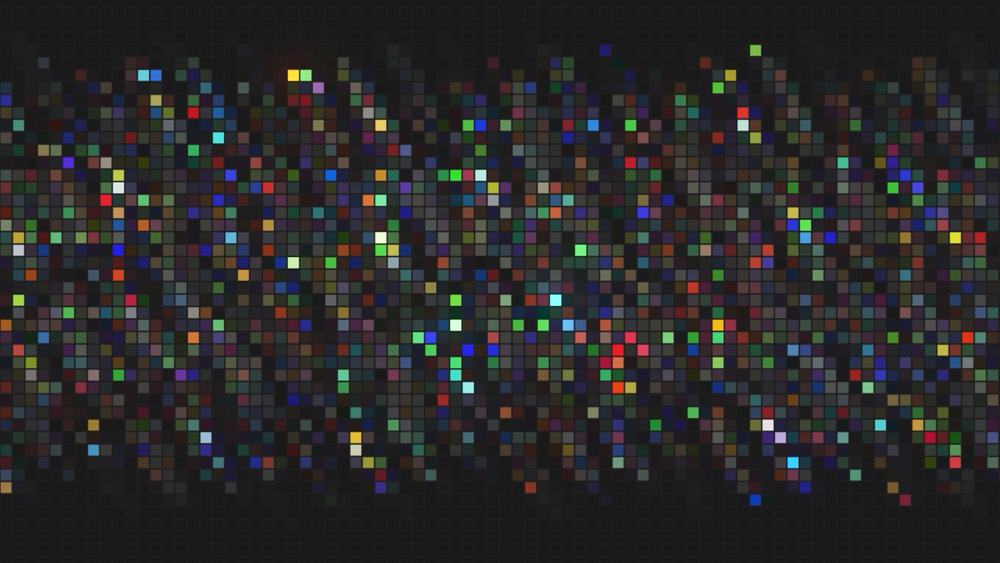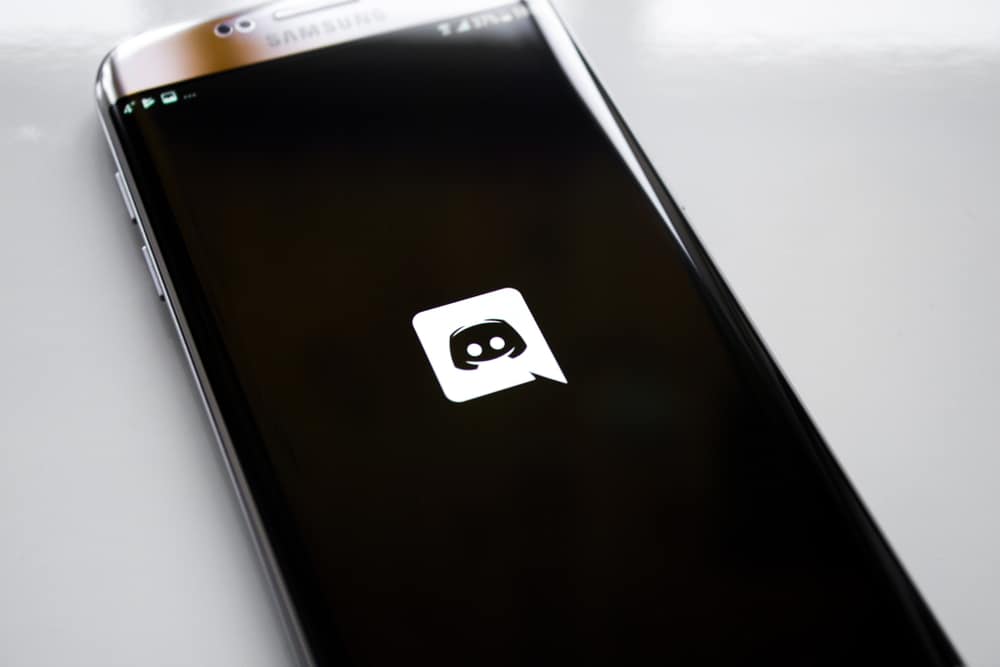Facebook Messenger is how Facebook friends connect to communicate via chats or calls.
Messenger has a specific order to arrange how people appear in various tabs, and knowing how it generates this order is handy.
If you want to understand the criteria Messenger uses to display people at the top, this guide will answer your question.
On Messenger, you can view the list of people on the “Chats” tab, “People” tab, and in the “Contacts” list. In the Chats tab, the person at the top represents the last person you recently talked with on Messenger. On the People tab, the order is based on how active users are on Messenger. The person at the top is the most active at that time. On the Contacts tab, the list is ordered alphabetically.
This post elaborates on Messenger and how it arranges people under different tabs. We will understand why someone is at the top of your Messenger and what it takes to appear at the top. Still, we will answer commonly asked Messenger questions.
Understanding How Messenger Works
Facebook and Facebook Messenger are under Meta. Facebook Messenger is an instant messaging application created to connect Facebook friends and offer a convenient platform for users to communicate via chats and calls.
While on Messenger, you can video chat with an individual or a group chat.
Moreover, Messenger lets you view the Facebook Stories of the people you are connected with as an alternative to viewing their stories from Facebook.
Hence, Messenger alone is enough for connecting with friends, but you can’t view people’s feeds as you would when using Facebook.
Why Is Someone at the Top of My Messenger?
Messenger has different tabs to view the list of people arranged based on different criteria.
When you open the Messenger application, the first tab is the “Chats“ tab. You can also click on the “People” tab at the bottom and view the contacts from the “Contacts“ tab.
Different criteria affect how people get arranged in the various tabs on Messenger. We will discuss each tab to understand the criteria for each.
Screen #1: The “Chats“ Tab
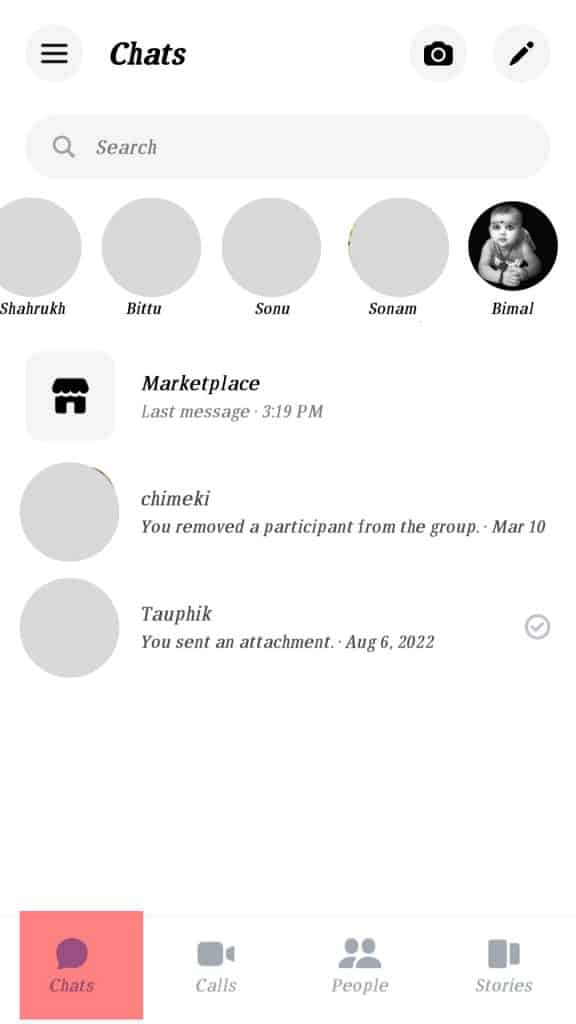
It is the first tab you interact with when you open your Messenger application and contains your conversation with your friends.
When you open the “Chats” tab, the arrangement is based on the frequency of communication with that pers.
Hence, for someone to appear at the top means you chat more with them; they are the last person you’ve had a conversation with.
The person at the top of your “Chats” tab is the person you recently received a message from and whom you messaged.
When you initiate a new conversation with another person, the order changes, and the previous person at the top appears second in the list.
Screen #2: The “People“ Tab
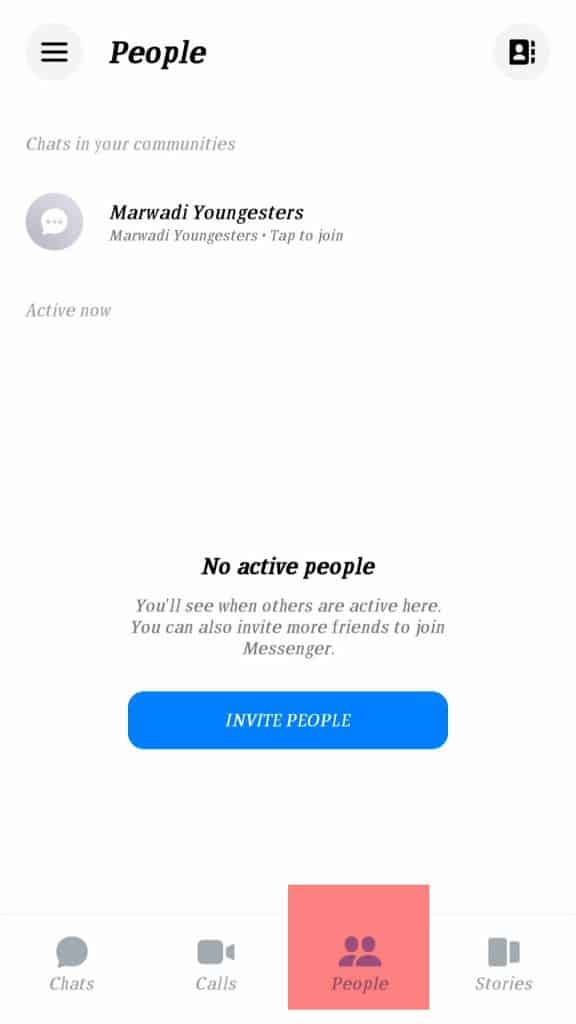
At the bottom of the Messenger window, you can click on the “People” tab, which opens a list of your friends but is arranged differently.
For this section, the person at the top represents the most active friend. This list is based on how people interact with your profile and how active they are on Messenger.
Again, people on this list are online. Their activeness is based on how often they post Facebook Stories, posts, how often they view your Messenger stories, etc.
Screen #3: The Contact Book
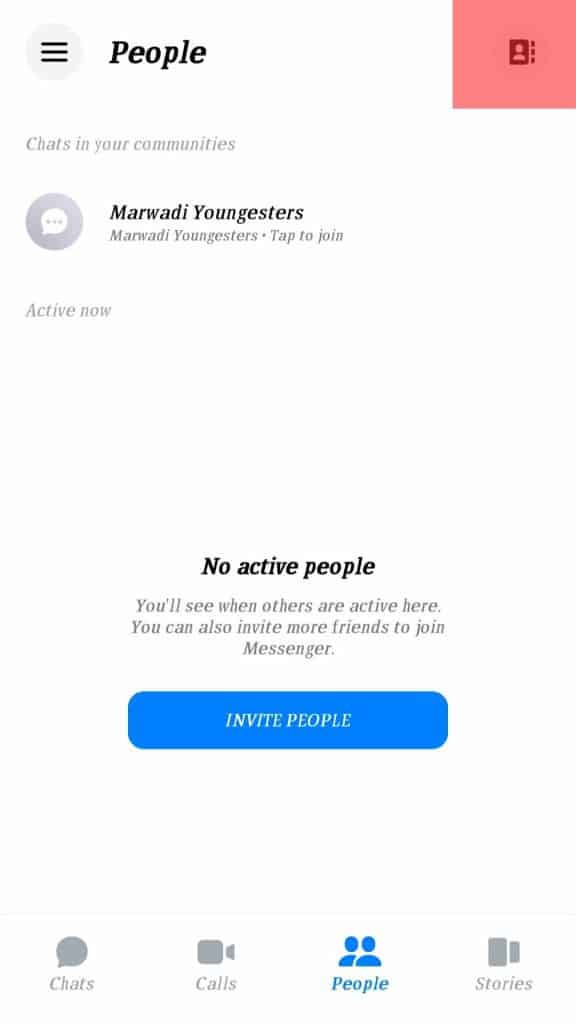
While on the “People” tab, there is a contact book icon at the top. Clicking on it open another list of your Messenger friends.
Unlike the People and the Chats tab, this list is alphabetically arranged. So, the person at the top is based on the alphabetic order of their name.
So, people whose name starts with the letter “A” will have their names appearing at the top.
Conclusion
Messenger is an excellent instant messaging platform with different ways of arranging people depending on the tab.
For the “Chats” tab, the arrangement is based on the frequency of conversation.
The “People” tab is based on how active your friends are, and the Contact book is arranged alphabetically.
Frequently Asked Questions
For someone to appear at the top of your Messenger, it means they were the last person you communicated with on Messenger. Still, if they appear top on the People tab, they are the most active person among your Messenger friends.
On the Chats tab, the arrangement is based on the frequency of interaction. So, if someone appears first on the list, they are the last person you messaged. The list goes downward based on how recently you interacted. When you message someone, they appear at the top and push the list downwards.