
Signal is a great messaging application, and it offers complete privacy making it one of the best choices for messaging friends and family.
Signal displays different check marks when you send a message to someone.
You may notice a dotted, circle, single, double, or filled check mark.
All the checkmarks display a message; you may not know it if you don’t understand them.
A single checkmark on Signal indicates that the Signal server has received the message you want to send to another person. Once the server receives the messages, it sends them to the other party. Therefore, when you see the single check mark, it means your message has been sent, but it is yet to be delivered to the receiver.
Understanding the various Signal check marks is important to tell whether the receiver has read your message. This guide has explained why Signal is showing a single check mark, the meaning of various check marks on Signal, and what you can do when your message is not delivered to the receiver. Let’s get started!
Why Is Signal Only Showing One Check Mark?
The Signal app indicates a single check mark to signify your message has been sent to the receiver. When you send your message on Signal, it is first received on the server before it is delivered to the receiver.
When the receiver is not connected to the internet, the message will not be delivered to their inbox.
Therefore, a single checkmark indicates the message has been sent from your side, and the receiver will see it when connected to the internet.
A single check mark does not mean that the receiver has blocked you. Their internet connection may not be functioning, meaning the message is yet to get delivered.
What does Signal Check Marks Mean?
Signal displays various check marks when you send a message to another party. The check marks display different meanings, as illustrated in this section.
Dotted Circle
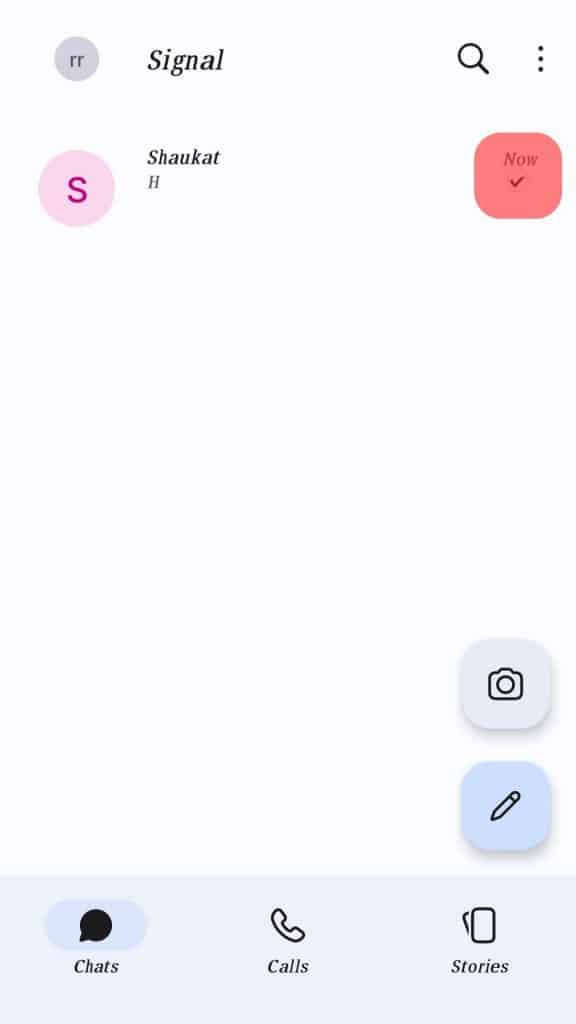
One of the check marks Signal indicates when you send a message is a dotted circle, which means it is loading.
Your message has not been sent to the receiver when you see the check mark. Therefore, you need to check your internet connection and ensure it is not the one delaying your message from getting sent.
If you still see a loading circle after ensuring your internet is strong, the Signal server may be having issues. You can give it some time and see if the check mark will change the status.
Single Check Mark

A single checkmark on the Signal signifies your message has been sent to the receiver. When your message is sent but is yet to be delivered, a single check mark will indicate.
Moreover, a single check mark may mean the receiver is not connected to the internet.
Double Check Marks
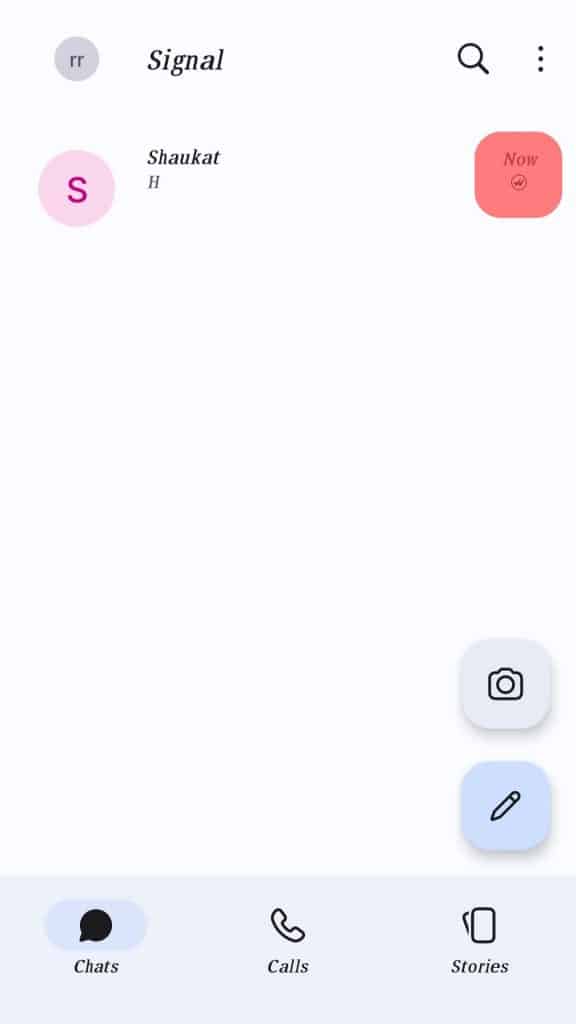
Double-check marks mean your message has been delivered to the receiver, but it is yet to be read.
When a person is connected to a strong internet, Signal will show two check marks, but if they are not filled with a color, the receiver has not opened and read your message.
Double Check Marks Filled with a Color
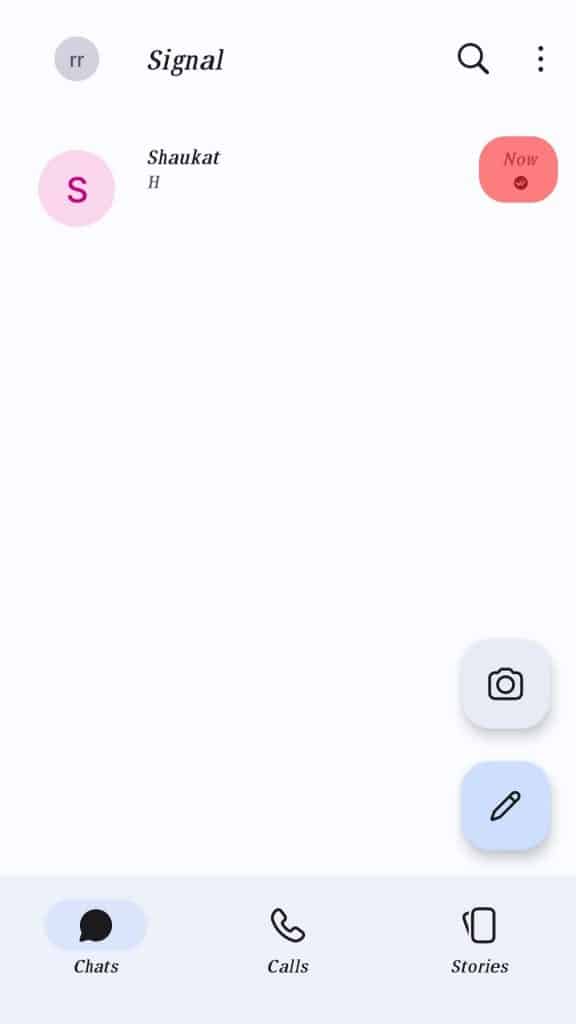
Signal shows two check marks filled with a different color from the background color when the receiver has read your message.
When you see the check marks, probably the receiver is preparing to send a reply. Thus, you can be assured the receiver got your message when you see the check mark.
What Do I Do if My Message Is Not Delivered on Signal
It may mean many things if you realize Signal has not indicated two check marks.
One of the possible reasons is that the receiver is not connected to a network.
Additionally, your message may not get delivered when the internet connection of the receiver is weak.
You can do the following when you realize your message has not been delivered to the receiver:
- Wait for some time to see if the receiver will be connected to the internet.
- Request the receiver to troubleshoot notifications on their device.
- If the receiver is not connected to Signal, invite them to join Signal.
- Troubleshoot sending messages on Signal from your end.
Conclusion
Signal is one of the best messaging applications that gives you the status of your message.
If you don’t know what the various check marks mean of Signal, read this guide for more information!











