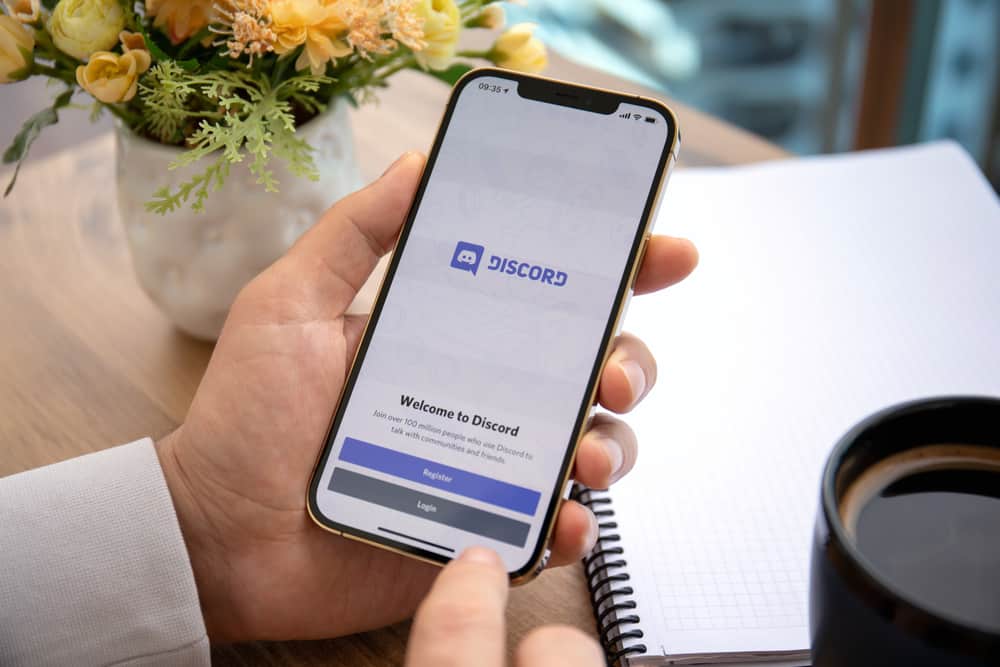Discord can frustrate your efforts to access the application sometimes. Unknown network error is a common error that most users have reported when they want to use Discord. If you have the same issue, you may wonder why and how to deal with it.
Are you experiencing the error? Don’t worry, as this post has prepared a comprehensive guide explaining why you are experiencing the problem.
Discord unknown network errors may arise because of various reasons. An outdated Discord application is one of the reasons why you are getting the error. Additionally, server issues can result in errors and many other reasons, as explained in the following section.
The post has explained why Discord says unknown network error and how one can fix it. If you have been experiencing the error for some time, solve it using this guide.
Why Does Discord Say Unknown Network Error?
An unknown network error is an issue that many Discord users have reported when they want to access the application or a game. Sometimes you may be using the app normally, only to get a notification when you try to open a certain feature.
The following are some of the reasons that may be causing an unknown network error on Discord.
Outdated Application
Applications often release updates to keep operations normal. The software also wears out like other things, and when such happen, new versions of the software must be released for operations to continue. Therefore, an application may stop working as expected if it becomes outdated.
Server Issues
Server issues are one of the common causes of the error. Servers enable users to access a given service smoothly, and if a problem arises, your app may indicate the error, although it was working earlier. Also, server issues happen when several users try to access the same resource simultaneously.
Internet Issues
A poor internet connection can also result in an unknown network error on Discord. An application like Discord depends on the internet to function, meaning you must be connected to a strong network when you don’t want to experience errors.
Cache Memory
When the Discord cache memory becomes full, it may cause minor errors, including unknown network errors. Therefore, cache memory is one of the things you must check and ensure the files are not corrupting Discord to show errors.
How To Fix Unknown Network Error on Discord
It is easy to fix the unknown network error on Discord when you know the possible causes. The following are working solutions Discord users have expressed to have used to make the error disappear.
Restart Your Device
One of the quick ways of dealing with issues on applications is restarting your device. Restarting your device may help fix a few errors that may make the unknown network error arise. Therefore, before you attempt any other solution, restart your device.
Check Discord Servers Status
One of the reasons you may be experiencing the error is a result of server issues. Thus, you must check the server’s status to confirm if the servers cause the error. When checking the server’s status, visit the status page of Discord, and confirm if your server is operational.
The page will indicate the servers experiencing issues and when they will be active. Thus, if servers are the issue, you can only be patient for Discord to solve the problem.
Update Discord
Discord updates may make the unknown network error to be indicated. Therefore, it is important to check if there are updates and update your Discord. If you use the Discord mobile app, checking Discord updates is easy, and you can do so by:
- Opening App Store or Play Store.
- Search for the Discord application in the search space.
- Select the Discord application from the results.
- If there is an update, you will see an Update button.
- Click on the button to update Discord.
Clear Cache
If you use Discord on an Android device, Discord cache can make the application misbehave. Meaning you must clear the cache if you want to use the application without errors. Moreover, clearing cache memory is easy, and one can do so from the settings section.
- Launch Settings on your phone.
- Go to the “Apps & notifications” section and click it.
- Select “See all apps.”
- Find Discord and tap it.
- Go to “Storage & cache” and tap on it.
- Choose the “Clear Cache” option and confirm.
Clearing the Discord cache will be done immediately, and most network issues will be solved. Now you can open Discord and check if the error has disappeared.
Test Network Connection
Discord requires a strong network connection to access it without issues. Therefore, you must perform a speed test of your network and ensure it is not causing the error. You may also restart the network router.
Conclusion
An unknown network error is a serious error that has made many users frustrated. The post has explained why you are experiencing the error and the tested solutions you can use to fix it quickly.