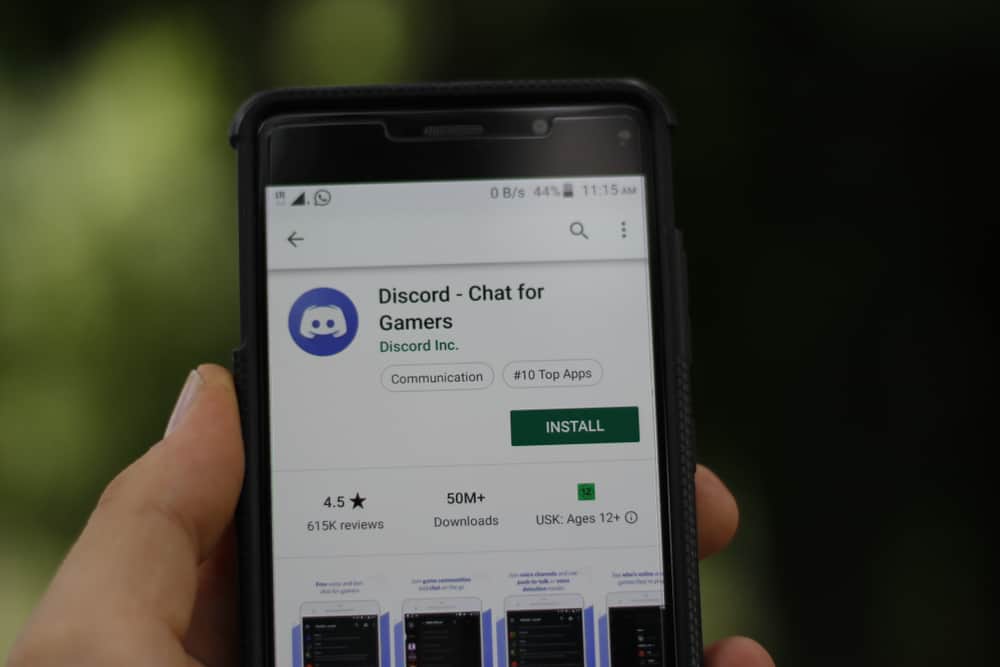Nothing frustrates a gamer like Discord misbehaving when playing games.
Discord ping becoming high is a significant issue that has affected many users.
You may be wondering what causes Discord ping to be high.
Can it be fixed?
If you are looking for the answers to these questions, please read this post for quick and tested fixes!
Many things may make your Discord ping to be high. The common cause is a weak internet connection. When your Internet Service Provider (ISP) decides to cut your internet, it may cause your Discord to lag, disrupting important things. Additionally, server breakdowns can make Discord ping to be high.
Many Discord users have been frustrated by the issue that their Discord ping lags sometimes. This guide has presented various reasons that may make your Discord ping high and how you can fix the problem. If you want to solve the issue quickly, read this post for quick fixes!
Why Is My Discord Ping So High?
Discord ping becoming so high may discourage you from using the platform, especially when you have something important.
However, you don’t have to be discouraged because there are known reasons that may make Discord ping high, as indicated below.
Reason #1: Discord Servers Are Down
Discord servers going down is not common, but it happens sometimes.
When the servers go down, performing important things on the platform may be impossible. Once servers go down, necessary APIs that must be available for communication may not work.
When Discord servers are down, you may notice you are not the only one facing the issue.
All Discord users connected to the given server will experience the same problem. Therefore, it is easy to tell if servers are down by asking your friends if they are having the same issue.
Unfortunately, when you realize Discord servers are down, you can do nothing. You can only wait to see if Discord will fix the problem from their end.
Reason #2: Unstable Internet Connection
Another common cause for Discord’s high ping is a weak internet connection.
A strong internet connection is essential for smooth running in Discord. Many things may make your network misbehave, like the network being connected to several devices or your ISP being unreliable.
Fortunately, if the internet is causing the issue, you can solve it by performing quick fixes as indicated below:
- Restart your router.
- Perform a speed test of your internet to see if it is strong.
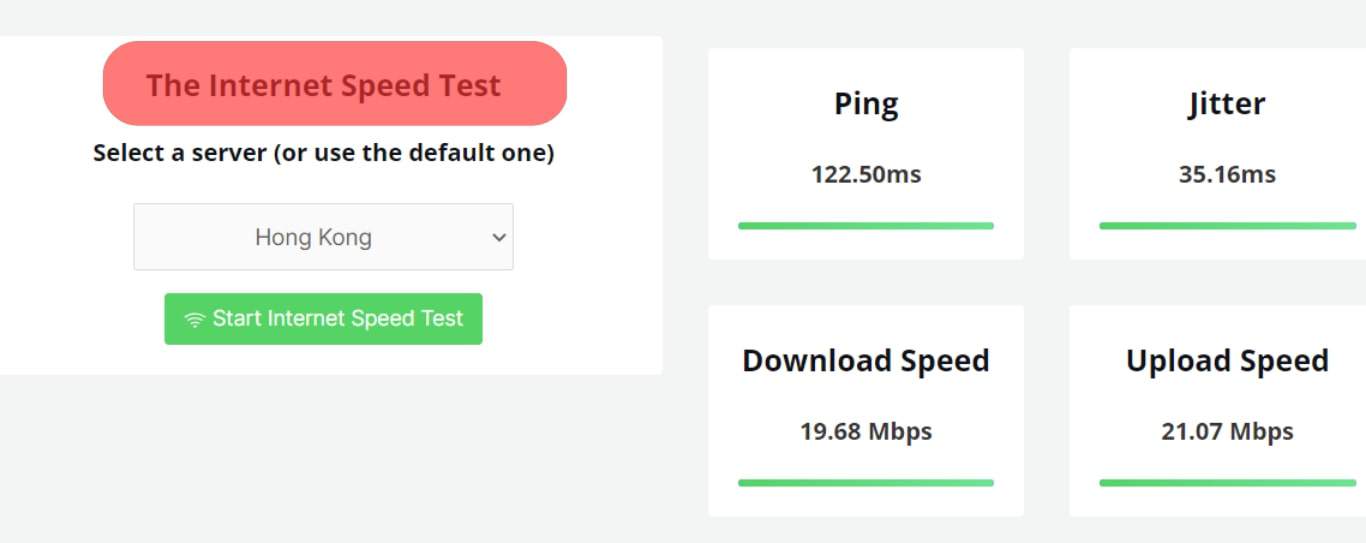
- You may consider switching to a wired connection if you are connected wirelessly.
- Talk to your ISP to check the internet.
Reason #3: Apps in the Background
Did you know that too many applications running in the background can make Discord ping high?
Opening several applications means all the apps are using your memory. Once your memory is occupied, performance decreases, making Discord ping high.
If several applications are consuming your memory, you may need to close those you are not using to free up some space and speed up Discord’s performance.
Reason #4: Hardware Acceleration
Did you know devices like laptops and computers also grow old?
When such happen, hardware may be a restraint to performing simple tasks on your computer. Issues like hardware acceleration may be hard to handle because that may mean you need a new device.
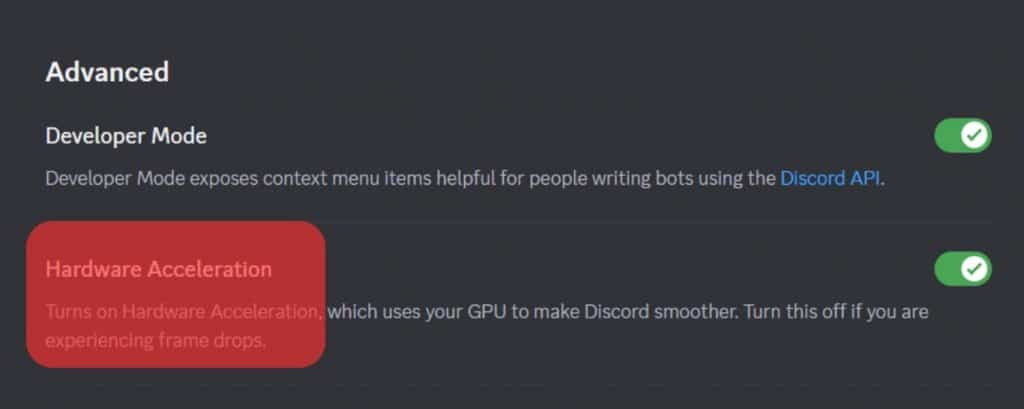
Fortunately, you don’t have to buy a new device to deal with hardware issues because you can perform hardware acceleration on your device.
Once you perform hardware acceleration, you can dedicate resources to Discord, ensuring it operates without lagging.
Reason #5: Discord Version
One thing many people forget to check is the Discord version they are running.
Discord’s versions are grouped into the Stable, Public Test Build (PTB), and Canary. If you are using PTB, you may realize your Discord encounters several issues because Discord uses it to test new features.
Therefore, it is important to check the version of Discord you are using and, if possible, upgrade to a stable version to avoid running into issues like Discord ping being so high.
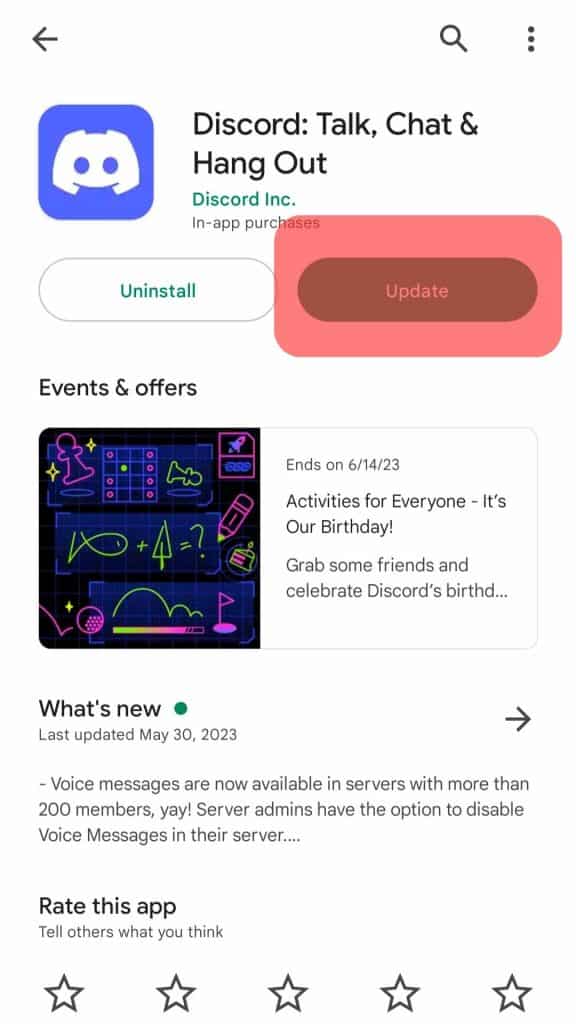
Reason #6: Outdated Drives
Discord issues and drivers becoming outdated can make your Discord ping high. Also, if the devices you use for Discord, like your microphone and headphones, are having issues, your Discord may not work correctly.
If you are using other broken or outdated devices, it is vital to replace them. Additionally, you can open your device’s device manager and check if the drivers need to be updated.
Reason #7: Discord Cache
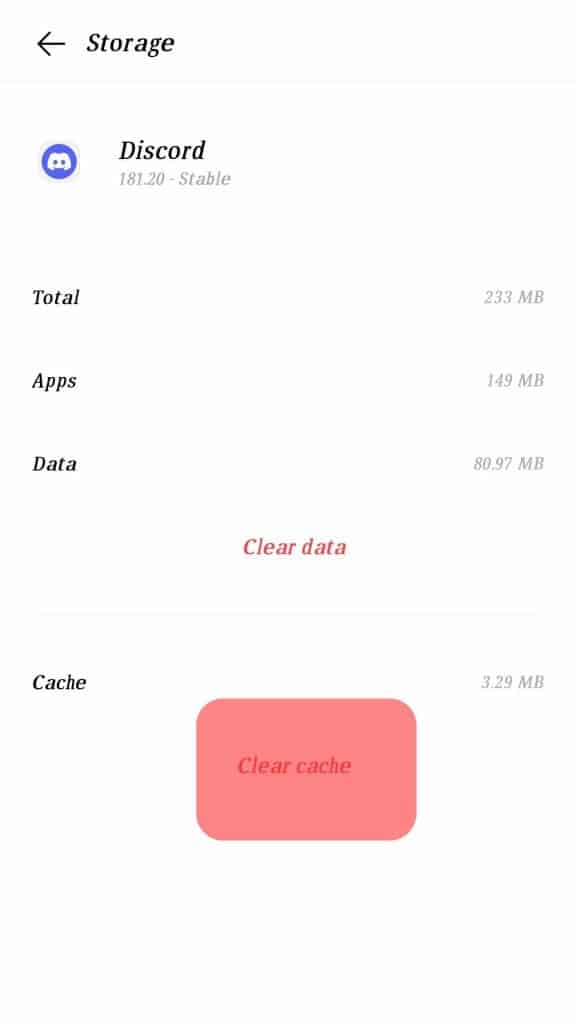
Cache data can make your Discord misbehave sometimes. It will lag when the cache stores several files instead of making Discord faster. The cache issue mainly affects Discord users accessing their Discord via smartphone.
Therefore, clearing the app cache and clearing some space is advisable. Once you clear the cache, you can test if Discord behaves better.
Moreover, although you use a computer, you may have to clear the cache to deal with Discord’s ping being high.
Conclusion
Many people love Discord for its convenient features.
But when you discover the ping is so high, you may get frustrated because you are prevented from achieving important tasks.
If you realize your Discord is misbehaving, this guide has explained why Discord ping is so high and how to deal with each issue.