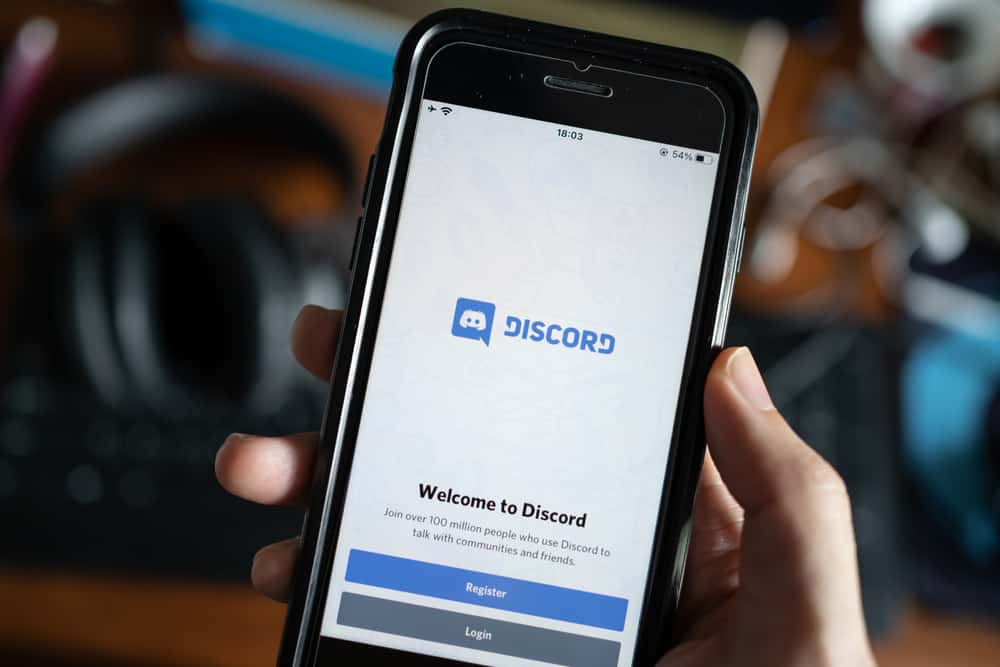When using Messenger, the platform makes it possible to see when someone is typing, such that you are guaranteed an immediate response and that the person is online.
Besides, you can know if someone is online to know when best to text them.
Unfortunately, some users have reported having issues with Messenger, where they can’t see when someone is typing.
Messenger will only show that someone is typing if you are online. Besides, if someone turns off their data when typing and turns it on when they send the message, you can’t keep a tab on when they are typing. Messenger doesn’t have a built-in feature to hide the typing indicator, but some users use third-party tools to hide their typing indicator. If that’s the case, you won’t know when someone is typing.
We will understand everything about the typing indicator on Messenger. We will discuss what it is, when it appears, how to hide it, and why you can’t see when someone is typing on Messenger. Take a look!
What is the Typing Indicator on Messenger?
Messenger is an instant messaging platform that connects users to enhance their communication. When using Messenger, you can know if your message has reached the target person and whether they have opened it. How Messenger ensures this by offering different symbols to represent different statuses.
Moreover, Messenger offers a typing indicator that appears immediately when someone starts typing the first character. You can only see this indicator if you are in the conversation where the person is typing. You will only get a notification for a new message for other conversations.
When you see the typing indicator, it signals that the person is online and actively responding to your messages.
Sometimes, someone can type the first character and leave their phone to handle other activities.
In such a case, the typing indicator will keep displaying although that person is away from their phone.
Why Can’t I See When Someone is Typing on Messenger?
The typing indicator, by default, is supposed to show once someone starts typing the first character in the open conversation you are in. However, that’s not always the case; some users have realized that the typing indicator doesn’t show.
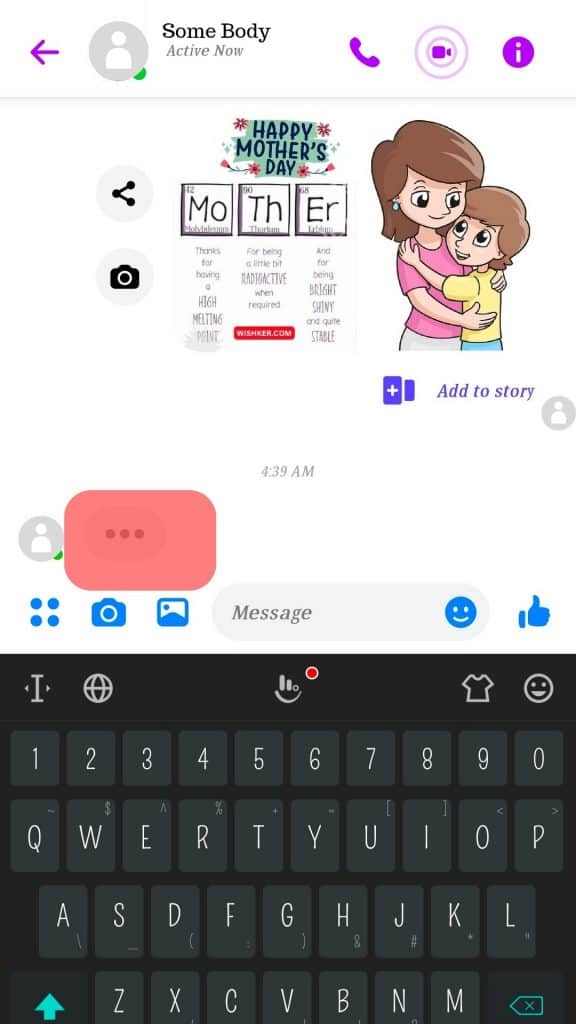
There are different explanations for this.
First, you must be in the conversation window to see the typing indicator. Otherwise, you will get a new message and won’t see the typing indicator.
Still, you must have a stable internet connection, as Messenger is an instant messaging platform. Hence, if your network is unstable, Messenger won’t sync in real-time, and you may receive a message after the typing indicator shows, but you can’t catch it because of your weak internet connection.
Sometimes, you may get someone turning off their data and only turning it on after they send the message. In such a case, the typing indicator won’t show.
Moreover, some users use different third-party apps to hide their typing indicators. If you are communicating with someone using such apps, you won’t see the typing indicator, only the message once it’s sent. You can ask the friend whether they are using such applications for clarity.
Messenger has no feature that lets users hide their typing indicator. Therefore, if you notice a case where you can’t see someone’s typing indicator, yet it appears for others, they have a third-party app installed on their phone. If the error cuts across all conversations, check your internet connection and fix it to achieve a real-time sync.
Conclusion
Messenger displays the typing indicator whenever you are conversing, and someone starts typing a message.
That way, you can remain in the conversation to receive the message.
If you can’t see this typing indicator, there could be an issue with your network, or the person has used an app to hide their status.
Frequently Asked Questions
Messenger has no feature to support this. However, some third-party applications can be used to hide the typing indicator.
To access the typing indicator, open a conversation where the receiver is chatting with you. Once they type the first character, the typing indicator will appear.