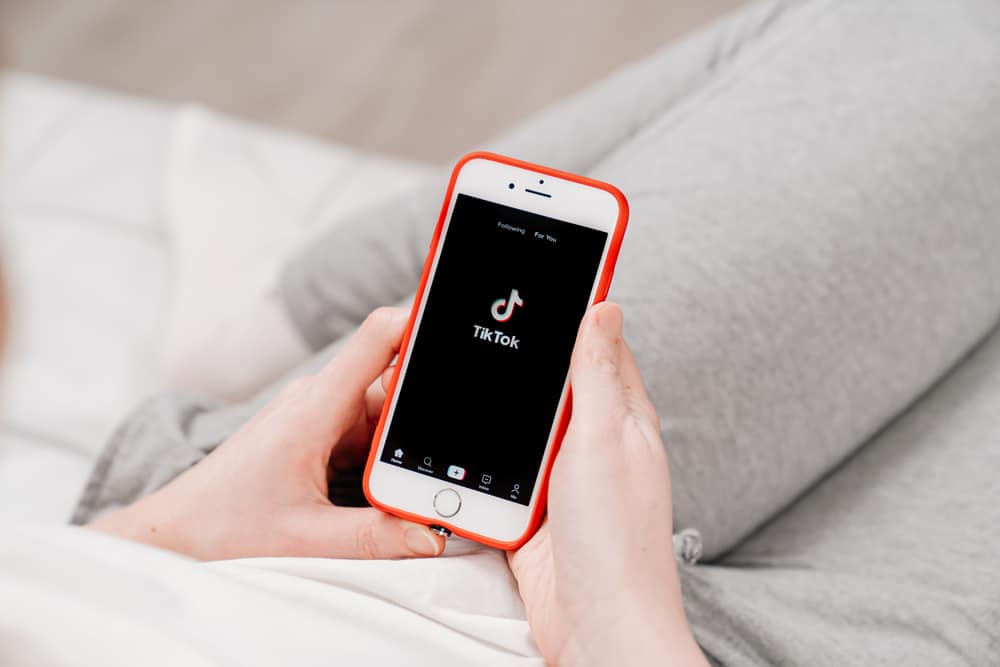Are you concerned about who can see your Instagram followers?
On Instagram, you can quickly grow your followers over time, and depending on what you hope to achieve, some benefits come with having many Instagram followers.
It could be that you are looking for a means to hide your followers from a given person or anyone viewing your profile.
So, who can see your followers on Instagram?
Here’s the thing, if your Instagram account is public, anyone who views your profile can see your followers. By default, all your followers are available for everyone, and unless you set your account to private, even those you don’t follow or are your followers can view your profile. To hide this, you can set your account to private, block a specific user, or remove the person as your follower when your account is private.
Today’s post answers, “Who can see my followers on Instagram?” We will discuss Instagram’s privacy feature and offer three ways of controlling who can see your followers by limiting access to your Instagram profile.
Who Can See My Followers on Instagram?
Your Instagram profile contains various details about you. Anything you share on your story, who you follow, and who follows you back are part of the details available on your Instagram profile.
By default, Instagram accounts are public, meaning unless you’ve changed these settings, your account will remain public, and anyone can see who your followers are.
It’s worth noting that Instagram doesn’t offer an easy way of restricting who can access your account unless you block a given person, make your account private, or remove a follower.
The three are your only options for restricting who can see your followers on Instagram.
People can still access your followers, whether your Instagram account is public or private. Therefore, your only chance is to hide your followers from a given person and not from everyone who follows you.
For instance, for public accounts, your followers are available to everyone. For private accounts, your followers are visible to anyone that follows you.
How To Hide Your Instagram Followers
If adjusted, Instagram offers various privacy settings, which can help you restrict who can see your followers.
The methods discussed below are applicable depending on whether you want to hide your followers from a given person or from everyone you don’t follow or haven’t accepted their friend request.
Check them out!
Method #1: Use Private Instagram Account
Instagram allows you to set your account to private such that unless someone is your follower, they can’t view your Instagram profile.
When your account is set to private, someone must request to be your friend on Instagram, and only after you accept their friend request can they start interacting with your Instagram profile.
Here’s how to set your account to private to restrict who can see your followers:
- Open the Instagram app.

- Open your profile page by tapping on the profile picture.
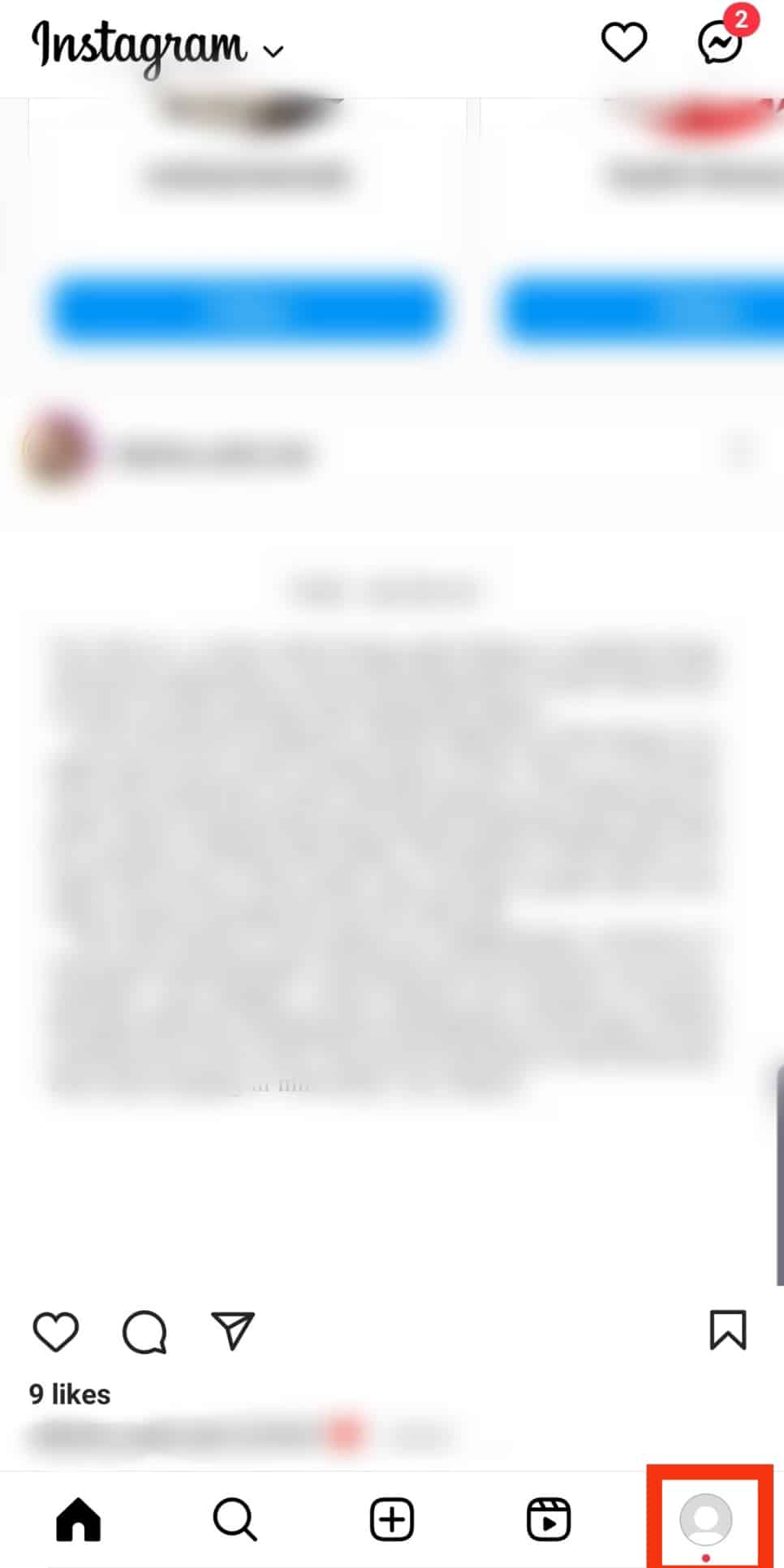
- Tap the hamburger menu icon at the top.
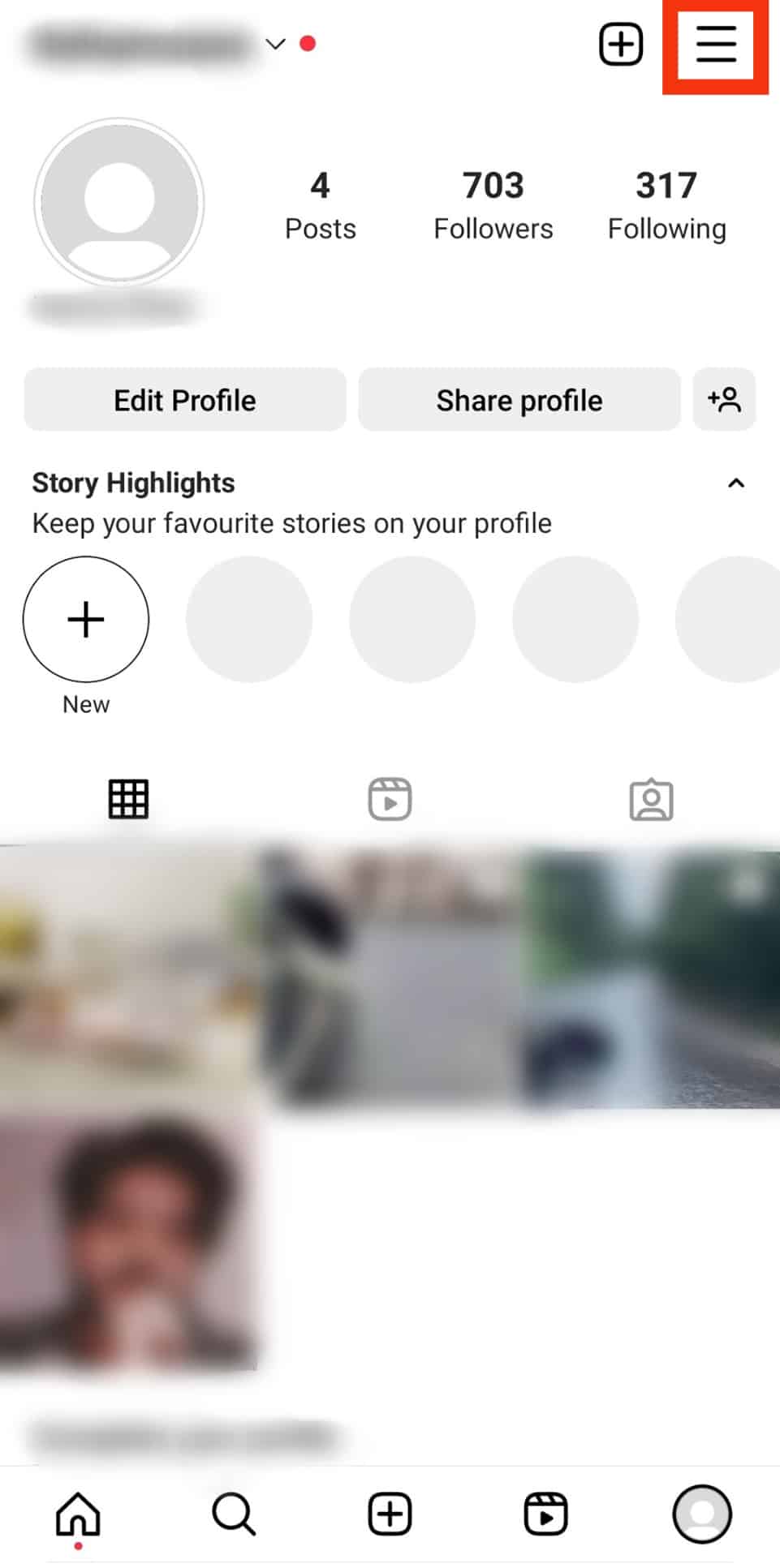
- Select “Settings and privacy.”
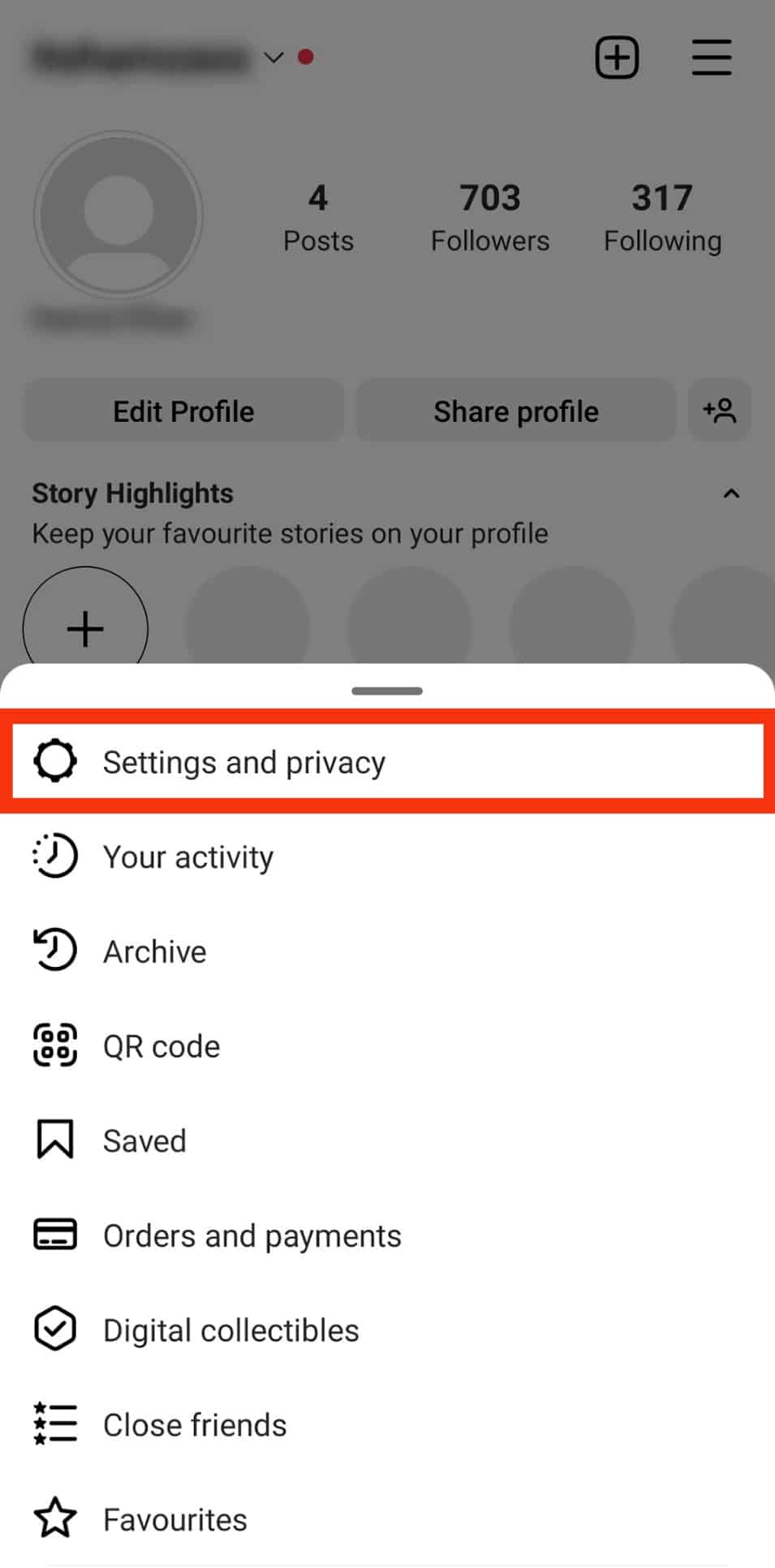
- Under “Who can see your content,” tap on the “Account privacy“ option.
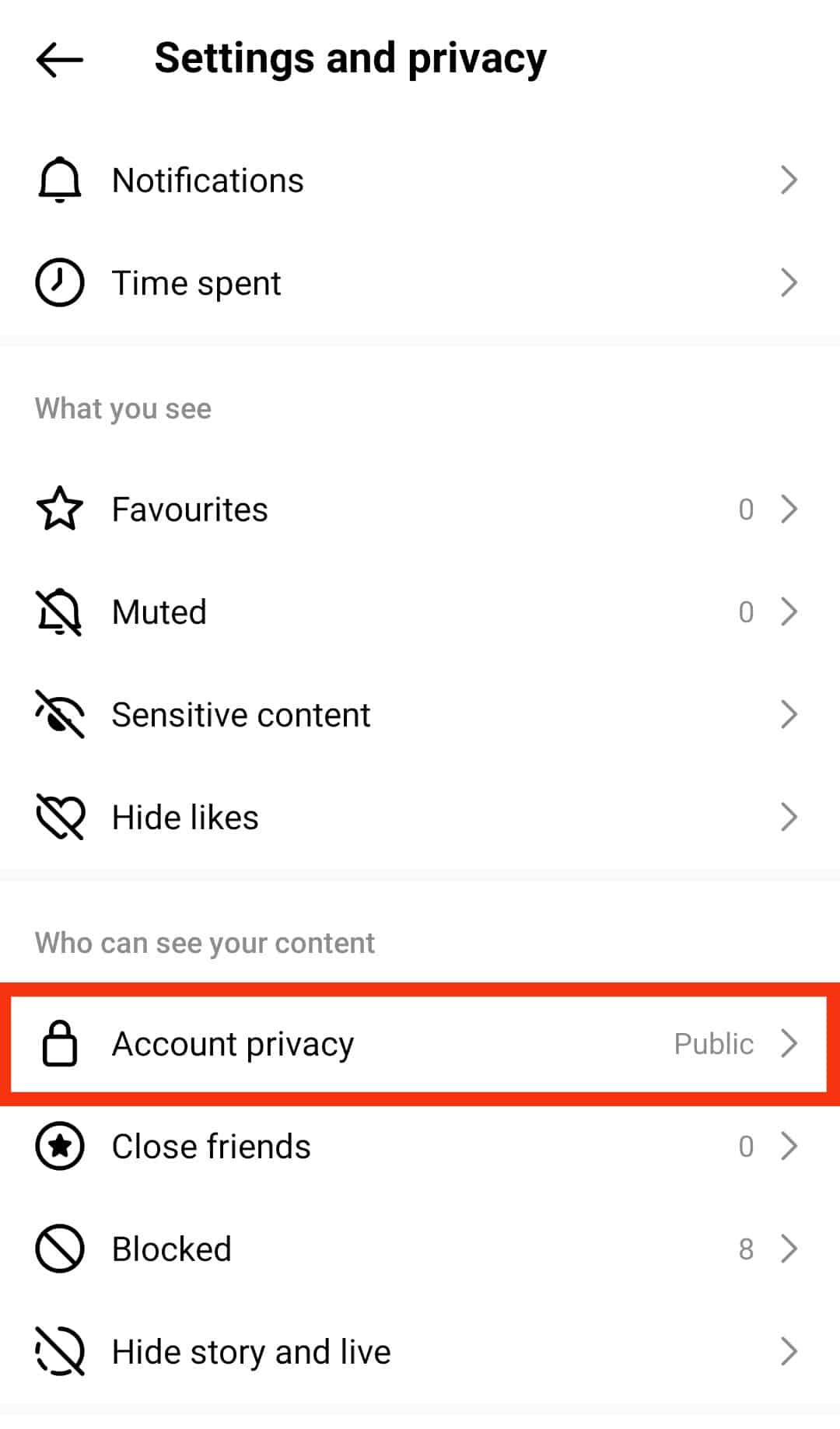
- Enable the “Private account“ option.
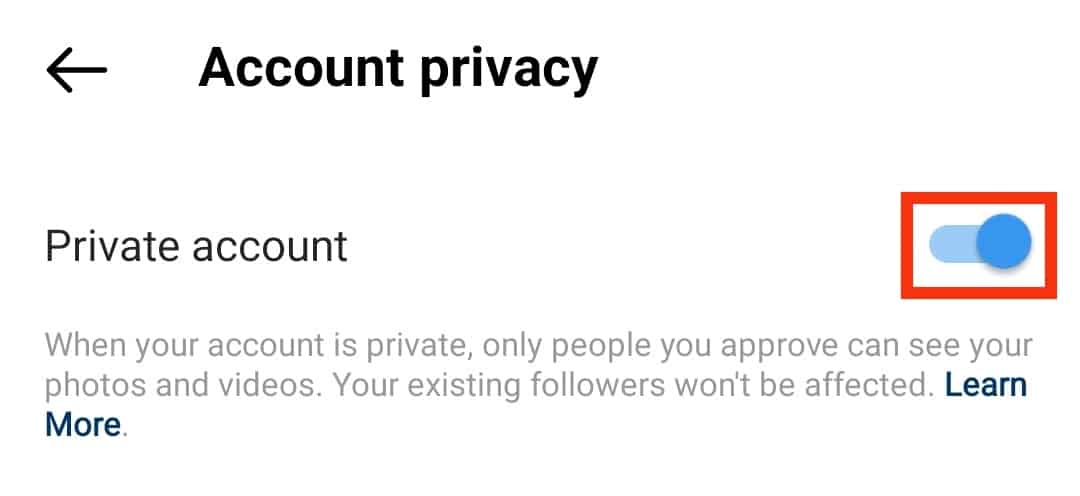
- On the confirmation prompt, tap “OK.”
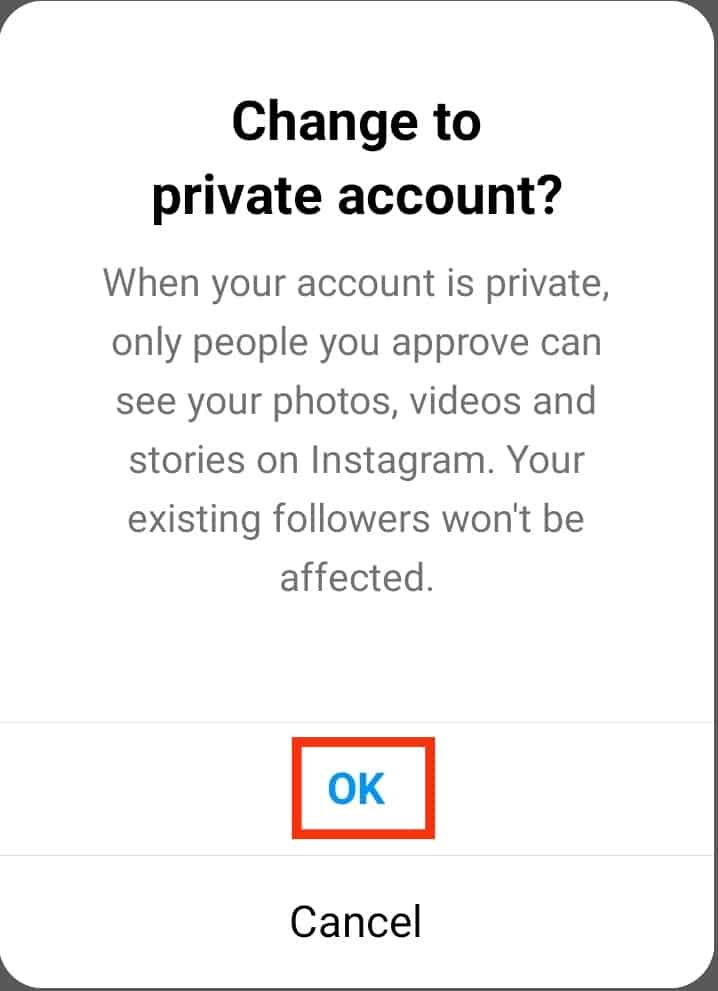
This method works best when you don’t want the public to view who you follow, but if you are a brand, it won’t be applicable for your case as you are hindering your profile from being accessible to your customer base.
Method #2: Remove the Follower
While setting your Instagram account to private help restrict the public from viewing who you follow, that doesn’t apply to those who already follow you.
So, if you want a given person who is already your follower not to view your followers, you must remove the person as your follower.
That way, with your account set to private and having removed them as your follower, they won’t have a way of viewing your followers.
Follow these steps to remove the follower:
- Open the Instagram app.

- Tap on the profile icon in the bottom right corner.
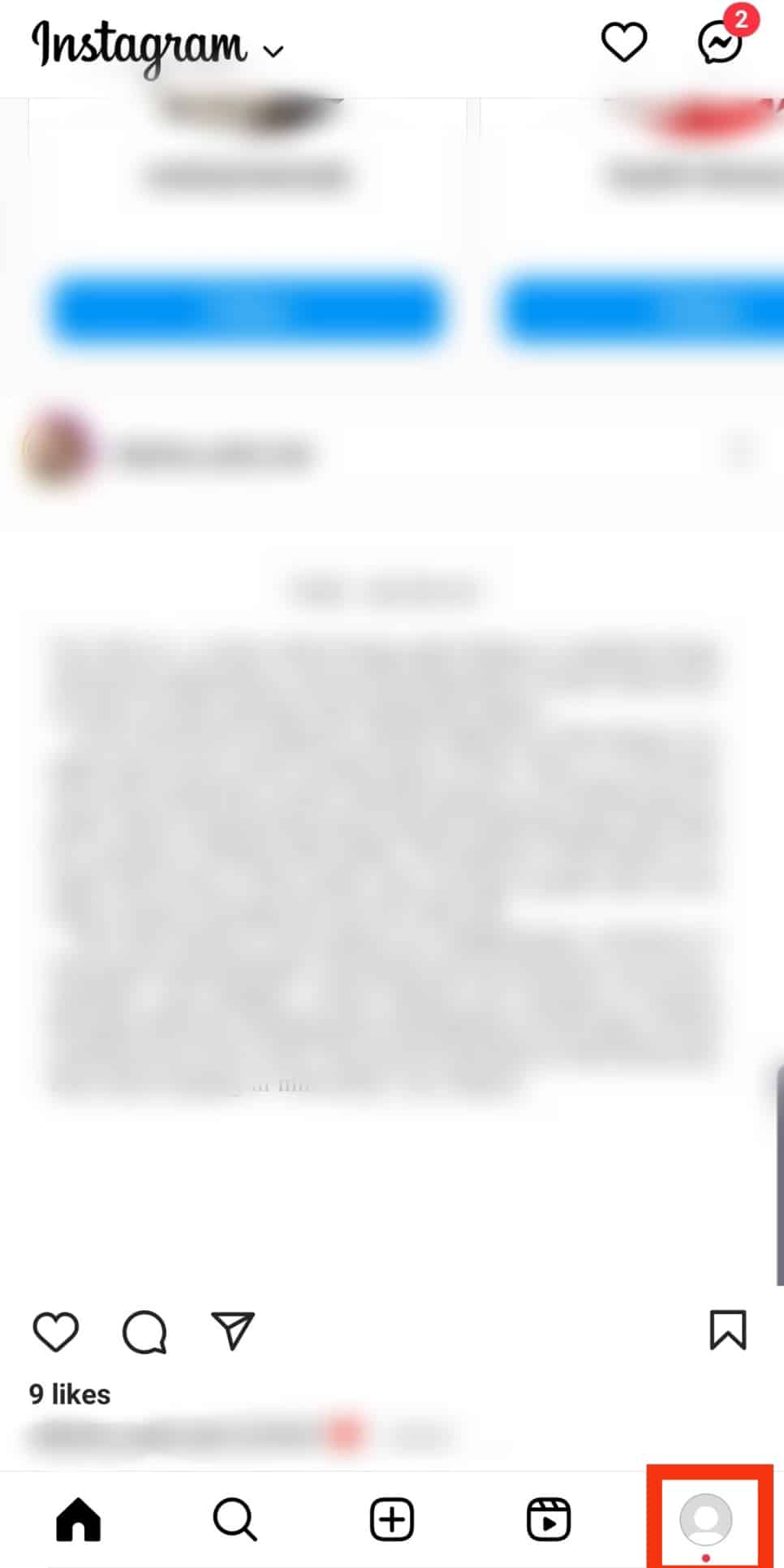
- Tap on “Followers.”
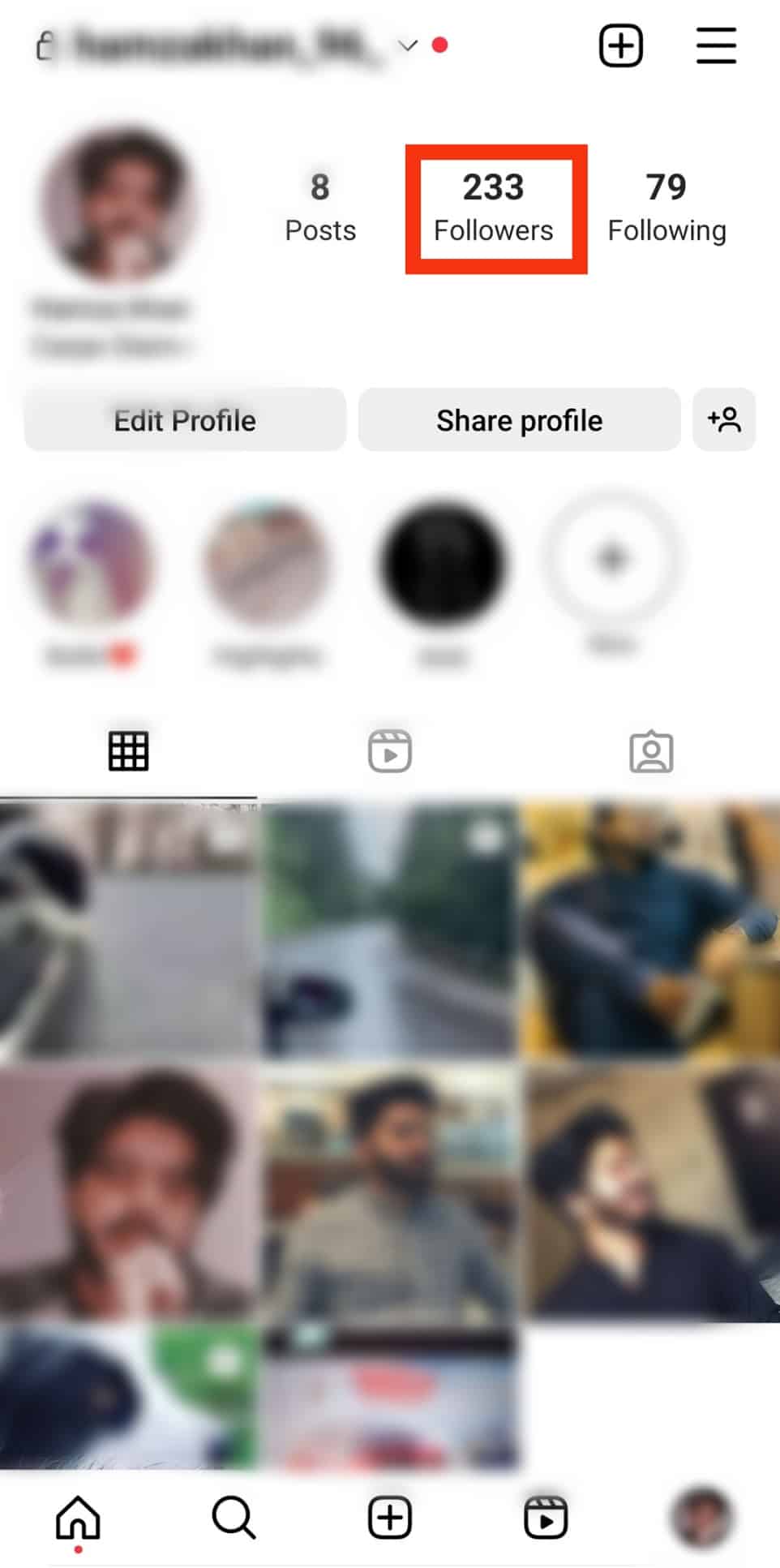
- Search for the username of your target person or scroll down the list and locate the person.
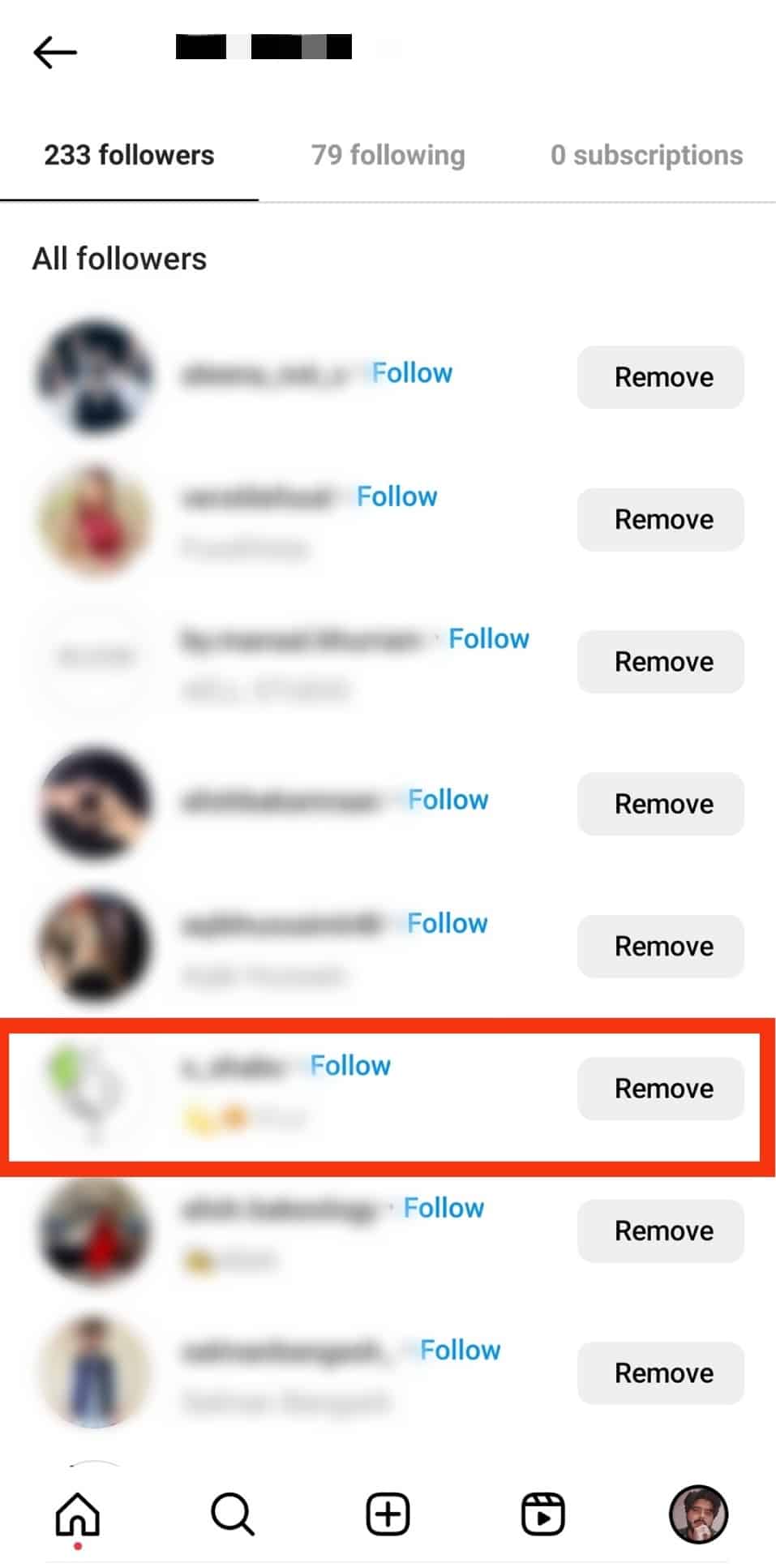
- Tap the “Remove“ button next to their profile.
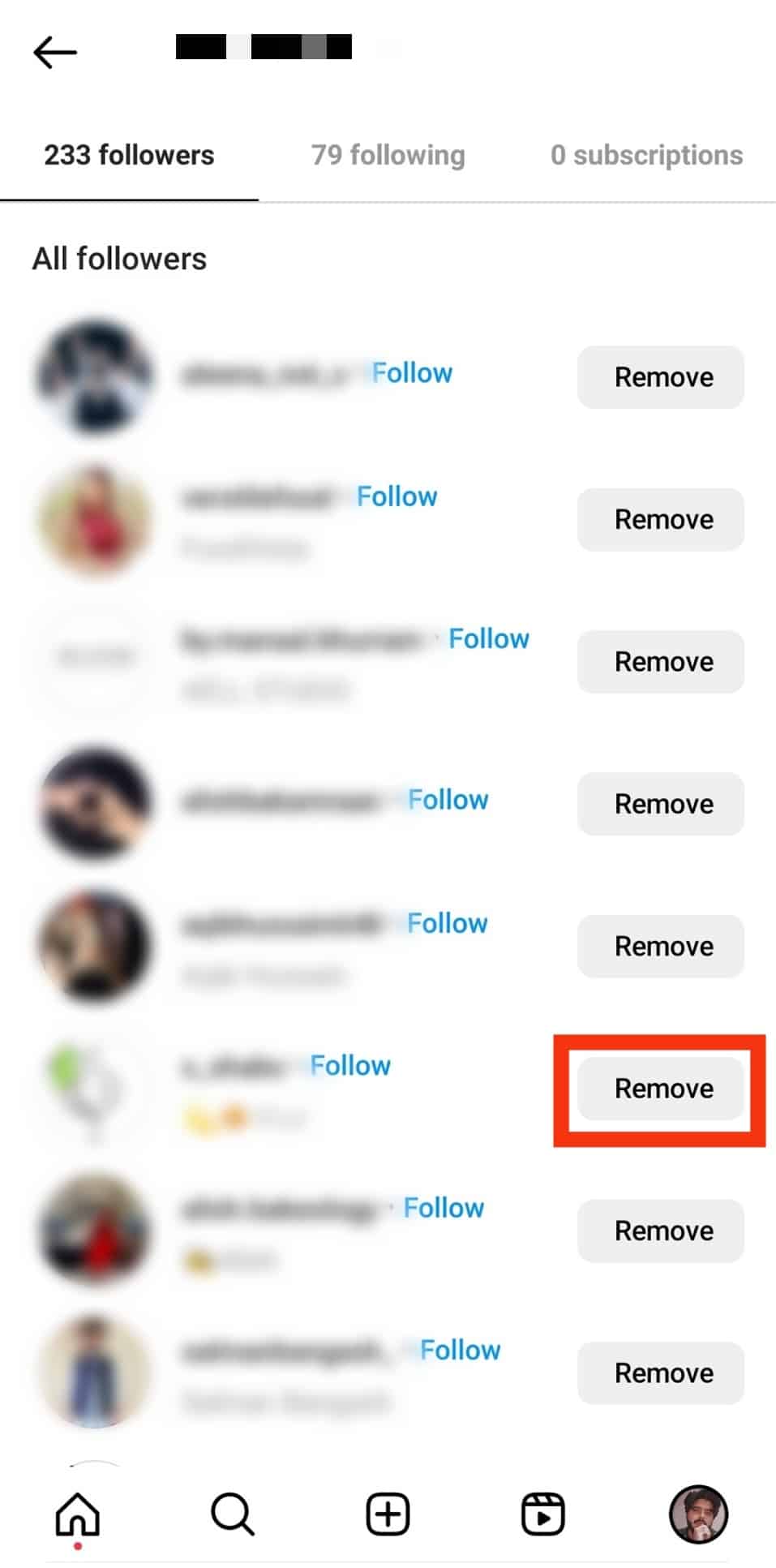
- Confirm the action by tapping the “Remove“ button in the confirmation prompt.
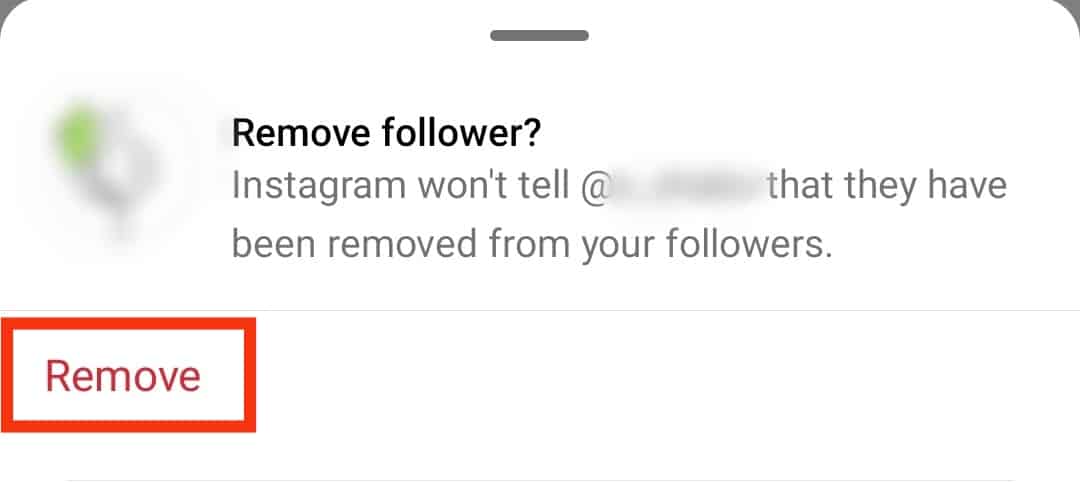
That’s it. The person you have removed won’t have a way of interacting with your profile since your account is private.
Method #3: Block the Person
If you can’t afford to set your account private, how about blocking the person you don’t want viewing your followers?
Follow these steps:
- Open the Instagram app.

- Tap the profile icon in the bottom right corner.
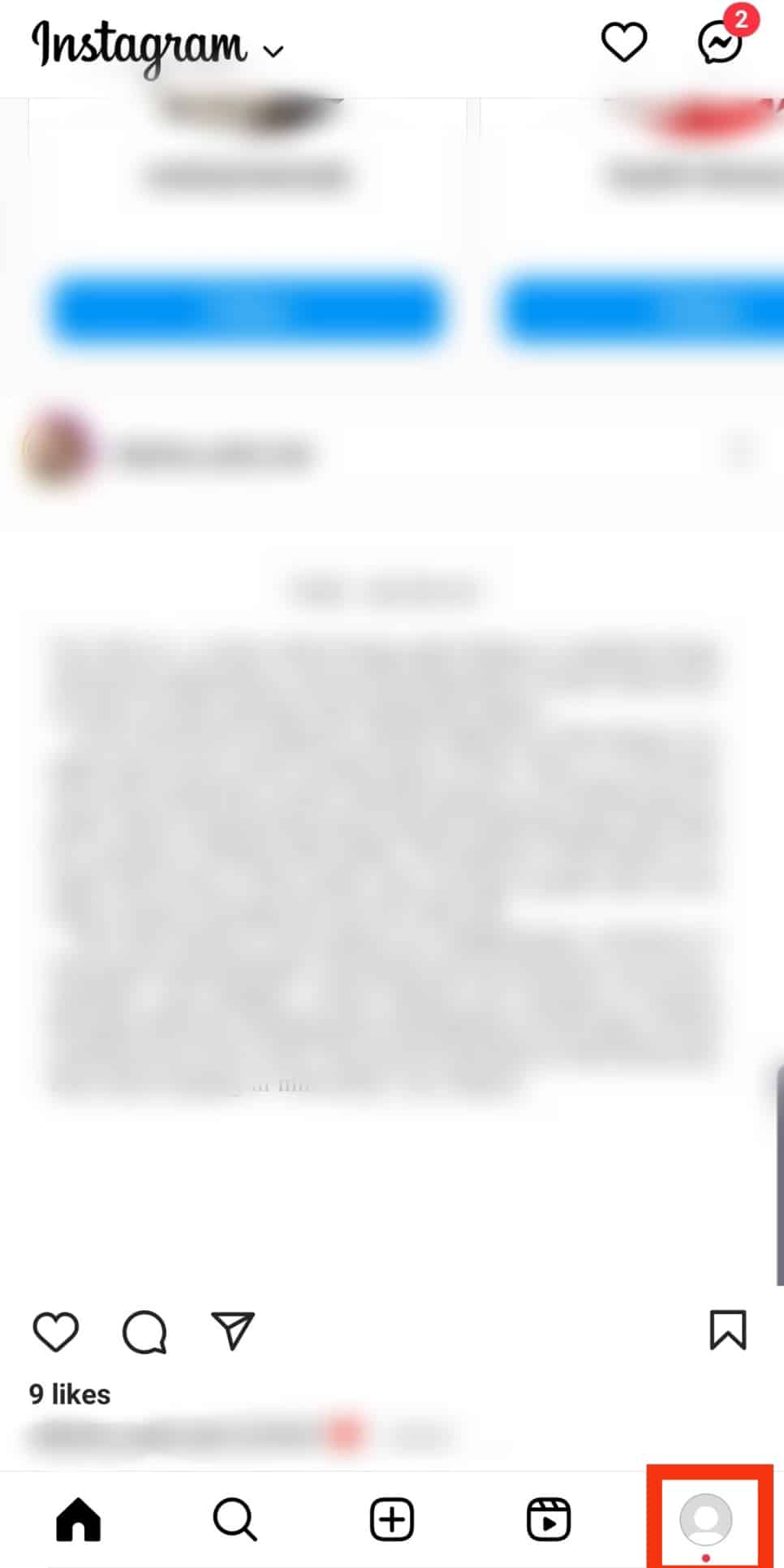
- Tap on “Followers.”
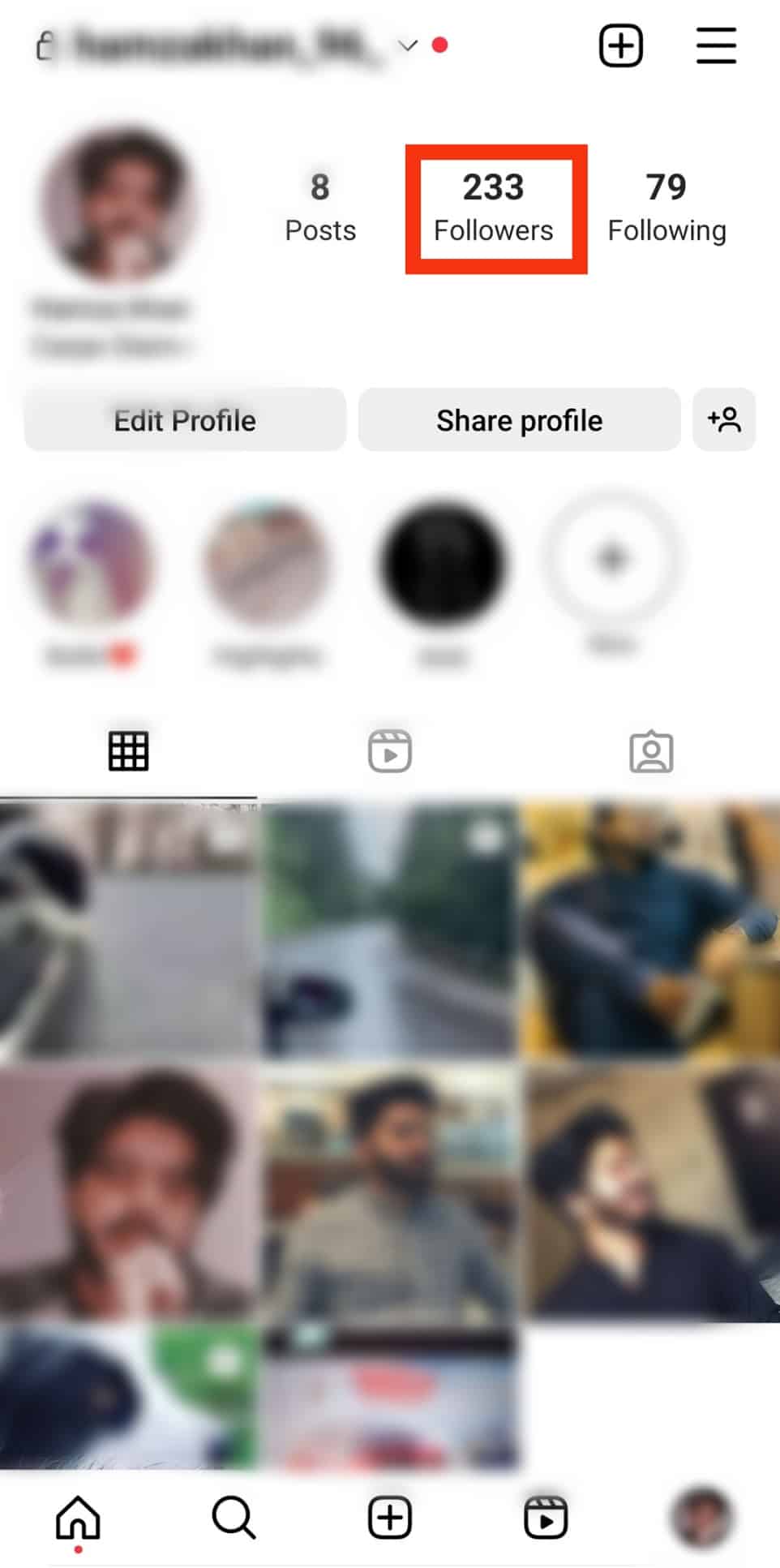
- Tap on the person you want to block.
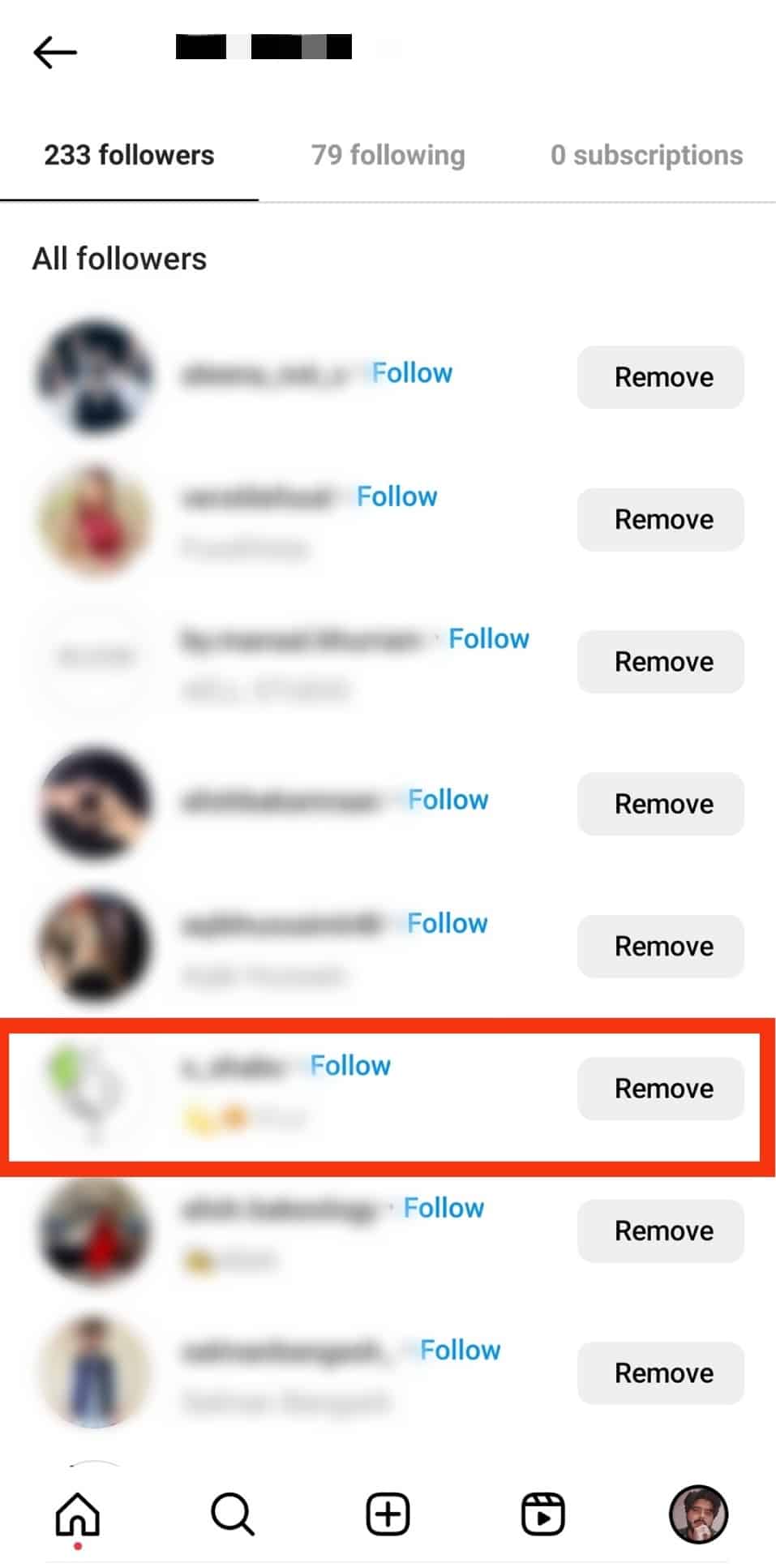
- Tap the three dots at the top.
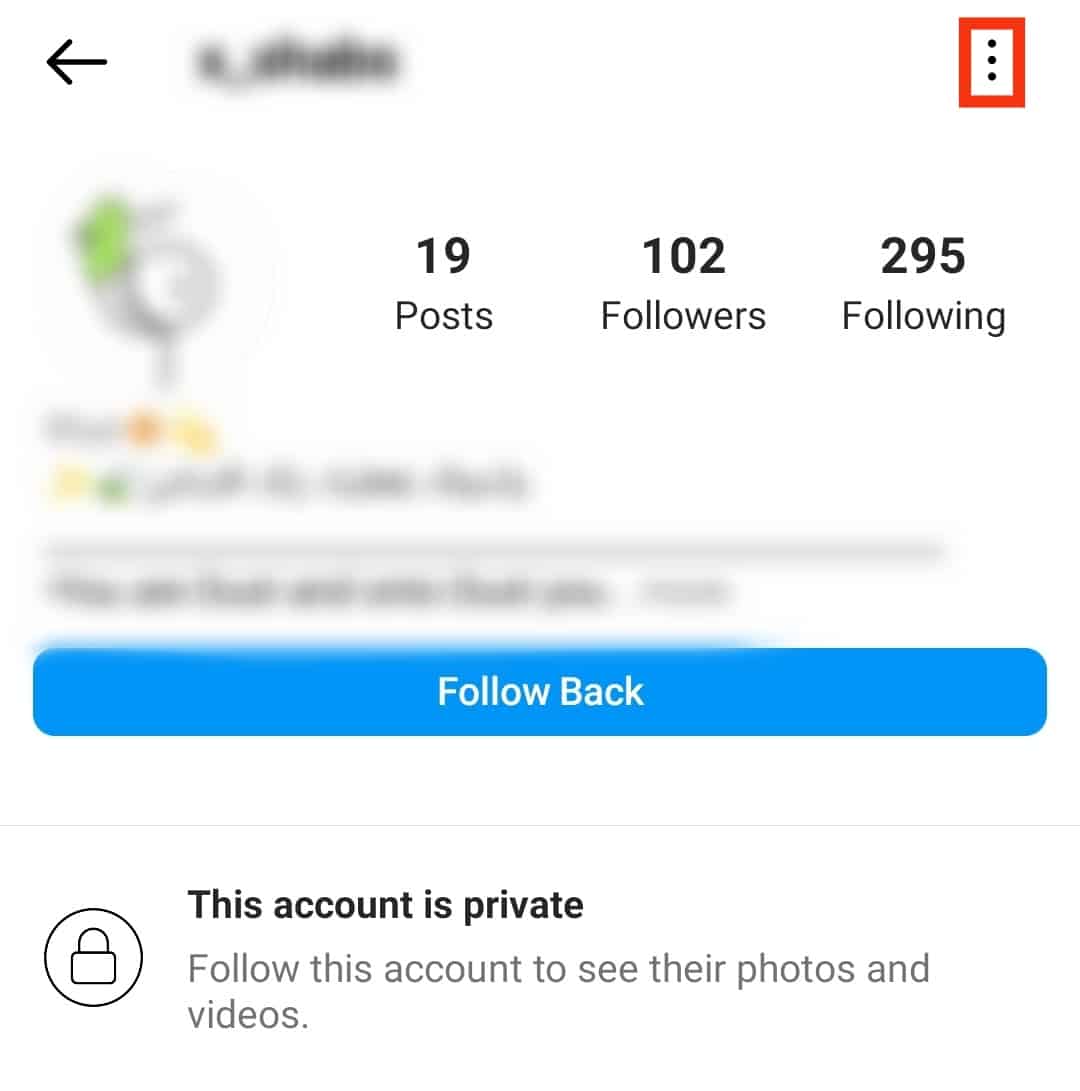
- In the menu options that display, tap on “Block.”
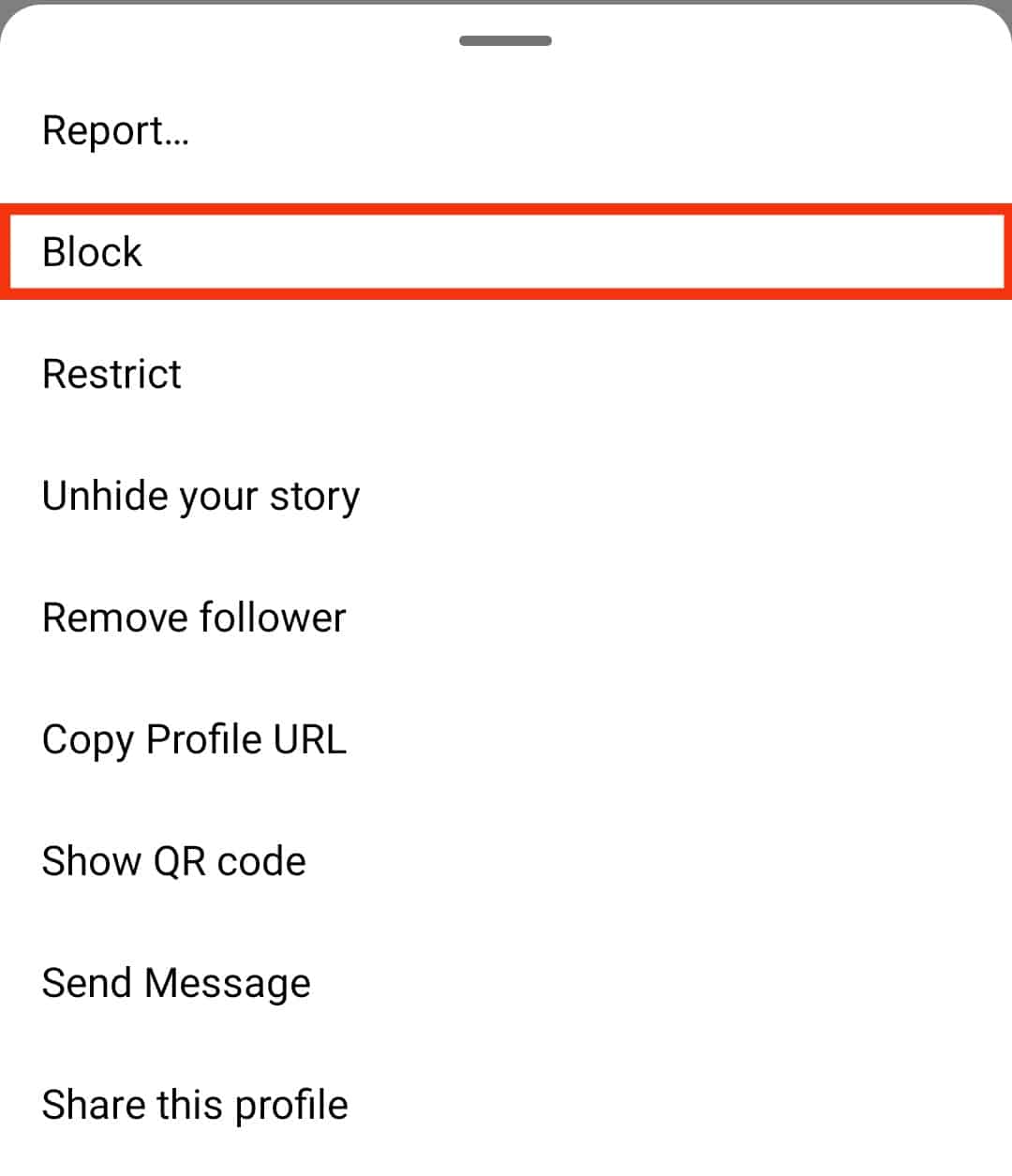
- Select the option to block the given accounts and any accounts they create in the future.
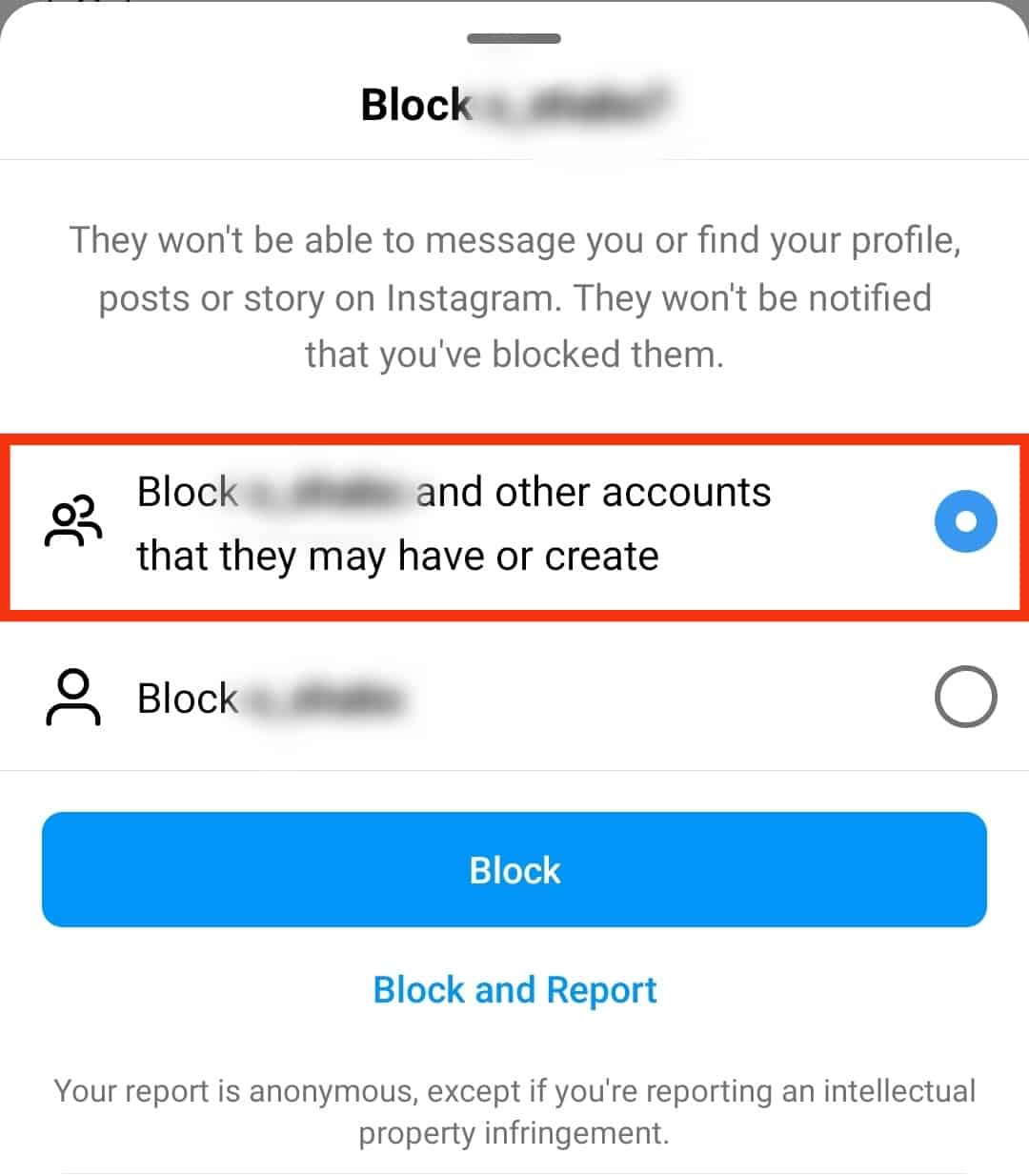
- Lastly, tap the “Block” button.
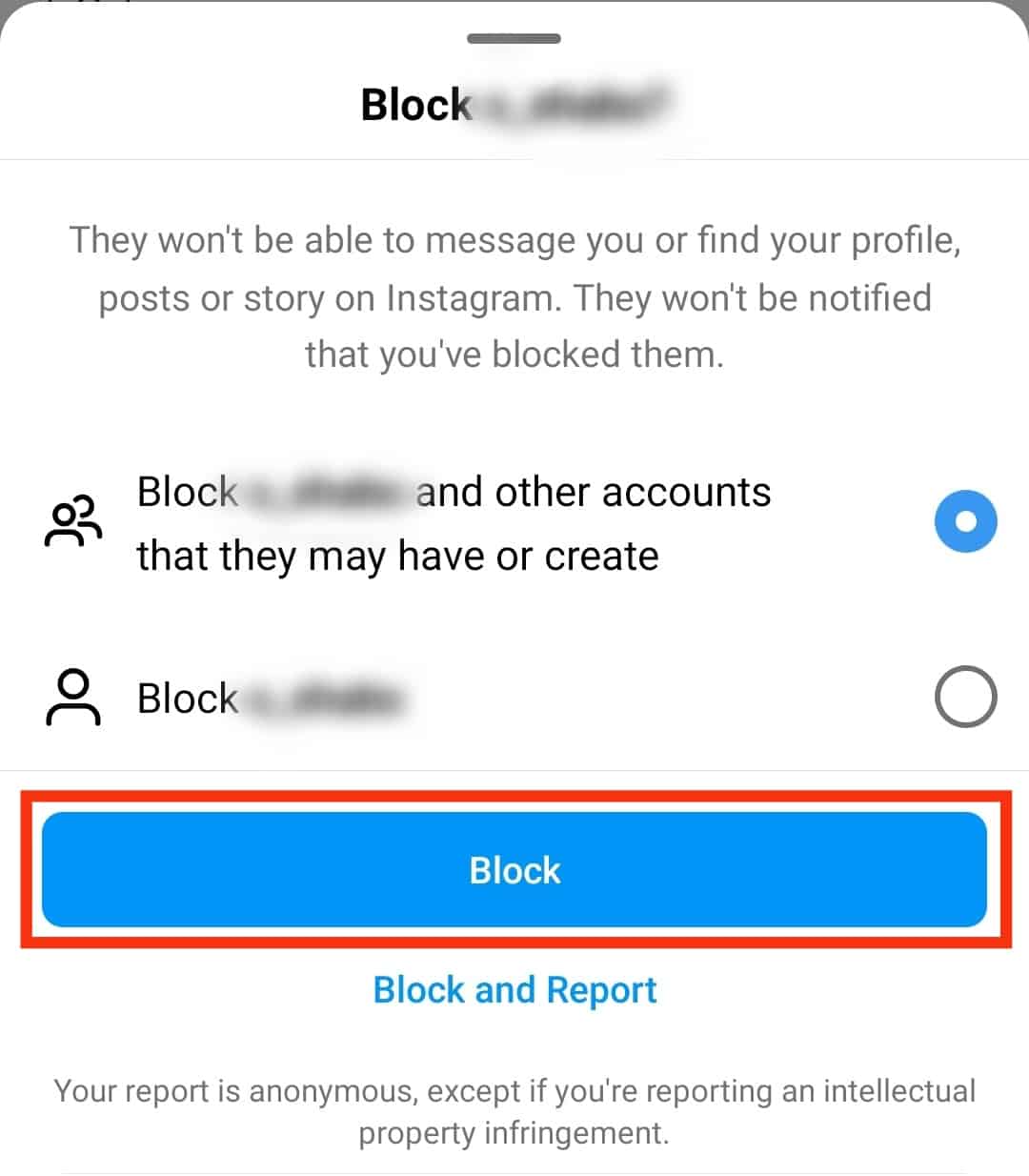
The blocked person won’t view your followers again.
Conclusion
This guide covers various ways of restricting who has access to the people you follow on Instagram.
We have presented three methods and the steps to follow to limit access to your followers on Instagram.
Use the method that works best for you.