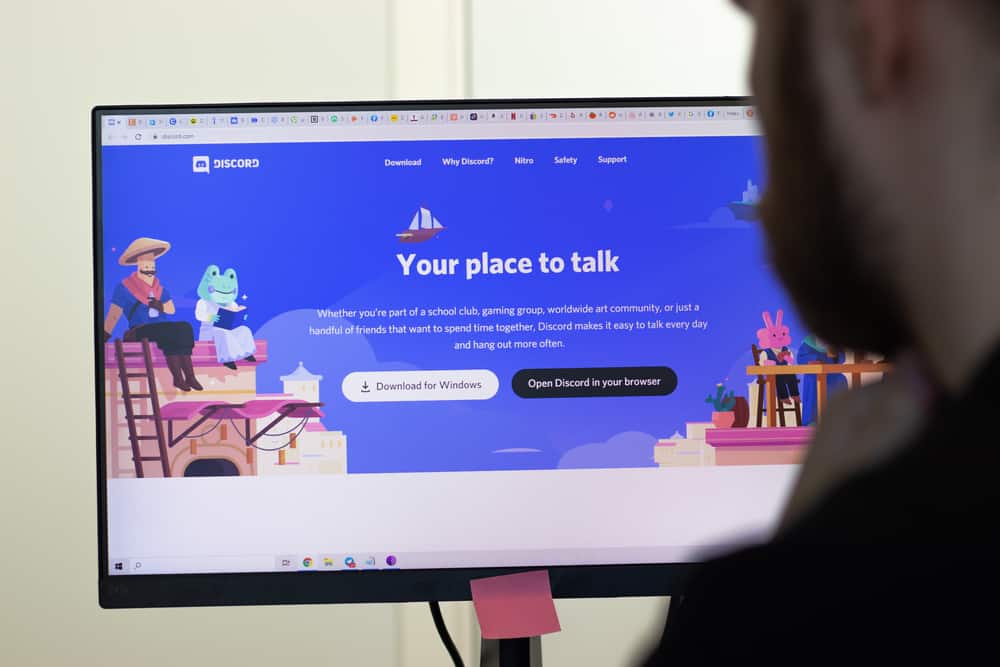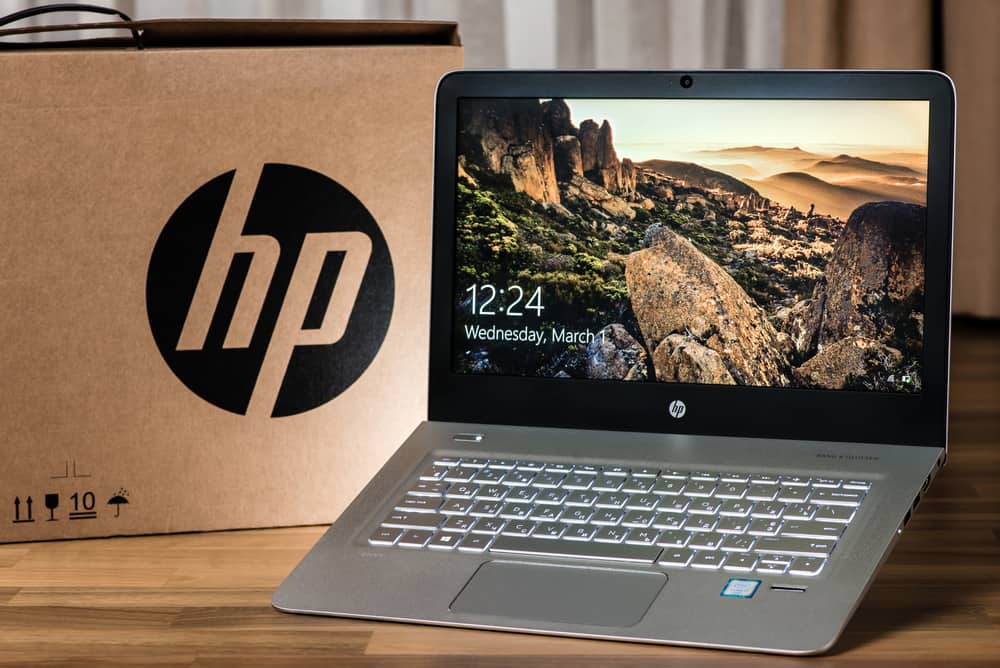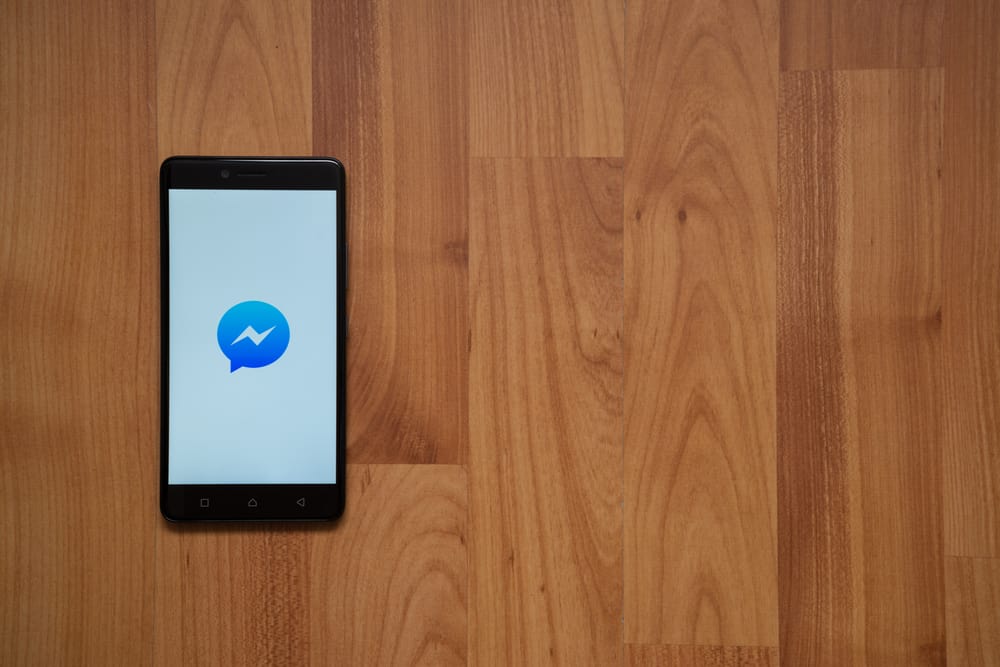When creating a Discord server, you may get confused about your server’s roles. This always happens when it is your first time creating a Discord server.
But you don’t have to worry about that because all Discord servers have similar roles. If you don’t know the roles you should have on your server, read this post!
A server’s common roles have been grouped into server administrators, moderators, and members. These roles are always arranged in a hierarchy, varying depending on the power each has been assigned.
Assigning roles on a Discord server can consume your time when you don’t know how it is done. This guide has explained the best tips when assigning roles on a Discord server and the roles that your Discord server must not miss.
Best Tips When Assigning Discord Server Roles
Before you jump into the roles in your Discord server, learning the best tips and understanding how roles work on Discord is important.
Also, when you don’t want to stick to the traditional roles that all Discord servers have, you can get ideas, as indicated in this section.
Tip #1: Use Bots
When creating your server, you can use a bot to perform various roles on your Discord server.
This is a great way to manage and control your server easily.
Some bots can create their roles, and members can see which bot is available anytime they need help.
Tip #2: Assign Different Text Fonts for Discord Roles
When creating roles, it is a good habit to use various text fonts when assigning roles, for ease of distinction. Because roles are arranged in hierarchies, it is good to ensure each role has its font to be unique and stand out from other servers.
Although there is no inbuilt feature for changing Discord font for role names, you can use font generators, then copy and paste them into your Discord channel.
Tip #3: Add Reaction Roles
Adding reaction roles is a great way of encouraging members to be active on the server. Moreover, it is a good way to grow the server because the admins don’t have to assign roles manually.
When using reactions, bots and other members can react to specific messages to get their desired roles.
Assigning users roles is boring, and letting everyone choose a role they want will make management easy for your server.
Tip #4: Consider the Type of Server
When creating roles, it is important to consider the type of server you are creating.
If your server is a professional one, consider choosing professional Discord roles that will reflect the purpose of the server.
What Roles Should a Discord Server Have?
Now that you understand the best tips when creating a Discord server, it is good to understand the common roles that all Discord servers have.
Most Discord servers have three main roles, as explained below.
Role #1: Administrators
The administrator is one of the roles that any server should have.
The administrators have the most power in a server, and some of their roles are to oversee the server’s functioning.
The server owner falls under the administrators, who perform the following functions:
- Creating and deleting channels.
- Managing members.
- Managing server messages.
- Changing the server permissions
Your server can have an admin who is paid when the owner cannot be the admin. In such a case, the admin can have all permissions except for deleting the server. The ability to delete the server should be left to the owner.
Moreover, when finding a server admin, it is important to consider someone that can be trusted because they will perform most of the administrative duties.
Role #2: Moderators
Server moderators are the second highest role in a server.
Moderators are not paid in most cases, and the role falls under a person who has proved to be the most active member of the server. Because admins may not be active sometimes, it is important to have a mod who is always active.
Moderators perform various roles as indicated below:
- Make voice and chat communications safe.
- Manage stubborn members that don’t follow the rules.
- Kick members.
- Mute or deafen other members.
- Manage messages.
Role #3: Members
Member is the other role that most Discord servers have.
Members are all other members who joined the server and have no roles. The members are important in a server, and they have the power to access all public channels and can chat with any member of the server.
It is important to note the three roles discussed above are the main ones. You don’t have to stick to them; you can add many more depending on your server.
Conclusion
Discord servers are important when you want to grow a community.
If you don’t know the roles, your Discord server should have this guide that explains the main types of roles and some of the functions for each category.
Moreover, if you want the best tips when creating a Discord server, read this guide!