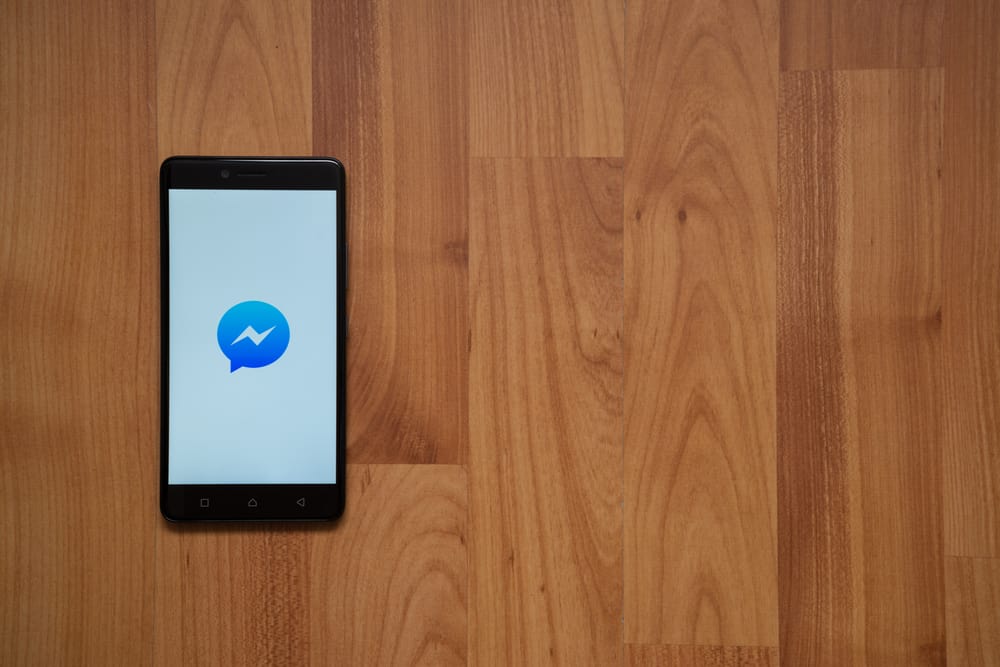
Facebook Messenger has a way of showing when someone is active on the platform. You’ve probably seen the green dot on Facebook Messenger and concluded that the person is active. The main question is, “how accurate is Facebook Messenger’s active status?” People have reported different experiences when using the active status on Facebook Messenger, and today we will dig into the details and facts.
The active status on Facebook Messenger is represented by the green dot below a person’s name. Unfortunately, the active status is not always correct. Sometimes, it could be that Facebook Messenger is running in the background and when data syncs, it displays the active status, yet the person is not active. Various explanations are raised regarding this inaccuracy, and we will discuss them later.
We will understand the active status on Facebook Messenger and how to know when someone is active. Also, we will see the causes of Facebook’s active status not being 100% accurate and how you can turn on or off your active status on Facebook Messenger. Lastly, we will discuss questions that concern users regarding Facebook Messenger’s active status.
What Is the Green Dot on Facebook Messenger?
Facebook Messenger is a messaging app offered by Facebook to allow its users to connect and chat when not using Facebook easily. You can connect with anyone you are friends with on Facebook on Messenger. Besides, you can find other people by searching for them, and you can engage in a video and voice chat.
The green dot on Facebook Messenger is a feature that lets people know when someone is active. It displays below someone’s profile name, which means the person is currently active on Facebook when you see it.
The user could be on Facebook viewing feeds, watching games, or chatting on Facebook Messenger. The bottom line is that when you see a green dot on someone’s profile, they are currently online, and when you text them, they can reply instantly.
How Accurate Is Facebook Messenger Active Status?
Facebook Messenger’s active status is not 100% accurate. Sometimes, it gives the wrong impression that someone is online, yet he is not. Perhaps your friend has told you they saw you active late at night, yet you were asleep and can’t help but wonder how that’s possible.
There are various explanations for why your Facebook Messenger active status is inaccurate. They include:
- Facebook Messenger is running in the background and connected to the internet.
- Someone has access to your account.
- You are using Facebook, and it syncs data with Messenger giving an impression that you are active.
- You slept and forgot to close Facebook Messenger.
- You are logged into Facebook from another device you forgot to log out of.
The above are the leading causes of your active status on Facebook Messenger not being accurate. To avoid this, you can turn off the active status on Facebook Messenger using the steps we will discuss later.
How To Check if Someone Is Active on Facebook Messenger
Messenger offers an active status feature, and users can turn it on or off. The active status is how your friends can monitor your activities by knowing when you are online. When you’ve enabled the active status, your friends will see a green dot on your profile when you are online.
However, when your active status is off, your friends can’t tell when you are currently active. Similarly, you can’t know when your friends are active, as their active status will be hidden from you.
So, how do you enable or disable the active status on Facebook Messenger? Follow the steps below.
For iPhone and Android:
- Open your Messenger app.
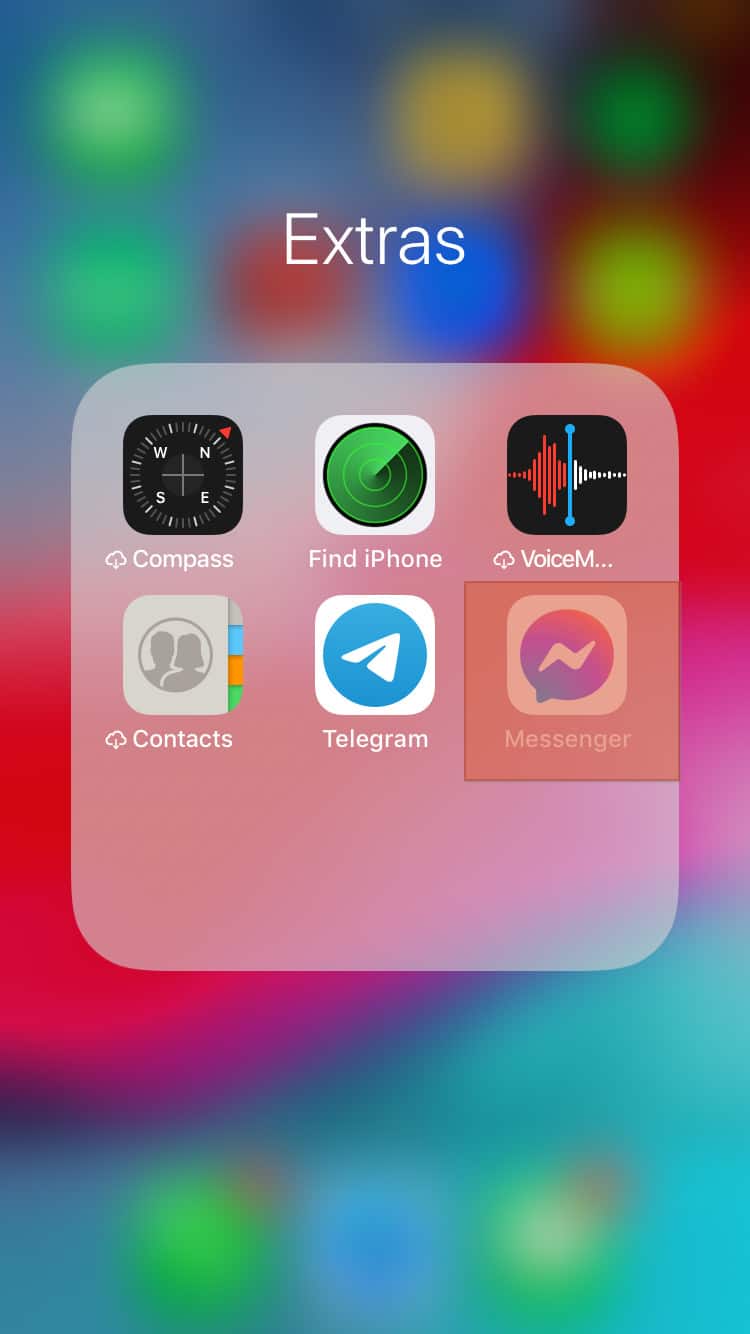
- Click on your profile picture.
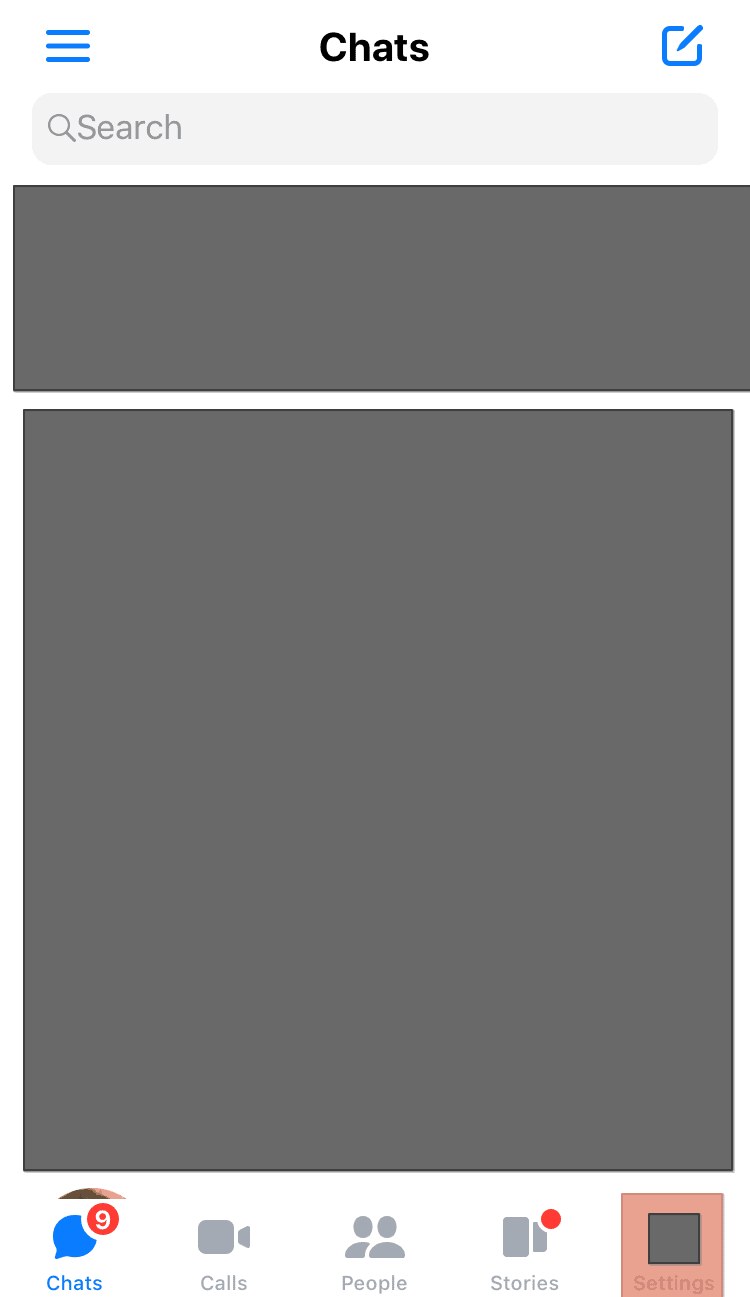
- Under the “Profile” section, click the “Active Status” option.
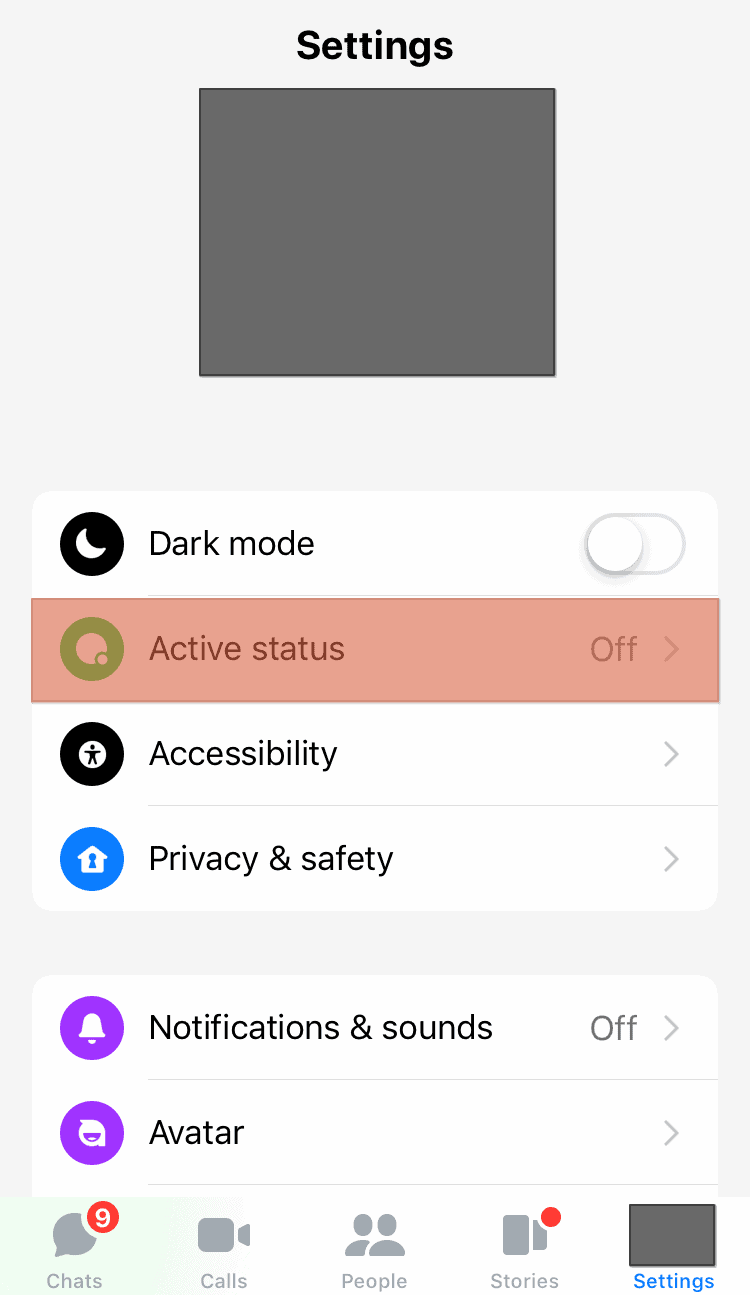
- Toggle On/Off the active status.
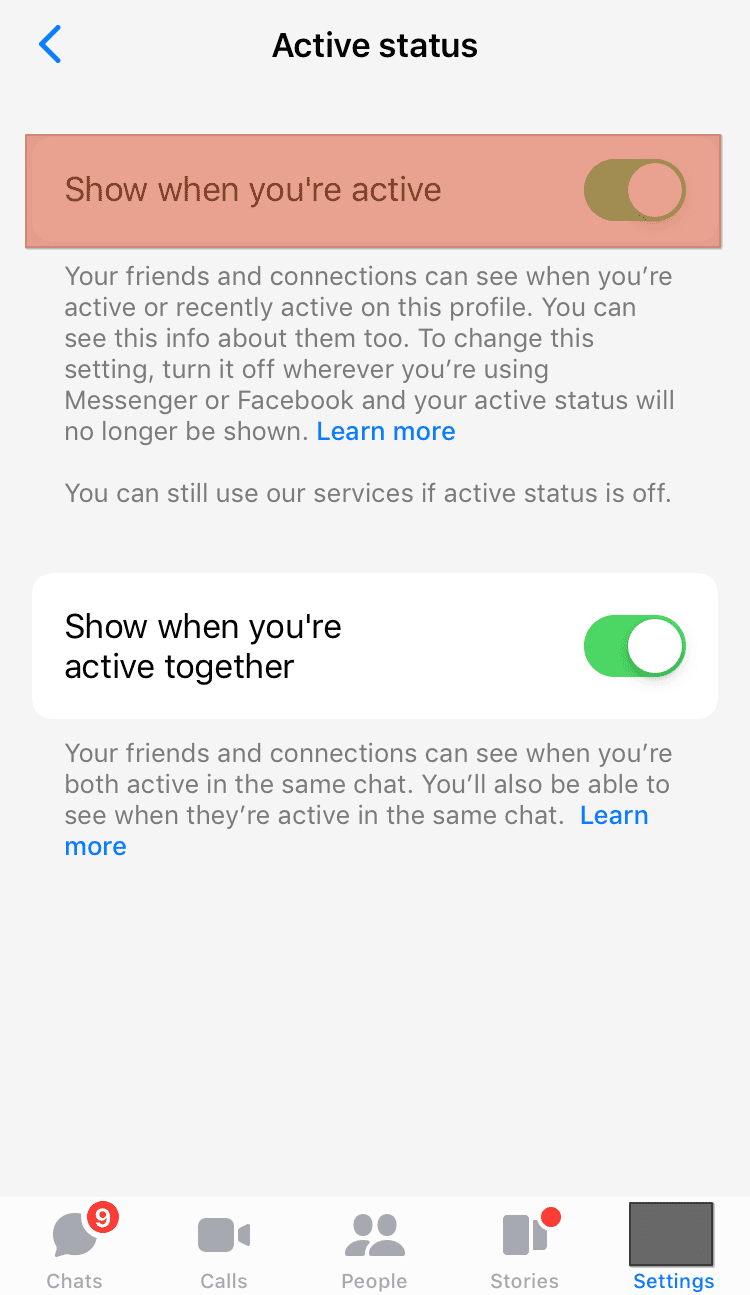
For PC:
- Open Messenger on your browser and sign in using your Facebook credentials.
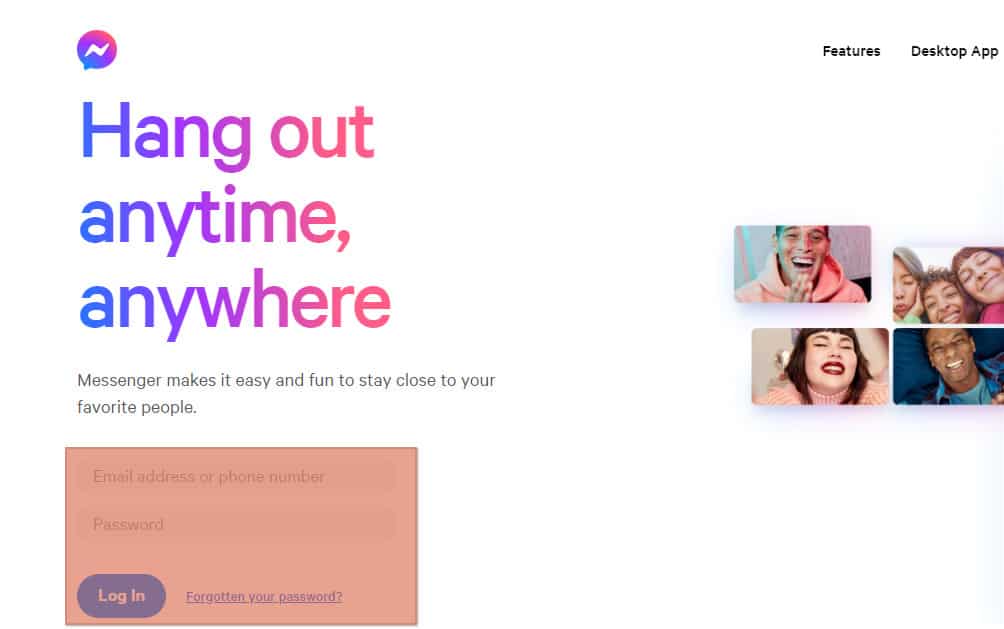
- Once logged in, tap on your profile picture.
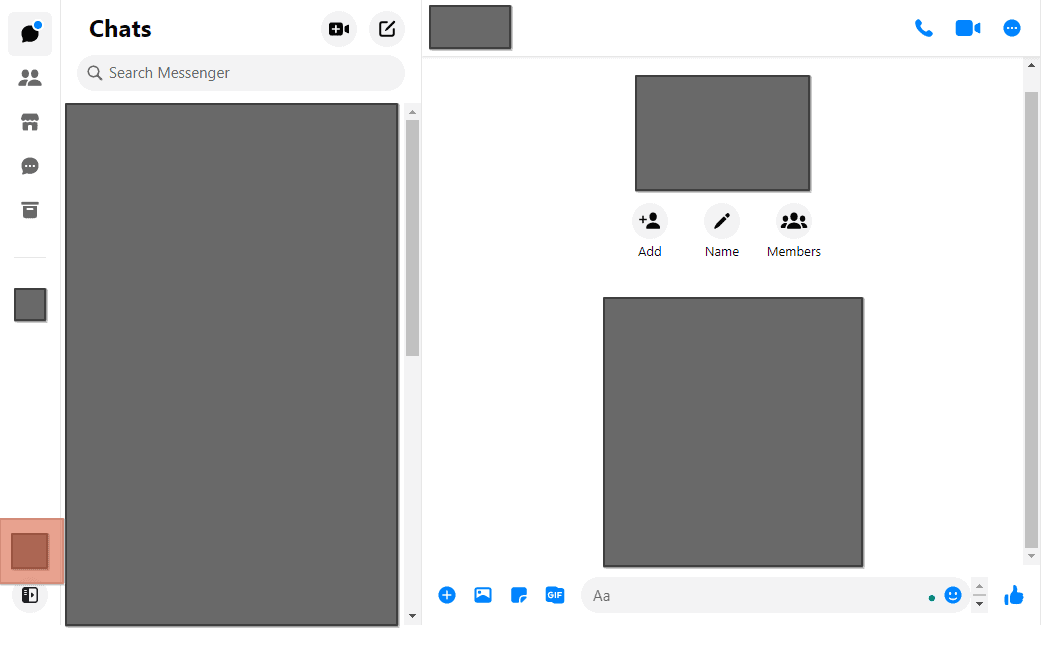
- Click on the “Preferences” button.
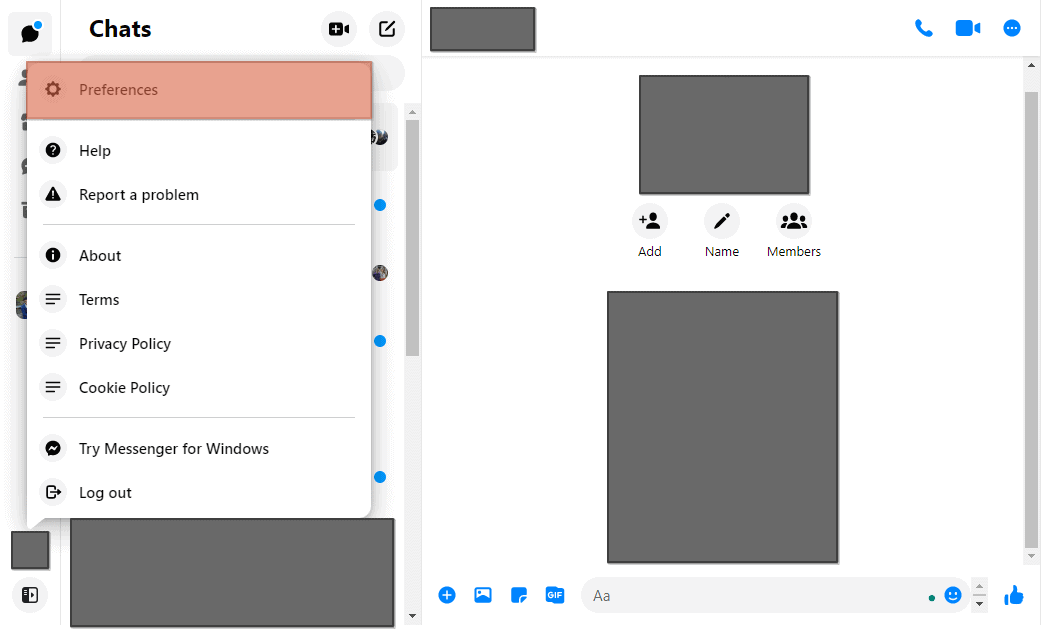
- Tap on the “Active Status” and turn it on or off.
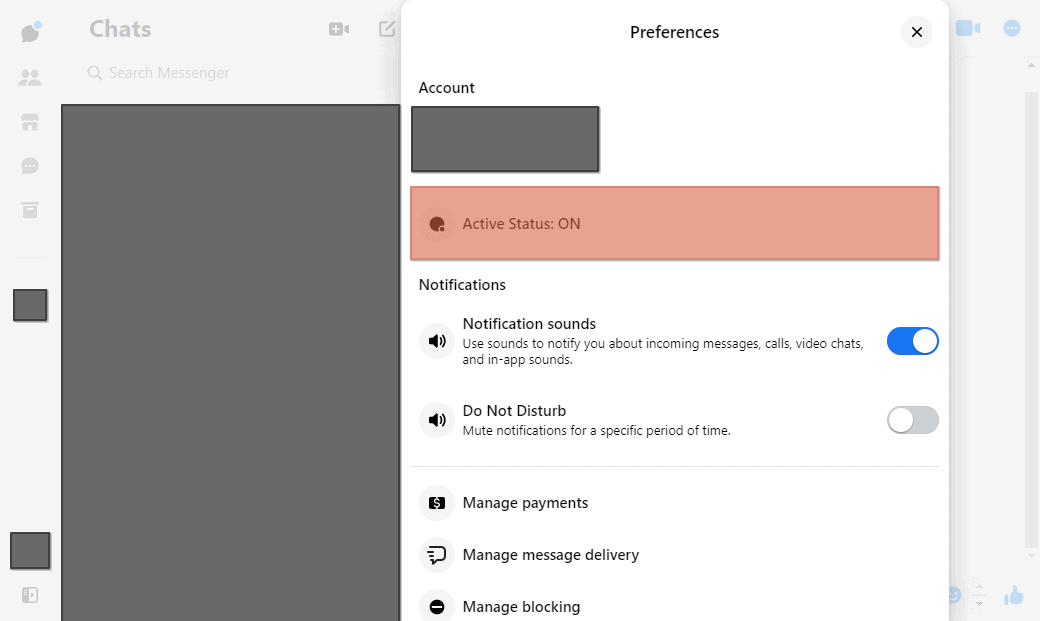
Now, that you know how to modify the active status on Facebook Messenger, let’s see the steps for checking if someone is active on Facebook Messenger. Note that you must have enabled the active status before you check if other people are active on Facebook Messenger.
To see who is active on the Facebook Messenger app, do the following.
- Open the Messenger app.
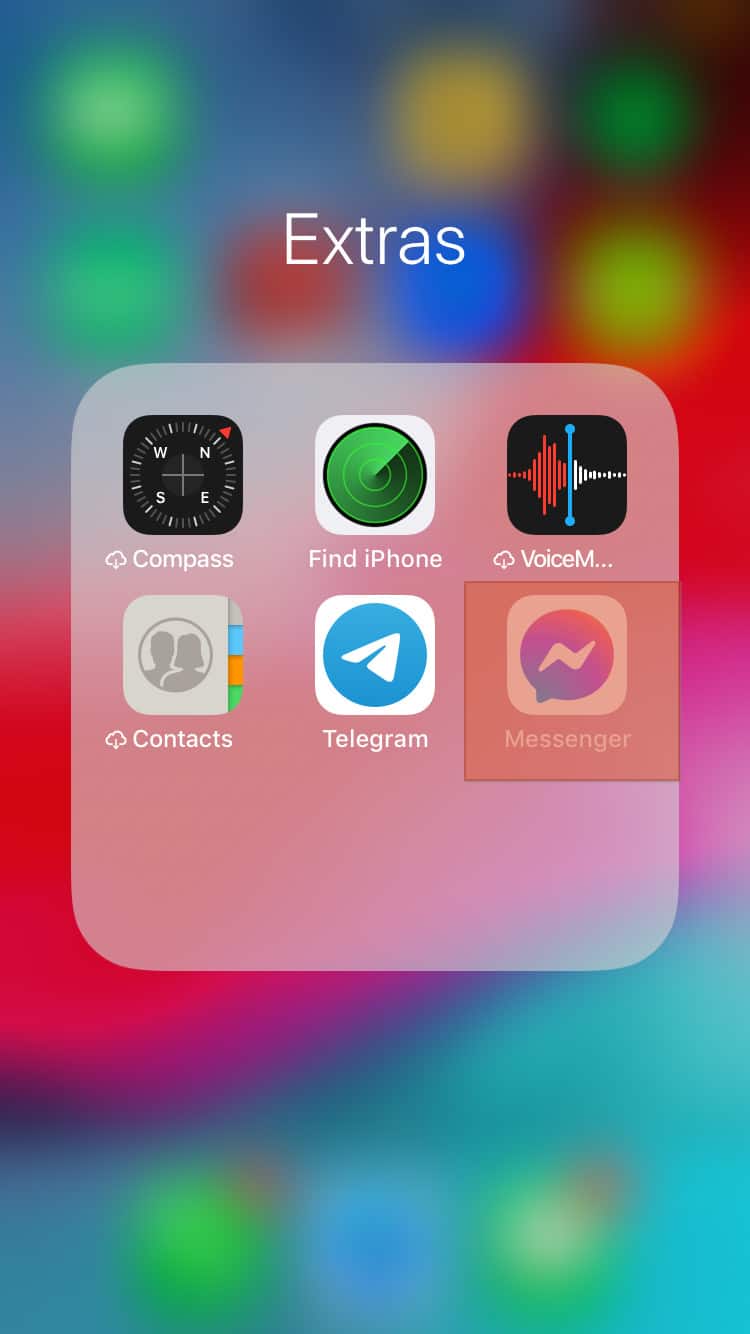
- Tap on “People” at the bottom.
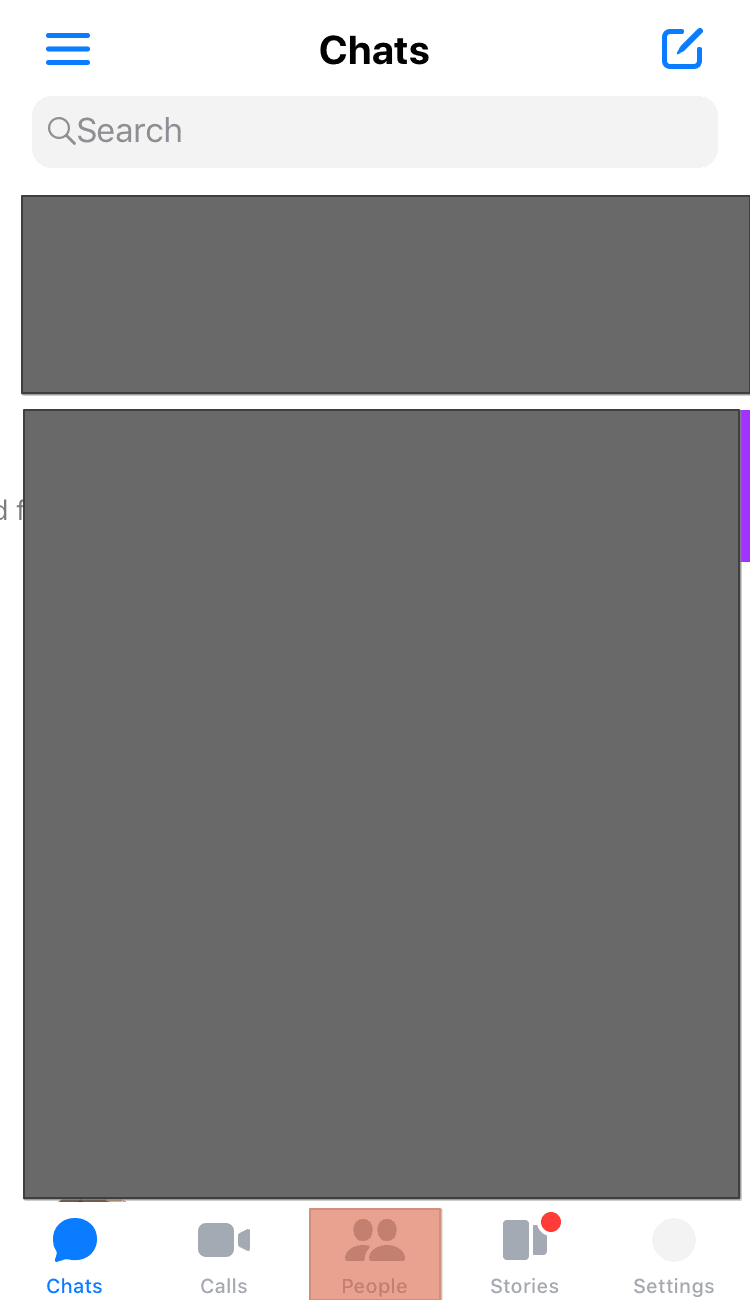
- A list of all the active people will display, and you will note they have a green dot below their profile picture.
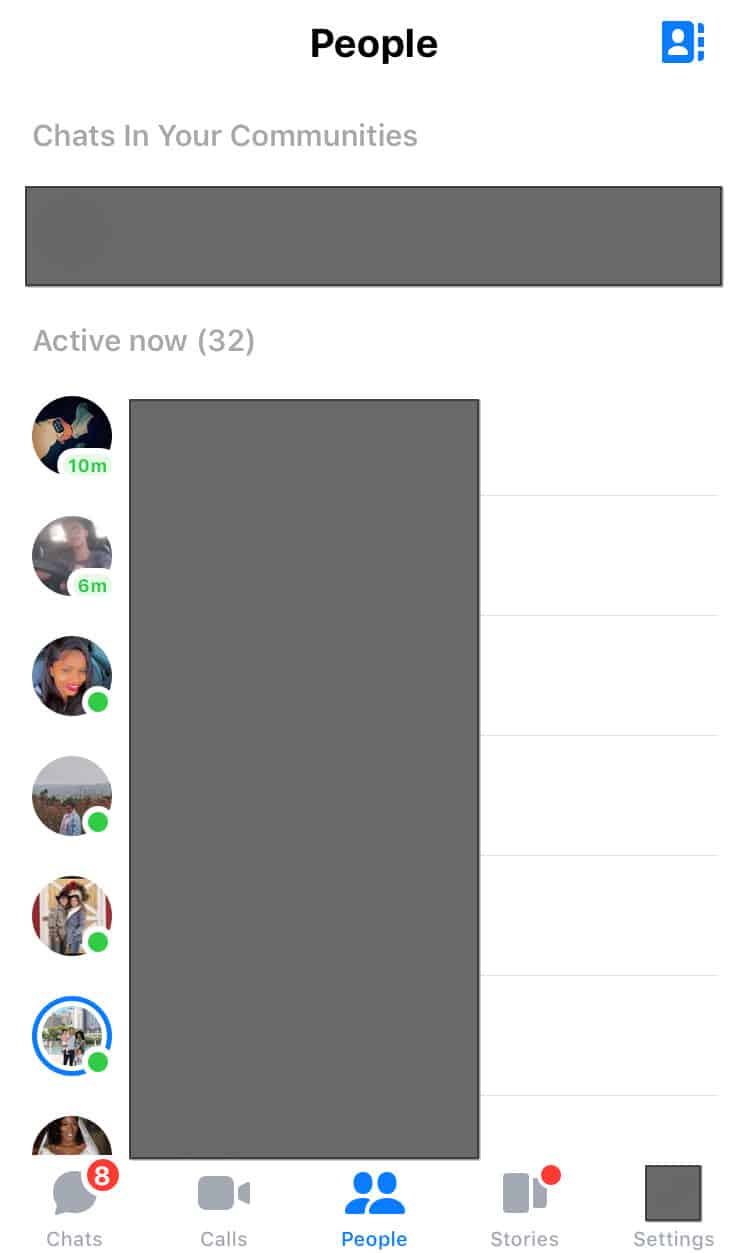
Follow the steps below to check someone’s active status on Facebook via a PC.
- Open Facebook on your computer’s browser.
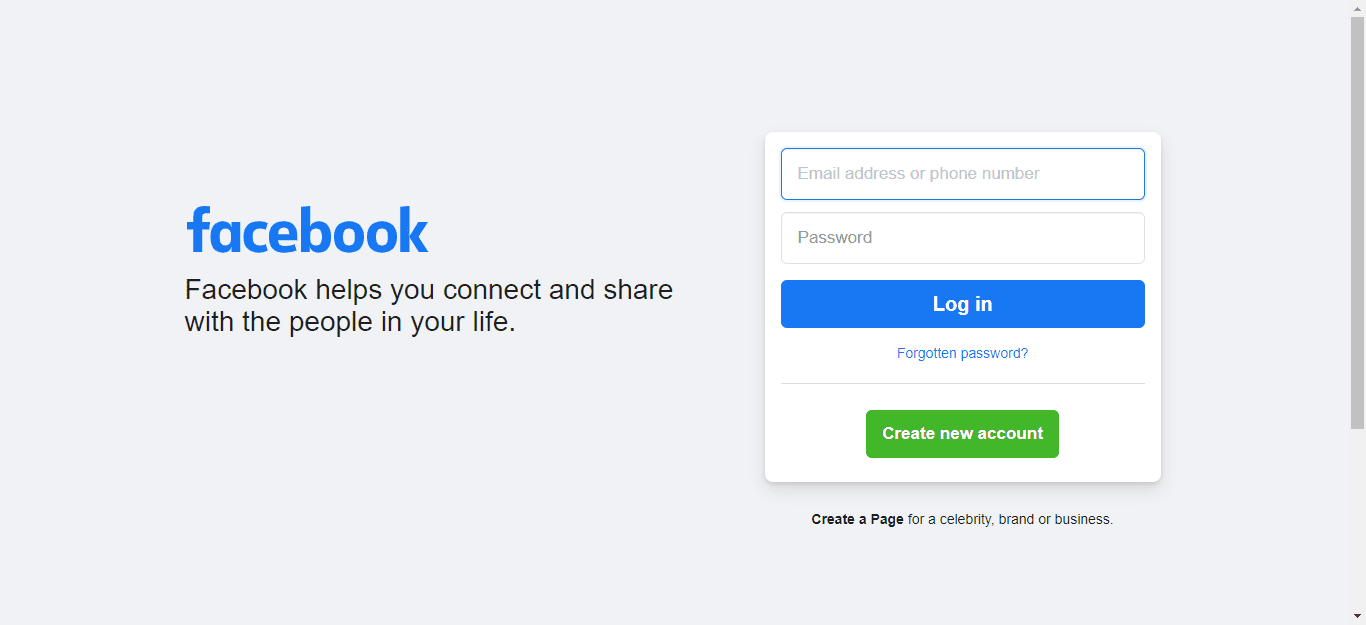
- On the right, locate the section for “Contacts”.
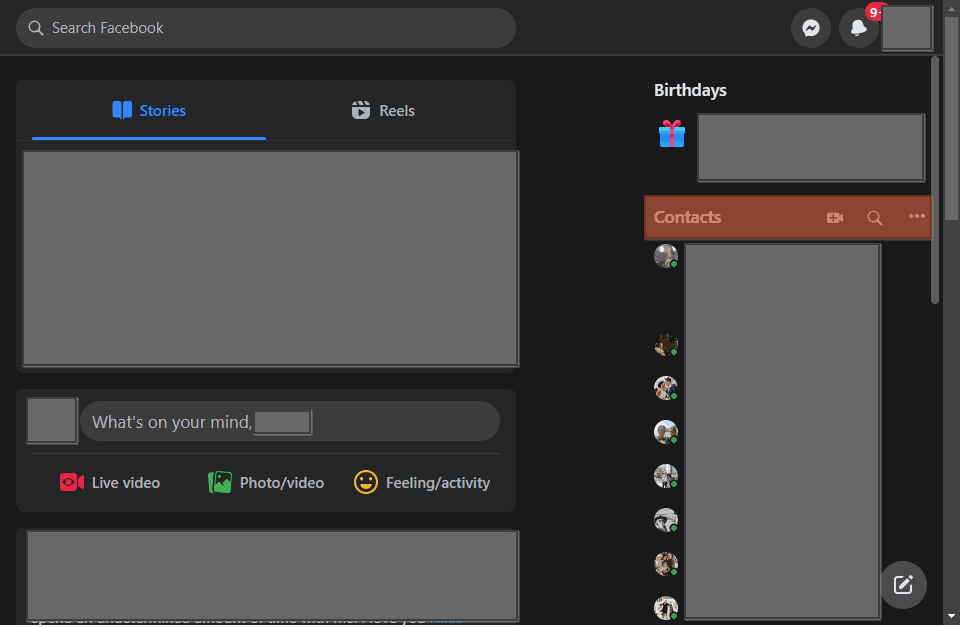
- Any active friend will be listed under this tab.
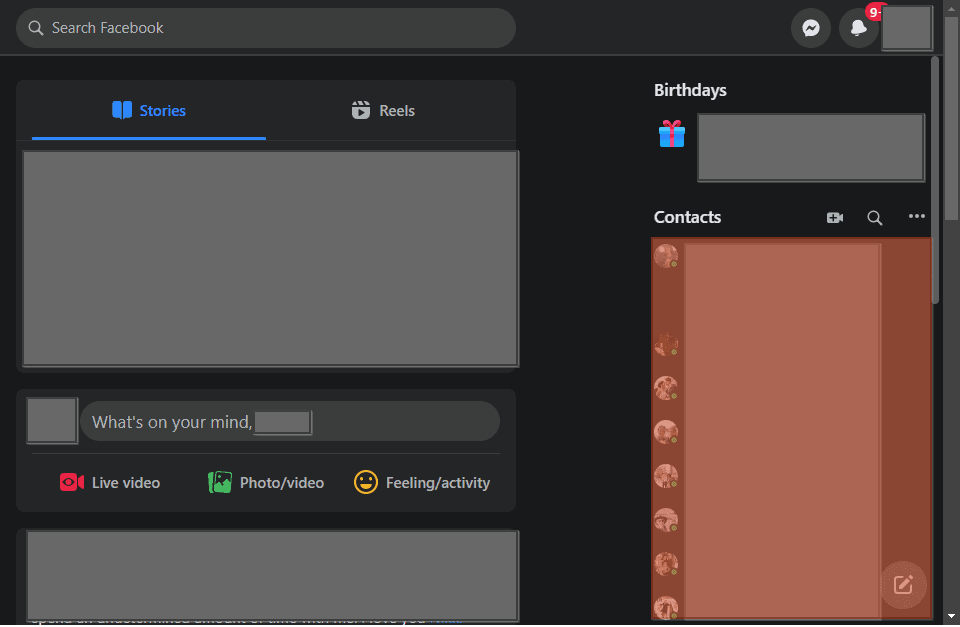
That’s how you enable the active status and check whether your friends are active on Facebook Messenger or not.
Conclusion
The Facebook Messenger active status is not always accurate. Therefore, seeing the green dot doesn’t necessarily mean that person is active. Nonetheless, when you text someone who is active, they can quickly reply to you. This guide has discussed all details about the active status on Facebook Messenger.
Frequently Asked Questions
The active status is a feature on Facebook Messenger that lets people know when someone is online. If the active status shows a green dot, someone is active on Messenger. You must turn on the active status to know when someone is active on Facebook Messenger.
The green dot means someone is active, and when they don’t reply, they could be snubbing you. However, the green dot is not always active, and the person is not active even though it shows the green dot. In that case, they are not snubbing your messages.











