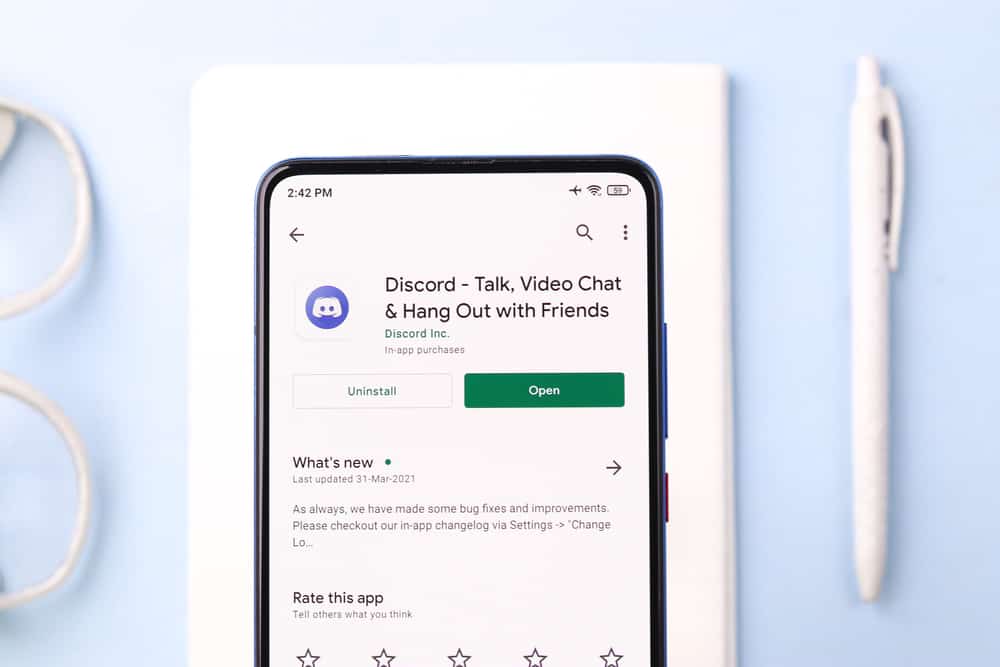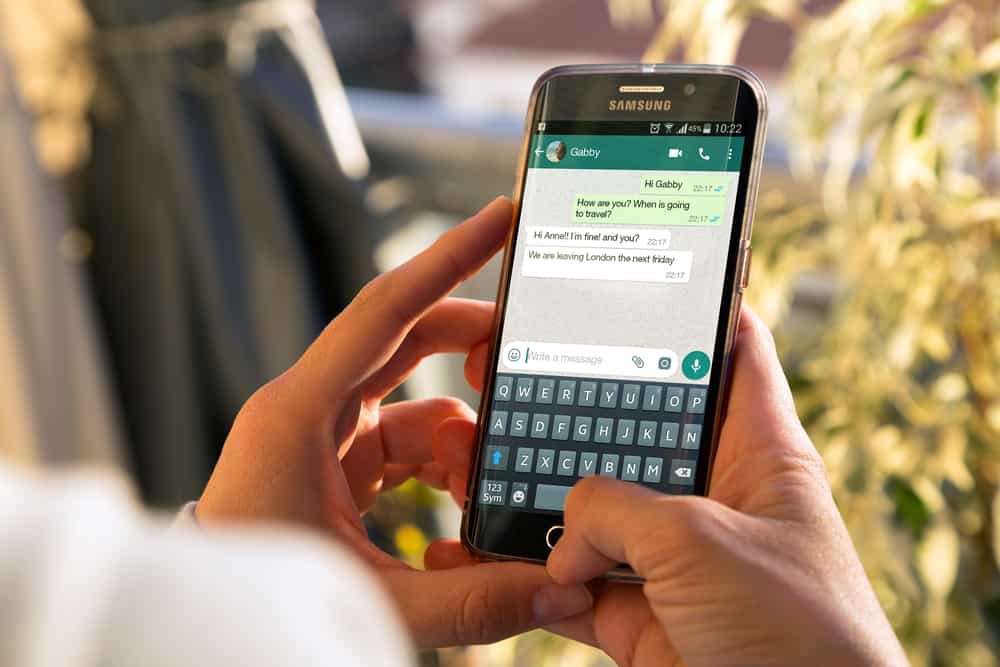Zoom has quickly become the go-to platform for virtual meetings, allowing people to connect and collaborate remotely. But with more usage comes the potential for mistakes and missteps.
To ensure a successful meeting, it’s essential to know what not to do on a Zoom call.
One common mistake is forgetting to mute your microphone when you’re not speaking. This can lead to background noise and distractions for other participants. In addition to muting your microphone, it’s also a good idea to turn off your video if you’re not actively participating in the conversation. This helps to minimize distractions and keep the focus on the speaker.
In this blog post, we’ll delve into more tips and best practices for Zoom calls. No matter how experienced or new you are with the platform, there’s always something to learn and keep in mind.
Why Are Zoom Calls Important?
Zoom calls are important because they allow people to connect and communicate remotely. In today’s world, it’s not always possible or practical for people to meet in person due to distance, time constraints, or other circumstances.
Zoom allows people to have face-to-face conversations and collaborate as if they were in the same physical location.
Zoom is also a valuable tool for businesses and organizations. It allows team members to have meetings and work on projects together, even if they’re not all in the same office.
This can improve productivity and efficiency, as it eliminates the need for travel and allows people to share documents and resources during the call quickly.
Overall, Zoom is a powerful tool for staying connected and working together effectively, even when circumstances prevent people from being in the same place.
Things To Remember While on a Zoom Call
The following are the things you need to remember while you’re on a Zoom call:
- Mute your microphone when you’re not speaking. This ensures the minimization of background noise and distractions for other participants.
- Use the “raise hand” feature if you have a question or comment. It’s customary if you need to signal to the host or speaker that you’d want to speak while ensuring that you don’t interrupt the conversation.
- Make sure to keep your camera at eye level. This helps maintain good eye contact and ensures the conversation feels more natural and engaging.
- Conduct a proper test of your audio and video settings prior to the call. This will help ensure that you have a clear connection and that others can see and hear you properly.
- Connect to the internet with a stable connection. A weak or unstable connection can cause problems with audio and video quality, making it difficult for others to hear or see you.
- It’s a must to dress appropriately for the call. Even though you may be at home, it must come across that you’re a presentable person with a professional image.
- Be mindful of your surroundings. Ensure a tidy and appropriate background behind you, and minimize distractions or interruptions during the call.
- Pay attention to nonverbal cues. Even though you’re not in the exact physical location, it’s still crucial to be wary of body language and facial expressions. They can convey vital information and affect the tone of the conversation.
It’s important to remember to “dress for the top half” when participating in a video call. Since only the upper half of your body is typically visible on camera, paying attention to your appearance from the waist up is essential. This means dressing appropriately and avoiding clothing with busy patterns or bright colors that might be distracting on camera. In addition, make sure your hair is neat and well-groomed, as it will be in view of the camera. By following these tips, you can present a professional image to others on the call and ensure that the focus remains on the conversation.
What Not To Do on a Zoom Call?
The following are the thing you should refrain from doing while you’re attending a professional Zoom call:
- Don’t interrupt the speaker or talk over others. Wait for your turn and allow others to finish speaking before chiming in.
- Don’t multitask or engage in other activities during the call. It’s essential to give your full attention to the conversation and be present.
- Don’t eat or make other loud noises during the call. This can be distracting for others and disrupt the flow of the conversation.
- Don’t use inappropriate or offensive language or make inappropriate comments. Remember that you’re representing yourself and your organization, and it’s crucial to maintain a professional demeanor.
- Don’t share sensitive or confidential information during the call. Make sure to respect privacy and protect sensitive data.
- Don’t use a distracting or cluttered background. A simple, clean background is usually best to keep the focus on the conversation.
- Don’t forget to mute your microphone when you’re not speaking. This helps to eliminate background noise and distractions for others.
- Don’t leave the call without letting others know. Inform the host or others on the call if you need to step away or leave early.
Zoom has a virtual background feature that lets users replace their physical background with a digital image or video. It’s handy for hiding clutter or distractions in your home office or adding a touch of personality to your call. Zoom’s virtual background feature is available on desktop and laptop computers, and it uses artificial intelligence to detect and remove the user’s body from the background. This implies that you can move freely during the call without disrupting the virtual background. Make sure you have a clear background with solid colors that do not interrupt the background’s detection.
Conclusion
In conclusion, Zoom calls have become essential to modern communication and collaboration, allowing people to connect and work together remotely. However, it’s essential to be aware of common pitfalls and mistakes to avoid while on a Zoom call to ensure a smooth and successful meeting.
By following best practices and remembering not to interrupt, multitask, or engage in other inappropriate behaviors, you can make the most of your Zoom call and make a positive impression on others.
Utilizing these tips will allow you to maximize the effectiveness of your Zoom meetings and make the most of this valuable tool.