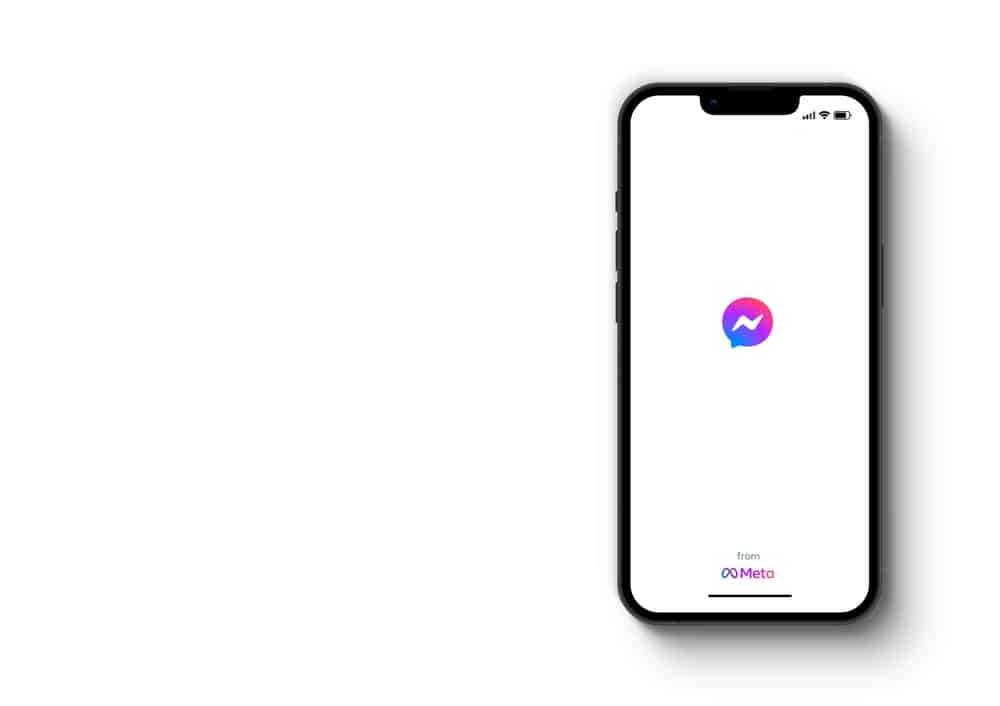Knowing different tricks when using any application is an added advantage and helps keep you ahead of your friends.
Most of us only use Discord as a VoIP platform to communicate with friends.
However, for the lucky ones, there are different secret buttons available on Discord that you can use to create fun and enable other hidden features, including playing a snake game!
Did you know there are secret buttons on Discord? What are those?
There are different secret buttons on Discord. The main one is the snake game button you can use when encountering a 404 page on Discord. On that page, you can click the secret button in the animation to open the Discord snake game. All these secret buttons fall under the easter eggs on Discord. Other examples include the Discord voice, flashlight, copy username, etc.
We will discuss the different easter eggs on Discord. We will mention each discussed easter egg’s secret button and how you activate it. By the end of this post, you will have different tricks to spice up your Discord experience.
What Are Easter Eggs on Discord?
You will find different features on the main interface when using Discord.
You can then comfortably find your way to use the Discord application. While that sounds great, it gets interesting if you can discover the hidden tricks on Discord.
The developers embedded various tricks that, unless you know where and how to access them, you will never find out.
These hidden tricks are collectively called the Discord easter eggs. Examples include snake games, secret sounds, animations, etc.
What Is the Secret Button on Discord?
It silently hurts when all your Discord friends talk about a hidden trick in Discord, and you have no idea about it. They will keep it a secret to worsen the situation and leave you to find the hidden tricks on Discord.
We understand the frustrations, but that ends today. Discord has various hidden fun tricks; most people will live their Discord life without ever knowing about them.
Discord has different secret buttons that you can use to access multiple hidden features, especially when using the Discord desktop version.
We will list examples of these secret buttons and how to activate them.
Secret Button #1: Discord Snake Game
You are probably hearing about the Discord snake game for the first time. Well, that’s unfortunate. Discord has a snake game that you can play when bored.
To access this snake game, follow these steps:
- Open a 404 Discord page and locate the animation.
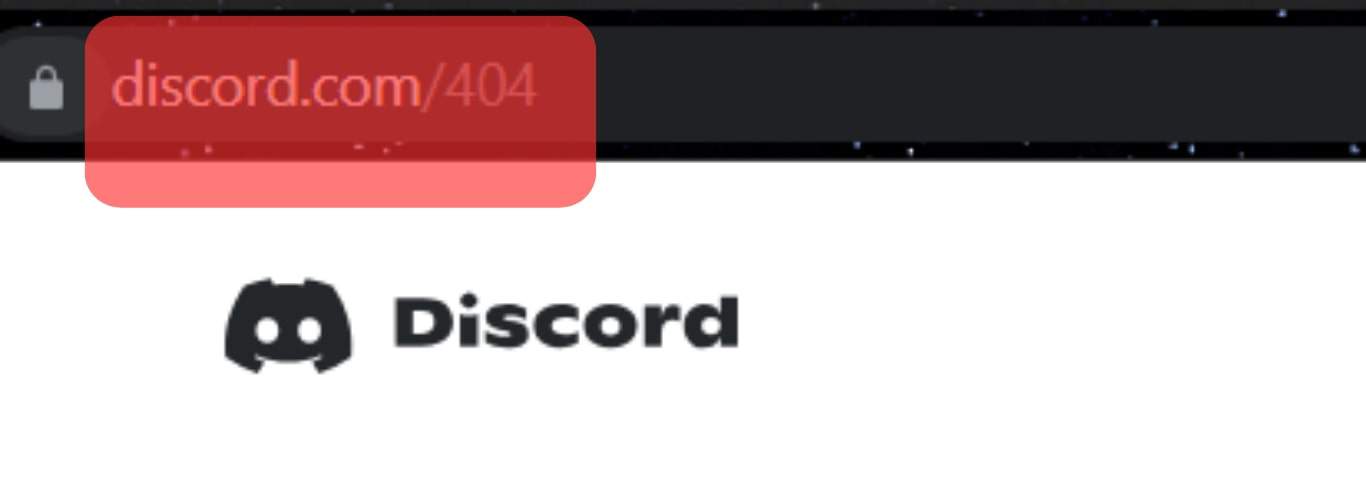
- Usually, there is a secret button that you have to find and click on it. Some examples of the button are a glowing button bar and a board with a snake.
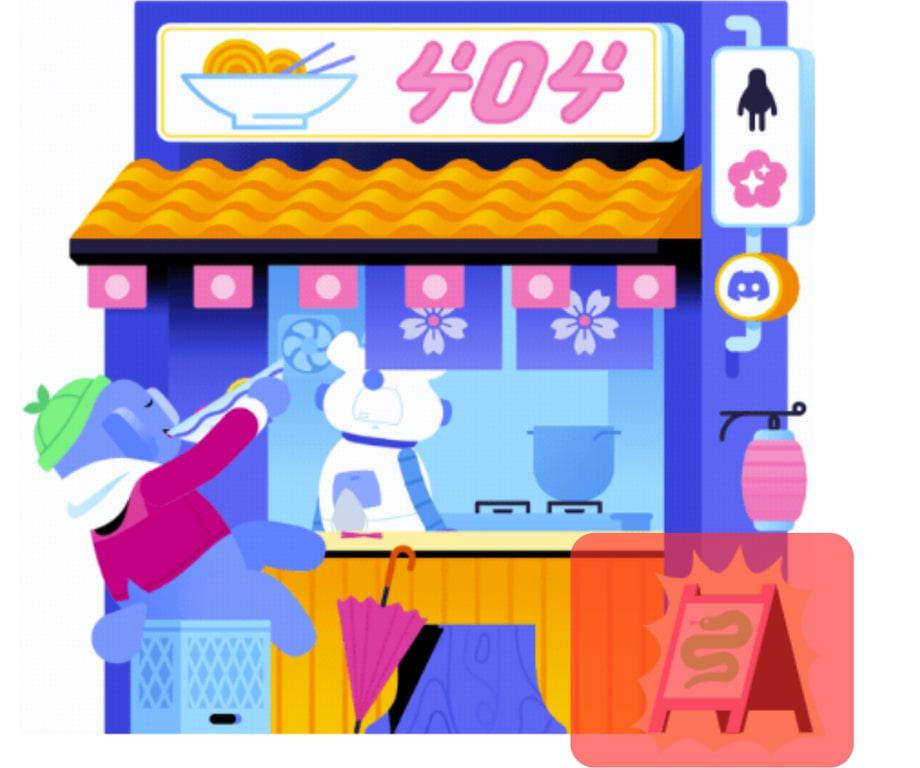
After finding and clicking the button, the snake game will load, and you can use your keyboard arrow keys to play the game.
Secret Button #2: The Discordo Sound
When using the Discord desktop, you can activate the Discordo sound that will play whenever you open your Discord application.
The secret button for this feature is to click the Discord Direct Messages logo 16 times. Once you hear the Discordo sound, close your Discord and open it again.
The sound will play every time you open your Discord. Click on the logo again 16 times to disable the sound.
Secret Button #3: User Leave Sound
Suppose you click Discord 16 times after you hear the Discordo sound. When doing it again 16 times (totaling 32 times), you will activate the user leave sound.
Whenever a user in a voice channel leaves a call or the voice channel, a sound will play as a notification for you to note the user has left the channel or the call.
Secret Button #4: The Fancy Copy Username Messages
When you copy your Discord username, nothing fancy happens except copying the username. However, a hidden trick lets you see different messages when copying the username.
The secret involves clicking the copy button several times. You need to click on your profile at the bottom, next to the mic and settings icons. Then hover over your username with the Discord tag, and the copy icon should appear.
You will see different messages when you keep pressing the copy button while moving the cursor away after each click and then clicking the copy button again.
For example, Copied!, Double copy!, Triple Copy!, Rampage!!, GODLIKE!!!, etc.
Secret Button #5: Empathy Banana
Try searching for something with no results when using the Discord desktop application.
An empathy banana or magnifying glass will appear. However, the chances of it occurring are rare.
Conclusion
There are different easter eggs that you can find on Discord.
We’ve presented five of the common ones that you will likely encounter.
Discord developers embedded these secret buttons to activate the easter eggs, and unless you get hinted about them, you will remain in the dark.