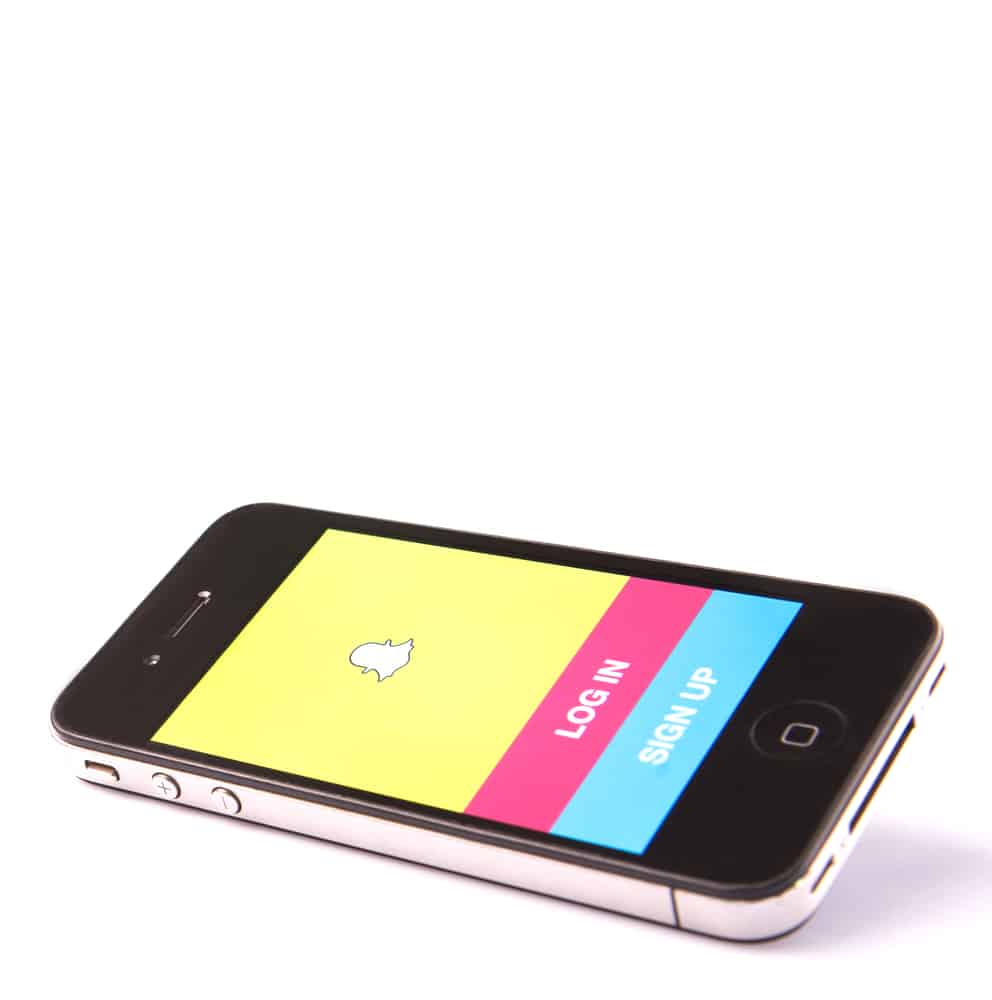
Snapchat isn’t just for sending pictures and videos to your friends.
The app has several other features that can come in handy.
Over time, Snapchat has made it easier for people to make new friends on the app.
It all started with the introduction of the Snapchat Quick Add feature.
But what is the Quick Add feature on Snapchat?
Snapchat Quick Add is a feature that allows you to add friends to your Snapchat contact list without knowing their phone numbers or snapcode. You can find this feature at the top of your add friends screen. You can add someone from Quick Add by tapping the “Add” button.
However, that’s just a brief highlight of what this feature is all about. Here’s a guide to understanding what Snapchat Quick Add means and how to use it. So, stay tuned as we kick things off.
How Does Quick Add Work on Snapchat?
Quick Add is a feature allowing you to add other Snapchat users you might know.
Thus, we could say that Quick Add is a feature on Snapchat consisting of friends of friends or mutual friends list.
This feature will often recommend new friends to you. You will come across a familiar name or someone you know recently registered in the app.
To use Quick Add, follow these steps:
- Open the Snapchat app and log in.

- Tap the add friends button in the top right corner.
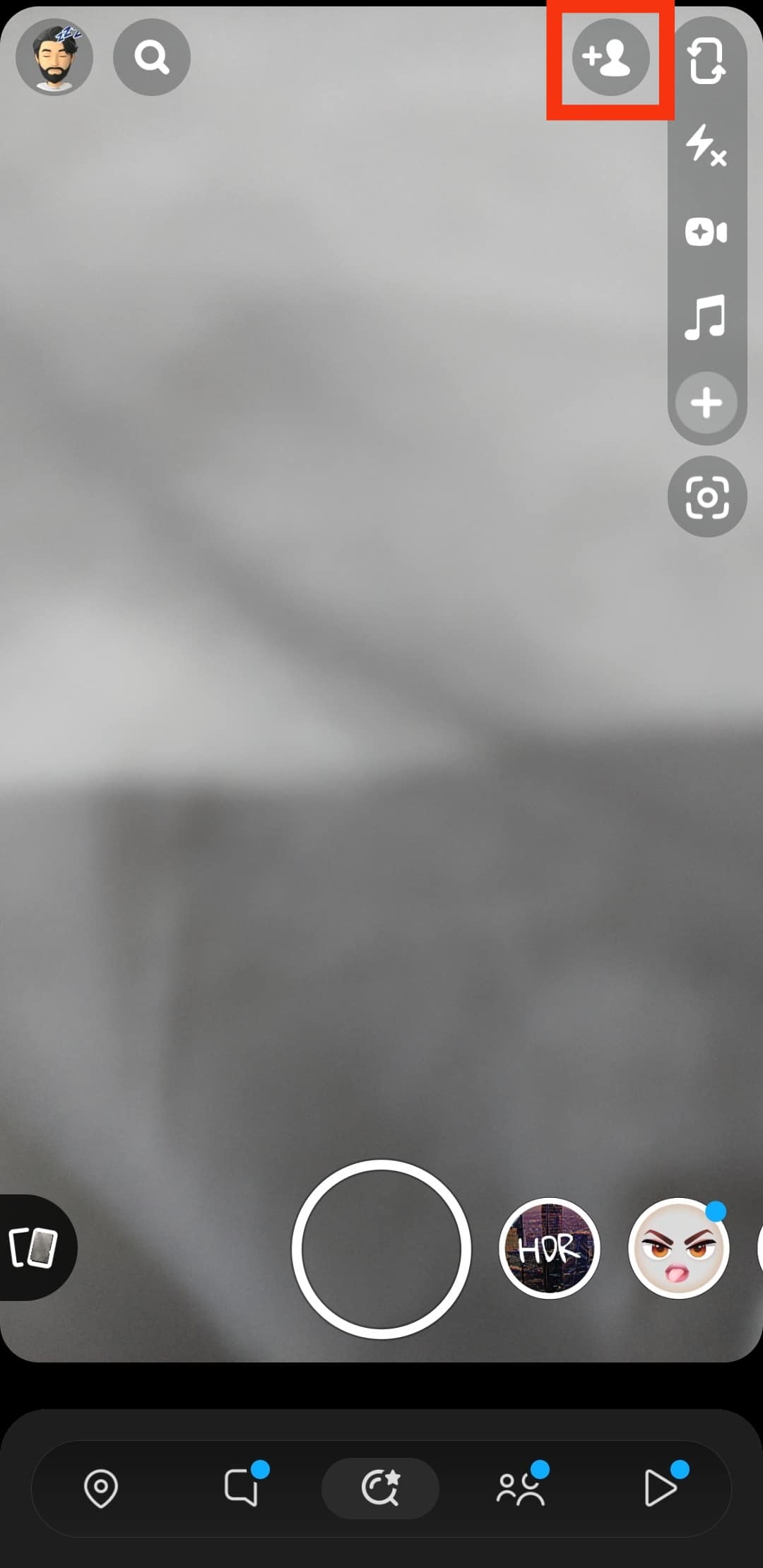
- Then, you can see the “Quick Add” feature at the top of the list.
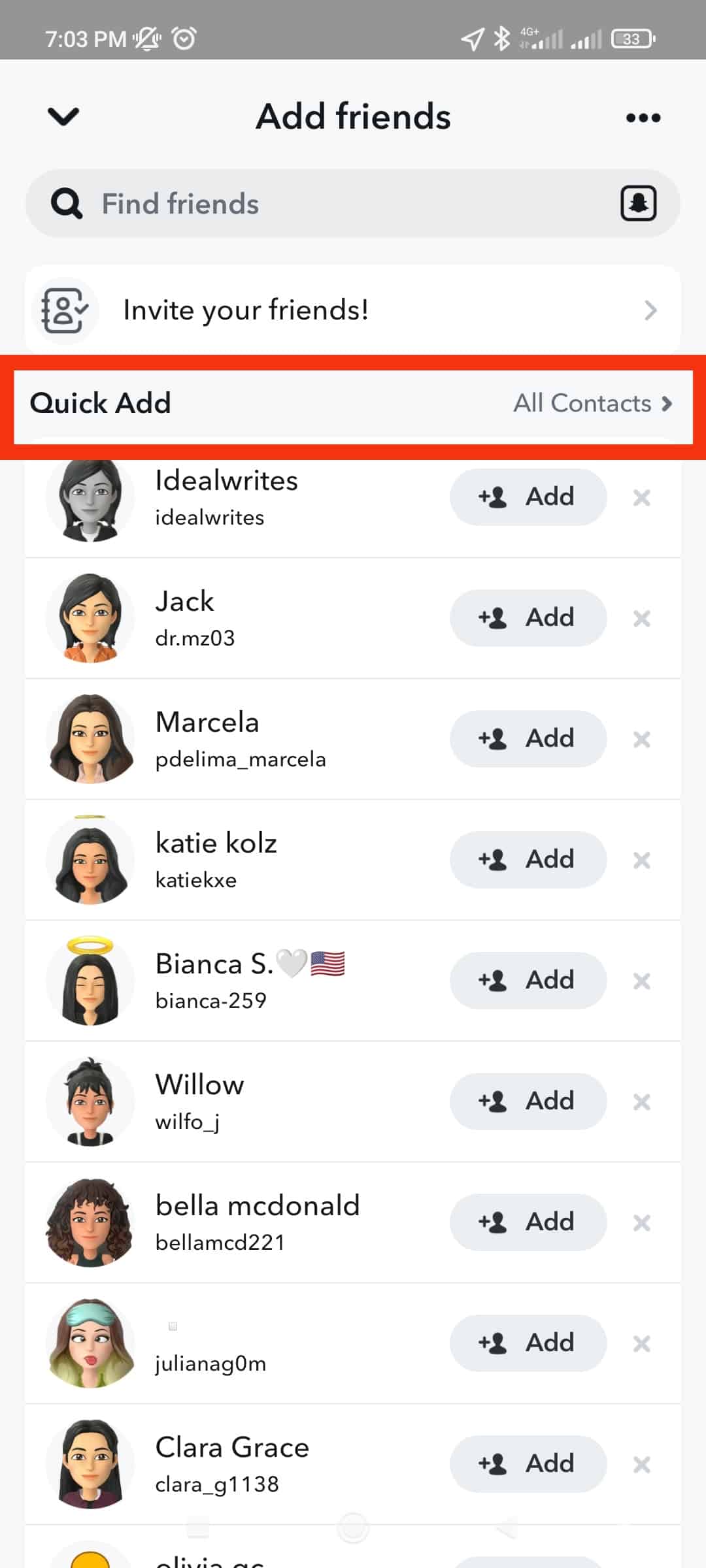
When you use Quick Add, Snapchat will automatically add any of your contacts who are also using the app. That makes it a quick and easy way to find friends on Snapchat.
Snapchat provides a helpful feature called Quick Add. This Quick Add feature allows you to add other Snapchat users you might know. Also, it has been an integral feature of Snapchat since its launch.
Why Are Random People on My Quick Add On Snapchat?
One of the most common questions about Snapchat’s Quick Add feature is, “Why are random people on my Quick Add on Snapchat?”
Here’s the thing: when you first sign up for a new Snapchat account, your Quick Add list is automatically lodged with contacts from your phone’s address book who also use Snapchat.
So, if you have a lot of contacts who use the app, your Quick Add list can look pretty full.
But don’t worry; these strangers are not following you. If you want to remove someone from your Quick Add list, tap the “x” button next to their username. Easy peasy!
How To Remove Yourself From Quick Add On Snapchat?
If you’re not a fan of their profile showing up in the Snapchat Quick Add feature, then you’re in luck. There is a way to remove yourself from the Quick Add on Snapchat, and we’ll show you how you can go about it.
To remove your profile from Quick Add on Snapchat, follow the steps below:
- Launch the Snapchat app and log in to your account.

- Tap on your Bitmoji in the top left corner.
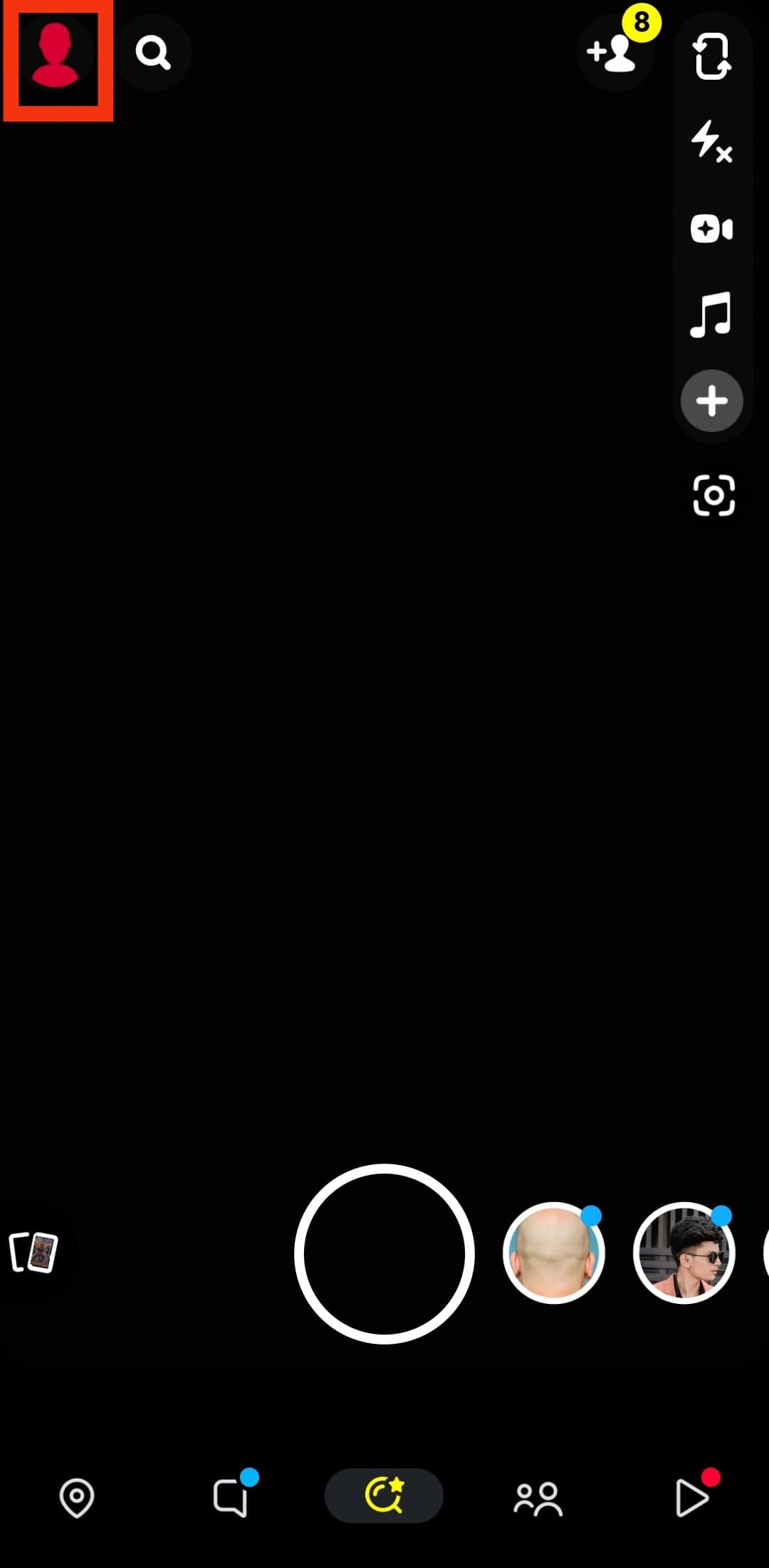
- Tap the settings icon in the top right corner.

- Scroll down and select the “See Me in Quick Add” option.
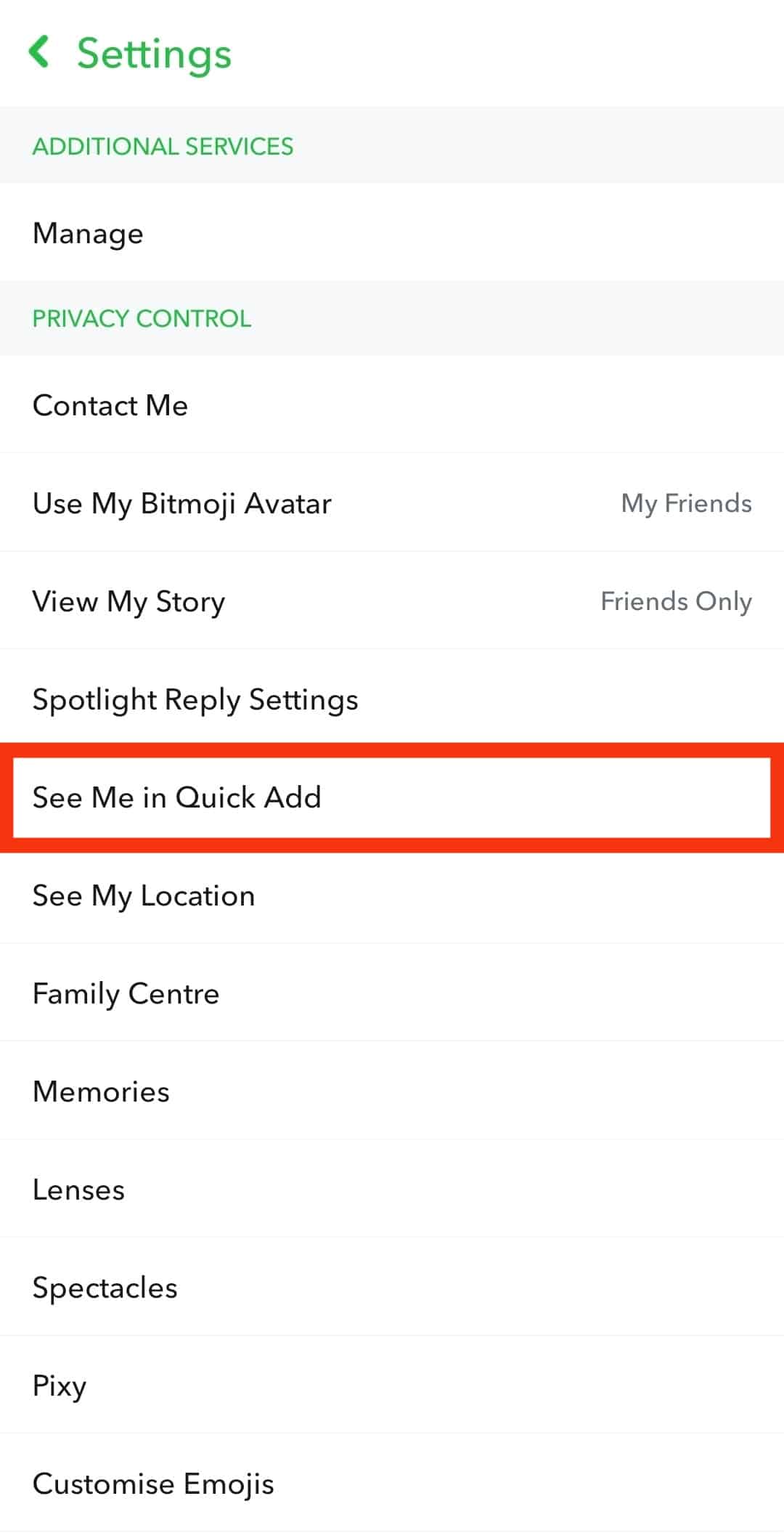
- You will see that the “Show me in Quick Add” option is checked; tap on the box to uncheck it.
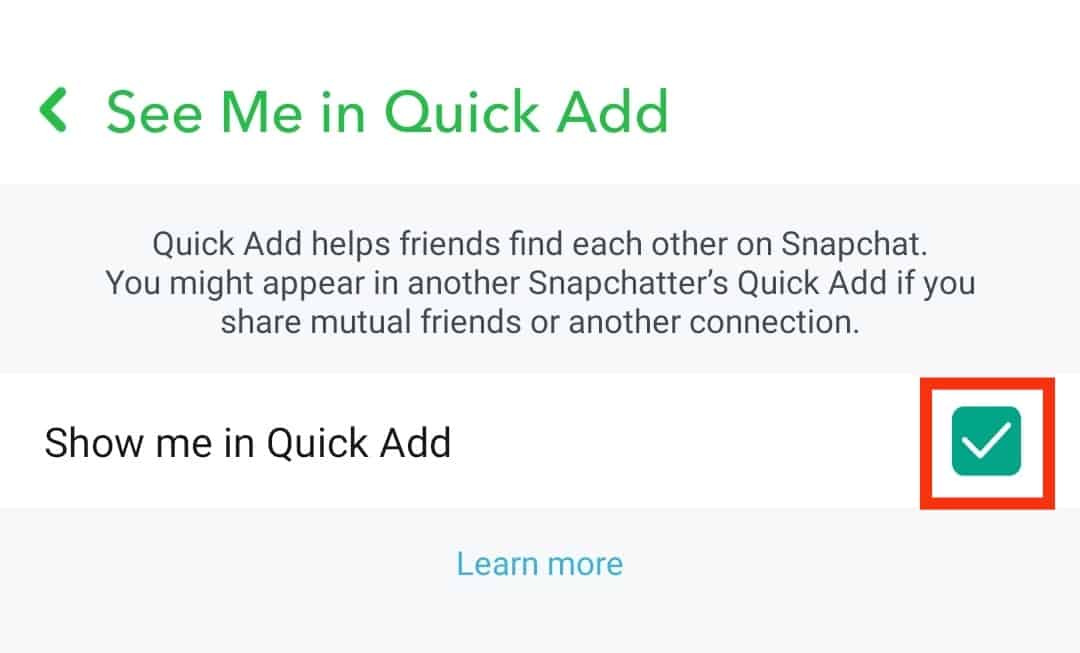
Once that’s done, other Snapchat users will no longer see you in their Quick Add list when trying to add friends on Snapchat.
We hope this little tip helps those who aren’t fans of their profile showing up in the Quick Add feature on Snapchat.
However, it’s important to note that it’s unfortunate that Quick Add cannot be turned off for your account as it is an integral feature of Snapchat.
Conclusion
The Snapchat Quick Add feature is a quick and easy way to add friends on the platform.
The Quick Add feature is automatically lodged with contacts from your phone’s address book who also use Snapchat.
We hope this guide has helped clear up any confusion about the Snapchat Quick Add feature and its meaning.
Remember, if you’re ever unsure about something on Snapchat, you can always use this blog as a reference.
FAQs
To see if someone added you using Quick Add on Snapchat, look beneath their name and surname. You’ll see a line that reads “Added by Quick Add” or “Added by Search.”
Snapchat chooses your Quick Add recommendations keeping in mind your group chat partners, connections, and any shared pals. You should know that your shared friends are also friends with your buddies on Snapchat.











