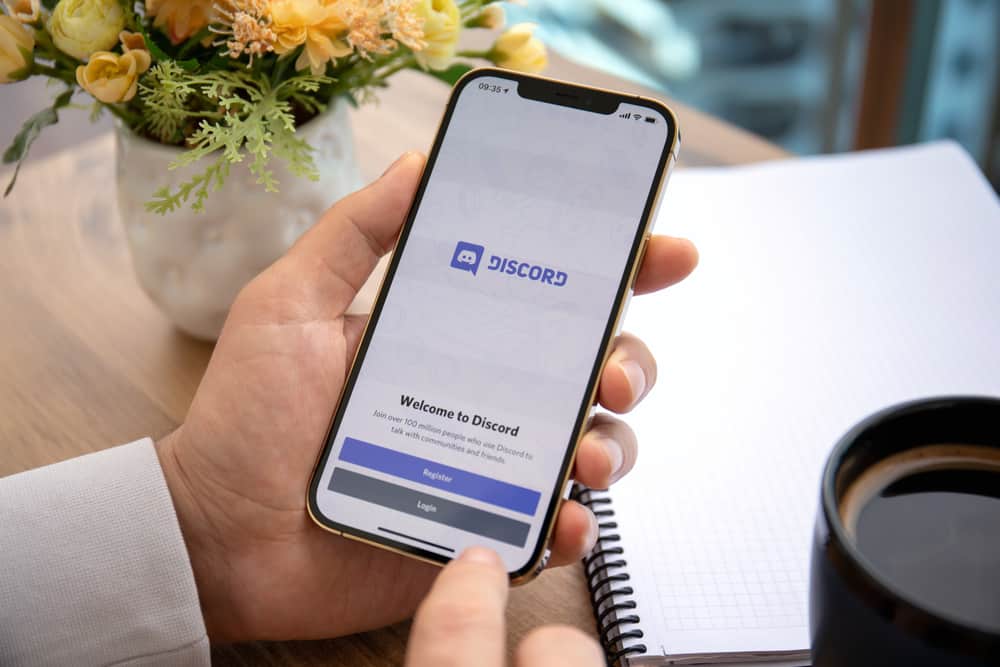Online privacy is a crucial concern for many users, but can you achieve online privacy? When using different social media platforms, others can know whether you are online, depending on your privacy settings.
For instance, what does it mean if you see the green dot on Telegram? Read on to learn what the green dot on Telegram means and how you can control it.
Telegram lets users control who can see their last seen and online status. When someone is online, you will see the green dot next to their name. It means that person has set their online activity visible to everybody or people in their contacts. Besides, you can only see the green dot if you’ve not hidden your last seen and online status from others.
This guide covers what the green dot means on Telegram. Still, we will discuss the last seen and online status on Telegram and how to manage it to ensure you restrict who can see the green dot on your Telegram.
What Does the Green Dot Mean on Telegram?
Telegram is an instant messaging global application available for different devices. When you view your Telegram contacts, you will see each contact’s last seen or online status depending on how they’ve set their privacy settings.
Telegram has this feature to enhance engagement on the platform, as people can know the best time to message each other depending on their availability. For instance, if you see someone was last active a week ago, you can’t message them something urgent on Telegram.
Besides, other social media platforms like Facebook and WhatsApp offer the same feature to know when someone was last active or online on the platform. On Telegram, when you see the green dot, a particular person is online. Thus, you are sure that if you message the person, they will likely reply instantly.
Similarly, if you’ve set your last seen and online status to be publicly available, other people can also see the green dot next to your name depending on how you’ve set your privacy settings.
How To Hide the Green Dot on Telegram
If you find the last seen and online status activity an invasion of privacy, you can edit how you want the settings to display. You can decide to select only your contacts to view your activity. Alternatively, you can allow everybody or nobody.
Here’s how to disable the green dot on Telegram.
On Telegram Mobile App
- Open the Telegram application on your phone.

- Click the hamburger icon (three lines) at the top.
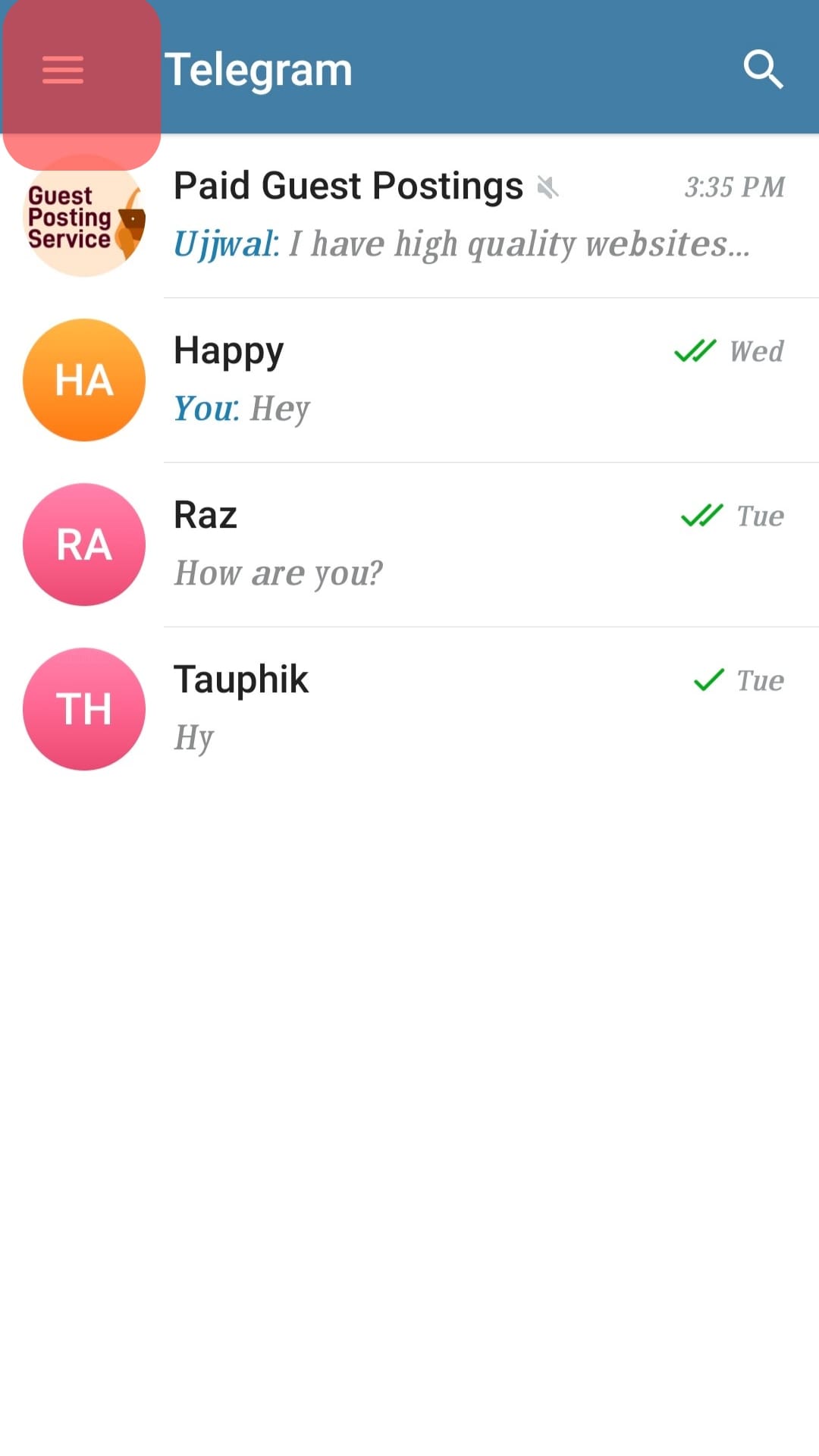
- On the next window, tap the “Settings” button.
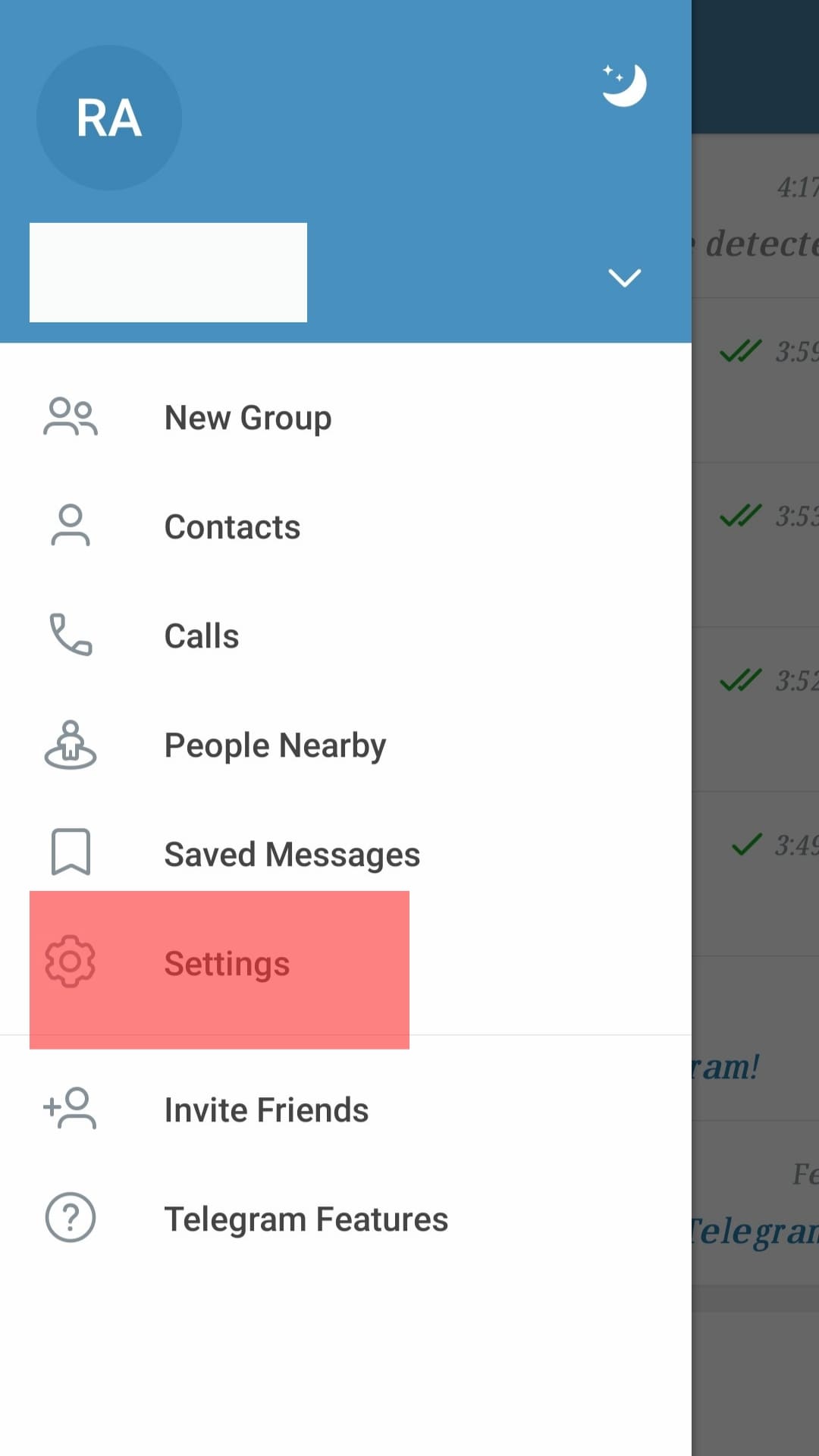
- Next, tap the “Privacy and Security” option.
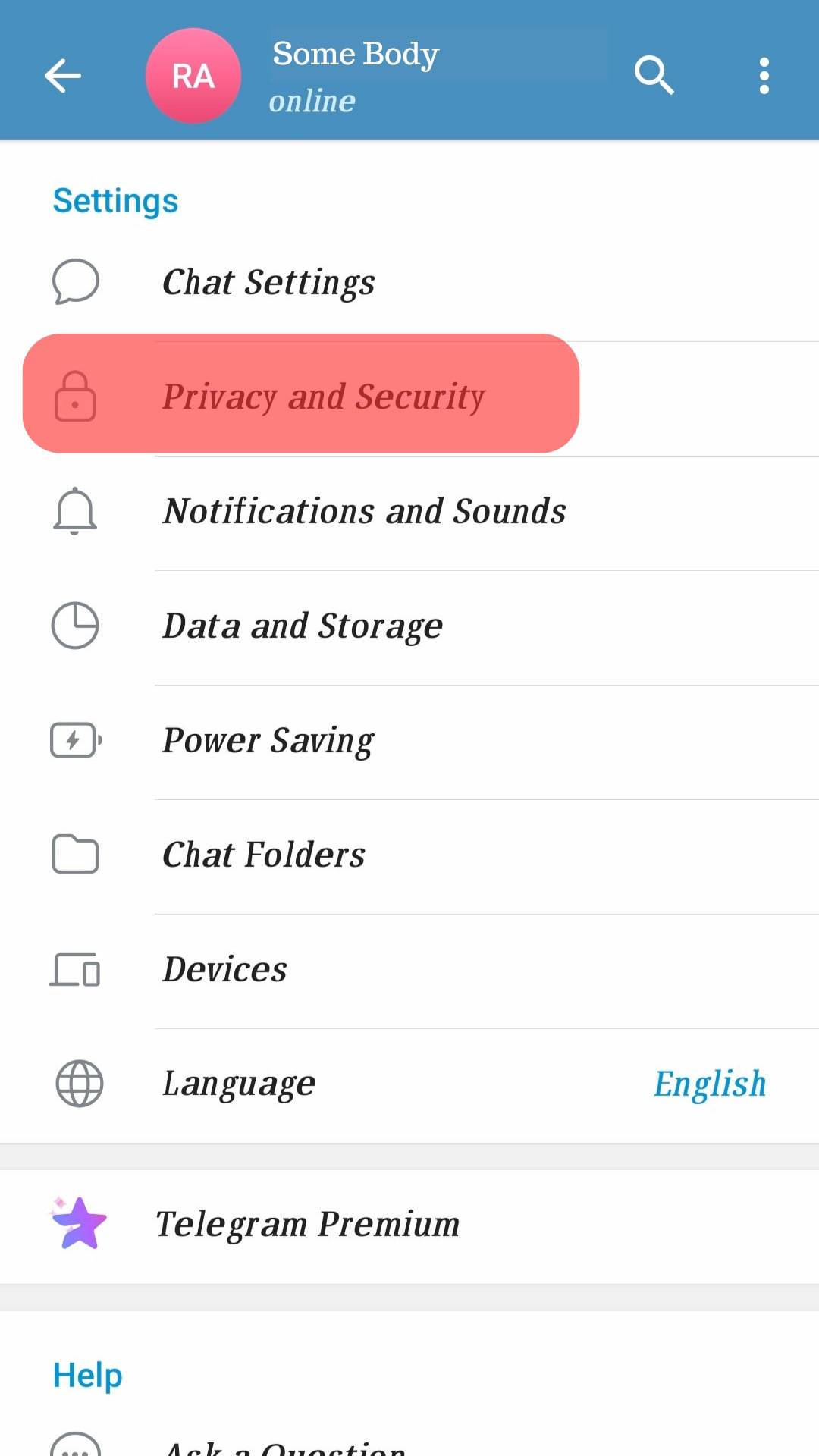
- Locate the “Last Seen & Online” option and tap on it.
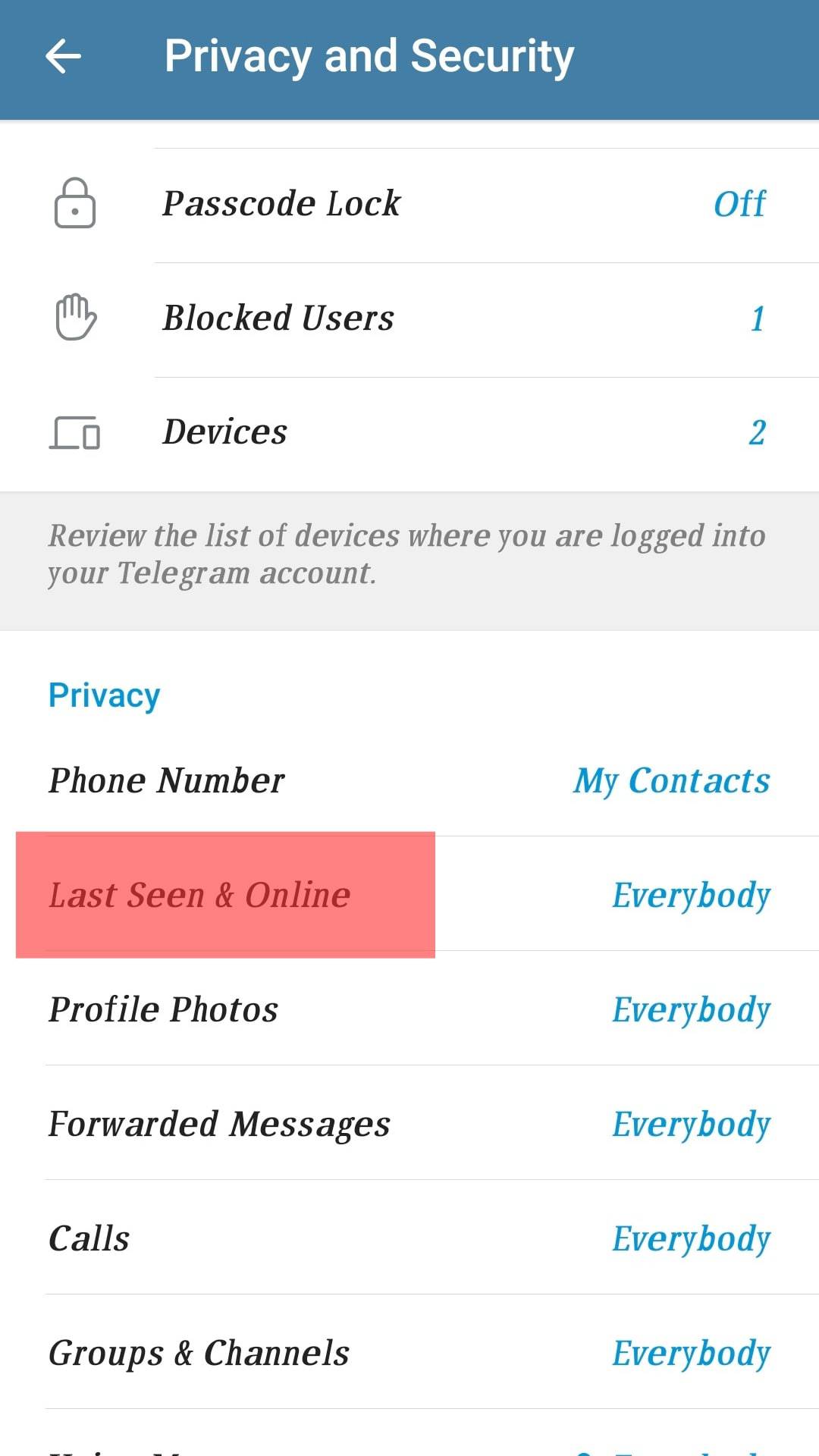
- In the “Who can see your Last seen time” section, select the “Nobody” option and tap the tick at the top to save settings.
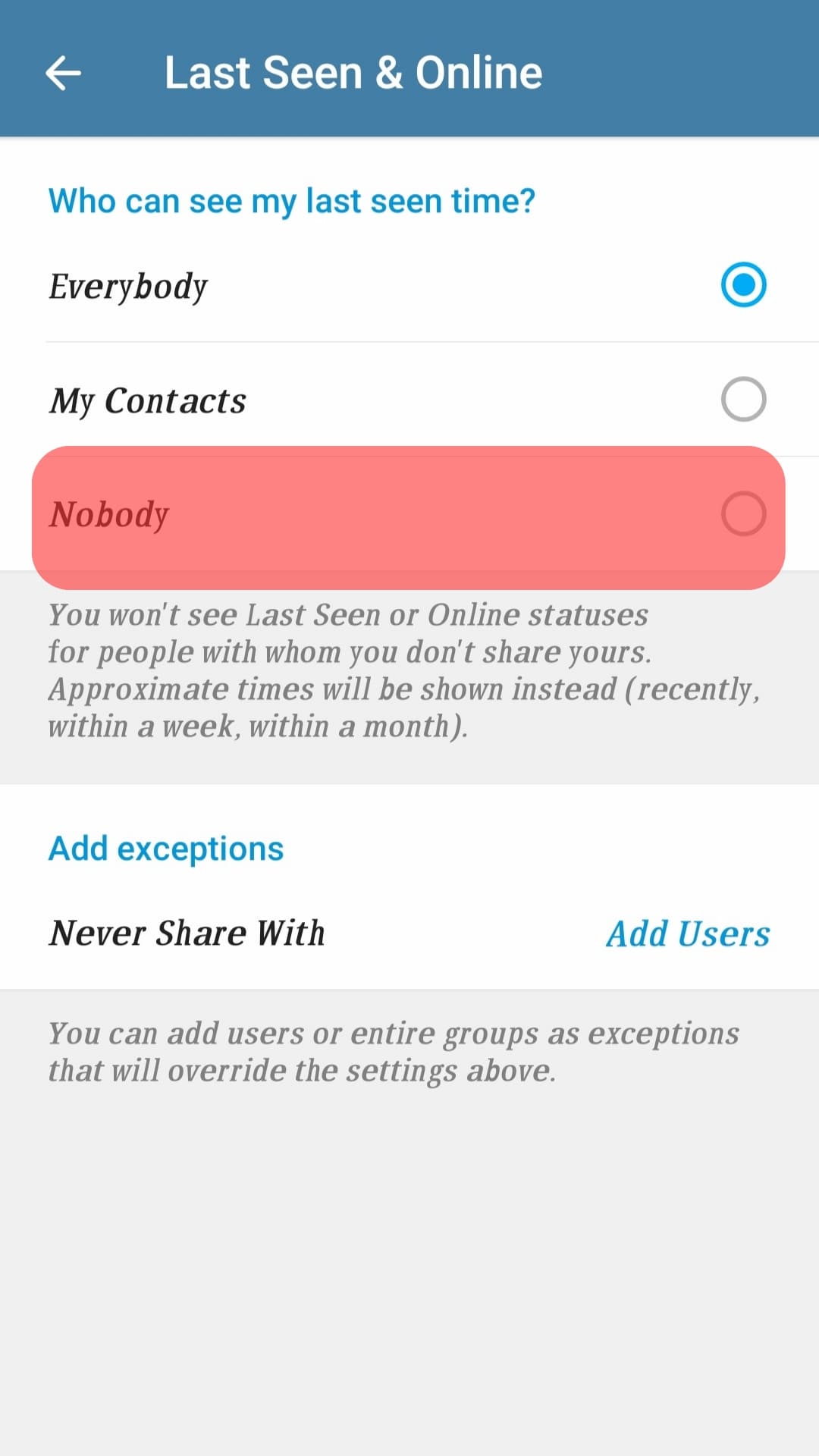
On Telegram Desktop App
- Open the Telegram desktop application and login.
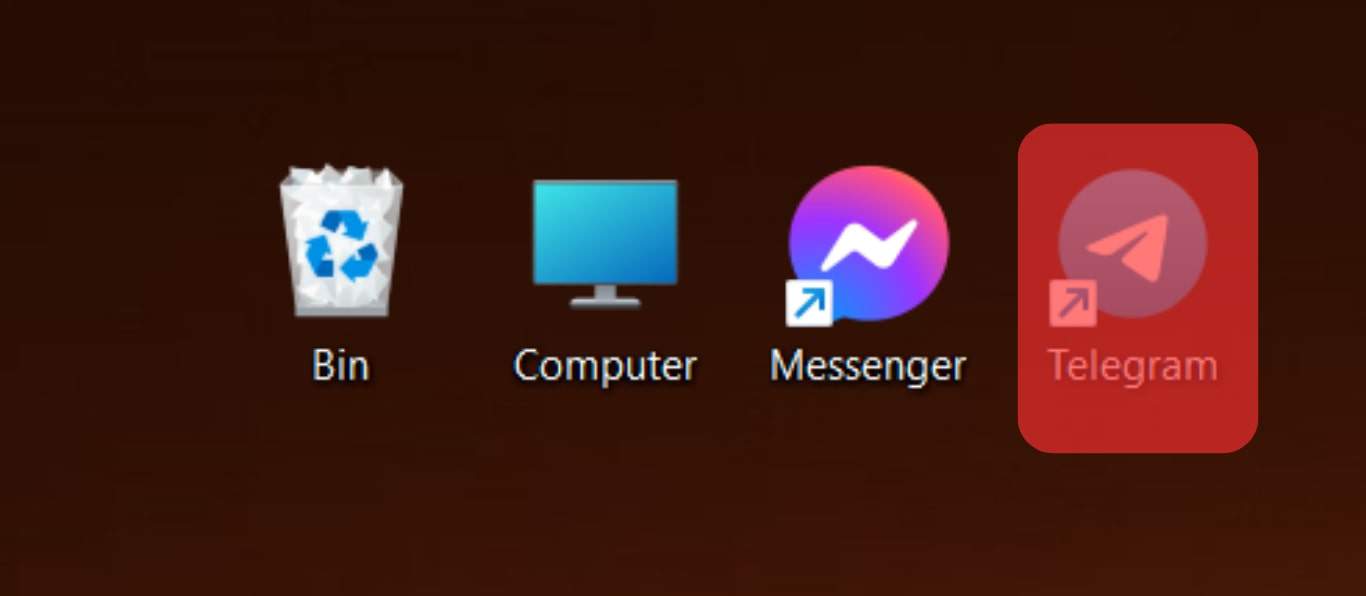
- Click the hamburger menu button at the top.
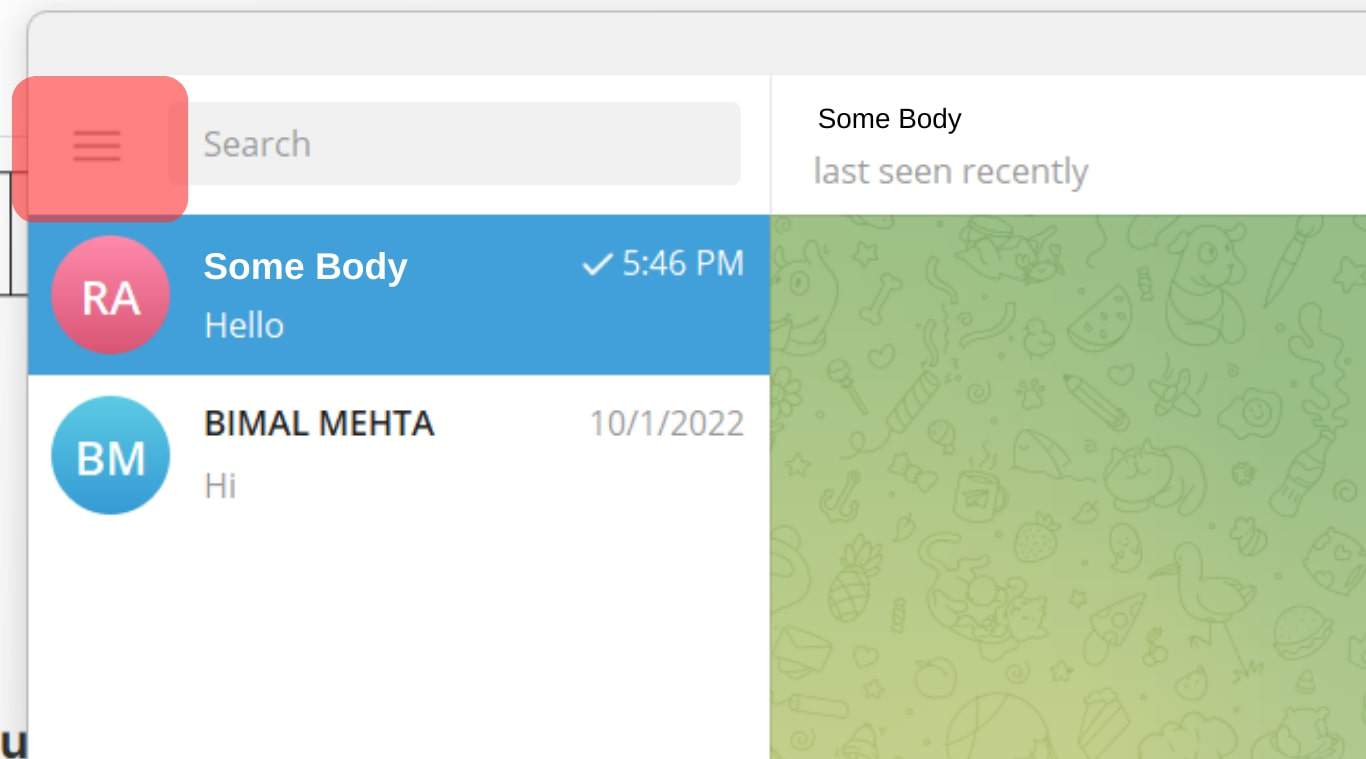
- Click the option for “Settings” in the next window.
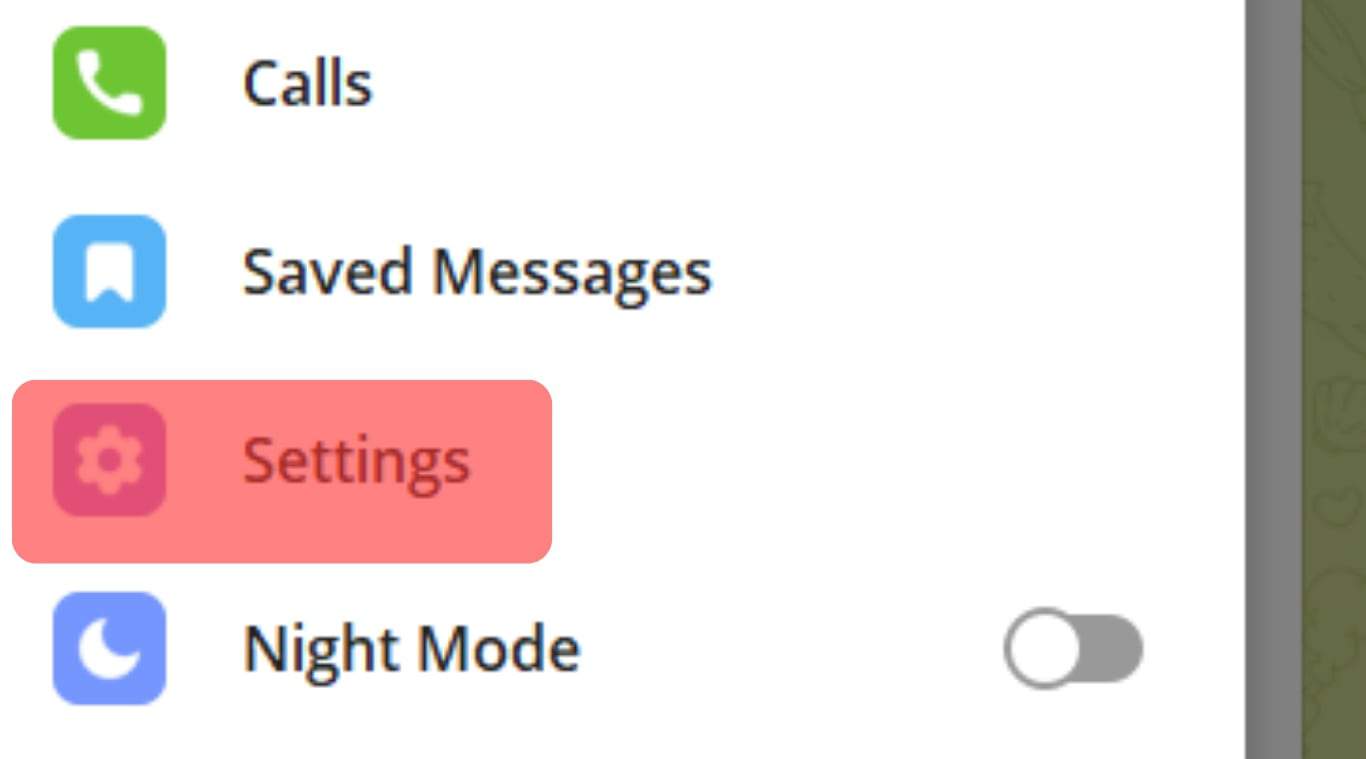
- Click the “Last seen & online” option.
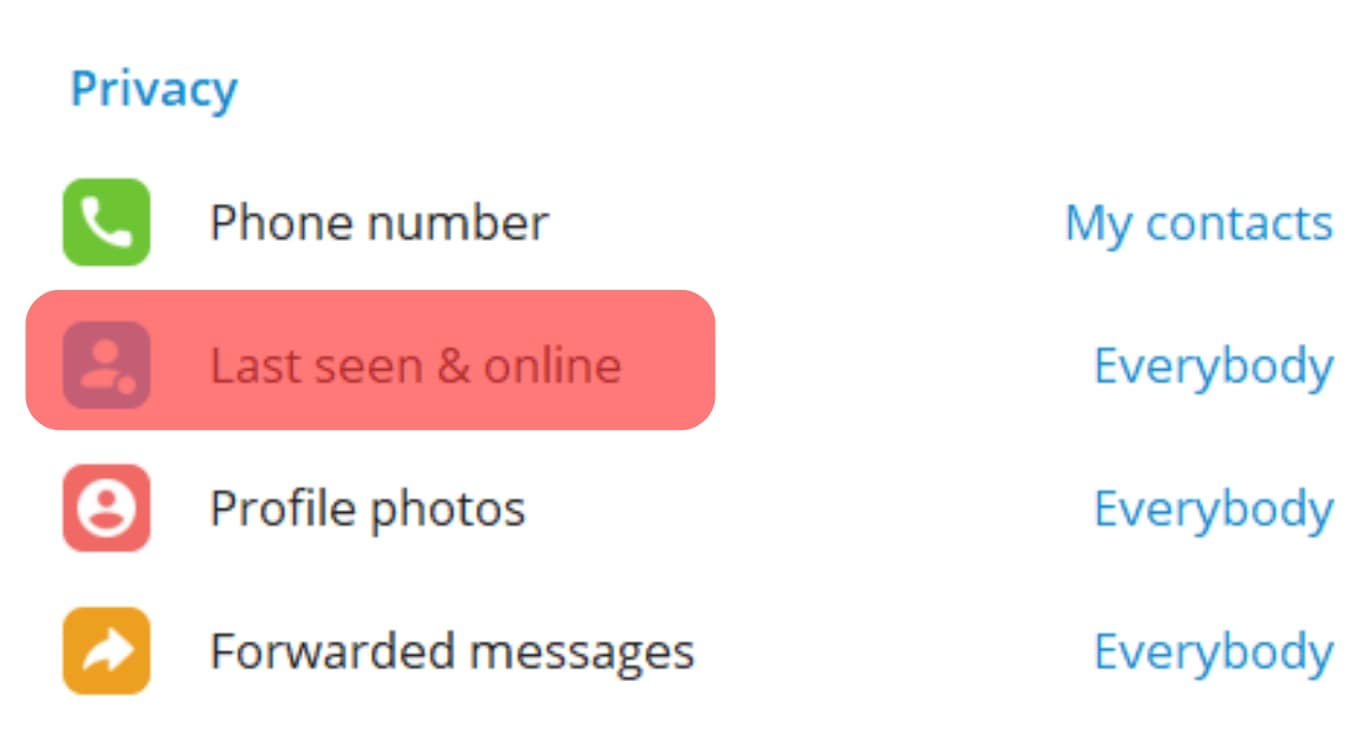
- Select the option for “Nobody.”
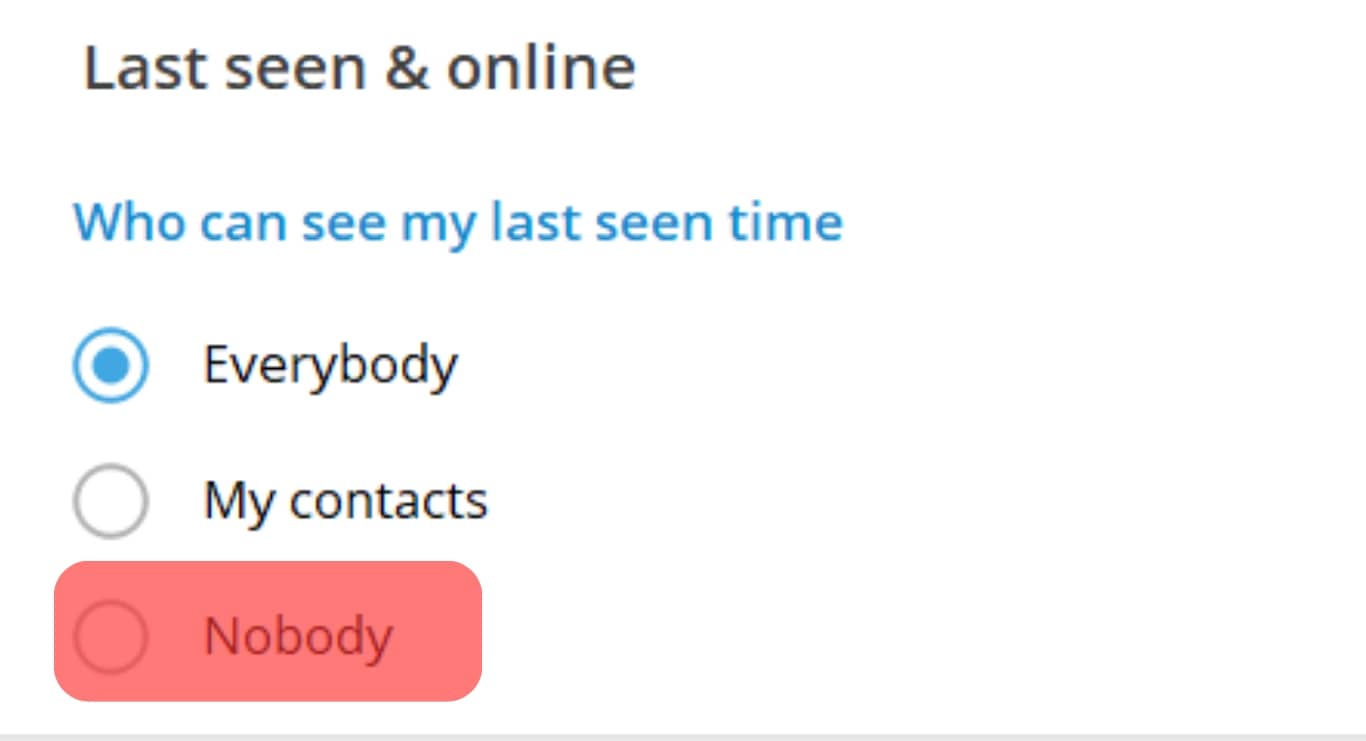
- Click the “Save” button at the bottom.
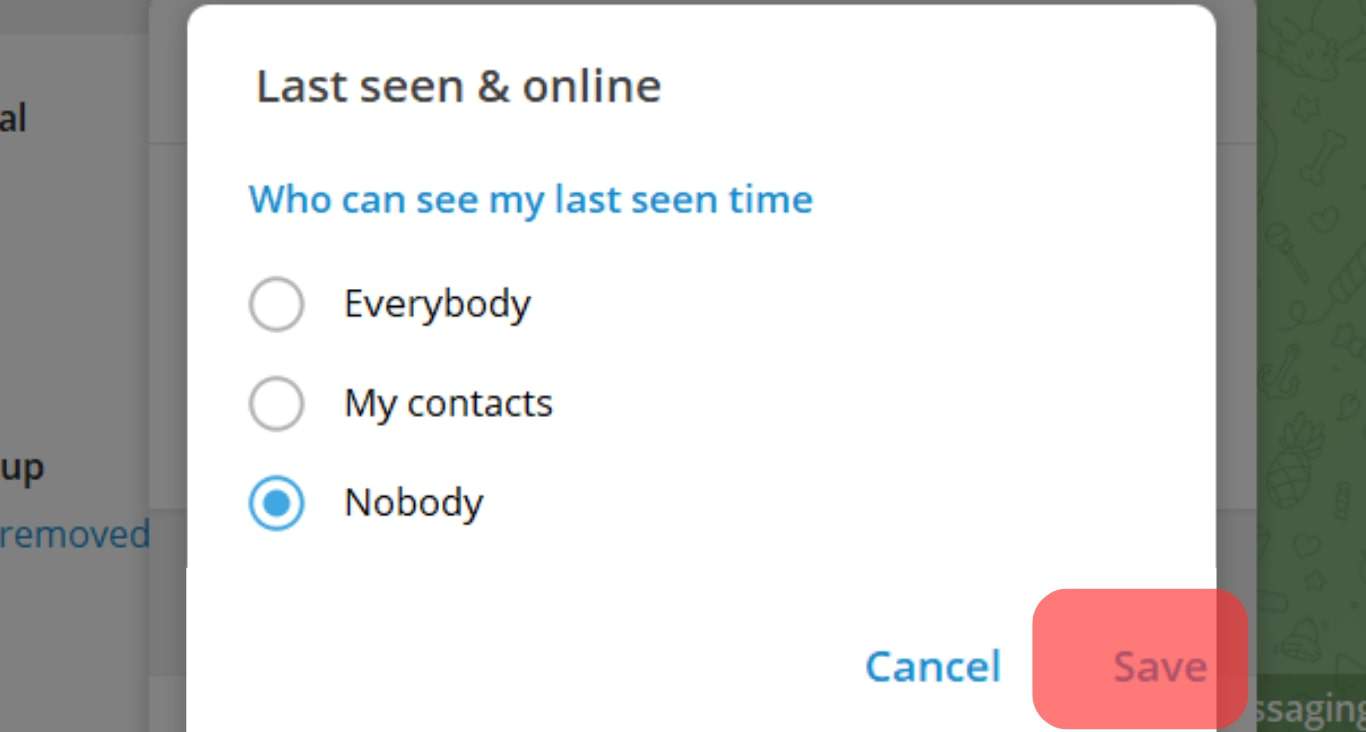
With the two options, you’ve disabled the last seen and online activity. Therefore, others can’t know when you are online as no green dot will appear next to your name.
Similarly, you won’t see when other people are online as you’ve disabled the online status on your Telegram.
Conclusion
The green dot on Telegram is an indicator that means someone is currently online. You can control online activity by restricting who can see when you are online.
Still, you can hide your online activity from everyone. This post has explained what the green dot means on Telegram and how to control it.
Frequently Asked Questions
The green dot is an indicator used by Telegram to signal that someone is currently online and available to chat.
It depends on who you’ve set to view your online activity from your privacy settings. You can set it to nobody, specific contacts, or nobody.