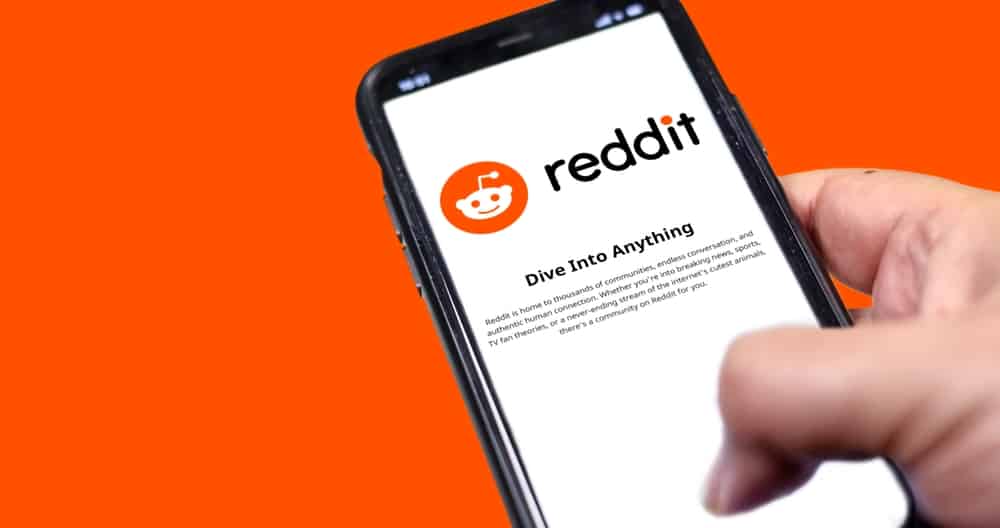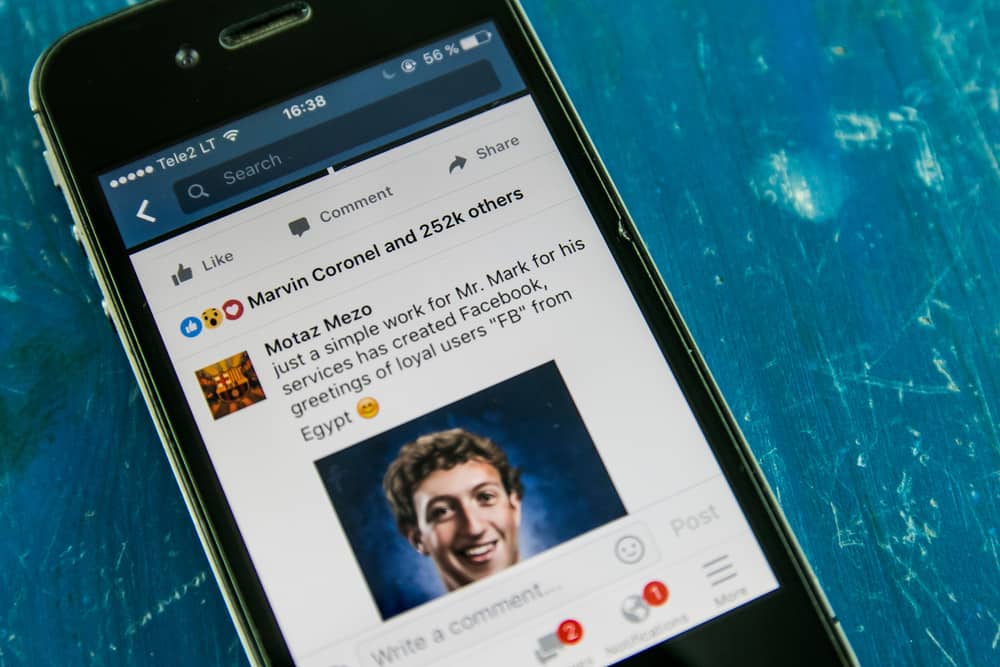Many social platforms like to incorporate features that bring exclusivity to a selected few from your friends/followers list.
For instance, you can share a tweet with only your “close friends” on Twitter or create a “private snap” on Snapchat that will be visible only to your friends.
This feature also appears on Instagram and comes as a green circle on your friend’s Instagram story.
So, what exactly does the green circle mean on Instagram?
The big green circle, not to be confused with the green dot, means you’re on the “close friends” list of the user with the circle. This means you’re among the selected few that get to see whatever the person’s posting that’s not meant for all their followers. Many use this medium to post sensitive or private content about their lives that they only want a few trusted people to see.
We’ll have a closer look at the green circle, what it means, how to create one, and how to exclude yourself from it.
What Does the Green Circle on Instagram Stories Mean?
When you see a green circle on a person’s Instagram story, it means the person has added you to their list of close friends.
Hence, you’ll be getting content only you and a few others can see and are not expected to share with anybody else.
It’s rare for a person you do not know personally to add you to their list of close friends because, like the tag “close friends” says, you’ll have to be pretty close to the person.
As the circle means it’s private, you can post anything you want that you want your close friends to see.
This can include a childhood memory, secret, intrusive thoughts, or just keeping them up-to-date about your daily life. With the feature, you only need to take a photo or select a media and post it for your “close friends.”
How To Get the Green Circle for Yourself on Instagram?
If you want the green circle on your Instagram stories, like your friends, you want to create a close friends list that’ll have access to your private Instagram star.
Creating a close friends list on Instagram is relatively easy, as you can easily access the option from your profile page.
When you launch your Instagram application, click on the profile icon at the far right of the bottom navigation bar.
From there, follow these simple steps to create your close friend list:
- Tap on the three-line menu at the top right of your profile screen.
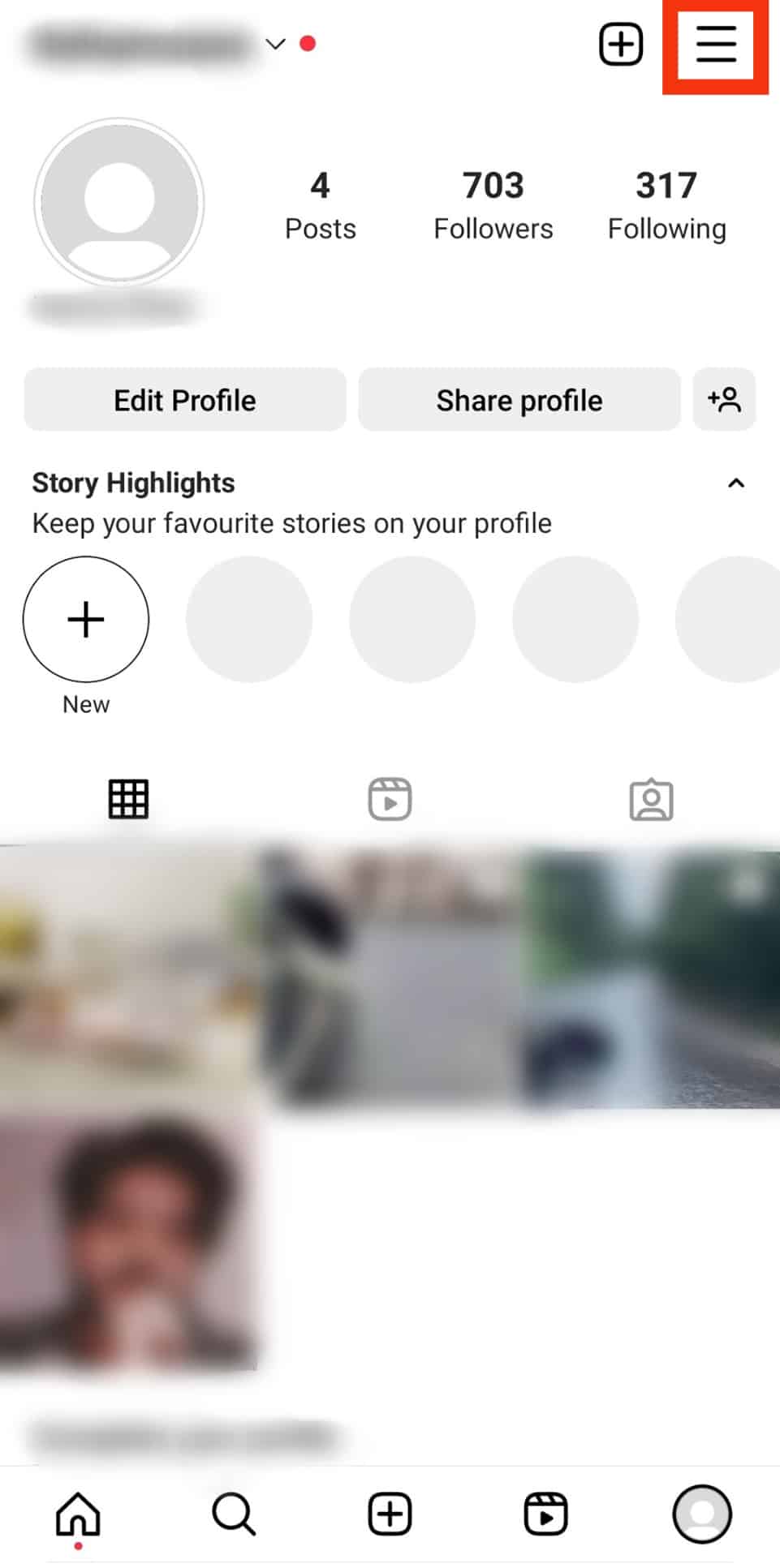
- Tap on the “Close friends‘ option, and you’ll see a list of your followers.
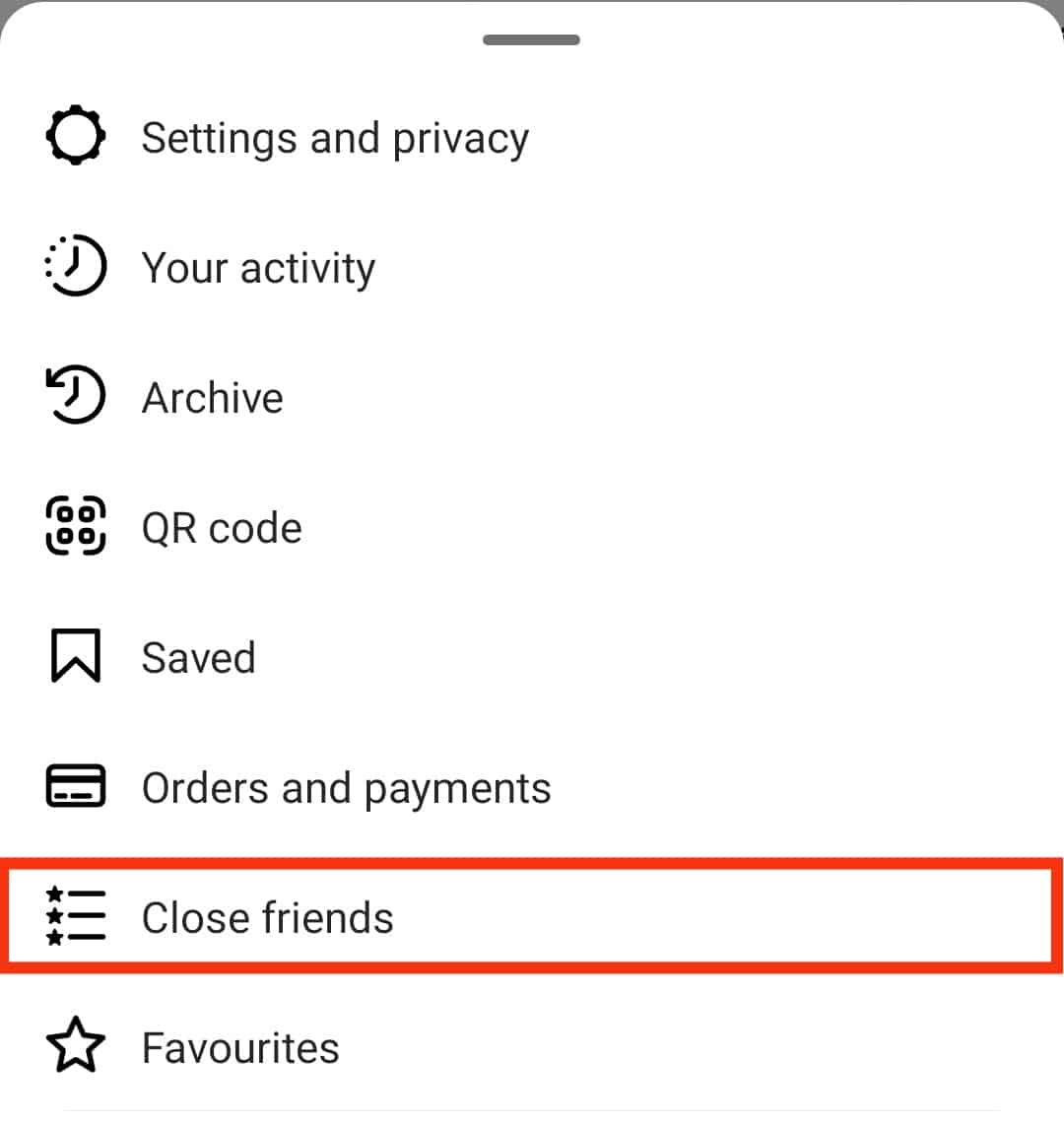
- Select the people you want to have access to your private stories.
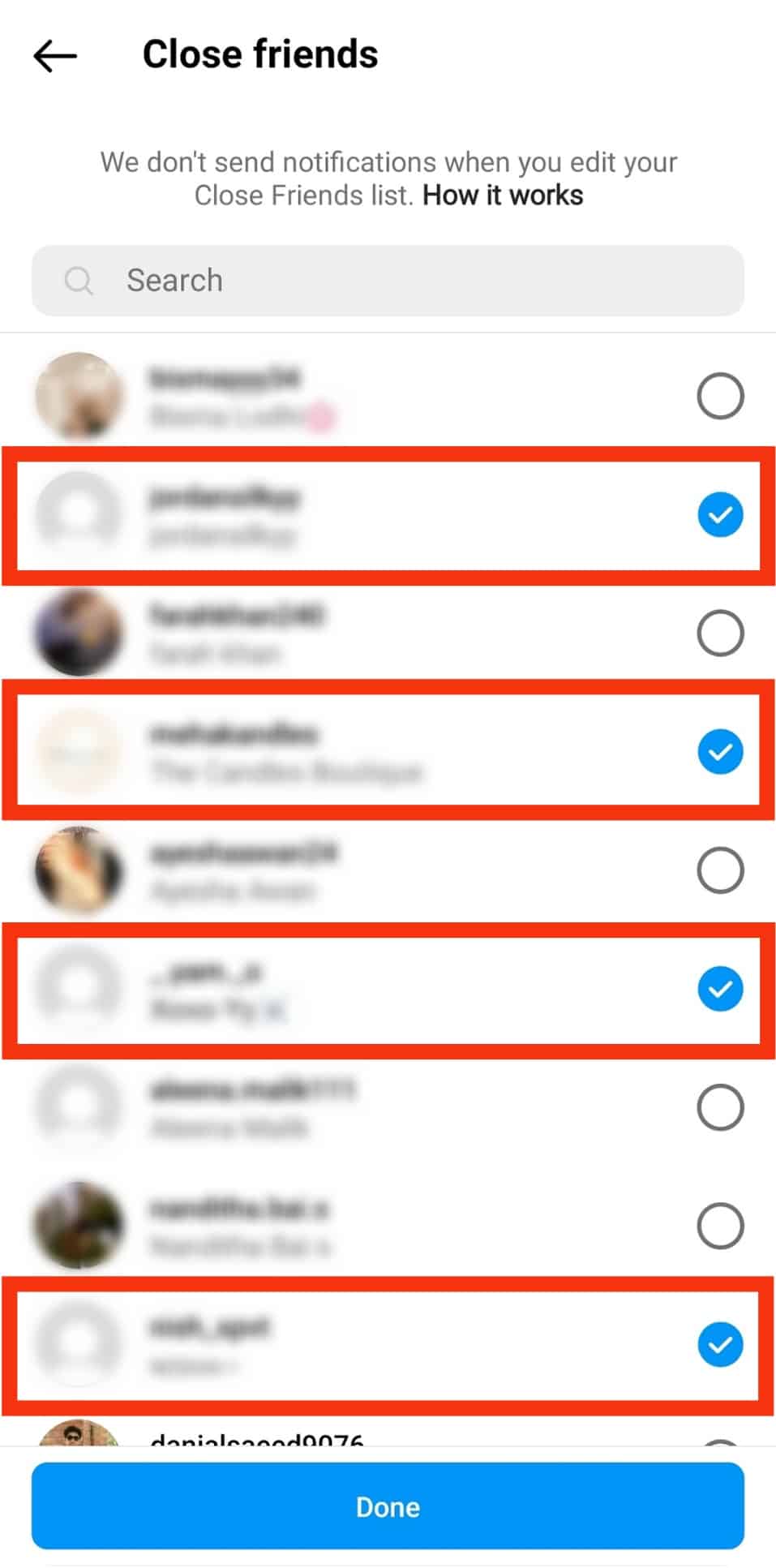
- Click on “Done,” and the list is set up.
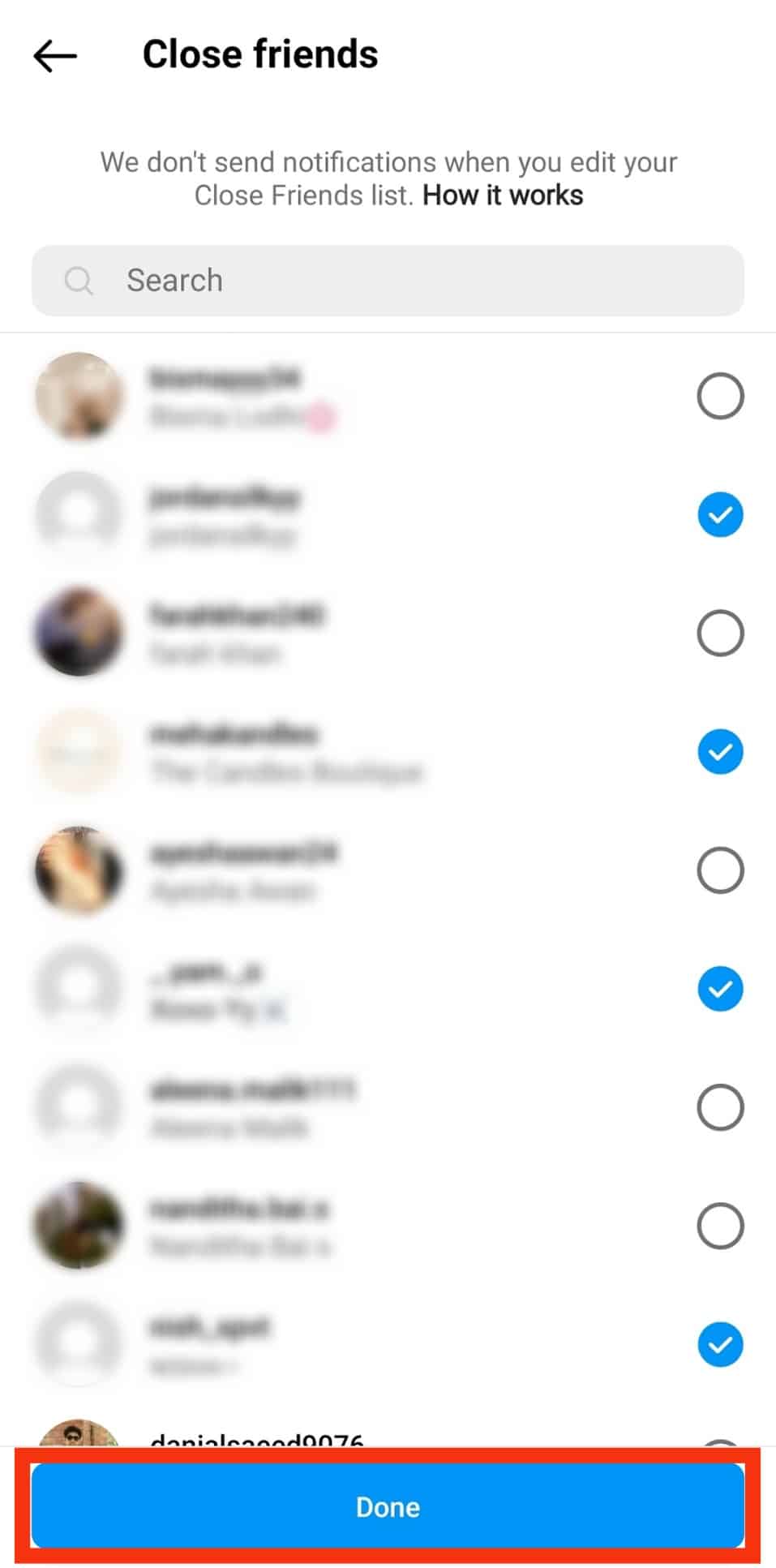
Once you’re done, you can post a story to your close friends.
How Do You Post a Story to Your Close Friends on Instagram?
When you’ve set up your close friends list, you can post whatever you want only them to see. The green circle will appear on your Instagram story when you post something to them.
To post to your close friends on Instagram, follow these steps:
- Launch your Instagram story and tap on the “Your story” icon at the top of the screen.

- Upload or take a photo or video you want to post and add effects and stickers as desired.
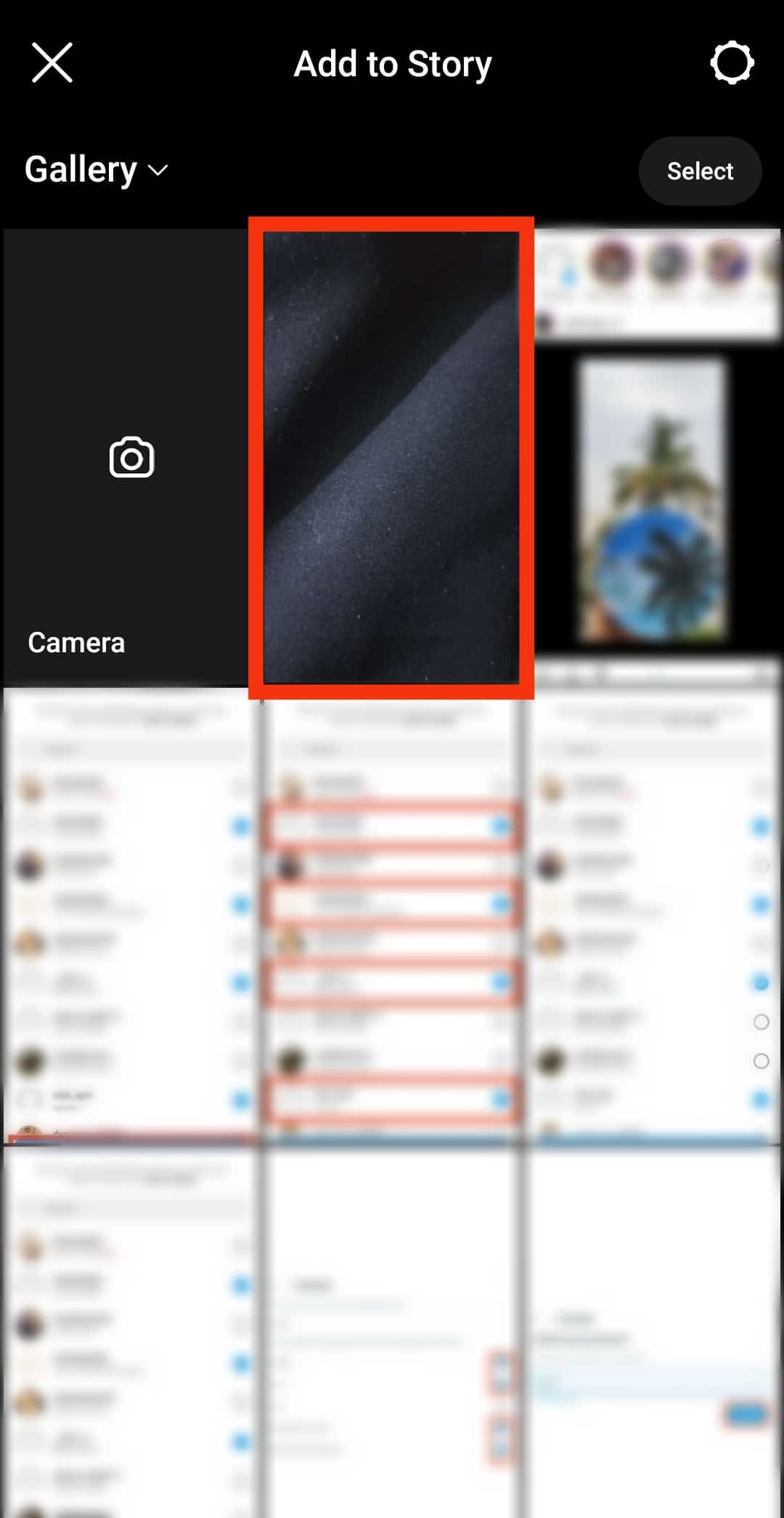
- Tap on the “Close Friends” option at the bottom right of the screen.
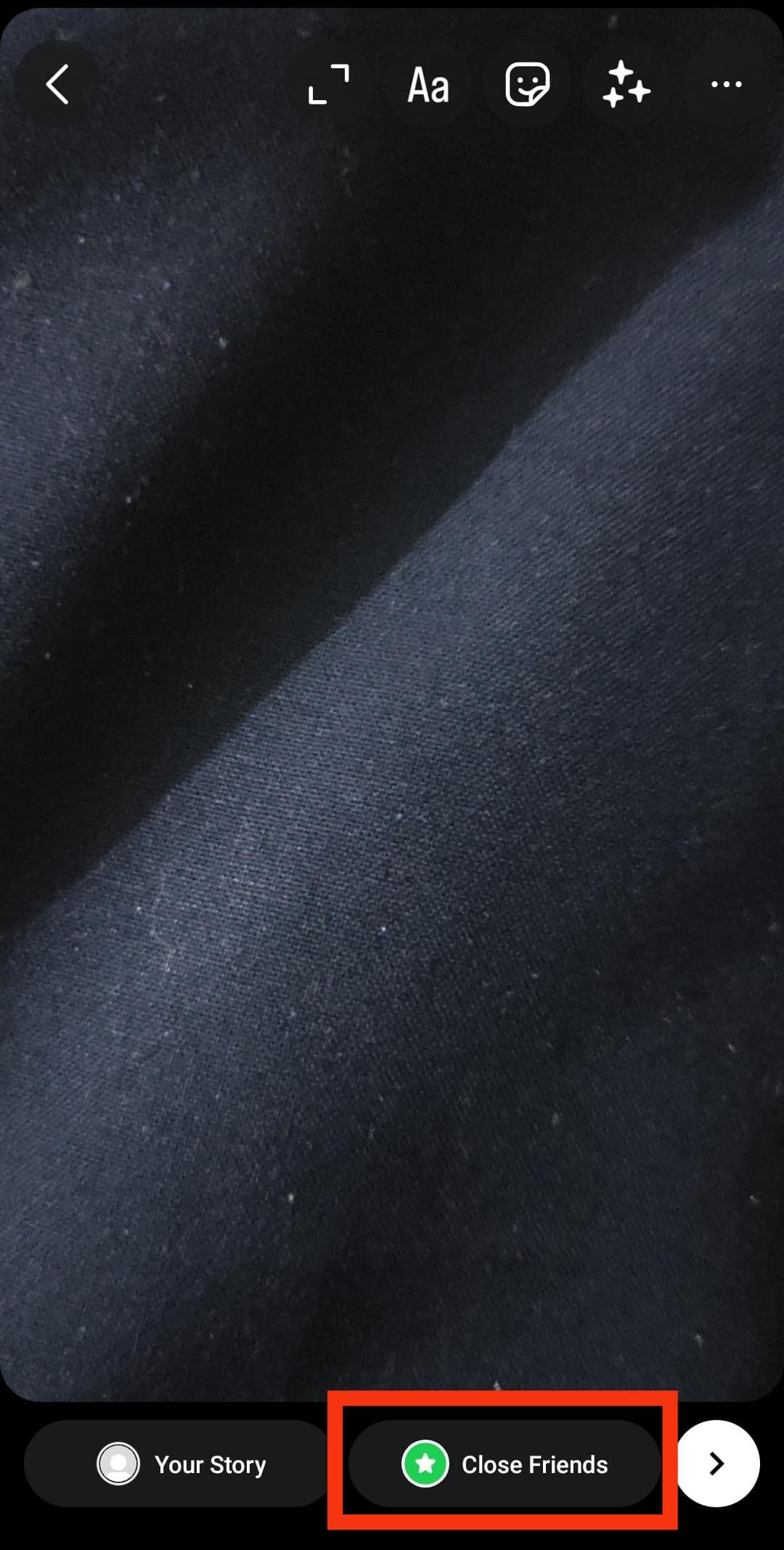
- Your story will be posted and visible to your selected close friends.
How Do You Remove a Person From Your Close Friends List?
Fortunately, Instagram does not notify your followers when you add or remove them from the “close friends” list. Hence, you can remove or add someone without hassle, and it’s pretty easy.
So follow through with these steps:
- Go to your profile page and tap on the menu (three lines) at the top right corner.
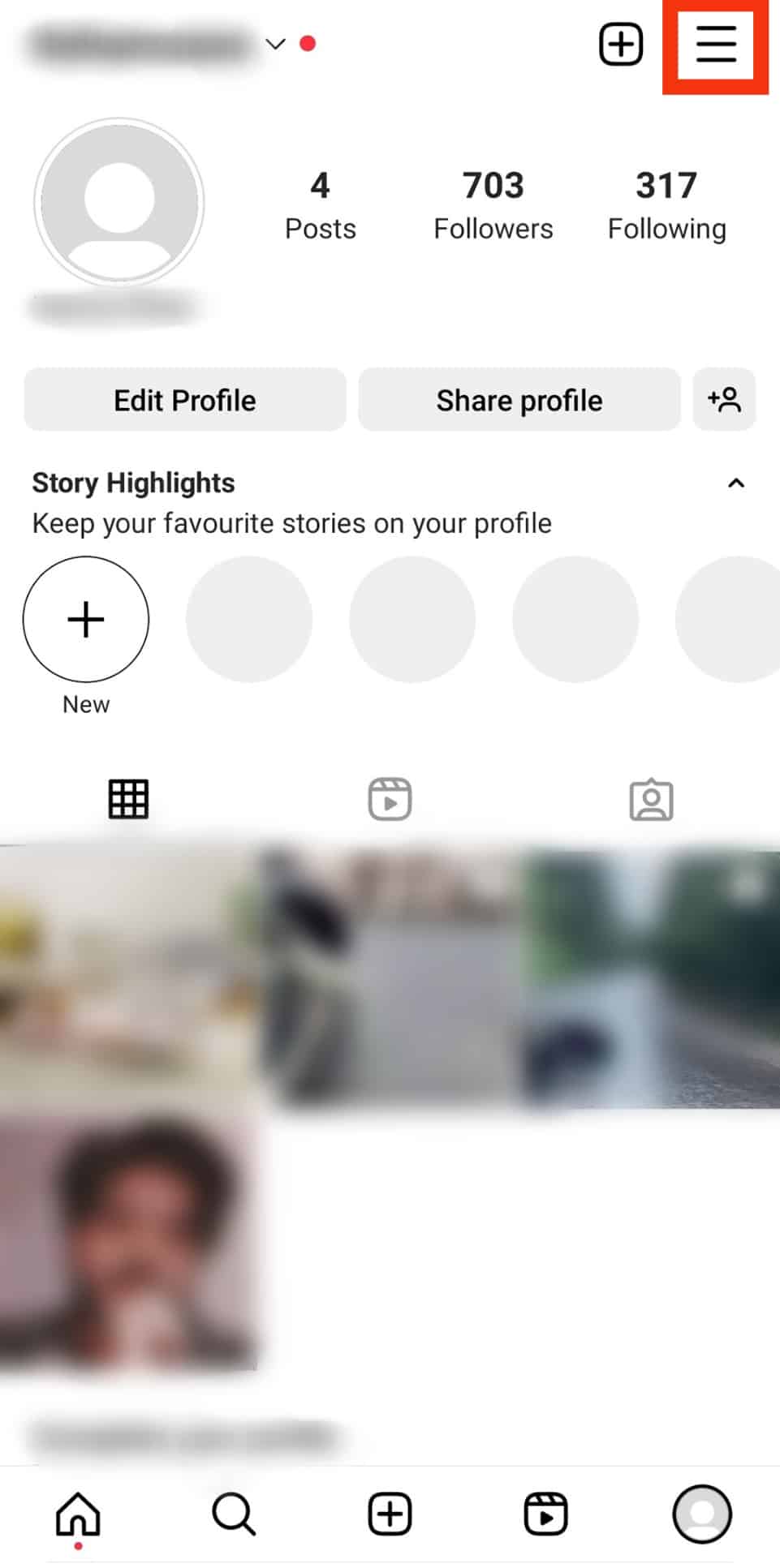
- Tap on the “Close friends” option.
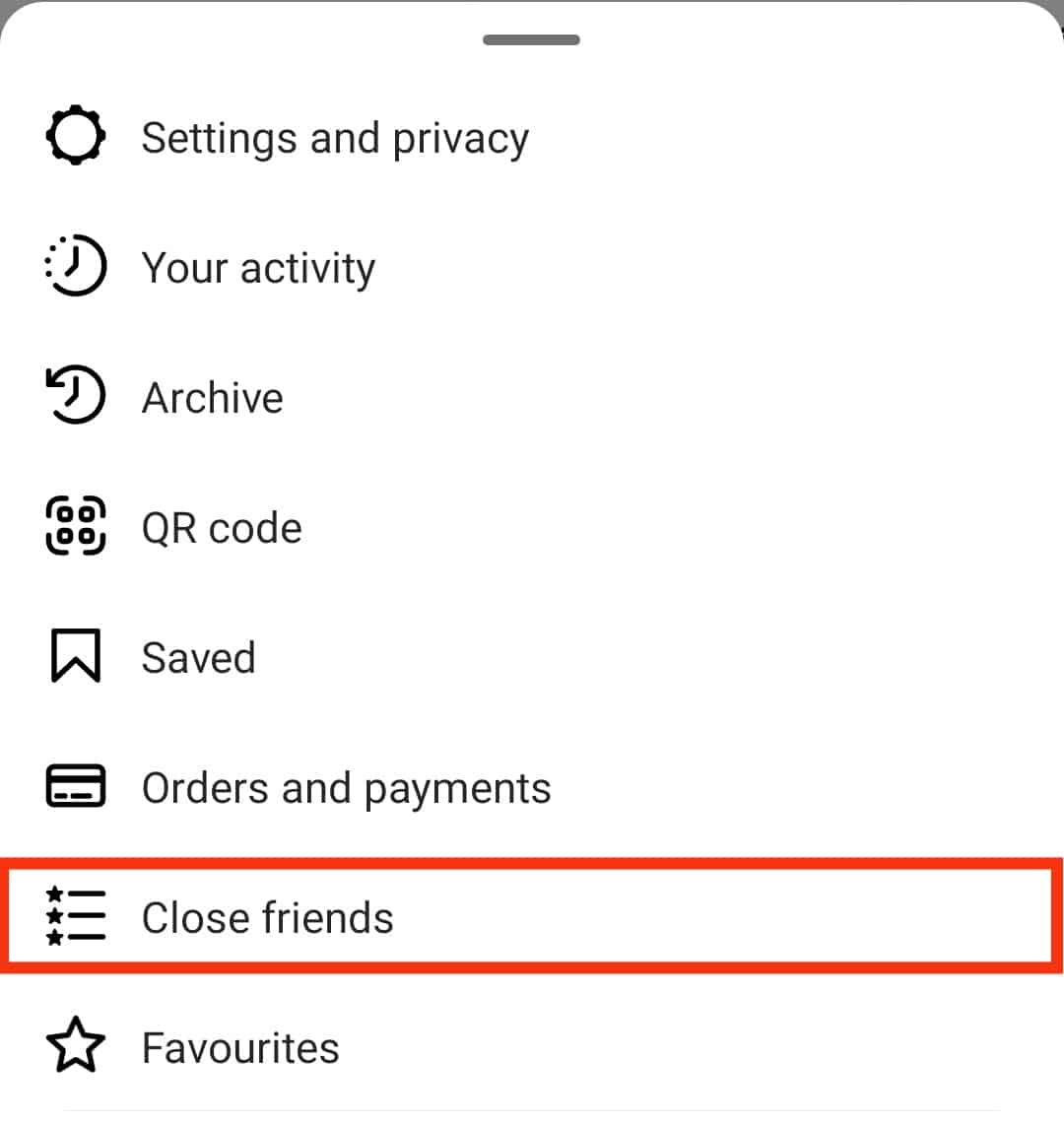
- Tap on the users you want to remove.
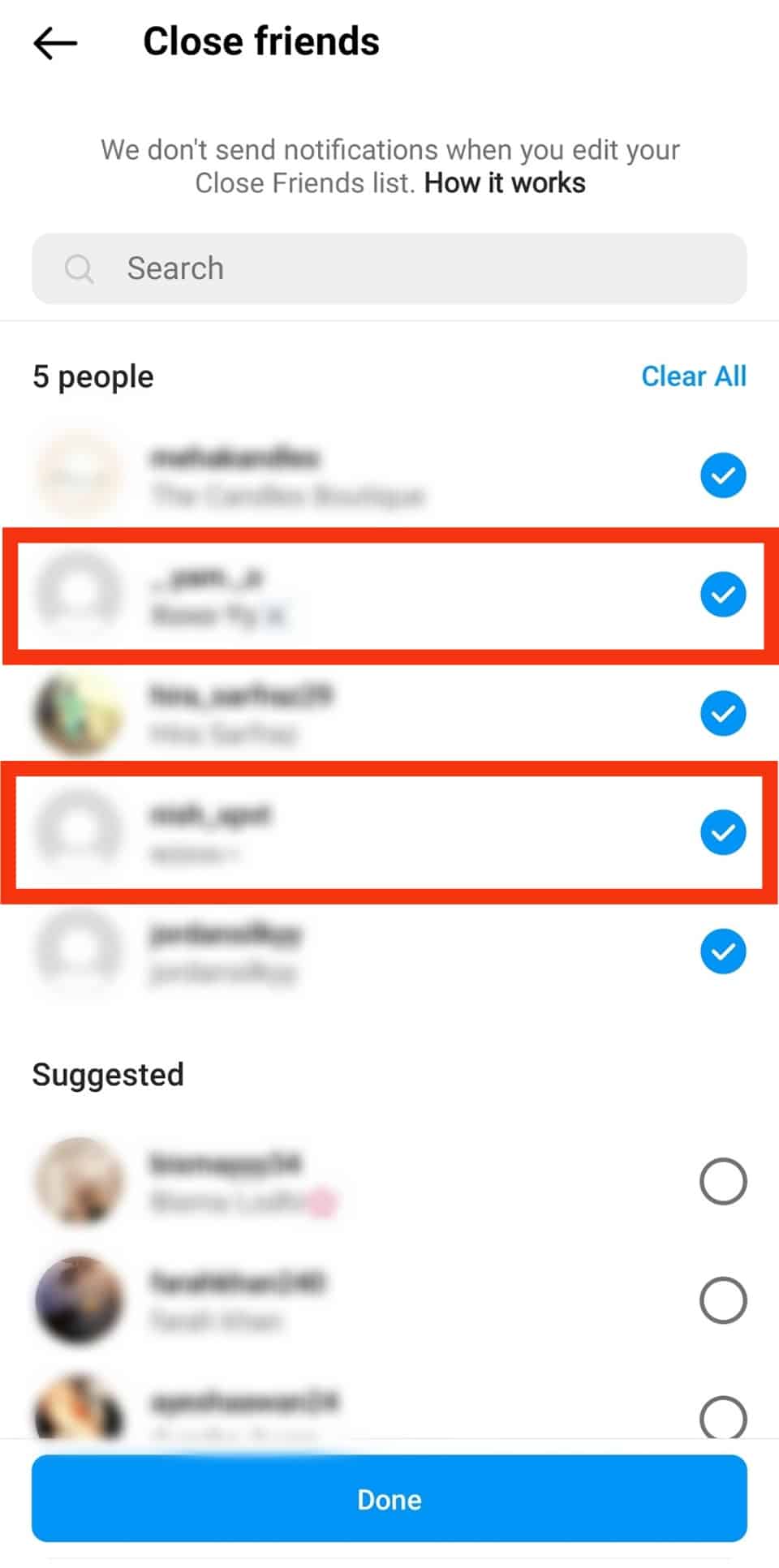
- Tap on “Done.”
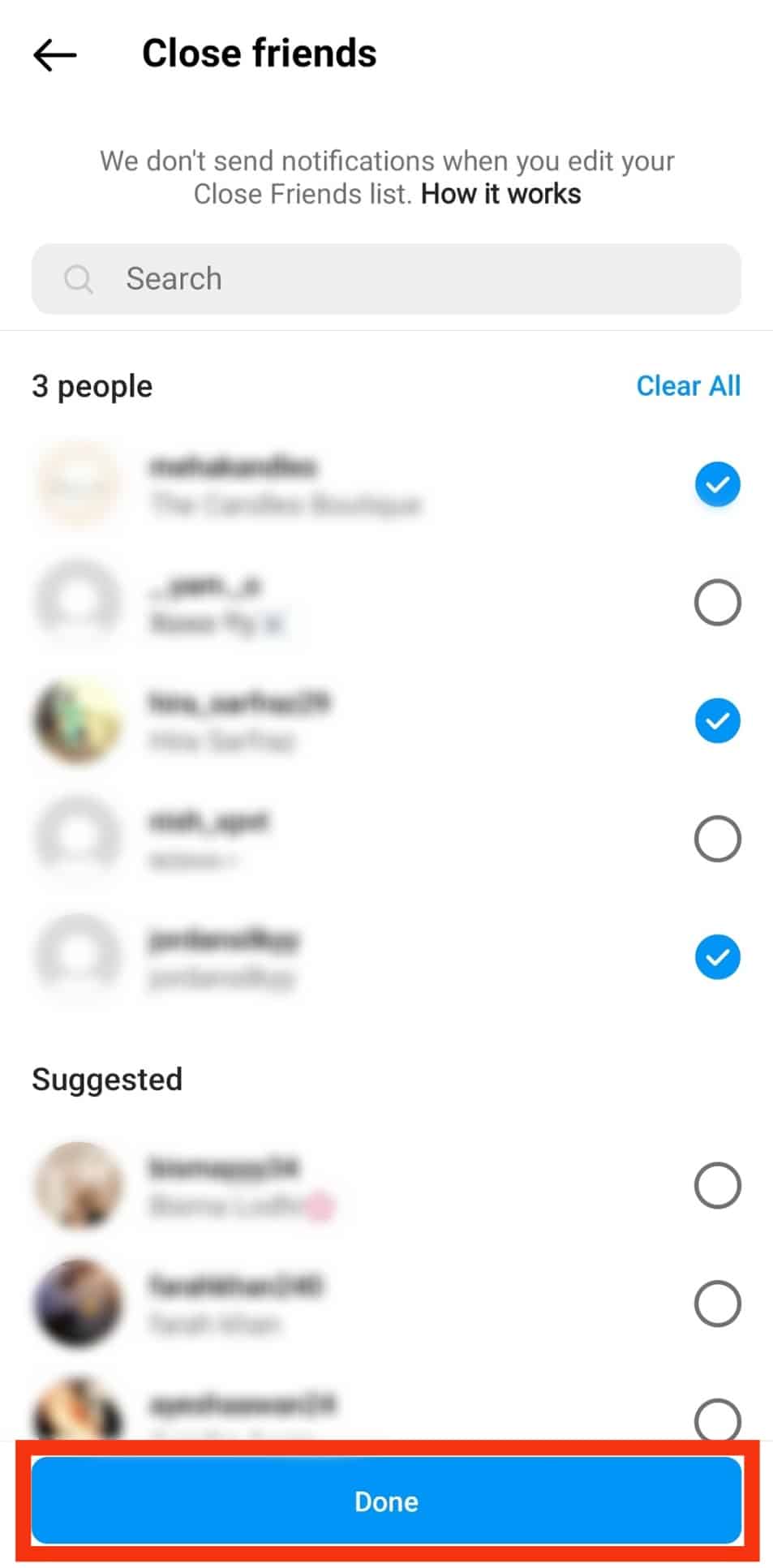
With this, you can add or remove persons from your close friends’ list.
Can You Remove Yourself From a Person’s Close Friends List?
You cannot directly add or remove yourself from a person’s close friend’s list.
A user will typically add or remove you of their own volition.
However, if you’re tired of seeing a person’s content, you can politely ask them to remove you from their list.
If you’d rather not ask the person, you can mute their stories and post.
Conclusion
With this guide, everything about a green circle is clear to you.
Instagram has strong policies against nudity and abusive content, so being part of private stories is not harmful.
Have fun and build better friendships on Instagram!