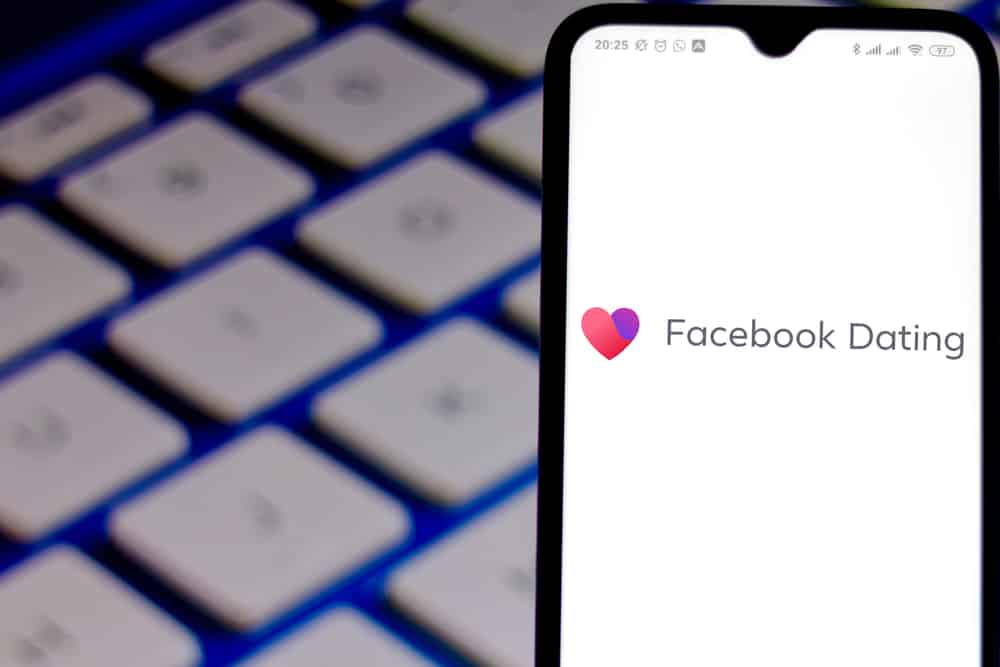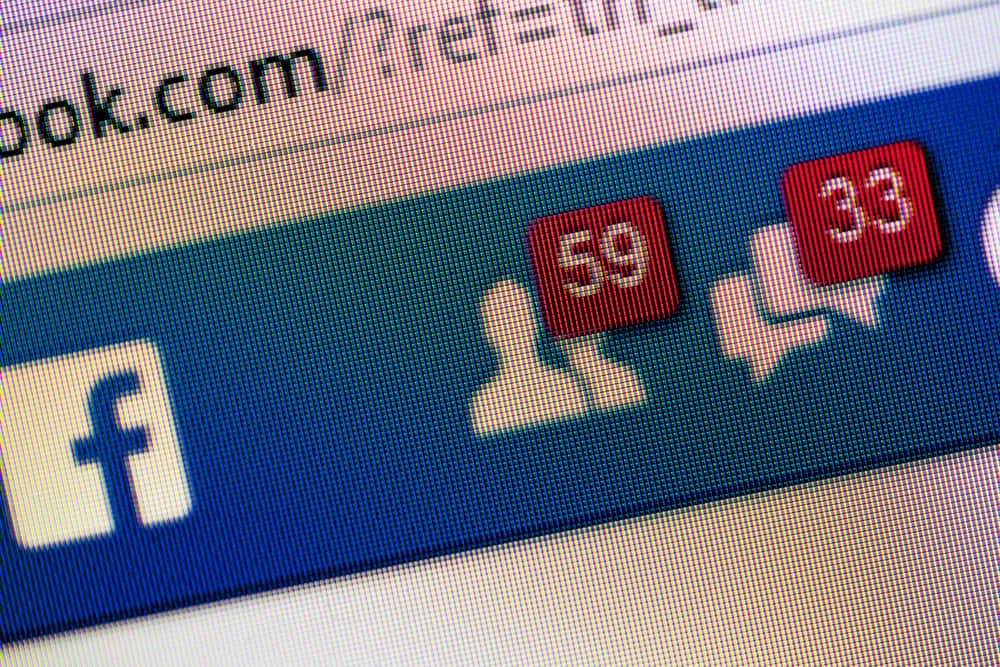
Facebook has changed how people communicate. Since its launch, catching up with buddies you hardly meet has become easy. But, if you are an alien to slang used on the platform, you can get a migraine from trying to figure out their long forms. Have you seen a Facebook comment, story, or text with ‘PM’ and wondered what it means?
‘PM‘ on Facebook is an abbreviation for ‘private message‘ or ‘personal message.’ The two mean the same thing. It is a form of message communication among Facebook users.
Facebook lingo has evolved since the network’s launch. While some people enjoy these abbreviations, others need a little adjusting. It isn’t as difficult as you think to learn and use acronyms.
Read below to learn the meaning of ‘PM’ on Facebook, its usage, replies, and a few alternative long forms that could apply on or outside the platform.
What Is ‘PM’?
‘PM‘ is the short form for a ‘personal message‘ or ‘private message.’ While some people prefer using the platform for entertainment without the chat feature, you can chat with other Facebook users directly. When someone on FB uses ‘PM,’ they want to send you a message via the platform.
The message they send will go directly to you, even if they ask permission on your comment section or timeline. It is almost like an email, though; it has the benefit of being live if the Facebook user is logged into their account.
The chat feature on your computer allows easy sending of ‘PMs’ to other Facebook users. You can download the Messenger app to use on your phone. Each time you send a personal message to a Facebook friend, they are automatically notified depending on how their notifications are set.
It might not be easy to guess the long form of ‘PM’ if you are a novice at using slang. But if you are, ‘M’ will give you a clue since Facebook is somehow a messaging platform (not entirely, though).
How Is ‘PM’ Used?
You can use ‘PM’ like you would in a one-on-one or phone conversation. It is a casual way of telling someone that you would like to communicate with them privately (and not type it in the comment section or their timeline).
Depending on the context, you can use it to ask permission before sending the private message (not everyone on Facebook likes private chats).
It can be a conversation starter if the other person permits you to send them a direct message. Remember, it isn’t a salutation. You can use ‘PM’ on its own or with other words, depending on what you want to communicate with the other party.
When To Use ‘PM’ on Facebook?
‘PM’ is a casual way of letting a Facebook user know you want to send them a direct message. check out some instances when you can use the acronym on Facebook:
- On a Facebook user’s timeline and ask them for permission to inbox them directly.
- If you see a post by a Facebook friend that interests you and you’d like to engage beyond liking the content.
- When you want to strike up a conversation with a Facebook user.
- If you have already private messaged someone on Facebook, and they are yet to view or reply, you can use this on their timeline or under their most recent post.
Avoid using ‘PM’ to mean ‘private message’ in formal conversations on Facebook. Maintain it within your social circles. You want to type such abbreviations in full to avoid sounding disrespectful or disorganized.
How To Reply When Someone Sends You a ‘PM’?
When you receive an inbox or comment with ‘PM,’ you can reply or ignore it. You can respond by letting them know if you have the chat feature and allow them to message you directly.
Other Meanings of ‘PM’
‘PM’ could also be the long form for:
- Post meridiem
- Prime minister
- Premium
- Promethium
- Paymaster
- Police magistrate.
However, tens of meanings cut across different departments.
Conclusion
Even if you aren’t a fan of slang, there are some simple ones you can use on Facebook. If you have been wondering what ‘PM’ means on the platform, it revolves around the chat feature. Be careful not to respond to ‘PM’ requests asking for sensitive information.