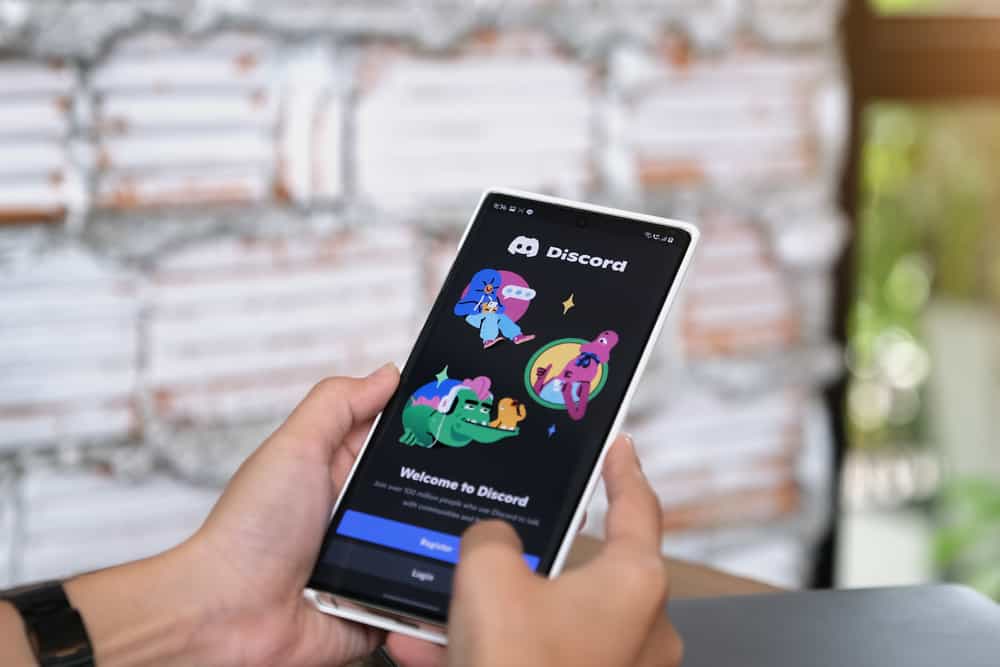When using Discord, you may run into different errors that hinder how you use Discord.
Despite being the best VoIP platform, every application has errors, and Discord is no exception.
Different things cause discord errors, and understanding what causes each error is the first way of troubleshooting and eventually fixing the problem.
If you are getting the “invalid form body” error, we will help you solve it.
Discord periodically releases updates for bugs to ensure smooth usage. However, it’s possible to turn off the automatic updates on your device. When you do, you will get errors, such as the “Invalid form body.” A bug caused this error; its solution is to get the latest Discord patch available after updating Discord. The “Invalid form body” mainly occurs due to a bug with Discord or the bot you are using.
This guide discusses the “invalid form body” error. Moreover, we will see how we can fix this problem to regain a functional Discord account.
What Does “Invalid Form Body” Mean on Discord?
When using Discord, it’s possible to create a bot or use existing bots to achieve different tasks. Discord allows the inviting of bots to a server, provided you stick to its terms of service.
It’s also possible to encounter errors when using a platform like Discord.
While most errors arise due to causes such as network errors, some arise due to issues with the Discord application or the bot you are using.
When we talk about the Discord “Invalid form body” error, it mainly occurs due to issues with the Discord bot you are using or a glitch with your Discord application.
For most users, the error occurs when they try to press buttons that come with a given bot. You could want to make your selection by clicking on a button.
However, Discord throws the “Invalid form body” error instead of capturing your response. If you experience such a case, worry less.
The error mainly occurs because of a glitch and can be fixed by updating your Discord application.
How To Fix the “Invalid Form Body“ Error
When you get the “Invalid form body.” You are likely using an outdated Discord version. Many users don’t appreciate the Discord auto-update feature and disable it.
If you are among these users, you are facing this error because your Discord has not updated to a version that has fixed this error. So, how do you update Discord to get rid of this error?
On Discord Mobile
When using Discord on your iOS or Android, updating it to fix the bug is easier.
Using Android
Follow these steps:
- Open Play Store on your phone.
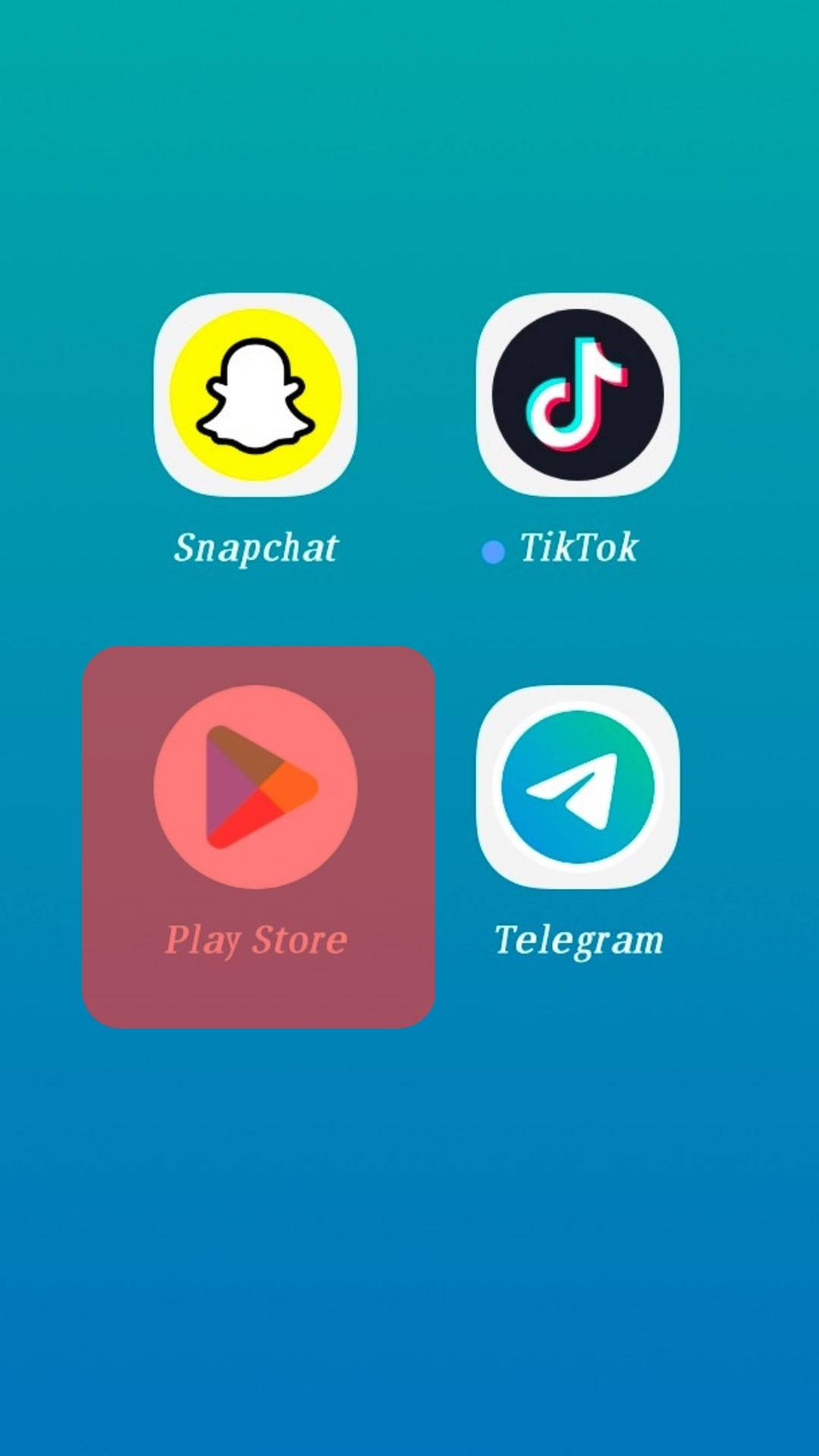
- Tap on the search bar at the top.
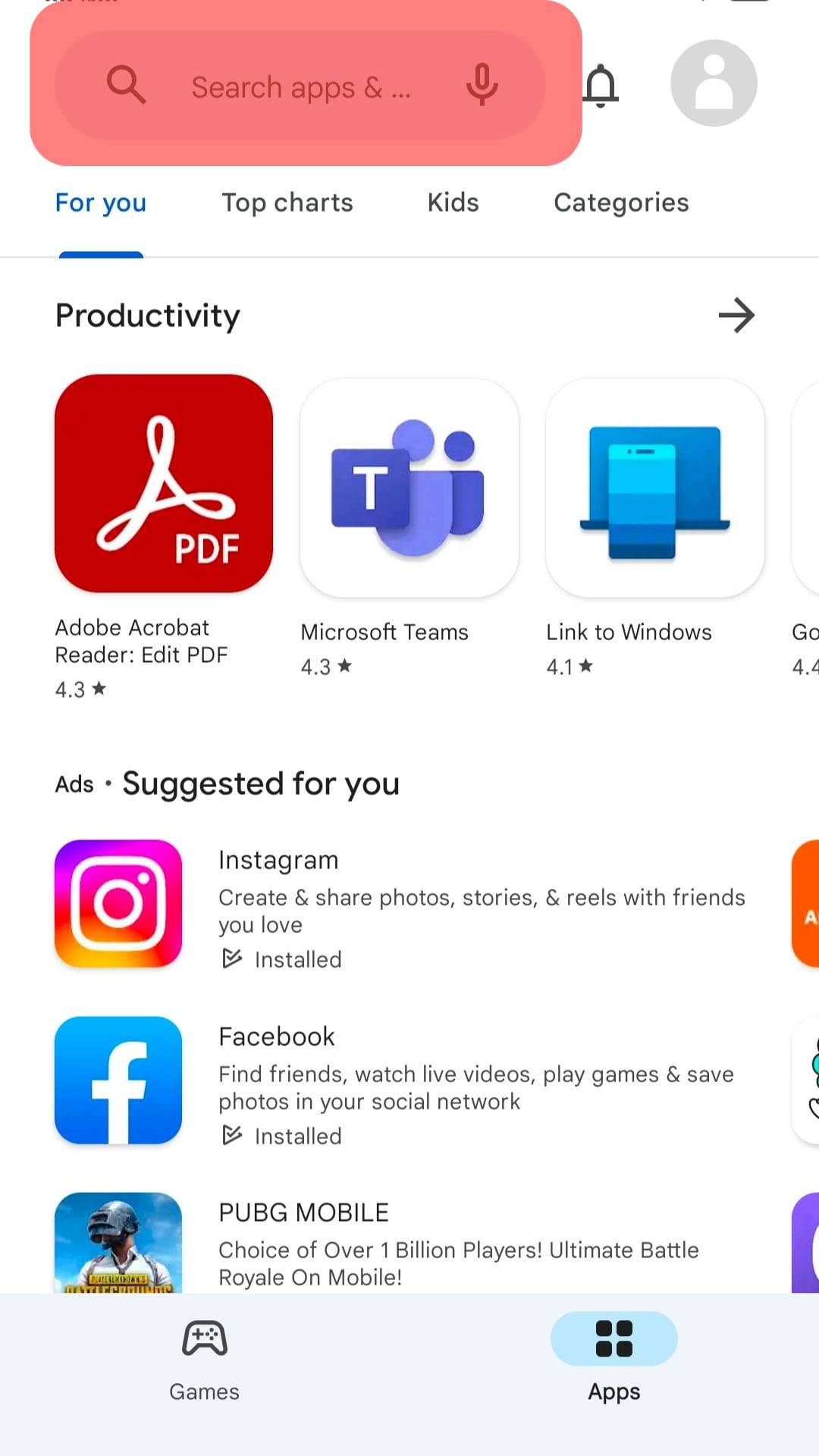
- Type “Discord” and search for it.
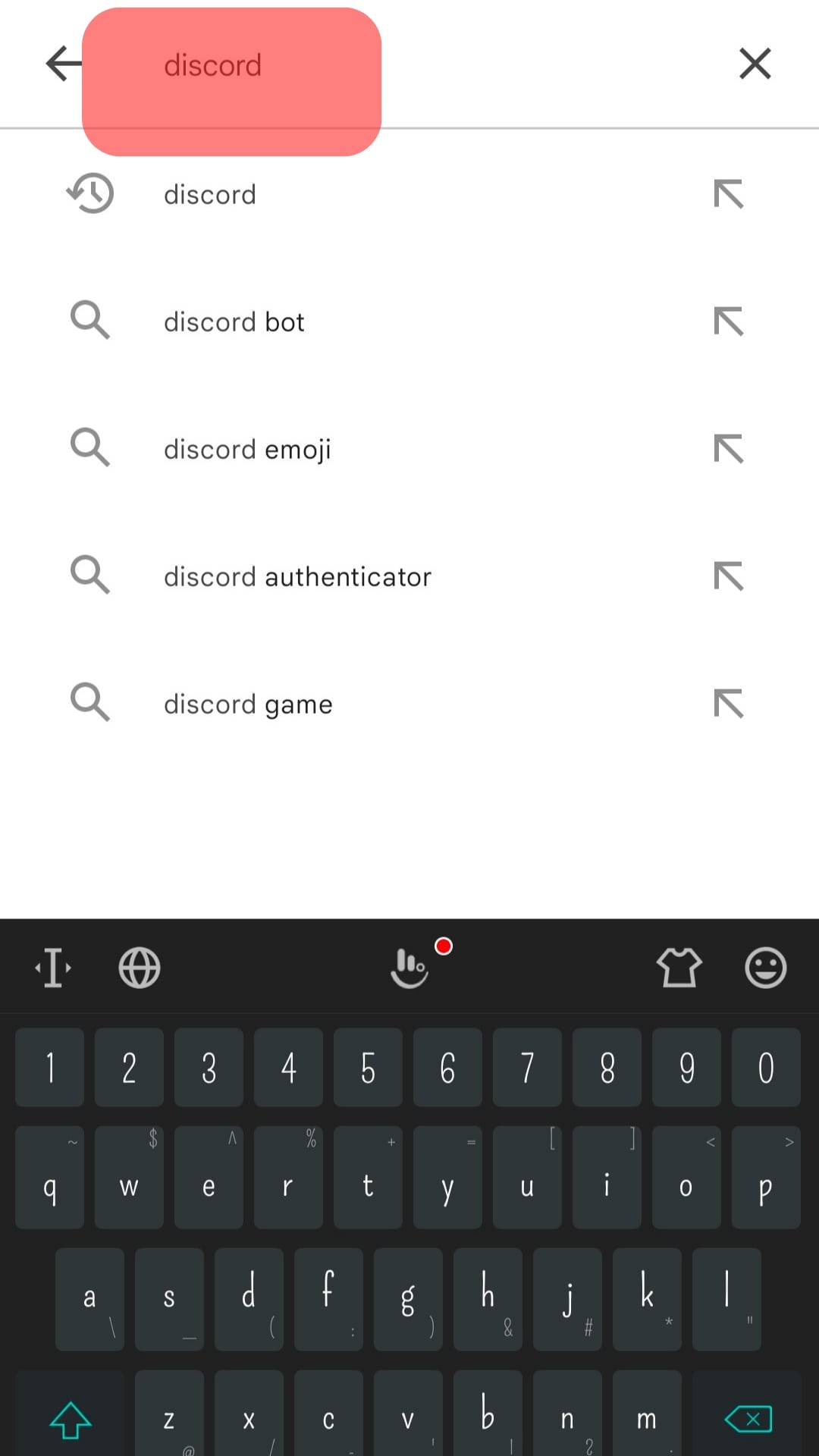
- Once it appears, tap on it.
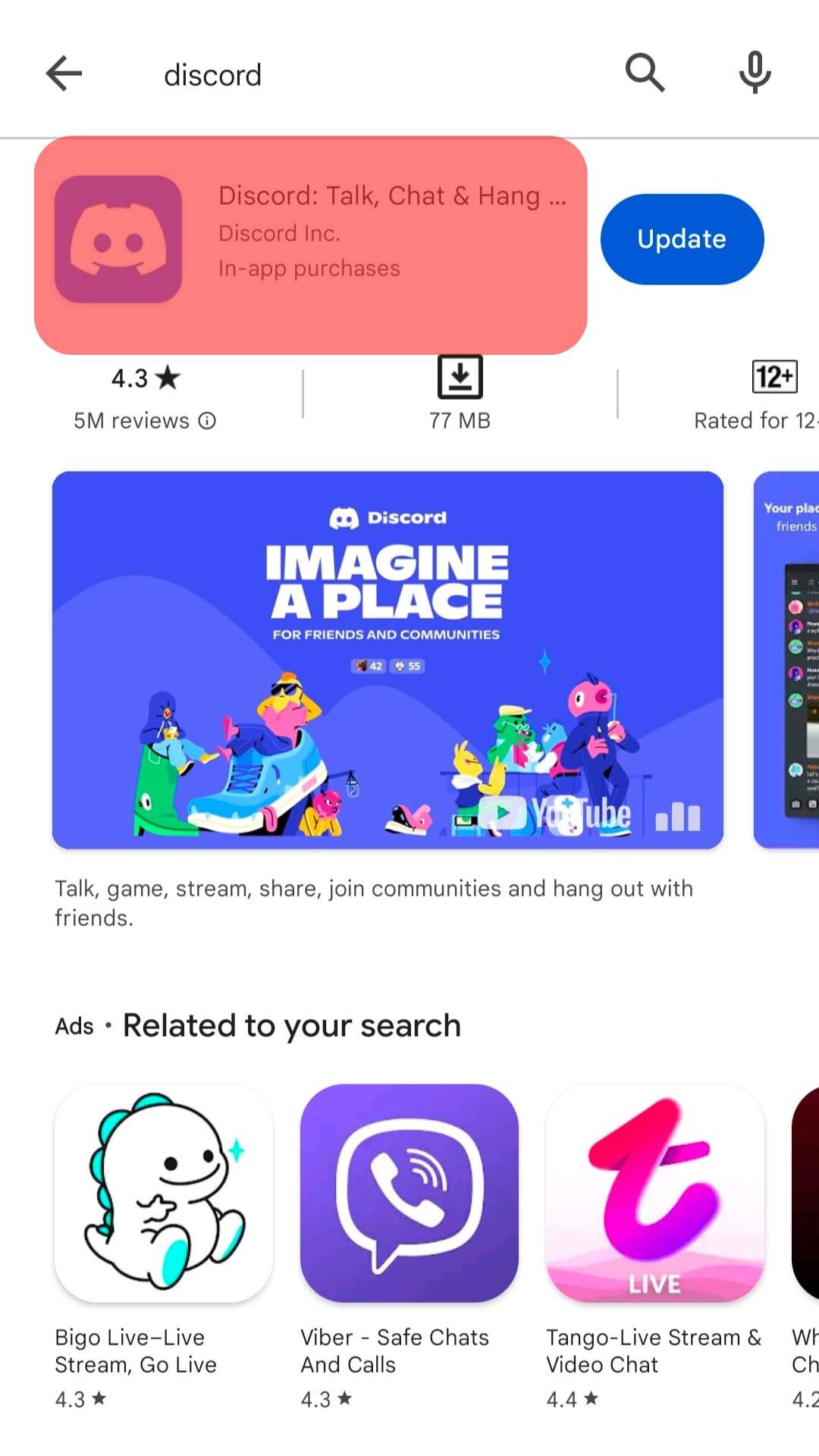
- On the information page, tap the “Update” button.
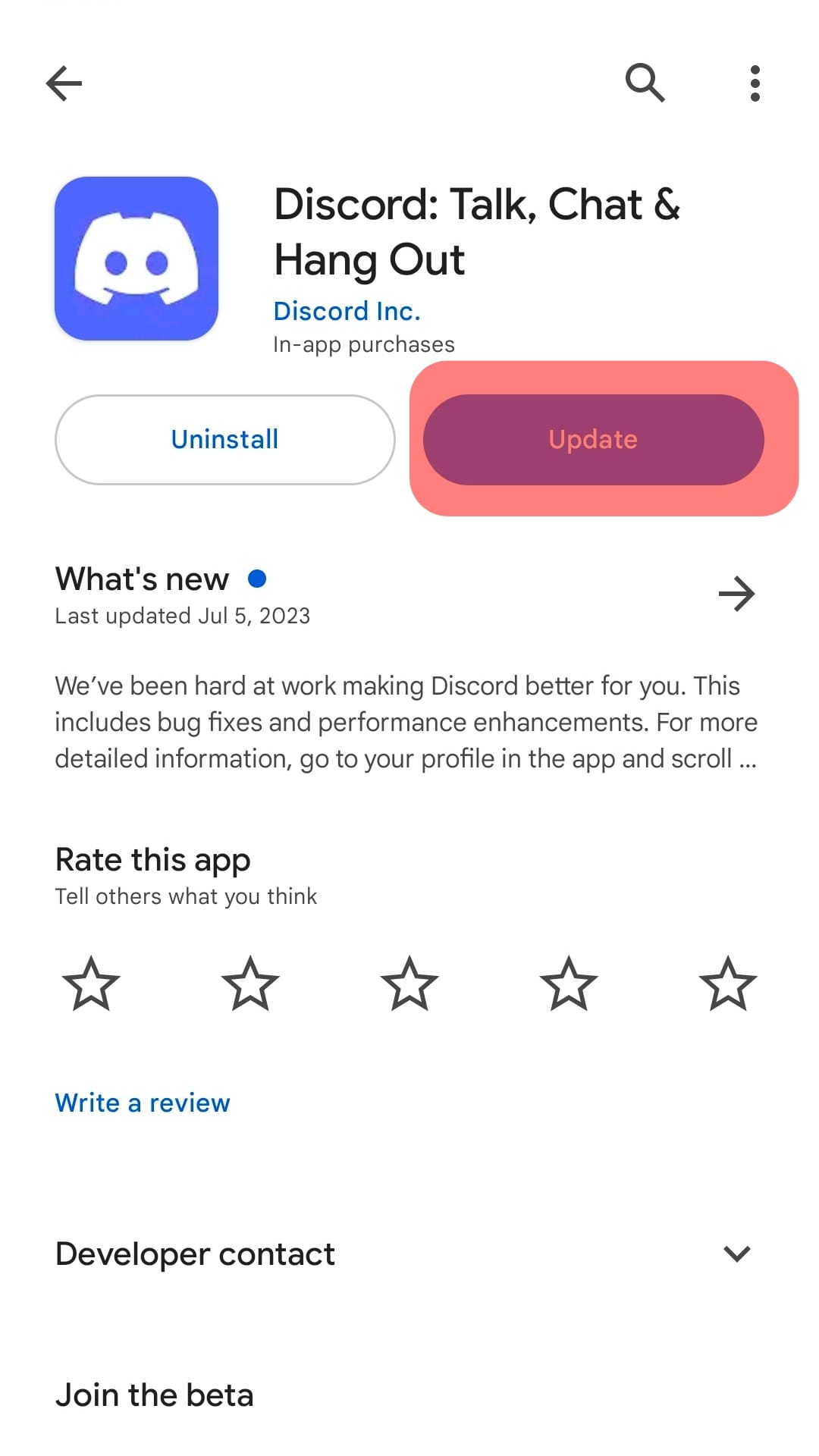
Using iOS
Follow these steps:
- Open App Store.

- Tap on your profile icon at the top.
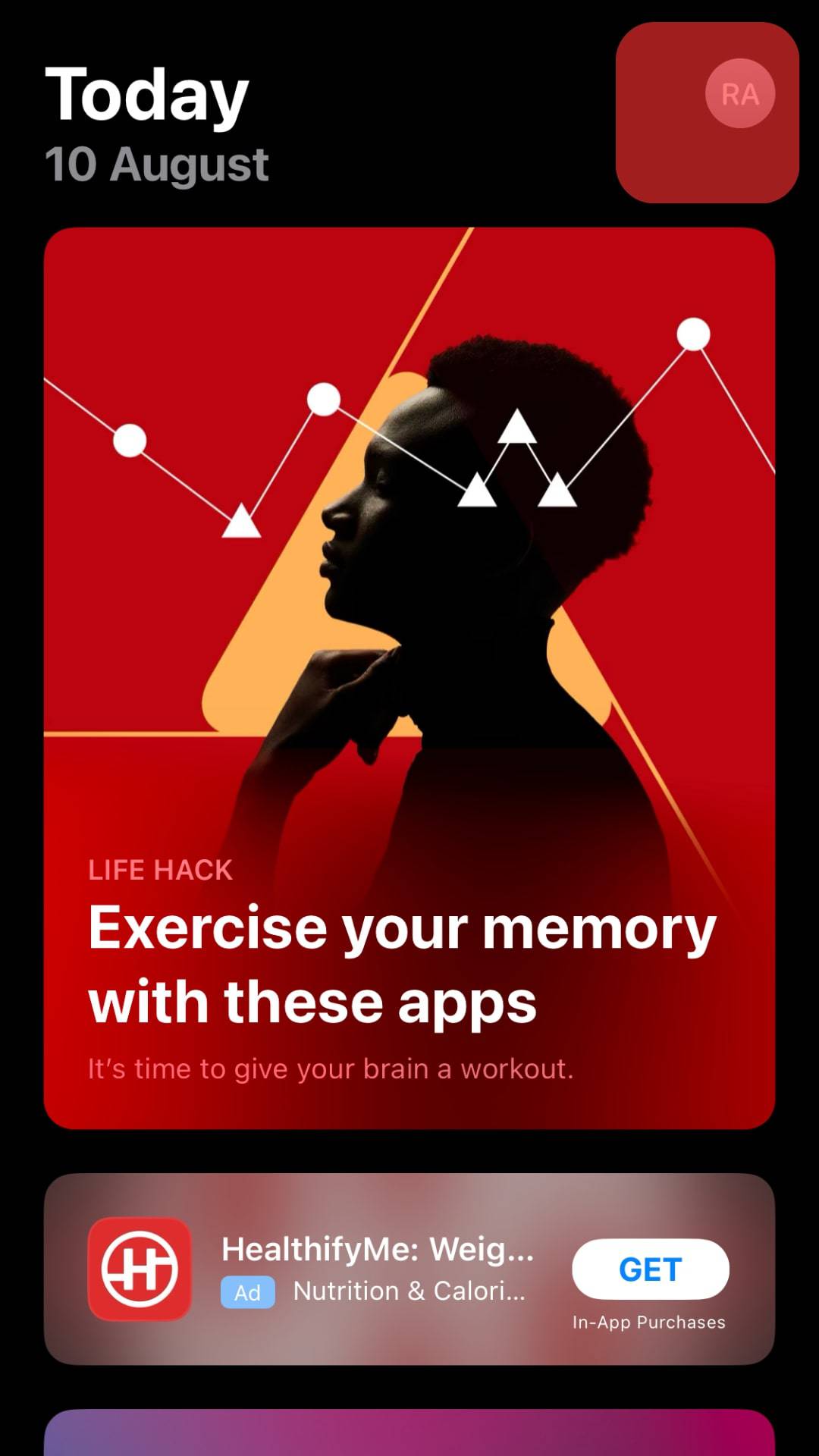
- Once the list of apps appears, find “Discord” and tap on it.
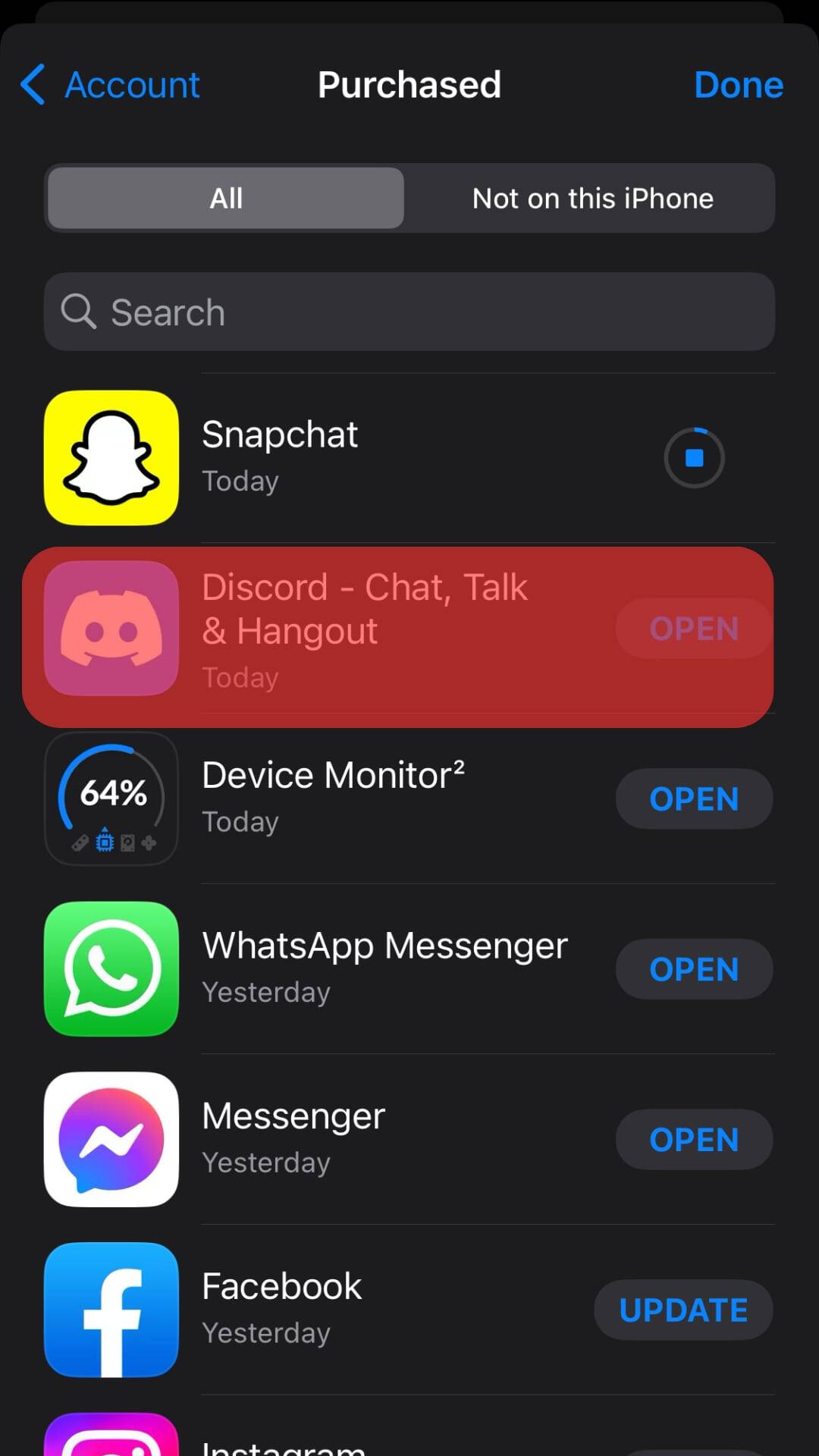
- Lastly, hit the “Update” button.

Once you’ve updated your Discord application, the remaining thing is to restart the Discord app and resume your activities. You won’t experience the bug again.
On Discord Desktop
When you open Discord using a PC, you will notice that its icon appears in the system tray to confirm that Discord is active. Locate this icon and right-click on it. Next, click the option for “Check for updates.”
Alternatively, if you have not disabled the auto-update feature, you can initiate the update by restarting Discord.
Discord will automatically update itself and fix the bug causing the “Invalid form body” error when it re-opens.
Restart the Discord desktop application after the update. If you try using Discord or the bot you were using earlier, you will notice you won’t get the error occurring again.
Conclusion
Discord often faces bugs, especially if you don’t update or disable the auto-update feature.
The “invalid form body” occurs due to a bug with the Discord application.
We’ve discussed the problem and seen how to resolve it by updating the Discord application.