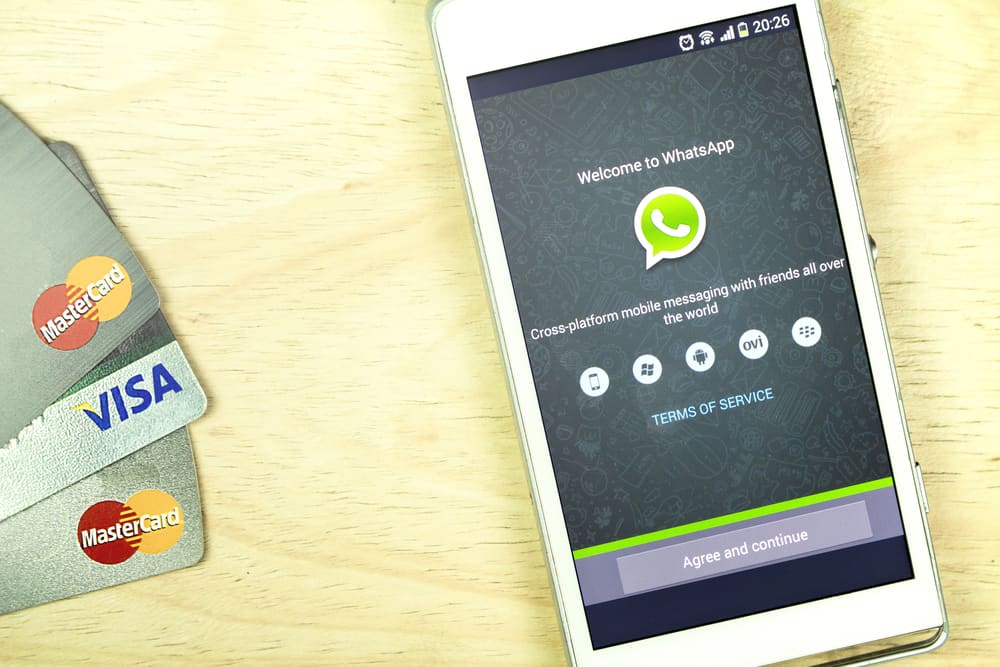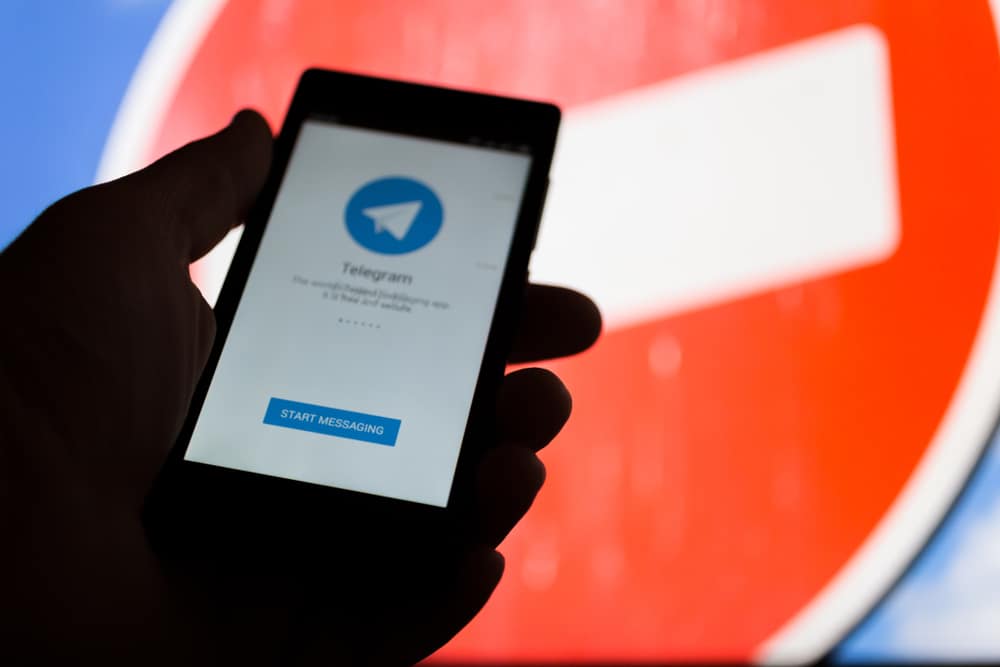
Having control over your privacy is an added advantage when using Telegram.
Besides, muting is your best option when you don’t want to get notified about new messages from a specific person, Telegram group, or channel.
Telegram allows users to mute and unmute chats or groups at their convenience, and the process is straightforward.
When you mute someone, they won’t know if you are online, and their messages won’t trigger any notification. Moreover, that person won’t know that you’ve muted them. When you mute a Telegram group or channel, you’ve silenced its notifications. So, all new messages shared won’t disturb you when working, as no notification will get triggered. Unmuting a chat or Telegram group activates its notifications.
We will begin by seeing the steps for muting and unmuting a Telegram chat and group. Next, we will understand what happens and what it means when you mute and unmute on Telegram. Let’s get started!
How To Mute and Unmute on Telegram
When you have an annoying person in your Telegram contacts, you can mute them using the steps below.
Muting a Contact
Follow these steps to mute a single contact on Telegram:
- Open the Telegram application.

- Locate the chat of the person you want to mute and open it.
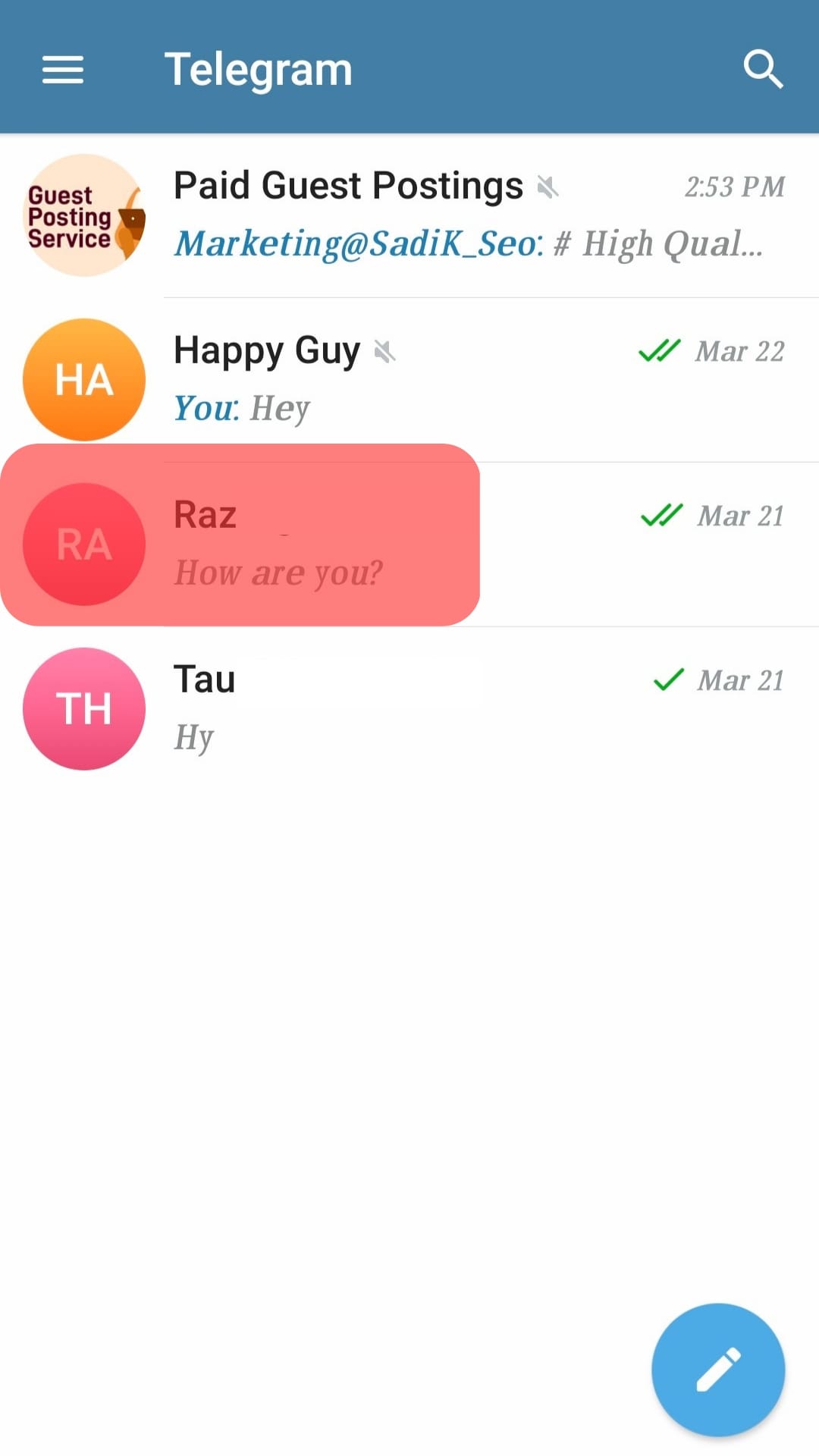
- Tap the three dots in the top right corner.
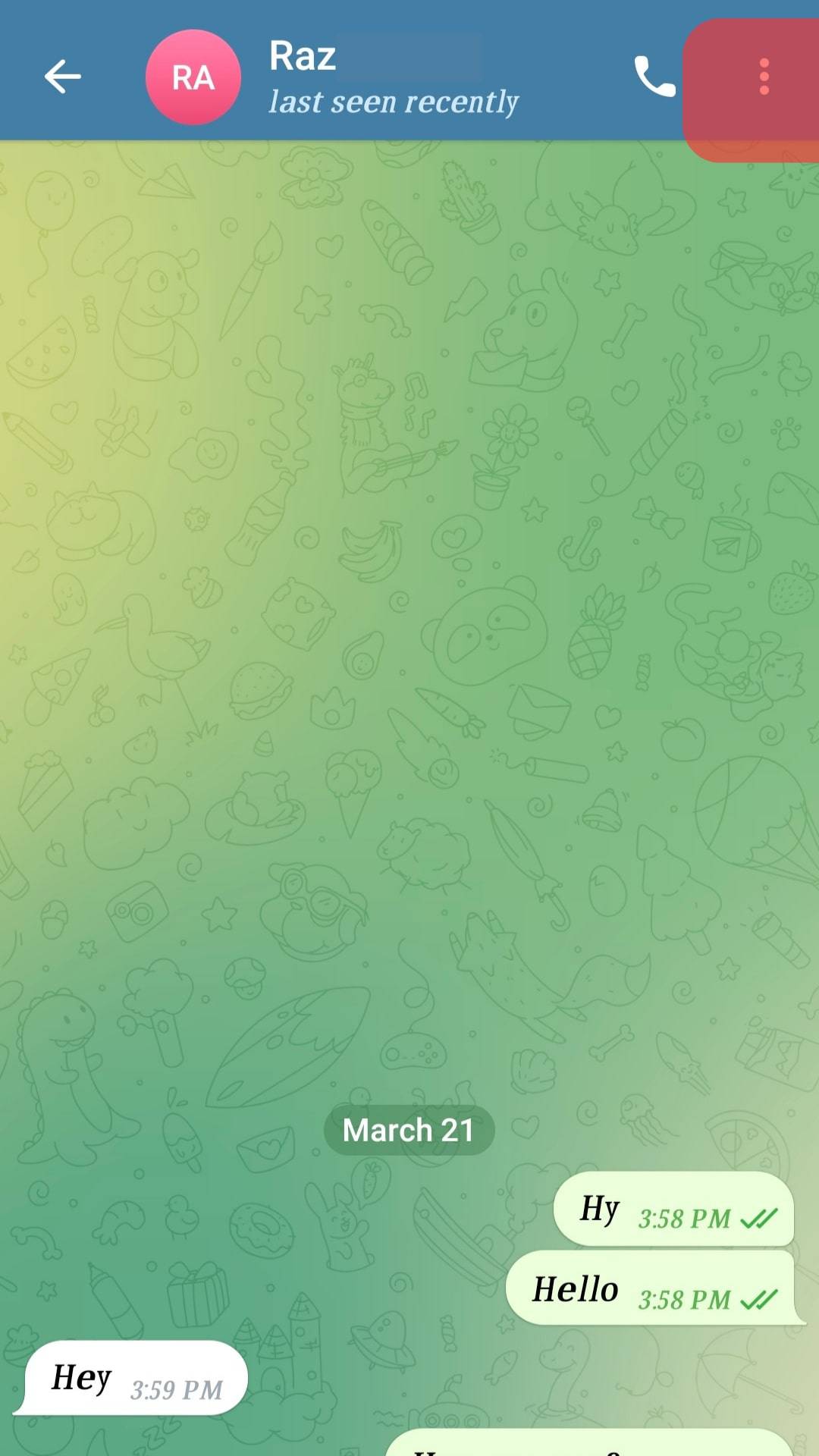
- On the menu window that will appear, tap the “Mute” option.
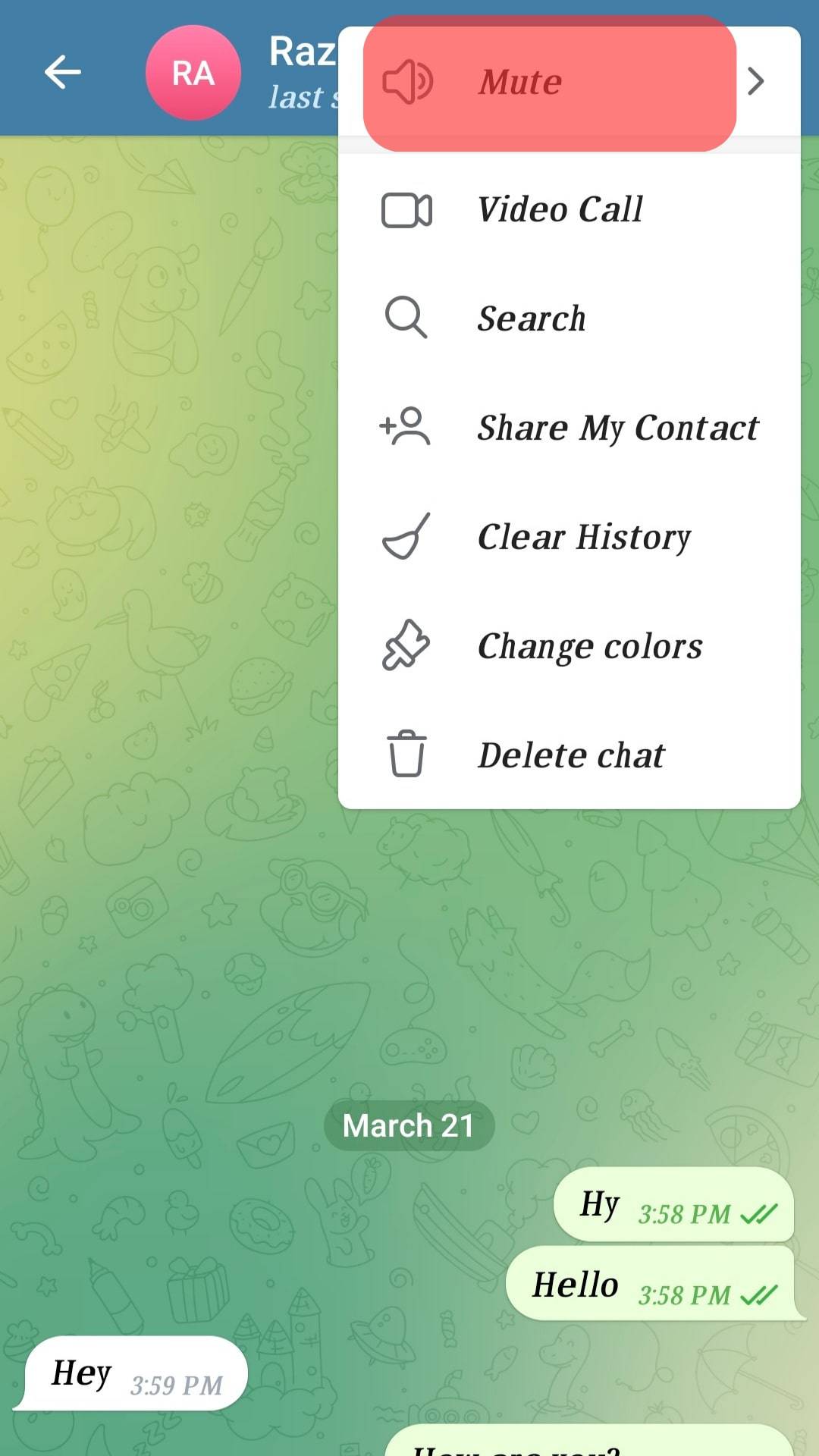
- To set how long you want to mute the person, tap the option for “Mute for…” Alternatively, tap “Mute Forever” to mute the person until you decide to unmute them.
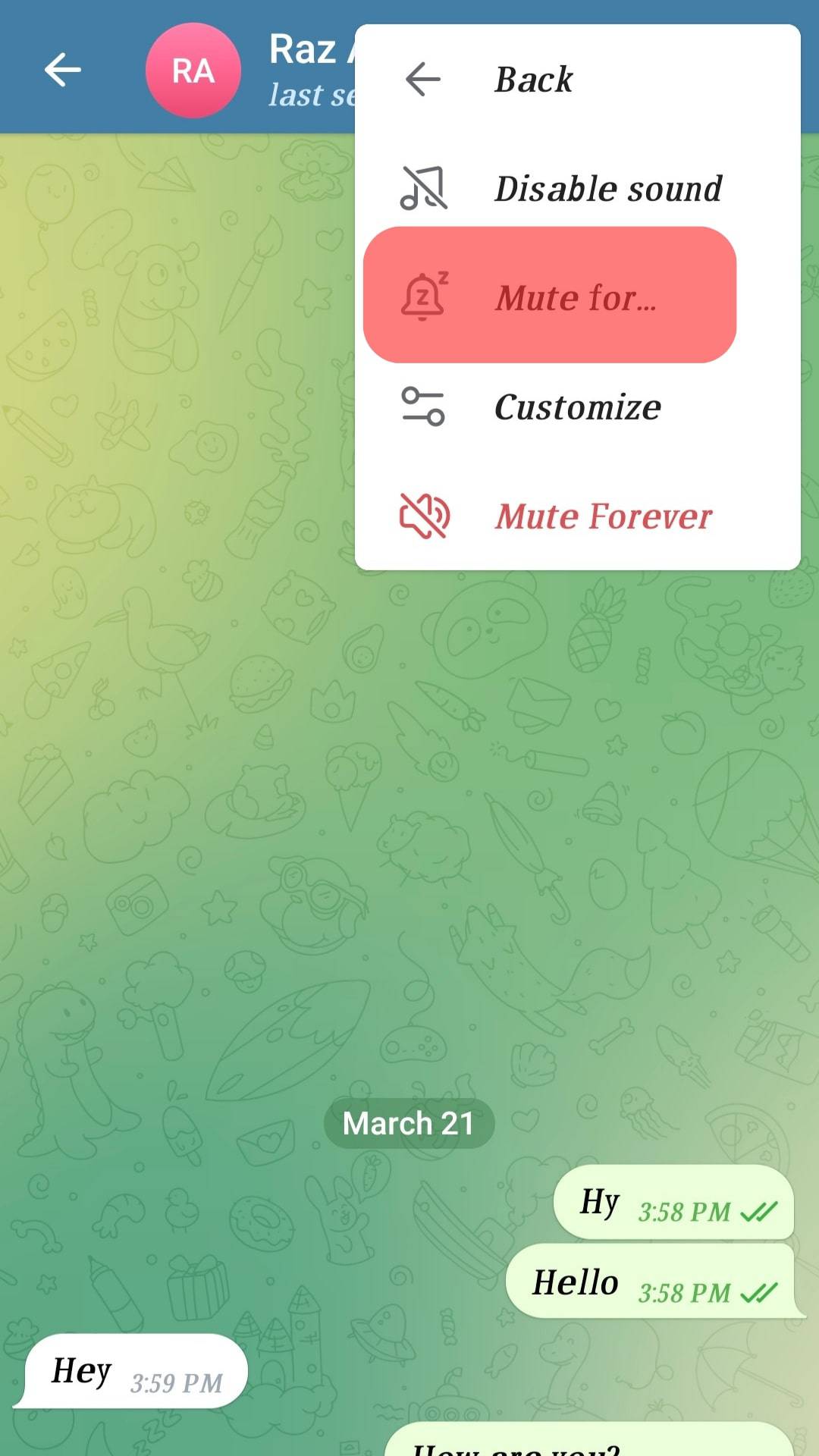
- Tap the “Confirm” button to complete the process.
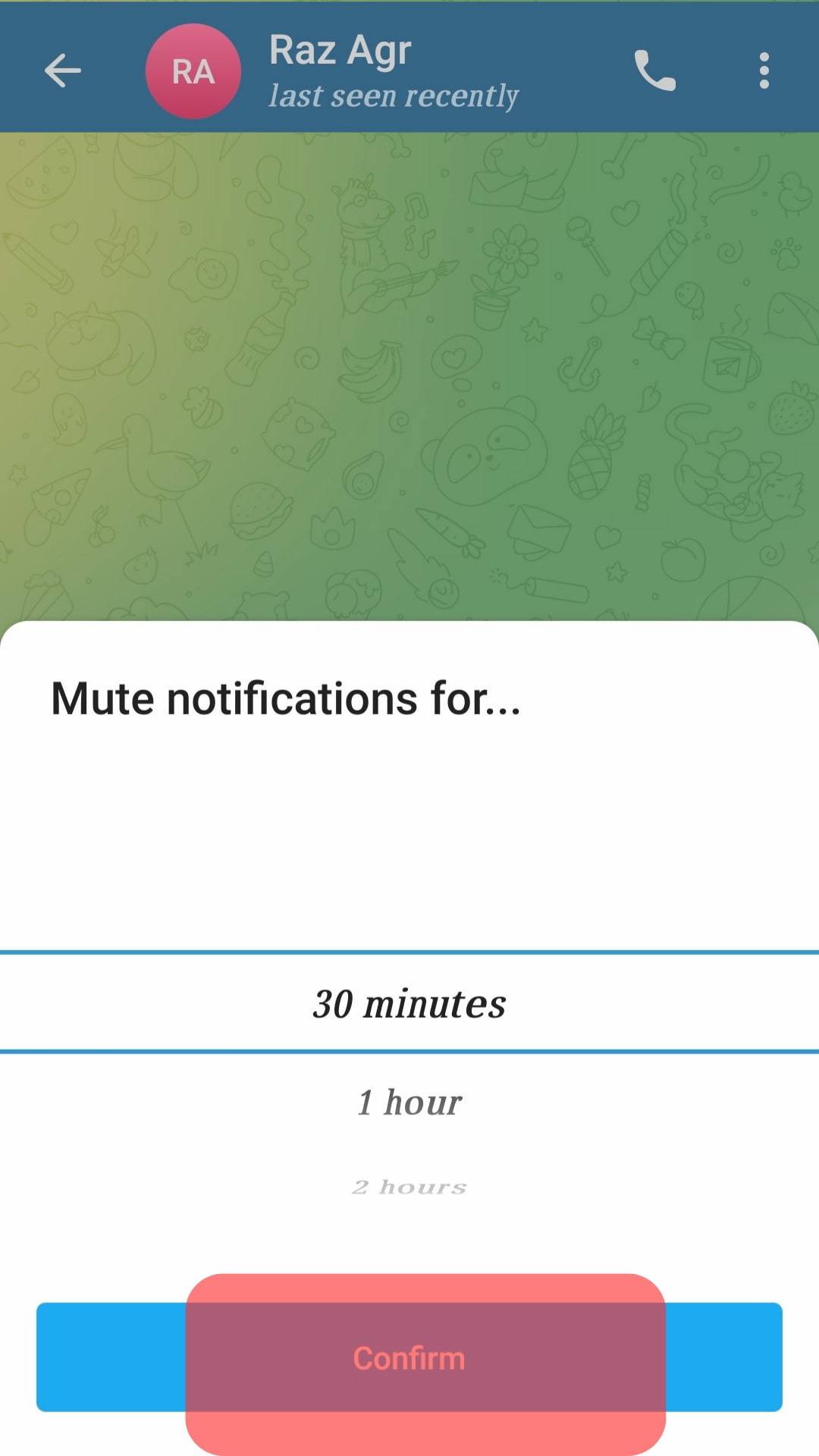
Muting a Group
Suppose you want to mute a Telegram group.
Use the steps below:
- Open the Telegram application.

- Locate the target Telegram group and long-press on it.
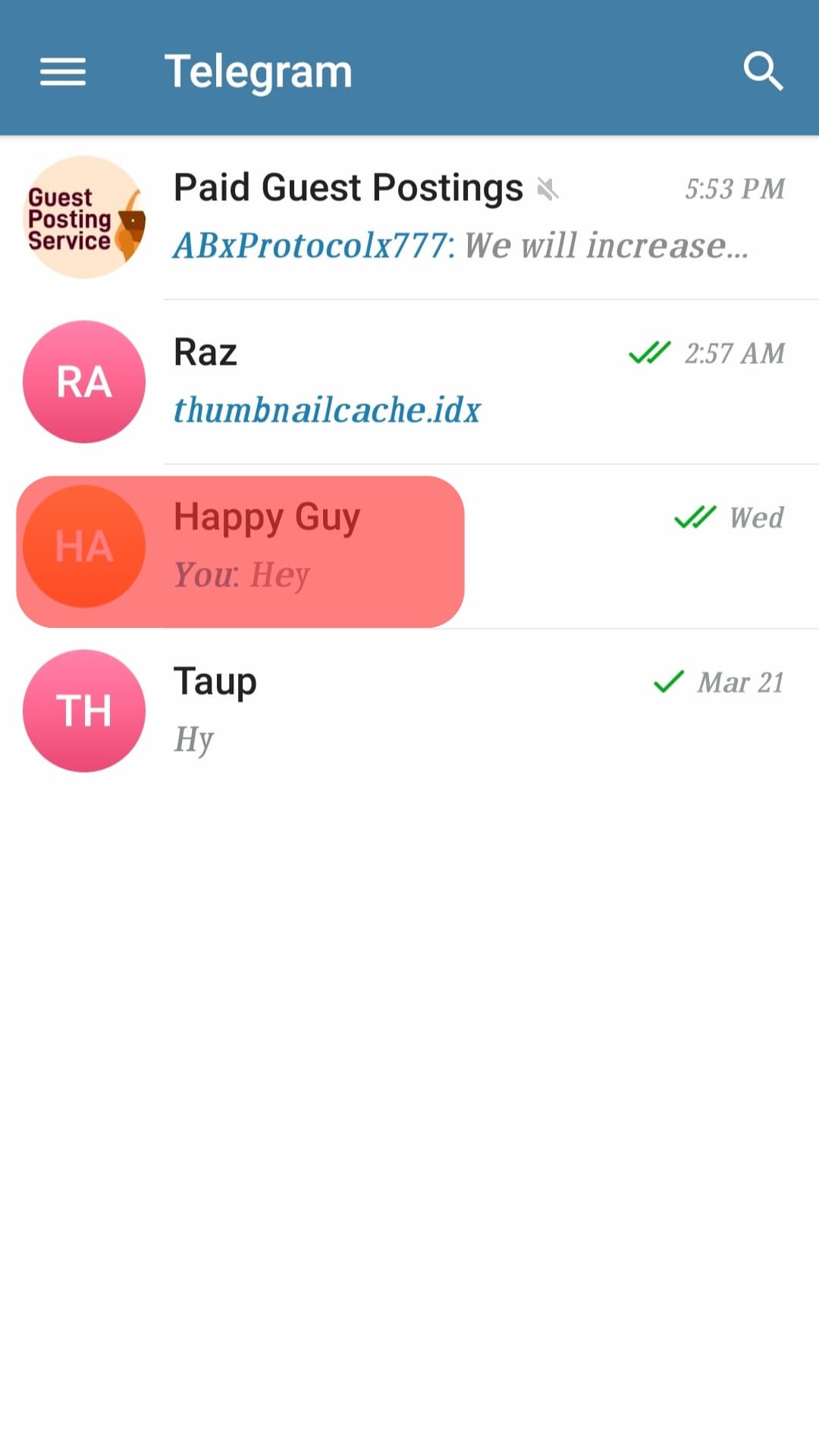
- Tap on the crossed-out speaker icon at the top.
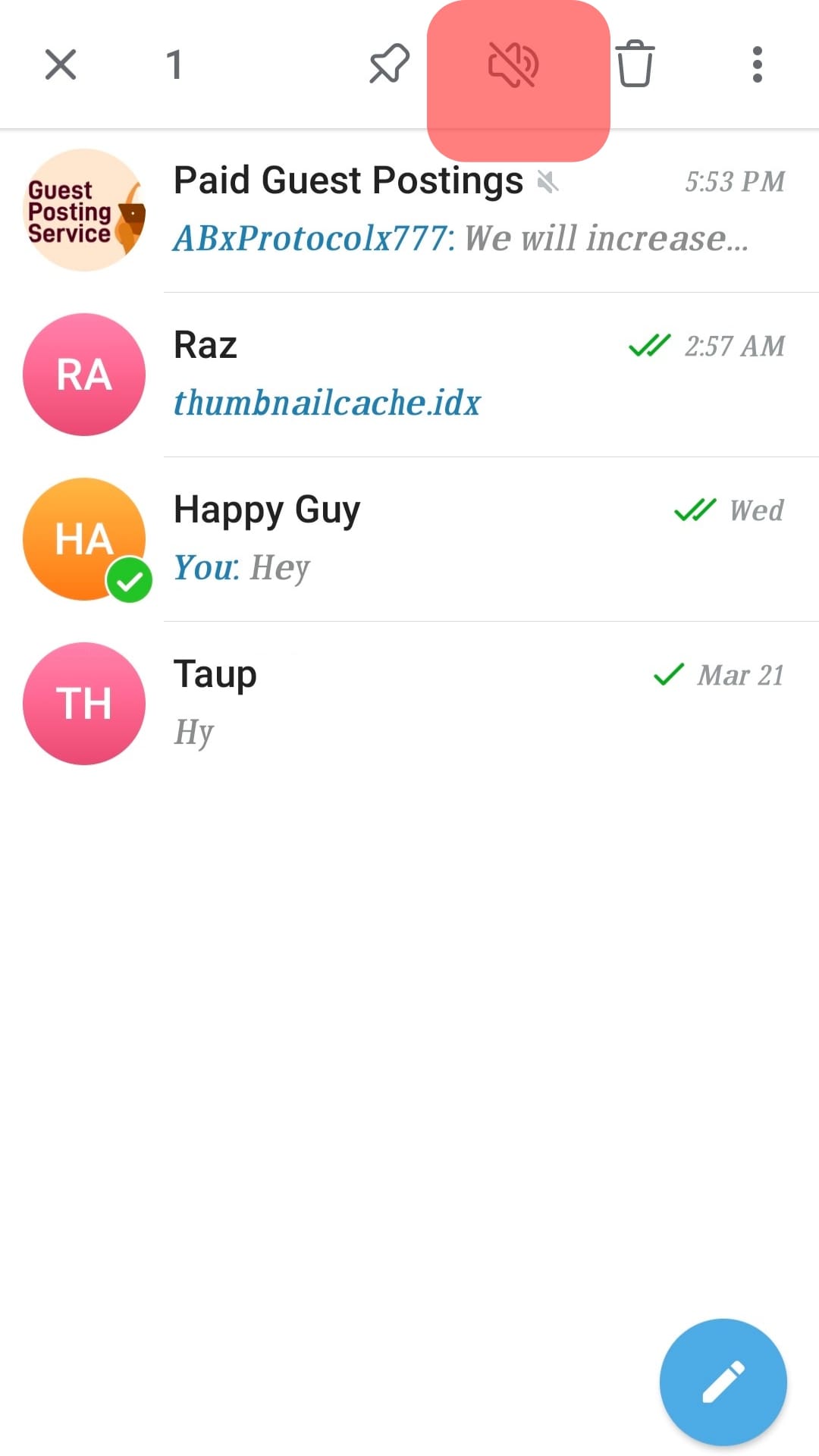
- Select the duration for how long to mute the group. Tap the “disable” option to mute the group forever.
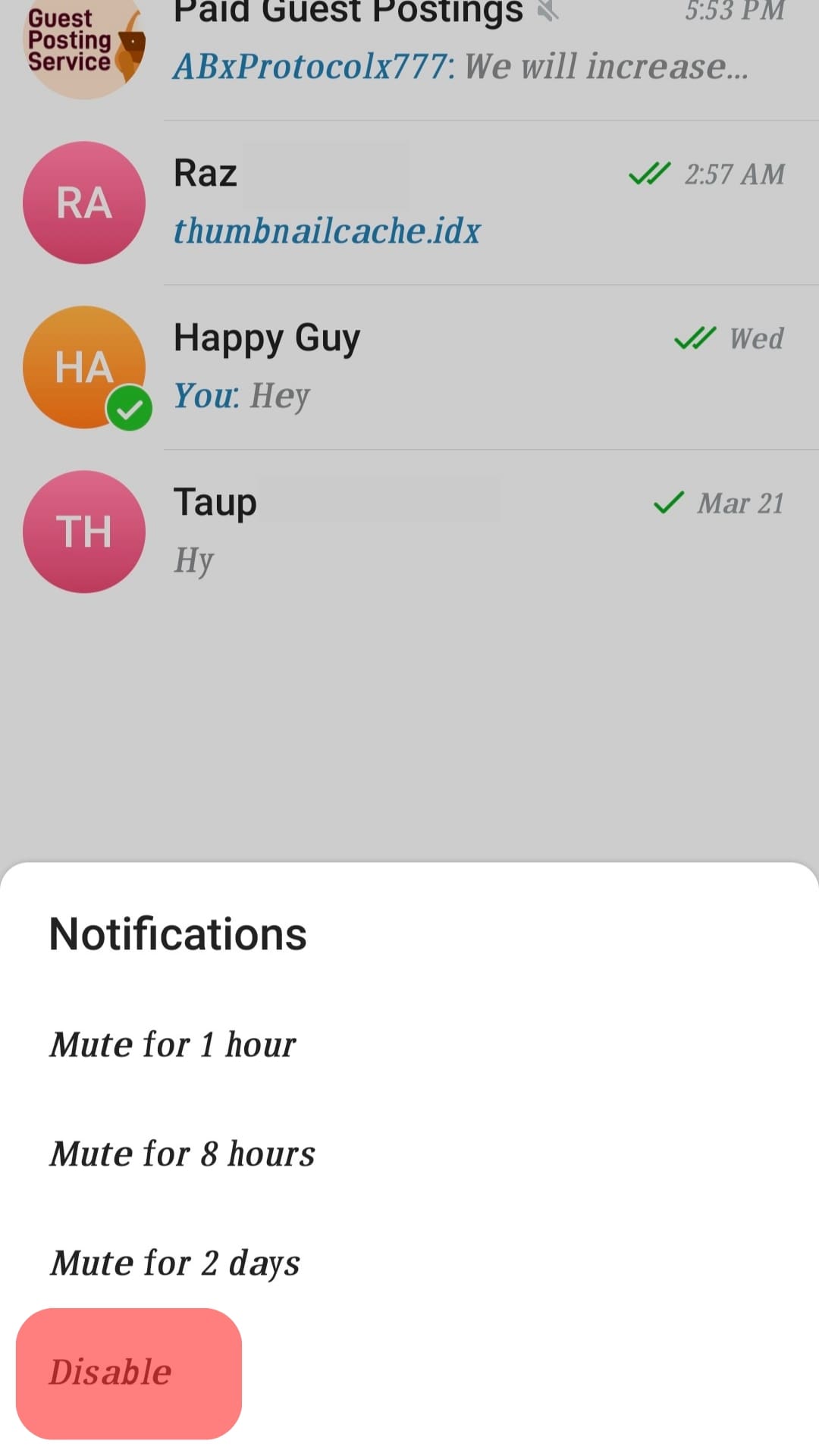
You’ve managed to mute the Telegram chat and group. Unmuting is a straightforward task.
Unmuting a Contact
To unmute a Telegram chat, do the following:
- Open the Telegram application.

- Locate the chat of the person you want to unmute and open it.
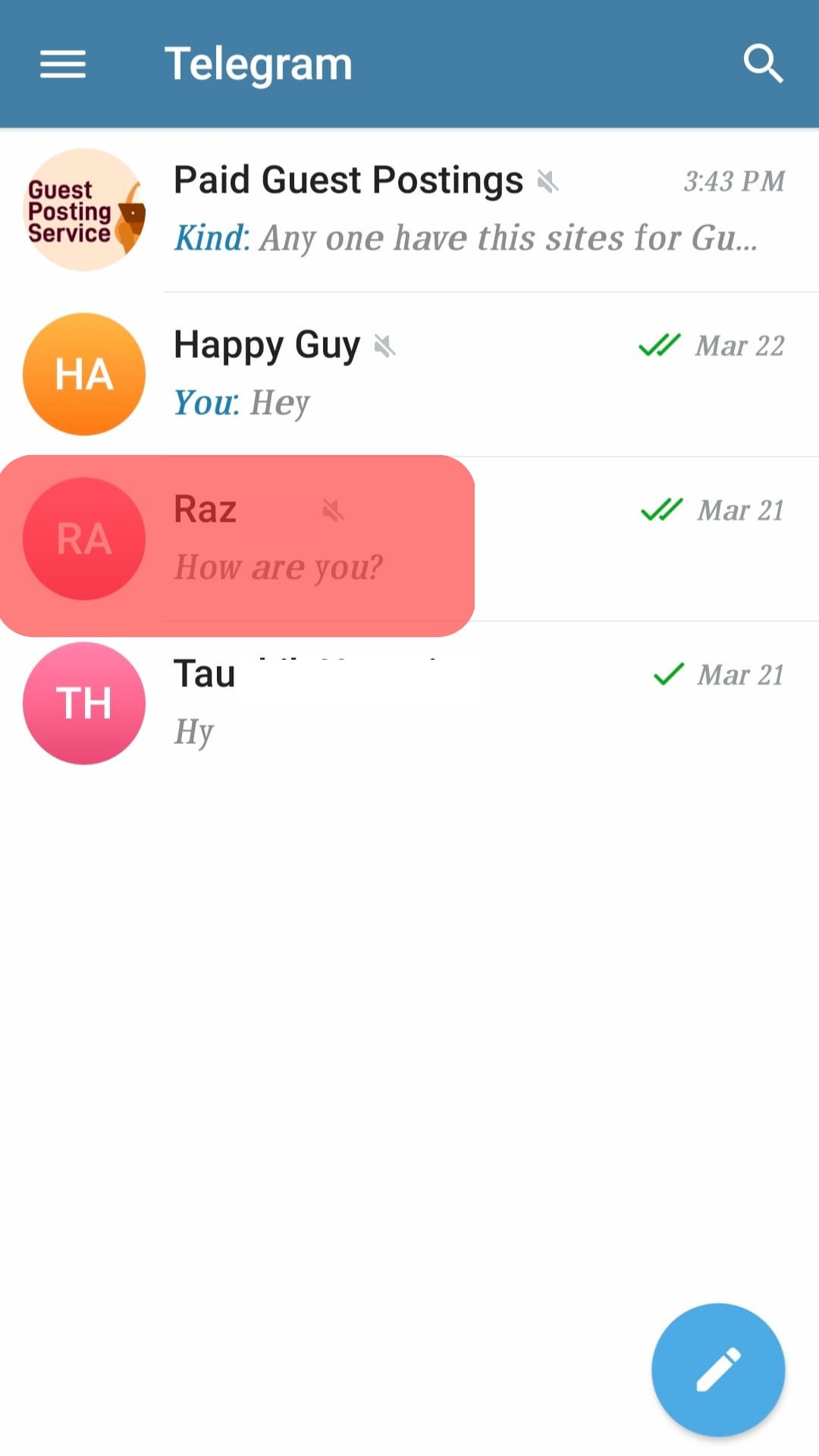
- Find the three dots at the top and tap on them.
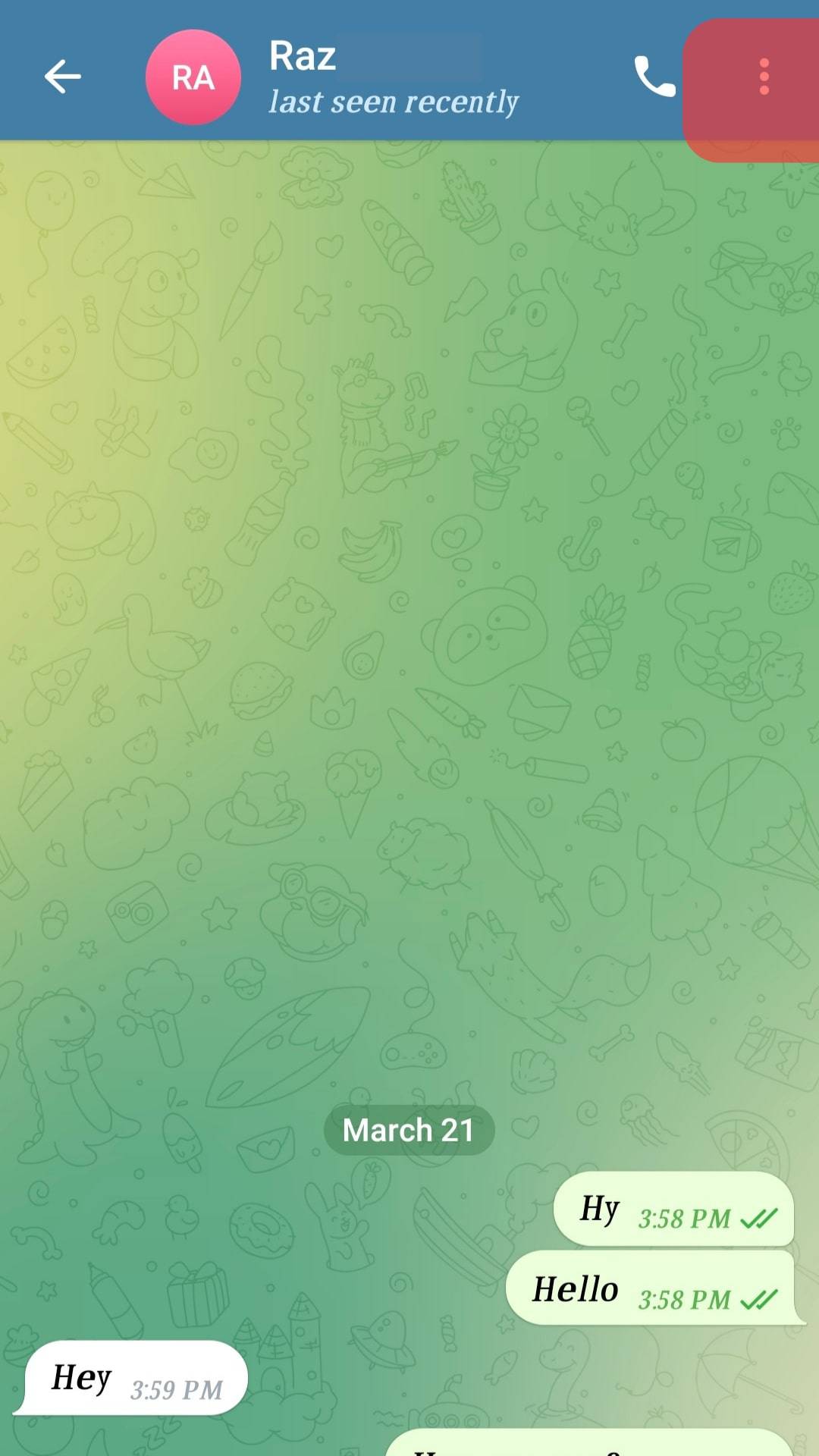
- Tap the option for “Unmute.”
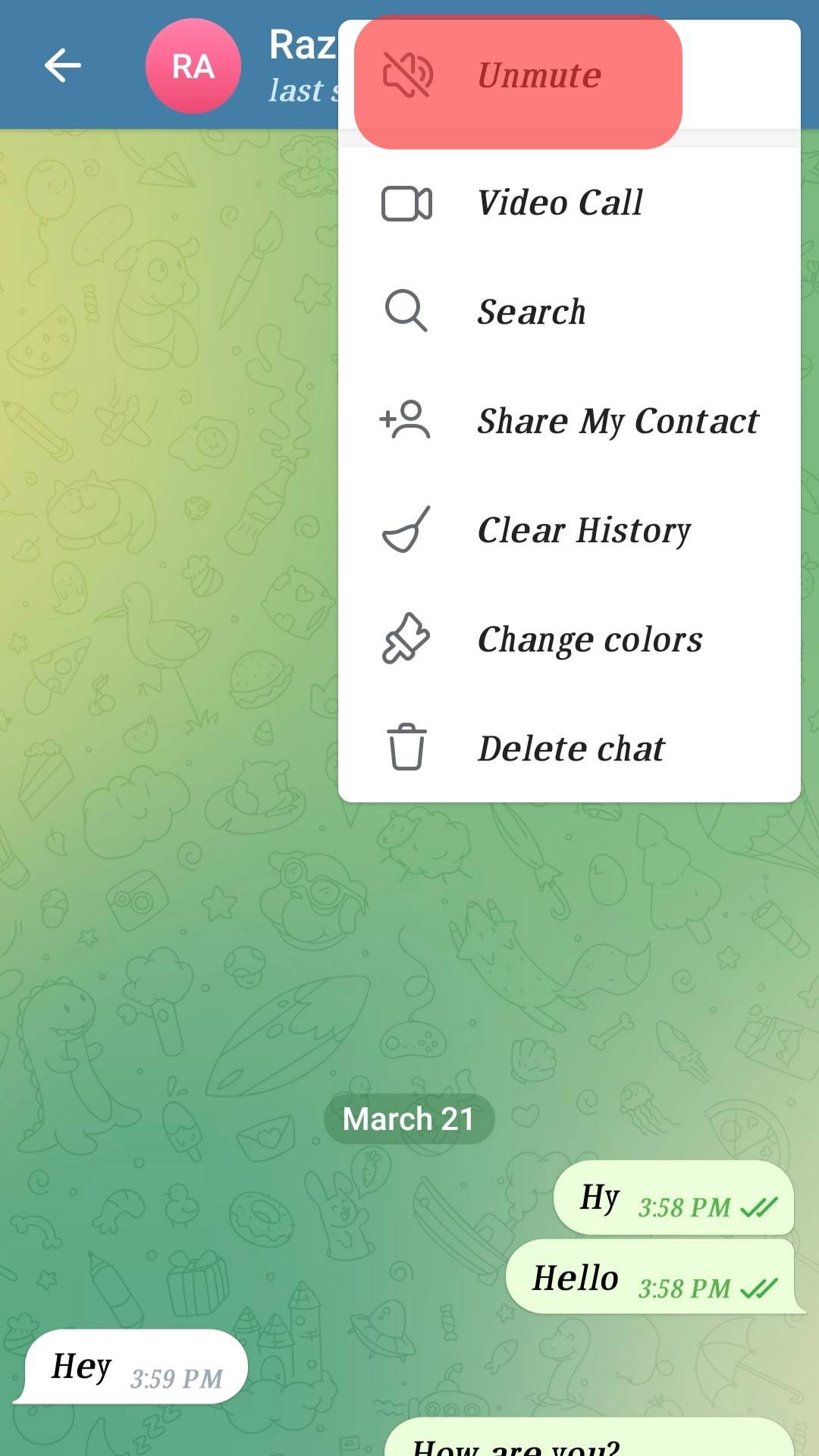
Unmuting a Telegram Group
For a Telegram group, here’s how to unmute it:
- Open the Telegram application.

- Locate the target Telegram group and long-press on it.
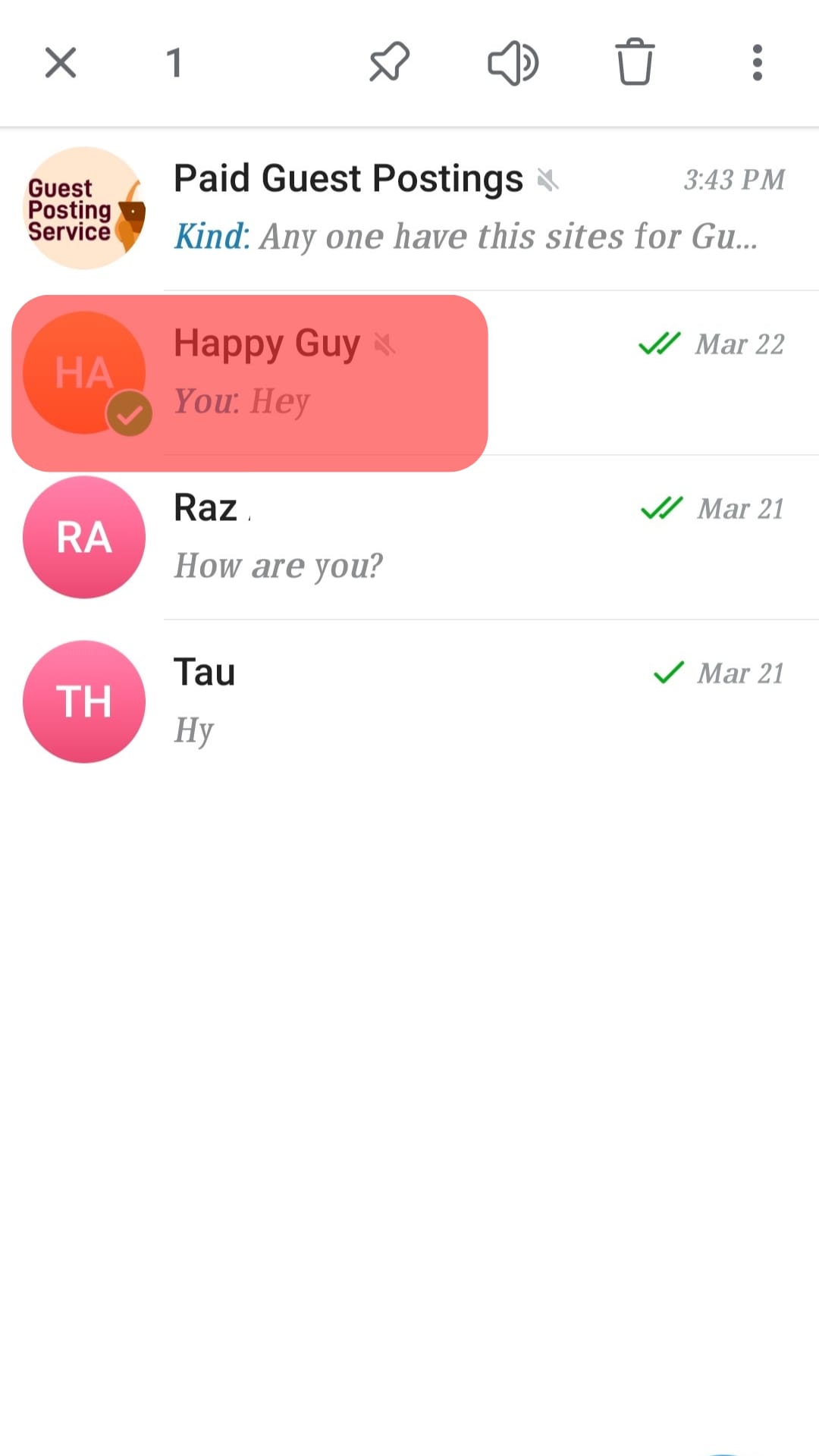
- Tap the speaker icon to unmute it.
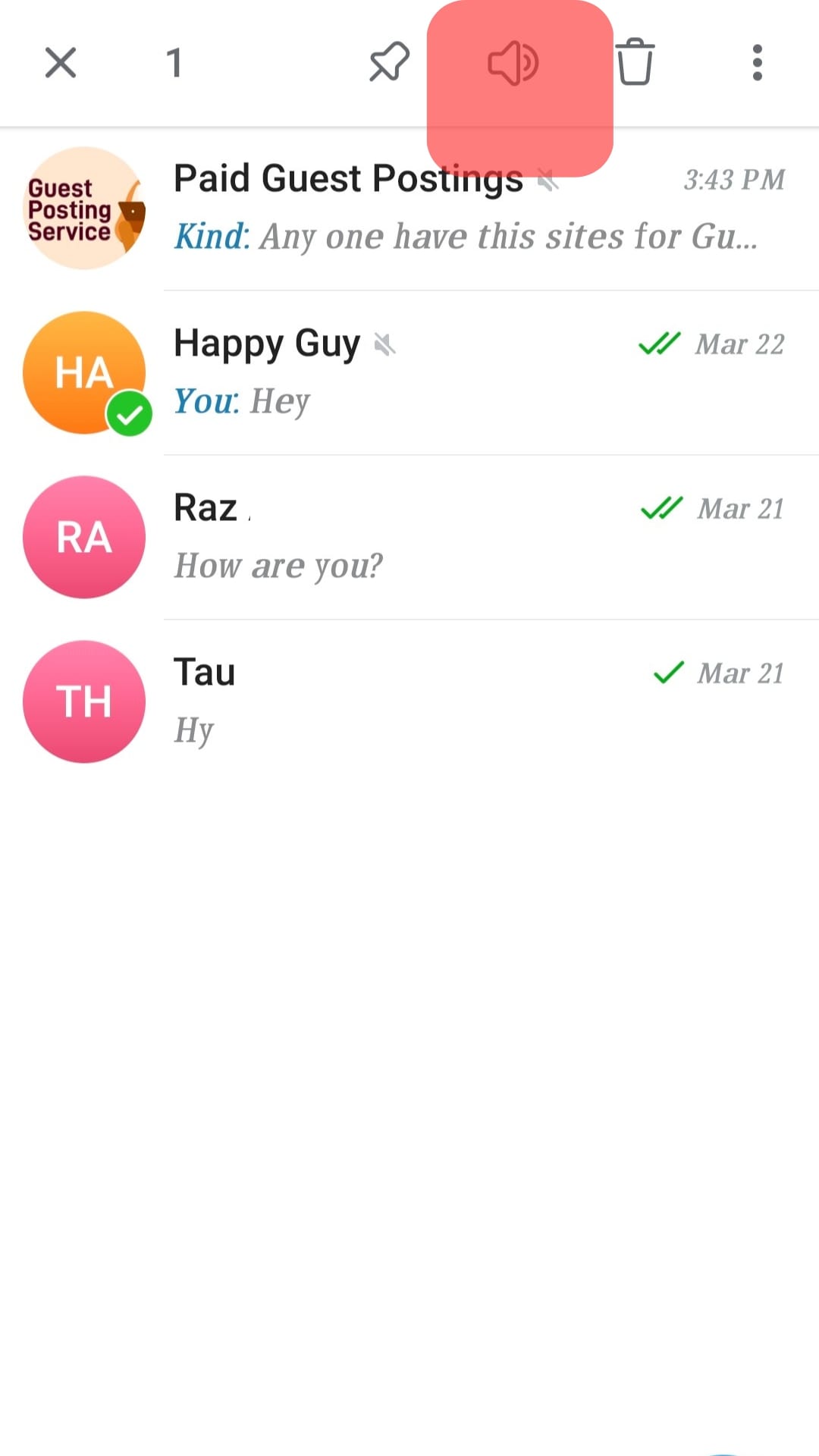
What Do “Mute” and “Unmute” Mean on Telegram?
So far, we’ve seen how to mute and unmute a Telegram chat and group. Now, let’s understand what mute and unmute mean on Telegram.
To mute a Telegram chat means you won’t receive notifications for messages the muted person sends. Again, the person you mute won’t have a way to monitor your online presence, including when you were last active.
However, you can still message that person. To disable this, that’s where unmute comes in. Unmuting a Telegram chat reverts the actions of muting the conversation.
For a Telegram group, when you mute it, you won’t receive any notifications for messages shared in the group. To revert the action and get notified whenever a new message is shared, unmute the Telegram group.
Conclusion
Telegram allows users to choose which chat or group they want to mute.
This post presents the steps to follow when you want to mute or unmute a Telegram chat or group.
Still, we’ve discussed what it means to mute or unmute someone on Telegram.