
If you’re curious to see what your crush looked like a few years back or just wondering how much someone has changed since high school, a little digging around their Instagram can give you a pretty good idea. Like old photo albums, this modern-day version can bring some serious nostalgia.
But how do you view someone’s old Instagram photos?
Here are three ways to view someone’s old Instagram photos:
1) Scroll down your Instagram feed to view posts from people you follow.
2) Scan the person’s profile whose photos you want to see.
3) Use a third-party app or website to browse the content of a public Instagram account anonymously.
Millions of photos are uploaded to Instagram every day, and if you have lots of active friends, your feed can quickly become overwhelming. And since Instagram doesn’t offer a search function for specific posts, you’ll need to get a little creative to find an old photo.
To help you out, we’ve put together a step-by-step guide on how to view someone’s old Instagram photos.
Method #1: Scroll Through Your Feed
If you’re trying to find an old photo of someone you follow on Instagram, your Instagram feed is the best place to start.
To do this:
- Open up the Instagram app and log in to your account.
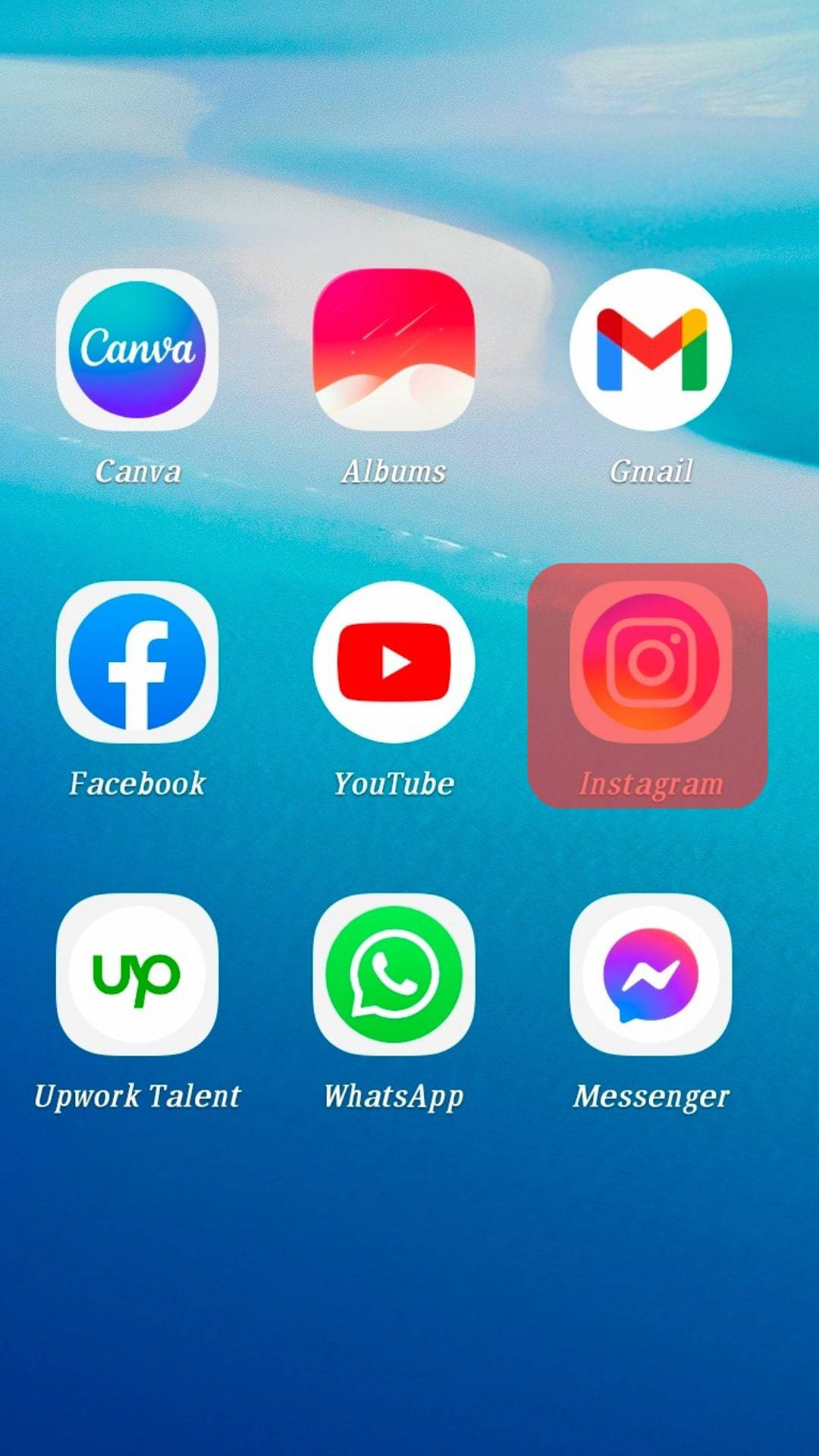
- Once you’re logged in, start scrolling through your feed.
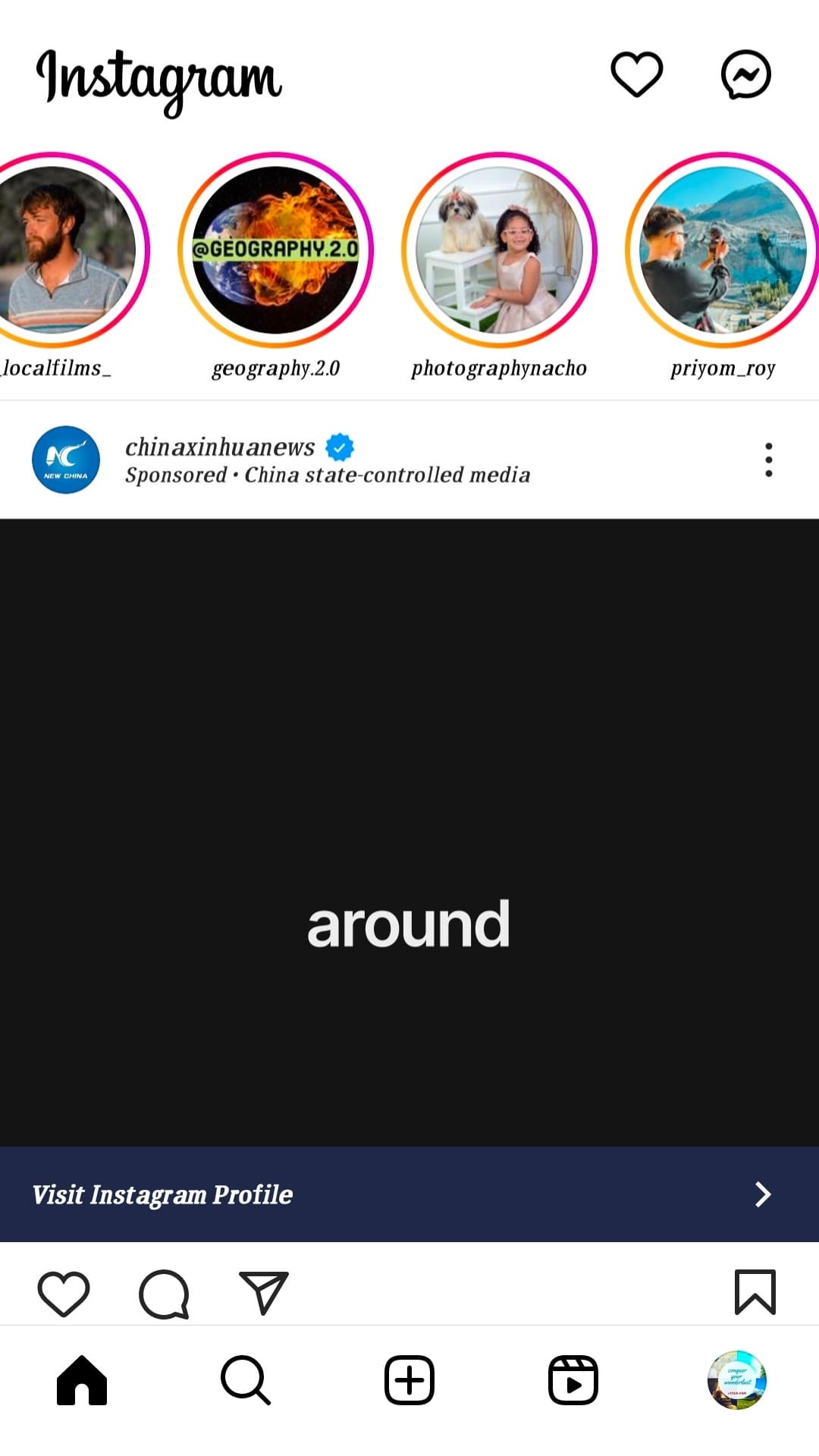
- After a while, you should see the “You’re All Catch Up” sign with a tick mark on your screen. This indicates that you’ve seen all of the photos uploaded since your last log-in.
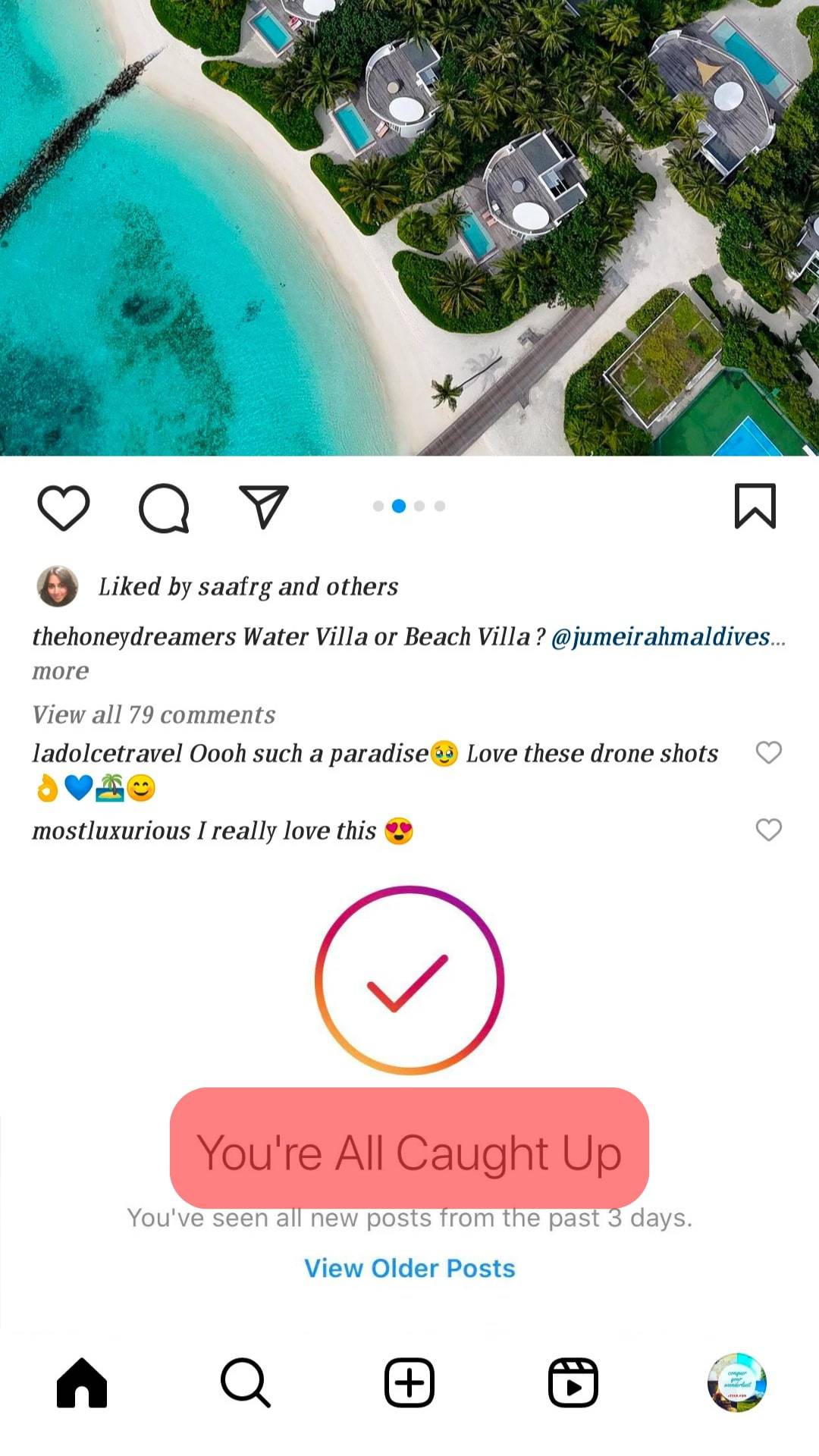
- To keep scrolling and view older photos, tap on the “View Older Posts” option below “You’re All Caught Up.” Continue scrolling and keep clicking on the “View Older Posts” option until you find the photo you’re looking for.
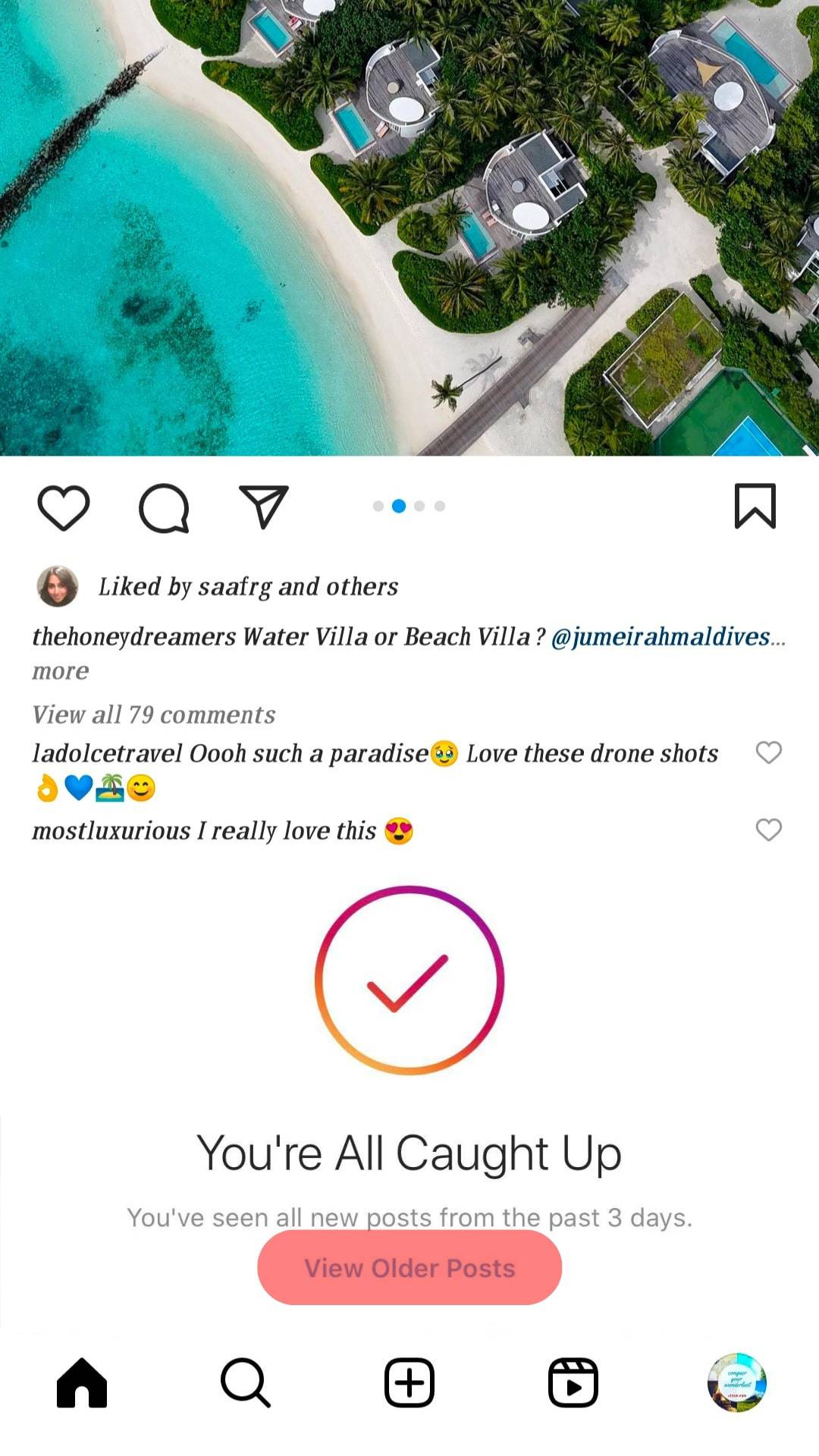
This method only works if the photo was posted recently and you’re reasonably active on Instagram, but it’s worth trying.
Method #2: Scan Through Their Feed
This is a great option for folks who want to view someone’s Instagram photos without following them. All you need is the username to find their profile, and then you can browse through their photos without them ever knowing.
To do this:
- Open up the Instagram app and log in to your account.
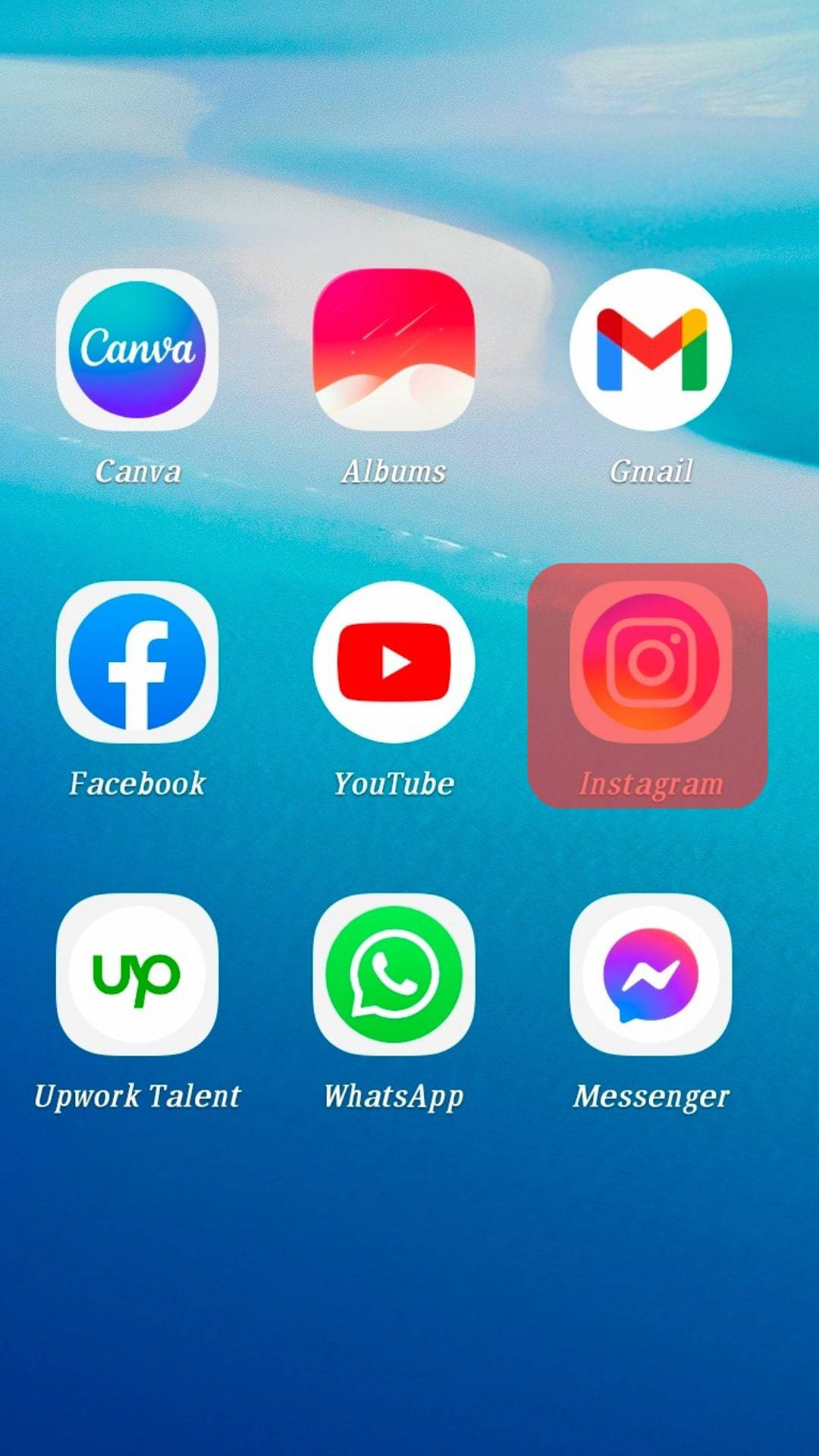
- On the bottom menu, tap on the magnifying glass icon to open up the search function.
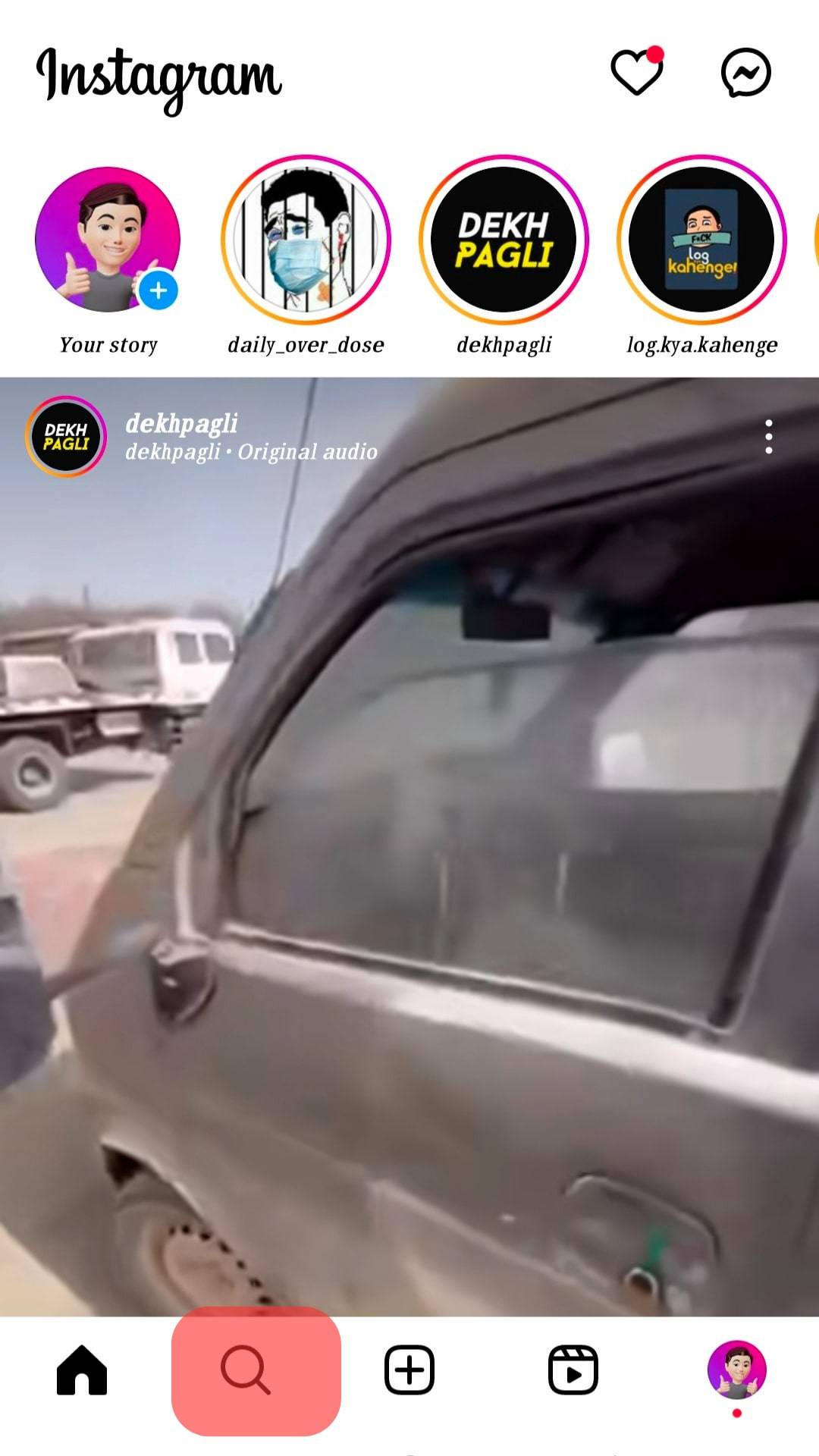
- Type in the username of the person whose photos you want to see and tap on their profile when it appears in the search results.
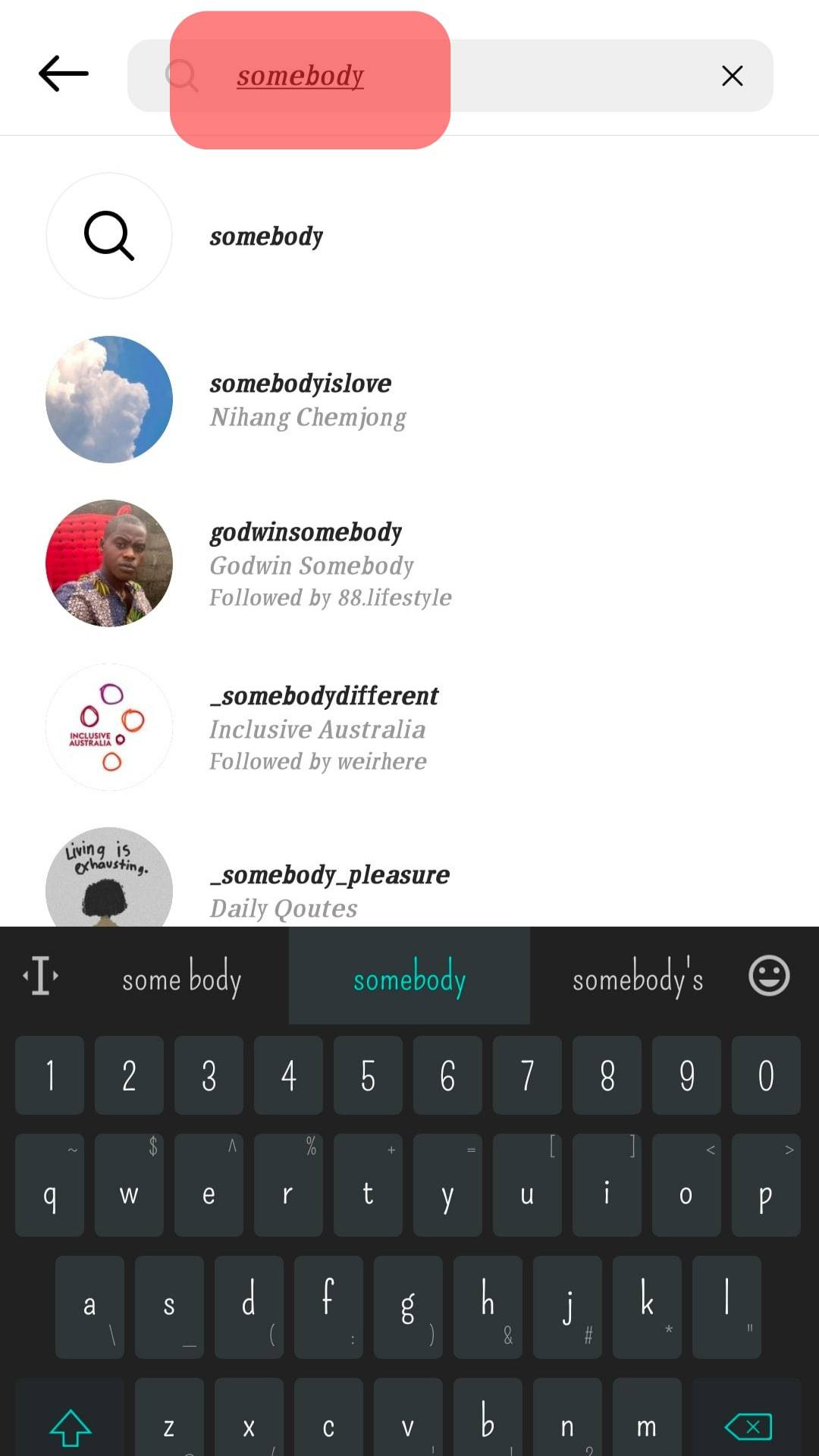
- Once you’re on their profile, go to the posts section and start scrolling through their photos until you find the one you’re looking for.
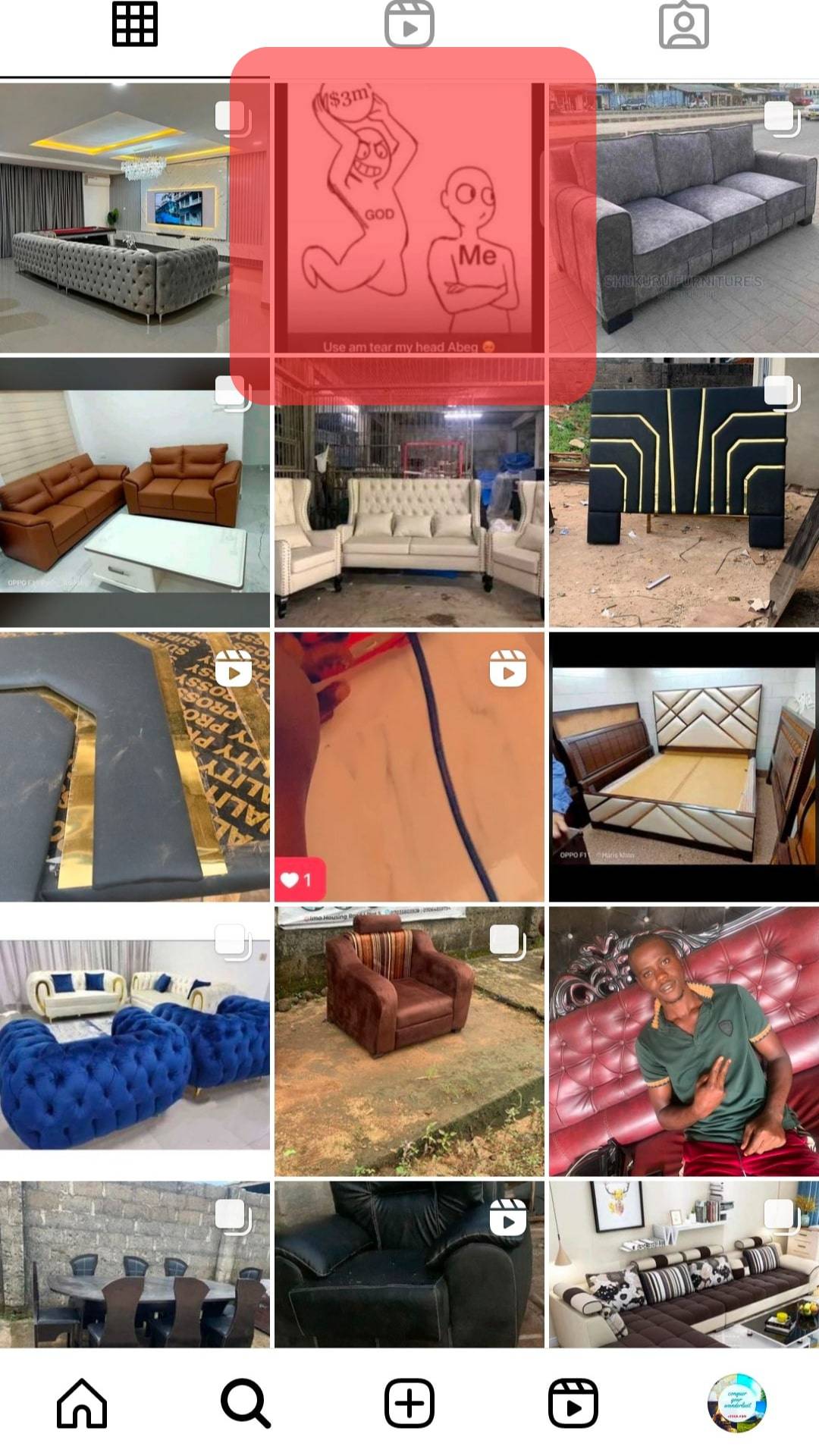
- If you want to save the photo, tap on the three dots in the top-right corner of the photo and select “Save.”
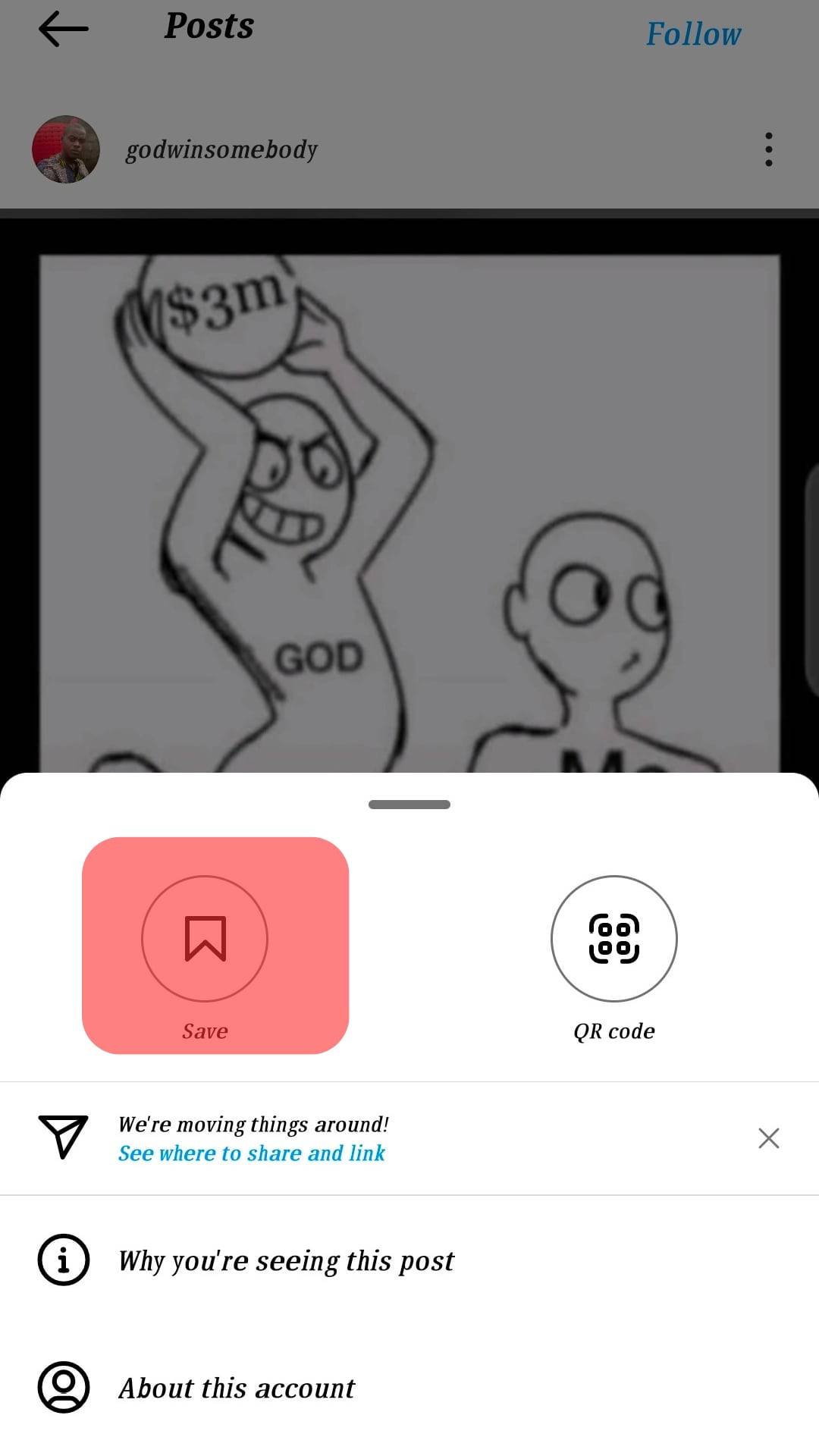
If the user has a private account or a public one with some posts set to private, you may not be able to see all of their photos unless they allow you to follow them.
Method #3: Try a Third-Party App or Website
There are several applications and websites that display the Instagram feed in different formats and offer features like photo editing and filters. Similarly, a few let you browse and download public photos from any user anonymously. One such example is InstagramDownloads.com; this site lets you browse through public Instagram feeds without having to log in or create an account.
Here’s how you can use InstagramDownloads:
- Go to InstagramDownloads.com in your web browser.
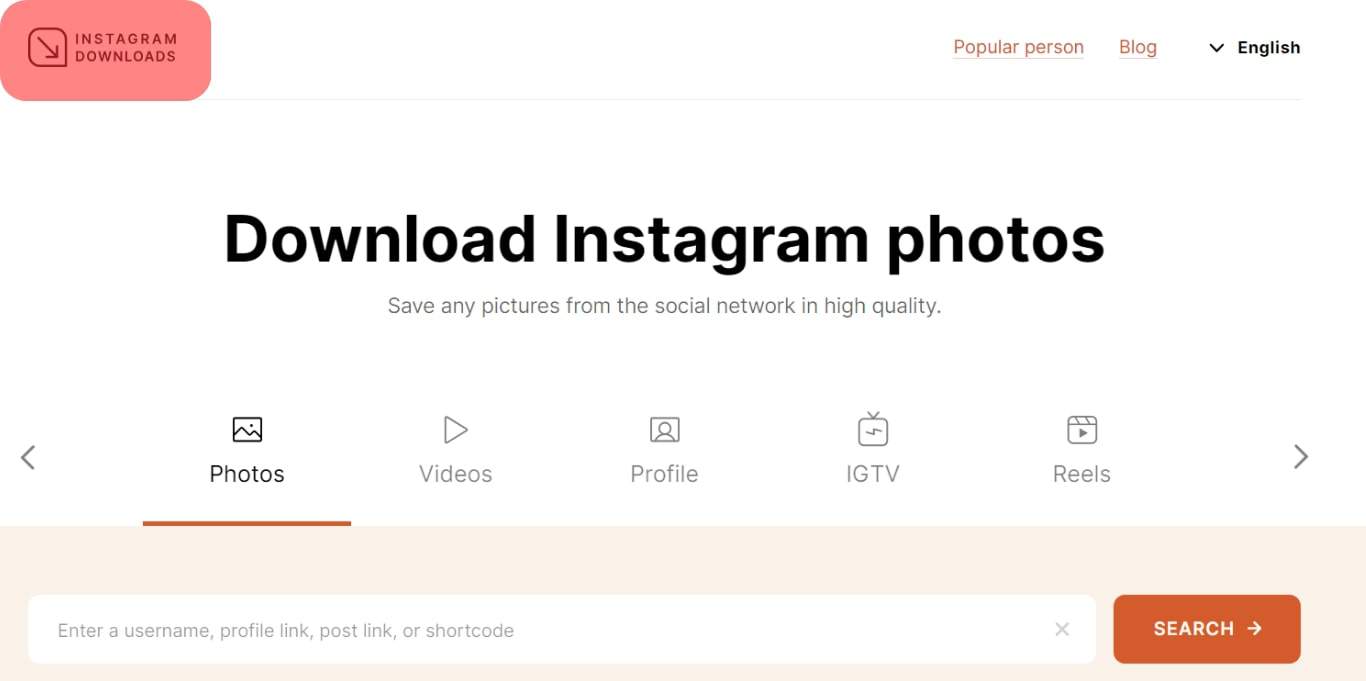
- Enter the Instagram username of the person whose photos you want to see in the search bar.
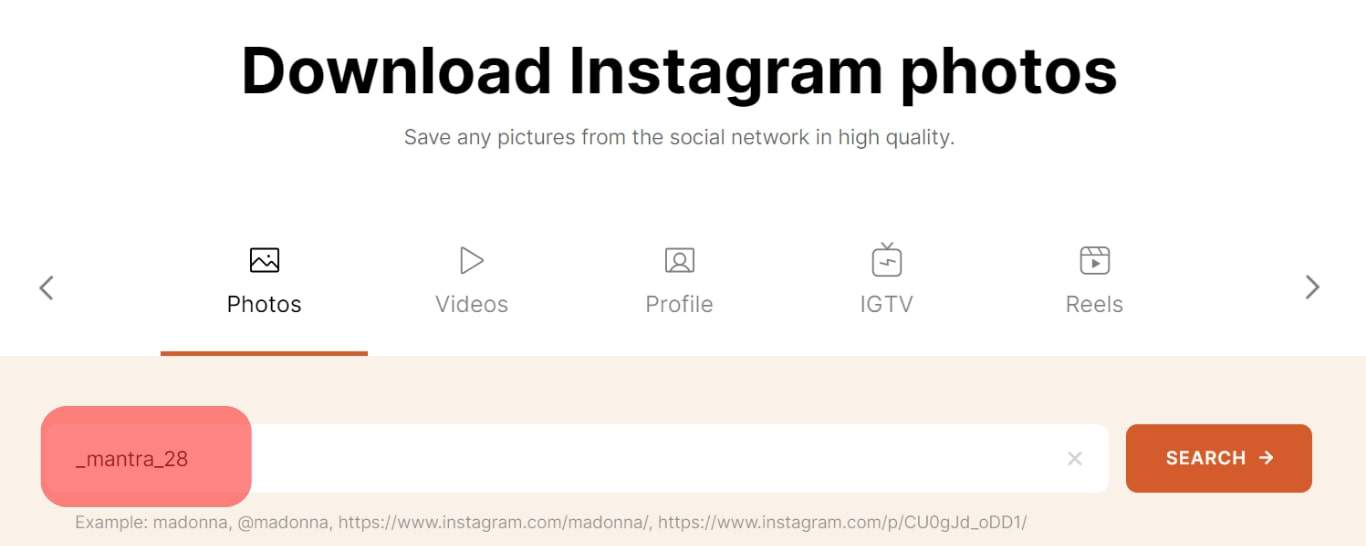
- Click on the “Search” button and wait for the results to load.
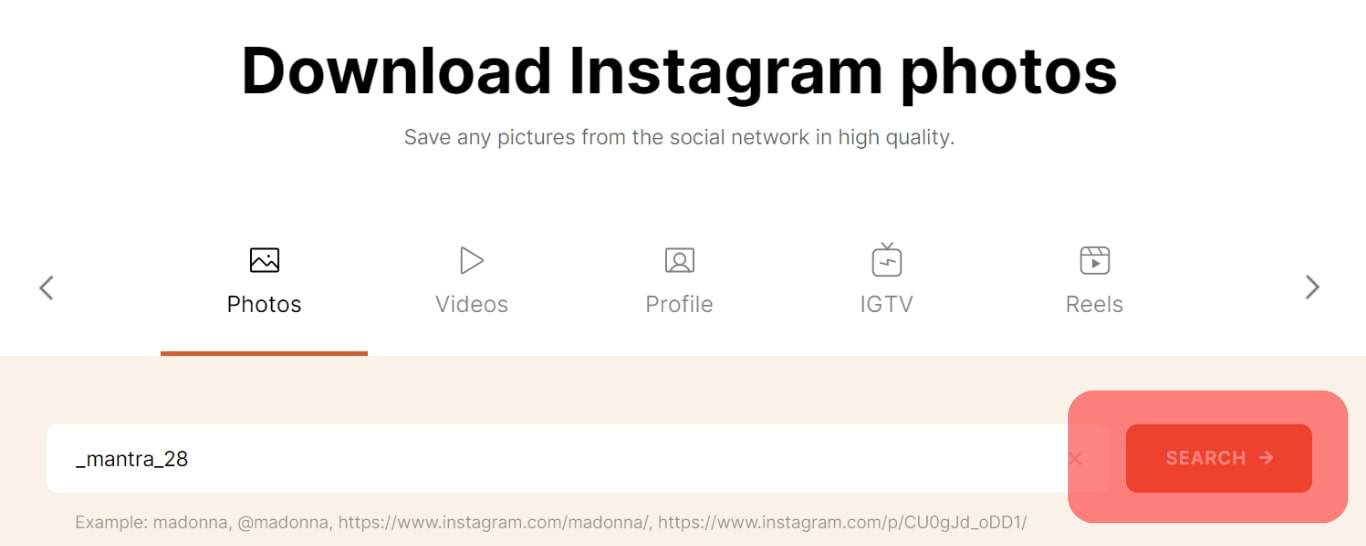
- Once the photos have loaded, scroll through until you find the one you’re looking for.
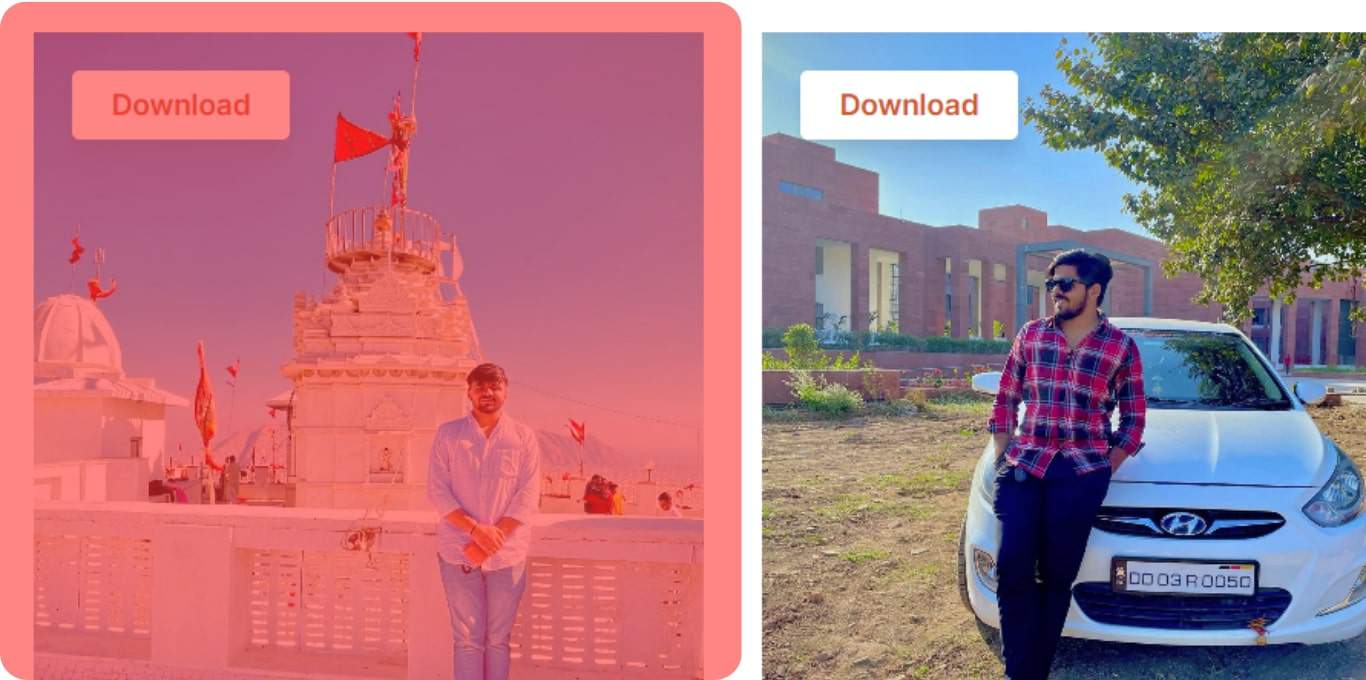
- The site lets you browse photos, stories, videos, and other types of content separately. You also get an instant “Download” button for every post if you want to download and save a photo.
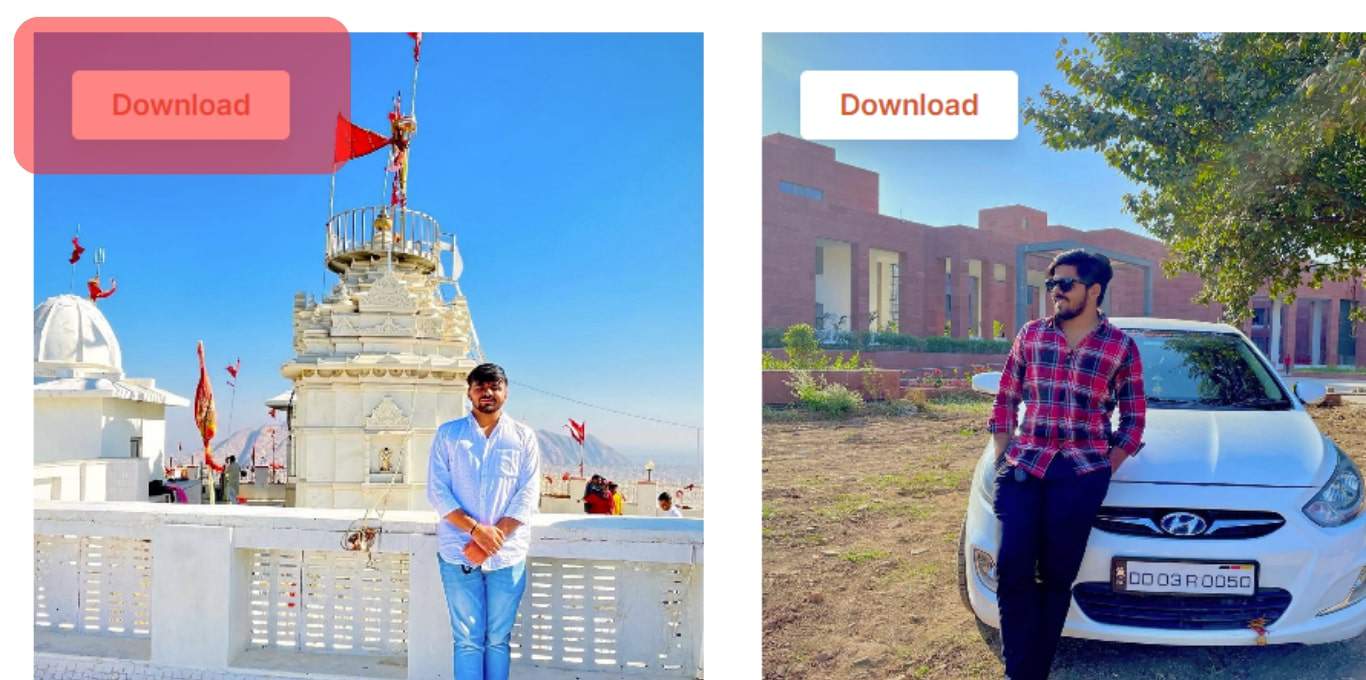
This website is just one example; many other similar free websites and apps are available. But they’re not endorsed by Instagram and could be shut down at any time. So if you decide to try one of these apps, be sure to download it from a trusted source and don’t share any personal information.
Summary
Finding a specific photo on Instagram can be a bit of a scavenger hunt, but these three methods should help you track down the pictures you’re looking for.
In short, if you follow someone on Instagram, you can find their photos in your feed. If you don’t follow them, try going to their profile and scrolling through their posts, or use a third-party app or website for anonymous browsing. With a bit of patience and perseverance, you should be able to find what you’re looking for.
Frequently Asked Questions
Yes. If you know the person’s username and they have a public account, you can browse through their feed without following them. You can also use a third-party app or website to view public Instagram feeds without an account.
Yes. If you want to save a photo, tap on the three dots in the top-right corner of the photo and select ‘Save Image. It’ll be saved to your Instagram favorites. You can also use a third-party app to download photos to your phone gallery.
No. Unless you leave a comment or like the photo, the person won’t know that you are on their profile.
Stories are only available for 24 hours after they’re posted, so it’s impossible to view someone’s old stories unless they have highlighted them on their profile.











