
Bots are how many server admins or owners control their servers and manage different activities.
Discord supports multiple bots, and thousands of Discord bots are available for use. One such bot is the Bongo bot.
The Bongo bot has over 70000 characters and offers different ways of creating fun on Discord, including custom memes.
So, how can you use the Bongo bot on Discord?
The first step to using the Bongo Discord bot is to invite it to your server. Grant Bongo the required permissions, then authorize it for your server.
Open a text channel in your server, then invoke the Bongo commands, depending on your goal.
For instance, you can type the “b.w” to imply female characters. If you join a voice channel, you can use it to play music by typing the “b.play” and the song’s name.
This guide covers the Bongo bot in detail. We will understand the bot’s features and how to use it in a text and voice channel once invited to the server. Moreover, we will mention a few commonly used Bongo bot commands.
What is the Bongo Discord Bot?
Bongo is a Discord bot developed by Kraseir. It has over 300 commands and offers 70,000 characters for users to claim and customize.
The Bongo bot also acts as a meme and music bot to enhance more fun on a Discord server.
Bongo is a gacha bot. It has an excellent character-spawning game, including characters from the anime world and meme faces. You are guaranteed to enjoy the fun that comes with the Bongo bot.
Here are the cool features Bongo bot offers.
- It holds over 70 000 characters, and users can play simultaneously.
- Bongo has an image count of 400 000, and the number keeps increasing.
- It offers over 300 commands.
- It has quality music for everyone.
- It supports creating custom memes using its templates.
- It has multiple reaction commands.
The above are a few features you enjoy when using the Bongo Discord bot.
How To Use Bongo Discord Bot
The Bongo bot stands out for combining being a gacha and music bot. Therefore, it can be utilized in your voice channel as a music bot or in your text channel.
Before using the Bongo bot, we must invite it to the server first. From there, we can use it on the voice or text channel.
Inviting Bongo Bot
- Use this link to invite the bot to your server.
- Use your Discord credentials to sign in.
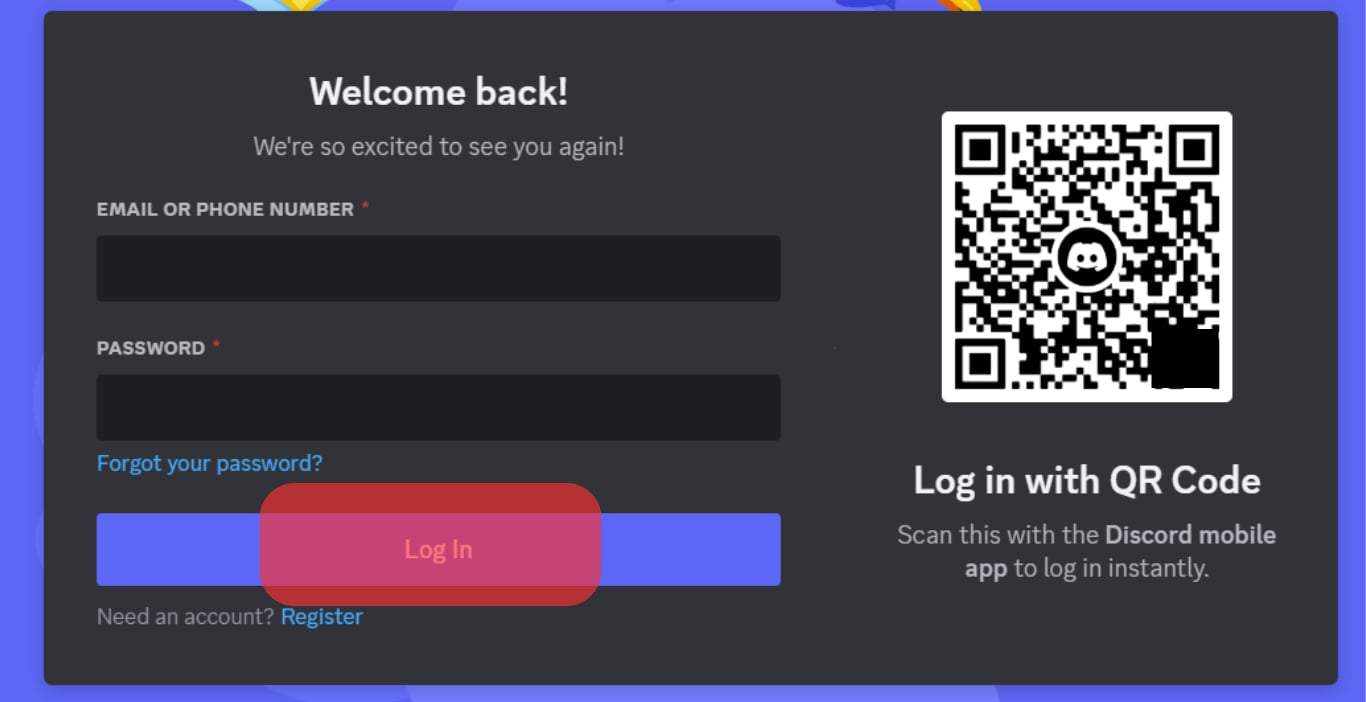
- Select the server that you want to invite the bot to.
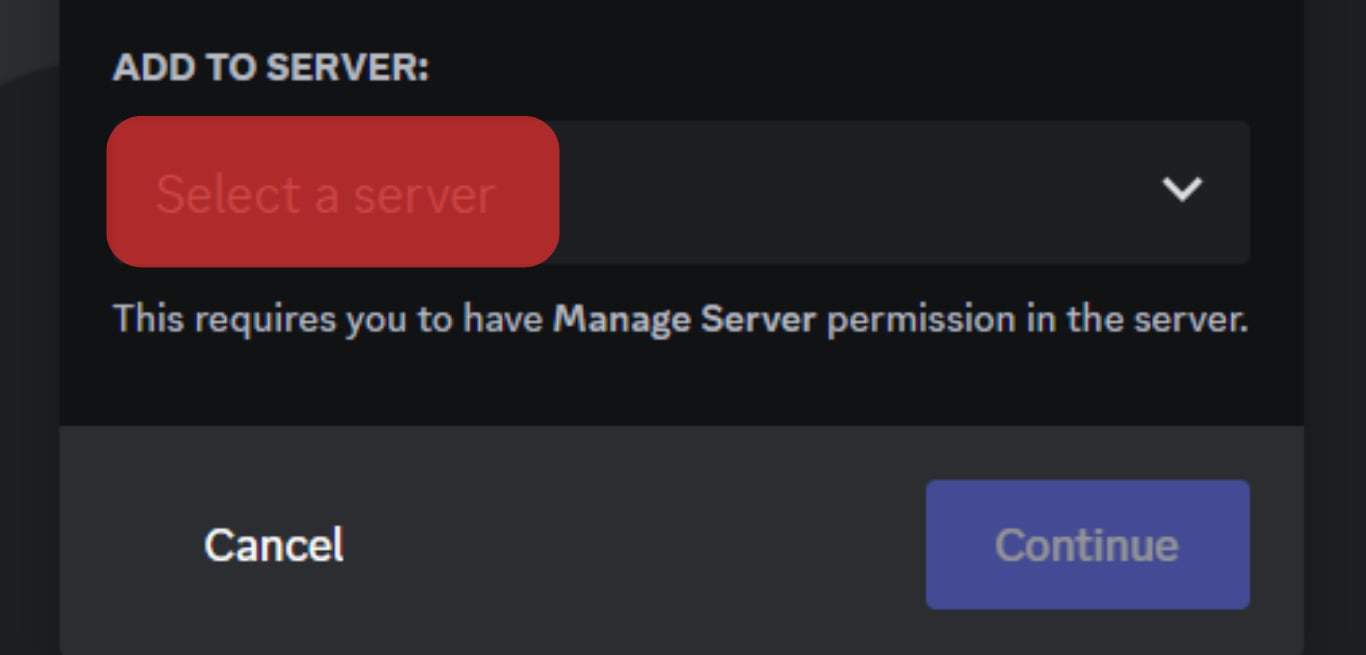
- Grant the bot the required permissions.
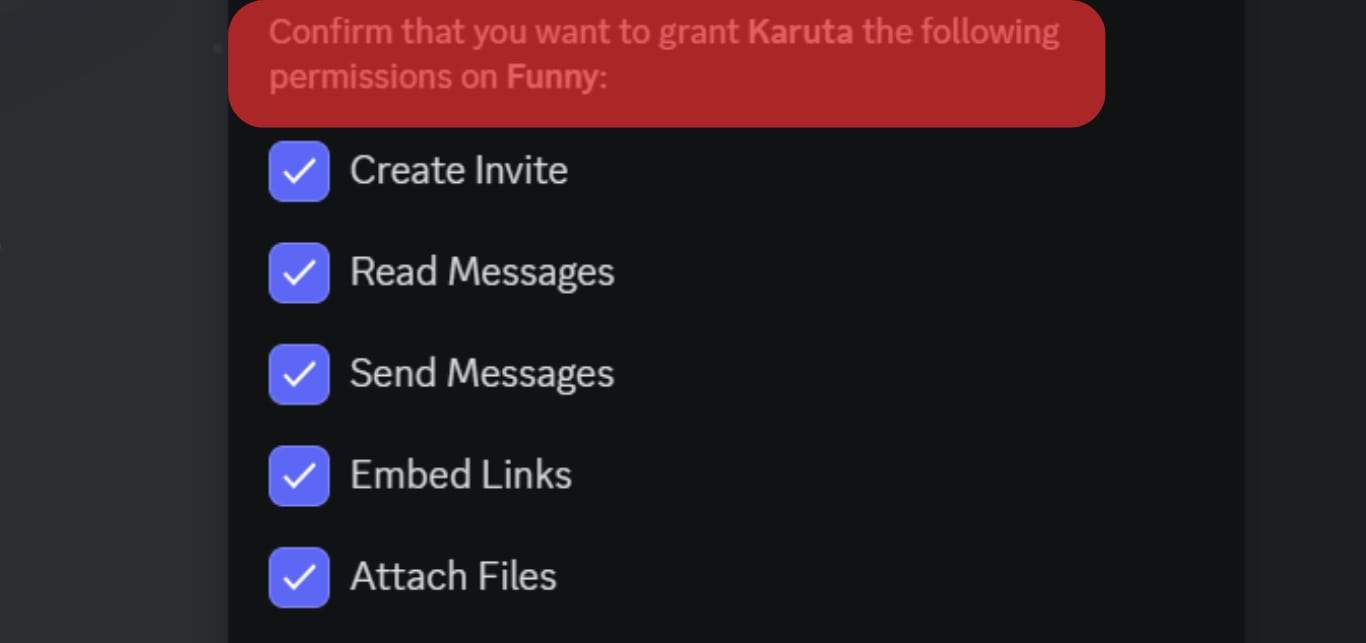
- Locate the “Authorize” button and click on it.
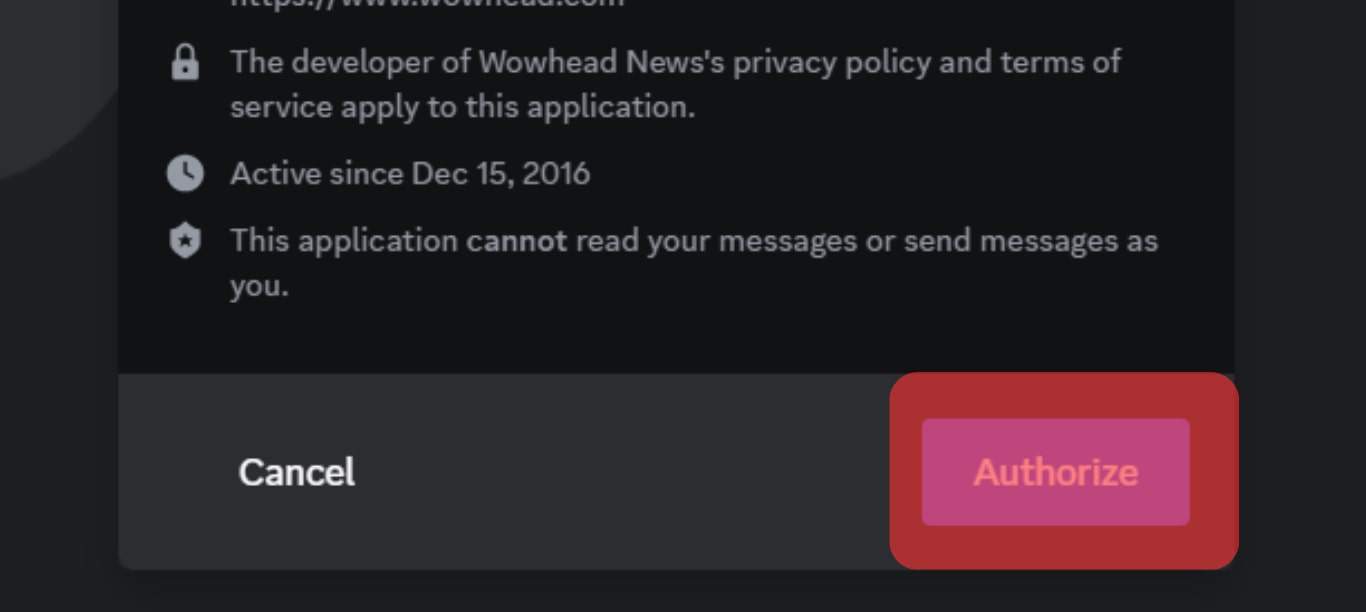
The Bongo bot is now added to your server and ready for use.
Using Bongo Bot on Voice and Text Channel
As noted earlier, Bongo works as a gacha game bot and can be used to create fun by acting as a music bot. Let’s start by playing and claiming characters.
The bot uses the prefix “b.” to invoke a command.
Open your voice channel of the server where we added the Bongo bot.
- To play the character, run the “b.w” command for female characters, “b.h” for male characters, or the “b.c” for mixed characters.
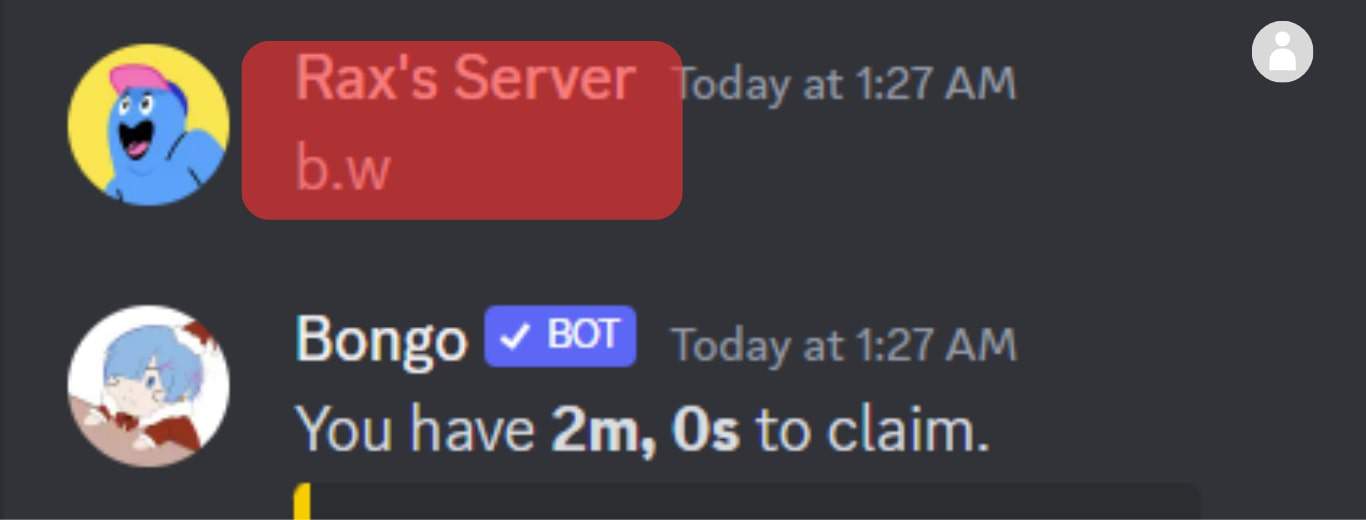
- The character you invoke will appear at the bottom. React to it to claim it.
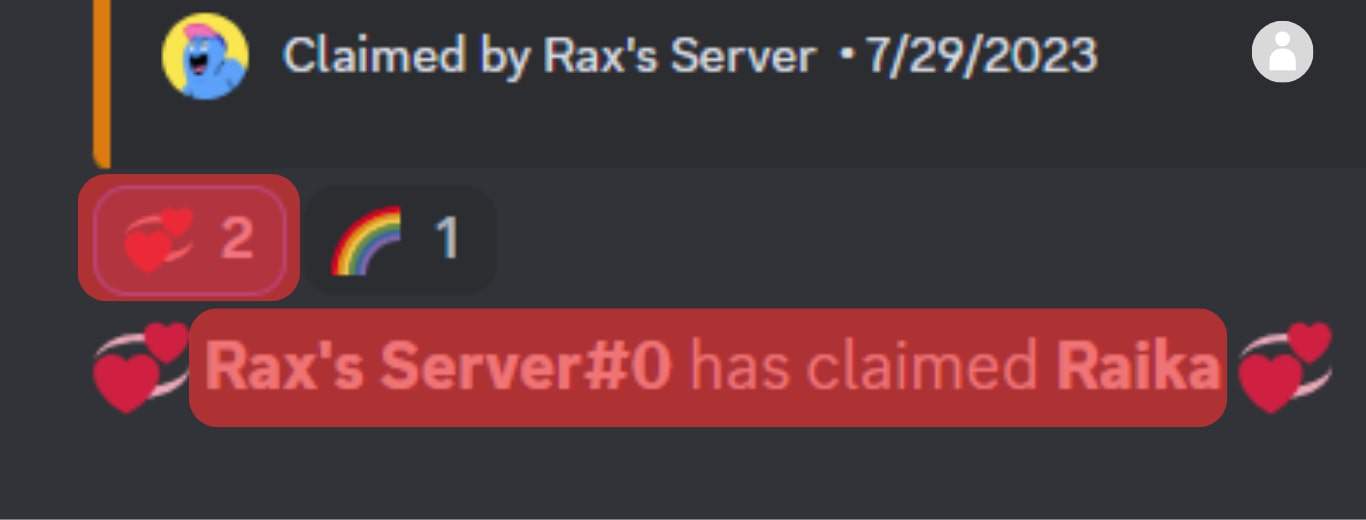
- The “b.waifulist” command lets you claim characters every hour.
Suppose you want to retrieve more details about your character. Use the “b.info character-name” command to get information about it.
You can also play music with the Bongo bot using the steps below.
- Open your voice channel.
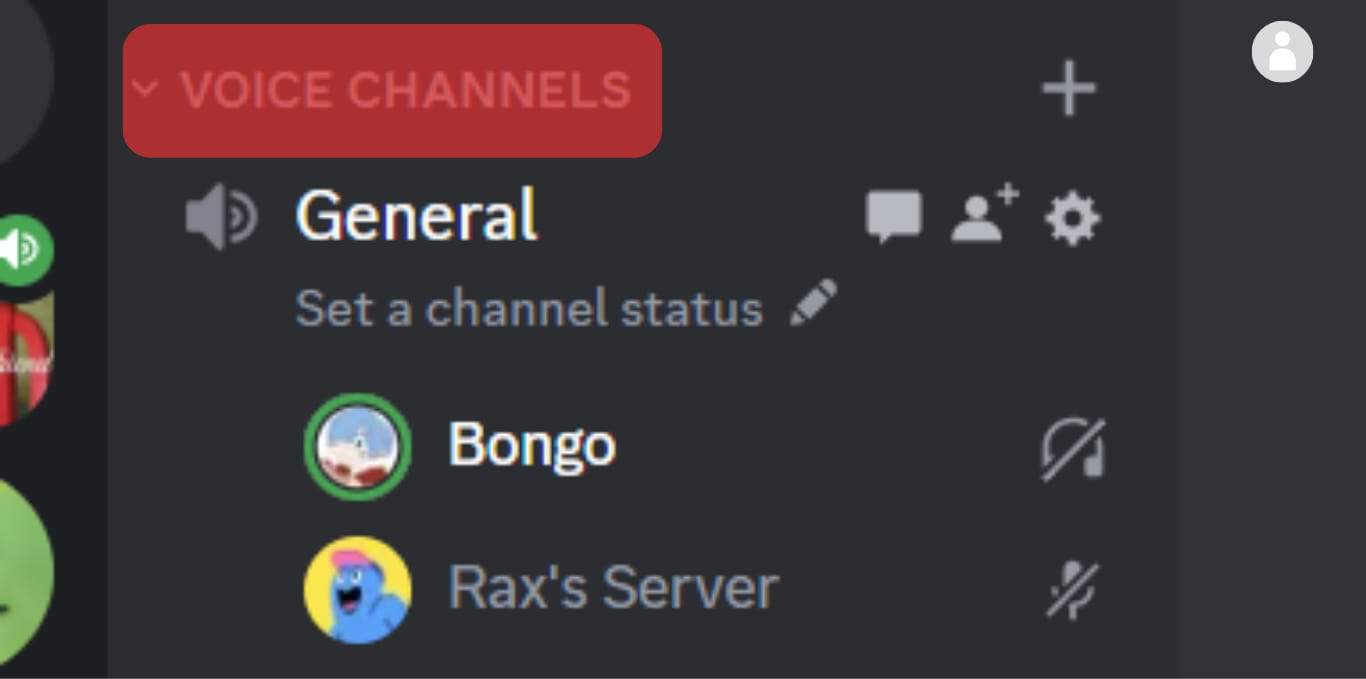
- To play a song, use the “b.play song’s name” or replace its name with the URL to the song.
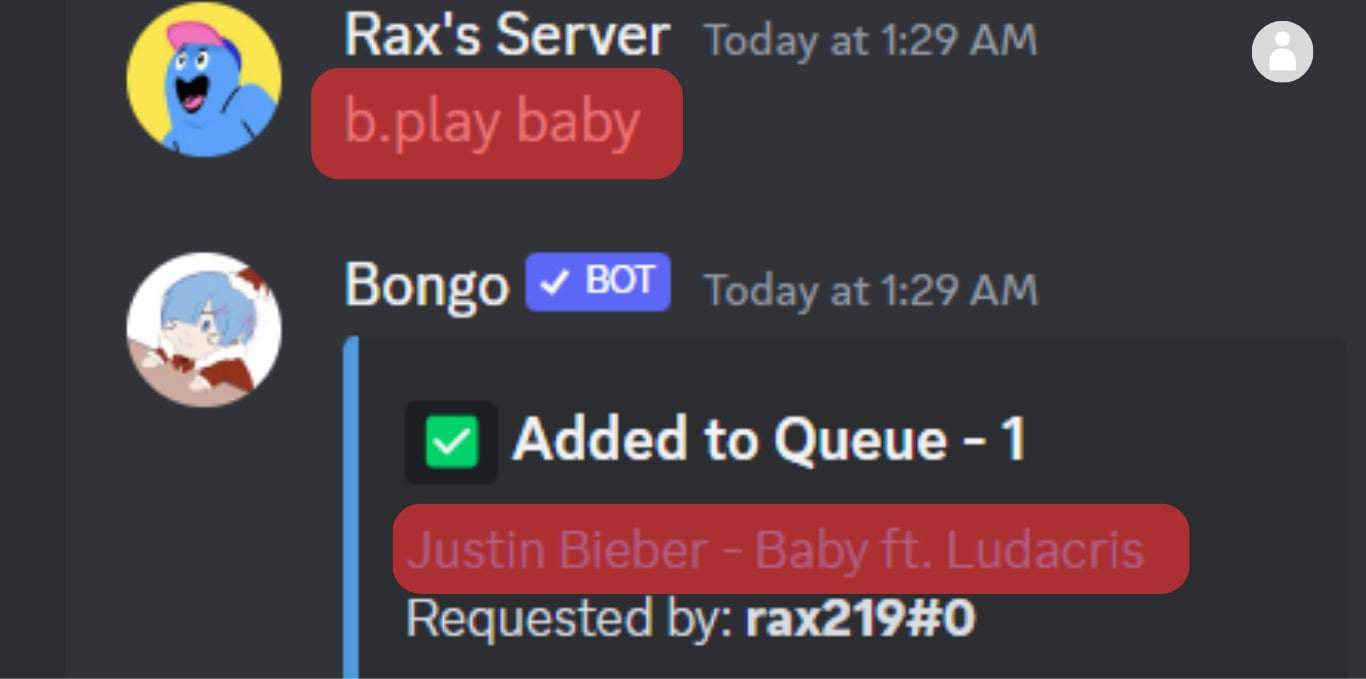
Other music commands include:
- “b.skip” – to skip the current song.
- “b.loop” – to shuffle the songs.
- “b.stop” – to stop playing music.
- “b.leave” – to make the bot leave the current voice channel.
If you get stuck with any command, use the “b.help” command, and you will get a DM for all the Bongo bot commands for reference.
Conclusion
Bongo is a gacha Discord command that supports playing music and other fun.
We’ve discussed the bot in detail, from how to invite it to your server to how to use it on your text and voice channel.
Use the presented guide as a reference when using the bot on your server.











