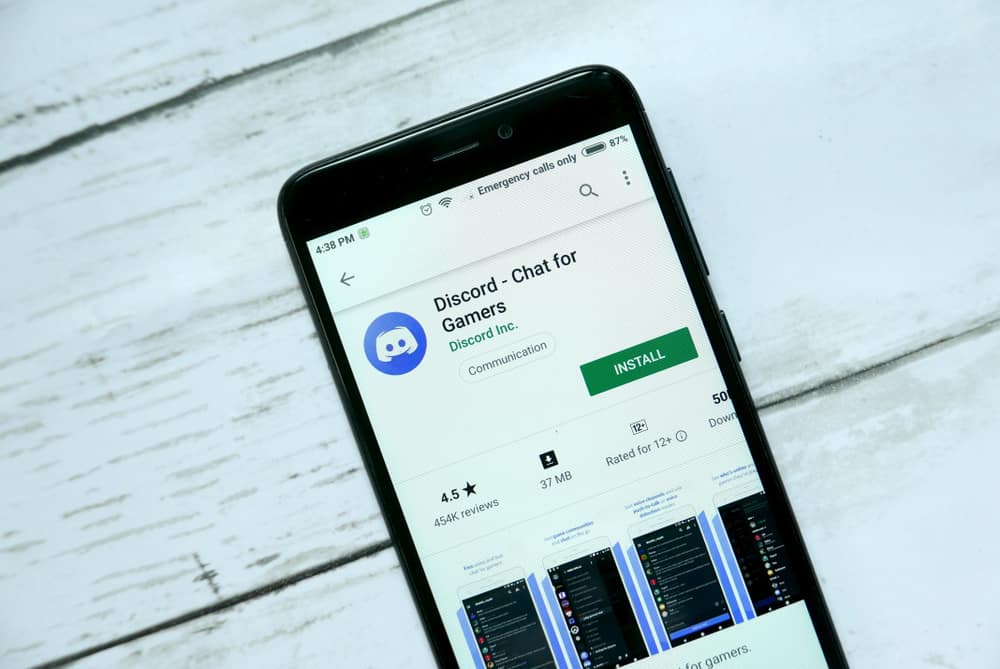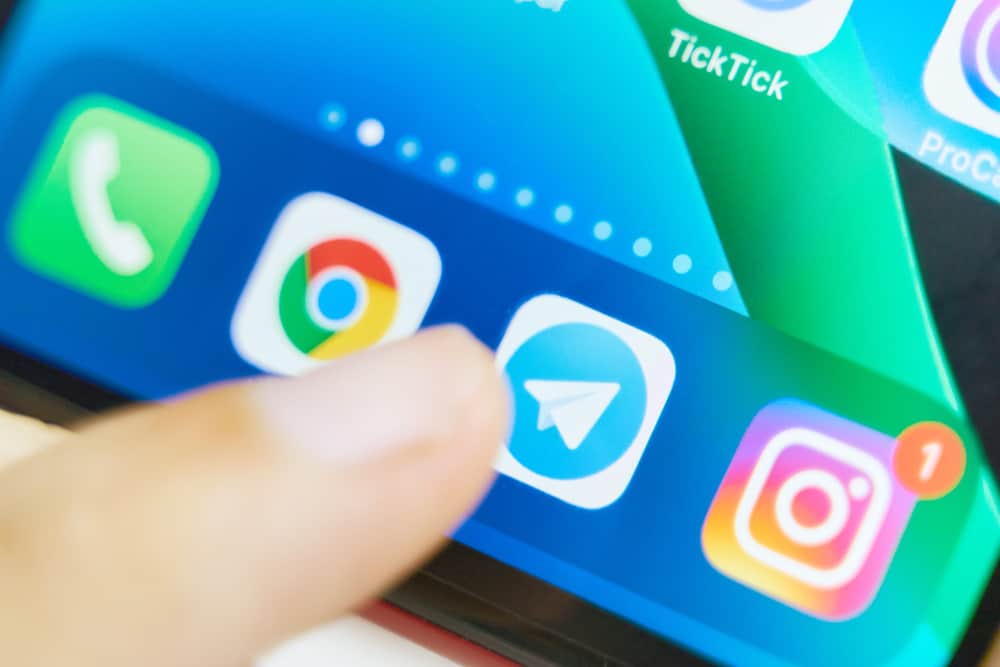Did you know that you can do more than just text and call on Discord? You can also play music as you chat with your Discord buddies or stream games via Discord.
You can do this through bots or integrate music streaming platforms with your Discord. Bots like Bass bot can help enhance your music experience on Discord. So, how can one use the Bass bot on Discord?
The Bass bot brings the bass boost experience to your Discord. But you’ll need to invite the Bass bot to your server to experience the bass boost filter on your Discord. Go to the Bass bot website and invite Bass to your Discord server. The Bass bot also comes with commands to ease different music functions as you play music on your server.
Music makes everything beautiful. Today’s article presents how to add and use the Bass bot on Discord to enhance your music experience on Discord.
What’s the Bass Bot?
A bot (short form of a robot) is a program developed to perform repetitive or automated tasks. Bots can perform different activities like populating the server, playing music on the server, or automating chats. You can instruct them to make server tasks easy.
“Bass” is a music bot. It lets you play bass-boosted music on your Discord server. It’s pre-made. It’s also free to download. You’ll need to add Bass to your server before using it on Discord.
The bot has several filters that enhance your music experience. It can add a bass boost, 8D, 4deep, vaporwave, echo, tremolo, pulsator, surround, chorus, and karaoke filters to your music.
The bot also has a multi-language support feature.
How To Add Bass to a Discord Server?
You must be a server administrator or get approval from the administrator before adding any bot to a server. You can also grant a server member administrator role if you’re the owner of a Discord server.
The newly added administrator will have the power to add the Bass bot to your server.
Add the Bass bot as follows:
- Navigate to the Bass bot on the top.gg site on your favorite browser.
- Click the “Invite” button.
- The click will lead you to a new tab. Select the server from the dropdown menu.
- Click the “Continue” button at the bottom.
- Keep all the permissions checked and click the “Authorize” button.
- Check the “I am human” captcha to confirm that you’re not a robot.
If you go back to your server, you’ll notice that the Bass bot is one of the server’s members.
Using Bass Bot on Discord
You are free to use the Bass bot as much as you wish once it’s a member of your server. The bot comes with commands that direct how the bot behaves as you play music.
Here are a few commands you can use as you play bass-boosted music with the help of Bass:
- The
bass!invitecommand lets you invite Bass to your server. - The
bass!helpis the help command. You can use it when you want help or wish to access the other commands. - The
bass!basscommand varies the bass strength. - The
bass!statsdisplays all the stats about Bass. - The
bass!supportdirects you to a support point that contains all the Bass help information. - The
bass!translatordisplays all the translator services the bot can handle since it comes with a multi-language feature. - The
bass!playlets you automate the play songs task. - The
bass!pausecommand lets users pause songs playing without hitting the pause button. - The
bass!resumeallows one to resume songs. - The
bass!shufflecommand lets one shuffle songs on a queue. - The
bass!skipcommand lets one skip the song that’s playing. - The
bass!stopautomates the stop playing songs task. - One can also change the volume with the
bass!volumecommand.
You can find all Bass commands on the top.gg website. Go through these commands and enjoy the pecks of inviting Bass to your server. Remember to add the prefix “bass!” when using them.
Final Words
Discord is a fun and interactive platform. But bots make it more fun and easy to navigate. Discord supports lots of reliable bots like Bass. The bots let you enjoy conversing with others as you automate other tasks.
So invite and use Bass on your server. It will let you add different filters to your music and automate tasks such as pausing or playing songs.
It can also let you access help anytime you encounter issues with the bot. Otherwise, enjoy the unlimited bass-boosted music on your server.
FAQs
Most discord bots are safe. However, some bots may try to ask for your email or contacts. Don’t let them access such information because the bot developer will access your information. Therefore, increasing the risk of experiencing data leaking or hacking.