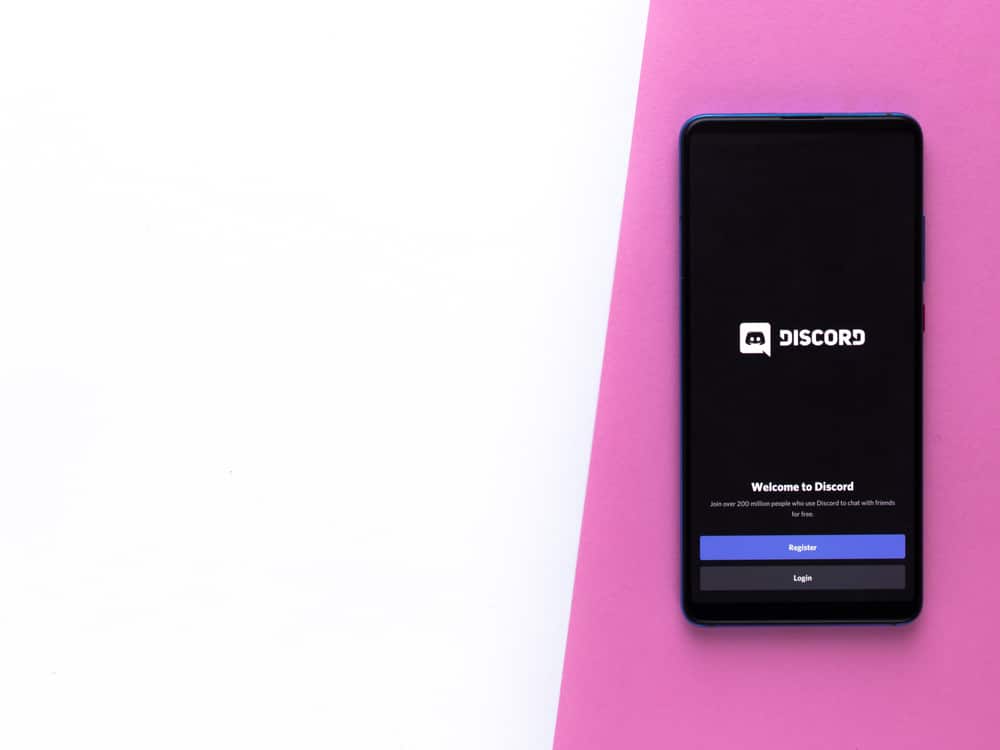Discord is a popular VoIP and chat application used by millions of people around the world and touted for its security features.
One of the features that Discord offers is the ability to kick or remove members from a server.
This can be useful for moderating a community and maintaining order, but it also raises the question of whether or not Discord notifies users when someone is kicked.
The simple answer is that Discord does not send a notification to the person you have kicked from the server. The user will only find out when they cannot reply or see all your messages on the server.
In this blog post, we will explore the topic of Discord notifications when someone is kicked from a server. Whether you’re a server owner, administrator, or member, this guide will provide valuable information on how Discord handles notifications when someone is kicked from a server.
What It Means To Kick a User on Discord
Kicking a user from a Discord server is an administrative action that removes them from the server.
This means they will no longer be able to participate in any conversations or see any of the content on the server. They’ll also be unable to join again until they’re invited back.
It’s worth noting that kicking someone from a Discord server is a serious action and should only be done as a last resort.
It’s a good idea to consider other options first, such as muting or banning them. If the user is found to be breaking the server’s rules, however, kicking them may be the only option.
When kicking a user, it’s important to communicate clearly why they’ve been removed. That’s to ensure that the user understands what they’ve done wrong and to prevent any further disruption.
It’s also important to be fair and consistent when kicking users, as this will ensure a safe environment for everyone on the server.
How To Kick Someone on Discord?
Being a server owner or moderator on Discord can be challenging. As Discord is free, individuals can create multiple accounts, making it difficult to manage disruptive behaviors.
So, if you want to kick someone on your Discord server, here are the steps to follow:
- Open Discord on your PC.

- Go to the desired server using the left sidebar.
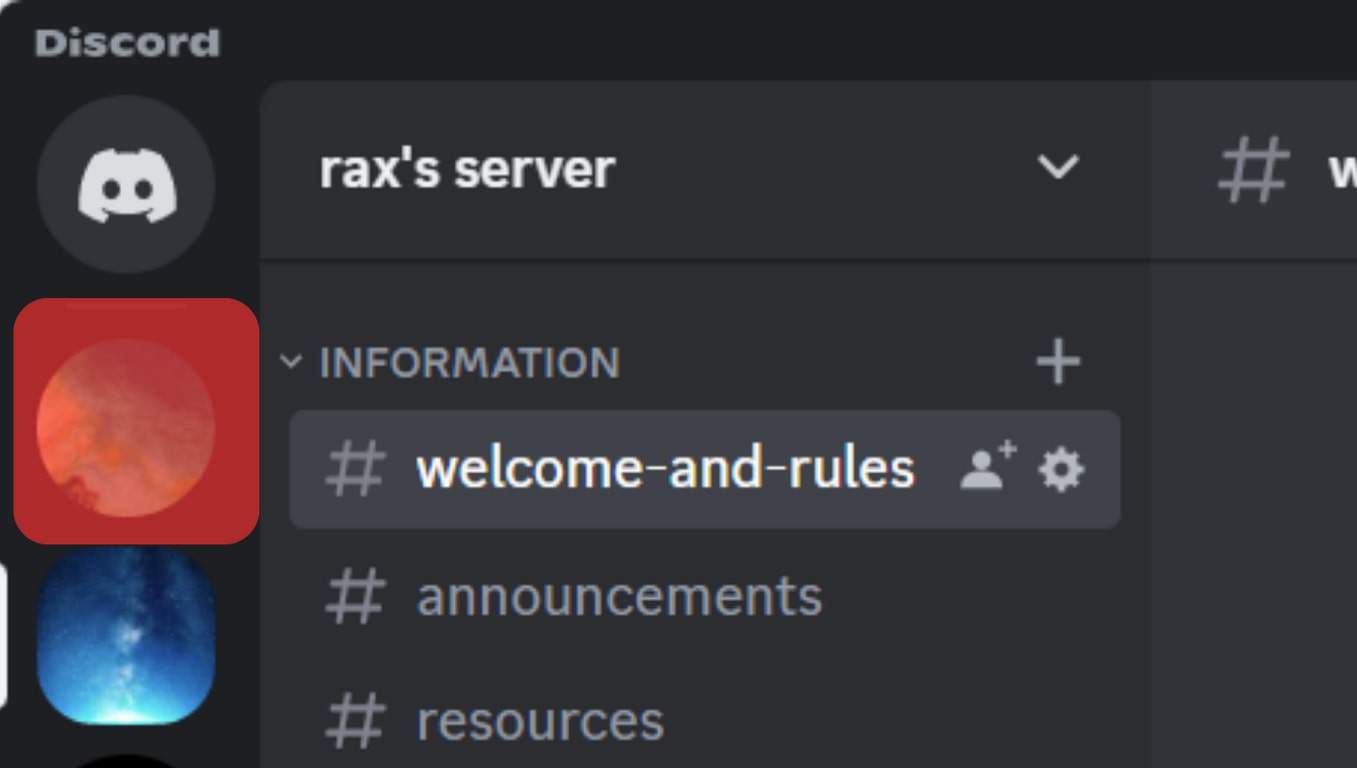
- Click on the people icon at the top right.
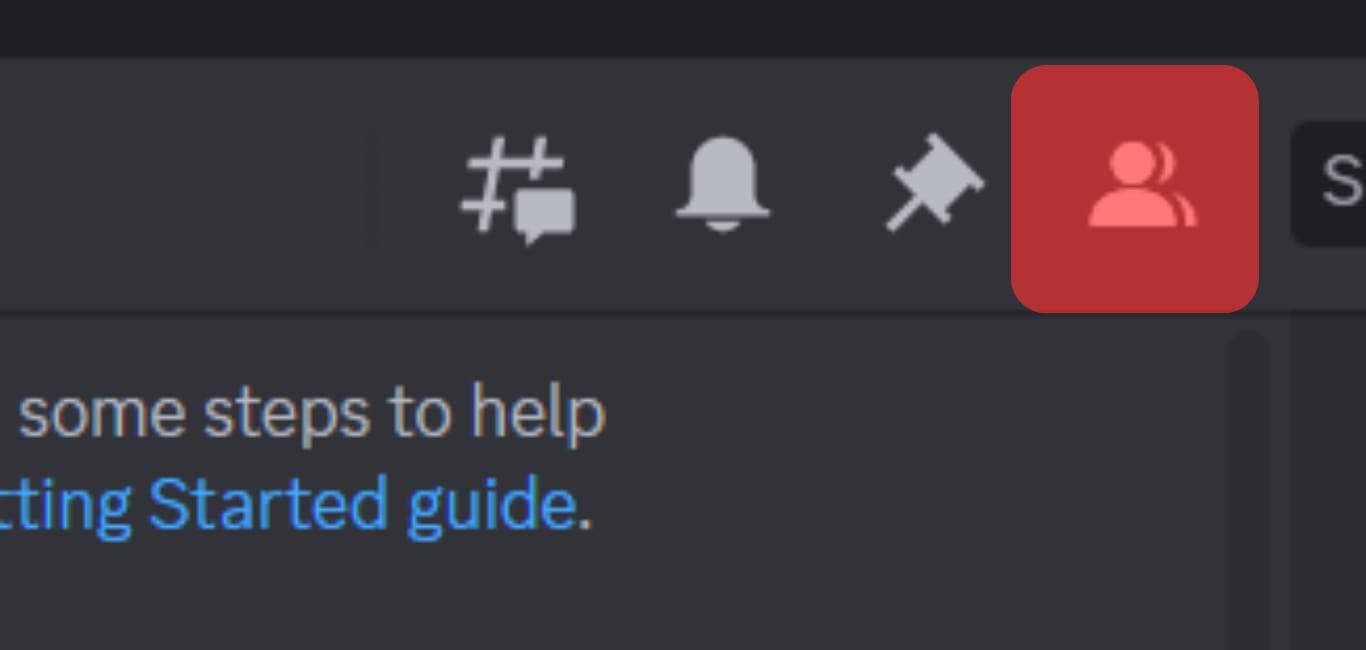
- Locate their username at the right and right-click on their name.
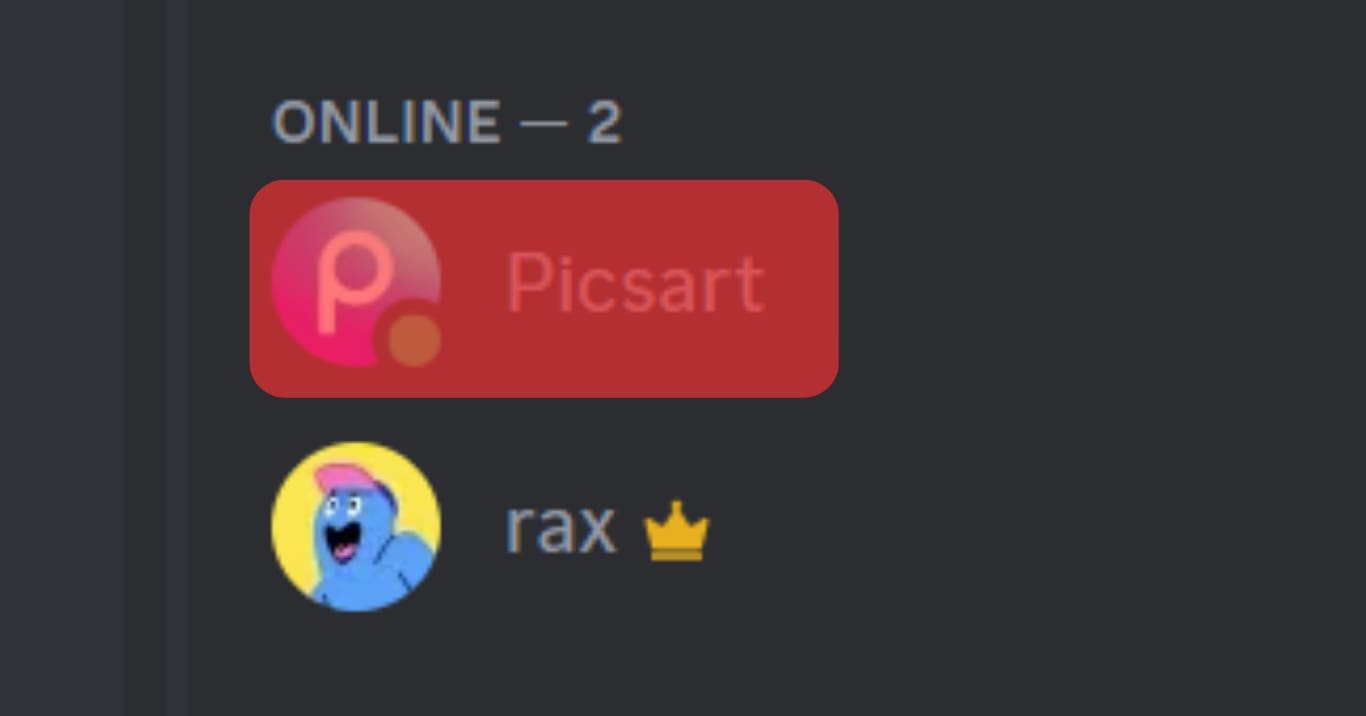
- Select “Kick [username]” from the dropdown menu.
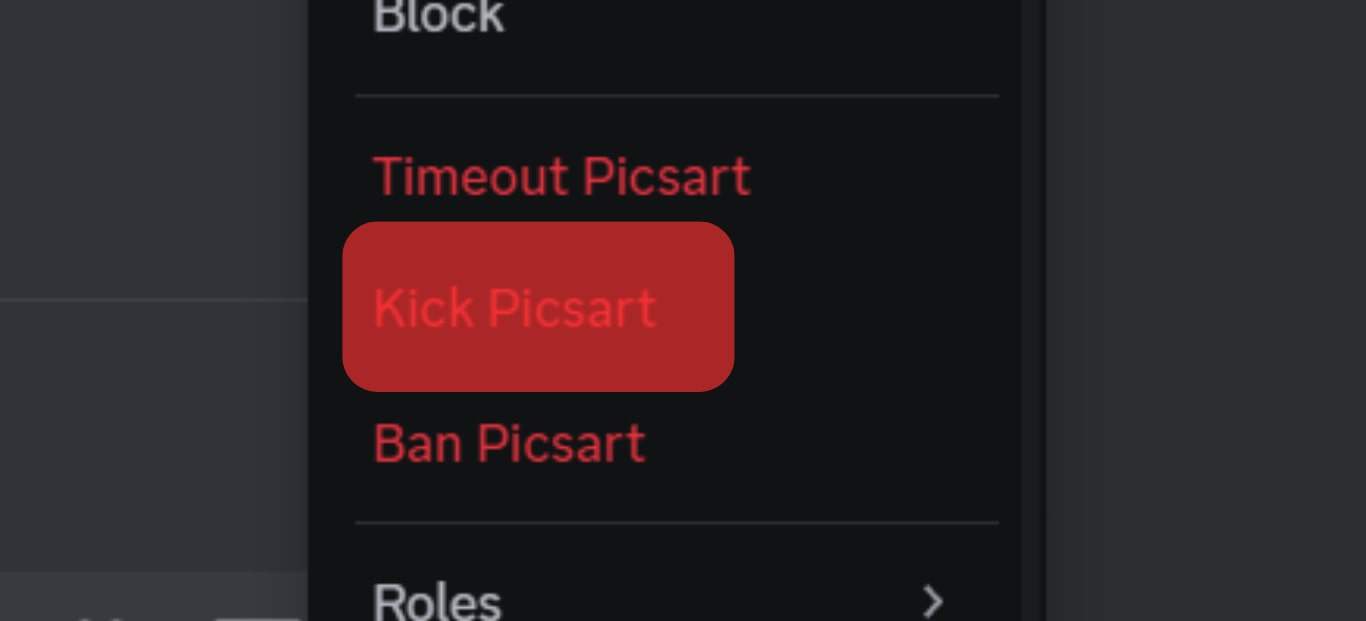
- Write a reason or leave it blank and click the “Kick” button.
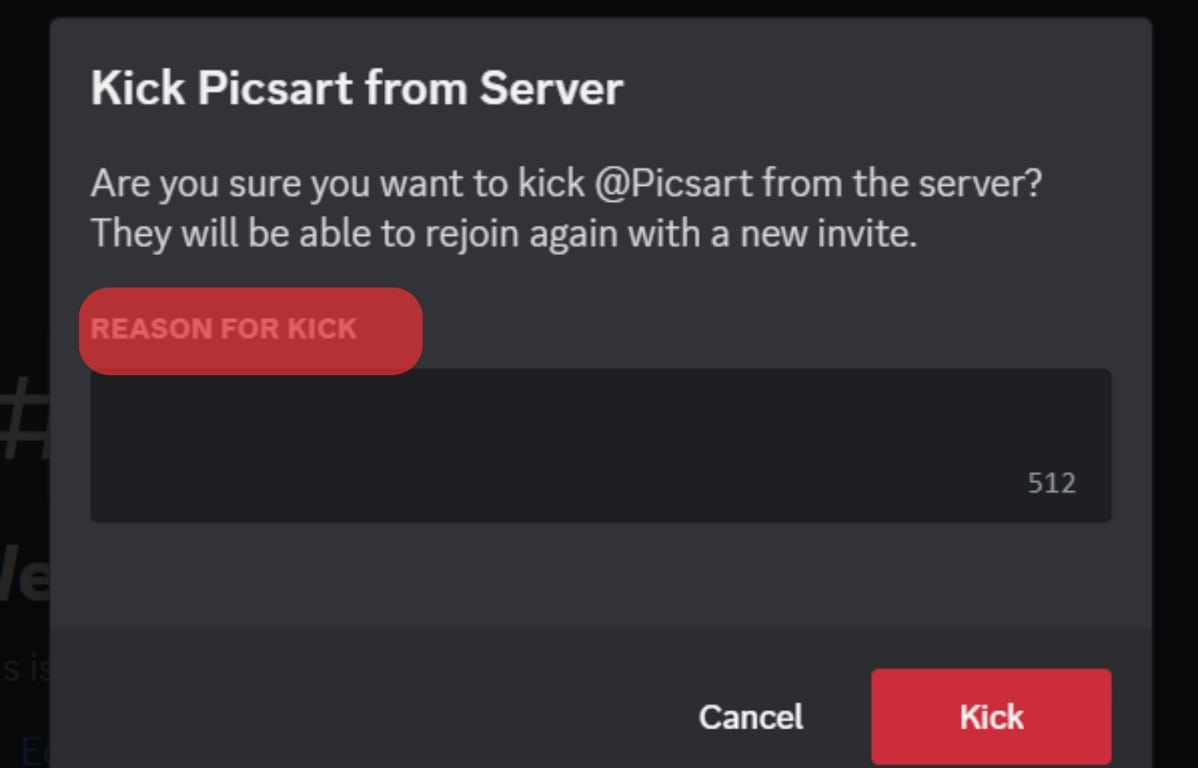
Kicking a user is a temporary solution and does not result in a permanent ban. If the server is public, or if someone already on the server invites them back, the kicked user can easily rejoin.
Conclusion
Discord servers offer a fantastic platform for building a community of individuals with similar interests.
Members can interact and engage in games or discussions of common interest. However, with such a large group, there can be conflicts and instances of inappropriate behavior.
To address these issues, administrators can choose to kick out or ban members who violate the server’s rules.
The kicking feature in Discord gives administrators the power to remove disruptive members, allowing for a more enjoyable and peaceful experience for all.
In conclusion, Discord provides a way to maintain a harmonious community while preserving the fun and interactive nature of the platform.
FAQs
It is appropriate to kick a user from a Discord server if they engage in behaviors like spamming, harassment, threats, hate speech, excessive negativity, sharing inappropriate content, impersonation of others, and breaking server rules. Also, it is important to have clear guidelines for behavior on the server and to enforce them consistently for all users.
It depends on the server’s settings. If the server is public, the person can rejoin. Otherwise, they will need to be invited by someone with the appropriate permissions.
Kicking someone on Discord temporarily removes them from a server and allows for reentry if invited again, whereas banning permanently blocks access and requires a server administrator to lift the ban for return.
If you believe you were wrongly kicked from a Discord server, you can contact the server owner or moderators for clarification or an appeal.