
Instagram is a social network that focuses mainly on visual content. Users connect by following each other and sharing images and videos.
Instagram Story is a feature that allows you to share your pictures and videos in a slideshow format.
With about 500 million users sharing Instagram stories daily, it can be challenging to keep up with everyone’s updates. Therefore, you may need to turn on story notifications for the particular Instagram user.
If you wish to keep up with important Instagram stories, here is how to turn on story notifications on Instagram.
To turn on story notifications for a particular user on Instagram, navigate to their profile and tap the bell icon at the top. Now, turn on the “Stories” toggle.
Aside from turning on notifications for a user’s story on Instagram, you may also turn on notifications for posts, reels, videos, and live videos.
The process to achieve all of these will be explained fully in this guide. Read to the end to learn how.
Stories on Instagram
Instagram leads among the social platforms that use visual content. With about one billion daily active users, the platform is full of awesome content that grabs your attention.
While you are primarily stuck with the posts of your followers and the people you follow, the new Instagram story ensures you have more fun.
Instagram Story is a feature where you can capture and post pictures and video content in a slideshow format. You can modify your stories with effects, filters, voice, etc.
As entertaining as the Instagram story sounds, keeping up with all your followers and other users’ story content can be exhausting. You might miss important Instagram stories even if you are on Instagram all day.
In that case, many people wish to discover how to turn on story notifications on Instagram.
Turning On Story Notifications on Instagram
To turn on story notifications for a specific person on Instagram is relatively straightforward for both new and old users. Learn how in the following steps:
- Open Instagram on your mobile device.

- Navigate to the profile of the person/page whose story notification you want to turn on.
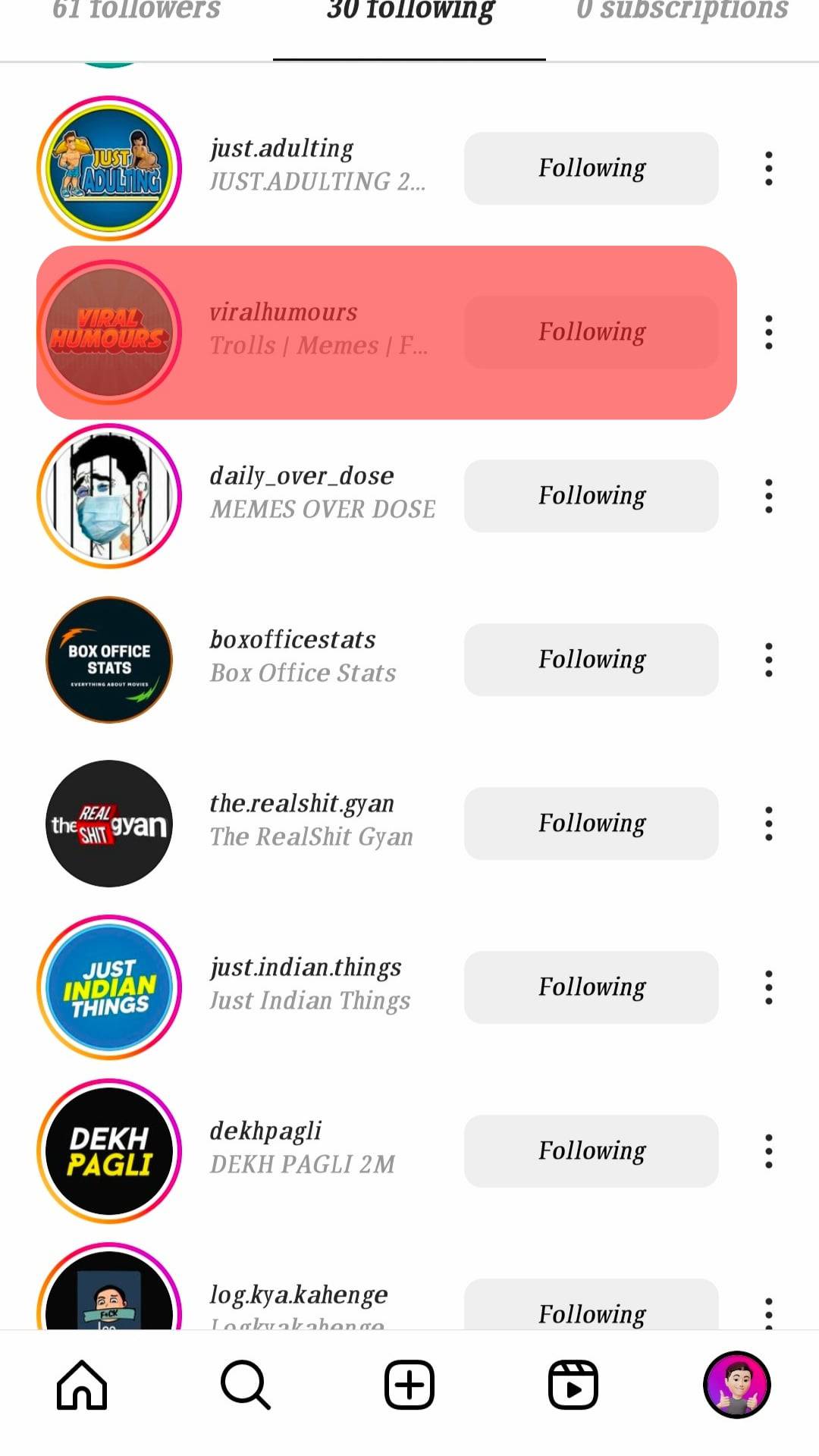
- Tap the bell icon in the top right corner.
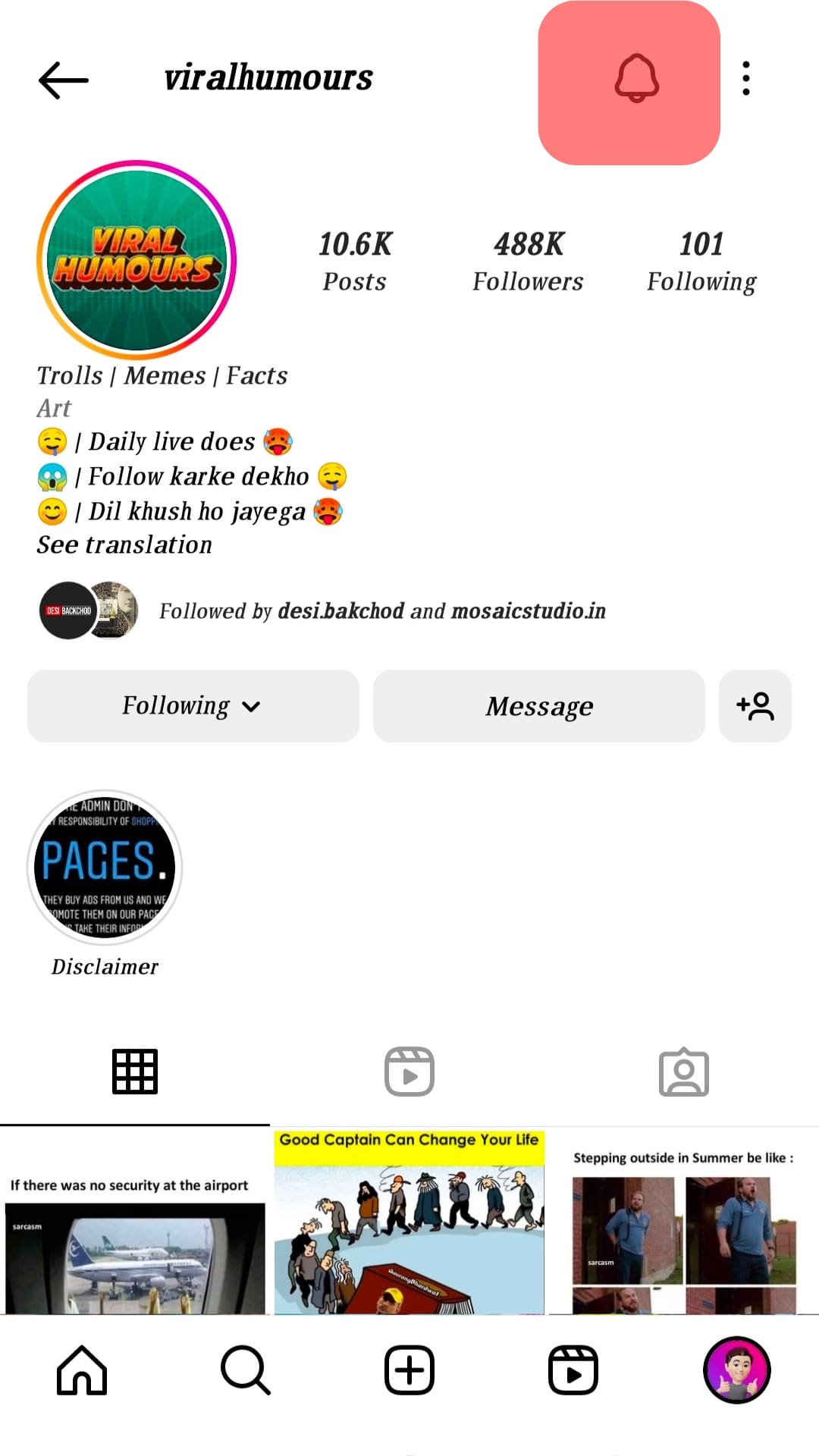
- Toggle on the “Stories” option.
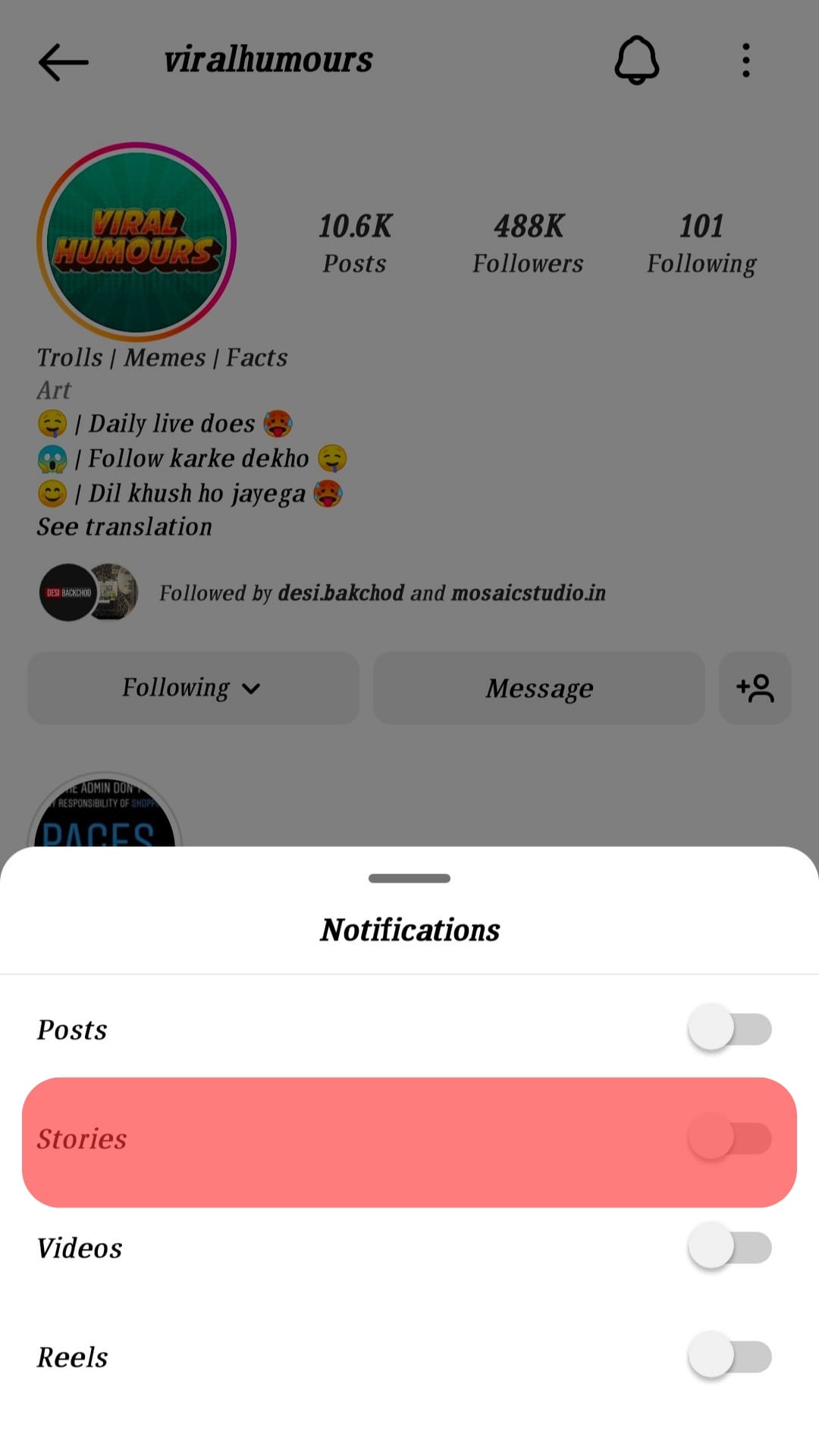
If the Instagram user posts lots of exciting and excellent content, you may also wish to turn on notifications for their posts.
Turning on post notifications for an Instagram user follows the same process as turning on notifications for stories.
You can only turn on post and story notifications only for Instagram users you follow.
How To Turn On Instagram Post Notifications?
To turn on Instagram post notifications for someone, follow these steps:
- Open the Instagram app on your mobile device.

- Navigate to the profile of the person/page whose post notifications you want to turn on.
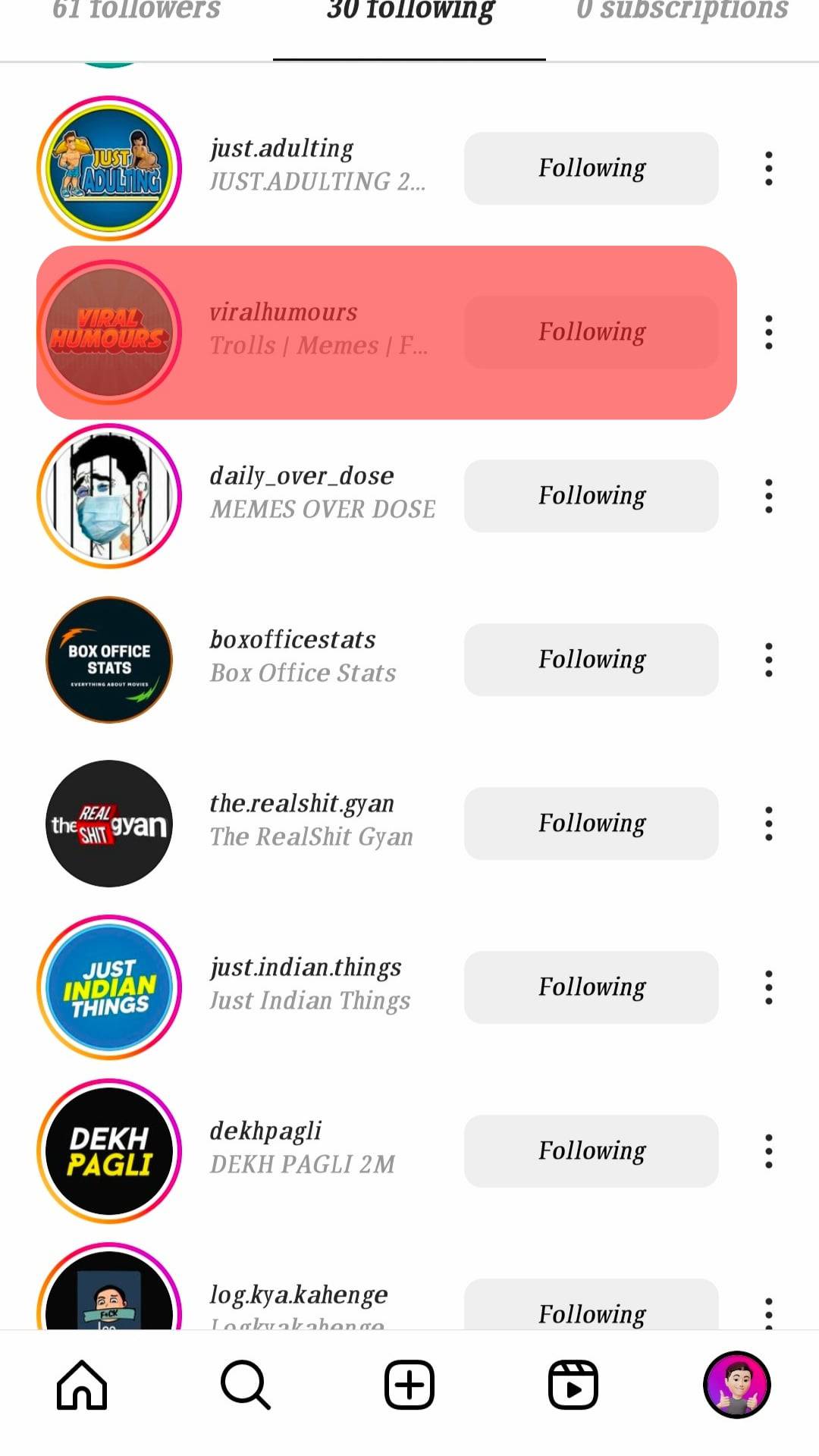
- If you don’t follow the person, hit the “Follow” button. For private accounts, wait for them to accept your request.
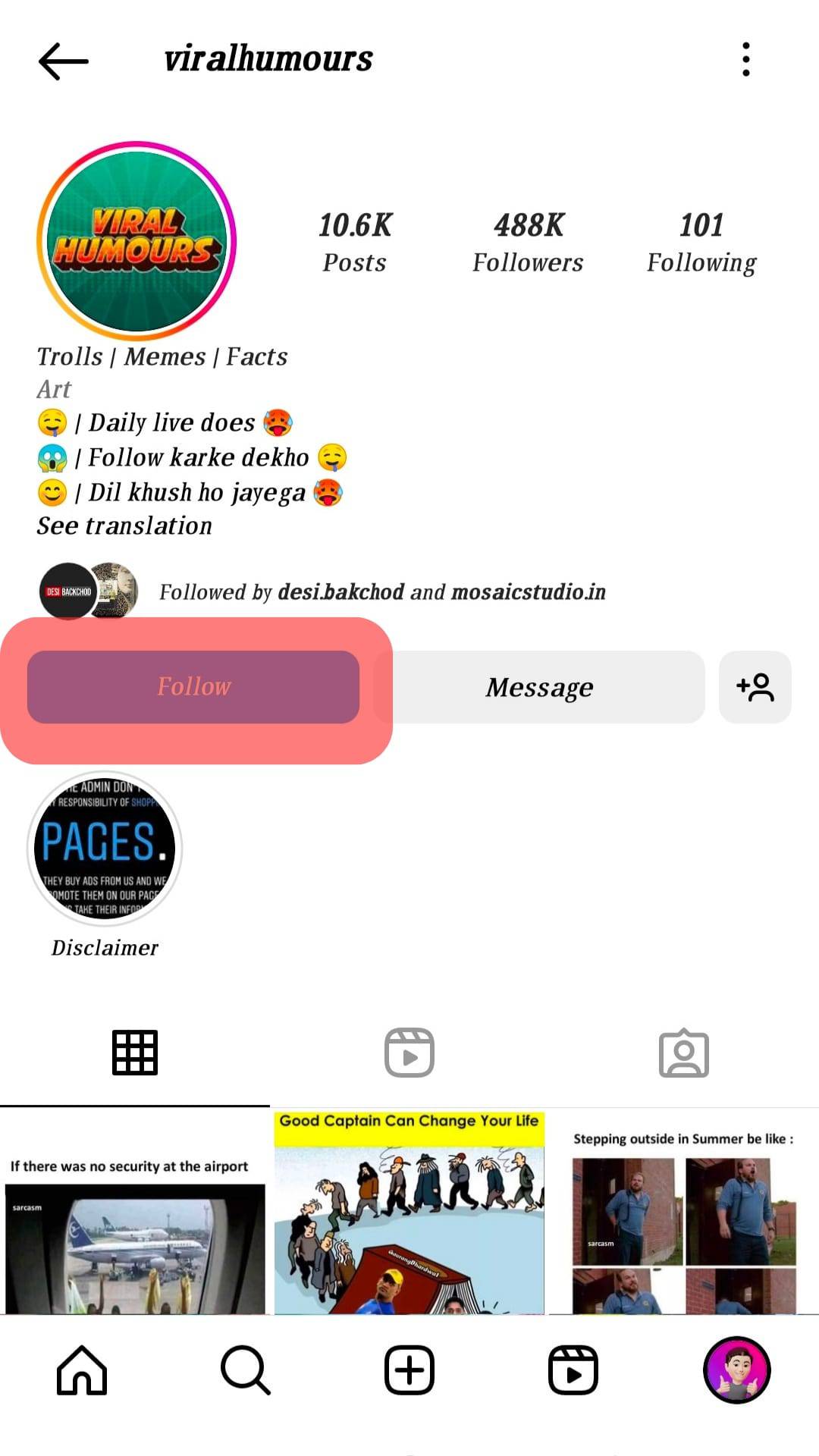
- Tap on the bell icon at the top.
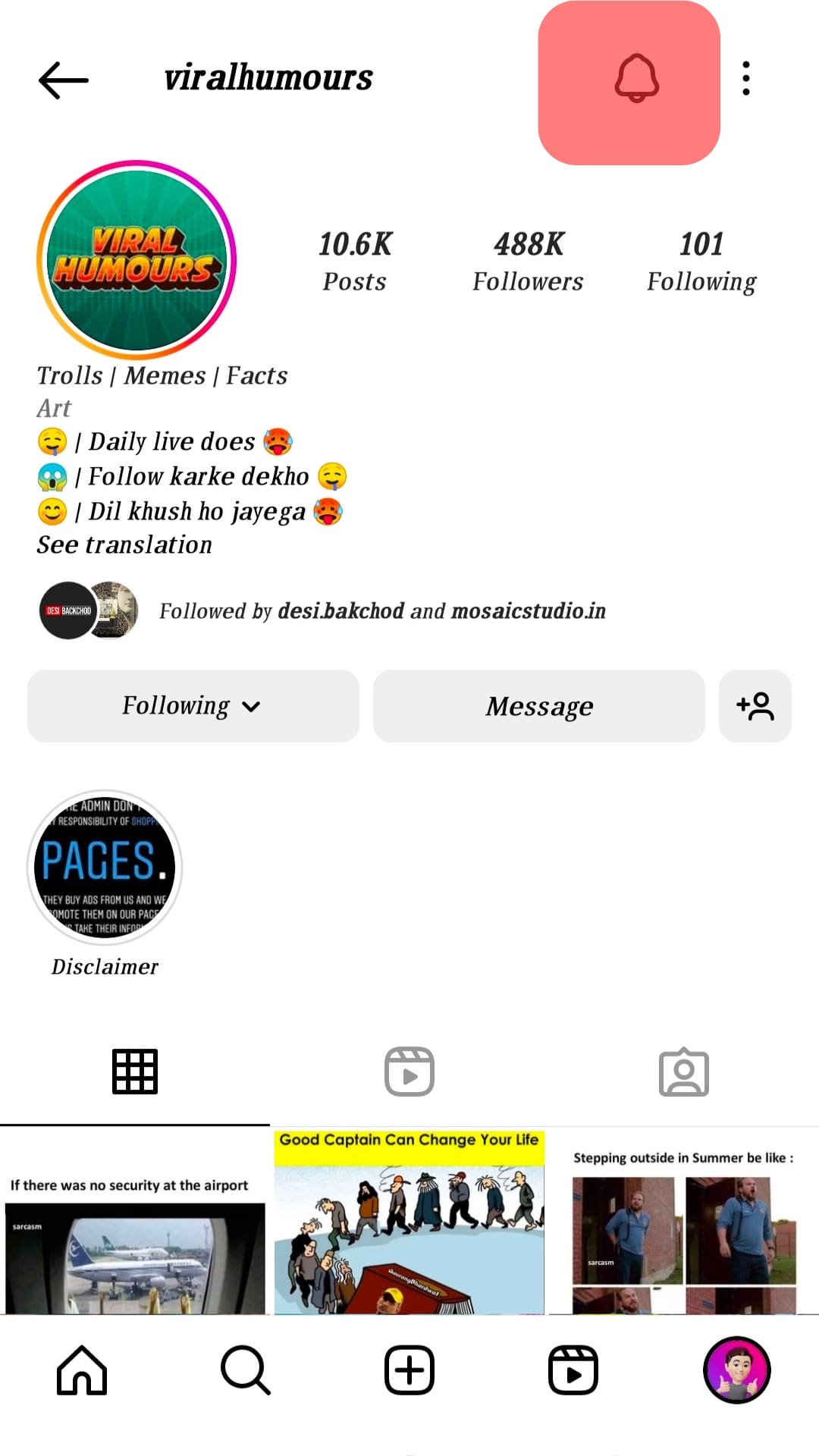
- Enable the “Posts” toggle.
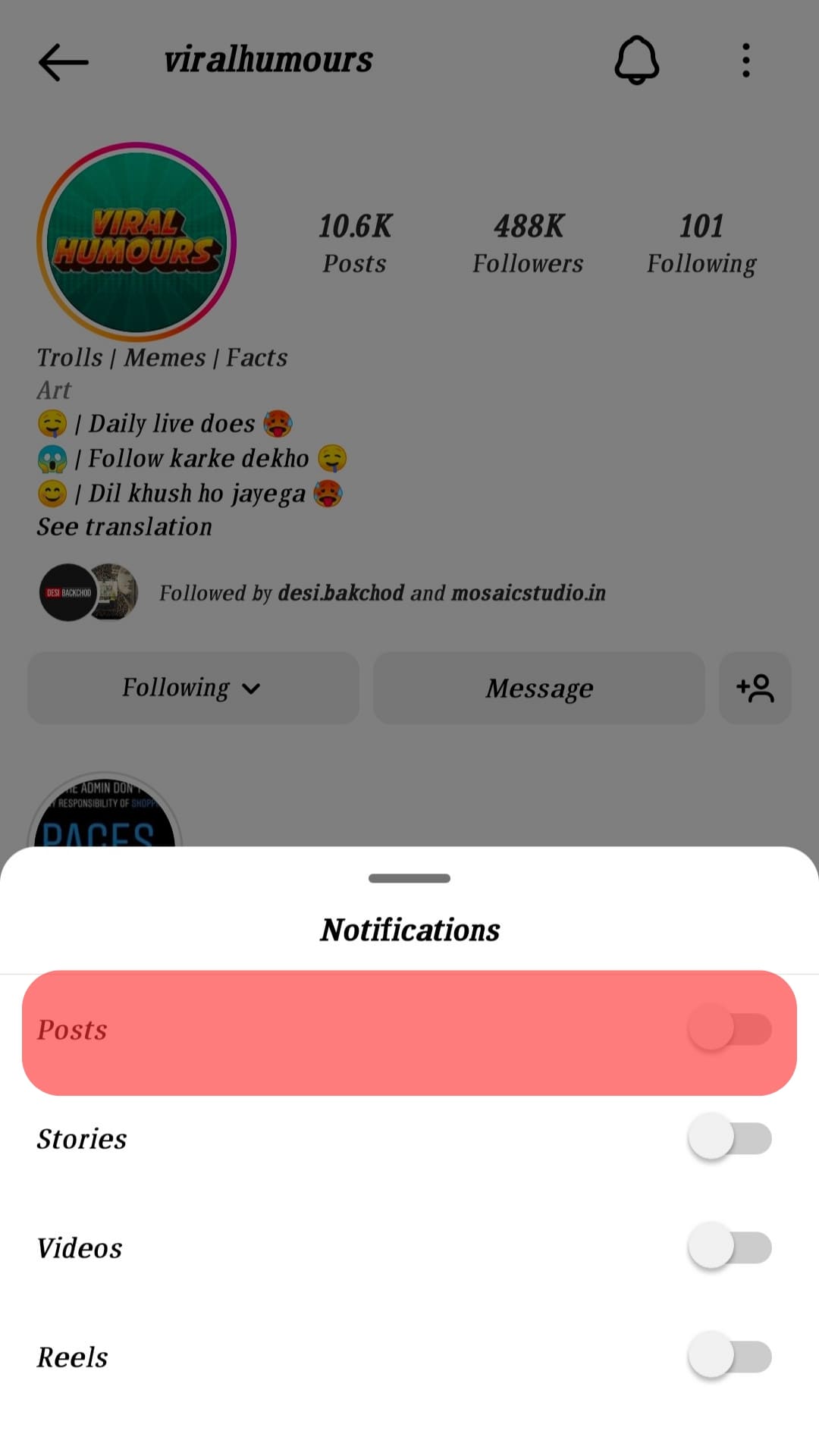
Also, you can turn on notifications for Reels, Videos, and Live videos on the menu options. To adjust the notification frequency for Live videos, tap on the option and select any option presented.
The steps to turn on Instagram notifications are pretty much the same, whichever method you choose.
With these steps, you can get a push notification whenever a specific Instagram user posts a story or shares pictures and videos.
It’s important to note that people won’t get notifications when you turn notifications on or off for them.
You can only turn on a story or post notifications for an Instagram user through the mobile app. The web browser allows you to set notification preferences only for first posts/stories, IGTV view counts, live videos, etc.
How To Turn On Notifications on Instagram on Your PC?
Here’s how to turn on Instagram notifications on the browser version:
- Navigate to Instagram on any web browser.
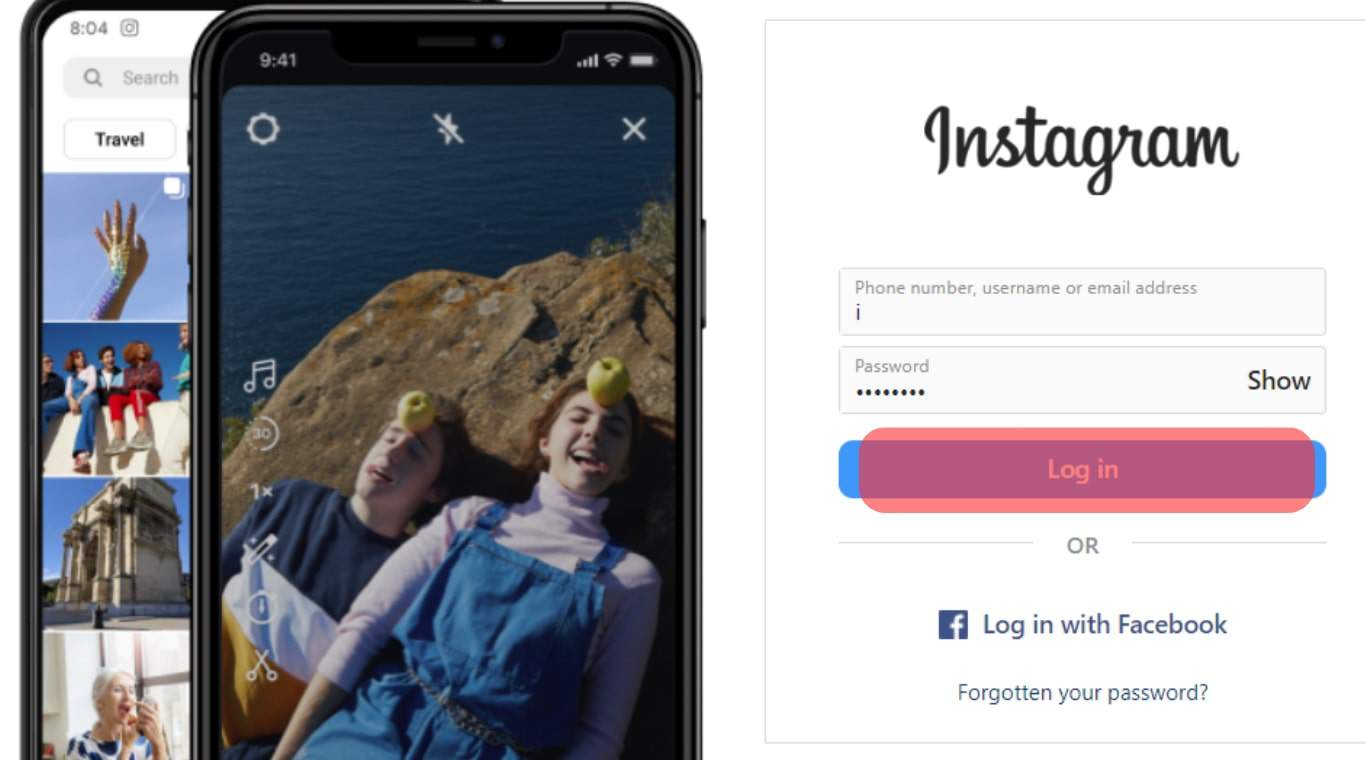
- Click on your profile picture in the top right corner.
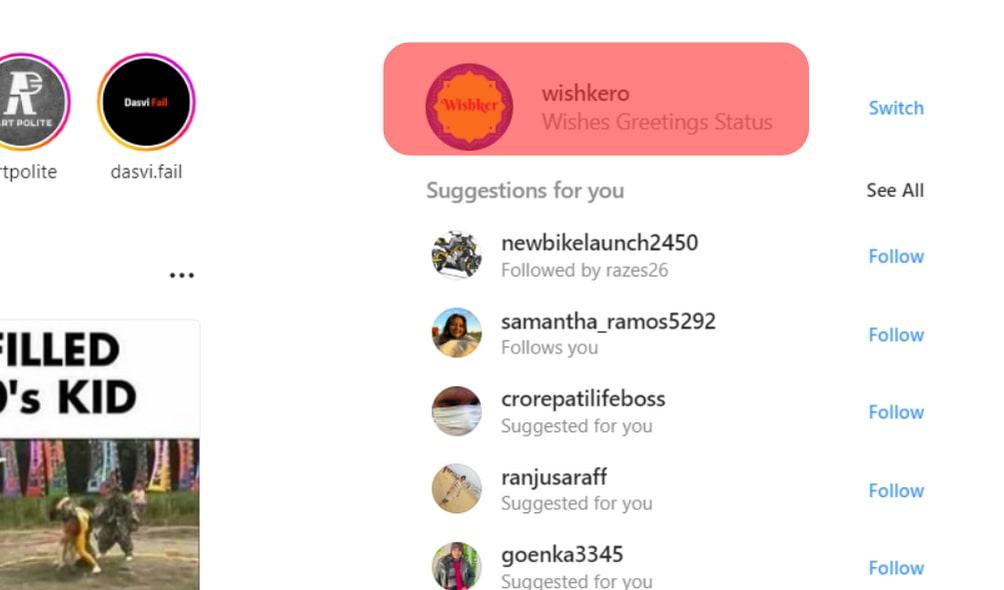
- Select “Settings.”
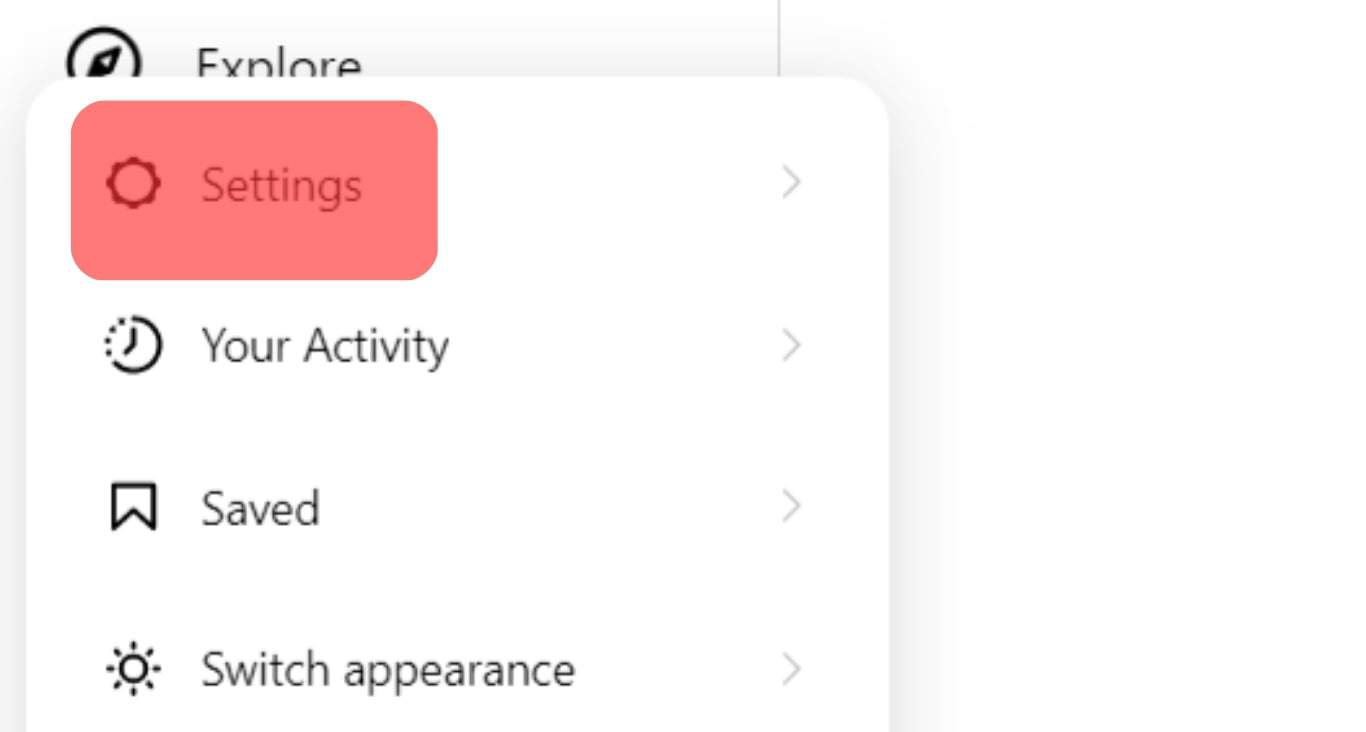
- Then choose “Push notifications” from the left navigation.
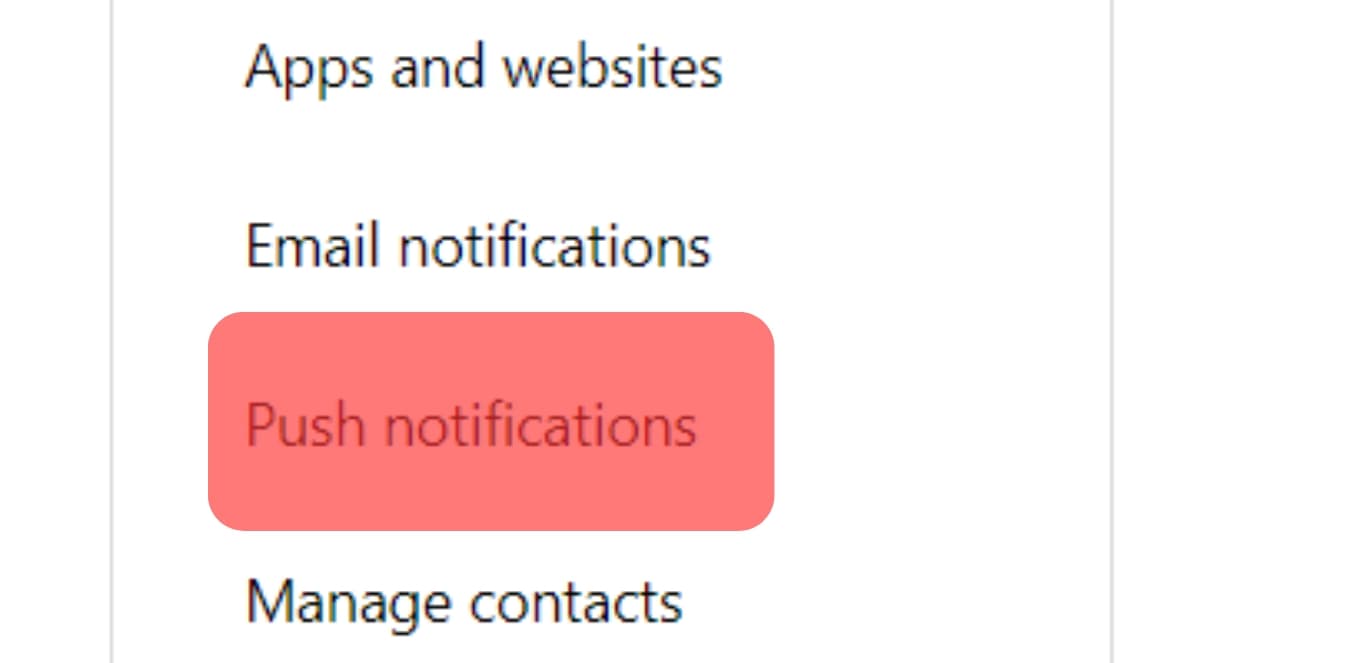
- Adjust notification settings as you wish.
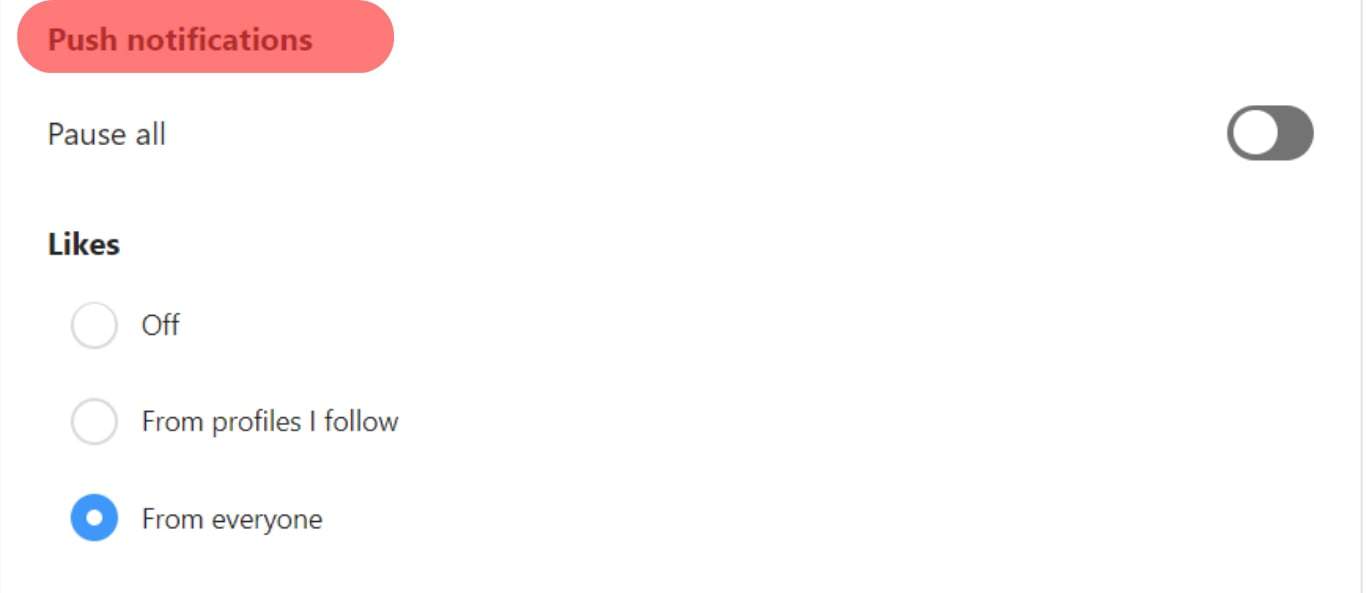
Conclusion
With the influx of stories and posts on Instagram, it’s nearly impossible to keep up with posts and updates.
Sadly, you may miss out on important Instagram stories of your followers.
Luckily for you, the step-by-step process in this guide is straightforward. It shows you how to turn on story notifications on Instagram and also other notifications.











