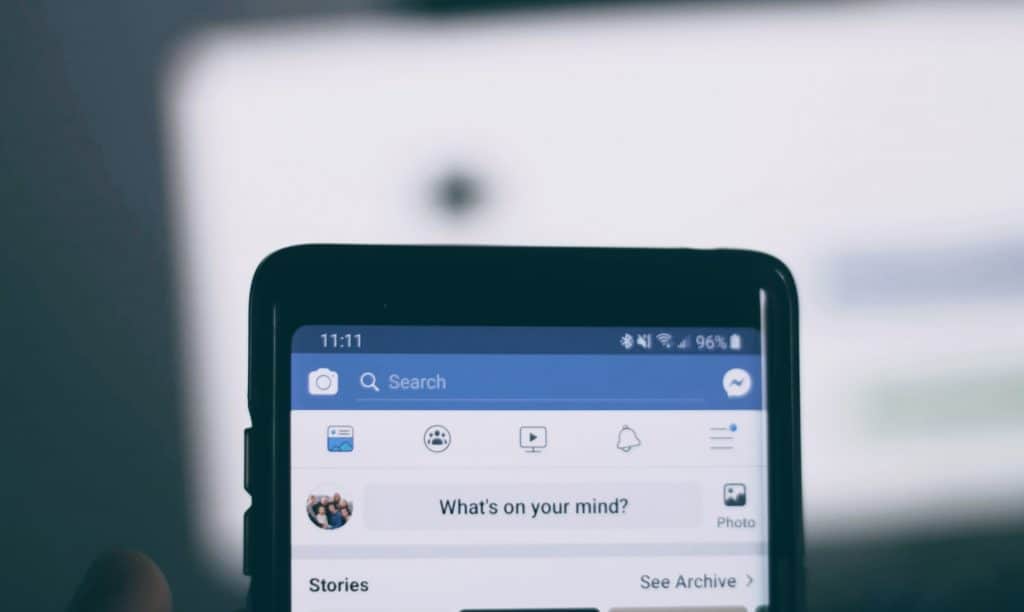Trying to trace an Instagram account? Is someone bothering you on Instagram? Or maybe you’re trying to connect and make new friends. You may also be looking to filter out fake accounts.
You should only use fair and legal ways to trace Instagram accounts. Using illegitimate ways to trace accounts is punishable by law. And be on the lookout for fake internet services. You should use the in-built features of Instagram to trace any account.
Here, first, we take a look at different types of available Instagram accounts. Then, we will explore the popular methods that you can use to trace them. Finally, we answer some of the most asked questions about the topic so make sure you make it to the end of the article.
Understanding Different Types Of Account
Before starting to trace, you need to understand what kind of account you’re dealing with. The type of account reveals how much information you can gather from your tracing.
Personal Account
The highest number of accounts on Instagram are personal accounts. Personal accounts are meant for use by individuals for non-business purposes. Personal accounts can be either public or private.
Public account information is visible to anyone on the platform. You can skim through the entire post history and following/followers users list. You can also send private messages to them right away.
Private accounts are more restricted in nature. You can only trace their name, bio, and display picture if they haven’t accepted your follow request. You also cannot send a private message to them if you haven’t followed them yet.
Business/Creator Account
Business accounts are meant for small business owners, retailers, and local shops. Likewise, creator accounts are for social influencers, content producers, and other artists. Note that all accounts under these categories are public.
Having a public account helps them for more outreach. It also means it’s much easier to trace these types of accounts.
Methods To Trace An Instagram Account
Method #1: Using Google
Google provides free service to search through millions of Instagram accounts.
- Go to https://google.com or open the Google Search app.
- In the search bar, type site:instagram.com followed by the username or full name of the Instagram account. For example, site:instagram.com elonmusk.
- The result list will give you all accounts matching the username or full name that you entered.
Method #2: Using Spokeo
Spokeo is an intelligence service that searches the internet using social media information. They claim to have over 12 billion records to search through. Spokeo charges a small fee before they provide you with the trace results.
- Go to https://www.spokeo.com/signup and create a new account.
- Next, enter the name or account name in the search box.
- Click on “Search Now” and give it some time to generate a full social report.
Be on the lookout for fake internet sites trying to cheat you out of your money. Any tracing report they claim to have can be found and generated by following the methods described here.
Method #3: Retrieving Instagram Post Information
Instagram posts may contain the location information of the user who posted them.
- Go to Instagram Web or mobile app and open the desired user’s profile.
- Under the list of posts, look for the location name in each post.
- Note down the location and try again for a different post.
- Repeat the above steps as many times as you like to get an overall estimate of account location.
Method #4: Checking Profile Bio
Influencers and small business owners put contact information in their account bio.
- Go to Instagram and open the desired user’s profile.
- Check their bio to see if they have put up any information such as phone number, email address, etc.
- If they have linked their website in the bio, open the website and look for the contact-us or about page.
Method #5: Checking Tagged Photos
You can find information about an account by checking other associated accounts. Use the following steps to retrieve other associated users.
- Open the desired user’s profile.
- Go to the “Tagged” section.
- Scroll through tagged photos and obtain any relevant information as needed.
Method #6: Checking Associated People
You can find more about someone by checking other accounts associated with them. Use the following steps to retrieve other associated users.
- Open the user’s profile and look for any other users tagged in their post.
- Further, select “Following” to open the list of accounts that they follow.
- Open their Instagram post and look at the top comments
- Repeat any of the above methods on the new account that you just gathered using these steps.
Conclusion
Tracing Instagram accounts based on the information they provide is legal. There are lots of fake tools on the internet. They claim to “trace” phone numbers, location coordinates, addresses, etc. What they do is scam you of your money in reality. They provide the same information that you can get using the above approaches.
Keep in mind that you may need to obtain permission before tracing somebody else’s account. Also, note that using hacking and social engineering methods is illegal. They should not be pursued under any circumstances.
Frequently Asked Questions
If they haven’t posted their phone number publicly, there is no way to see the phone number of the Instagram user. This applies to both private and public Instagram accounts.
An IP address is a piece of sensitive information that reveals the account’s location. As such, Instagram respects its users’ privacy and will not disclose the IP addresses of users. So you cannot track the IP address of any accounts on the Instagram platform.
You can identify suspicious accounts by looking through your list of followers. Instagram provides you the option to block any user that may be harassing you or causing you any issues. Look for usernames that you don’t recognize or accounts with zero posts and no display picture. You can also try and send them a message demanding to identify themselves. But you should not be engaging in any further conversation with suspicious accounts.