
Telegram is a cross-platform instant messaging app. The platform is primarily known for its end-to-end encryption policy and capacity to accommodate many users. Also, it allows users to send large files and media content to one another.
Unfortunately, some users have taken advantage of Telegram and made it home to several fake accounts for scamming people. This development has made it difficult for other users to differentiate real Telegram accounts from fake ones.
To avoid being a victim, it’s crucial that you know how to tell if a Telegram account is real.
If you want to identify a fake Telegram account, check if the number is familiar or if the user has a profile picture. Also, suppose the person usually sends you links to join channels or adds you to multiple. In that case, it’s probably a fake Telegram account.
There are other ways to identify a fake Telegram Account. Knowing them will protect you from being a victim of their deals. Learn all these in this guide as it shows tactics to identify a fake Telegram from one look.
Why Do People Create Fake Accounts on Telegram?
Creating a fake account isn’t a new scheme on social media. As long as the internet exists, scammers and certain people will always have fake social profiles for different reasons.
However, the idea seems rampant on specific apps, like Telegram. Why exactly is Telegram easy for people?
Indeed, fake Telegram channels are becoming a serious problem, but also fake accounts. You may wake up one day and find yourself in strange groups.
Although Telegram is safe and secure due to its end-to-end encryption policy, it doesn’t stop scammers, hackers, and fraudsters from creating fake accounts.
Fake accounts are common in Telegram because you can have a Telegram account without using your phone number. For example, you can use Google Voice to get a virtual number to chat on Telegram.
How To Use Telegram Without a Phone Number with Google Voice?
Google Voice is Google’s calling app that offers you a new phone number for voice calls and texting. It provides other unique features but requires a Google Account to enjoy the service.
Follow the steps below to get a phone number using Google Voice:
- Then, navigate to Google Voice and select a phone number.
- Register this number on Telegram.
- Wait until Telegram sends you the confirmation code on this number.
- Next, claim the code from the Google Voice window.
- Enter it into Telegram, and confirm your account to use it.
Google Voice is only available in 14 countries. Therefore, ensure the app is available in your country of residence.
How To Tell If Telegram Account Is Real?
Differentiating fake and real Telegram accounts can be tricky because they look the same. Besides, scammers and hackers have advanced tactics to lure victims into fraudulent acts.
Nevertheless, there are strategies to bypass this and identify a fake account from a glance. Here they are.
Strategy #1: Check the Display Picture and Phone Number
The quickest way to fish out a fake account is to check the display picture and phone number. Most fake Telegram accounts will have a blank profile display or a random picture. Also, the phone number will likely be new, so it’s easy.
However, if the user had stolen the device of one of your contacts, you may need to combine other strategies to see the status of the Telegram account.
Strategy #2: Check the Nature of the Messages They Send You
Often, people who create fake Telegram accounts are interested in one thing – adding you to their channels or groups.
Therefore, you may see a new user or unknown phone number consistently sending you links to join channels. In that case, there is a high chance the profile was created for channel promotions.
Even if the phone number is one of your contacts, you can tell something is wrong by comparing your previous conversation with the present one.
Strategy #3: The Account Adds You to Multiple Channels
Another trait that gives away a fake Telegram Account is if the person adds you to multiple channels.
Again, many people are only interested in promoting their channels and increasing their audience base. While there is nothing wrong with doing this, it can infringe on your privacy if you don’t enjoy the content you see.
In addition, being in multiple channels you have no idea of is wrong and can prevent you from enjoying your usual chats with friends.
If you know the person, it’s all right. However, a new number, a strange DP, and a random phone number are the best clues.
Strategy #4: Use Reverse Image Search (TinEye)
Reverse image search apps are designed to identify frauds and inauthentic social platforms through images.
Using the tool, you can trace an image to its source and see its original appearance. If the suspected Telegram has a display picture, you can use an app called TinEye for a reverse picture search.
Here is how to use TinEye for reverse image search:
- Navigate to TinEye on your favorite browser.
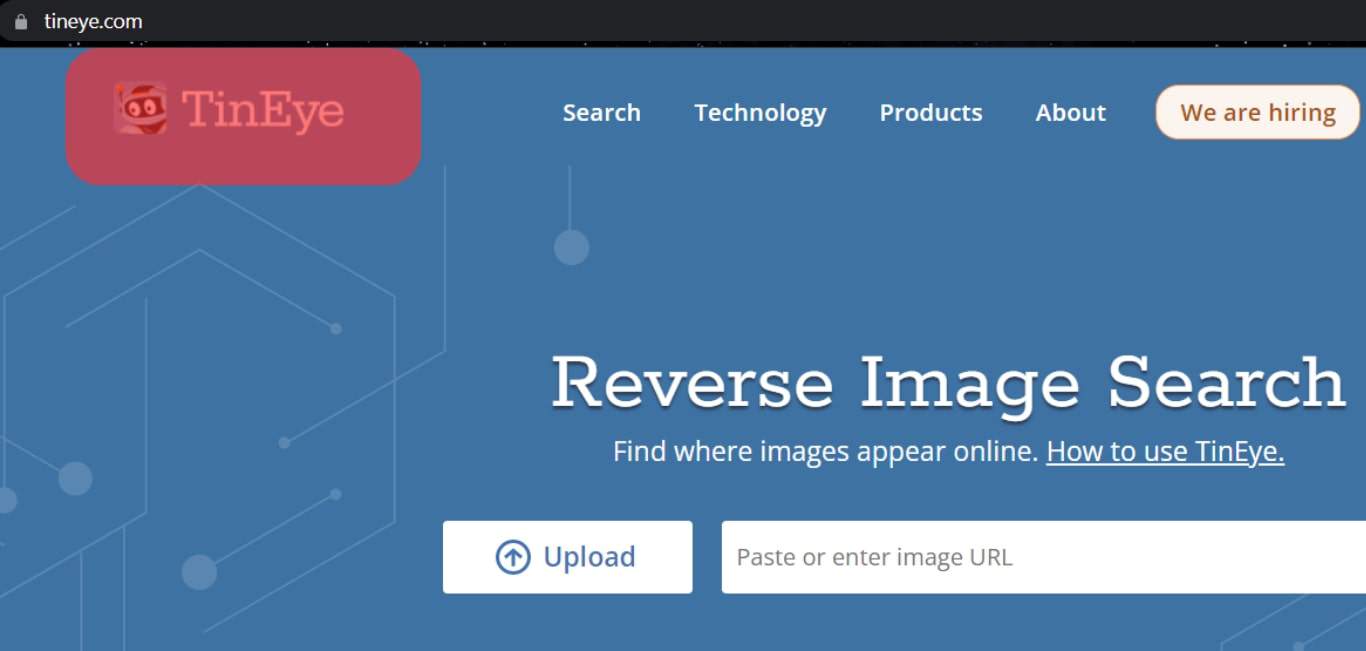
- Click the “Upload” button.
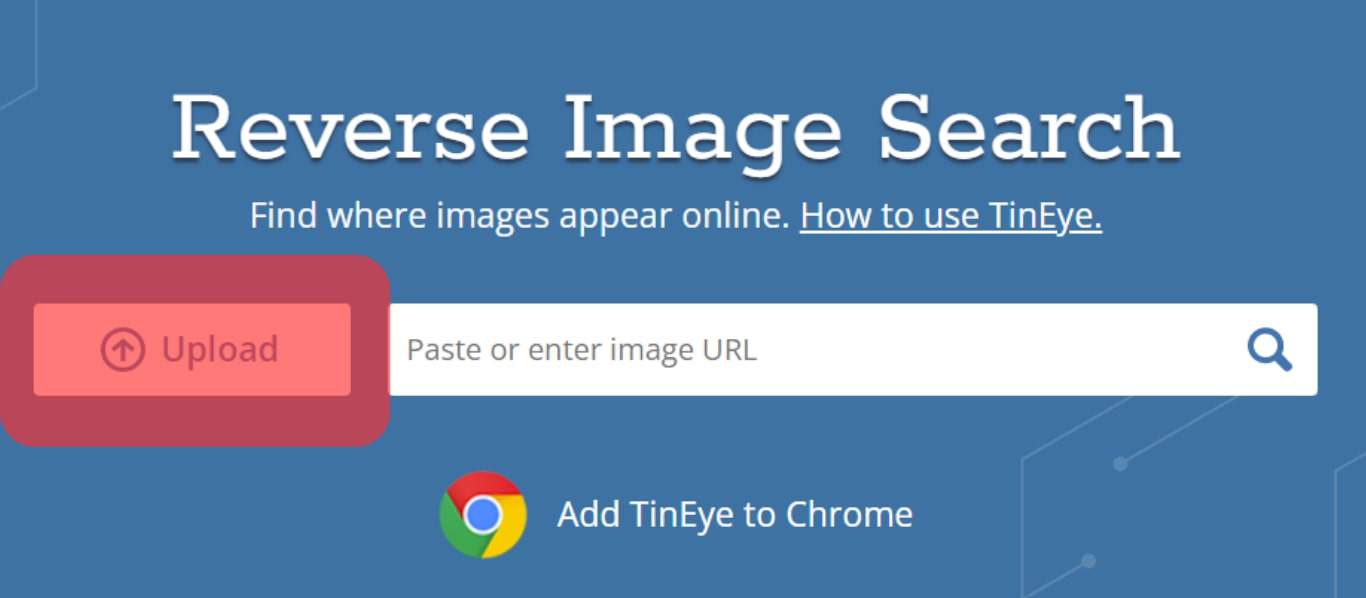
- Upload the image from your device.
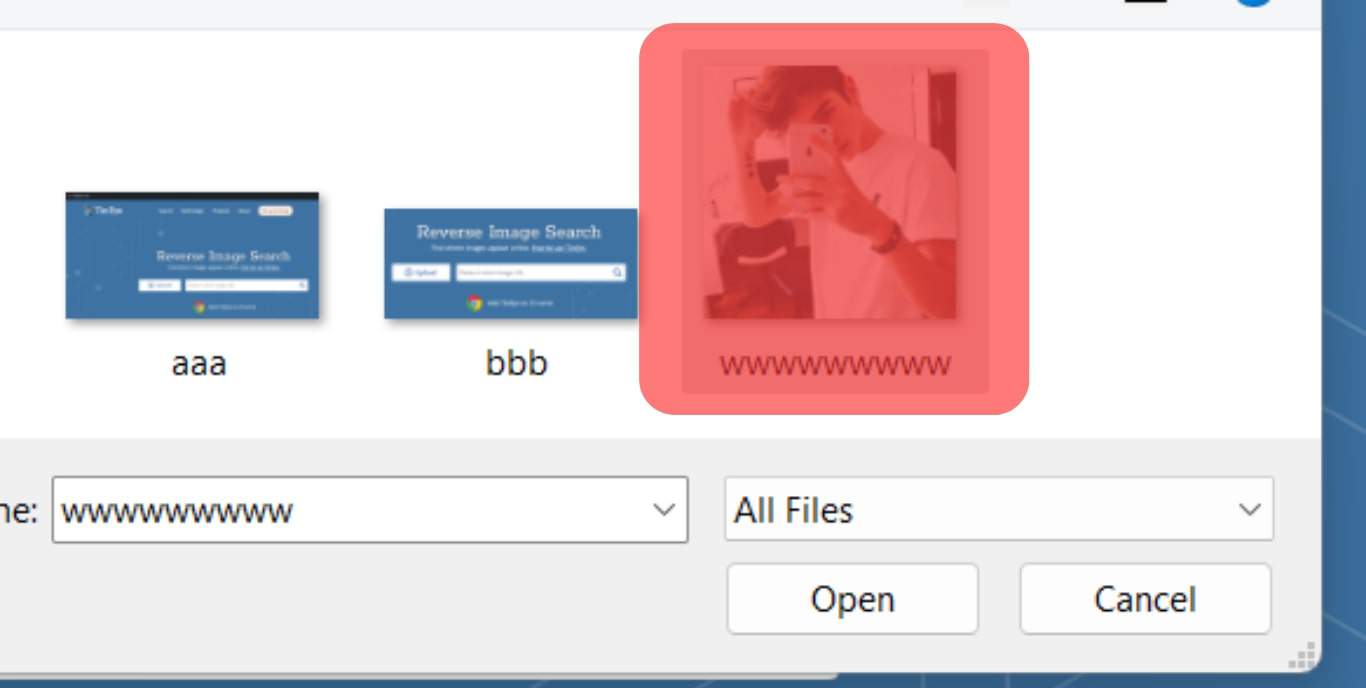
- The result should tell you the website or websites where the image was used with the date.
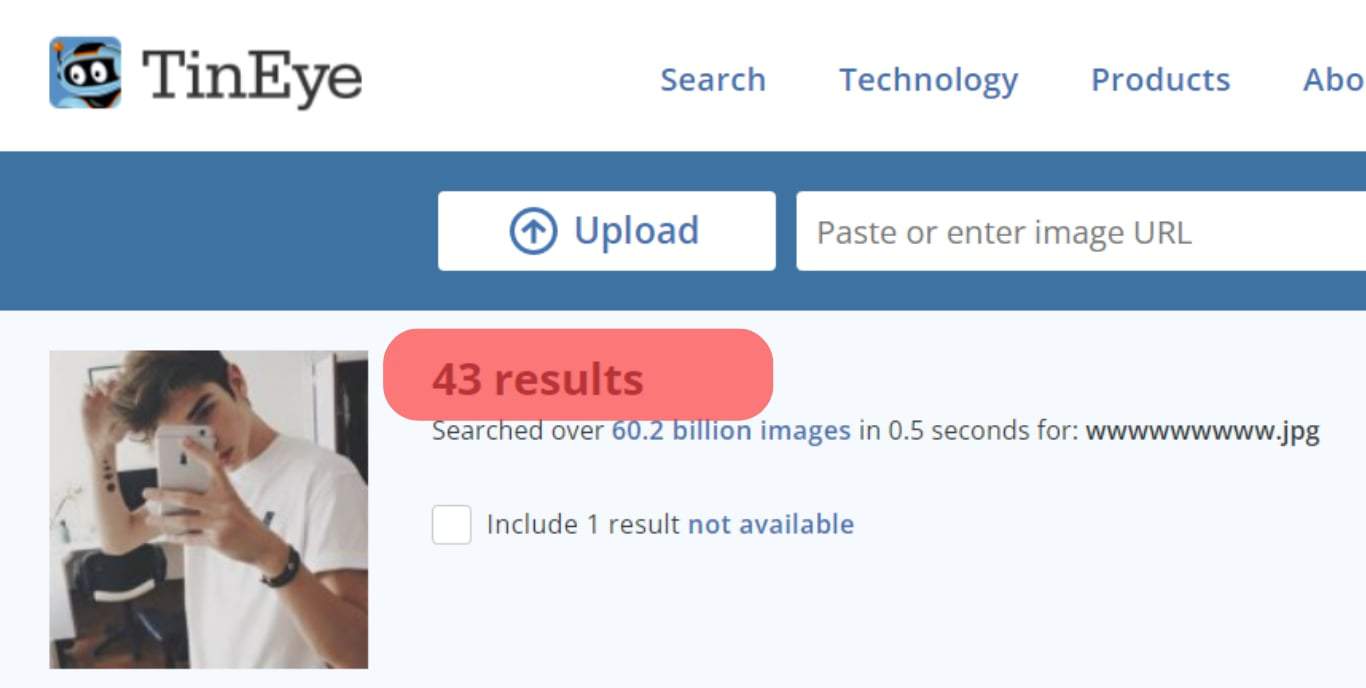
Often some fake Telegram accounts are also scammers waiting to defraud users. If an unknown number chats you up and asks you for money, it might be a fake number.
Even if the account is familiar, confirm that it’s the phone number owner using it before you agree to any request. Notably, your best option regarding fake Telegram accounts is to report them.
How To Report Fake Telegram Accounts?
Reporting a dubious Telegram account successfully only takes a few steps. Here are they:
- Navigate to the account profile and copy the username.
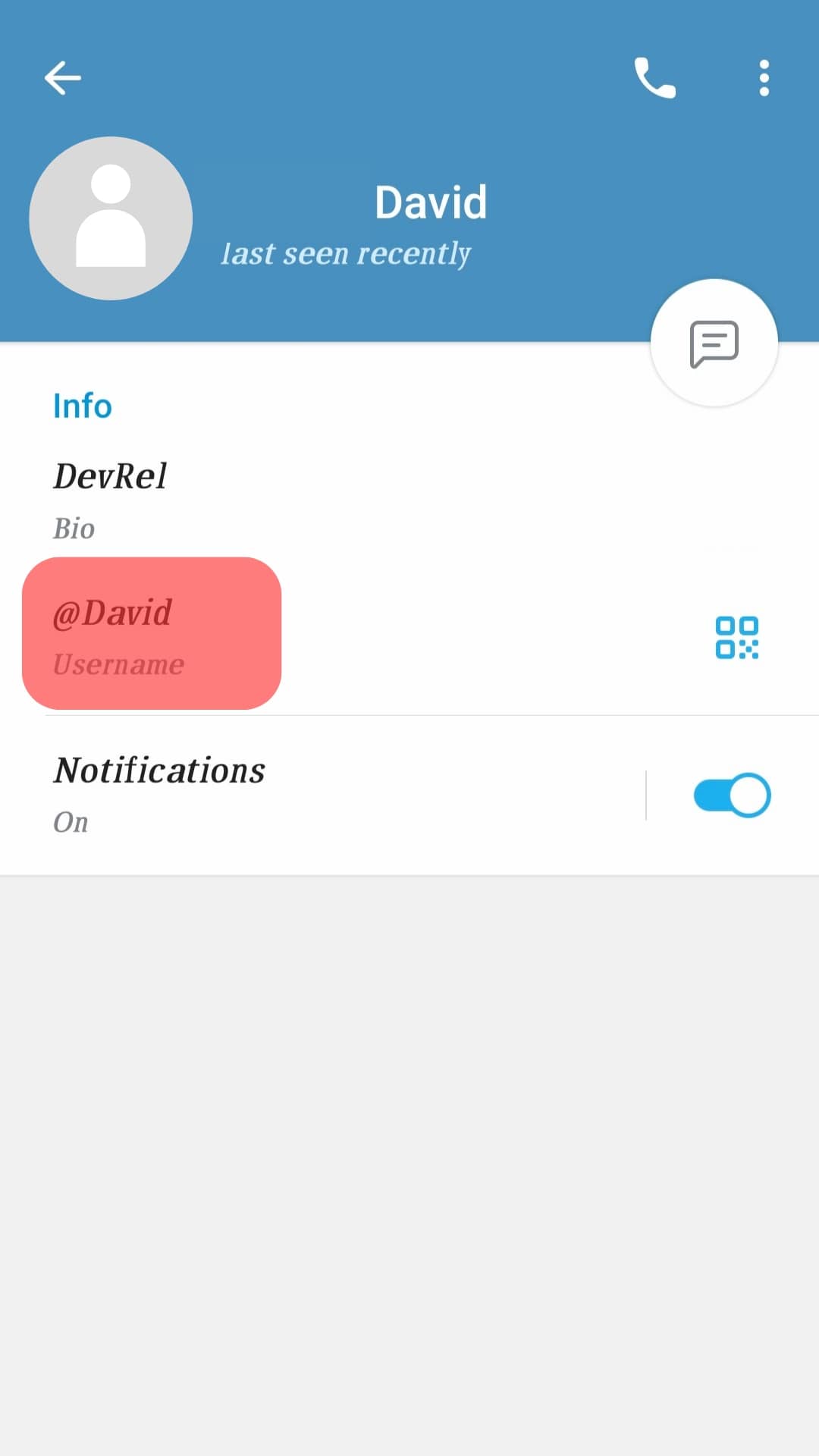
- Compose an email to [email protected], mentioning the username of the suspected account and why you guessed it’s a fake account.
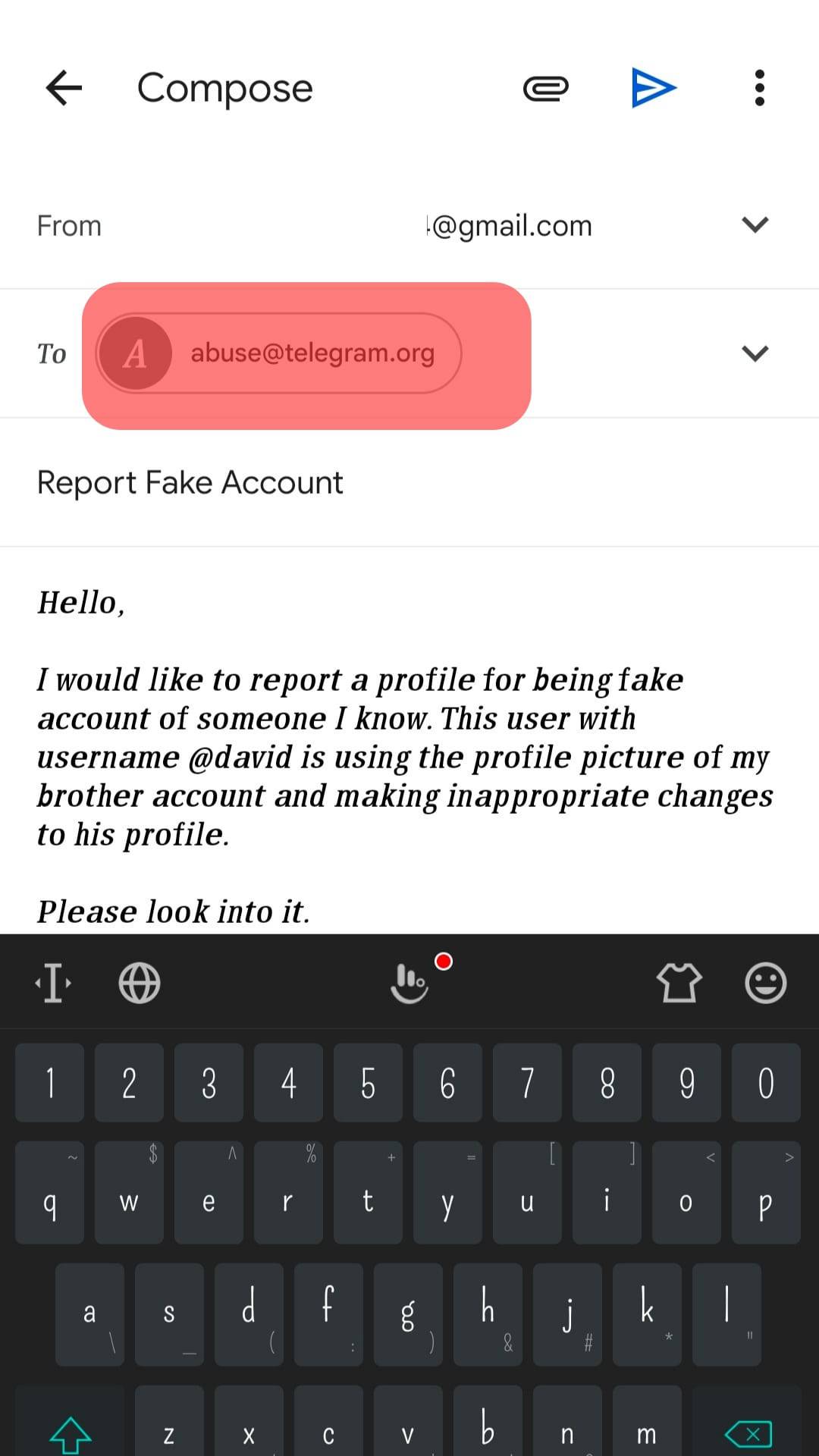
- Add a screenshot of the profile for proof and send it.
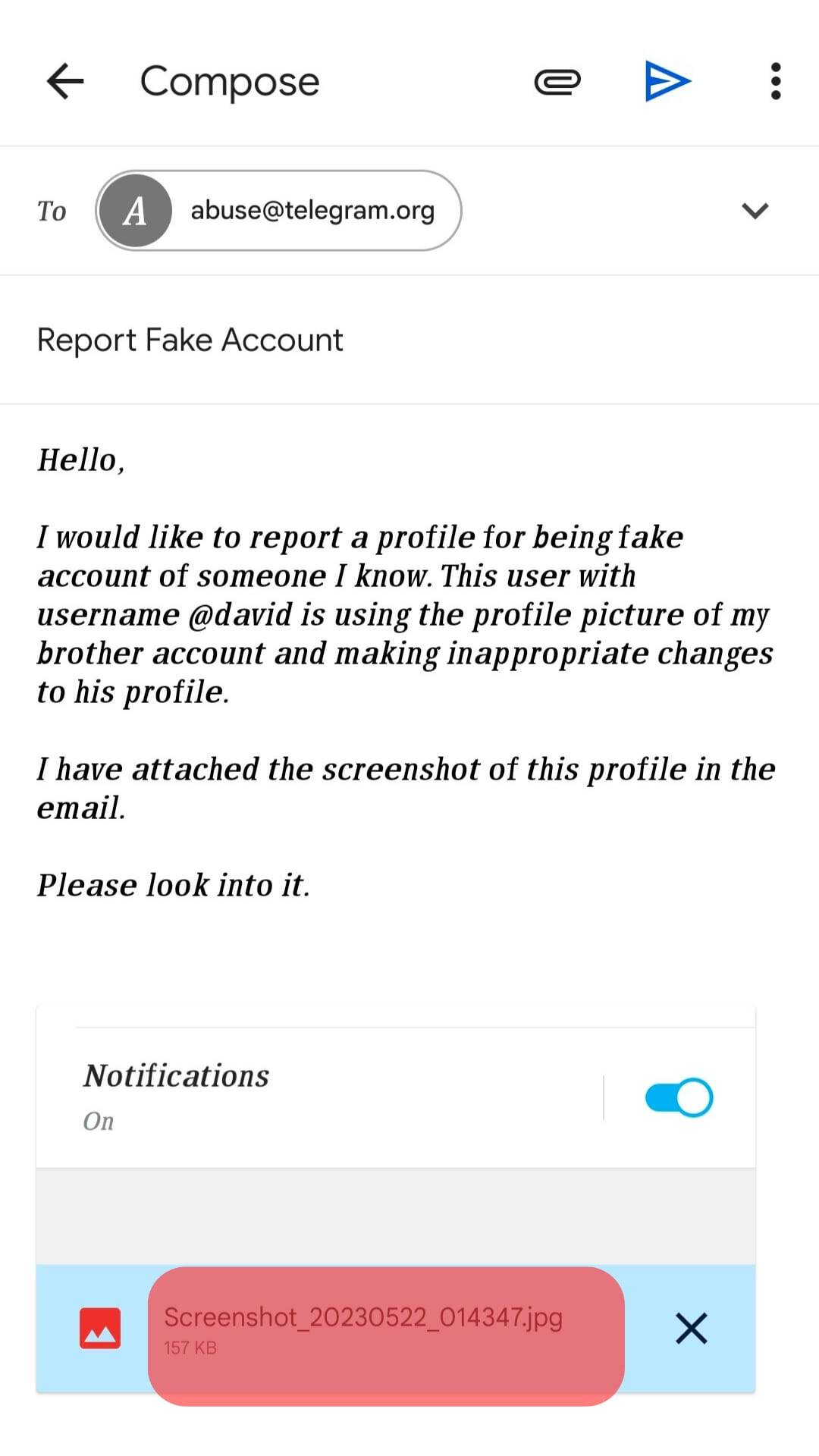
Conclusion
Telegram allows users to connect with many people and have exciting conversations. Even though the platform protects your privacy to some extent, you are not shielded from fake Telegram accounts.
Your way out is to know how to identify these accounts so you can avoid and report them.
The display pictures, strange phone numbers, and the content they send you can help you know if you are dealing with a fake account. Also, apps like TinEye can tell you the sources of the display pictures used on some accounts.











