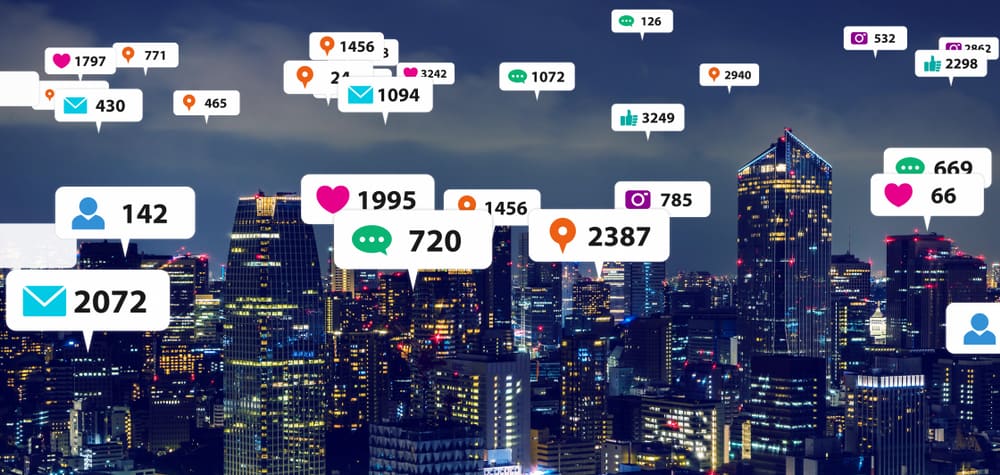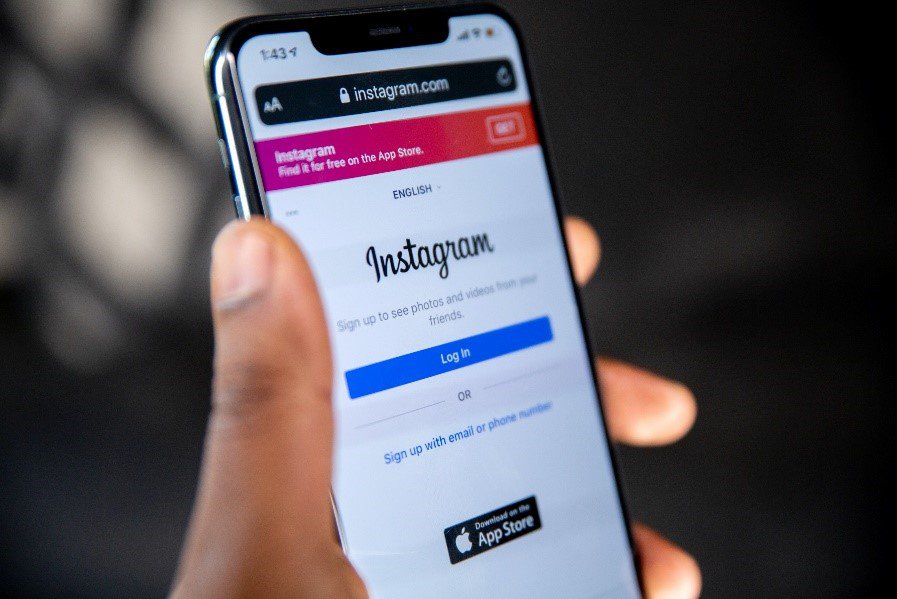Are you stuck on how to switch to your other Snapchat accounts?
Unlike other platforms like Instagram, you can’t have two Snapchat accounts logged on the same device. That’s unfortunate since you may have two accounts and wish to switch across them whenever necessary.
Luckily, we know how to switch Snapchat accounts without using two phones.
If we were talking about Instagram, you could easily switch your accounts from your profile. On Snapchat, switching accounts requires patience and time as the process is not the quickest. To switch Snapchat accounts, you must first log out of the current account. Once logged out, log in using the details of your other account.
This guide addresses all issues regarding switching Snapchat accounts. We’ll discuss the steps of switching Snapchat accounts and how you can have various Snapchat accounts. Lastly, we will check users’ critical questions regarding switching Snapchat accounts.
Can I Have Multiple Snapchat Accounts?
Yes, you can. Snapchat permits users to create two accounts at once. The problem comes in when you want to access your accounts.
According to Snapchat, you can only log into one Snapchat account per device. For one to be logged in, the other must be logged out.
So, why should you have different Snapchat accounts?
Things do happen, and who knows what can happen to your main Snapchat account? You can wake up and find it hacked or lose its details. In such an unfortunate scenario, your best option is to use your other account as your backup and set it up as your new main account.
How To Switch Accounts on Snapchat
Even though Snapchat doesn’t allow one device to access two accounts, we can bypass this by logging out of your primary account to enable you to log in with your secondary account. That’s the only way to switch accounts on Snapchat.
Follow the steps below. They work for both iOS and Android.
- Open your Snapchat app. You are probably already logged in, which is okay.
- At the top of your screen, locate and click your profile/avatar icon.
- Scroll down and click on “Account Settings”, the gear icon at the top right corner.
- On the settings page, click the “Log Out” button at the bottom.
- You will get prompted to confirm the action, and you can confirm that by clicking the “Log Out” button again.
- Once logged out, we need to log in to the other account. Start by clicking the “Use Other Account/ Switch Accounts” button at the bottom.
- Enter your account login credentials, including your email/phone number and the password.
- Once you’ve double-checked the entered credentials, click the Log In button.
- Snapchat will verify the account credentials, and if they are correct, it will switch to the new account.
Bingo! You’ve managed to switch Snapchat accounts using the outlined method above. The trick involves logging out of the current account and logging in using the details of the other account, and with that, you shouldn’t have any trouble switching Snapchat accounts.
Conclusion
On Snapchat, you can create two accounts, and Snapchat has no issue with that, provided you use different emails and phone numbers.
One account is the backup for the other, which comes in handy when you lose access to your main account. We’ve covered everything about switching accounts, including discussing the steps to follow to switch Snapchat accounts. You can now confidently switch Snapchat accounts. Try it out!
Frequently Asked Questions
Multiple. There is no set number of Snapchat accounts that you can create. The only thing to limit you are the details of the account. Each Snapchat account must have a unique Snapchat ID, which includes using a unique email, password, and phone number. Therefore, if you have multiple details, you can create various Snapchat accounts.
Yes, you can use a trick to discover that. To know if someone has other Snapchat accounts, start by blocking them on Snapchat. Next, navigate to your “Add Friends” section and sync your contacts, and you can do that by giving Snapchat access to your Contacts from your phone’s settings.
Once synced, go to your “Quick Add” section and check if you will see a Snapchat account associated with your target person. If you see a Snapchat account under their name, that’s their other account.
No, you can’t. Snapchat limits details, such as email and phone numbers, to one account. Therefore, you can only create an extra Snapchat account using a unique phone number since the verification code gets sent to the mobile number. You can’t have two accounts sharing a phone number.
If you’ve added various Snapchat accounts on your device, you can easily remove any of them. For that, log in to your account and click on your profile, then navigate to “Settings” by clicking the gear icon at the top. Scroll down and log out of your account. Select the account you want to remove on the main screen and click the “Remove account” option under its username. That’s it!