
Discord is a great app that attracts many people for its easy communication.
The app offers voice, video, and text communication, attracting gamers and other users.
Unfortunately, Discord does not work like most apps on social media regarding texting.
You may be surprised that the enter key sends your message instead of giving you a line break.
But how can you skip a line on Discord?
New Discord users that don’t know the shortcuts to achieve various things like line breaks have found it hard to send neat messages on the platform. The good news is that you can skip a line on Discord mobile by using the return key or typing your message on other applications and transferring it to Discord.
You do not need to get stuck on sending a neat message on Discord, as this guide will explain two simple ways of achieving a line break on Discord mobile. Moreover, the guide presents the importance of line breaks when sending messages on Discord. Let’s start the topic!
Why Is It Important to Skip a Line on Discord?
It is boring to read long messages on any platform. Long messages can easily be ignored when they lack proper formatting that may make them appealing to read.
If you have an important message you wish to communicate on Discord, you must ensure you format it well so that most readers don’t pass through it.
A line break is a crucial formatting tip you cannot ignore when you want other Discord users to read your messages.
Long messages are never the best, but you can divide them into paragraphs by using line breaks, making it easy for users to follow.
Moreover, line breaks prevent you from sending your messages in small pieces, ensuring all your message is gotten in one click and neat.
How To Skip a Line on Discord Mobile in 2 Ways
New Discord users who have used the enter key to create a new line can tell how disappointed they were for sending incomplete messages.
Discord messaging works differently, explaining why many users have difficulty skipping a line when using their mobile phones.
You can skip a line on Discord mobile in two simple ways, as explained here.
Method #1: Skip a Line on Discord Mobile Using Return Key
Using the return key is the easiest way to skip a line on Discord Mobile.
But if you are new to the platform. You may not know this trick which may lead to sending incomplete messages.
To avoid such situations, skip a line as indicated here:
- Open Discord.
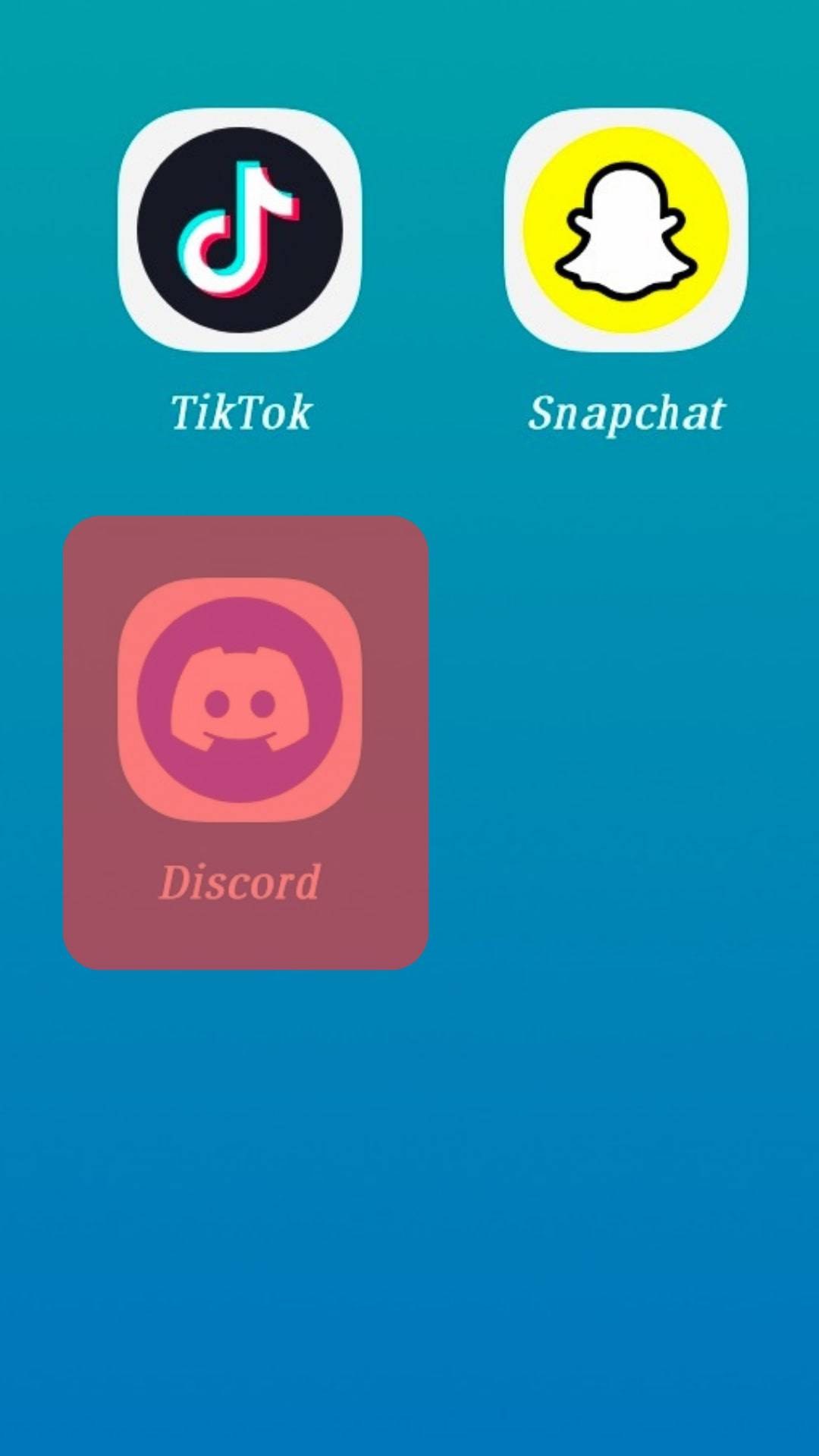
- Go to where you want to send a message and start composing a message.
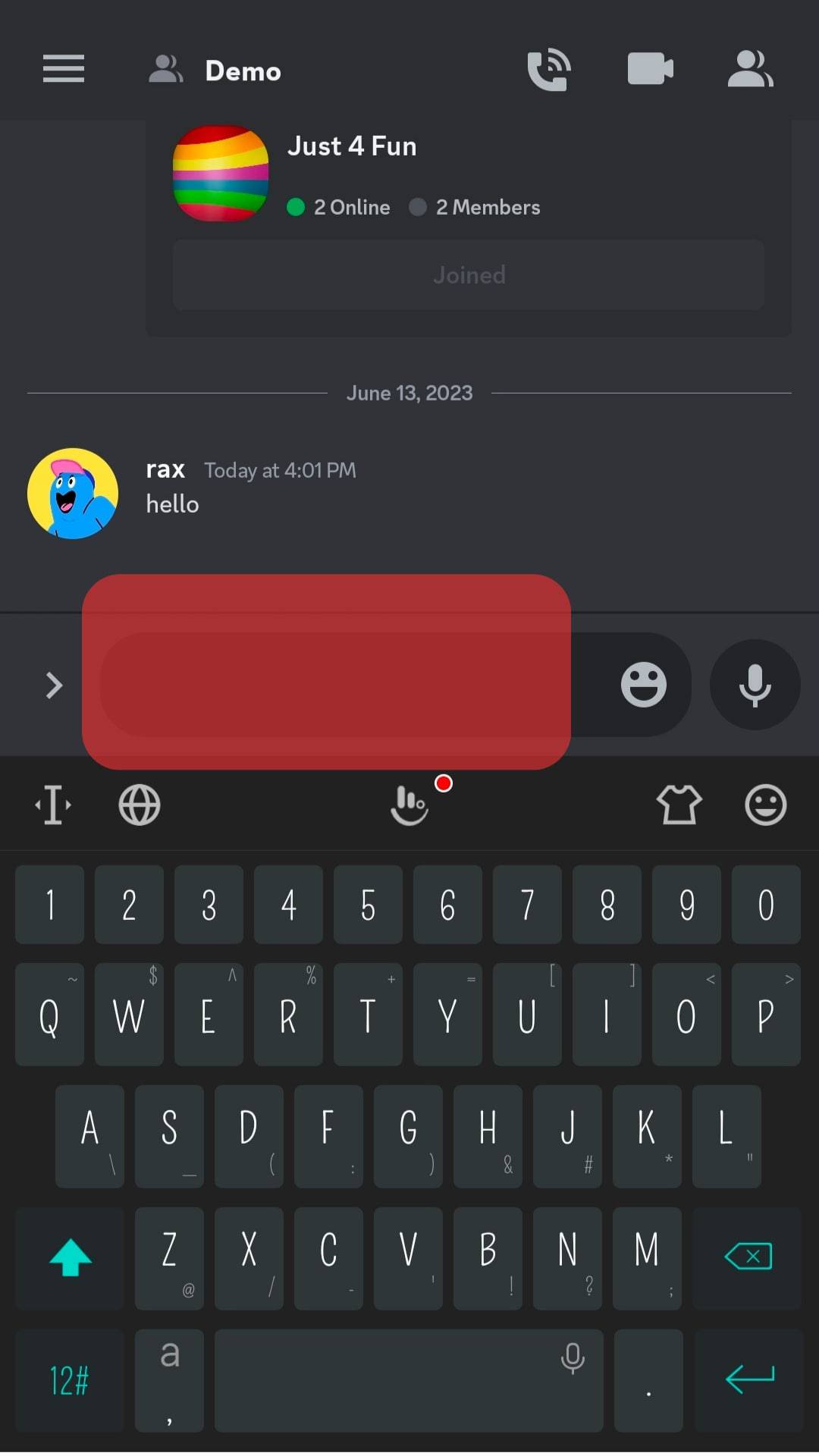
- When you are ready to skip a line, tap the Return key.
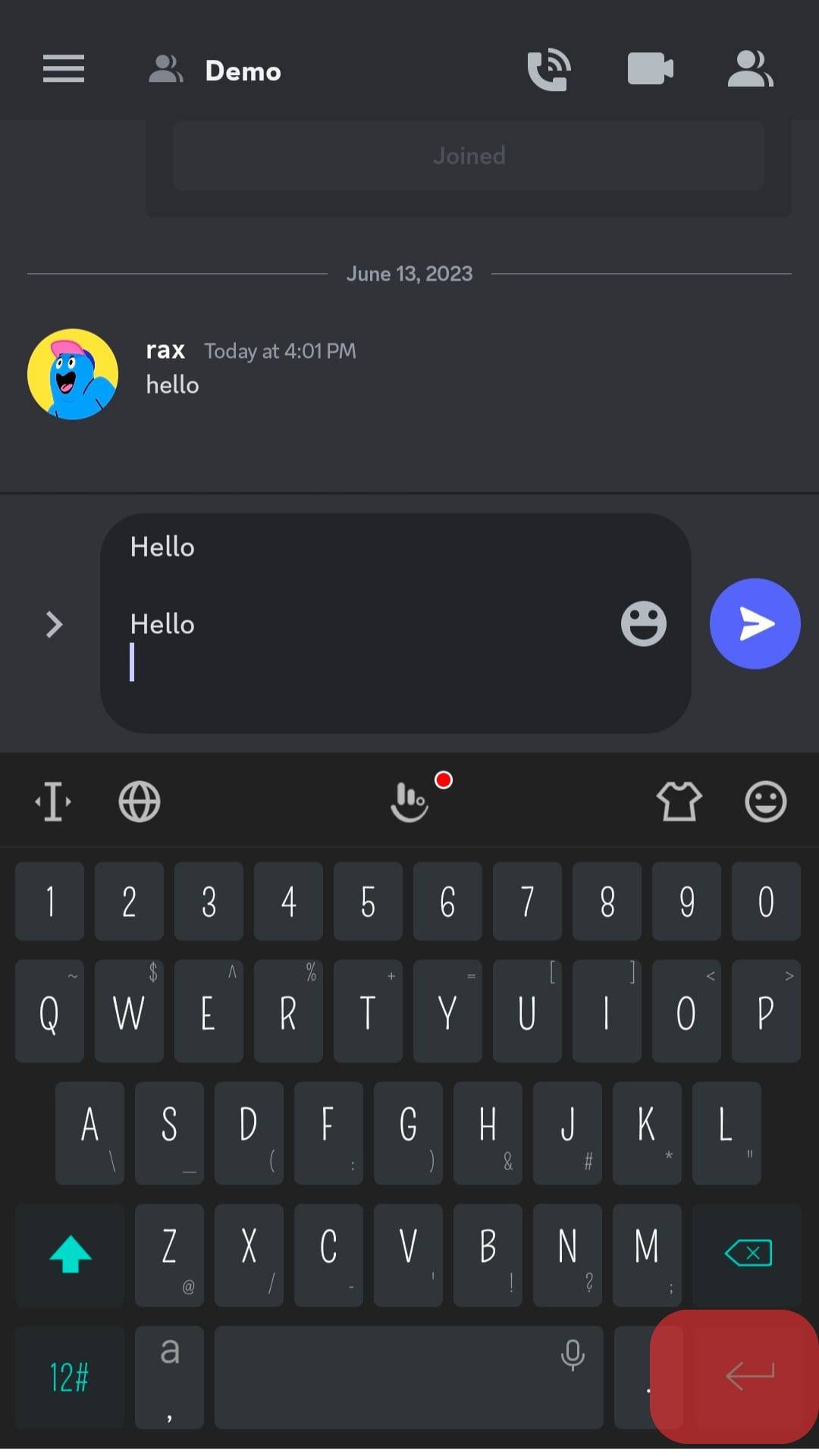
The above steps can be used by both iOS and Android devices.
Method #2: Type Your Message on Another Application
If you find it hard to add a line break, you should use another application to write your message first.
You can use a popular messaging application that allows you to format your content well and transfer it to your Discord for posting.
Transferring your content will contain all the formats you put in place, including line breaks.
Conclusion
Discord has attracted many users for offering accessible communication services.
However, when you are new to the platform, you may find it hard to use the mobile application to format your content before you send it to servers.
This guide has explained simple tricks to skip a line on Discord mobile.
If you are having issues with it, read it for guidance!
Frequently Asked Questions
Yes. Underlining some text on Discord is easy, but you must know the secret keys to achieve that. A simple way of underlining a text on Discord is adding an underscore at the start and end of the text you wish to underline. Underlining a word is used when you cannot add bold or italics.
Some Discord users have found it hard to skip a line on Discord because the enter key is unavailable on the keyboard or sends an incomplete message when clicked. To avoid such, we recommend using the return key to skip a line or other suitable applications to compose and format their messages before transferring them to Discord.
The Discord messaging app works differently than most applications we are used to. That is why when you click on enter on your mobile phone, you will send the message instead of adding a new line.











