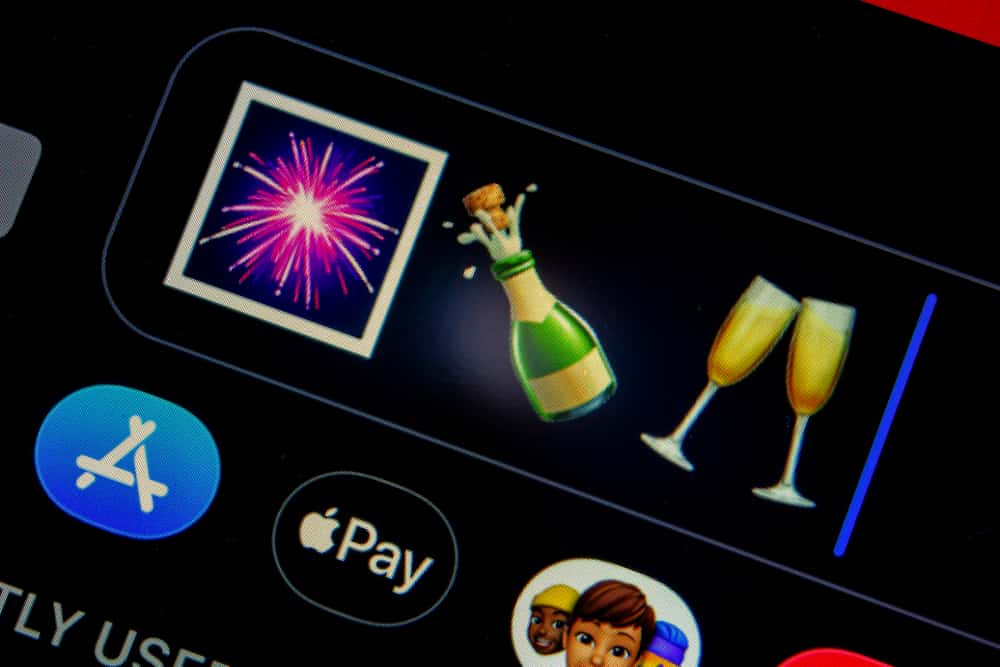
Fireworks are an accessory to make a point when sending a celebratory message.
It is good to send to your friends and family on holidays such as New Year’s Eve, Fourth of July, Diwali, or Lunar New Year.
At the same time, you can accompany your message with a fireworks emoji, sticker, or GIF to emphasize your excitement over someone’s achievement, like starting a business, being accepted to a college, or winning a competition.
Do you want to send fireworks via WhatsApp? Keep reading to learn how to do just that!
To send fireworks on WhatsApp, open a conversation with an individual or a group. Next, tap the folded paper icon in the text box and select “GIF.” Finally, type fireworks into the search bar, choose your preferred fireworks, and send the message.
This guide shows you how to send fireworks on WhatsApp to add emphasis and a celebratory mood to your messages.
Overview of Sending Fireworks on WhatsApp
One feature that makes WhatsApp popular is its various chat options.
Besides audio and video calling, you can exchange personalized messages thanks to emojis, stickers, and GIFs. These customized messages help you better communicate your thoughts, feelings, and intentions.
Fireworks perfectly accompany your message to show a celebratory, happy, or excited mood. You can send emojis, stickers, or GIFs to celebrate popular fireworks holidays like New Year’s Eve, Fourth of July, and Diwali.
Besides the holiday celebration, you can use fireworks to celebrate an achievement. For instance, you can reply with a kind message and fireworks when someone shares their good news.
Suppose your friend told you they want to quit their job and start a business. Then they finally quit, and after a struggle, they set up the new company and shared the good news via WhatsApp.
You could reply with ‘I am very happy for you, congratulations’ and then accompany the response with fireworks emojis, stickers, or GIFs.
Let’s discuss how to send fireworks on WhatsApp in detail below.
Sending Fireworks on WhatsApp
There are various ways to send fireworks on WhatsApp: as an emoji, a sticker, or a GIF.
Method#1: Sending Fireworks Emojis on WhatsApp
Follow these steps to send fireworks emojis on WhatsApp:
- Open WhatsApp.

- Open a conversation.
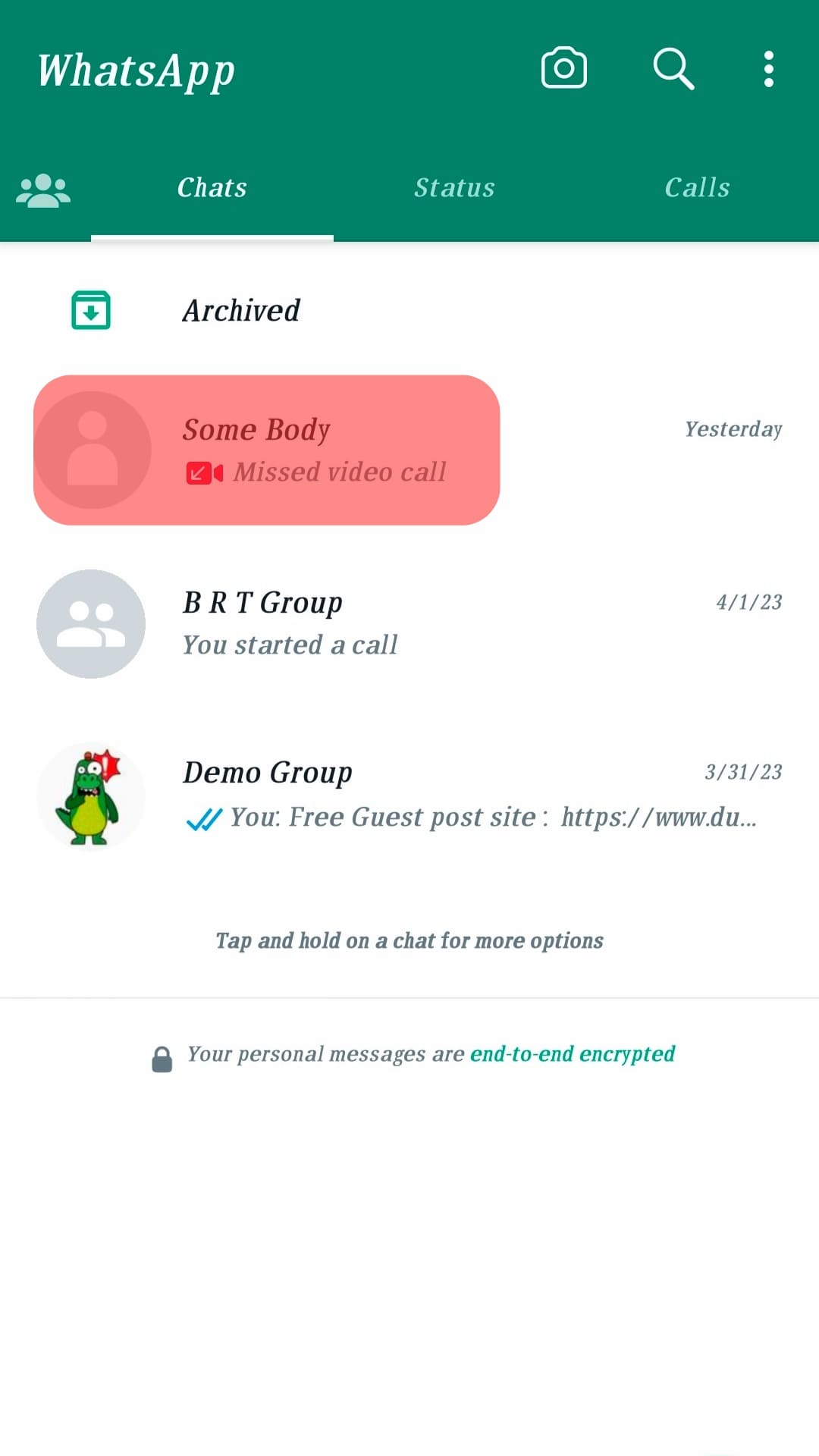
- Tap on the text input or the “Message” box.
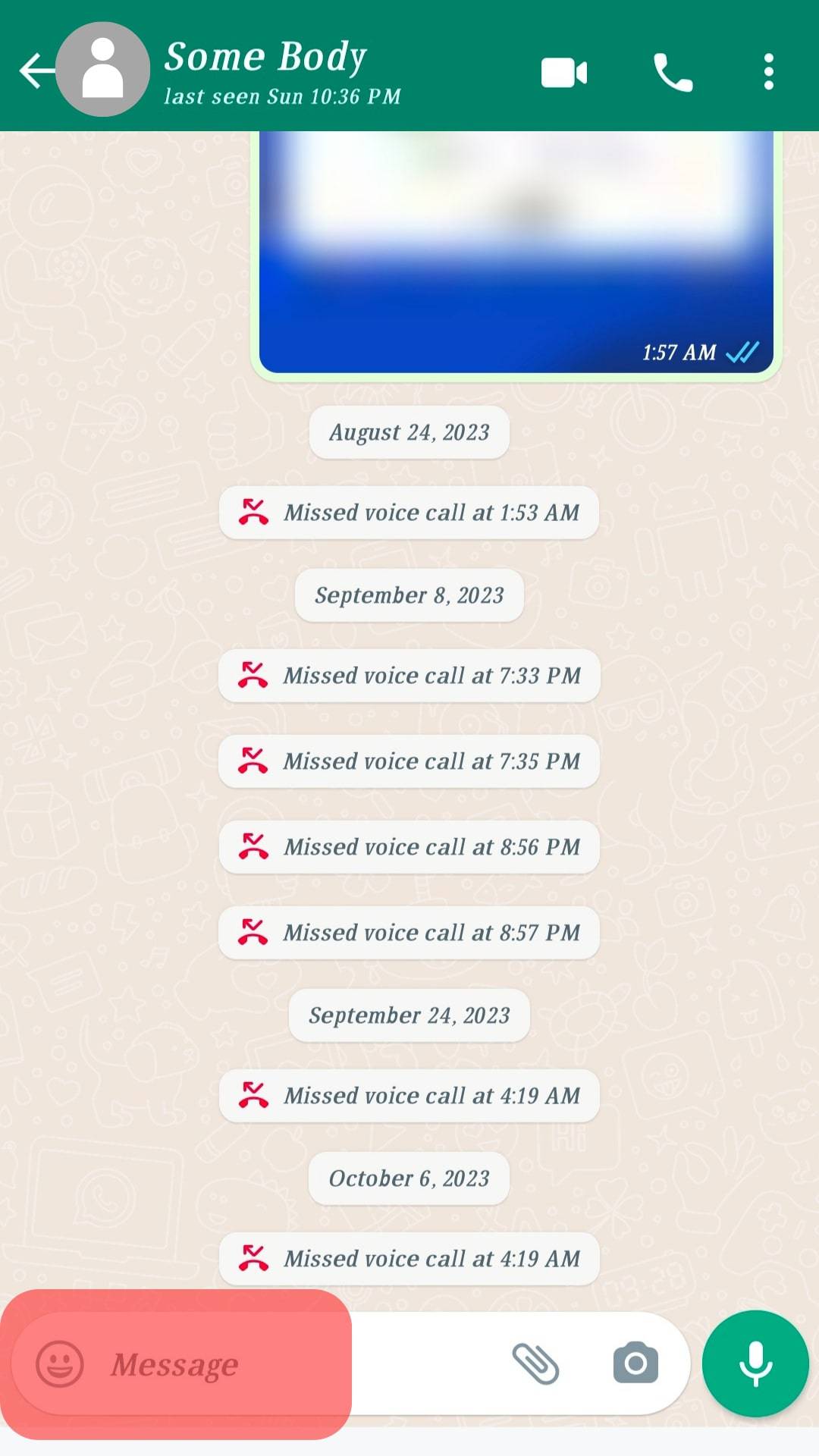
- Tap the emoji icon on your keyboard.
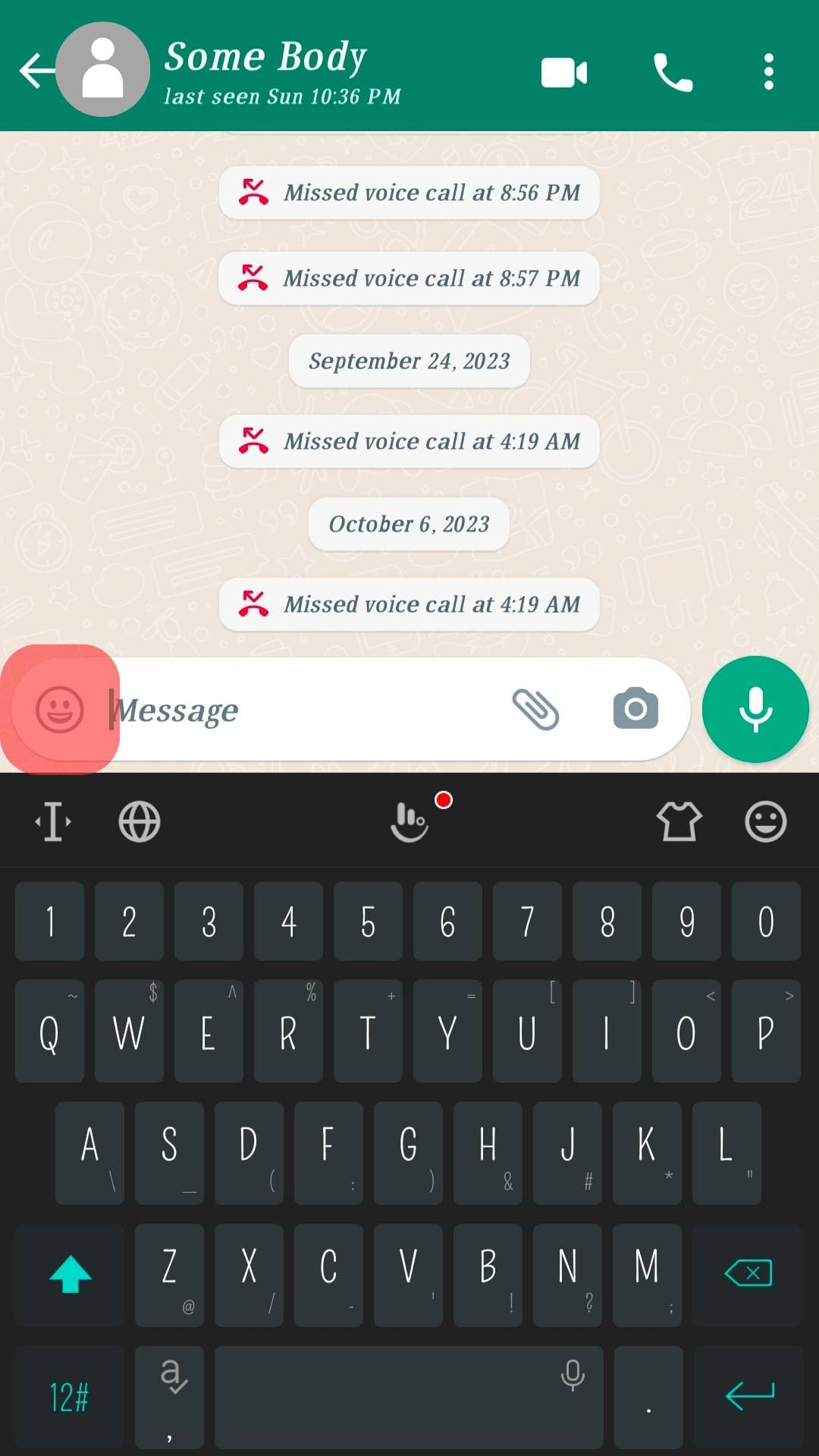
- Scroll through the emojis and select the fireworks emoji.
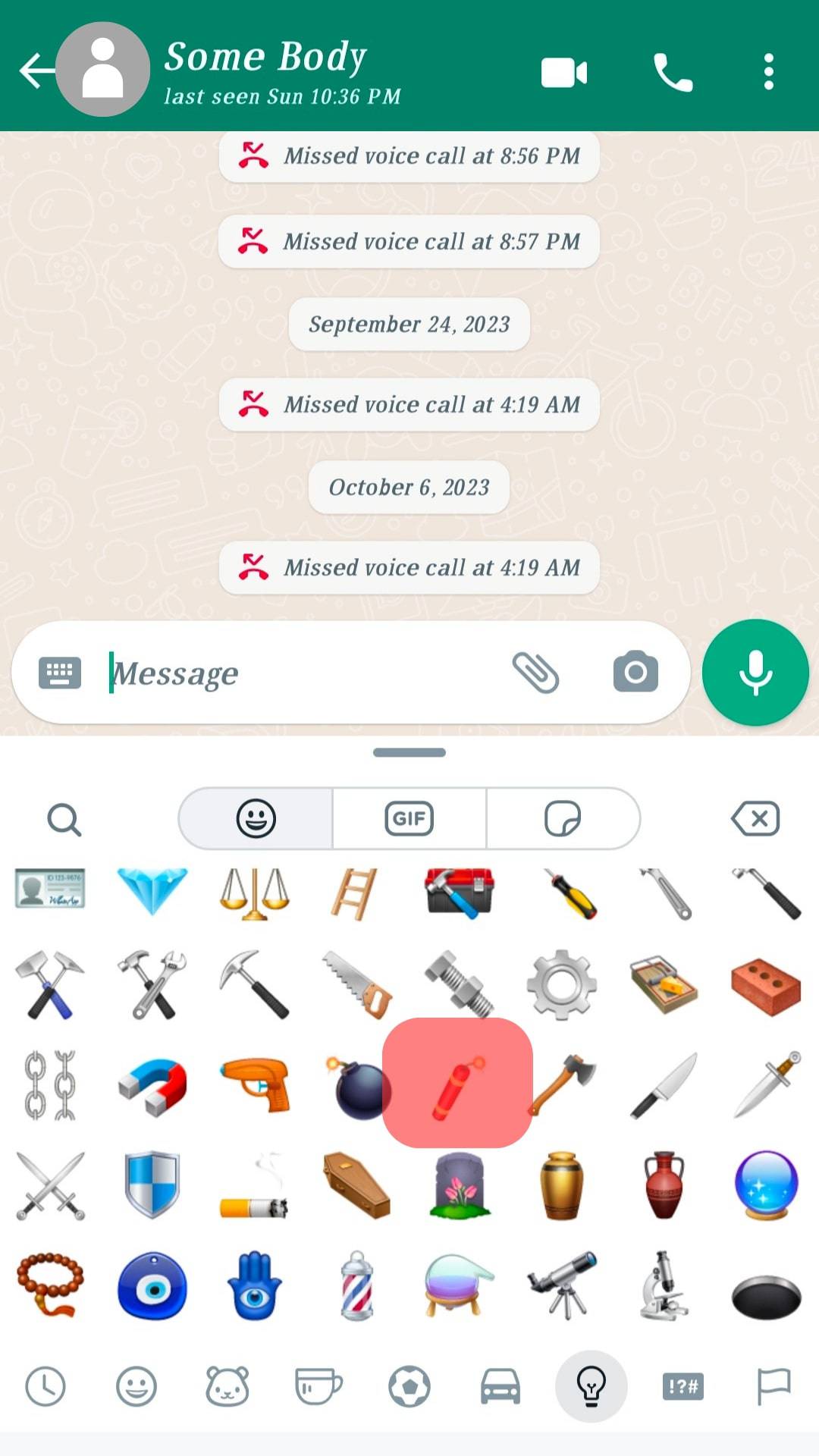
- Tap the send icon.
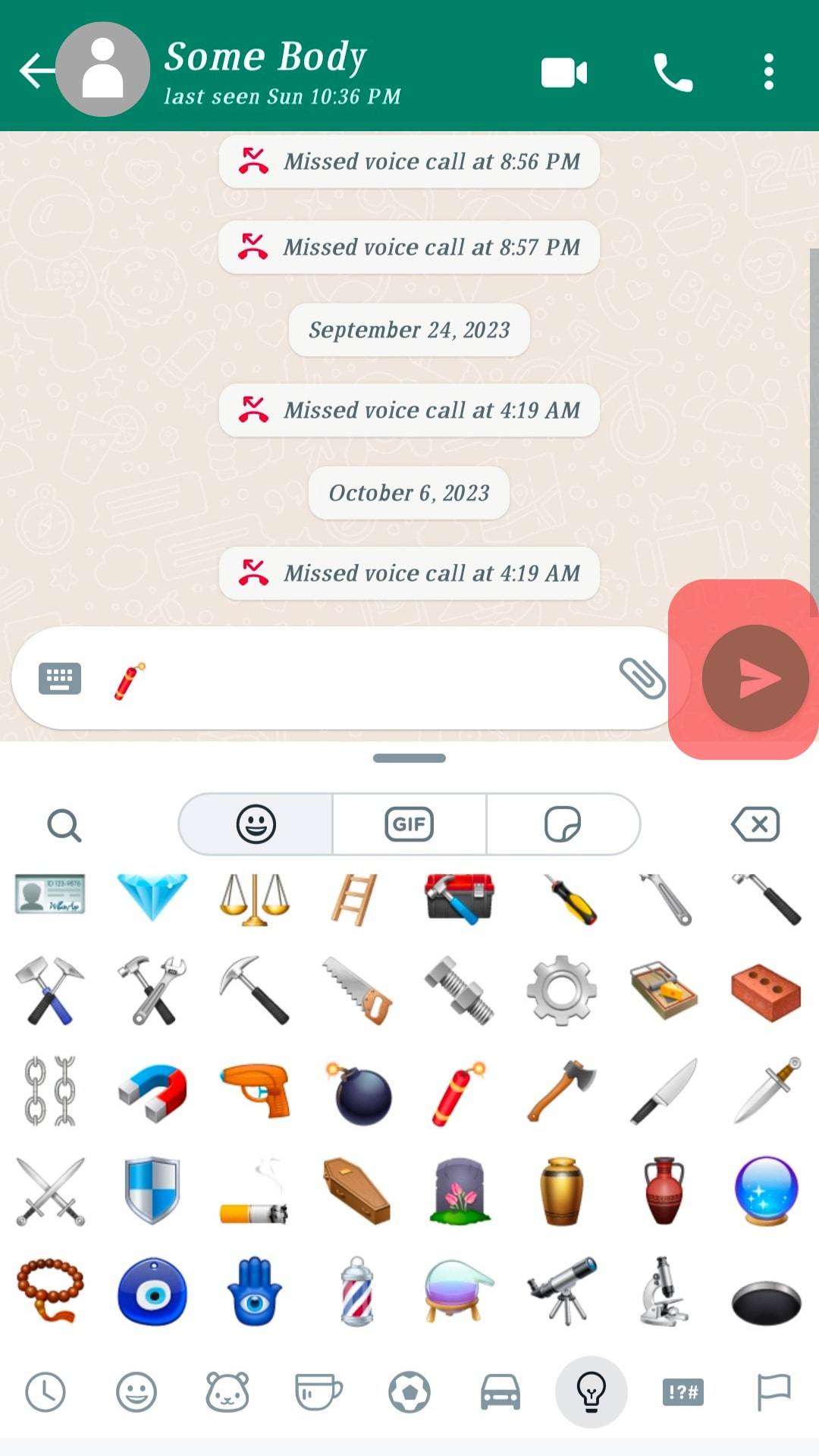
Method #2: Sending a Fireworks Sticker on WhatsApp
Here’s how to send a fireworks sticker on WhatsApp:
- Open WhatsApp.

- Open a conversation.
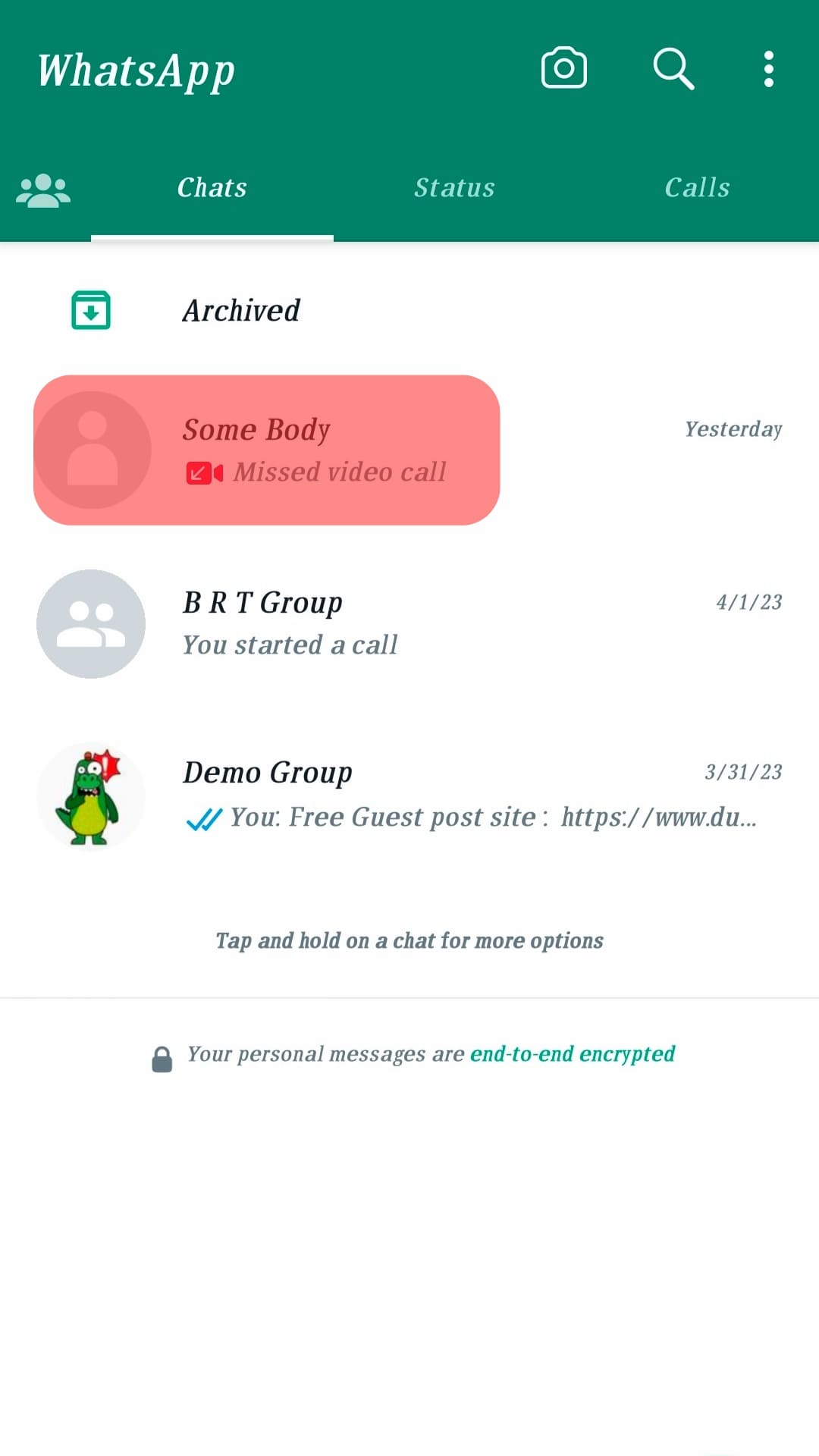
- Tap the folded paper icon to the right of the text box.
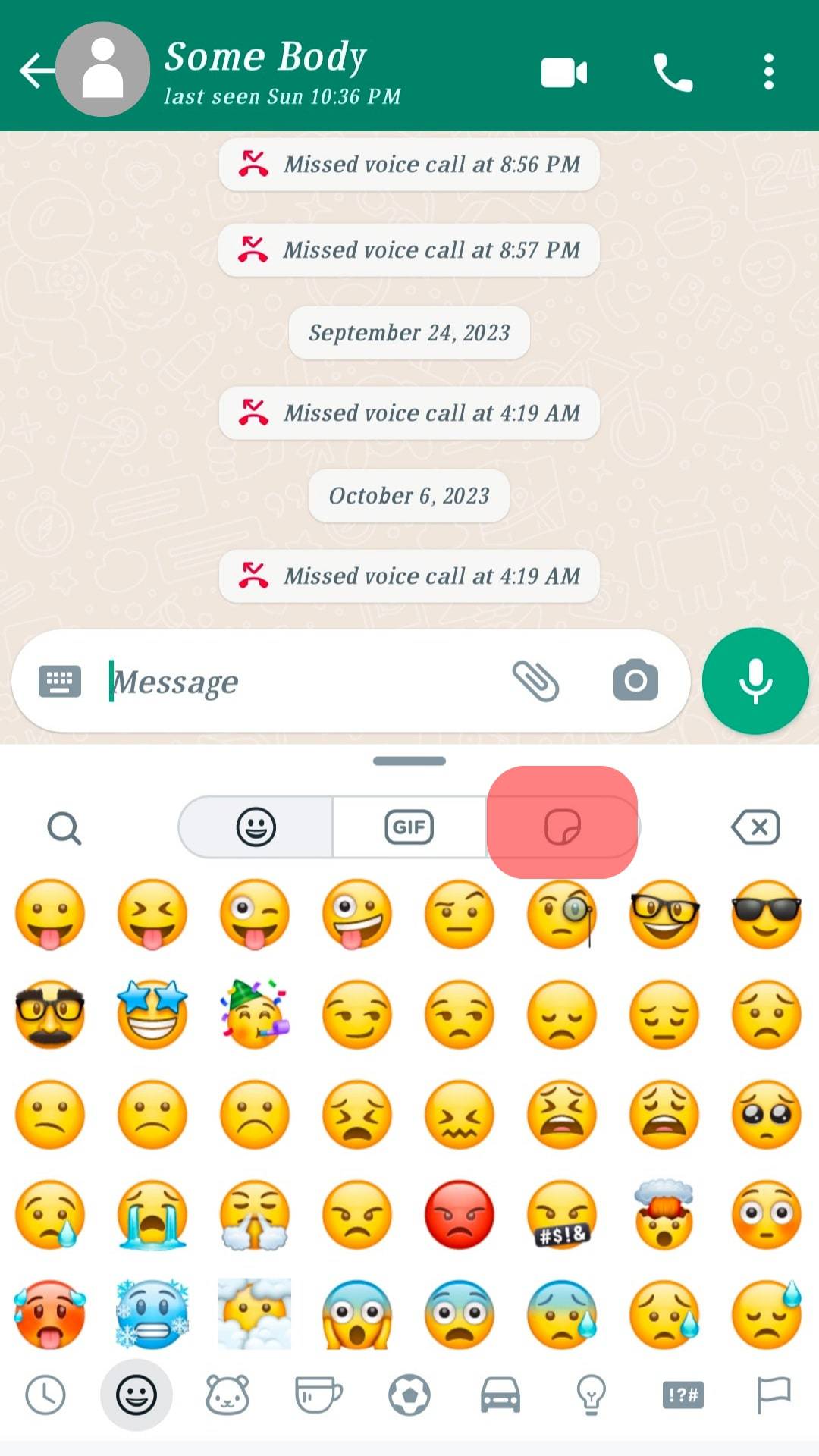
- Tap the “+” button at the top.
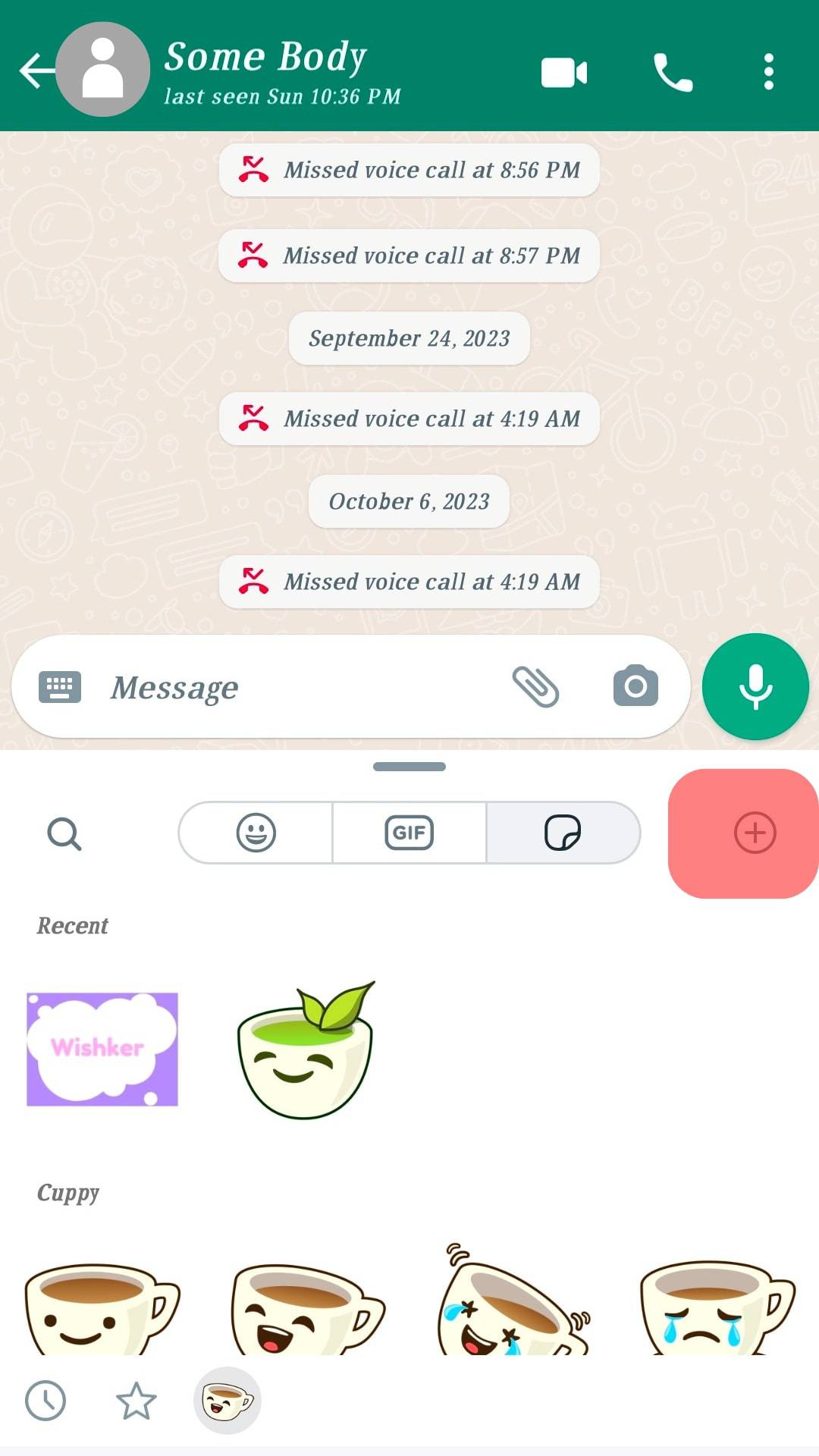
- Browse through the packs and find one with fireworks.
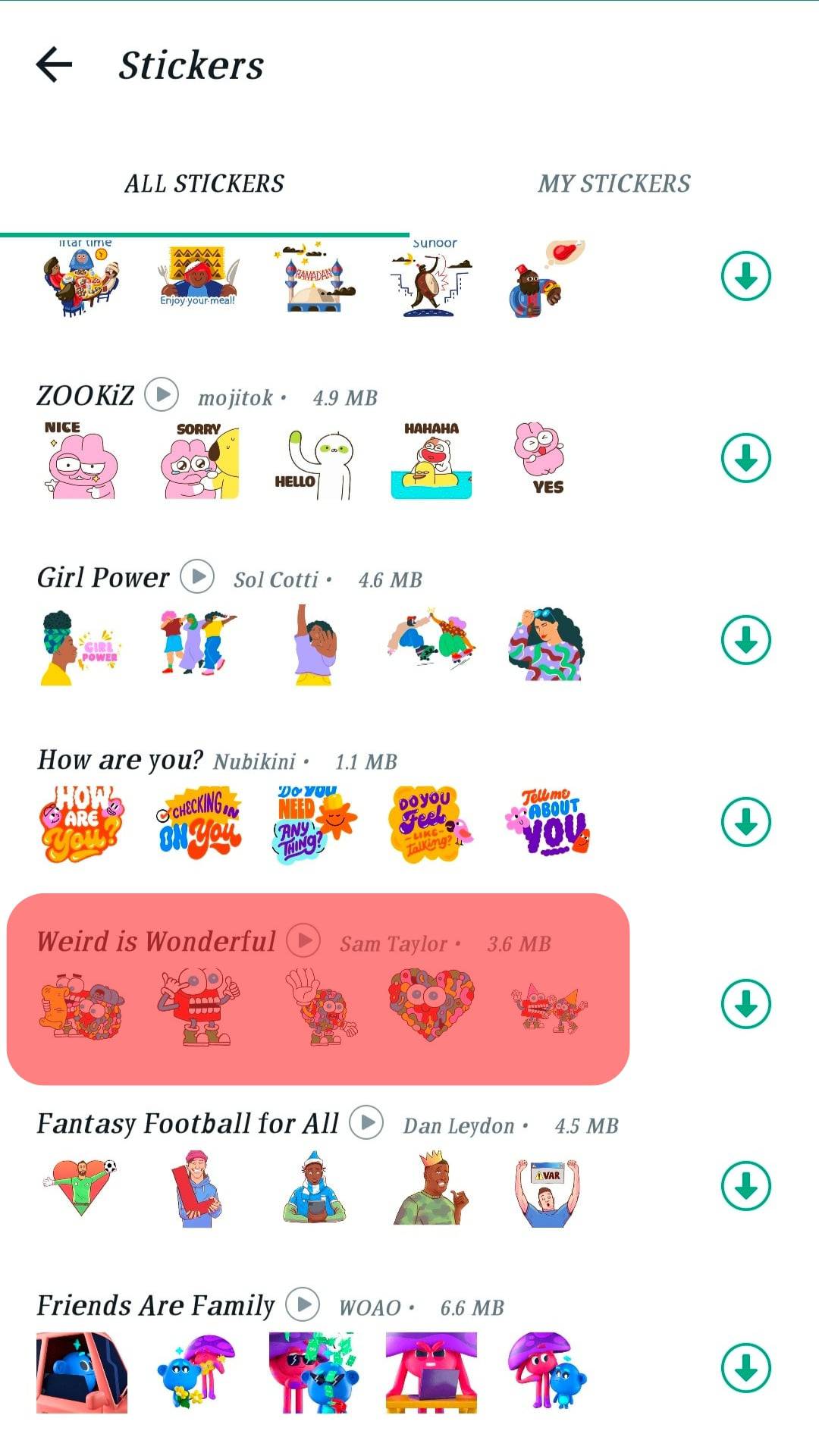
- Tap the download icon next to the pack.
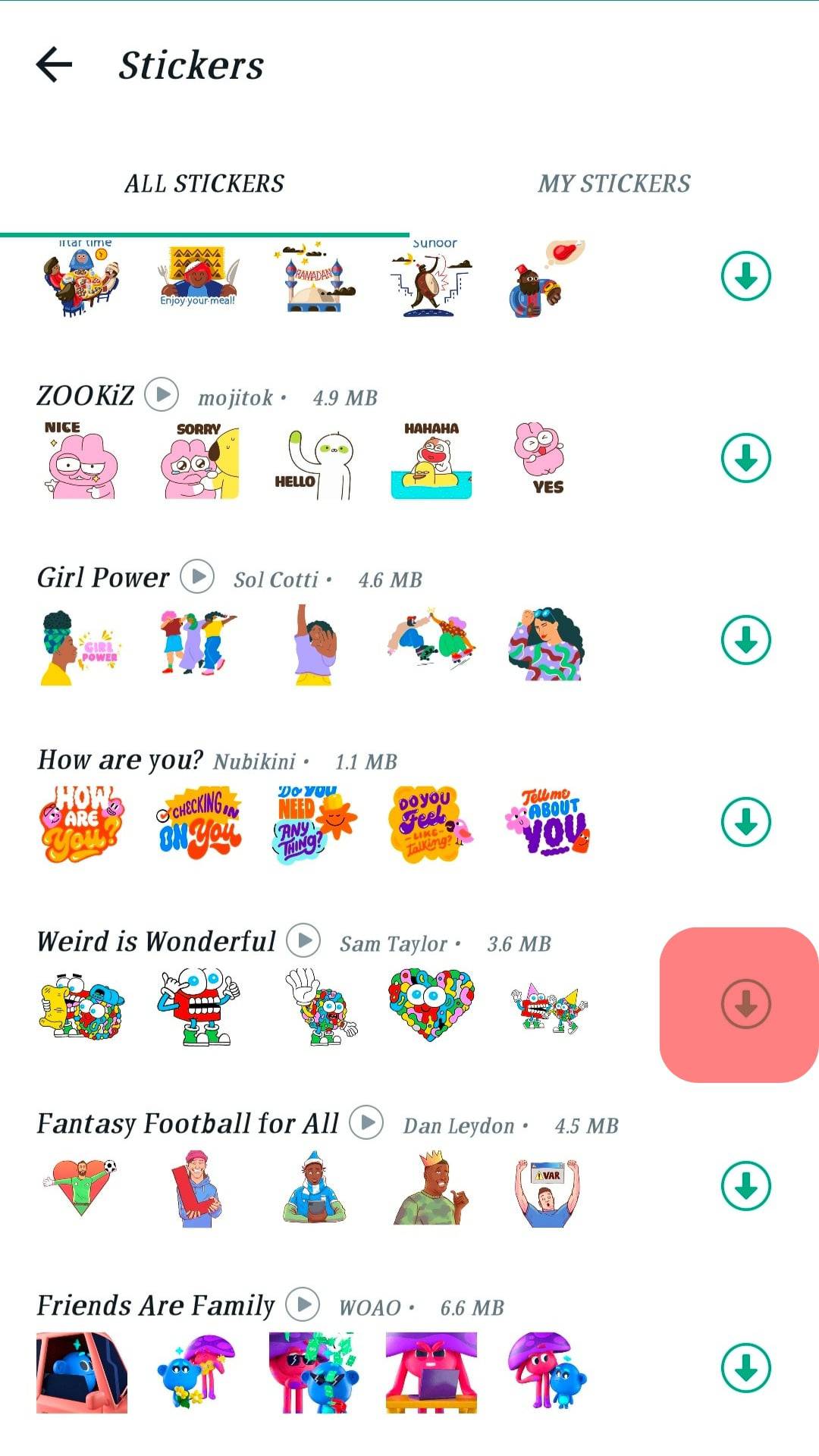
- Tap the fireworks sticker to send.
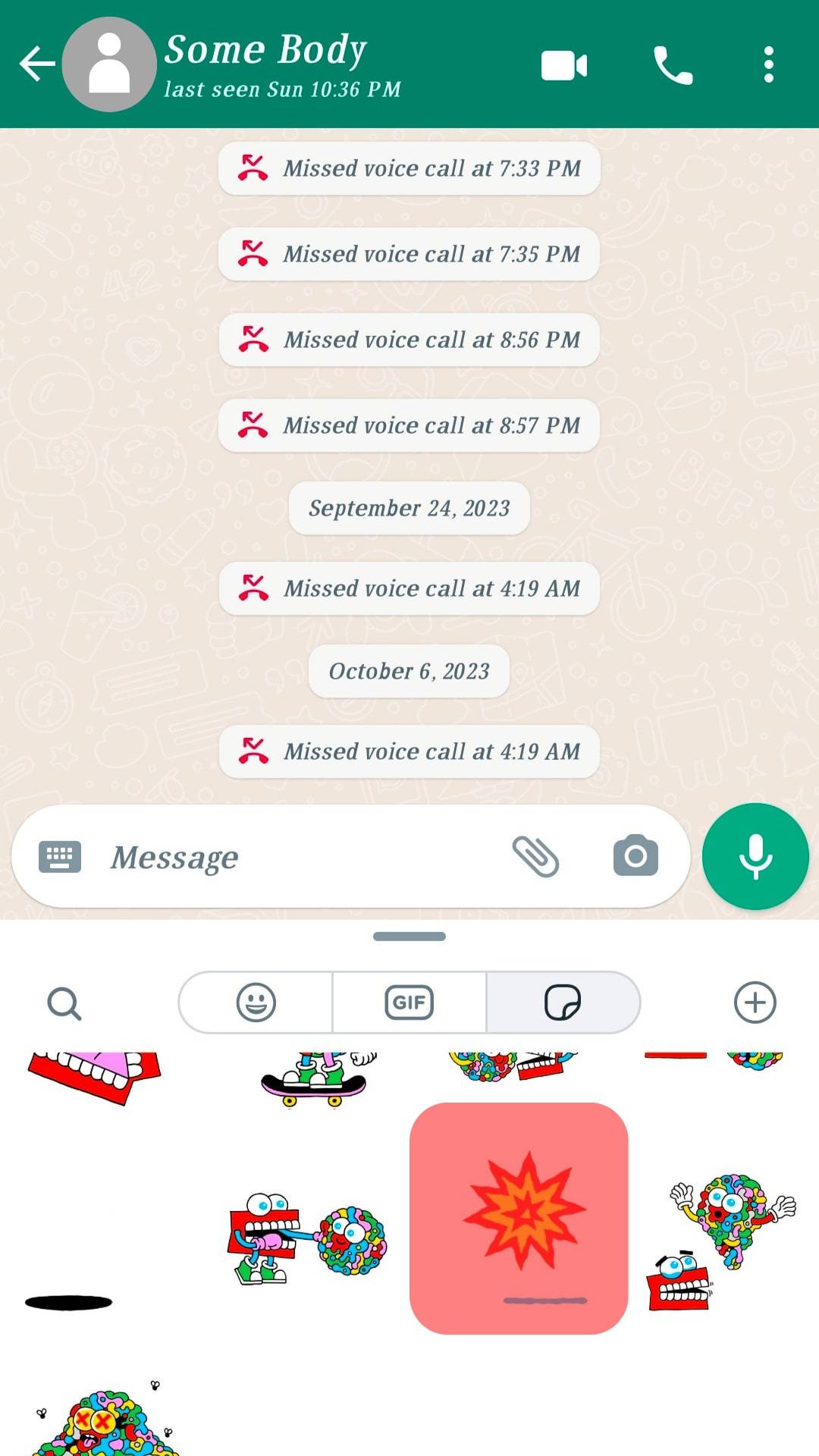
Method #3: Sending a Fireworks GIF on WhatsApp
Follow the below steps to send a fireworks GIF on WhatsApp:
- Open WhatsApp.

- Open a conversation, either with an individual or a group.
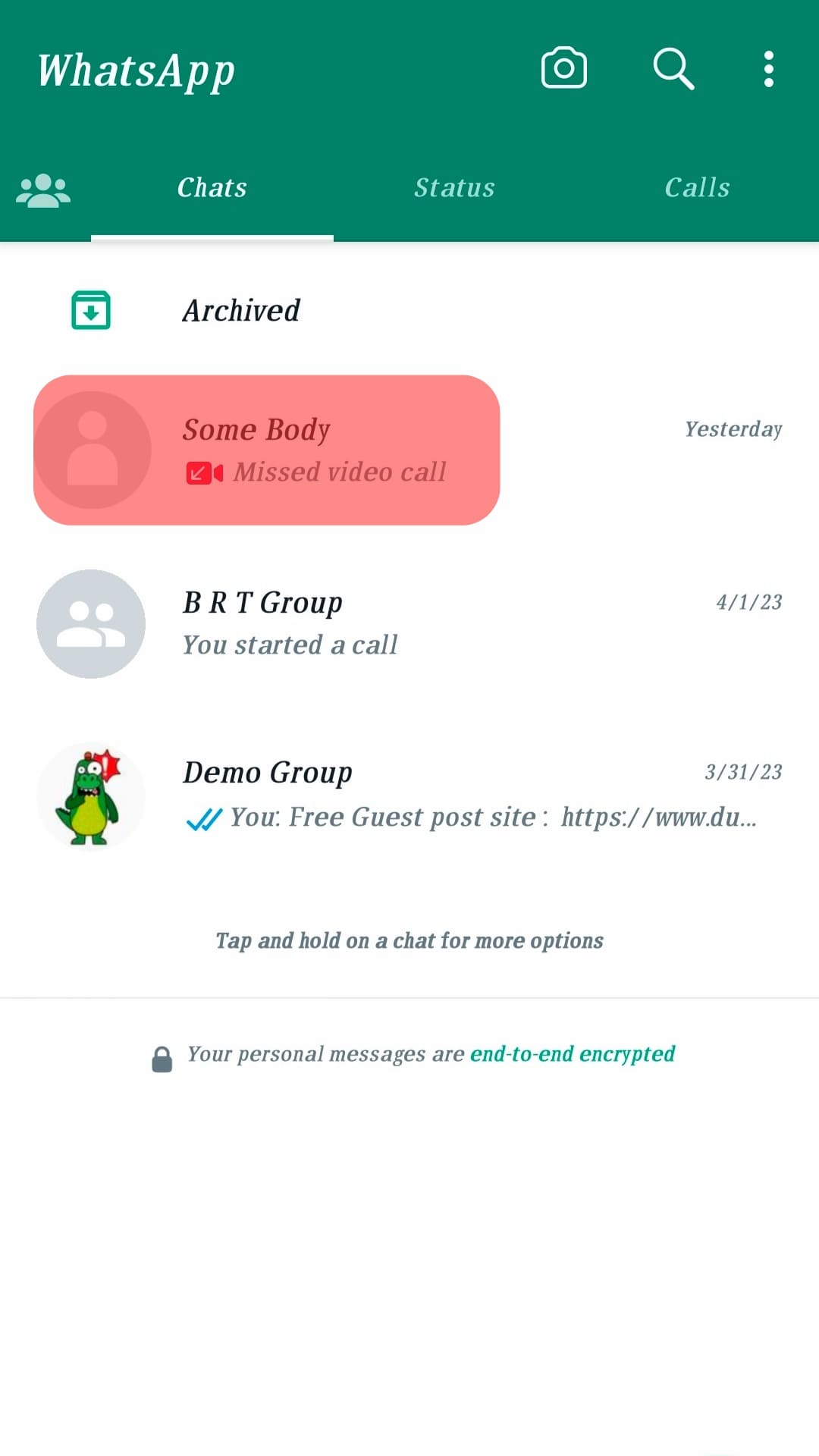
- Tap the emoji icon.
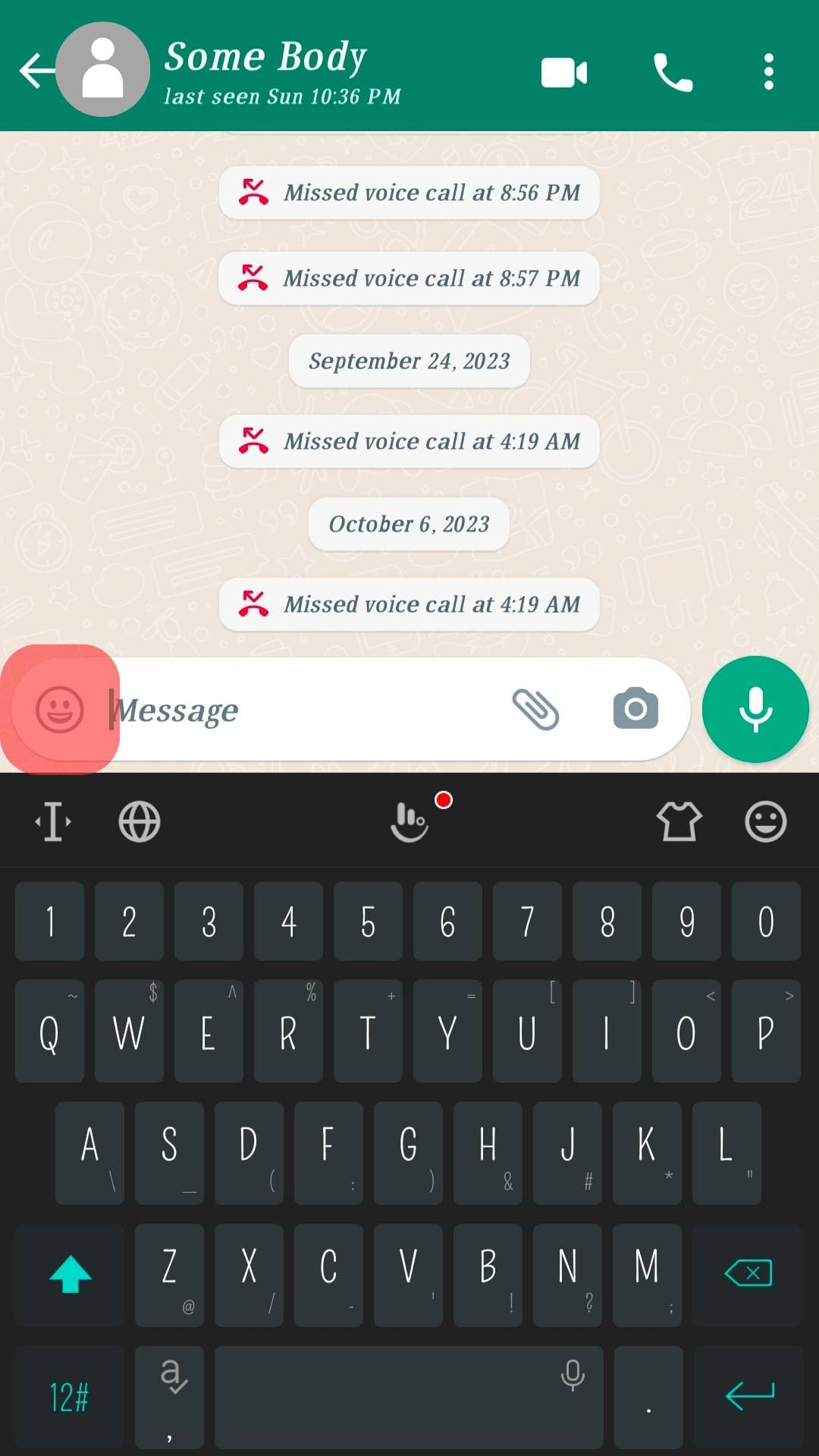
- Select “GIF” at the top.
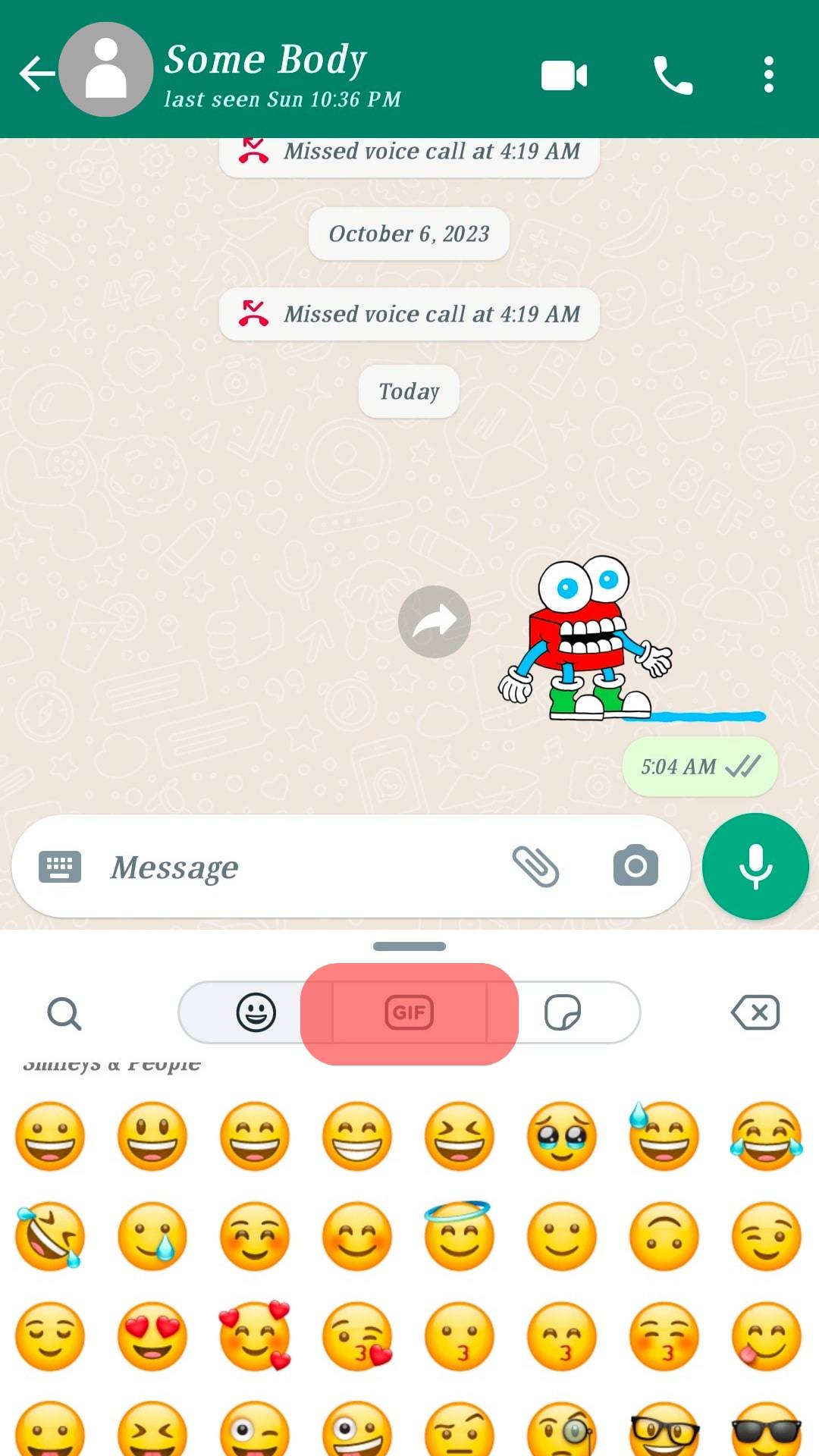
- Tap the search icon in the bottom left corner.
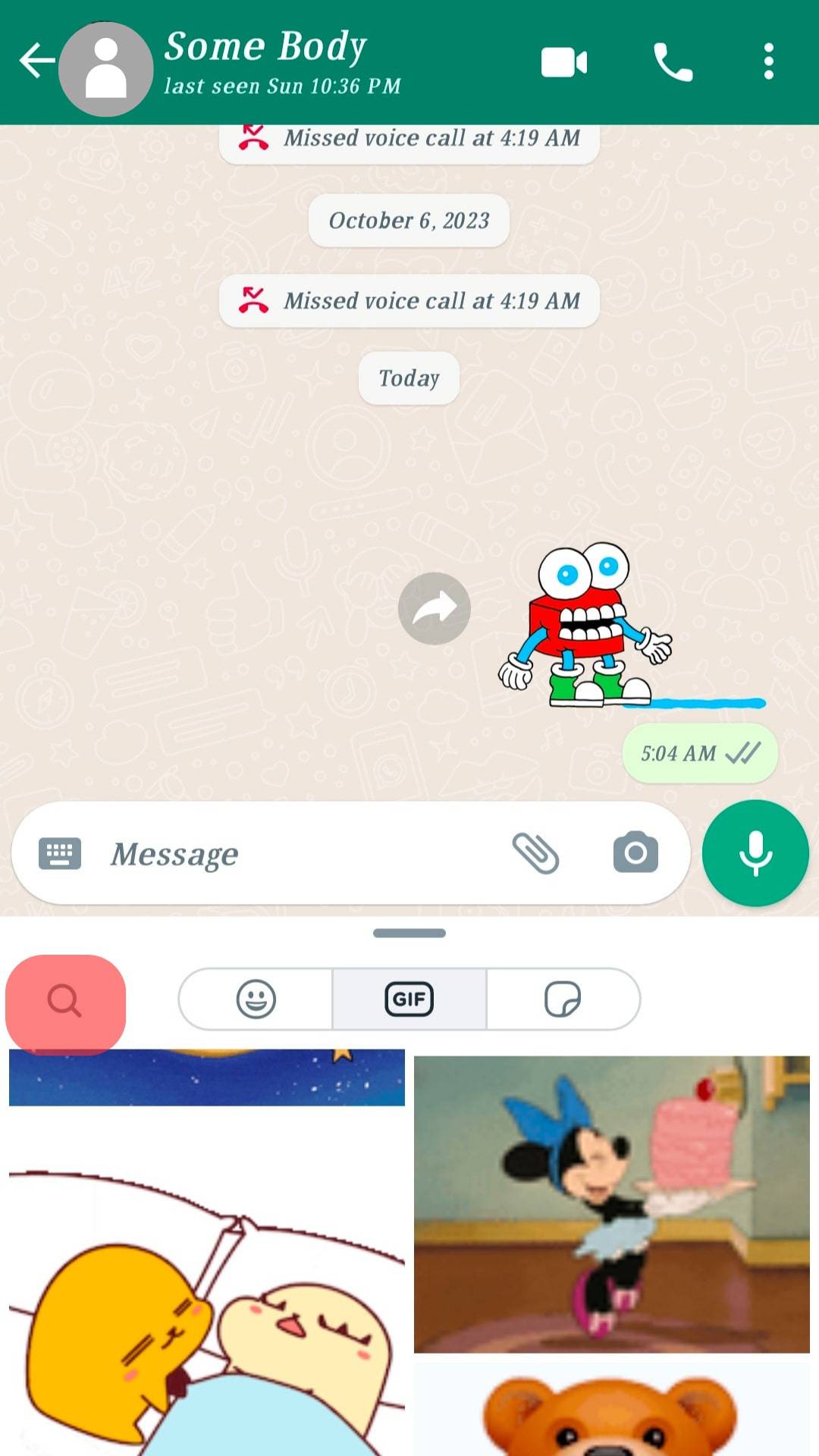
- Type “fireworks” into the search bar.

- Select your preferred fireworks GIF from the results.

- Tap the send icon.

Wrapping Up
Sending fireworks in a message is a great way to celebrate popular holidays like New Year’s Eve, Fourth of July, and Diwali.
It also emphasizes excitement when a friend or family shares an achievement.
You can send fireworks on WhatsApp as an emoji, sticker, or GIF.
FAQs
Yes, there is a fireworks emoji on WhatsApp. You can find this emoji on WhatsApp in the “Travel & Places” section of the emoji keyboard.
There are several occasions when people use fireworks for commemoration in the US. These holidays include the Fourth of July, Juneteenth, New Year’s Eve, and Diwali. Some people also use fireworks on anniversaries and wedding celebrations.
There are several sites to download fireworks stickers for WhatsApp. These include Sticker Maker, Flaticon, and StickersWiki.
Adding effects or formatting a message on WhatsApp varies, depending on whether you use Android or iPhone. For Android, type the text, tap and hold it before sending, and choose the various effects on the menu that appears. If you want more effects, tap “More.”
For iPhone, type the text, tap it, and then tap “Select” or “Select All.” Choose “B,” “I,” “U,” and “S” for Bold, Italic, Underline, and Strikethrough, respectively.











