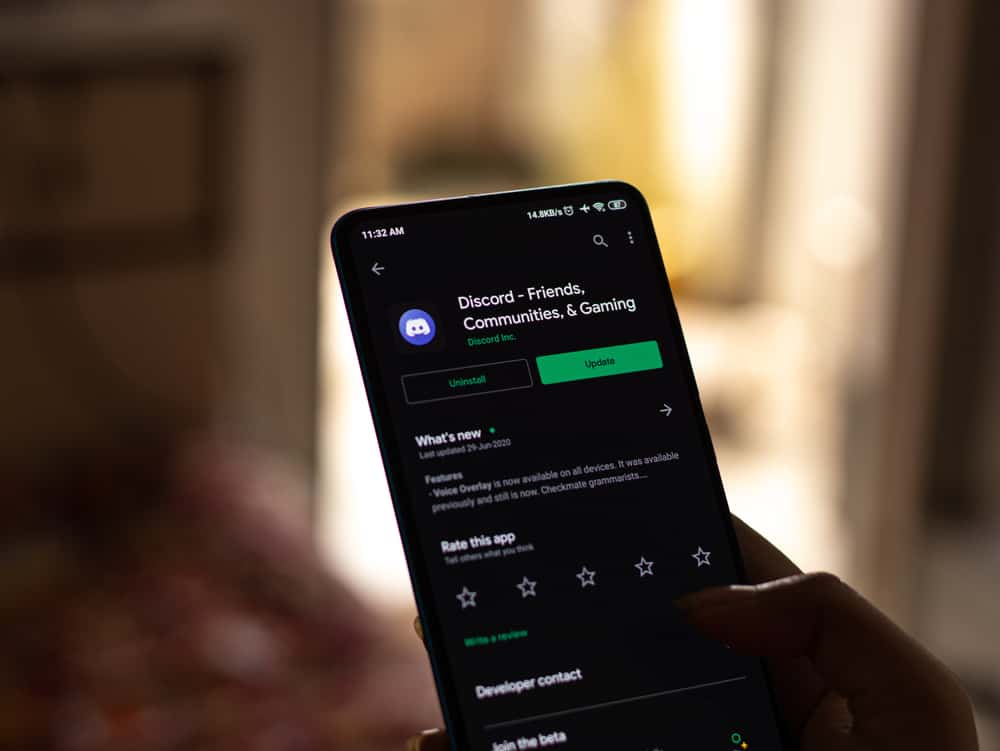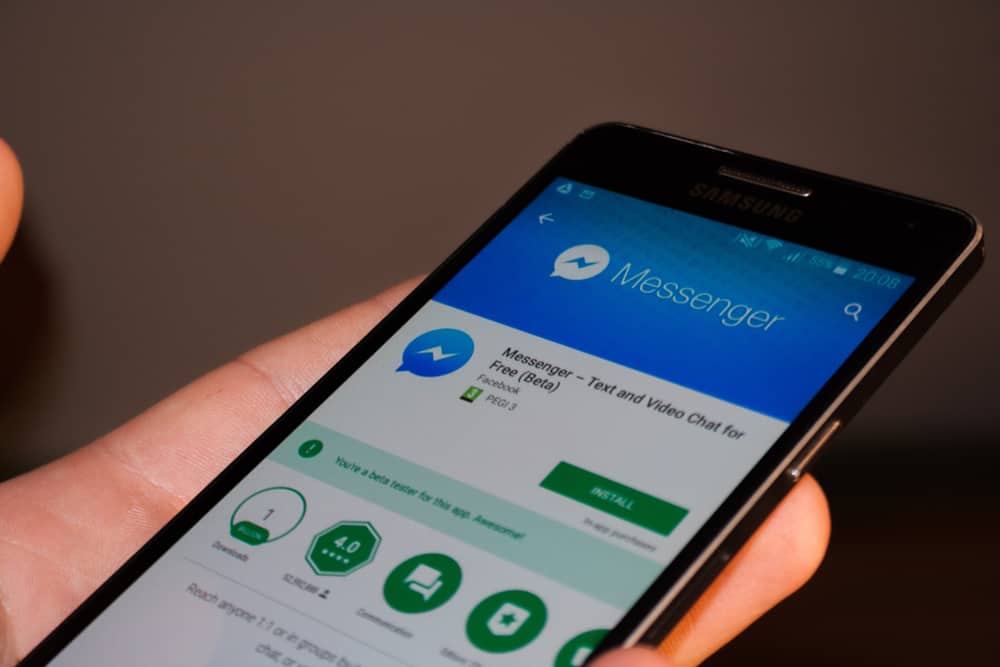When talking about bots that have multiple features, the Dyno bot is one bot that takes place in this list.
You can perform different tasks with the Dyno bot, including purging, auto-assigning roles, etc. Our focus is on how to purge messages on Discord with Dyno.
We will discuss your options, such as purging messages from specific users, containing specific messages, all messages for a given count, etc.
We must first add the Dyno bot to our Discord server to purge messages on Discord. Visit the bot’s website and invite it to your Discord server. Once added, open the server containing the bot and use its purge command to purge messages.
For instance, to delete the last ten messages shared in the server, use the ?purge 10 command.
To delete specific messages from a given user, use the ?purge user @username 20.
There are multiple ways to purge messages.
We will start by adding the Dyno bot to our Discord server. Once added, we will cover the different commands you can use to purge messages on Discord. We will give examples of the commands that you.
How To Add the Dyno Bot to Discord
The Dyno bot is a moderation bot that you can add to your Discord server to help manage the server members.
First, we must add the Dyno bot to our server before we use it to purge messages.
- Open your browser and visit the top.gg website.
- Search for the Dyno bot and click the “Invite” button.
- You will be redirected to the Discord login page. Enter your credentials to sign in.
- Once signed in, select the server where you want to use the Dyno bot.
- Once you click the “Continue” button, a list of the permissions required by the bot will appear.
- Tap on the “Authorize” button at the bottom.
You will get a confirmation that the bot has been successfully added to your Discord server, and you are now ready to start purging messages.
How To Purge Messages on Discord with Dyno
With the Dyno bot, you can purge messages, but Discord restricts bots to only purge messages that are less than 14 days old
When you have a large server, you can easily purge 1000 messages at a time, provided the messages are not past two weeks old.
The ?purge command has different filters that you can utilize. When you want only to delete the last messages, specify the count. For instance, to delete the last 100 messages, run the ?purge 100 command.
To delete a specific number of random messages, use the ?purge any [count] and specify the number of messages you want to delete, such as 20 messages, with the command ?purge any 20.
The purge command can also delete messages from a specific user.
You can use the user ID or the username to specify the user you want to delete their messages. For instance, here’s how to purge the last ten messages of a given user. ?purge user @username 10 or ?purge user [user ID] 10.
Also, you can delete messages that start with a given text. For instance, to purge the last ten messages that begin with shut, use the command ?purge startswith shut 10.
If you wanted to apply the same, but for messages ending with a given text, use the endswith keyword as follows. ?purge endswith shut 10.
Suppose you want to purge messages containing a specific text. You can use the ?purge match [text] [count]. Here’s an example ?purge match shut up 10. The command will purge the last ten messages containing the specific keyword.
Moreover, if you want to delete messages that contain a link, you can also achieve that.
Let’s have an example of deleting the last 50 messages with links. ?purge links 50. For messages containing invitations, you can use also purge them as follows. ?purge invites 10.
The above are a few commonly used purge command options. You can access the entire list of the purge commands from the Dyno bot docs.
Conclusion
The Dyno bot offers the ?purge command with multiple filters that you can use to purge messages in different ways.
We’ve detailed various examples of how to purge messages with the Dyno bot. Try it out.