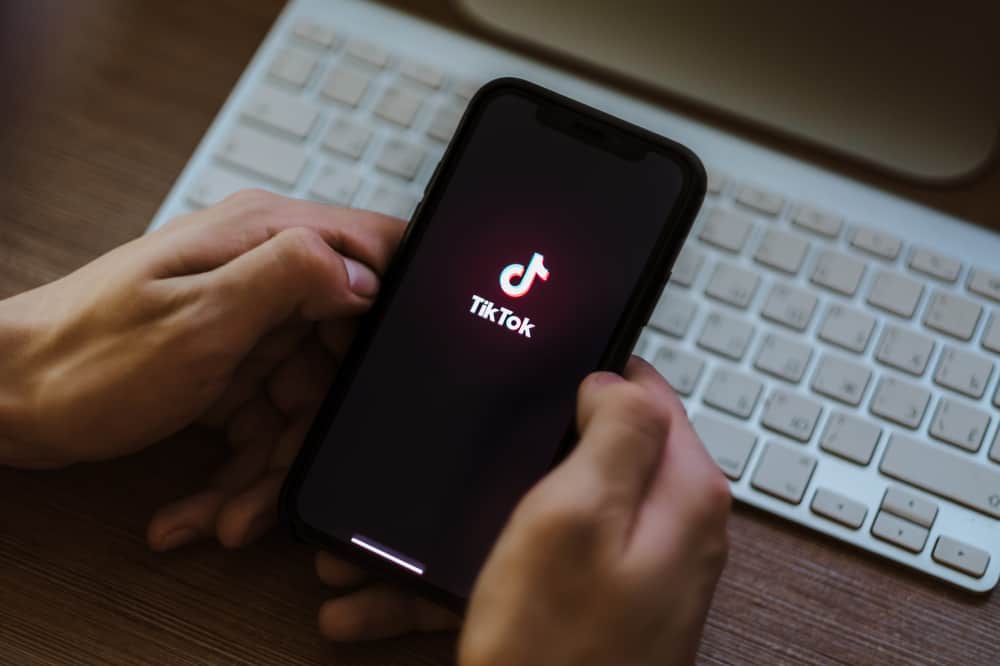Facebook allows users to interact with their audience by going live, where people who join the live session can chat as the host address them.
When you want to share something with everyone that joins your live session, your best option is to pin the comment. That way, it will remain at the top regardless of your live session’s comments.
Before pining a comment on Facebook live, you must start your live session. Once you are live, you can comment on something or locate a comment from someone. Once you have the comment, you want to pin, tap and hold on to it. From the menu that appears, click the “Pin this comment,” and the comment will get pinned at the top of your Facebook live chat.
We will cover how you can go live on Facebook and pin comments. Moreover, we will see circumstances that can make you pin comments and how to unpin a pinned comment. Keep reading the post to learn more about pinning comments on Facebook live.
Why Pin a Comment on Facebook Live?
There are various reasons why you decide to go live on Facebook. It could be you want to promote your brand or want to share something with your Facebook family. Whatever the case, you may need to pin a comment as a disclaimer or to announce something to everyone joining your Facebook live.
Also, it could be that someone commented on something helpful, and to make everyone aware of what they commented, pinning the post is the easiest way. Once you pin a comment, it will remain at the top of the Facebook live chat. Therefore, anyone who joins Facebook Live will see the pinned comment.
However, if the comment owner deletes it, the pined comment will be removed. If you don’t delete the pinned comment, it will remain even after the Facebook live session ends.
How To Go Live on Facebook
You can’t pin a comment on Facebook live if you don’t know how to go live on Facebook in the first place. The good news is that going live on Facebook is pretty easy, and you can do that using the steps below.
For Mobile
- Open your Facebook account.
- Under “What’s on your mind?” click on “Live video”.
- Click the “Go Live” button.
For Desktop
- Login to your Facebook account
- Tap on the “Live Video” below the “What’s on your mind”.
- Tap on the “Select” under the “Go Live” on the next window
- Add details of your Facebook live, and once everything is in check, click the “Go Live” button
How To Pin a Comment on Facebook Live
Now that you know how to start a Facebook live, let’s see how to pin a comment. Here, you can comment on Facebook live or locate a comment from someone.
Here’s how to pin the comment:
- Locate a comment you want to pin.
- Tap and hold on to it.
- A menu will appear. Click the “Pin this Comment” option.
Bingo! You’ve pinned your Facebook live chat comment. That’s how you pin a comment when on Facebook live on your desktop or mobile phone.
What if you want to remove or unpin the comment? Use any of the methods below:
- Click the “X” next to the pinned comment.
- Locate another comment and pin it. That way, the earlier pinned comment will get removed.
Note that a pinned comment will get removed if the person who commented deletes their comment. Besides, if you don’t unpin a comment, it will still be pinned after the Facebook live ends.
Conclusion
Pinning comments is a great way of passing an announcement or appreciating a great comment made by someone in your Facebook live chat.
This guide covered all the details and steps for pinning a comment on Facebook live.
Go ahead and try pinning comments during your next Facebook live session.
Frequently Asked Questions
To pin a comment, start by locating the comment that you want to pin. Once you’ve located it, tap and hold it. Click the option for “Pin this Comment” from the menu. Doing so pins the comment at the top of the Facebook chat live.
When you pin a comment, it will remain at the top of the other comments. That way, anyone joining Facebook live can easily note the comment in the live chat. If the comment owner deletes it, the pinned comment will automatically get removed. Also, if you pin another comment, the earlier pinned comment will get removed and replaced with the one you pinned.