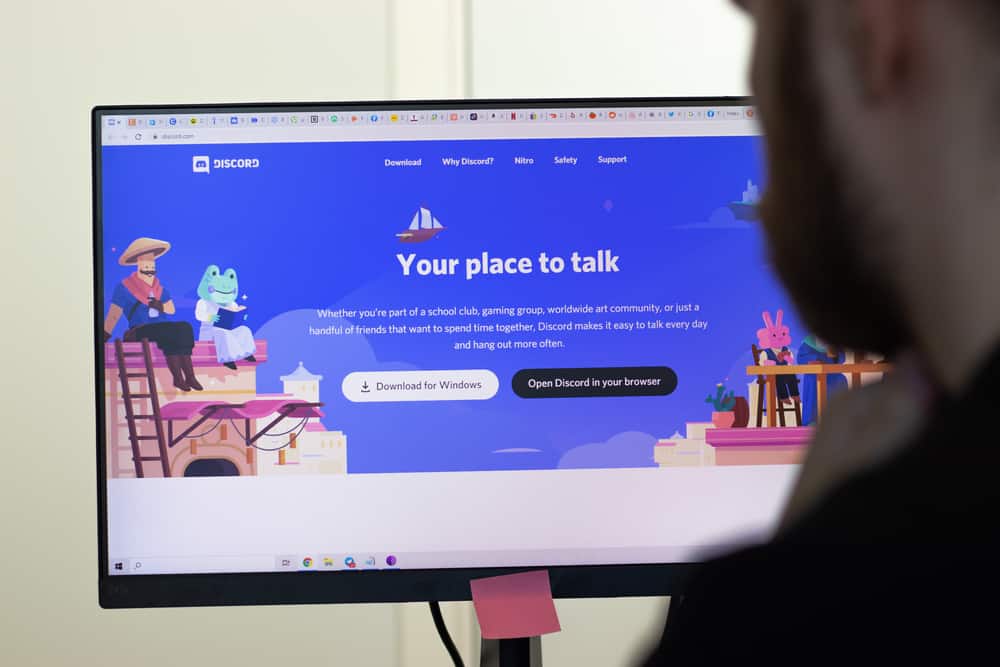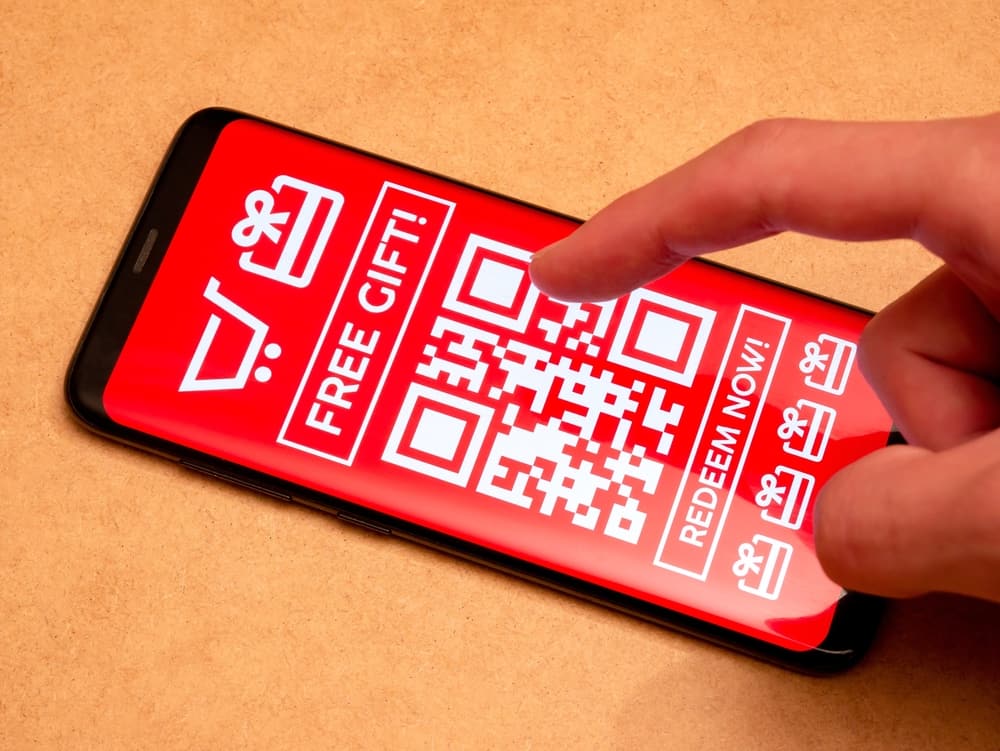When you have a panel discussion, but the panelists are in different locations, you can use Zoom to host a virtual panel discussion.
As the moderator, you must know how best to lead and moderate the panel discussion, especially now that you are using Zoom.
The virtual panel discussion can seem tricky to moderate, but with the right guide, you can quickly and comfortably moderate the discussion.
The first step is researching the discussion topic to ensure you are comfortable with it. Still, analyze your target audience to know what they expect from the discussion.
Meet with the panelist before the Zoom discussion. Start the Zoom discussion by introducing the panel. Start with a robust opening, and be keen to ensure you create a flow of questions while managing time. Also, ensure you are comfortable with Zoom to mute and unmute the audience. Ensure you are neutral throughout and involve the audience.
A Zoom panel discussion is not hard to moderate. All it takes is a few tricks. This guide covers everything you should do to moderate a panel on Zoom to ensure the discussion is a success.
- Can You Host a Zoom Panel Discussion?
- How To Moderate a Panel on Zoom
- Tip #1: Research the Topic
- Tip #2: Meet the Panelists Before the Zoom Discussion
- Tip #3: Get Comfortable with Zoom
- Tip #4: Start the Zoom Panel Discussion
- Tip #5: Introduce the Panelist
- Tip #6: Start the Discussion Strong
- Tip #7: Ask Questions and Follow Up
- Tip #8: Manage Time and Be Neutral
- Tip #9: End the Discussion
- Conclusion
Can You Host a Zoom Panel Discussion?
Zoom is the leading videoconferencing platform that boomed during the pandemic period.
With Zoom, you can host a meeting and invite people to join. Therefore, you can conveniently invite the panelists and the audience to your Zoom discussion.
Besides, the panelists can engage in the discussion while the other audience remains muted, such that they only speak when they have a question. With that, you can host your Zoom panel discussion with ease.
How To Moderate a Panel on Zoom
Moderating a panel on Zoom is an intense activity that requires preparation and execution in the live discussion.
If you don’t know how or where to begin, we will hold your hand till the end. Read on.
Tip #1: Research the Topic
You must be comfortable with the topic you are to discuss with the panelist. Thus, researching it ensures you understand key concepts to help you prepare your questions.
Besides, you must understand what your audience expects from the discussion. Out of their expectations, you will come up with questions to ask the panelist.
Tip #2: Meet the Panelists Before the Zoom Discussion
It would be best if you met your panelists a week before the discussion to discuss the topic, plan the discussion, and discuss the questions you will ask them.
You can use a group call to meet them at once to help prepare for the discussion.
Besides, you will get to understand their background and know how best to moderate.
Tip #3: Get Comfortable with Zoom
Zoom has a few technical concepts that you should be comfortable with.
For instance, how do you host the panel discussion? How do you mute and unmute people? How do you control who speaks at a time?
So, test your expertise when using Zoom to ensure you are ready to host and moderate the discussion.
Tip #4: Start the Zoom Panel Discussion
Start the Zoom meeting on the scheduled date and time and welcome every member.
As a reminder, you could resend the meeting link to the target audience a few minutes before the start time.
Tip #5: Introduce the Panelist
After welcoming everyone to the discussion, introduce your panelists to the audience.
That way, you won’t waste time in introductions.
If you have their pictures, you can share your screen when introducing them for the audience to know the exact person you are introducing.
Tip #6: Start the Discussion Strong
The next step is to start the discussion by introducing the topic and the agenda.
You can share the goals for the discussion and direct the audience on how they should ask questions.
You must set a strong pace and foundation for the discussion.
Tip #7: Ask Questions and Follow Up
Start asking the panel questions. You can mention a specific panelist and ask them their view about a given topic.
Ensure the panelists can unmute their microphones for people to hear them as they speak.
Also, ensure you are attentive so that you can build a compound discussion based on the panelists’ responses. That way, you can create a follow-up based on their responses.
Tip #8: Manage Time and Be Neutral
Feel free to cut off the panelists as a way of managing time.
Again, be neutral in your questions, and don’t overfocus on one panelist. Give everyone room to engage in the discussion.
Tip #9: End the Discussion
Create room for the audience to ask questions.
Lastly, wrap up the discussion and thank your panelists and the audience for their time.
You can then end your Zoom meeting.
Conclusion
Moderating a panel on Zoom requires preparation and a few tips to make it a success.
This guide has presented nine steps to moderate a panel on Zoom. All the best.