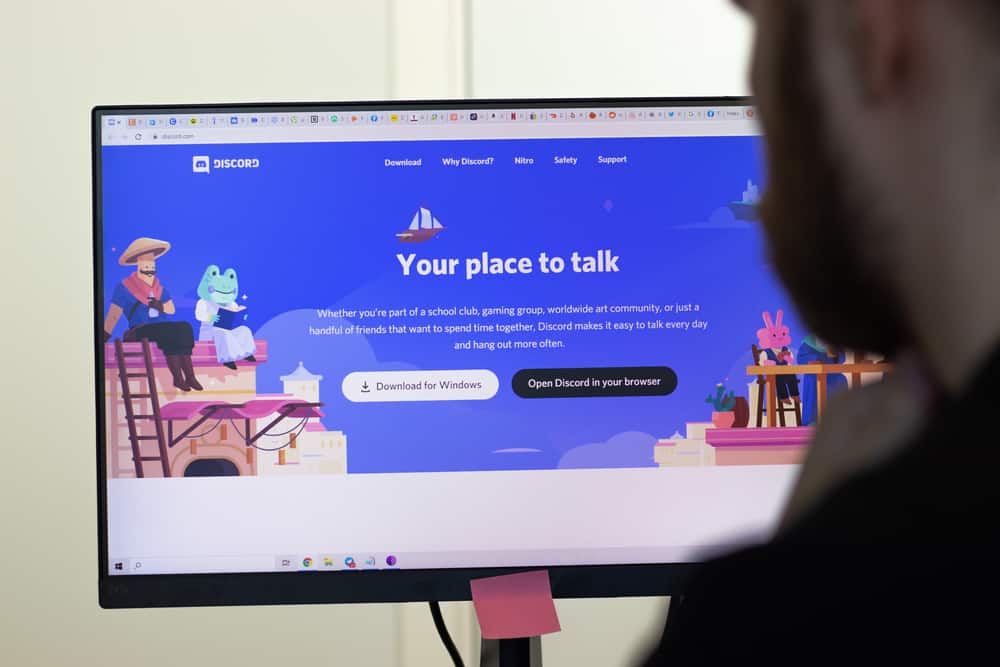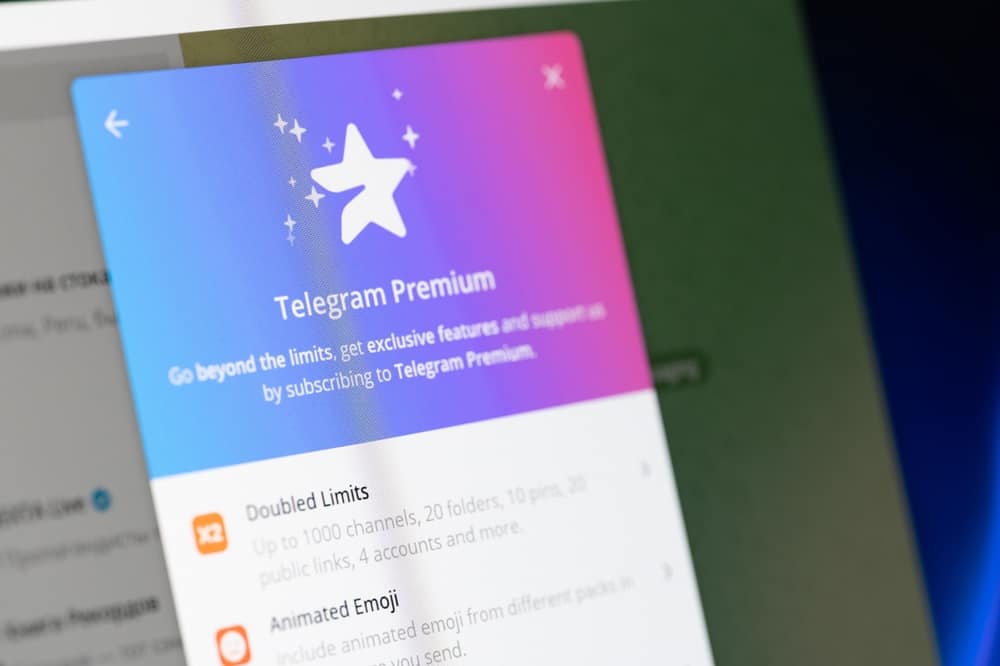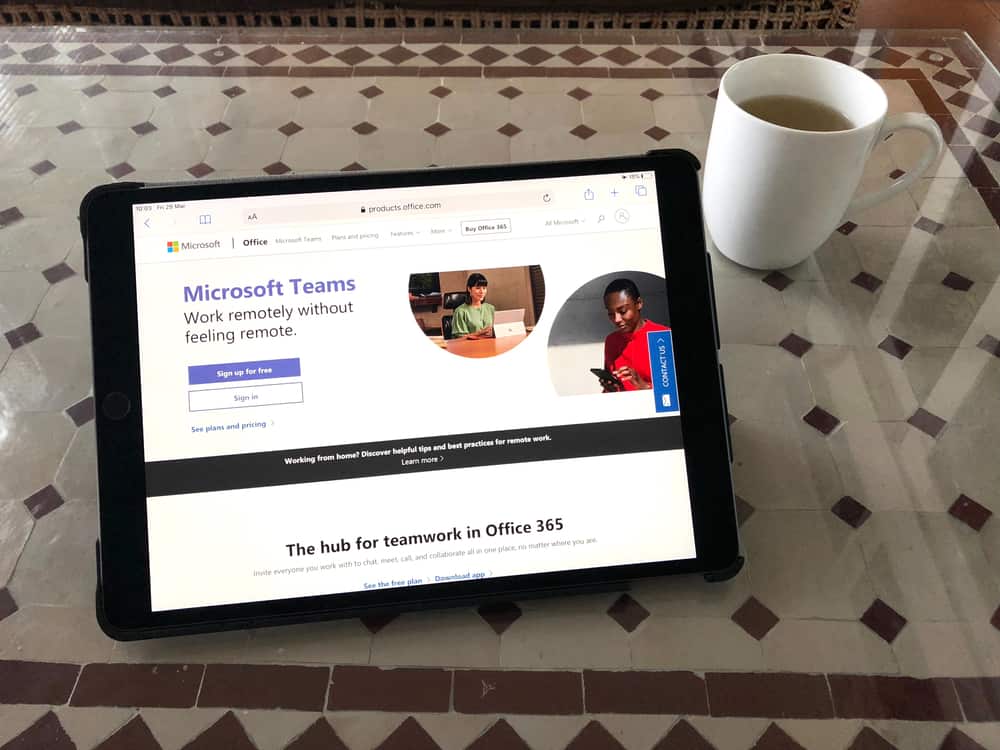Have you ever thought of marrying someone on Discord? It’s possible, and you can even get kids and grow your family tree! There are different ways to have fun when using Discord.
This VoIP platform offers a lot to its users, and when you are utilizing it, you can add other bots to help spice up the fun you are having on the platform. For our case, we will focus on the details of marrying someone on Discord.
To marry someone on Discord, we use the Marriage bot. Once you add the bot to your server, you can execute its commands to help you marry someone on Discord. For instance, you can propose to someone using the m!marry @user command. The person can accept your proposal and seal the marriage. Once you marry someone, you can hug each other, including adopting children to create your family tree.
It’s fun using the Marriage bot on Discord. We will detail how to get started with the bot by adding it to your server. Further, on the Discord server, we will mention different commands you can use to marry, create a family, divorce, etc.
How To Marry Someone on Discord
When we talk about marrying someone on Discord, it’s a fun way of interacting with people on a Discord server. You can decide to create a family tree with your friend by getting married and emulate a real-world marriage life.
The good news is that Discord offers a Marriage bot that helps provide different commands that people can use to get married on Discord and create their family tree. You can even adopt kids. Someone can also choose which couple they wish to be their parents. When someone no longer vibes with you, there is an option for divorce.
Are you ready to experience this fun? Follow the three main steps presented to create your fun.
Add the Bot To Your Server
Discord has no features or commands to let you marry someone on Discord. Hence, we must add the Marriage bot to our server to pave the way and offer commands to facilitate the marriage.
- Open the top.gg website and invite MarriageBot to your server by clicking the “Invite” button.
- Add your credentials and log in if you’ve not signed into your Discord account.
- Choose the server where to use the Marriage bot and hit “Continue.”
- A list of different permissions will appear. Click the “Authorize” button to grant the bot access to them.
- Complete the Captcha as the last step.
Use the Bot To Marry
Once the bot is added to our server, we must use its marriage commands to marry someone in the Discord server.
- Open your Discord application and sign in to your account.
- Find the server you selected when adding the bot and open it.
- Access the server’s text channel.
- Find the username of the person you want to marry.
- To marry someone, type the
/marrycommand, select the target, and send the message.
The person you’ve tagged will receive your proposal, and once they accept it, you’ve married each other. However, if they decline your proposal, you will remain single unless you marry another member.
Other Marriage Commands
Apart from marrying someone, there are other activities involved in marriage, such as getting children and, in the worst case, divorcing each other.
Here are other commands you can use with the Marriage bot.
- /divorce – Used when you want to divorce your spouse.
- /hug – Used when you want to hug someone.
- /kiss – A spouse uses it to kiss the tagged user.
- /adopt – Executed when you want to adopt a child.
- /makeparent – Used when you want to pick a parent.
- /disown – This applies when you want to remove one child from your family tree.
- /disownall – It applies when you want to abandon all your children.
The above are the commonly used marriage and parenting commands.
Conclusion
You can marry someone on Discord, thanks to the Marriage bot. Add the bot to your server, then utilize its commands to propose and marry someone on the server. We’ve covered the entire process to follow in this post. Have fun!