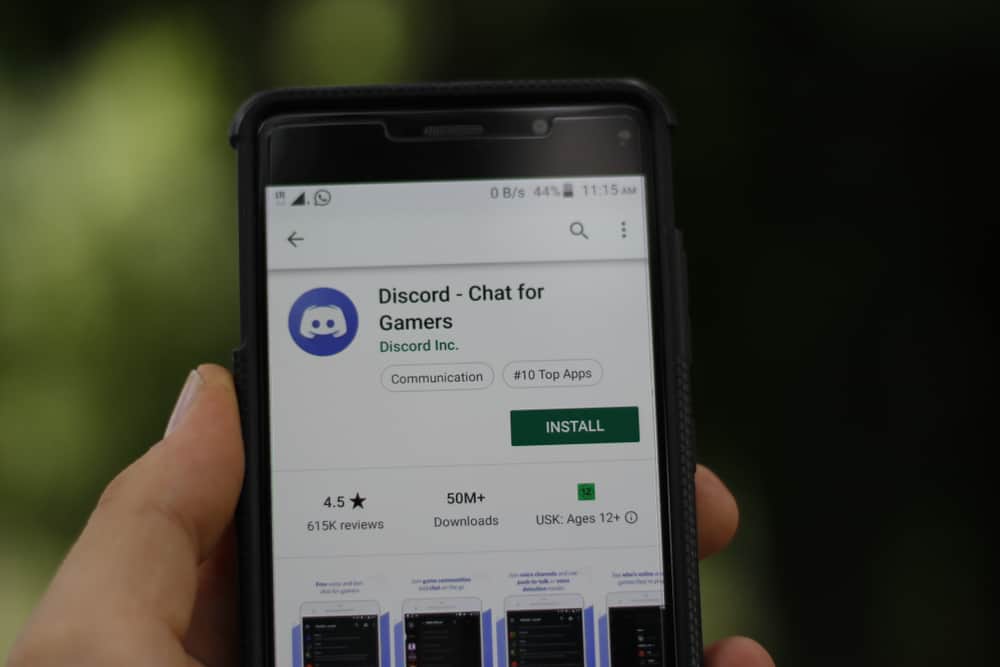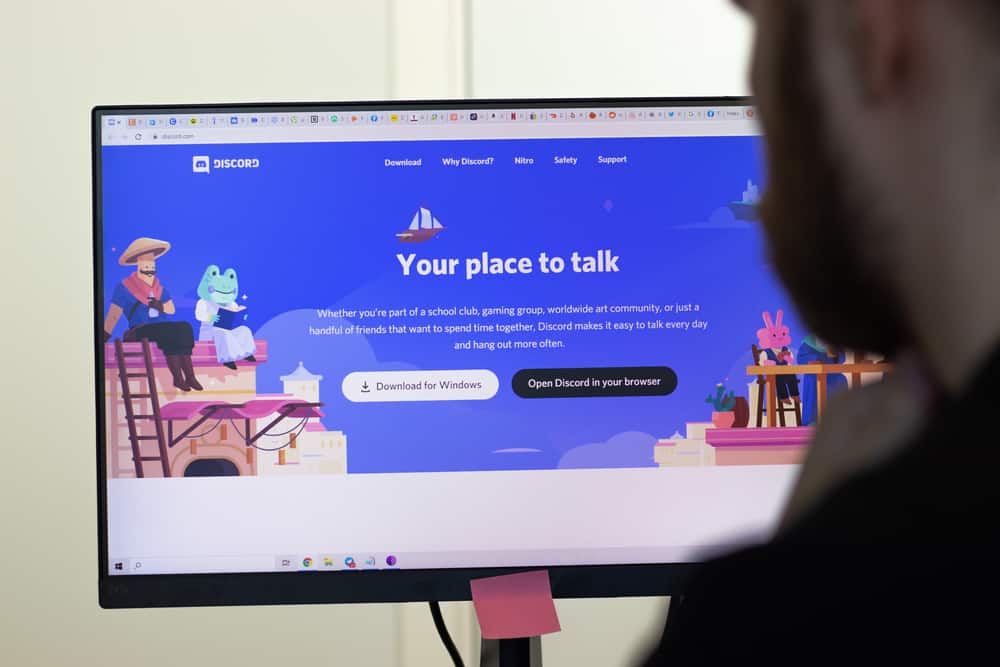Different applications have different symbols and icons to represent various statuses. In the case of Messenger, you must have seen the green dot when you are active on the platform.
Messenger facilitates communication between people via text and calls. Moreover, you can see the active status of your friends to help keep a tab on them. We will understand the green light and why it stays on.
Messenger uses the green dot to show that someone is online on Messenger. When you open Messenger and see a green dot next to someone, they are online, and you can communicate with them. The green dot stays on, provided someone is not offline. Again, a green dot will stay on your profile if you have left Messenger open and have an active internet connection. Similarly, a green light can stay on in your Messenger profile if you are active on Facebook.
We will cover the green light on Messenger while understanding why it stays on even when you are not using it. Moreover, we will see how to hide the green light in Messenger.
What Is the Green Light in Messenger?
When you open your Messenger application and have an active internet connection, Messenger will show the green dot next to your profile. The green light is displayed to show that you are online on Messenger.
The green dot on the “Chats” tab represents any friends you’ve recently talked to and are online. However, if you click on the “People” tab at the bottom, you will see a list of all your online friends and have the green dot.
Messenger shows the green light is on as it enhances engagement, as people are more likely to message each other when they confirm they are online. For some users, the green light feels like a violation of their privacy. Luckily, we will see how to hide the green light when you feel it is undesirable.
Why Does the Green Light Stay On in Messenger?
When you see the green light on Messenger, the common question is why it stays on and for how long. Here’s the thing, the green light will stay on, provided you are online. If you go offline, it will turn off after three minutes.
The green light stays on because you are active and online on Messenger. Besides, the green light will stay online if you keep an open tab using Messenger on the browser or keep the Messenger app open, yet you have an active internet connection.
In some cases, the green light may stay on because Facebook is open, and you are actively engaging on Facebook to share posts, comments, etc. In such a case, it shows Messenger is syncing your data and making you appear you are online, yet that’s not the case.
The bottom line is that the green light on Messenger will stay on if you’ve not hidden your status and are online on Messenger and, in some cases, on Facebook.
How To Hide the Green Light on Messenger
Let’s admit it; when the green light stays on, you will likely get random messages from people. Furthermore, it’s not every time you wish people to see you are online on Messenger. Thus, having a way to hide the green light is beneficial in some instances.
By hiding the green light, people won’t know you are online, and you, too, won’t see if your Messenger friends are online. If that gives you peace, follow the steps below to hide your green light.
- Open your Messenger application on your phone.
- Tap your profile picture or three-line icon and then the gear icon.
- Once you open the “Settings” page, tap the “Active status” option.
- Set the status to off by disabling the “Show when you’re active” option.
That way, nobody will see the green light on your Messenger profile.
Conclusion
When you see the green light on Messenger, someone is online. The green light will stay on, provided you are online on Messenger and have an active internet connection. Today’s post details why the green light stays on in Messenger.