
Everyone correctly talks about TikTok being a fast-growing app, and you’d expect that introducing new features would be a common theme moving forward.
TikTok introduced a slideshow feature that can be created in just minutes to make your content more attractive. Some users go a step further to make their slideshow go at a particular speed to make it more creative.
Are you having trouble creating a slideshow or even regulating the speed to make it go slower?
We will cover how you can solve this problem in this article and make you have a good slideshow experience.
What Is a TikTok Photo Slideshow?
A TikTok slideshow is a set (2 or more) of still photos that appear in sequential order as a single short video. Using filters and in-built transitions in the app, you can edit those images before uploading them on TikTok.
How to Make a TikTok Slideshow
On TikTok, you can either create a slideshow with photos or videos, depending on which you prefer.
The steps listed below will show you how to make a TikTok slideshow with photos:
- Open the TikTok app on your device.

- Press the “Post” button with the “+” sign below the screen.
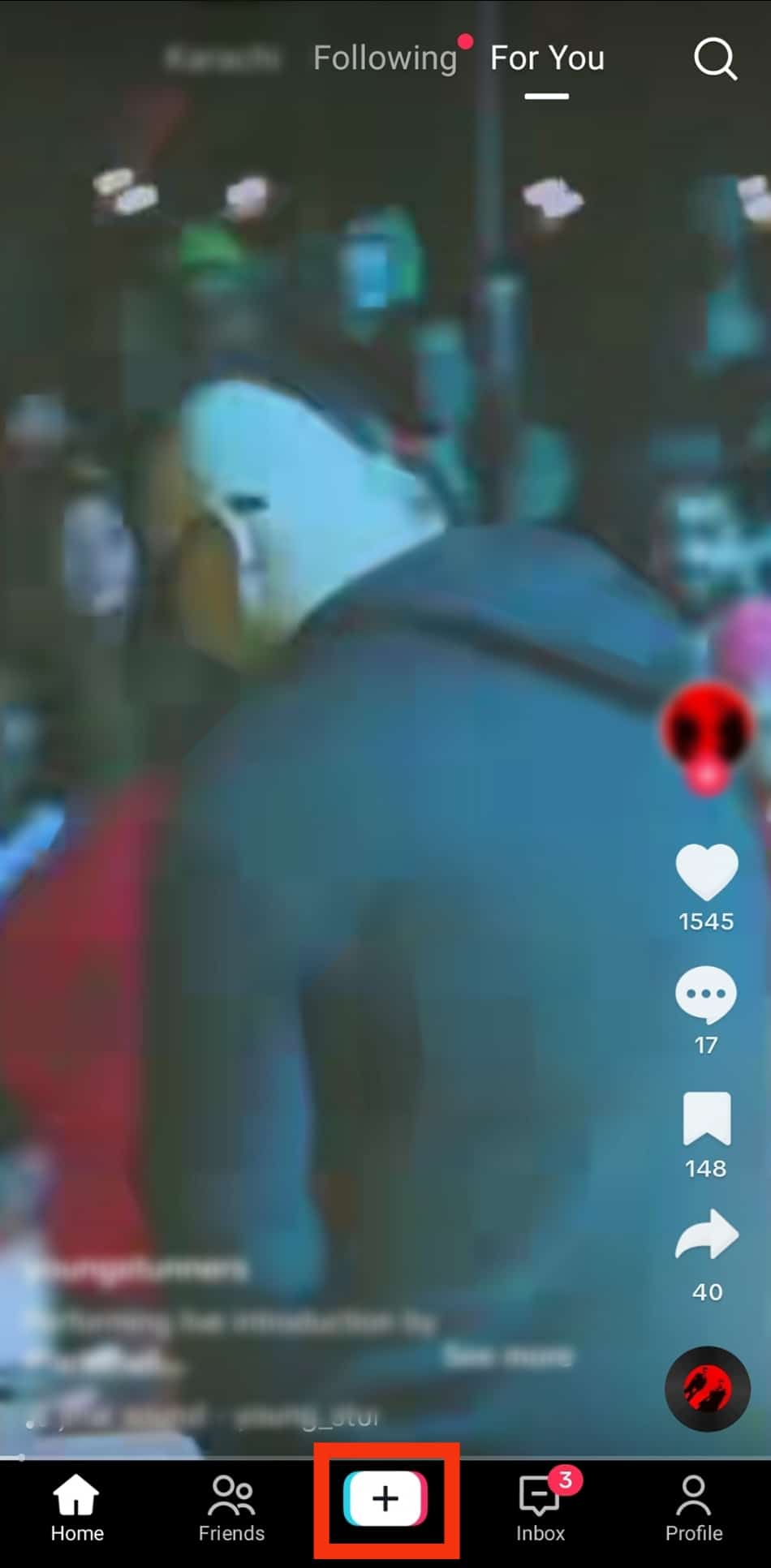
- Tap the “Upload” option at the right of the red button.
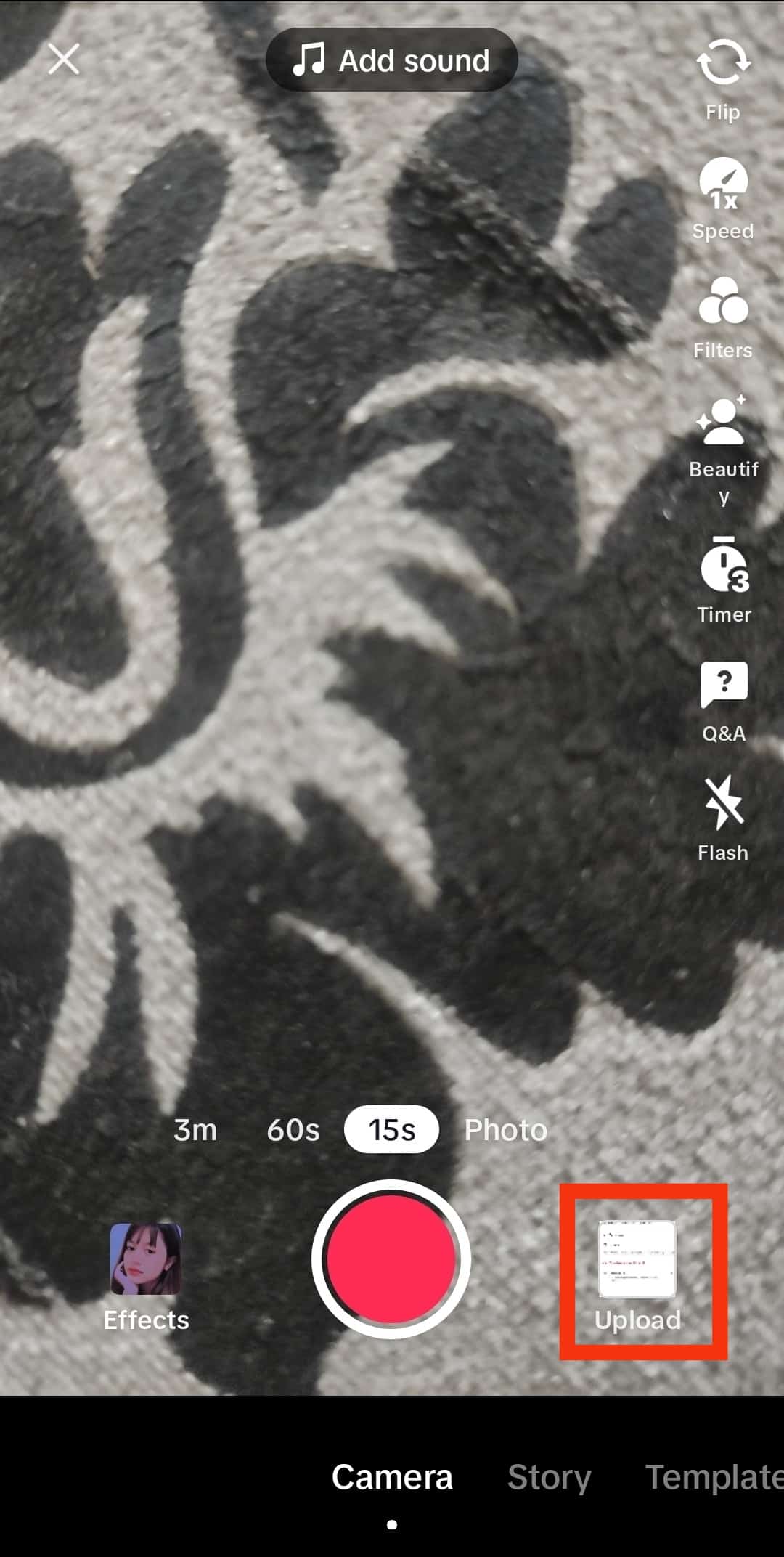
- Switch to the “Photos” tab at the top right corner.
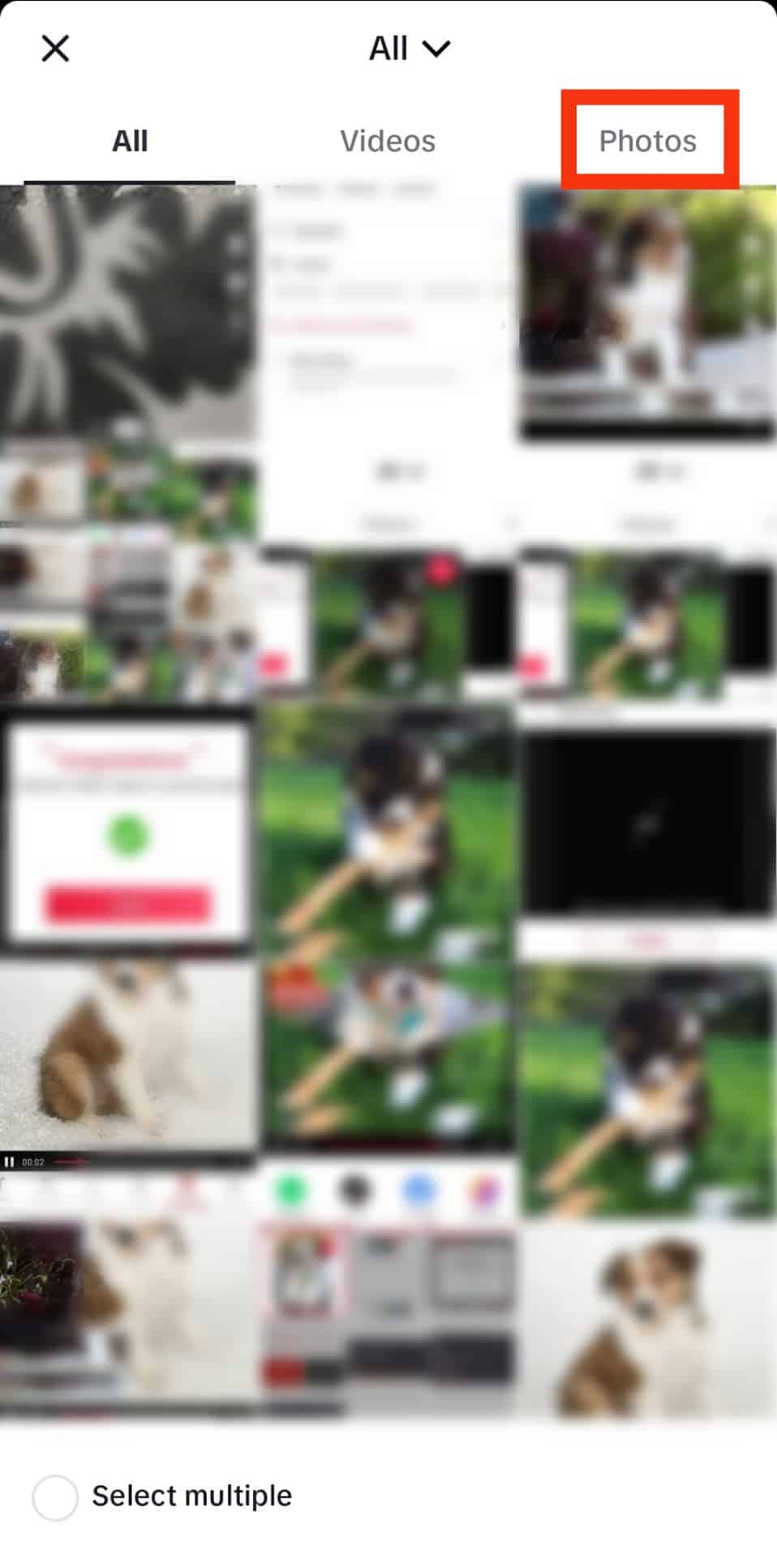
- Tap on the “Select multiple” option at the bottom.
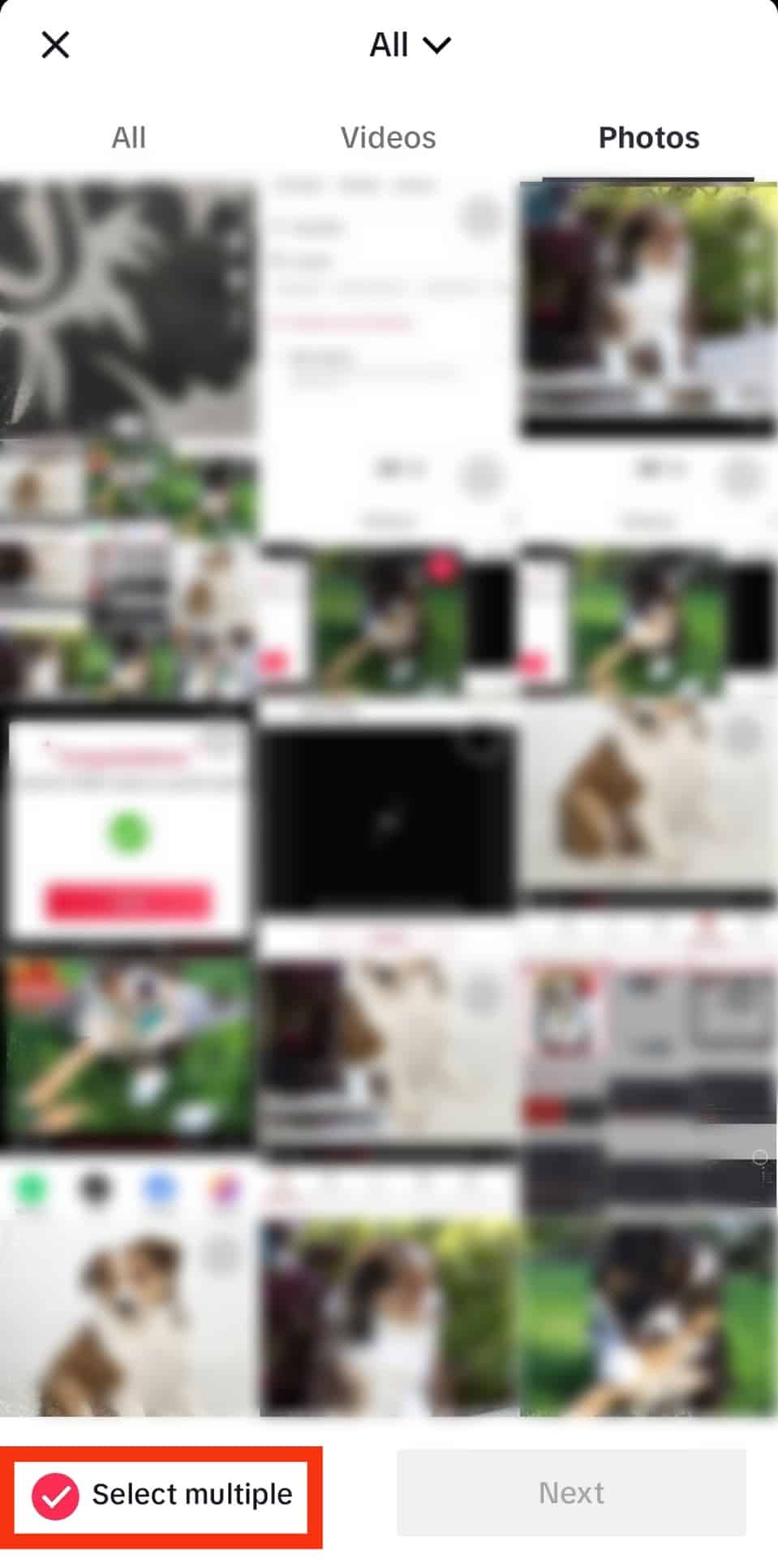
- Select as many images as you want in your photo library.
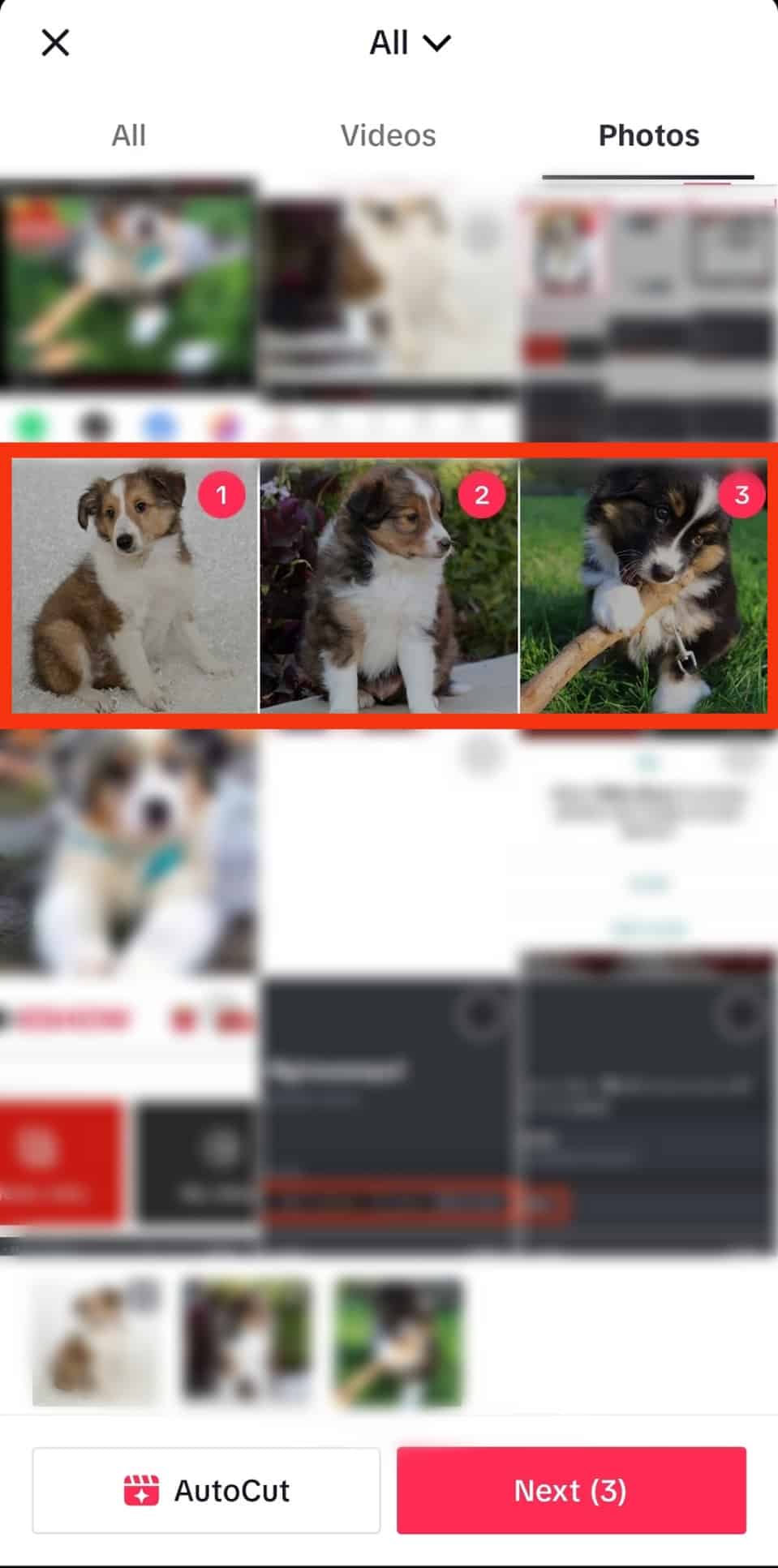
- Once you’ve selected the images you wish to post, press the “Next” button at the bottom right corner.
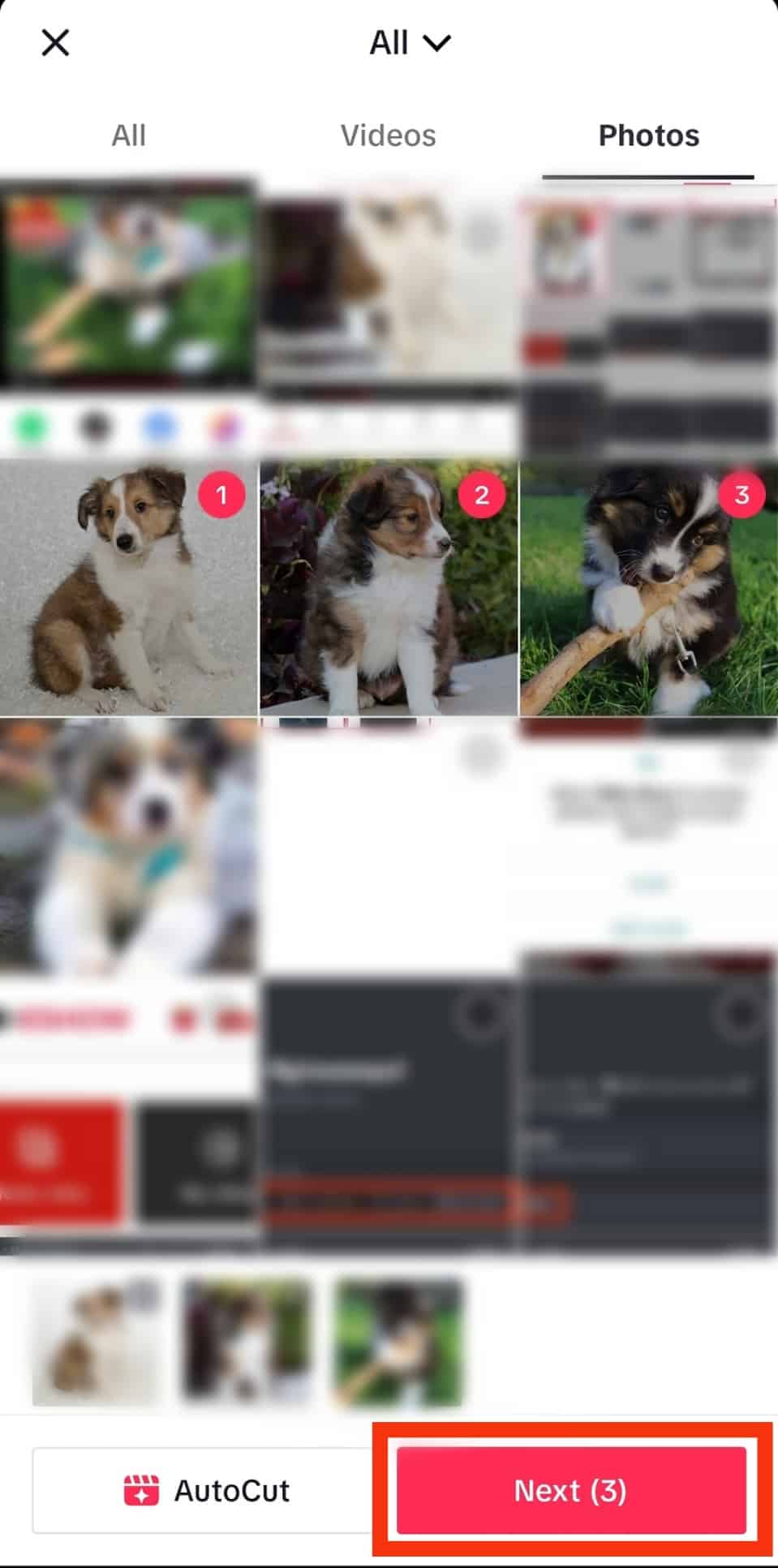
- Add music, filter, and other effects to make it enjoyable.

- Tap the “Next” button once you’re done editing.
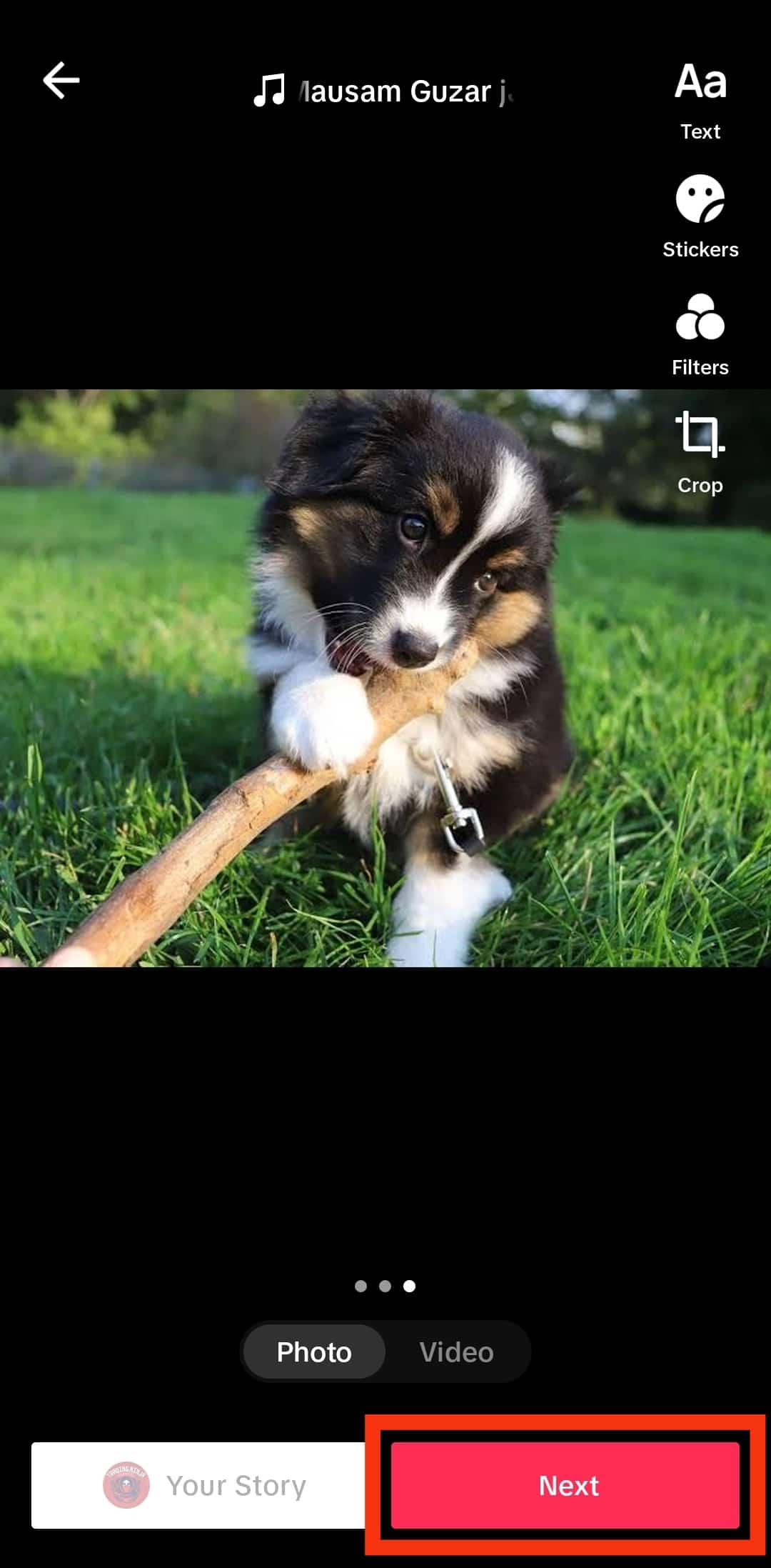
- Add a “Description” if you want or leave it blank.
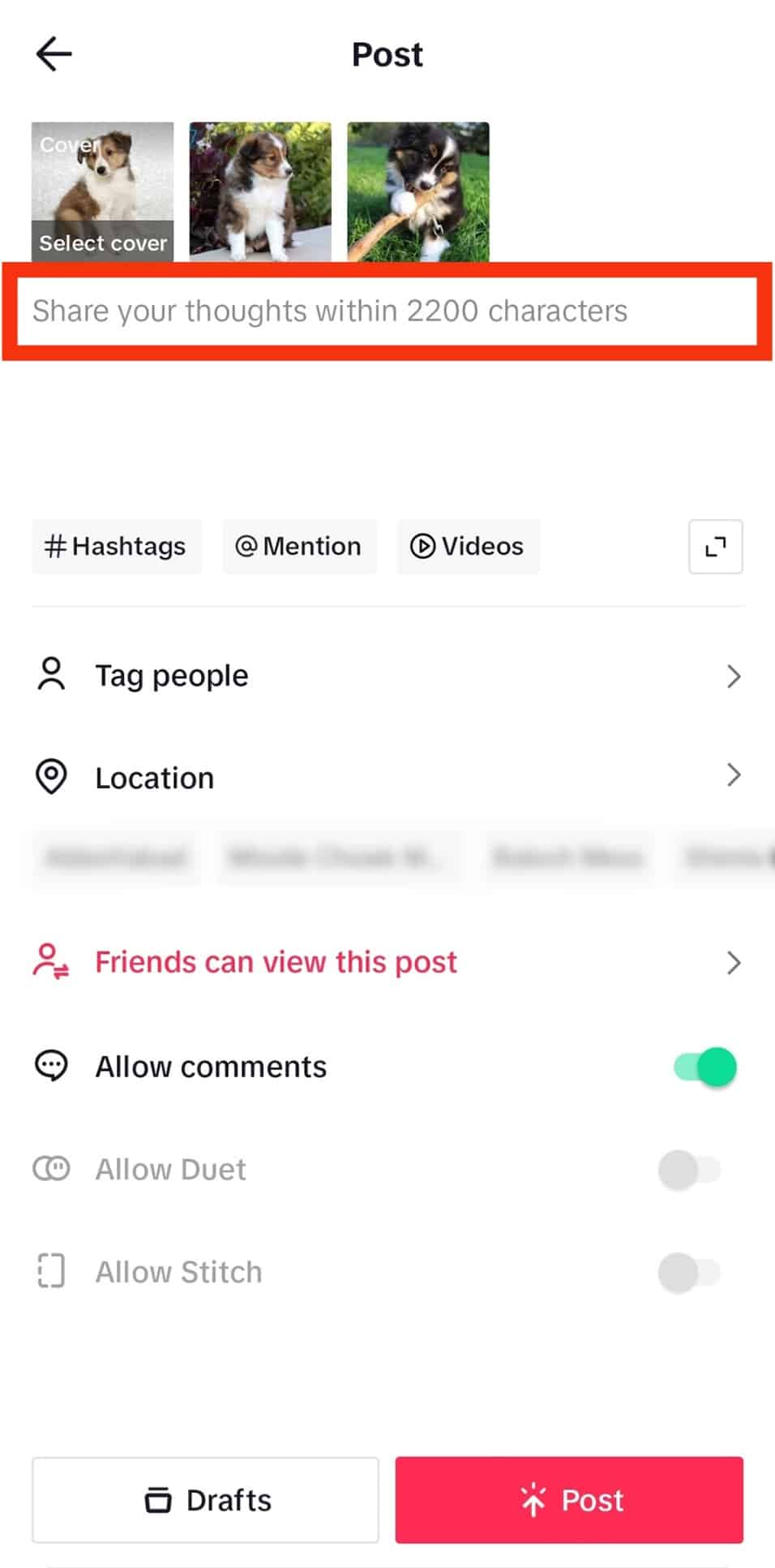
- Click the “Post” button to upload on TikTok.
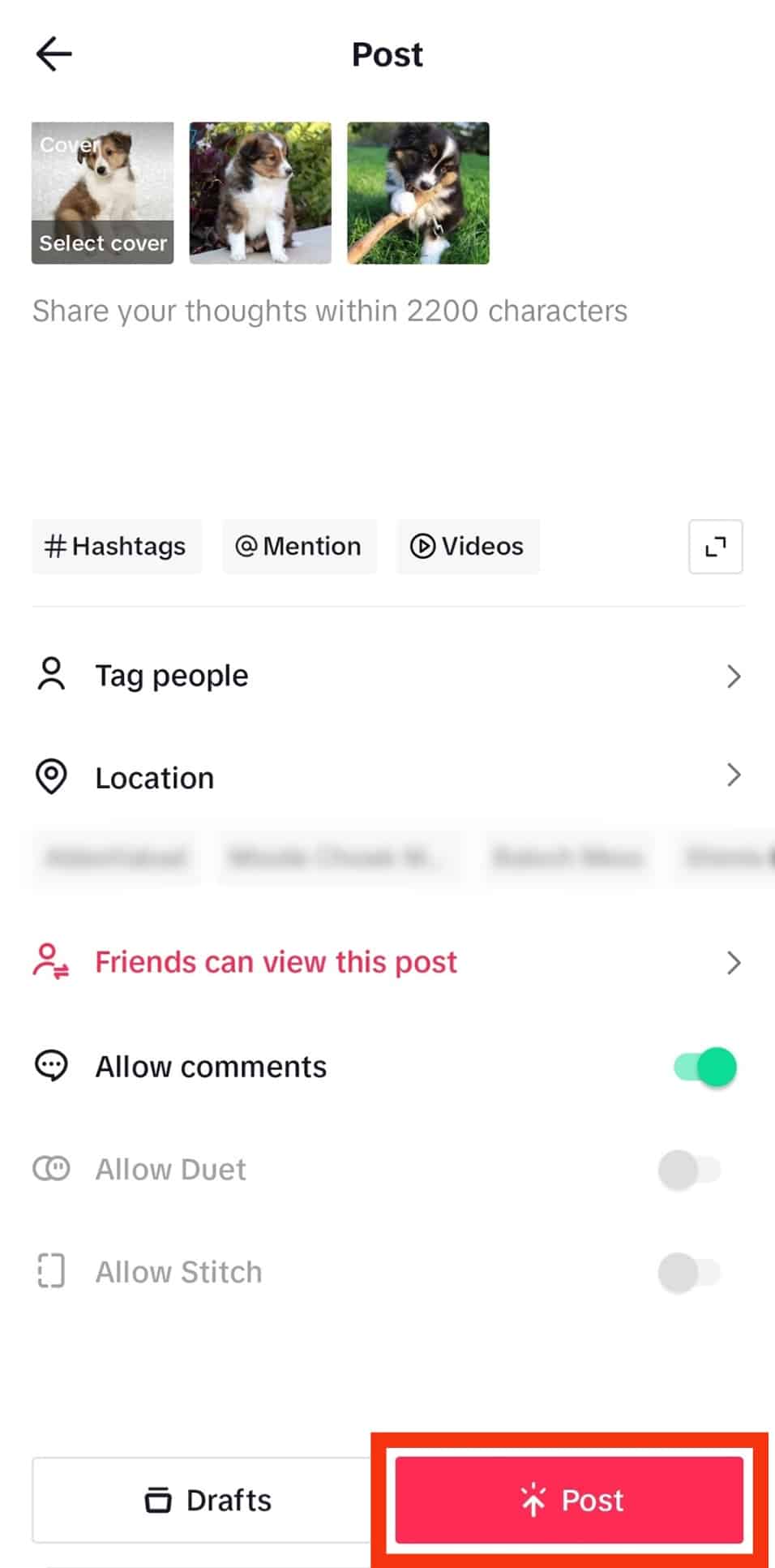
The steps listed below will show you how to make a TikTok slideshow with videos:
- Open the TikTok app on your device.

- Press the “Post” button with the “+” sign below the screen.
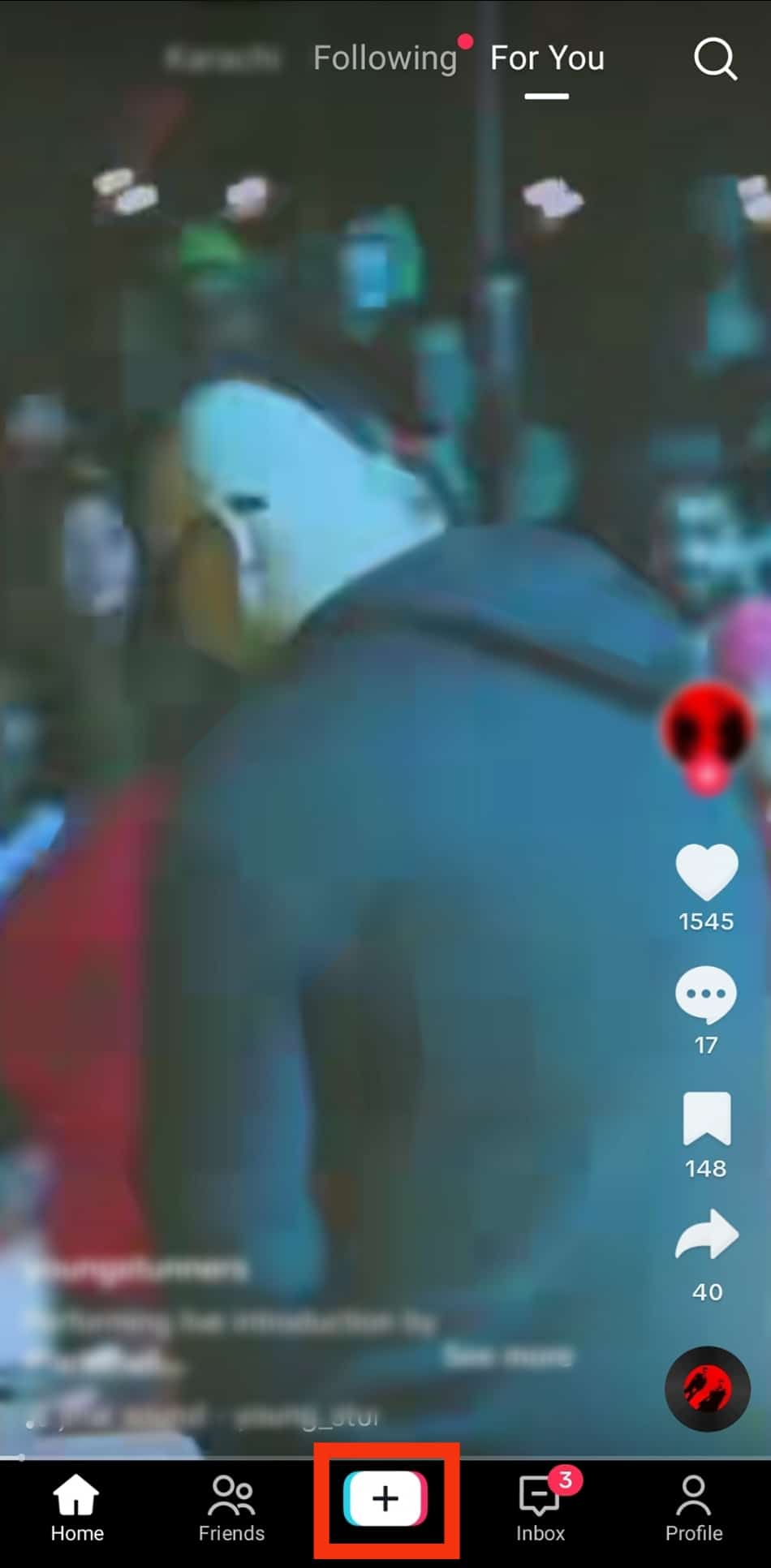
- Tap the “Upload” option at the right of the screen; the next screen is already on the videos tab by default.
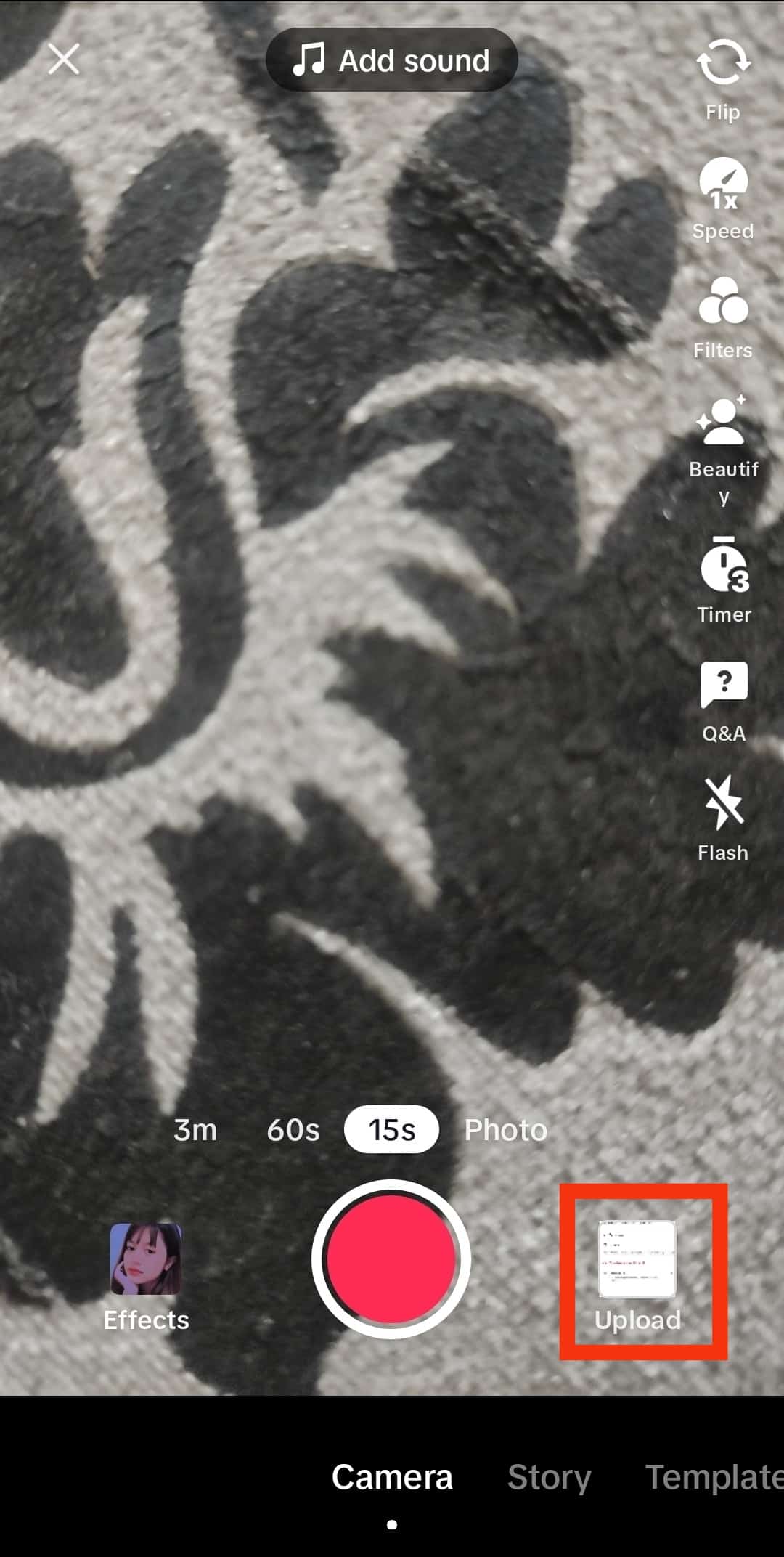
- Tap on the “Videos” tab at top.
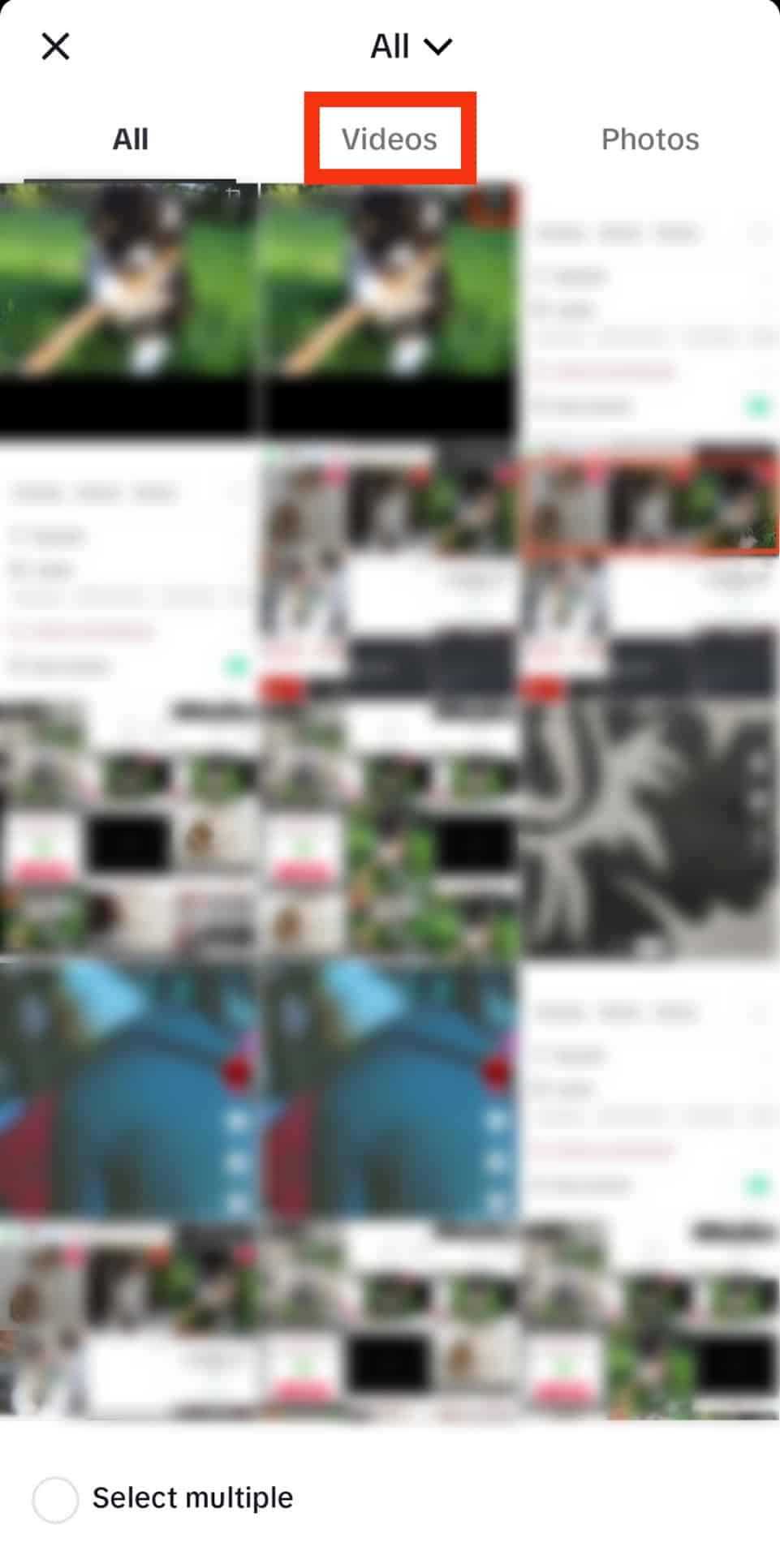
- Tap on the “Select multiple” option at the bottom.
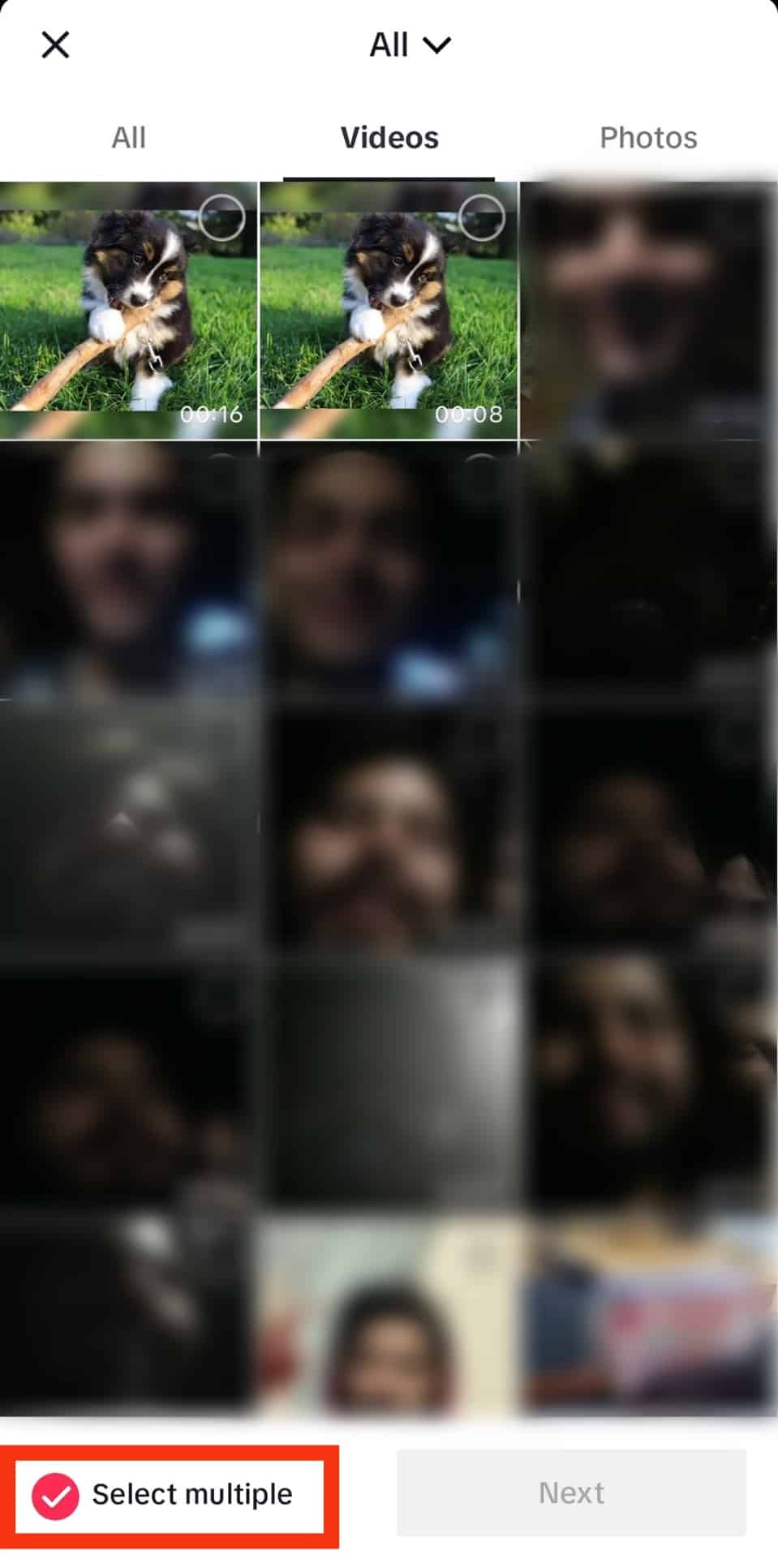
- Select the videos you want from your library.
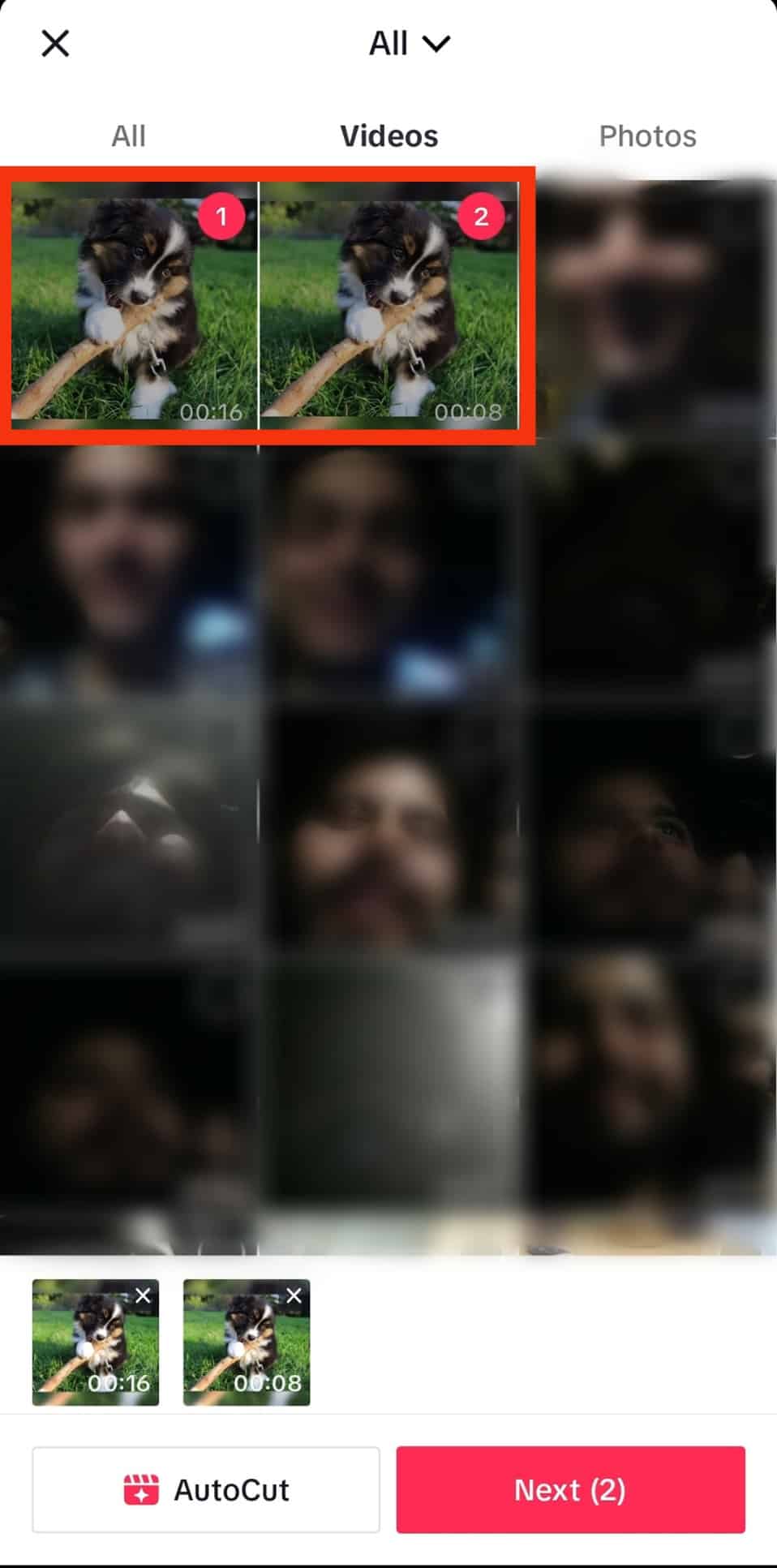
- Press the “Next” button at the bottom right corner once you’ve selected the videos.
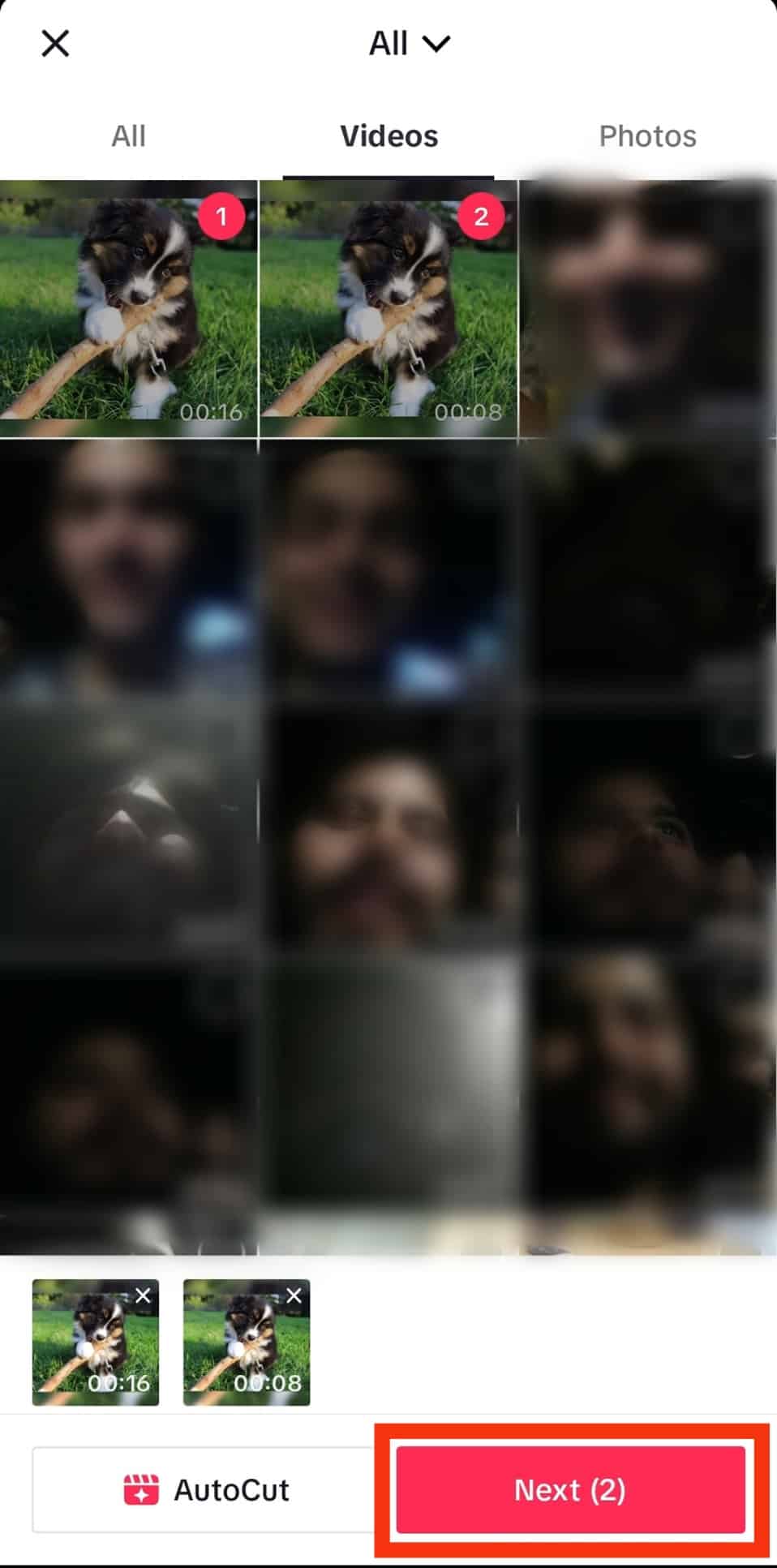
- Add music, filter, and other effects to make it enjoyable.
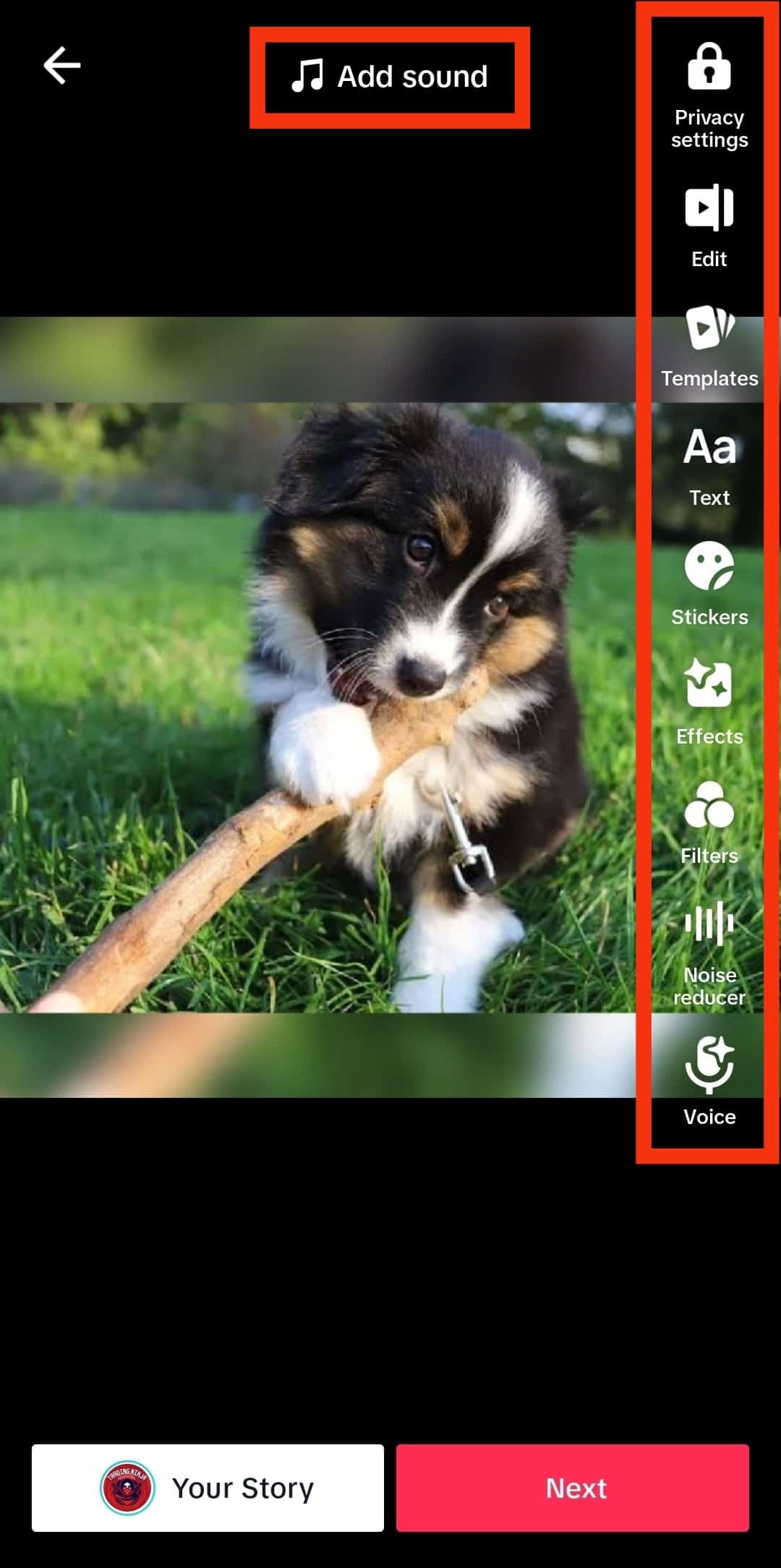
- Tap the “Next” button once you’re done editing.
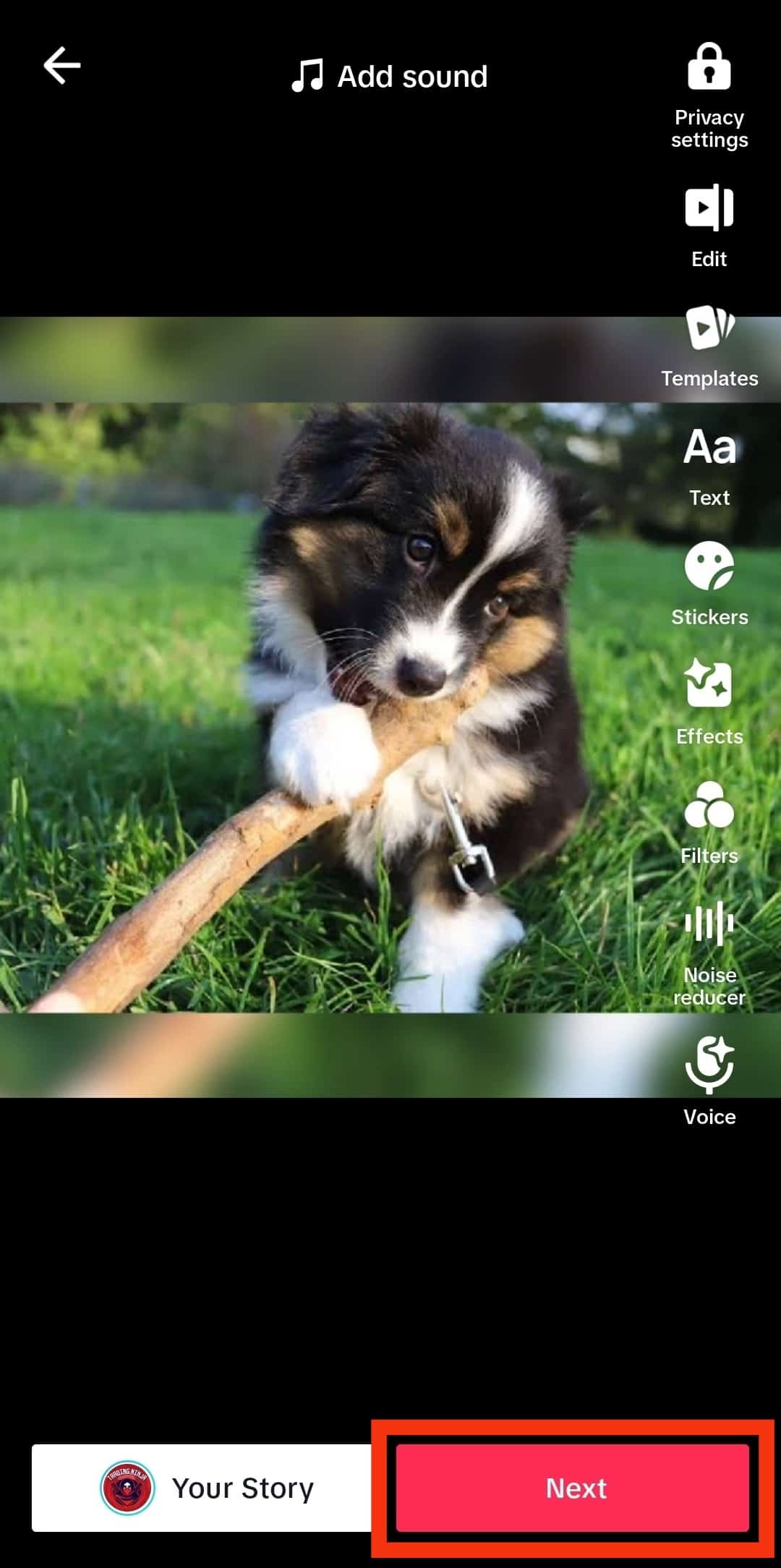
- Add a “Description” if you want or leave it blank.
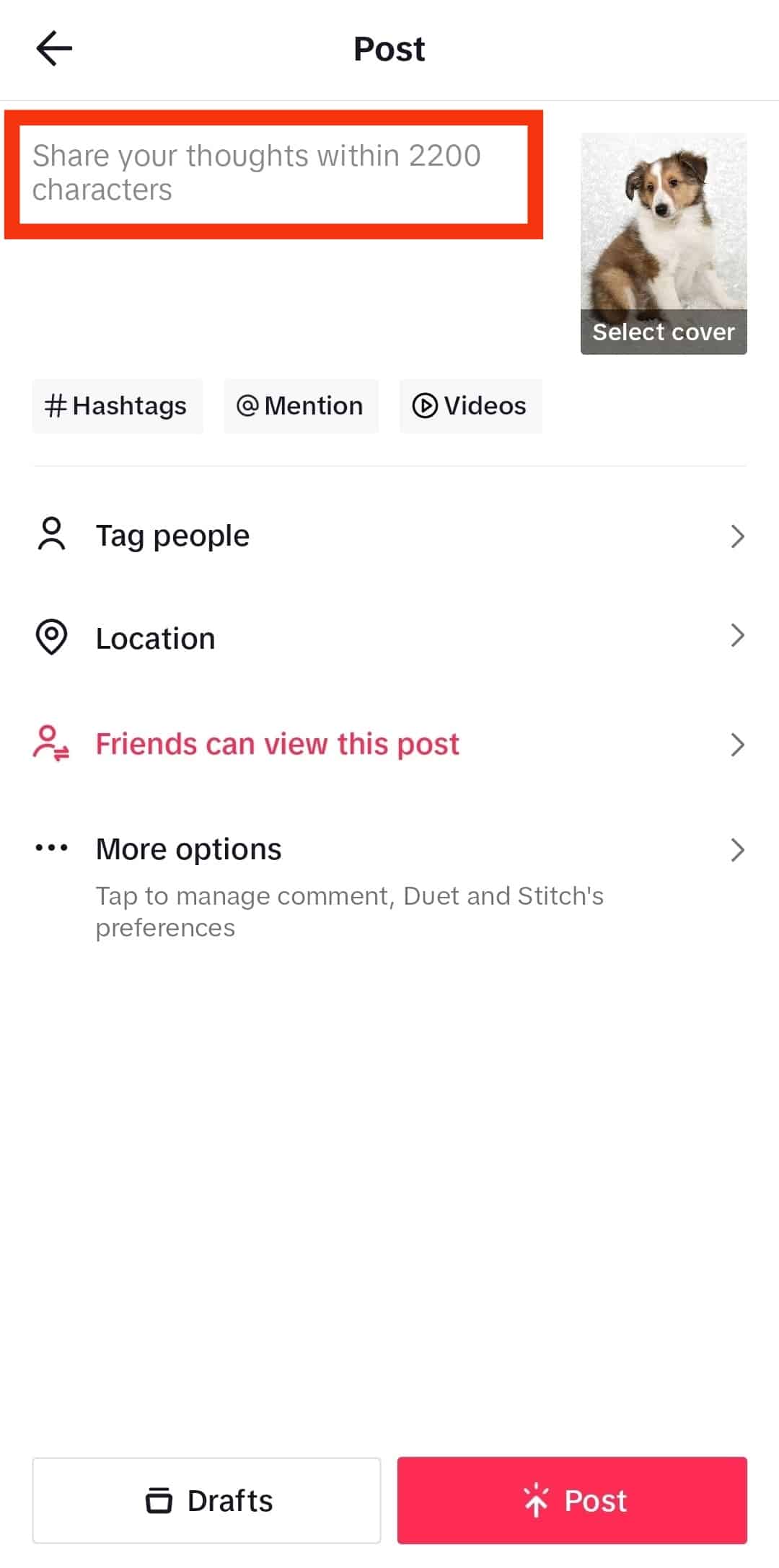
- Click the “Post” button to upload on TikTok.
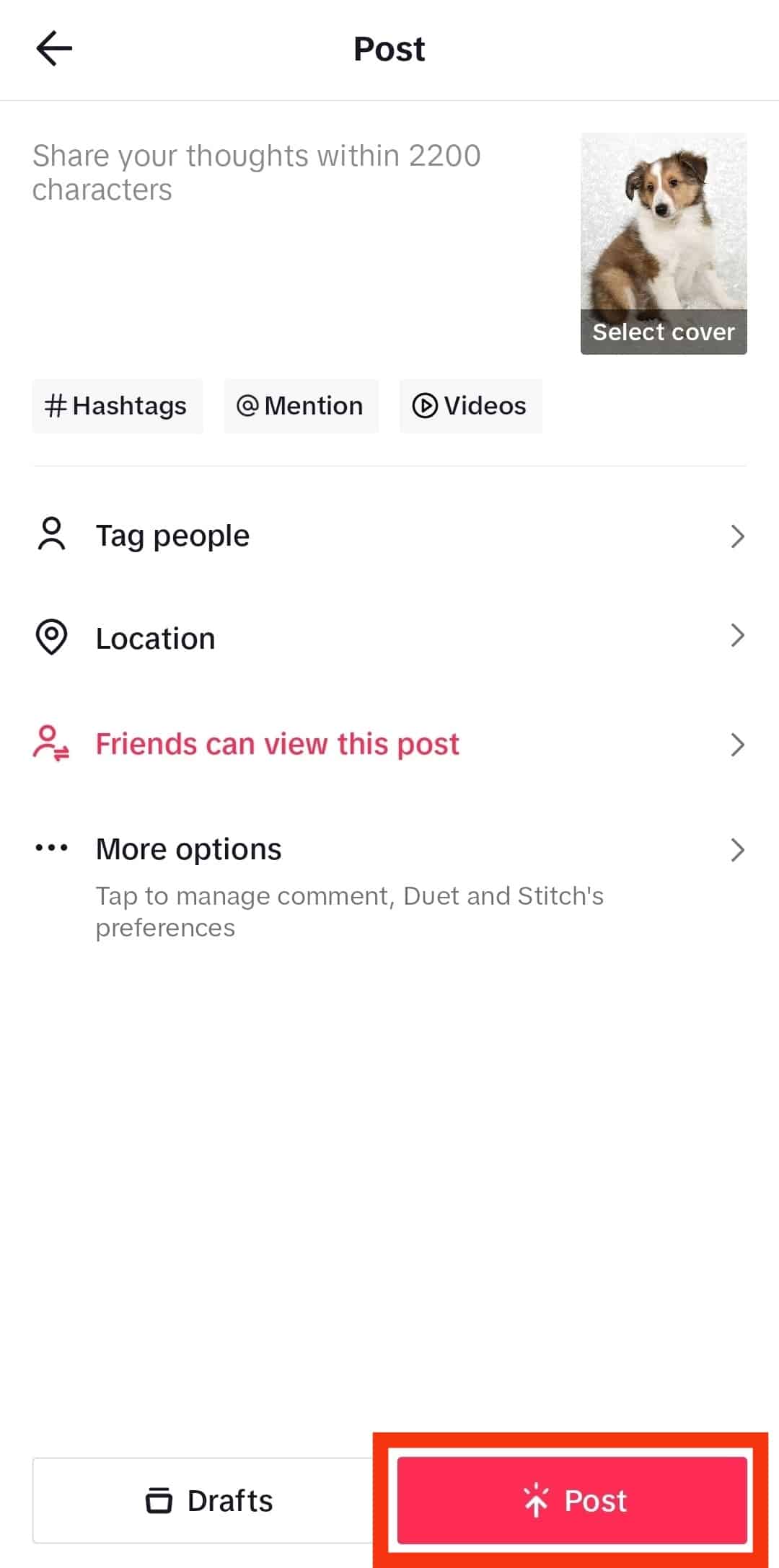
How to Make a TikTok Photo Slideshow Slower
This is tricky because you cannot make a TikTok photo slideshow slower directly from the TikTok app. You would have to use a third-party app to slow down a photo slideshow.
The step-by-step process below will show you how to use a third-party app to slow down your TikTok slideshow:
- Install the “Slideshow – Slideshow Maker” app.
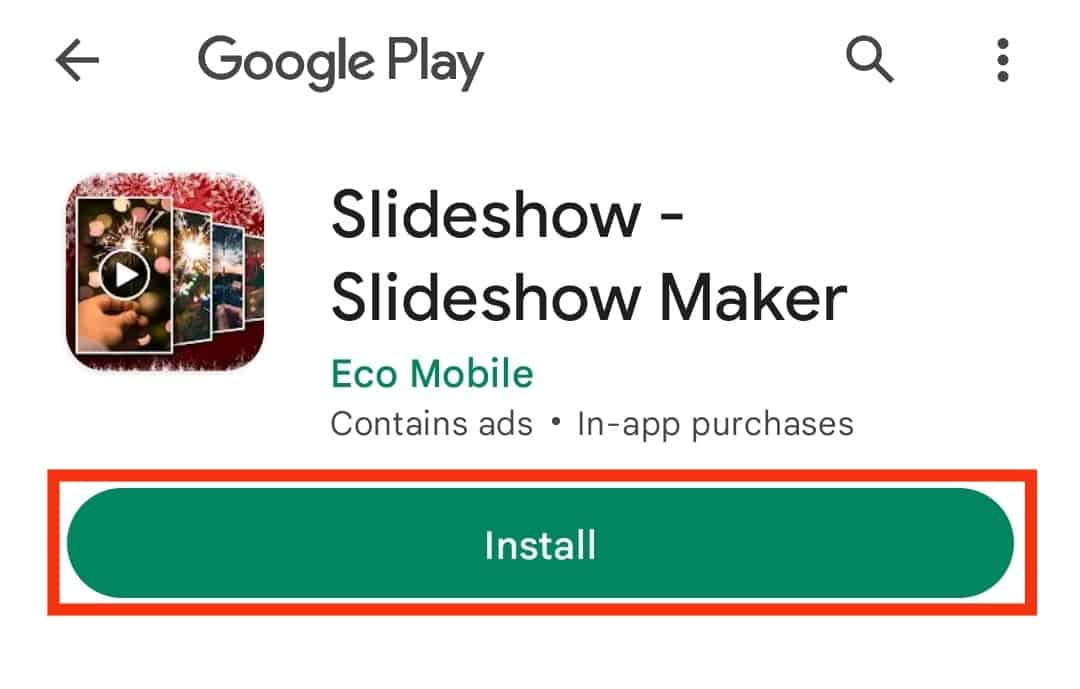
- Launch the app on your device.
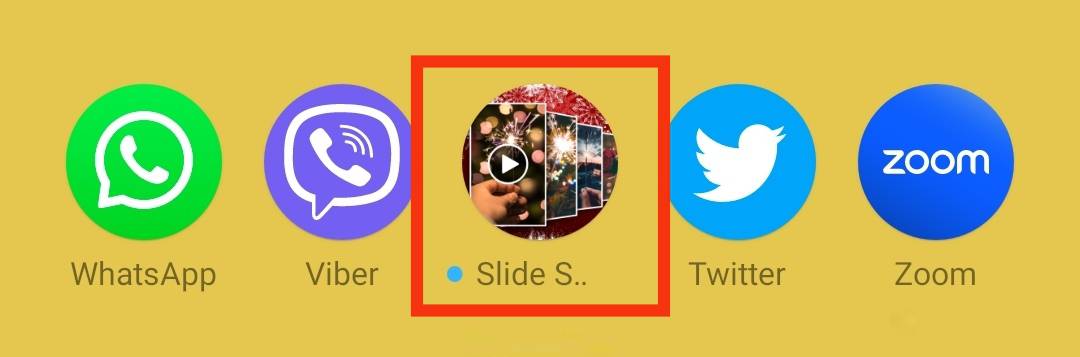
- Tap on “Create Video” option.
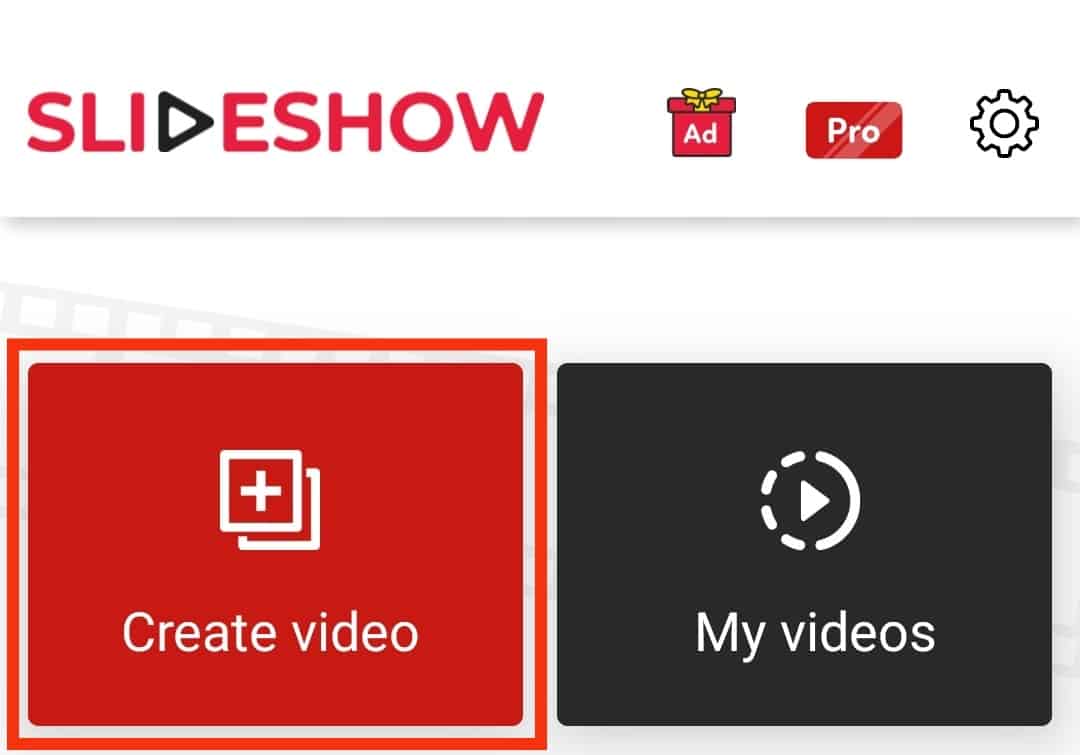
- Tap on “Allow.”
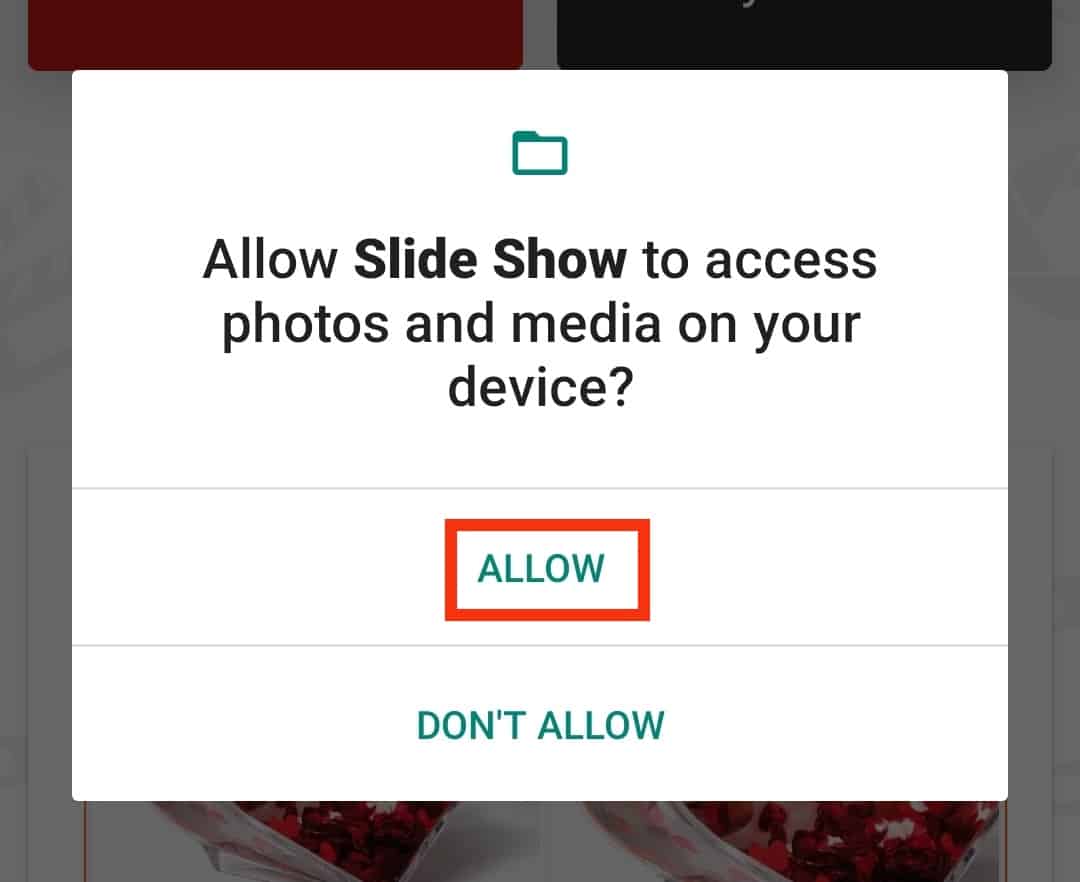
- Select multiple photos from your photo library.
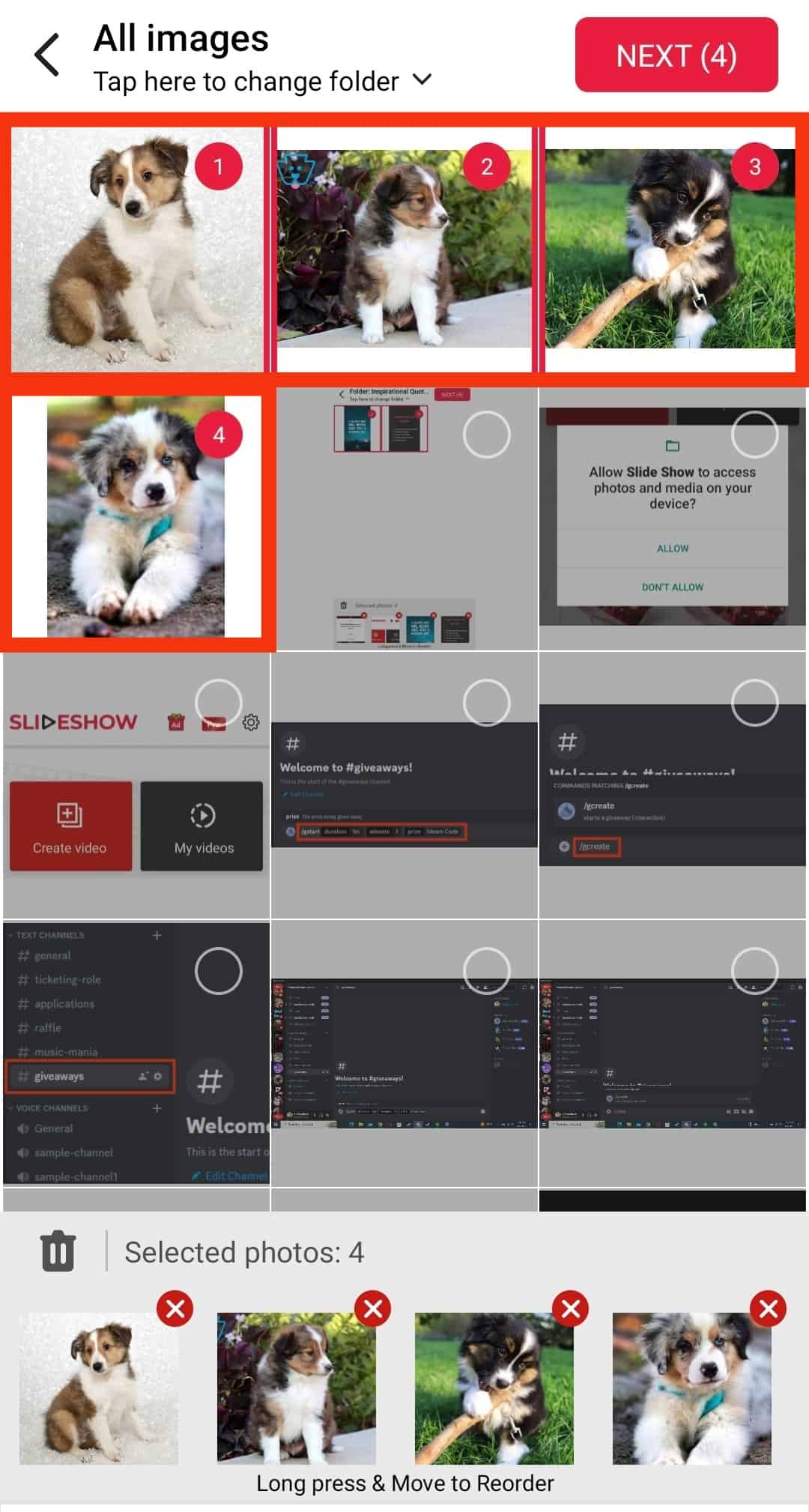
- Tap the “Next” button at the top right corner of the screen.
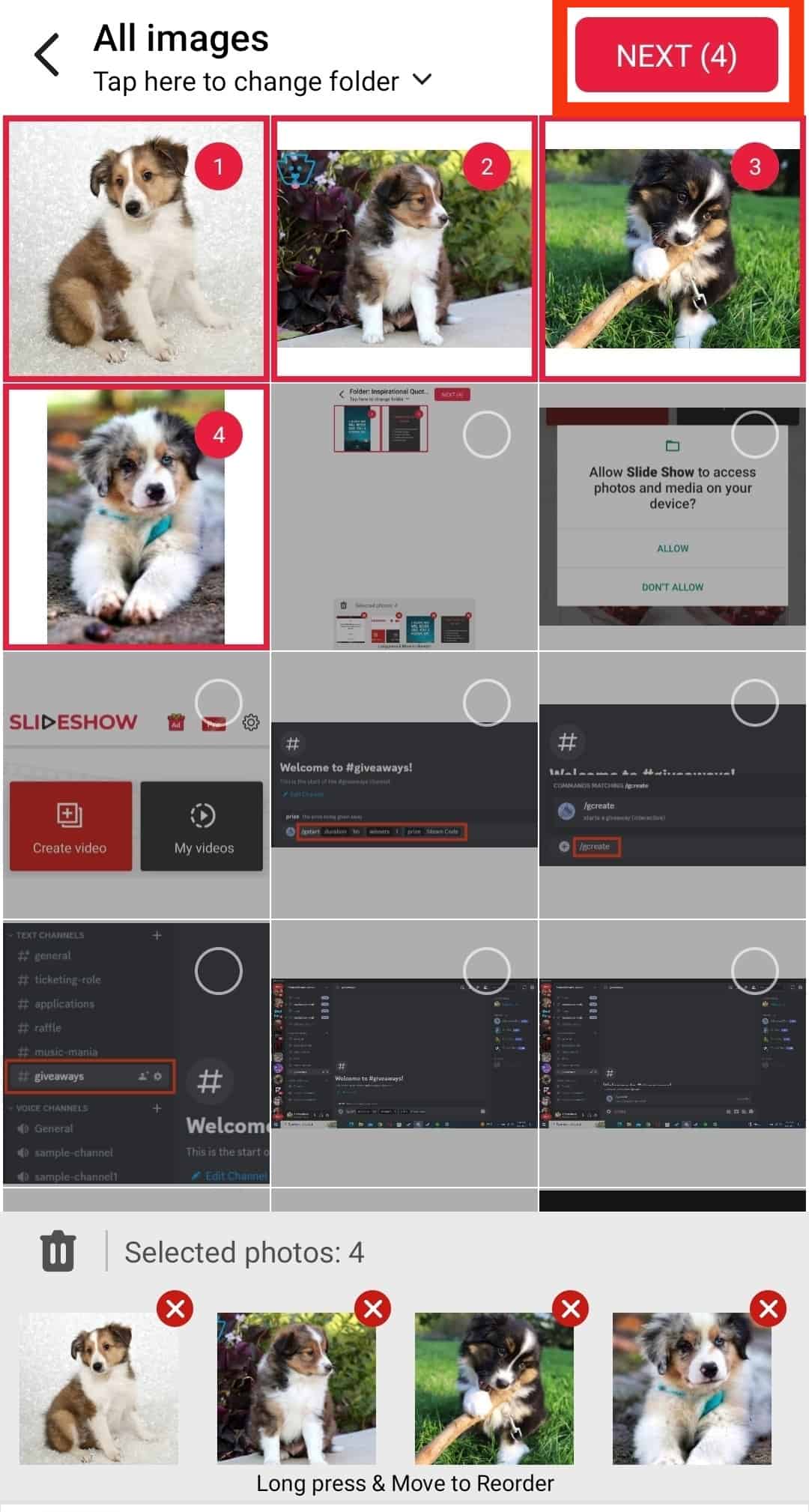
- Edit the photos with music and transitions (optional).
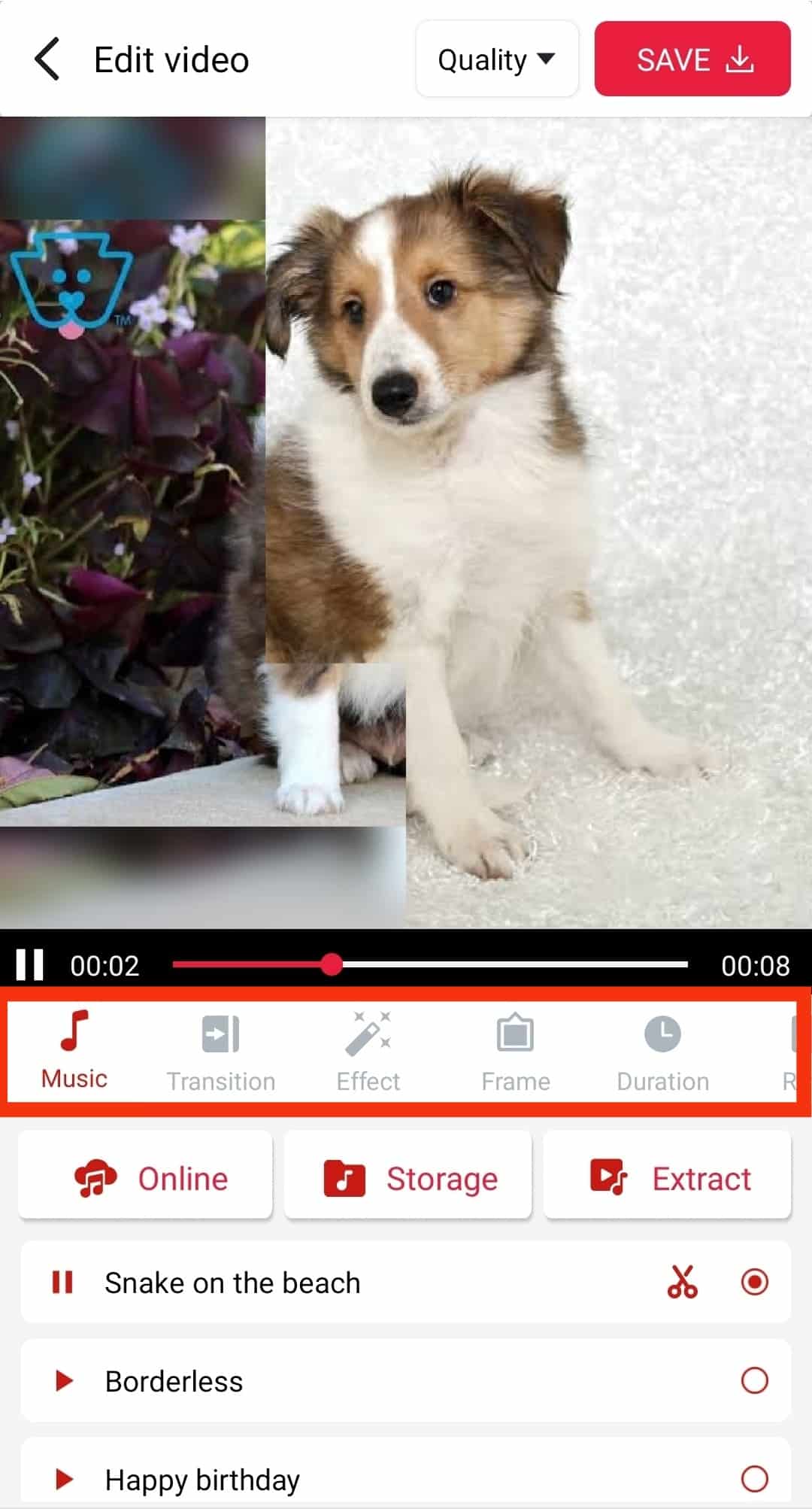
- Tap the “Duration” clock icon in the tools bar.
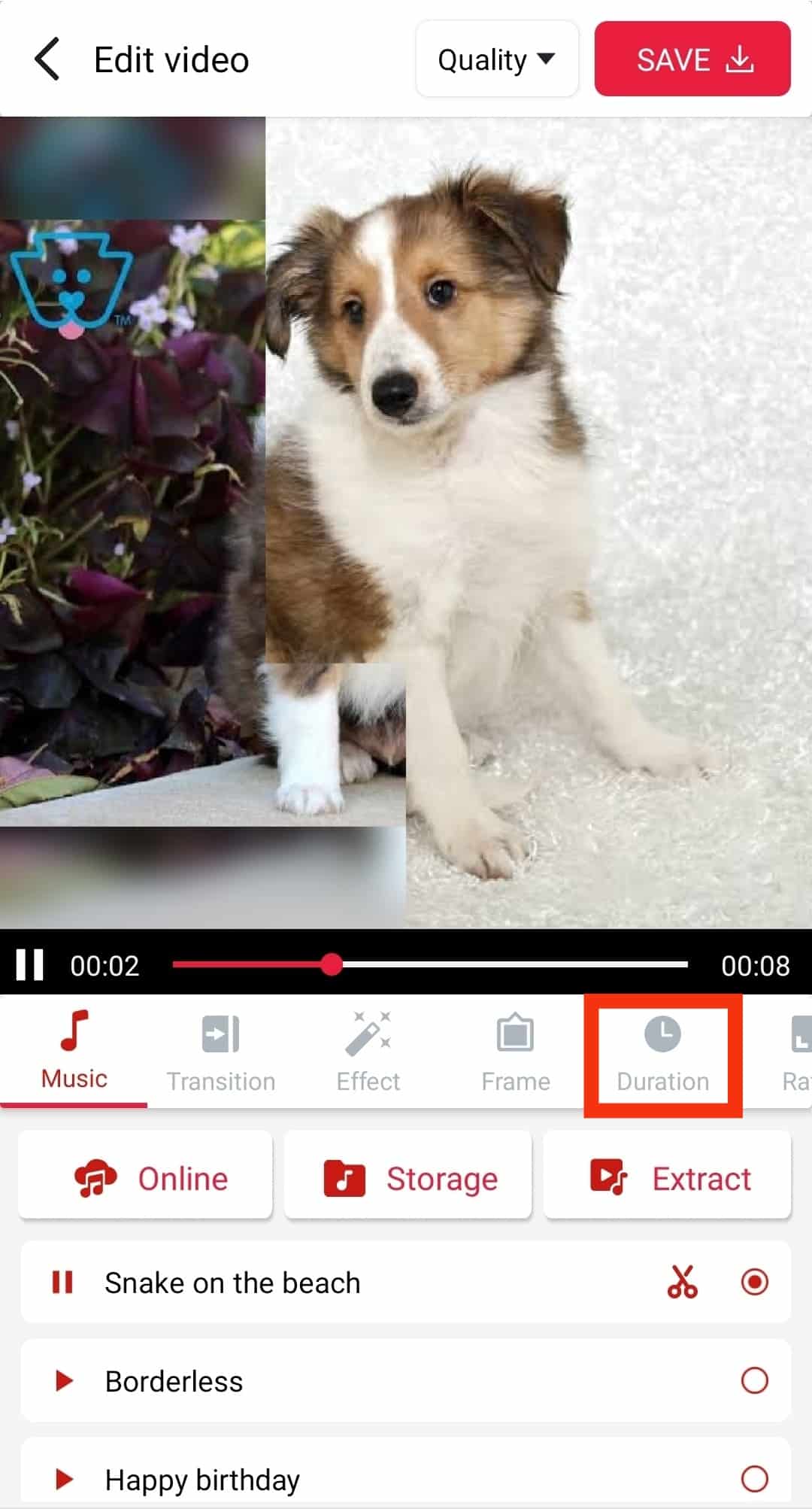
- Move the slider to the right to slow down the slide show.
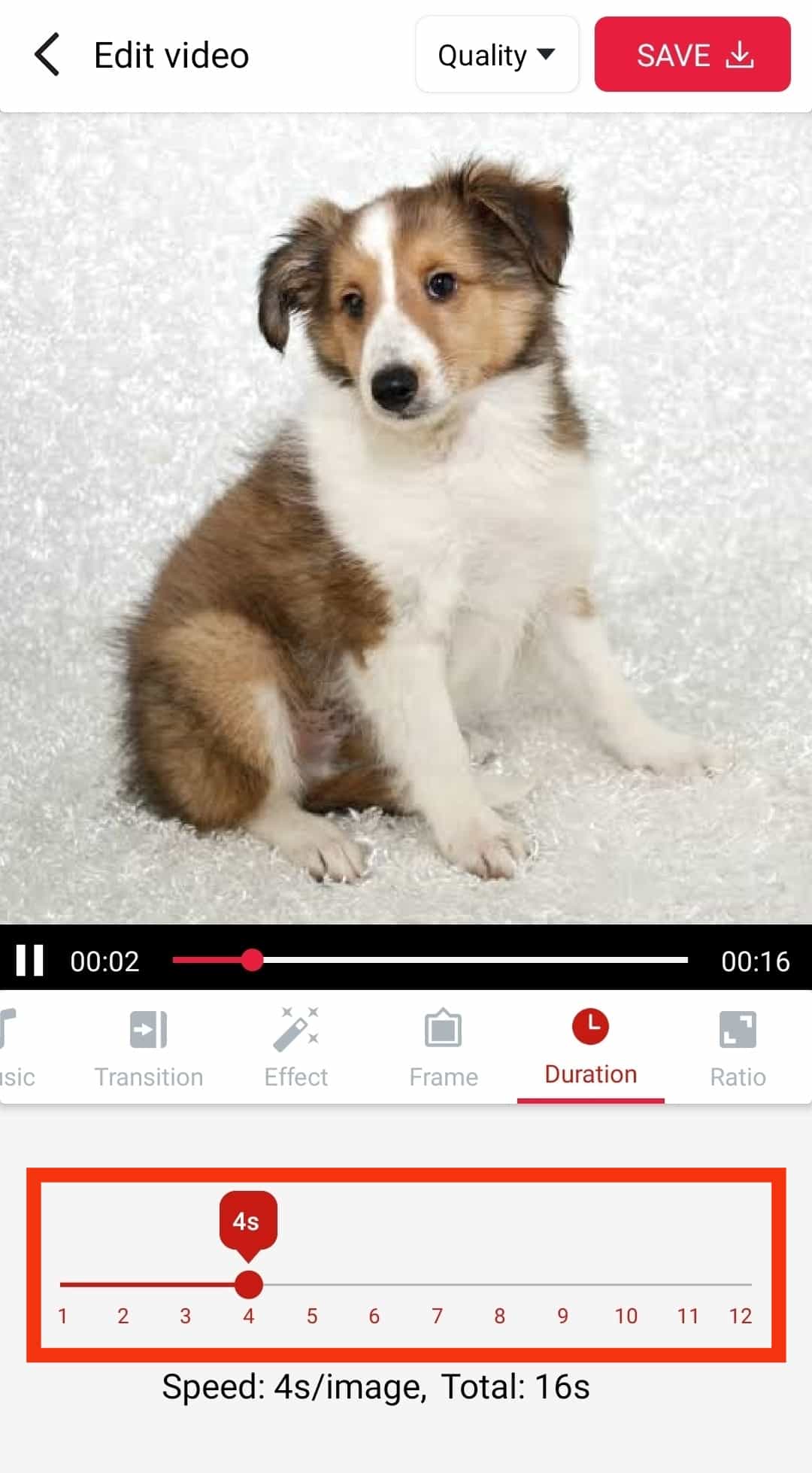
- Once you achieve the desired speed, click on the “Save” button in the top right corner.
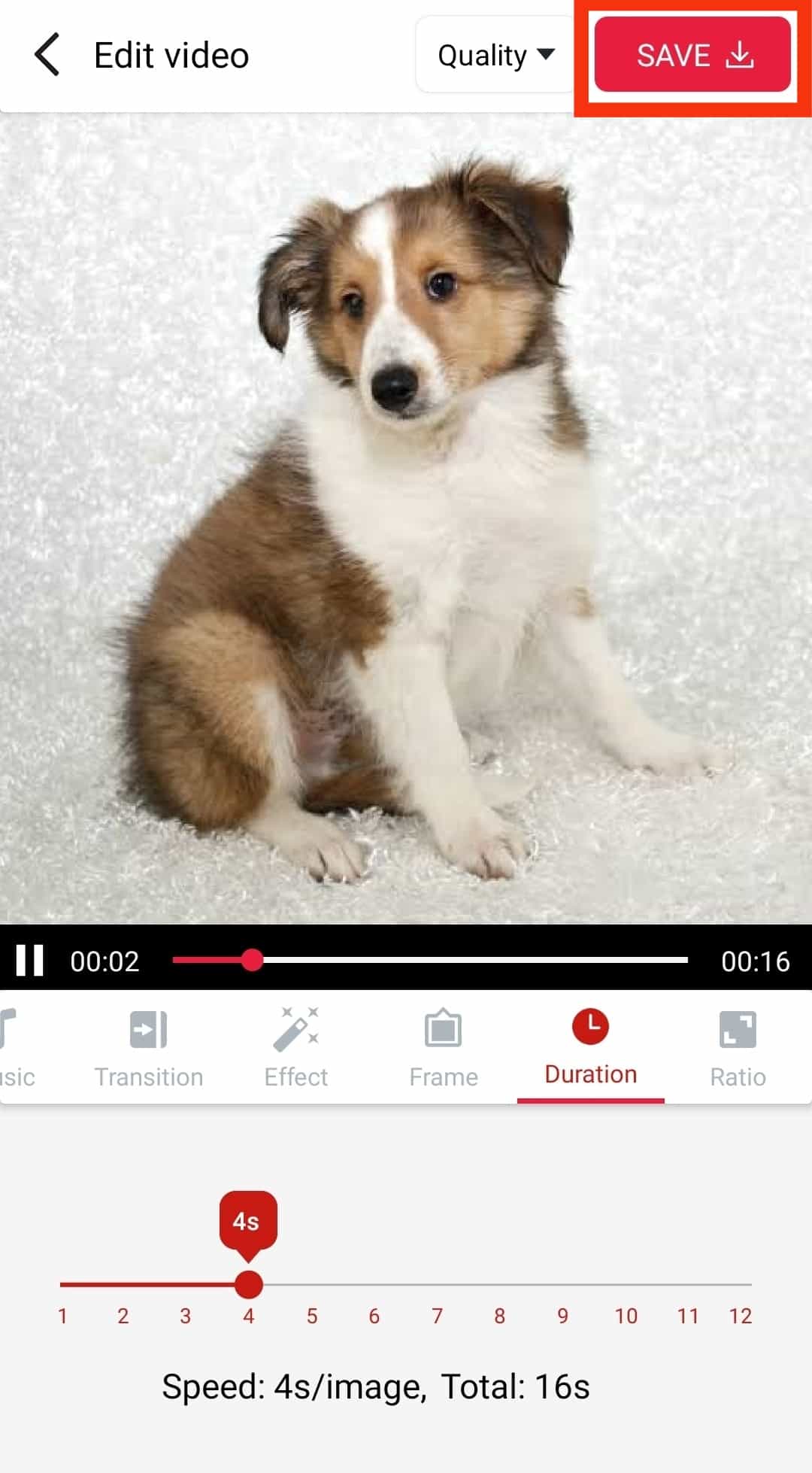
- Wait for the “Exporting” process to complete.
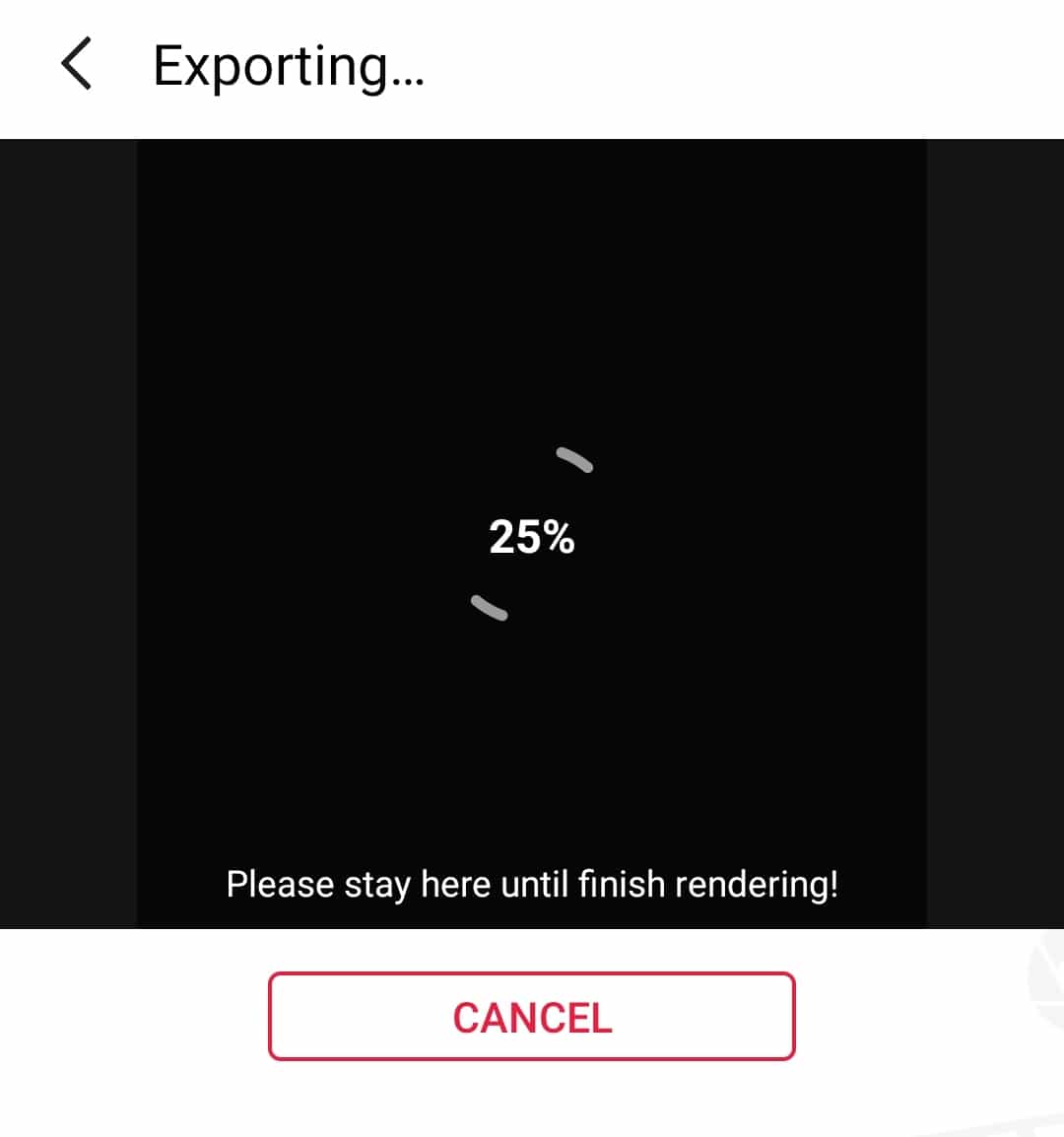
- Click on the “Done” button.
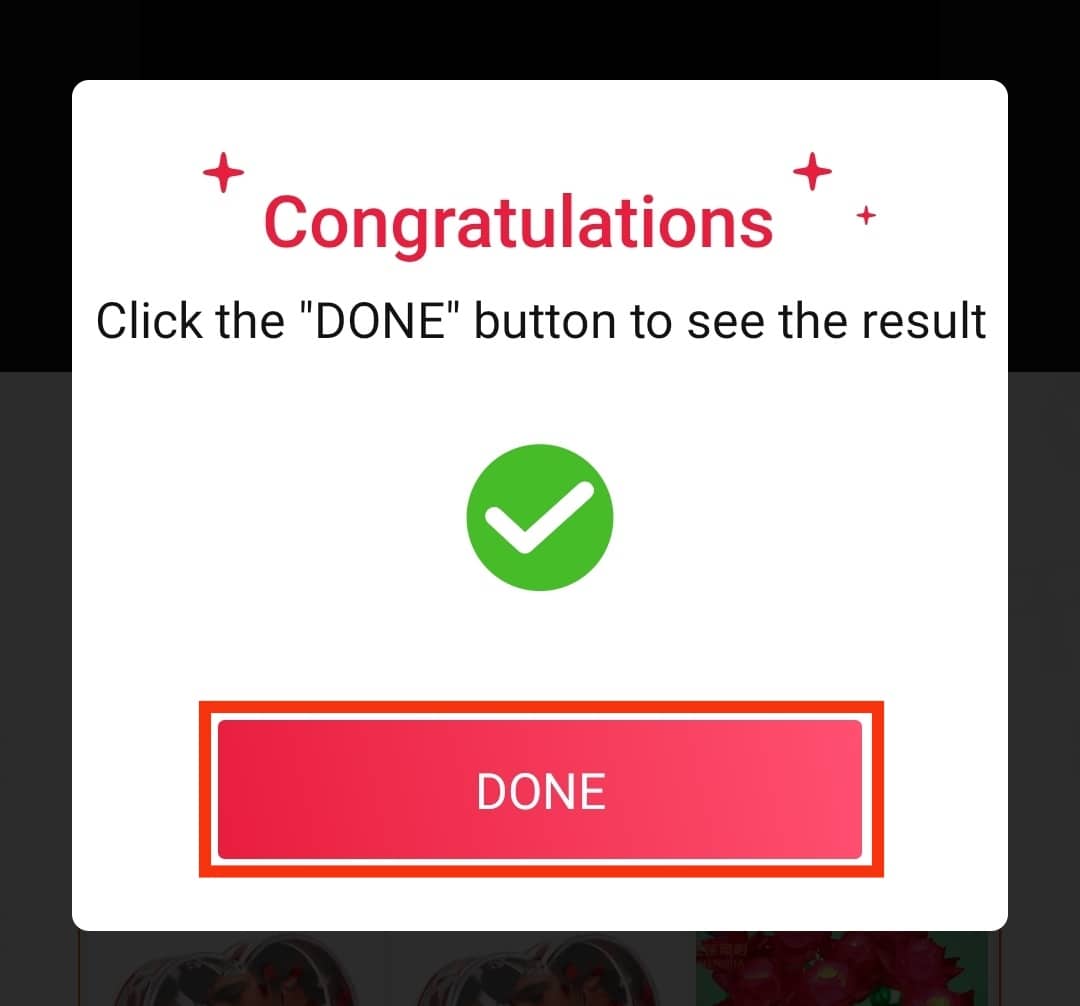
- Now, open the Tiktok app.

- Press the “Post” button with the “+” sign below the screen.
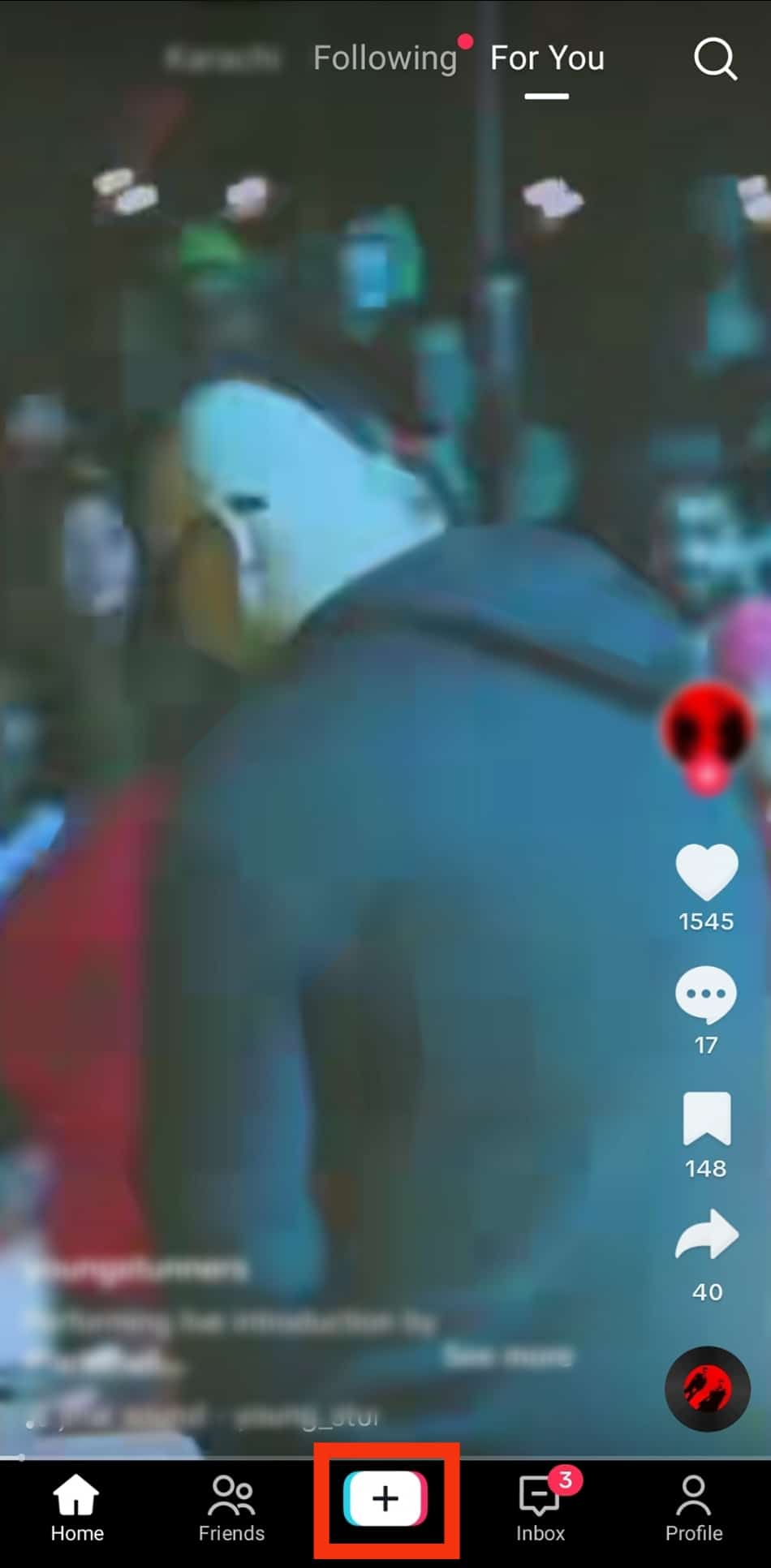
- Tap the “Upload” option at the right of the screen; the next screen is already on the videos tab by default.
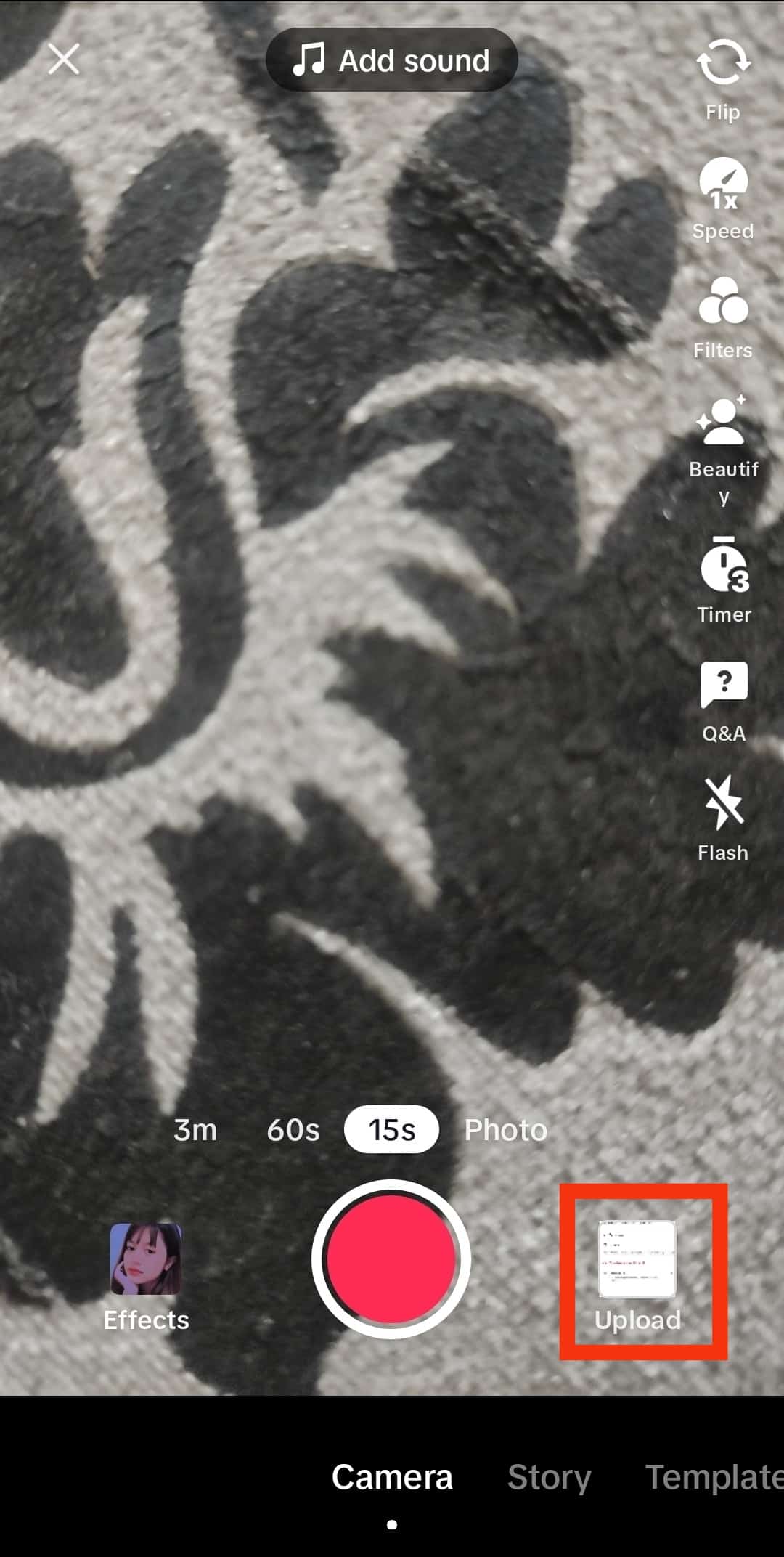
- Select the video you made on Slideshow – Slideshow Maker.
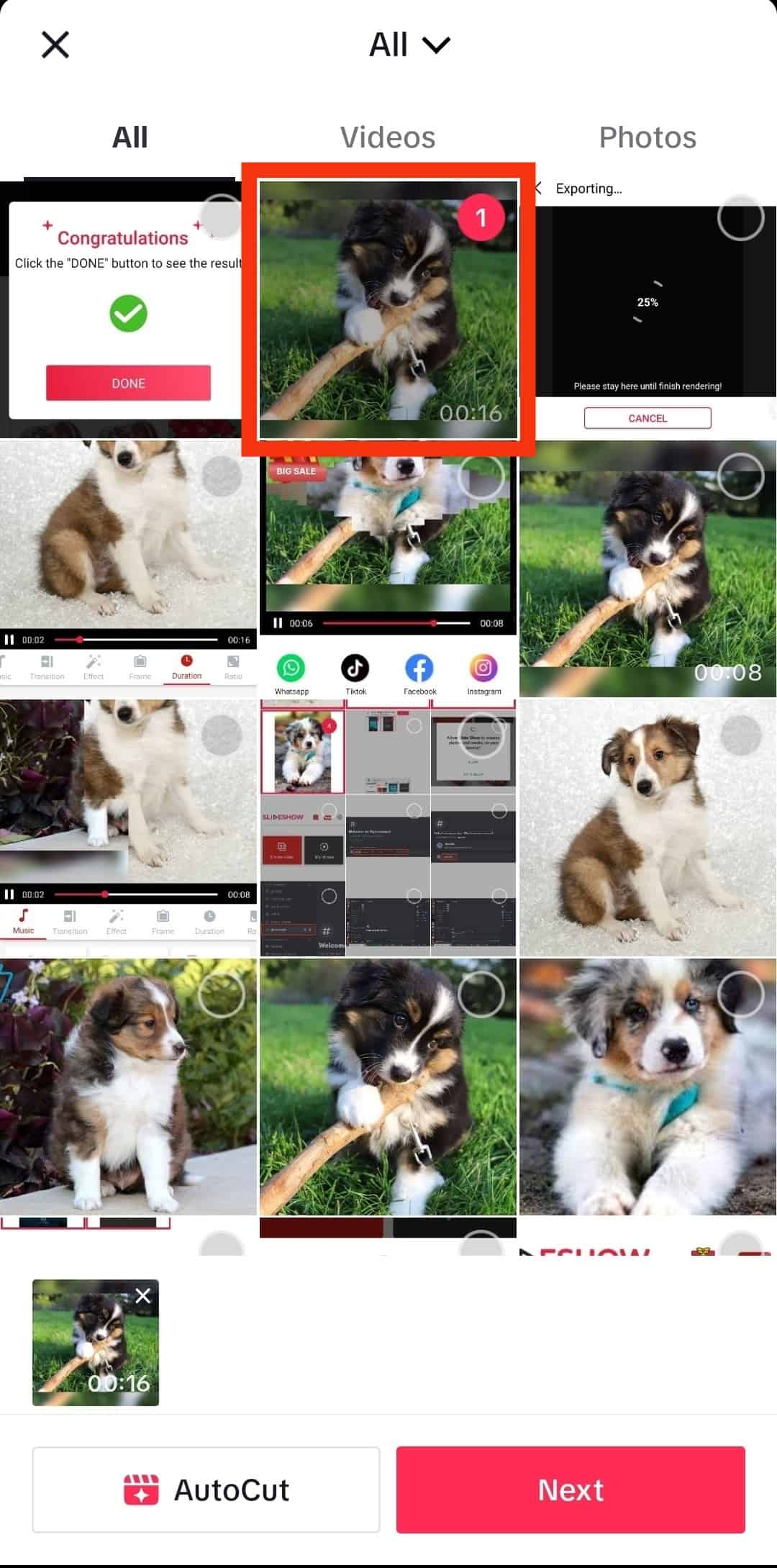
- Tap the “Next” button in the bottom right corner.
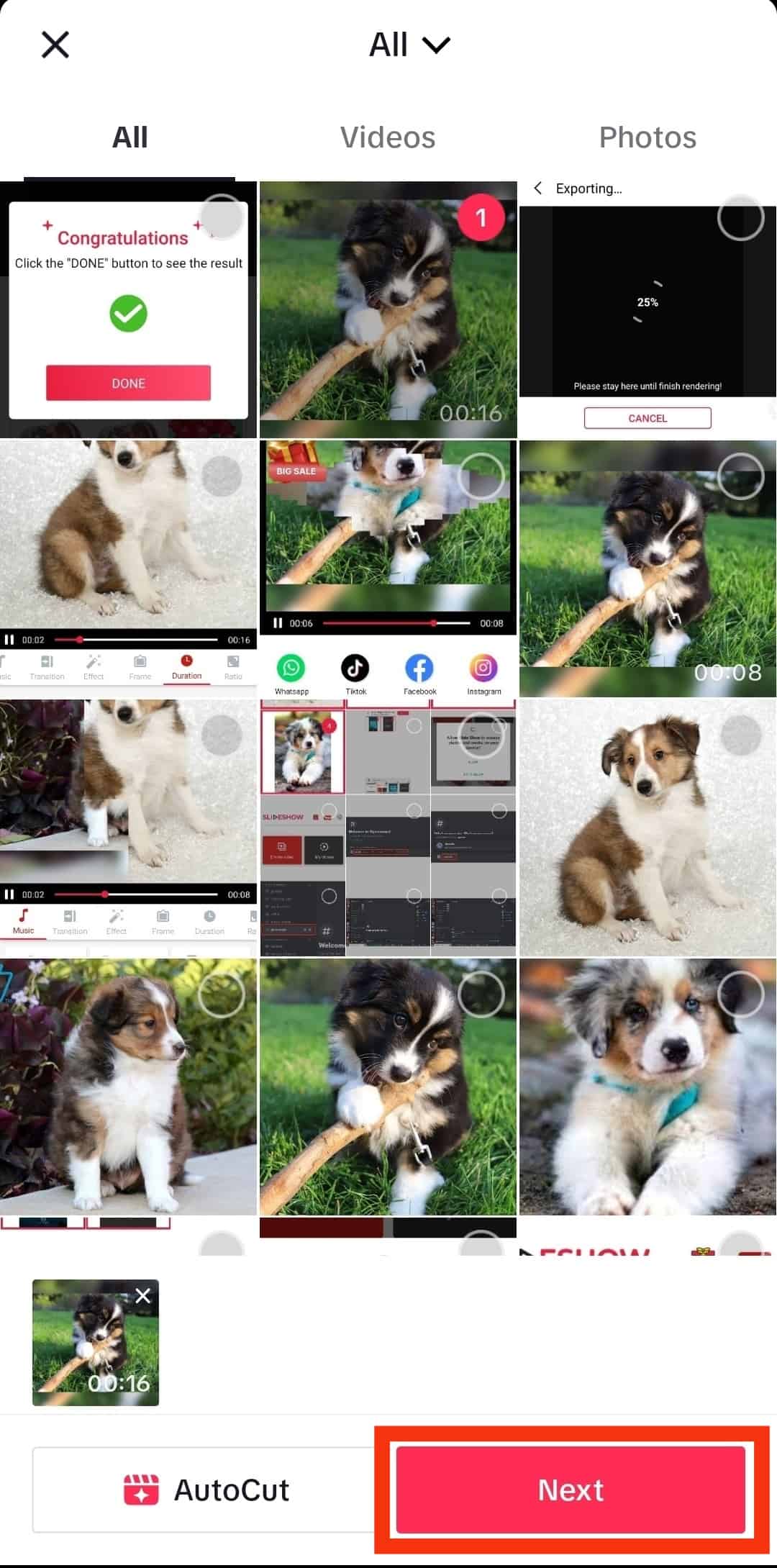
- Add music, filter, and other effects if you want.
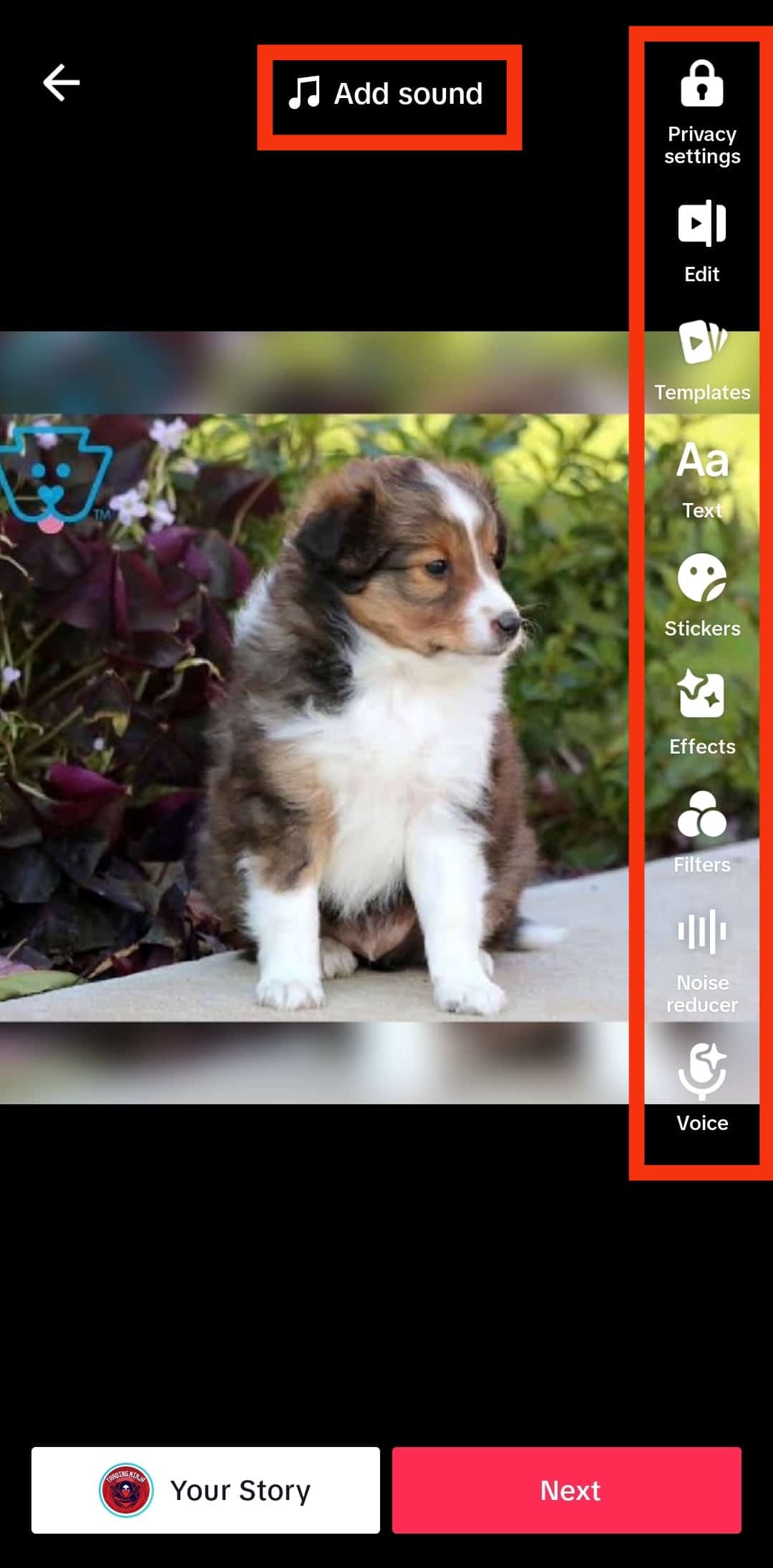
- Tap “Next” at the bottom right.
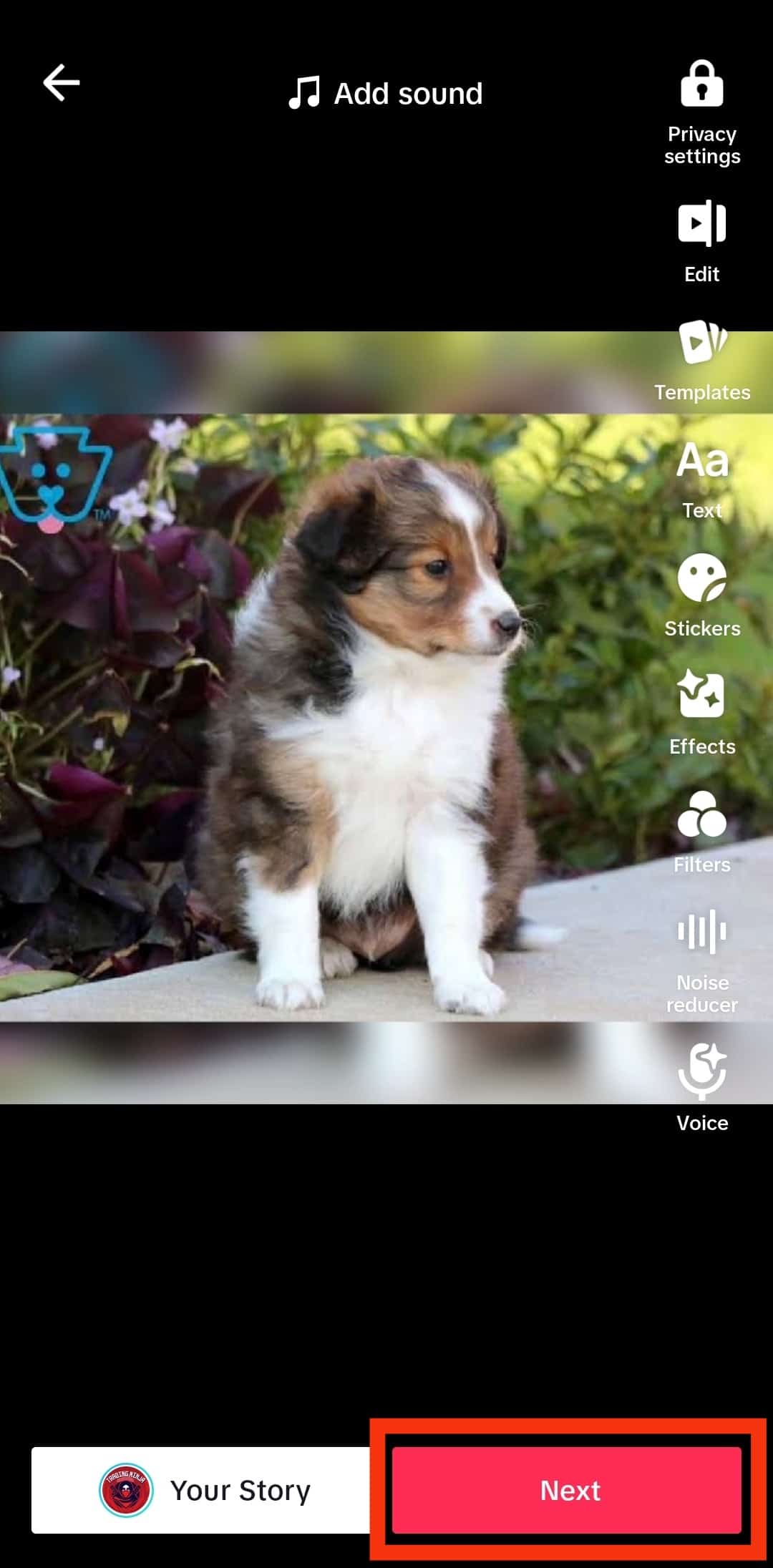
- Add a “Description” if you want or leave it blank.
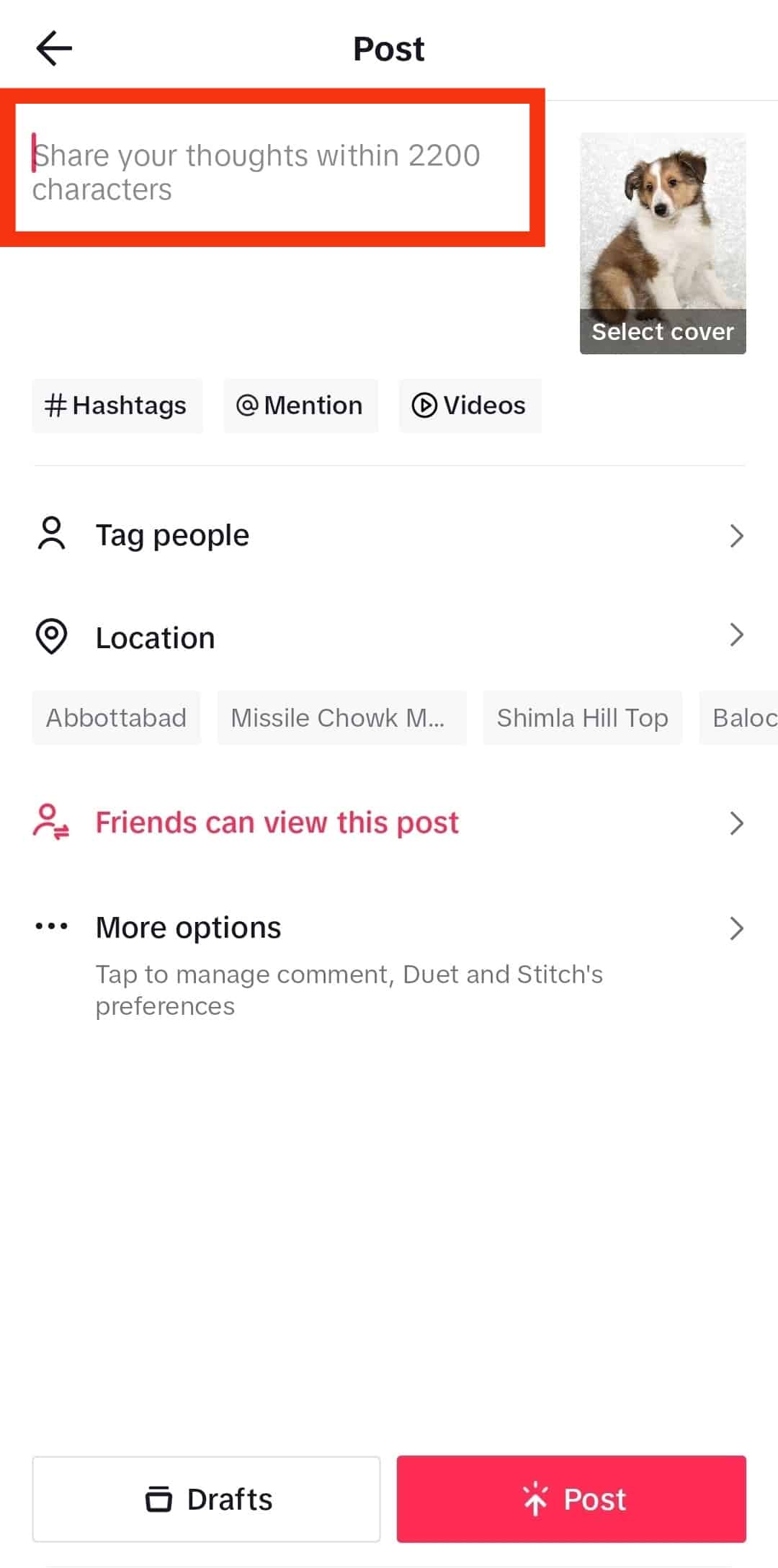
- Click the “Post” button to upload on TikTok.
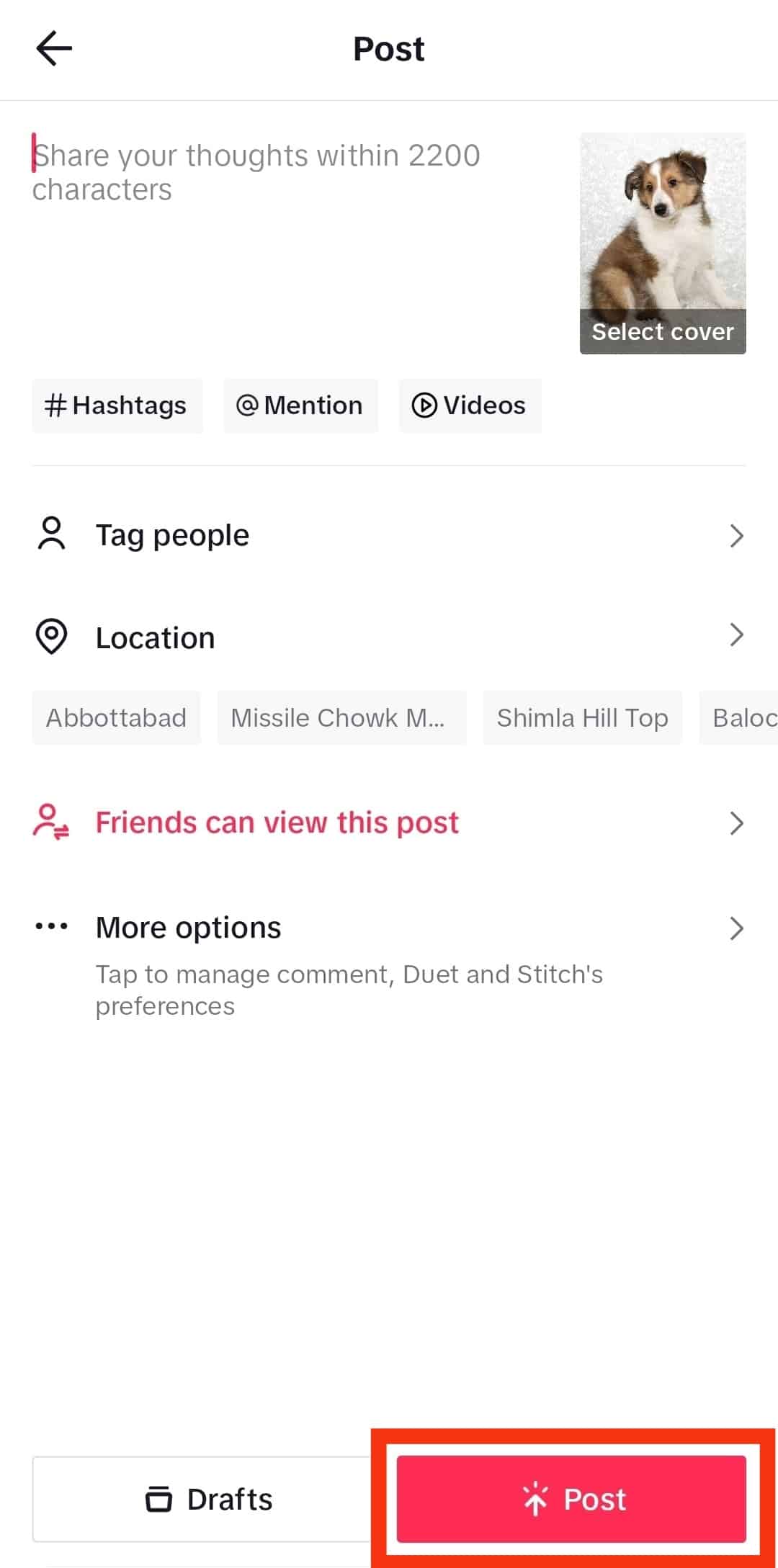
The slideshow would be uploaded on your TikTok account and would be slower than usual.
Other reliable third-party apps are Photo View Maker and Video Maker With Photo.
Summary
Exploring through taking advantage of the many features on TikTok is needed to have a good time on the app. The slideshow is one of those exciting features on TikTok.
This guide carefully explains how you can make a TikTok slideshow and make it go slower at your own pace, with both images and videos.
Frequently Asked Questions
You can mix both images and videos in a single slideshow. Choose the images and the video you wish to upload before you post. The result appears exactly how you selected them.
Today, the maximum number of images you can select on your slideshow is 35.
The maximum length of a TikTok video has been increased to 10 minutes — a massive gap from its initial 15 seconds.
Just like making a slideshow slower, you can equally make a slideshow go as fast as you wish.
A photo in a slideshow would last only 2.5 seconds before it slides to the next photo.











