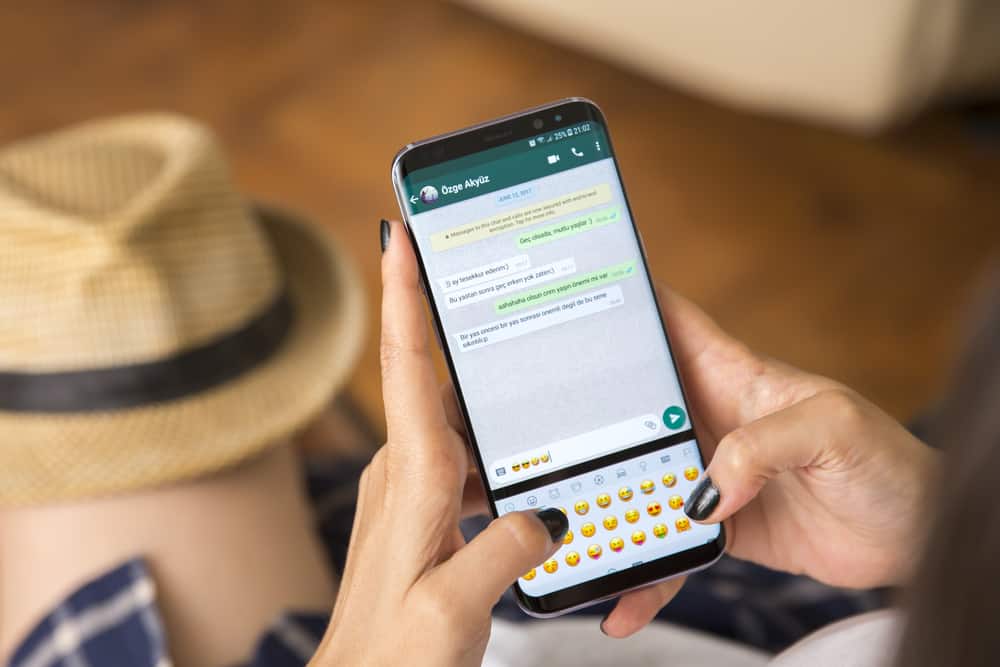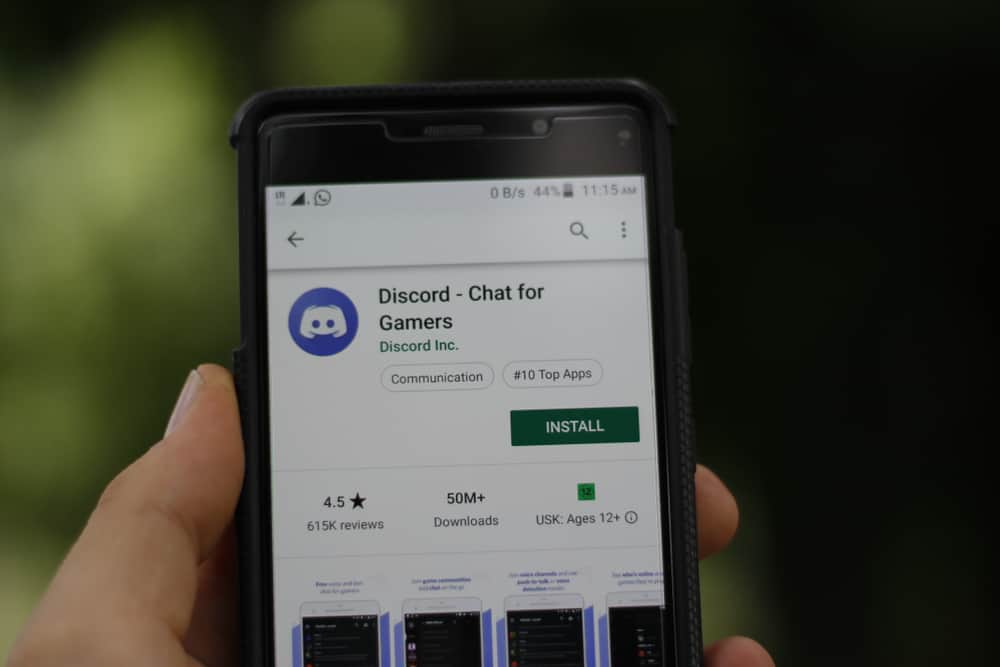Skype interviews are as important as face-to-face interviews. Therefore, you must do your best in the Skype interview to ensure you stand a chance of getting the job.
Skype is handy for remote interviews. While most people underestimate a Skype interview, this guide will cover all details about how best you prepare for the Skype interview, ensuring you look good and presentable.
The first thing is to ensure your network is working properly. Next, dress presentably from head to toe. Ensure you have a presentable background with no noise and with good lighting. Keep a distance from the camera, maintain eye contact, reduce movements, and stay attentive. Avoid staring at your image on the screen and instead face the camera. Minimize body movements and avoid distractions.
A Skype interview is crucial. We will discuss the best tips to look good in the interview, mentioning what to avoid during the interview. That way, you will have the best tips to join a Skype interview and stand a chance of getting hired.
How To Look Good on Skype Interview
We are used to having face-to-face interviews. However, platforms like Skype offer excellent videoconferencing, which is ideal for having an online Skype interview. You can use Skype on your phone or computer.
Most people fail Skype interviews, which is attributed to not doing their best when in the Skype interview. Well, that ends today. Here are the best tips for looking good in a Skype interview.
Tip #1: Check Your Connectivity and Equipment
A successful Skype interview starts by ensuring your connection works perfectly and your equipment is in place. So, check your internet connection to ensure it is stable. Ensure your camera is working properly, and test your device’s sound.
Moreover, ensure your phone or computer is charged. If not, plug in its charger to ensure the battery doesn’t die while in the interview.
Tip #2: Check Your Background
Your background is crucial when on Skype interviews. The interviewer can see your background. Therefore, look for a place with a presentable environment, away from distractions.
For instance, move to a quiet location if you have a kid or share your room with someone.
That way, the interviewer won’t get distracted by the background, and you will appear professional.
Tip #3: Avoid Background Noise
Most people fail when in a Skype interview due to background noise. You shouldn’t join the interview if you are in a noisy place. Doing so will annoy the interviewer and portrays a bad image of you.
The only background noise should be your responses. That way, you will remain attentive during the interview, and the interviewer won’t have difficulty hearing what you say.
Tip #4: Dress Professionally
A Skype interview is the same as a one-on-one interview. Therefore, you must dress professionally and present yourself accordingly to the interviewer. Avoid dressing in pajamas or other shiny and unprofessional attire.
Although the Skype camera only shows the top half of your dressing, it’s unprofessional only to dress the top half, yet you are in pajamas at the bottom.
What happens when you unexpectedly must stand?
To avoid such weird scenarios, dress as you would in an in-person interview.
Tip #5: Utilize Good Lighting
How’s your lighting?
For the interviewer to see you clearly, you must have good lighting. Sitting in a place with natural lighting is best, especially near a window.
Alternatively, you can place a lighting device behind the camera to light up the view. Good lighting gives a clear view during the interview, and interviewers appreciate that, which can boost your chances of getting hired.
Before joining the interview room, check your video to ensure your lighting is on-point and visible.
Tip #6: Maintain Eye Contact
Once the Skype interview starts, you should maintain eye contact with the interviewer. For that, focus on the camera and avoid staring at yourself at the screen. Your focus should be on the camera.
Maintaining eye contact shows your confidence and helps you focus on the interview. The interviewer notices that as a way of paying attention and is part of good communication skills.
Tip #7: Keep a Proper Distance
It’s recommended to keep a distance from the camera. That way, the camera will capture your body from the shoulders up. That way, you look more presentable and confident while in the interview.
Also, sit at a central point, so the frame correctly captures you on both sides. You can verify the position by testing the video to see how you appear when the interviewer views you.
Moreover, place the camera at eye level and, if possible, slightly raise it such that you look up at the camera instead of down. Doing so guarantees you maintain eye contact.
Tip #8: Minimize Movements
When the interview starts, ensure you don’t move unnecessarily. Body movements cause distractions, and the interviewer can lose interest in you.
So, settle down and stay in position through the interview. Professionalism must be adhered to during the Skype interview.
Tip #9: Join Early
Similar to how you would attend an in-person interview early, it’s best to join the Skype interview room in advance. The interviewer should find you waiting for them to start the interview.
Doing so shows you are time cautious and respect your time. At no point should the interviewer be the one to wait for you to join the interview room.
The above are the main tips to guarantee you look good on Skype. Other things to consider include responding appropriately to questions.
Conclusion
Skype has become an alternative way of conducting interviews. In a Skype interview, you must be presentable to create a good impression on the interviewer.
This guide has presented the various ways of looking good on Skype for an interview. We’ve seen the options of preparing before the interview and others for what to do when the interview starts.
Follow them, and you will delight in the success of your interview.