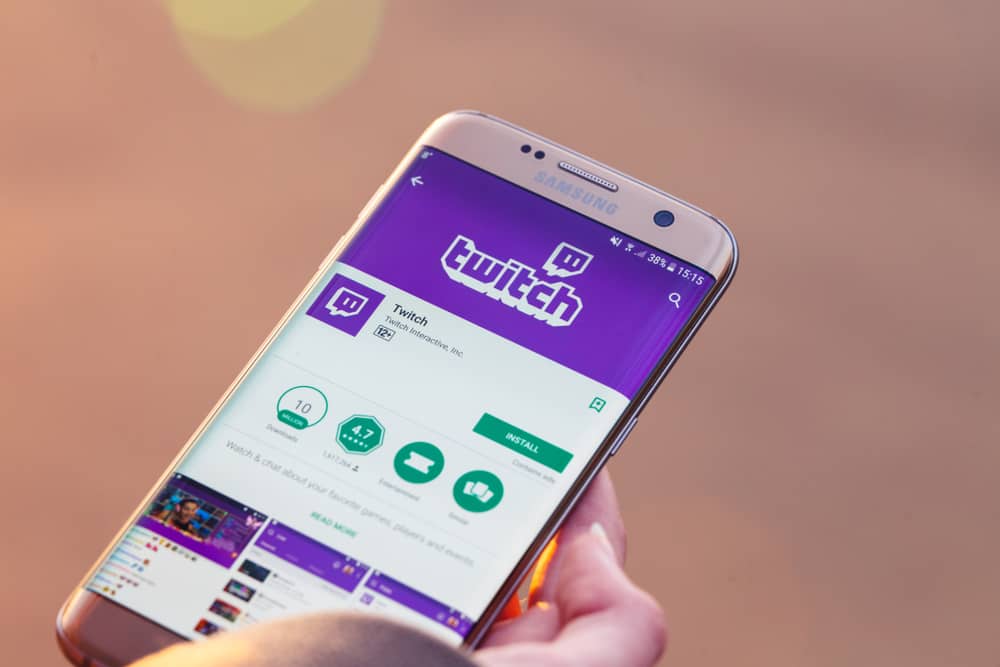Ubisoft created Twitch Drops, special rewards that Twitch users earn by watching certain Ubisoft games live to increase its user base.
It’s a mutually beneficial relationship between three parties, whereby the gaming company spreads the word about its games, the streamer gains views, and the viewer reaps benefits.
To access Twitch Drops, you must link your Ubisoft and Twitch accounts. How do you link Ubisoft to Twitch?
Navigate to the Ubisoft Drops page. Click “Get Started” and then “Login With Twitch.” Click “Authorize” to permit Ubisoft to access your Twitch Account. Log in to your Twitch Account in the pop-up menu. Log in to your Ubisoft account, and you have successfully linked Ubisoft to Twitch.
Find out how to link Ubisoft to Twitch in this guide.
Overview of Linking Ubisoft to Twitch
Do you spend a lot of time watching Twitch live streams? Thanks to Ubisoft, you can now get rewards by watching live games from your favorite streamer. If you watch a live stream with active Twitch Drops, you can claim a special reward at the end of the live stream.
Anyone with a Twitch account is eligible for these rewards. Also, you need to link your Ubisoft account to Twitch. That said, you don’t need to download games to your device to open and link a Ubisoft account to Twitch.
What rewards can I win through Twitch Drops?
Depending on the associated events, you can redeem your Twitch Drops to win game download codes, Ubisoft Club rewards, and in-game items. The longer the livestream, the better the rewards. The prize should be worth your time if you spend hours watching a livestream.
How To Link Ubisoft to Twitch
Before we guide you on linking your Ubisoft account to Twitch, there are prerequisites. These include:
- An active and verified Twitch account (verify the email address you used to open the account).
- A Ubisoft account.
Below is the step-by-step guide to link Ubisoft to Twitch.
- Navigate to the Ubisoft Drops page on your browser.
- Click “Get Started.“
- Select “Login With Twitch.”
- Click “Authorize.”
- To link your existing Ubisoft account, enter your password in the provided field and click “Login.”
You have successfully linked Ubisoft to Twitch and can now access your Twitch Drops. If you don’t have a Ubisoft account, follow the steps below.
- Navigate to the Ubisoft Drops page.
- Select Get Started.
- Click “Login With Twitch.”
- Click “Authorize.”
- Select “New Member.”
- Enter your email address, confirm the email address, enter a password, username, and birthday, and accept the terms of service and privacy policy. Next, click “Create a Ubisoft Account.”
- You’ll receive a security code in your email. Enter the code in the provided field and click “Create An Account.“
- Click “Next.”
You have successfully linked a new Ubisoft account to Twitch.
How To Unlink Ubisoft From Twitch
If you want to unlink your Ubisoft account from Twitch, below are the steps.
- Navigate to your Ubisoft Account Information page on your browser.
- Log in to your Ubisoft account.
- Select “Account Information.”
- Navigate to the Linked Accounts tab, go to the Twitch section, and click “Unlink.”
- Confirm you have read the provided information and want to proceed with unlinking your accounts.
- Click “Unlink.”
- Navigate to Twitch on another tab and log in to your account.
- Click on your profile picture. The main menu appears.
- Select “Settings.”
- Navigate to the “Connections” tab.
- Scroll down the connected accounts until you get to Ubisoft.
- Click “Disconnect.”
- When prompted whether you’re sure to disconnect the account, click “Yes, Disconnect.”
You have successfully unlinked your Ubisoft and Twitch accounts.
Wrapping Up
Linking your Ubisoft and Twitch accounts offers various benefits. One of the perks includes access to Ubisoft’s Twitch Drops, rewards you earn after watching gaming live streams on Twitch. This guide sums up how to link Ubisoft to Twitch.
FAQs
Yes, you can link your Ubisoft account to Twitch. Doing so has various benefits, including access to Twitch Drops and using Twitch as a fast authorization option.
You can link your Ubisoft account with multiple accounts, including YouTube, Twitch, Discord, PlayStation Network, Xbox, and Facebook. Linking these accounts with Ubisoft makes it easy to save your cross-play data across the platforms. Additionally, you can use the linked accounts to authenticate your Ubisoft account.
No, Twitch Drops is accessible to anyone with a Twitch account, regardless of whether it’s a free or a Prime account. The only prerequisite to access Twitch Drops is connecting your Ubisoft account to a verified Twitch account.
No, you can’t link Ubisoft to Twitch on the mobile app. The Twitch mobile app doesn’t have the “Connections” tab, where you manage Twitch connections with other accounts like Ubisoft.
You can check how many Twitch Drops you’ve earned on the “Inventory” tab on Twitch. To access the tab, open Twitch, tap your profile picture, click “Drops,” and then “Inventory.”