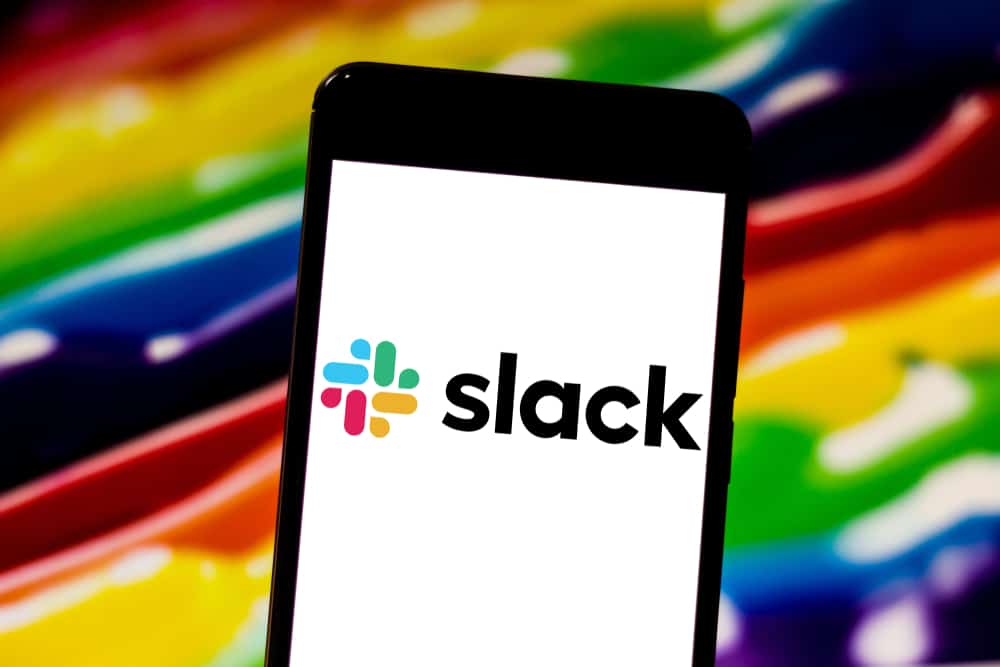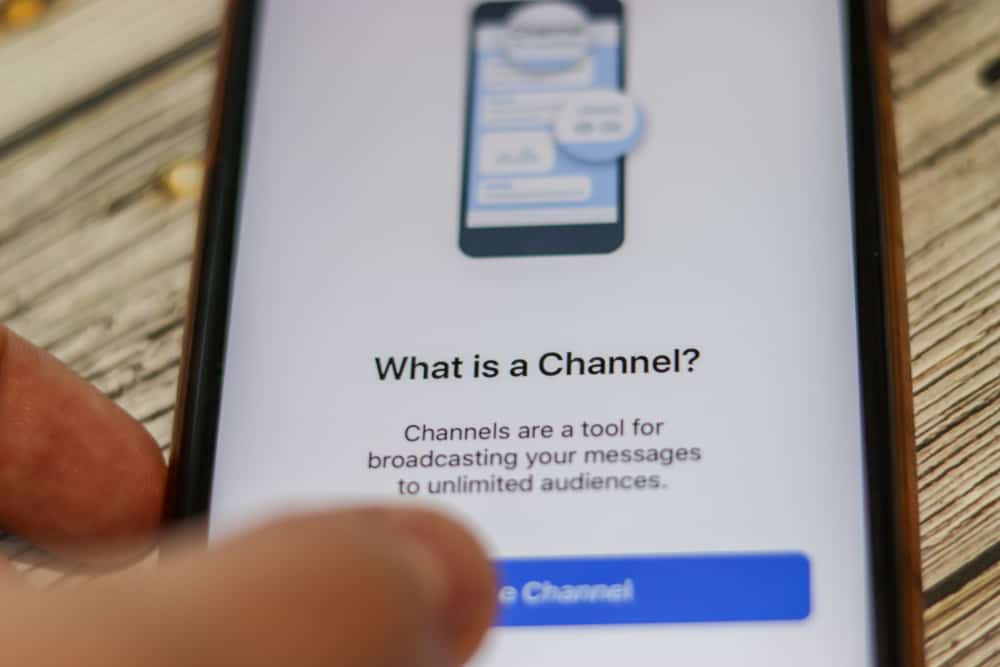Rythm Bot Discord is a music bot that provides high-quality music to Discord servers. It is a very popular bot among discord users and has been used by many discord servers.
However, some users may want to remove the bot from their server for various reasons. If that’s the case for you, how do you go about it?
Generally, to remove Rythm from your Discord server, sign in to your Discord server, then right-click on the Rythm Bot name and select “Kick Rythm.” State your reasons for kicking Rythm from your server and click “Kick” to confirm your decision.
That’s just a brief overview of how to go about removing the Rythm Bot on Discord. However, there’s more you need to know! In this guide, we will provide you with a step-by-step guide on how to remove Rythm Bot Discord from your server. Bearing that in mind, let’s kick things off!
Why Should You Consider Removing Rythm Bot on Discord?
If you’re considering removing Rythm Bot Discord from your server, it’s usually because of the reasons below:
- The bot is buggy and difficult to use – If you’re fed up with the bot’s bugs and unreliable performance, removing it may be the best option.
- The developers are slow to fix bugs and add new features – If you’re tired of waiting for the developers to add new features or fix existing bugs, removing the bot may be your best bet.
- You can expect an improved experience without the bot – Once you remove Rythm Bot from your Discord server, expect a much smoother and enjoyable experience overall. Without the bot taking up resources, your server will likely run more smoothly and efficiently. You’ll no longer have to deal with the bot’s unreliability.
How To Add Rythm Bot to Your Discord Server?
Before learning to remove Rythm Bot Discord, you must be conversant with how to add this bot to your Discord server. Here are the steps to follow:
- Navigate to the Rythm Bot website on your favorite browser.
- Click the “Invite this Bot” button.
- Under “Add to Server,” select your Discord server and click “Continue.”
- Click on “Authorize” and go through the human verification process.
- Once done, you’ll be directed to your Discord server, where you’ll see the added Rythm Bot.
How To Remove Rythm Bot from Your Discord Server?
Removing Rythm Bot Discord from your Discord server is pretty straightforward. Here are the steps to follow:
- Open Discord on any device.
- Navigate to the server from which you want to remove the Rythm Bot.
- Click the people icon at the top right.
- Locate the Rythm Bot and right-click on it on your PC or tap on it on mobile devices.
- Select “Kick Rythm” or “Kick” from the options provided.
- State your reasons for kicking Rythm from your server and click “Kick” to confirm your decision.
You can also leave the reason empty.
What To Expect After Removing Rythm Bot Discord?
After removing Rythm Bot Discord from your server, you may notice some changes in your server’s performance. Here are a few things to keep in mind:
- Your server’s voice chat quality may improve since Rythm Bot was using up a lot of resources.
- You may see an increase in activity from your members since they will no longer have the bot to rely on.
- Your server may become more organized since Rythm Bot was responsible for a lot of the organization and roles.
- You may need to find a new music bot to use since Rythm Bot was the main source of music for your server.
The Rythm bot is a Discord music bot. It can play your songs from a remote server. It is an excellent tool for your server and a great way to find music to use on your server.
Conclusion
In a nutshell, if you want to remove the Rythm Bot from your Discord server, all you need to do is follow the tips in this guide.
Let’s do a recap! To remove Rythm from your Discord server, right-click on the Rythm Bot name and select “Kick Rythm.” Now, just state your reasons for kicking Rythm from your server and click “Kick” to confirm your decision.
As you can see, with just a few clicks, you’ll be able to get rid of the bot and enjoy using Discord without it.
FAQs
The maximum number of Discord bots a server can have simultaneously varies from server to server. But generally, the maximum limit is about 199,999.
Every top Discord server needs good Discord bots as a crucial tool. The best Discord bots may upgrade your platform’s features by thousands, including music, games, polls, rewards, and more! You need to include the best Discord bots if you want to create one of the best or most well-known servers.