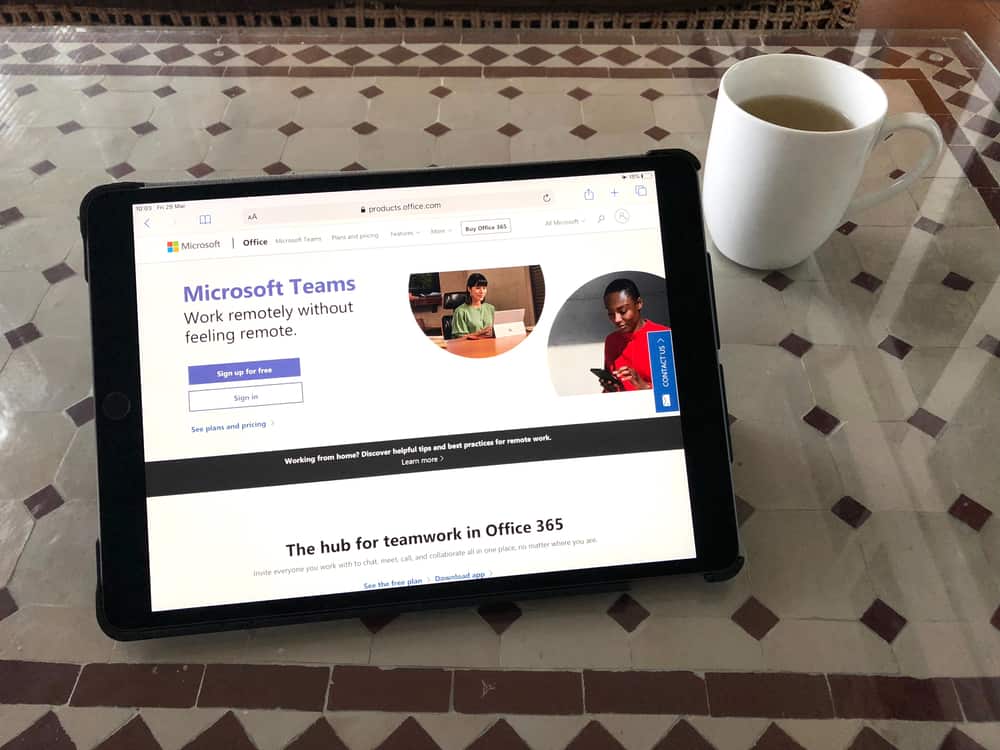
Microsoft Teams is an ideal solution when you have a team that must collaborate remotely.
Microsoft Teams has plenty of features to enhance team collaboration, and you can conveniently apply them to your project management.
With Microsoft Teams, you can pin someone or their video. Moreover, if you are the meeting’s presenter, you can spotlight someone to make them visible to all team members.
But does MS Teams tell when you pin someone?
Microsoft Teams allows you to pin someone or spotlight them. Anyone can pin someone on Microsoft Teams. When you pin someone, the pinned view will only be visible on your end and won’t affect other members. However, when you spotlight someone, they will be focused on everyone’s screen. When you pin someone on Microsoft Teams, they won’t get notified about your action. You can pin as many people as they can fit on your screen.
We will understand what pinning means on Microsoft Teams. Moreover, we will distinguish between pinning and spotlighting someone on Microsoft Teams. Still, we will see the steps to pin and spotlight someone on Microsoft Teams.
What Is Pinning on Microsoft Teams?
You can see the speaker’s video and other participants when attending a Microsoft Team meeting. However, when you want to focus on a given participant and their video or presentation, you can decide to pin the person.
When you pin someone, their video feed will be focused on your screen. You can pin more than one person, depending on your screen size.
For instance, if someone is presenting, but you wish to focus on another participant, you can pin the participant such that although there is a speaker, your focus is on another participant.
Anyone is free to pin the other in a Microsoft Teams meeting. When you pin someone, you don’t affect the view of other participants. The pinned person will only be the focal point for your view and not for all participants.
What’s the Difference Between Spotlight and Pinning?
When using Microsoft Teams, you can pin someone or spotlight them. What’s the difference? The spotlight feature is only available to the meeting presenters.
When the presenter chooses to spotlight someone, they are ideally pinning the person on everyone’s screen. The presenter has room to spotlight a maximum of seven video feeds in the particular Teams meeting.
However, pinning someone can be done by anyone at the meeting. Unlike spotlight, pinning someone is only implemented per user, and it won’t affect other participants in the meeting.
Here’s how to pin someone on Microsoft Teams:
- Open Microsoft Teams and join a meeting.
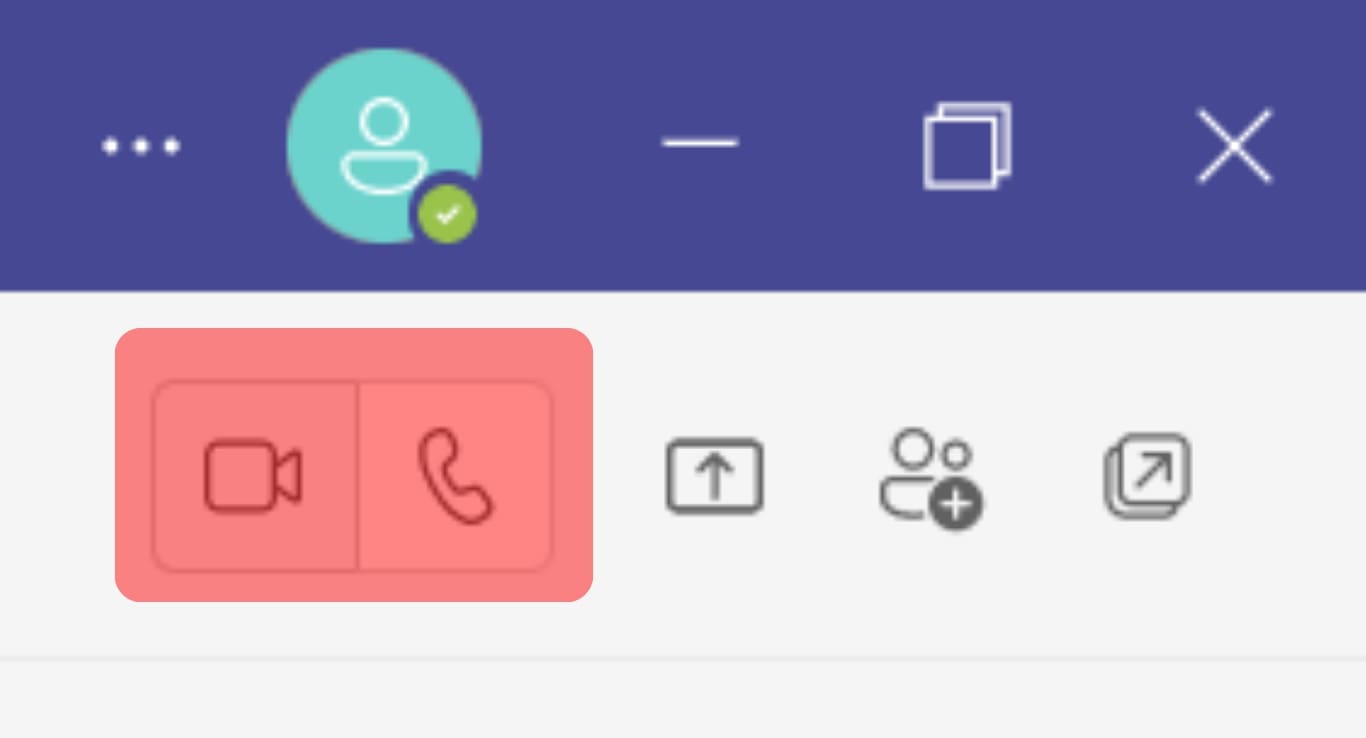
- While in the meeting, access the controls and click on the “People” or “Show Participants” option.
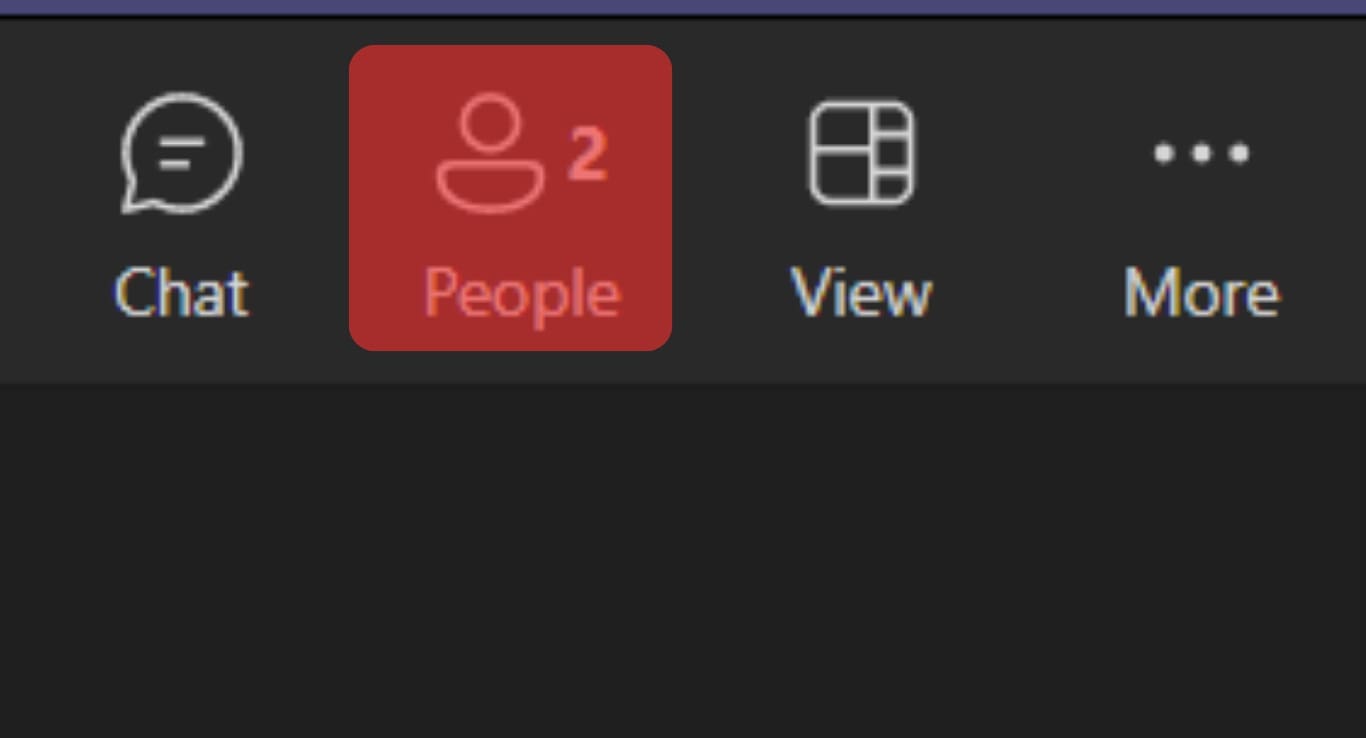
- Locate the target participant and click the three dots on their right.
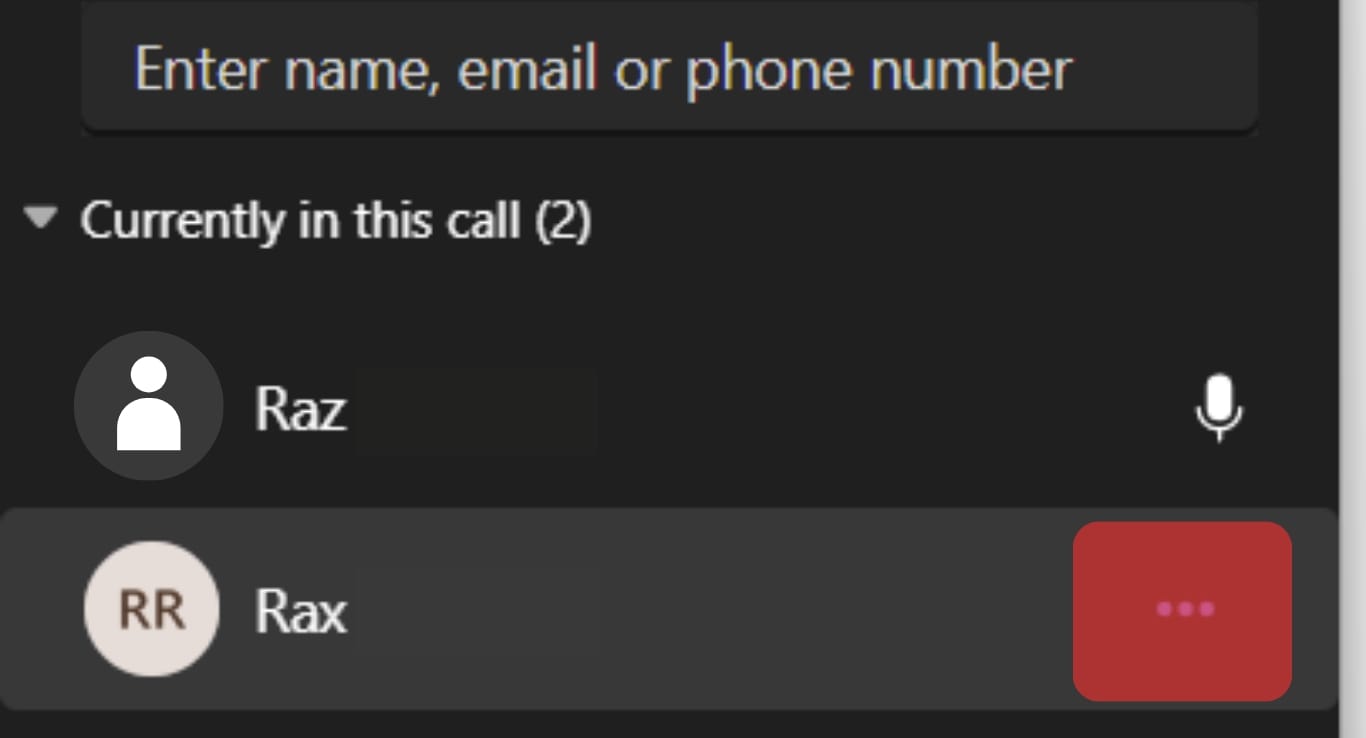
- Once the drop-down menu appears, click the “Pin for me” option, and the pinned participant will appear as your focus on the Microsoft Teams meeting.
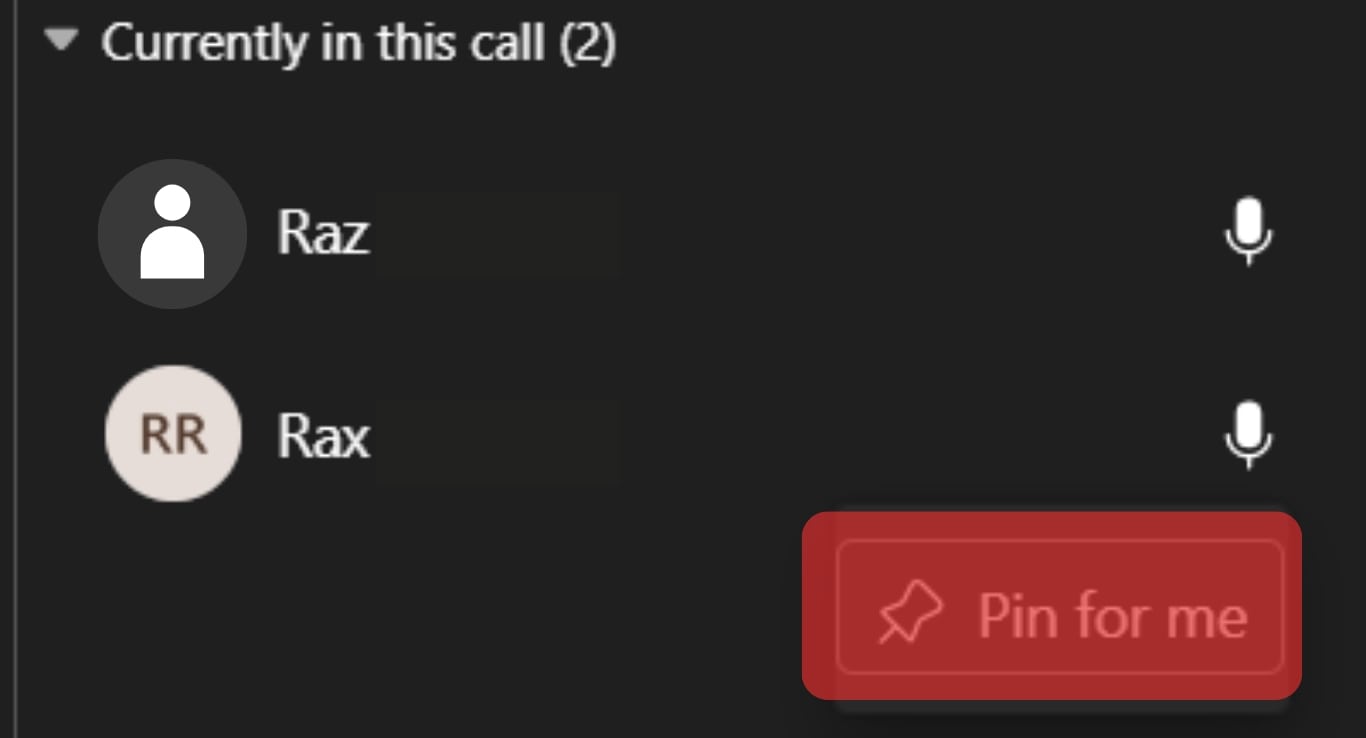
Here’s how to spotlight someone on Microsoft Teams:
- While in the Teams meeting, click on the “People” or “Show Participants” option.
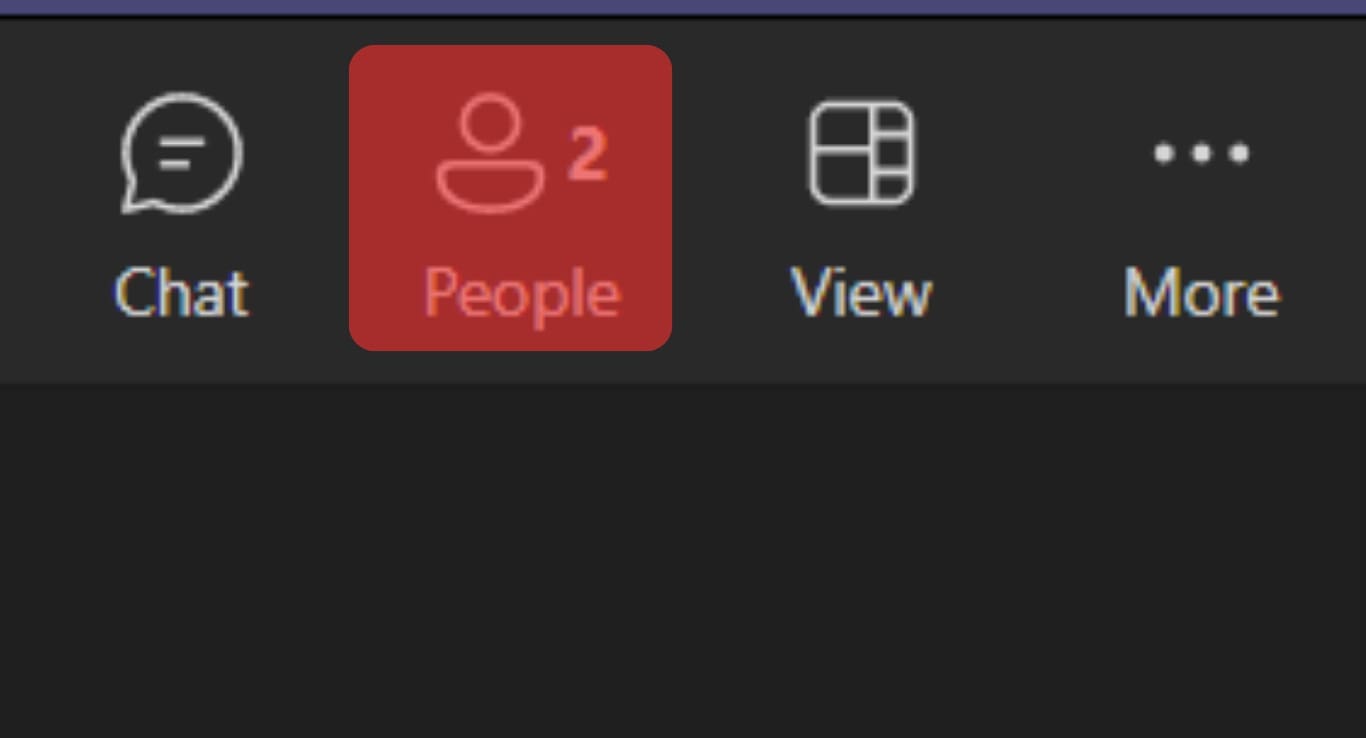
- Find the target person.
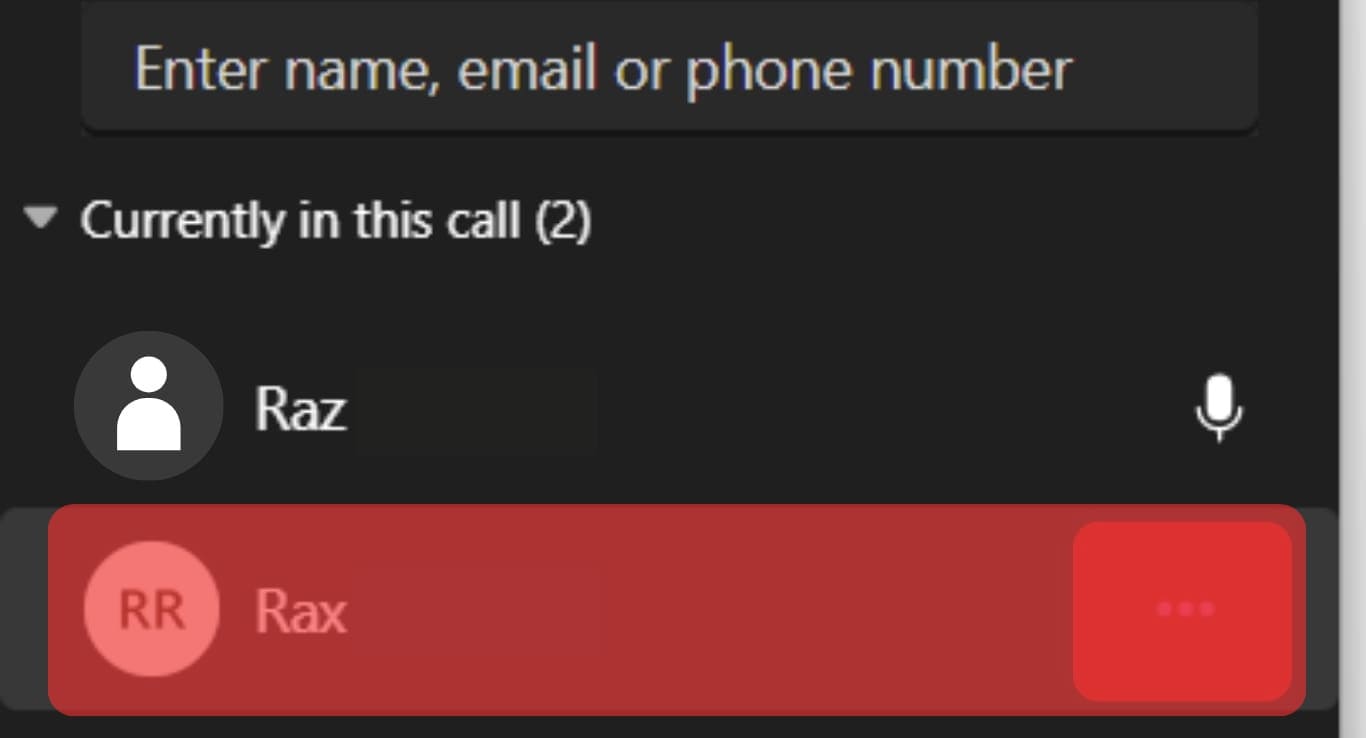
- Right-click on the participant or click the three dots icon on their name.
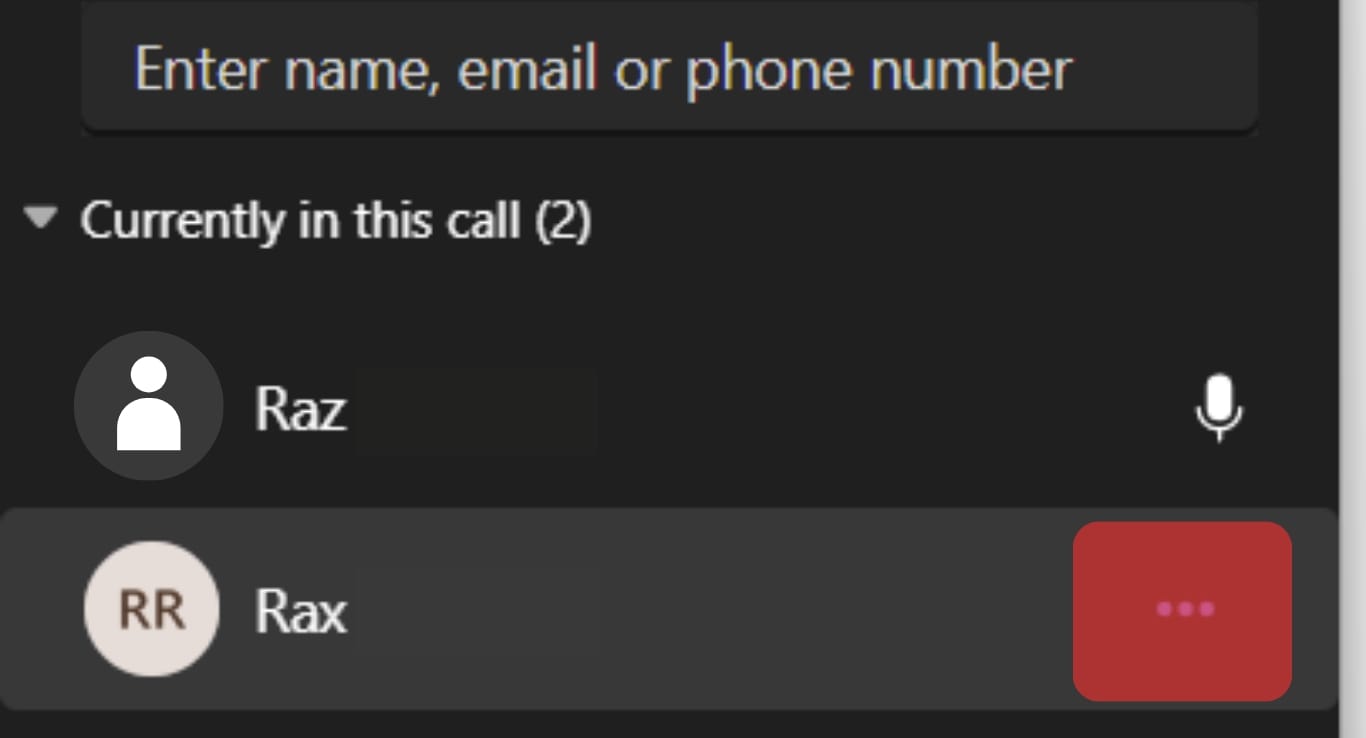
- Select the “Spotlight” option.
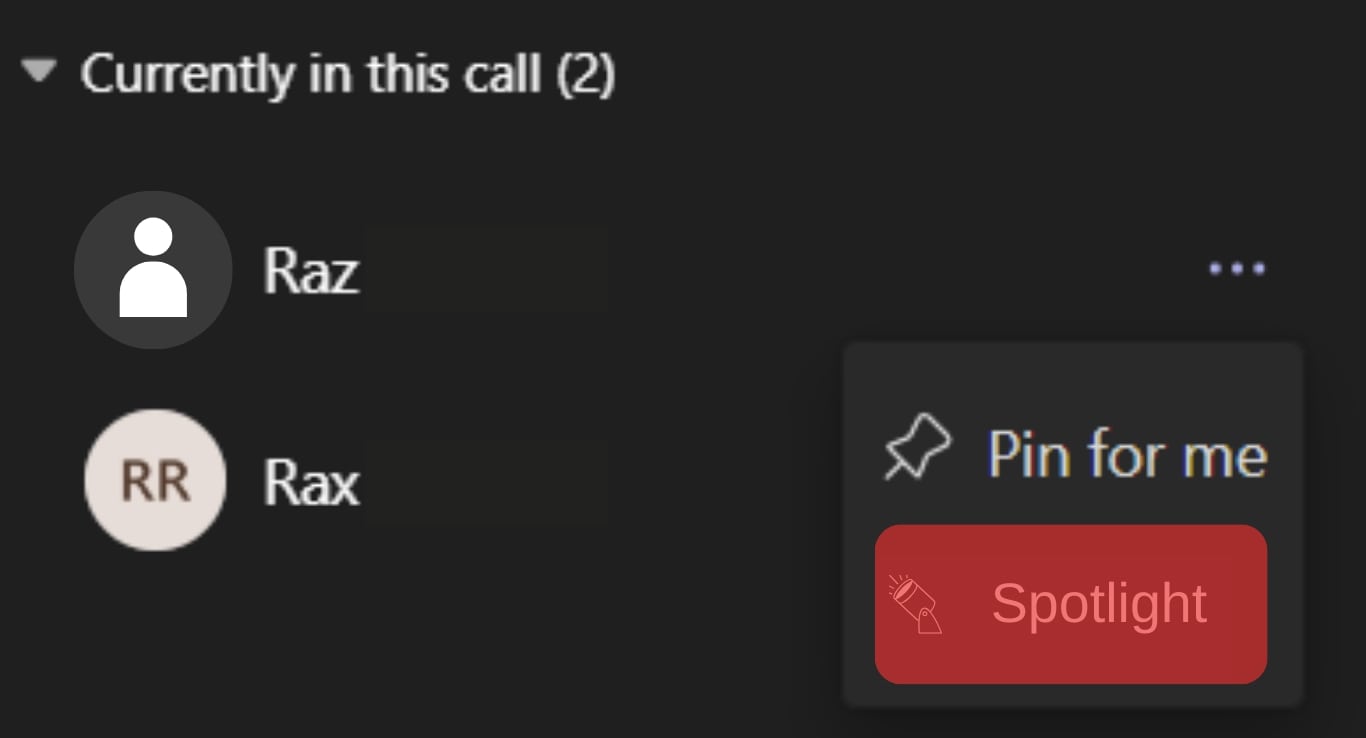
Does Microsoft Teams Tell When You Pin Someone?
When you pin someone on Microsoft Teams, you only focus on your screen. Moreover, Microsoft Teams won’t notify the person you’ve pinned. There is no way for someone to know you’ve pinned them on your video screen.
However, if you are the meeting presenter and choose to spotlight someone, they will be notified that the meeting presenter has spotlighted them.
So, you can comfortably pin anyone in the Teams meeting, and they won’t know that you pinned them. As the presenter, you can pin someone; they won’t know about it unless you spotlight them.
Conclusion
Microsoft Teams doesn’t tell when you pin someone.
However, if you are the meeting presenter or organizer and choose to spotlight someone, they will be notified about your action.
We’ve discussed what pinning and spotlight mean on Microsoft Teams and the steps to follow for each.











