
When using WhatsApp, you may want to keep a tab on someone such that you know when they come online to chat with them.
Unfortunately, unless you open WhatsApp and find the target person or check their profile to confirm if they are online, there is no simple alternative offered by WhatsApp. However, there are other tricks you can use to check if someone is online on WhatsApp.
The trick to use involves using a notified app. Different WhatsApp notifier third-party apps exist, and you can install them on your device and add the target number you want to get notified when they come online. Once you configure the notifier app, when your target person comes online on WhatsApp, the installed app will trigger a notification to ensure you don’t miss noting when the person is online.
First, we will understand if WhatsApp can check who is online or get notified when someone comes online. Further, we will understand different tricks you can use to get notified when someone is online on WhatsApp.
Does WhatsApp Notify When Someone Is Online?
When using WhatsApp, you can’t be notified that someone is online. You can see their WhatsApp status to show they are online or their last seen. However, you can’t keep checking if the person is online, especially because you don’t know when the target person will return online.
With WhatsApp, someone can also choose to hide their WhatsApp status. You won’t even see their online status on their profile when they do so. In such cases, knowing if they are online without texting them becomes a challenge.
How To Get Notification When Someone Is Online on WhatsApp
Using WhatsApp is fun but doesn’t offer notifications when someone is online. It could be you are targeting someone to come back online for you to text them.
So, instead of constantly checking their WhatsApp profile to see if they are online, you may consider searching for a way to rely on a notifier.
Use a WhatsApp Notifier
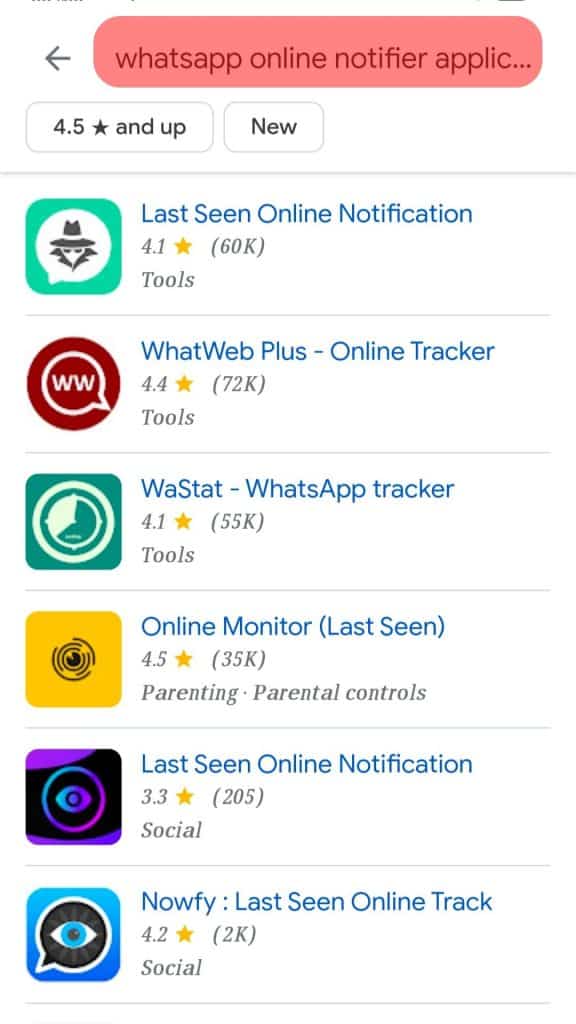
When you search online, you will get different WhatsApp notifier applications. Once you get the application, install it on your phone and follow its instructions to configure it on your phone.
After the configuration, enter the target contact you want to spy and wait for the application to notify you when the target person comes online.
Use a Spy App
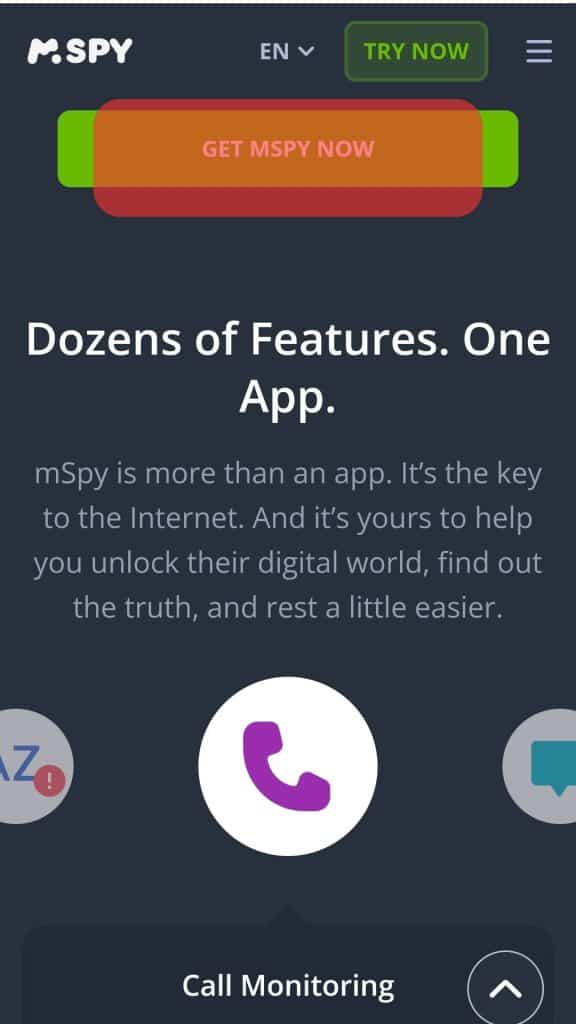
Different spy apps come in handy in checking the WhatsApp activities of someone. You can use spy apps such as mSpy, which you can install on the target phone and access the dashboard on your end to track WhatsApp activities.
With this method, you can track someone’s activities when they come online, even if they have hidden their last seen and online statuses. The only hassle is that you must install the spy app on the target phone or access their iCloud credentials for the case of iOS.
The best part about using this method is that aside from getting a notification when the person comes online, you can spy on their chats and messages from different applications installed on their phone.
Although we described that method, we don’t recommend it because it violates other person privacy.
Use WhatsApp Mods
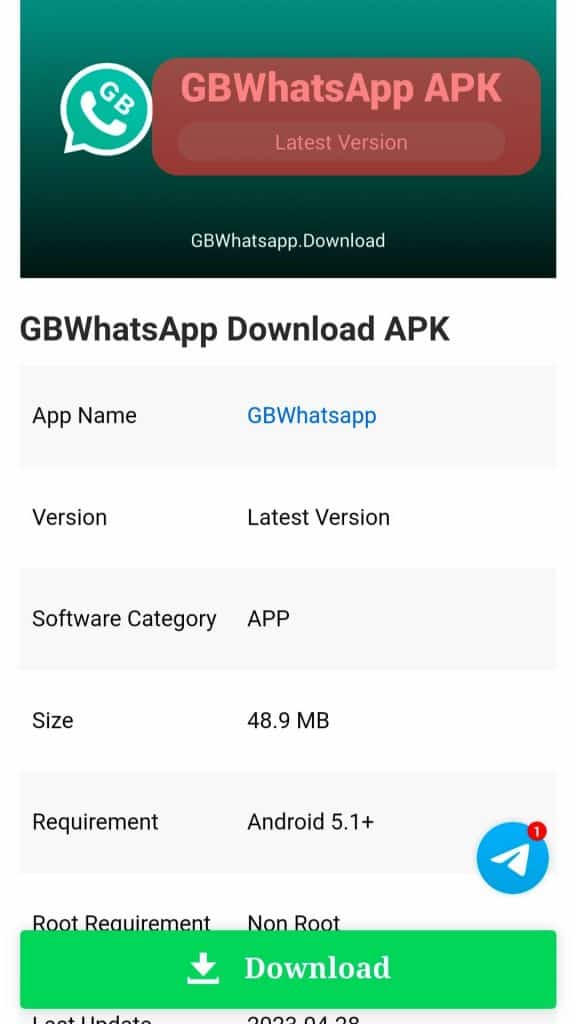
The official WhatsApp version has no option to get any notification that someone is online. However, when you install other mods, such as GBWhatsApp, and have the online status enabled, you will see an in-app notification when on WhatsApp showing the online people.
The only drawbacks with this method are that the target person must be online and have their “last seen and online” status visible to people. Moreover, you must be in their contacts to see when they are online.
Conclusion
WhatsApp doesn’t allow you to get notified when someone comes online. However, you can use a third-party notifier app or use a WhatsApp mod that supports displaying in-app notifications when someone is online. Lastly, you can install a spy or parental control app on the target phone and wait for notifications.











