
Did you know that Instagram has made it easier for Instagram users that receive massive messages every day to sample messages of importance and reply to them quickly?
Understandably, Instagram is used by businesses to reach new customers. In such a case, it is necessary to get notified of primary messages that you must respond to quickly and only read the other messages when you have the time.
However, this feature only applies to users with business accounts.
When you want to get the primary and general direct messages on Instagram, you must filter them. To filter your messages as general or primary, you need to navigate to a conversation and select to move it to primary or general as you wish. Alternatively, when you have multiple messages to filter, you can click on the select icon, select several messages and mark them as general or primary.
If you are wondering how to start getting primary and general DMs on Instagram, this guide is what you need. It has explained what “general” and “primary” messages mean on Instagram and how you can start getting primary and general messages on your business and personal Instagram account. Moreover, it has explained questions users always ask regarding the topic!
What Do General and Primary DMs Mean on Instagram?
Filtering Instagram messages to “primary” or “general” works best for users that receive many messages. In such a case, you may not want to miss getting notified of important messages. To help you promptly reply to important messages, Instagram users are encouraged to filter and group messages accordingly.
Moreover, you may not want to spend much of your time reading through every message to find important messages that need to be replied to within a short time.
When you have important messages that need an instant response, it is good to mark such a conversation as “primary”. This means that immediately after a “primary” message is sent, you will receive it and be notified.
A “general” message, on the other hand, may not send you a notification when it is sent, meaning you can read them anytime you are free. Therefore, filtering your “general” and “primary” messages helps you focus on important messages and saves you a lot of time.
How To Get Primary and General DMs on Instagram
If you want to receive messages filtered as “primary” or “general”, you need to mark them using your Instagram professional account.
To do, you need to follow the steps explained as follows:
- Navigate to your business Instagram account.
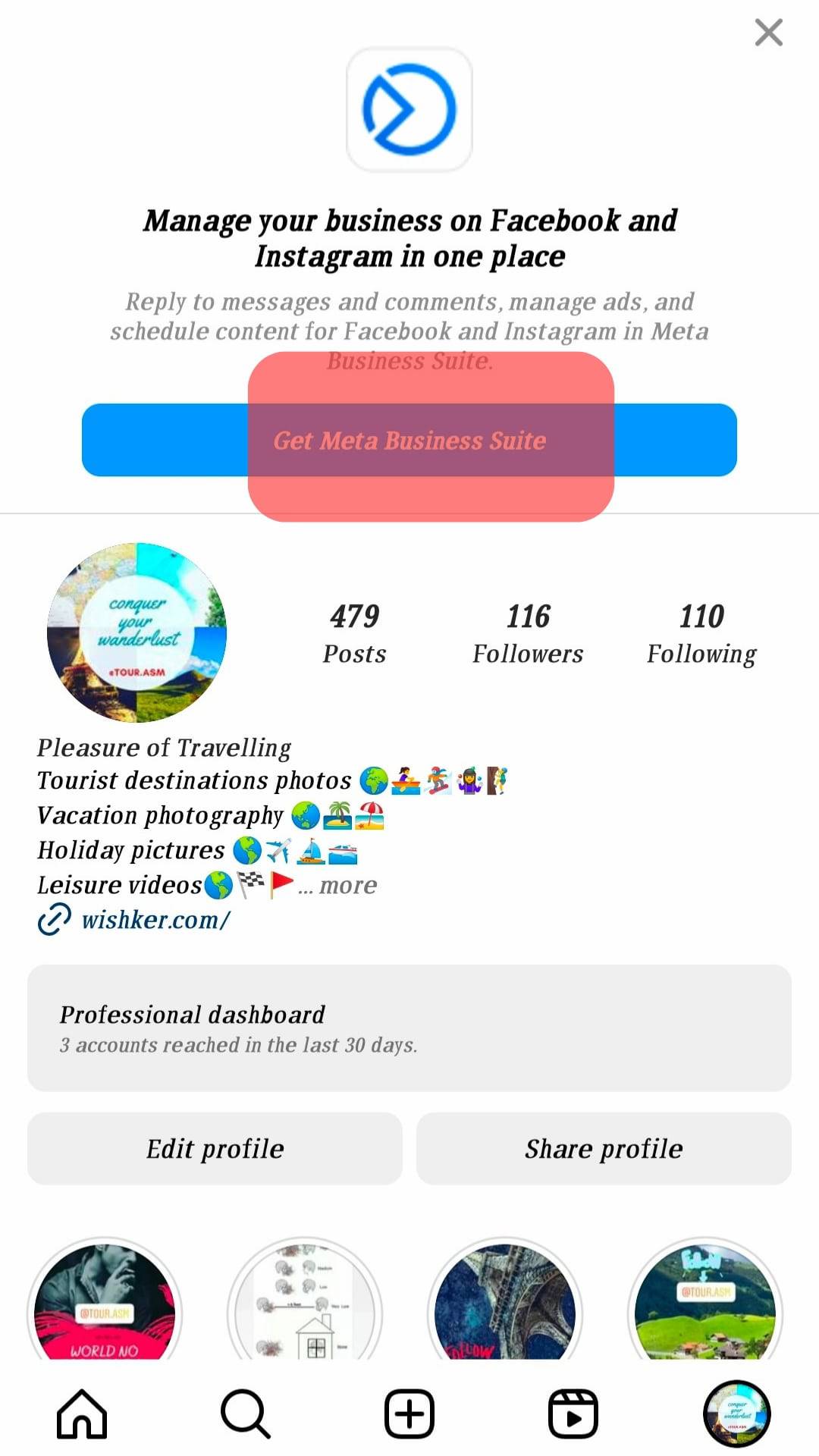
- Click on the messages icon to go to the direct messages.
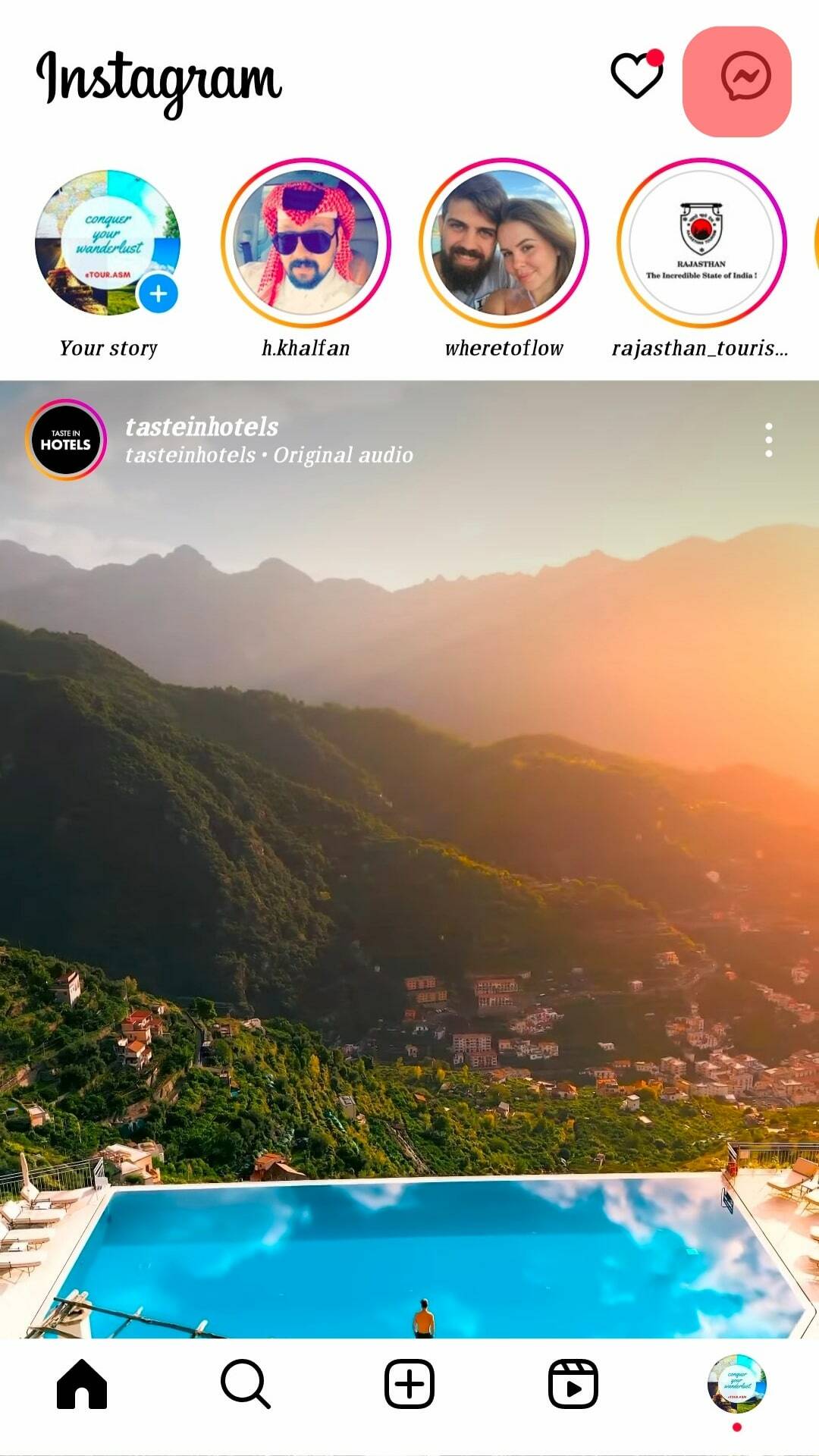
- Tap and hold the conversation you would love to mark as “general” or “primary”.
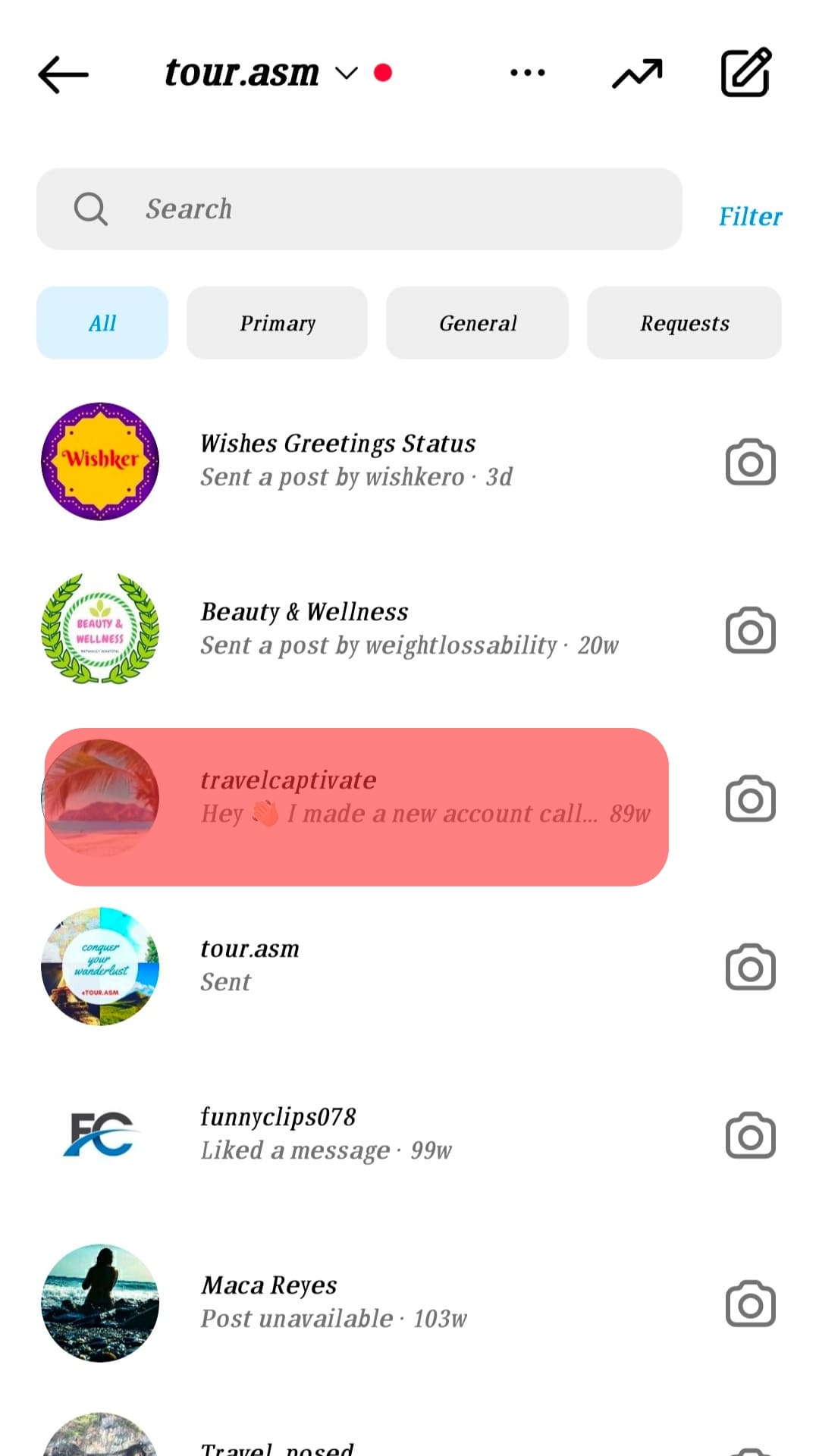
- Select “Move to General” or “Move to Primary” as you wish.
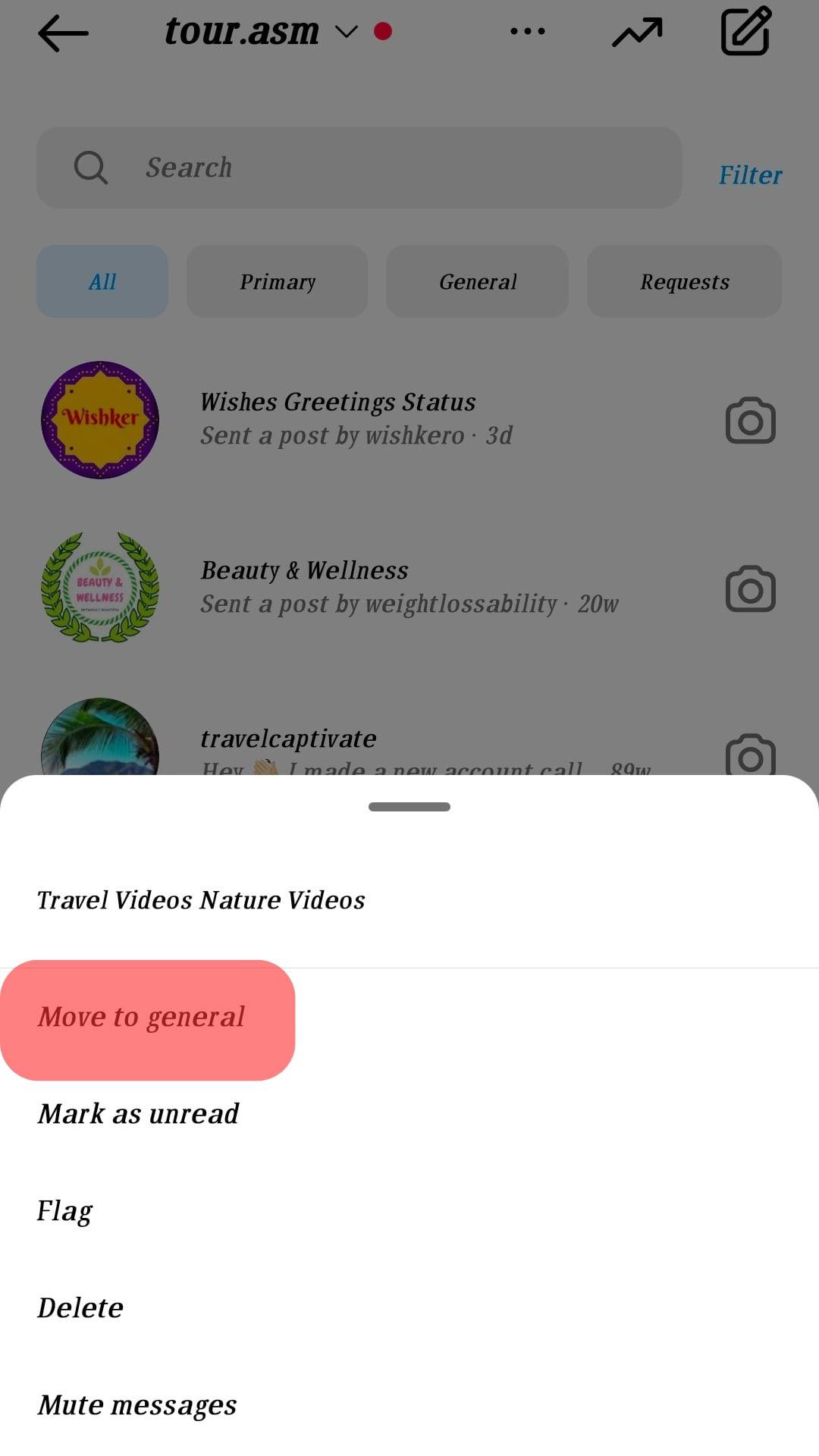
The above steps work best when you wish to set one message to primary or general. But if you have several messages and want to group them, the following steps will work best.
- Navigate to the message inbox.
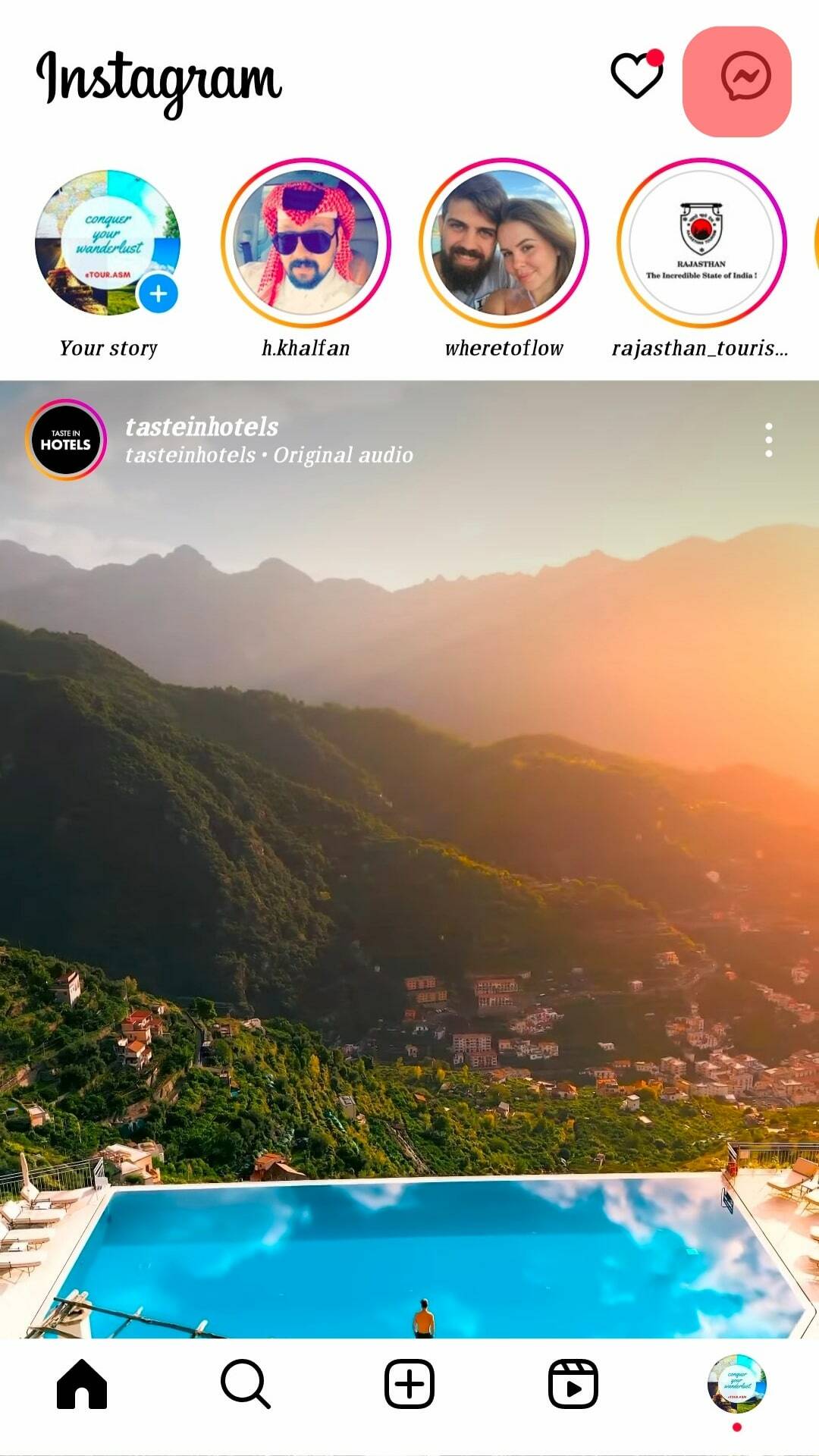
- Click on the three dots icon and tap on “Select Chats”.
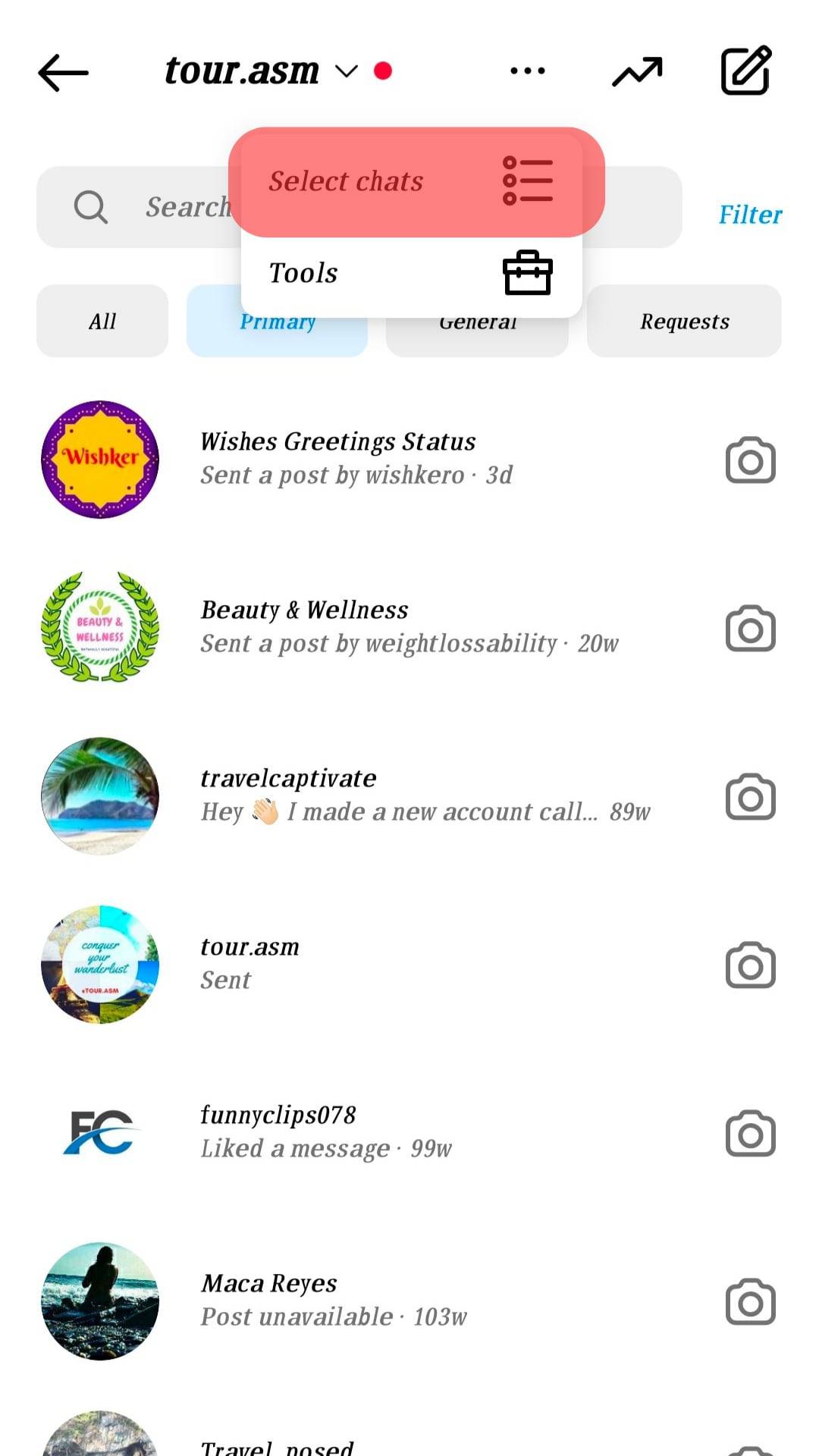
- Click on “More” and set it to “Move to General” from the Primary folder and vice versa.
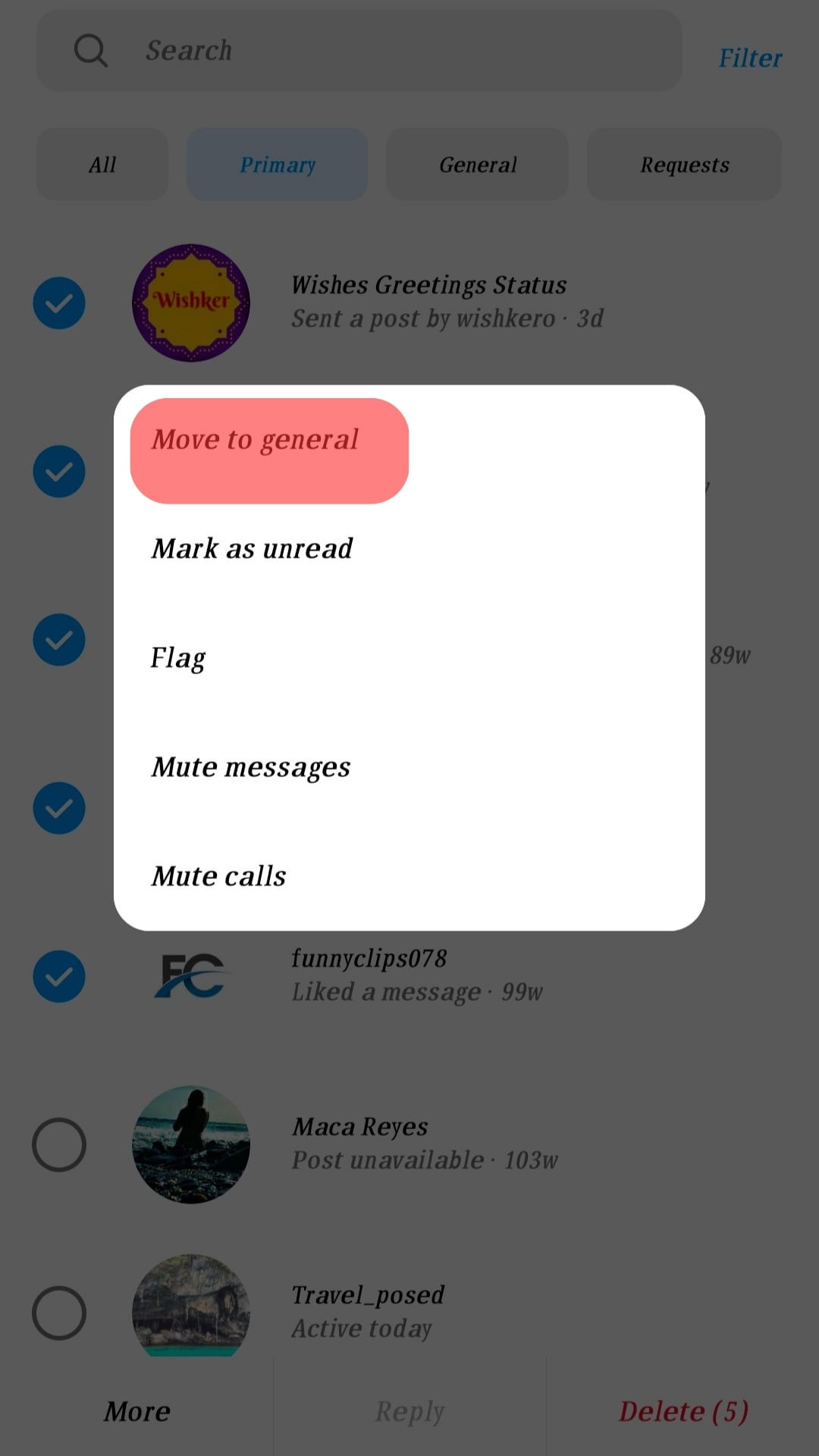
How To Get Primary and General DMs on a Personal Instagram Account
If you need to get “primary” and “general” messages, then you must create a professional account with Instagram.
You can use other third-party applications if you still want to manage your Instagram messages professionally without opening a business account.
Some third-party applications like AiGrow have been made to help you manage and send direct messages, among other functions. When using such tools, you are given the option of connecting your direct messages on Instagram with email or directly using the app to filter your messages.
Conclusion
Instagram is a great platform, and with the introduction of business accounts, you can easily customize it to suit your business.
Instagram is aware that business accounts receive several messages and have added new features to ensure you spend most of your time responding to primary messages that can add value to your business.
If you are still stuck on how you can get primary and general messages, read through this guide!
Frequently Asked Questions
You can easily move direct messages to general using your Instagram business account. Once you log into the account, navigate messages and long-press on the conversation you want to move to general. You will see a “Move to General” option. Click on it.
General messages can easily be accessed from your account. When you navigate the messages section, you will see the pane divided into “general” and “primary”. If you want to see “general” messages, click on the “General” option, and go to the message you wish to view.
The primary messages are the important ones you would love to respond to immediately after receiving them. When you group messages to primary, you tell your business account to give such messages a high priority when they are received. Once they are received, you will be informed through a notification.
If you wish to filter your messages to “primary” or “general”, the best way is by creating a business account. Business accounts have added features, including filtering messages to “primary” and “general”. Once you create a business account, you can go to the messages, click a conversation, and then move to primary or general.











