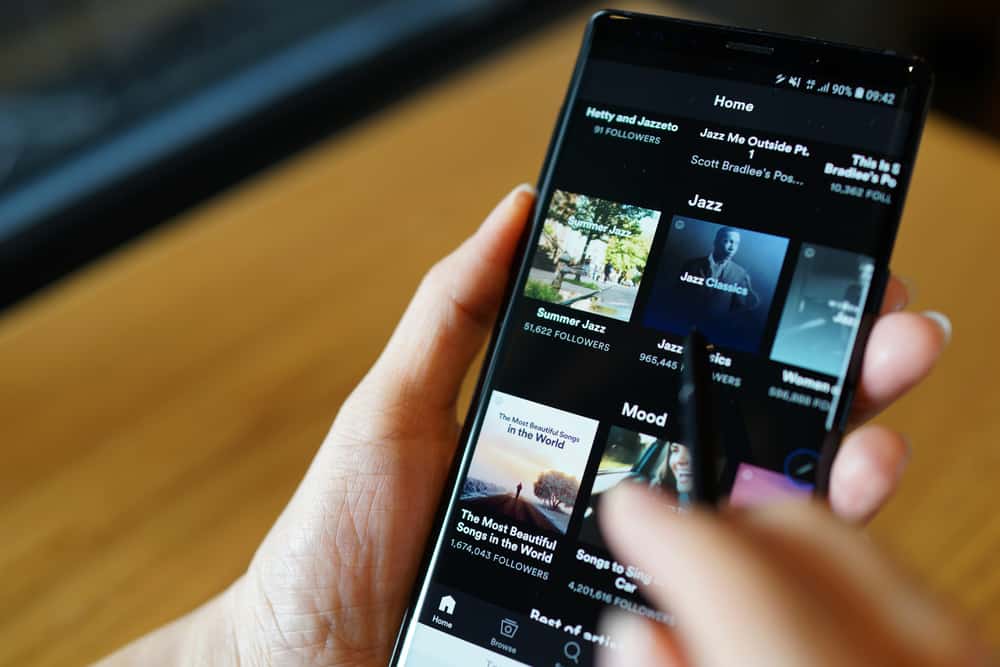One of the things that makes iMessage as popular as it is among iOS users is its many useful features.
One of the features in question is the fact that you can flip a virtual coin to help you make an unbiased decision if you and the person/s you are chatting with can’t agree on something.
Or even if you are playing a game that requires coin flipping.
So, how can you flip a coin on iMessage?
An easy way to flip a coin on iMessage is by enlisting the services of Siri. If you have an iPhone x and above, hold on to the side button, and the Siri icon should appear. Proceed to instruct Siri to ‘flip a coin.’ Heads or tails will appear on your screen, and you can then share the results with the other person by sending a screenshot or text.
If the other party needs more trustworthy results, you can both download the Flip a Coin App.
In this article, you will learn different ways to flip a coin on iMessage. This way, you and your friends can settle those pesky disagreements in a fair manner.
Method #1: Using Siri
Most people don’t know Siri does more than make calls and send messages. One of the less popular commands you can give the feature is to help you flip a coin.
The only problem with this feature is that if you want to share the results with someone else via iMessage, you will have to screenshot or text them, leaving much room for distrust.
However, if you trust each other to the extent that the fact mentioned earlier won’t be an issue, here is how to go about it:
- Open the Messages app.

- Open the chat of the person you want to flip a coin with.
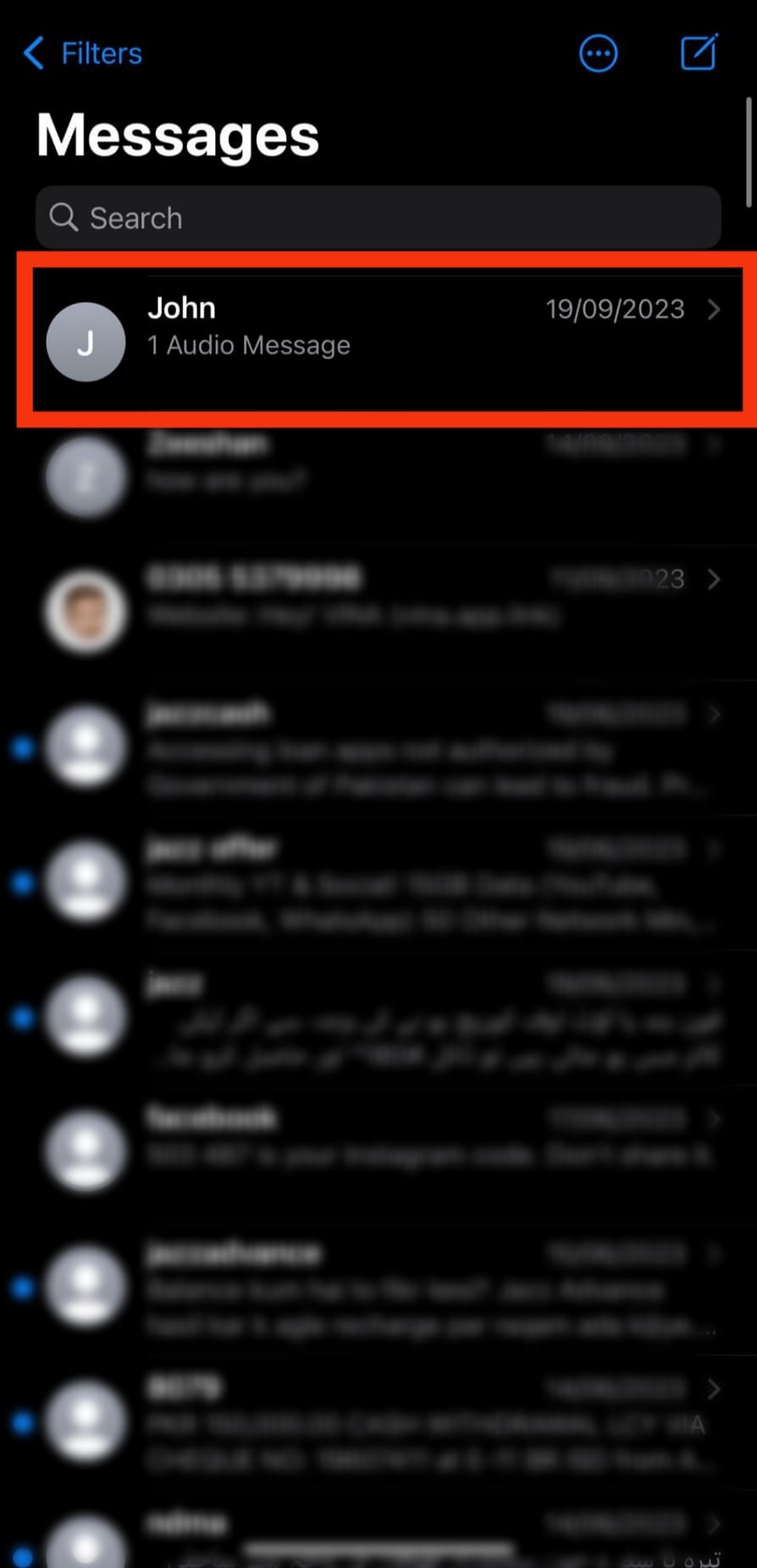
- Perform whatever function it takes to summon Siri. (Say “Hey, Siri” or hold the side button) and instruct Siri to flip a coin by simply speaking out the instructions.
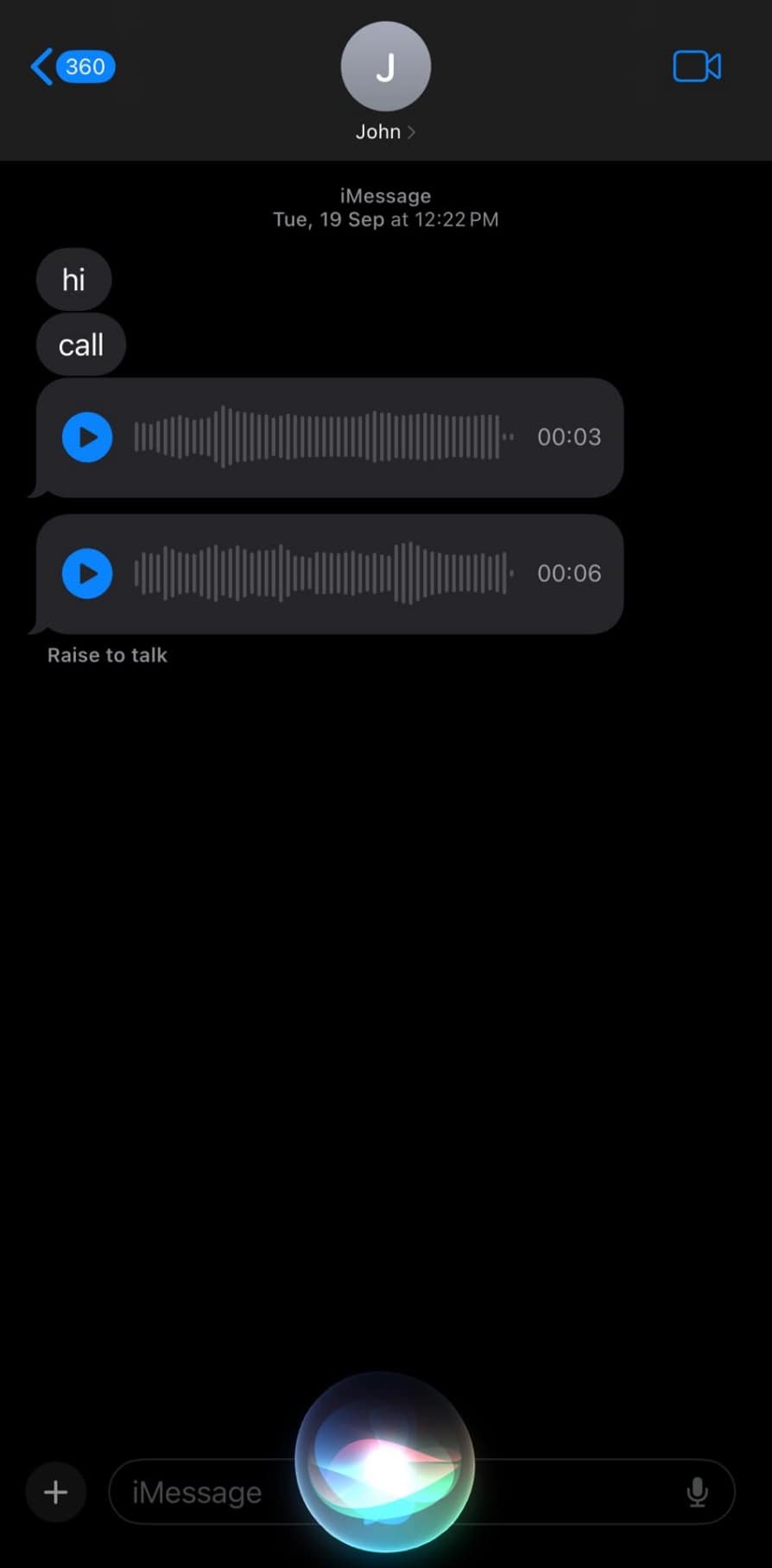
- Screenshot the results displayed on the screen: heads or tails.
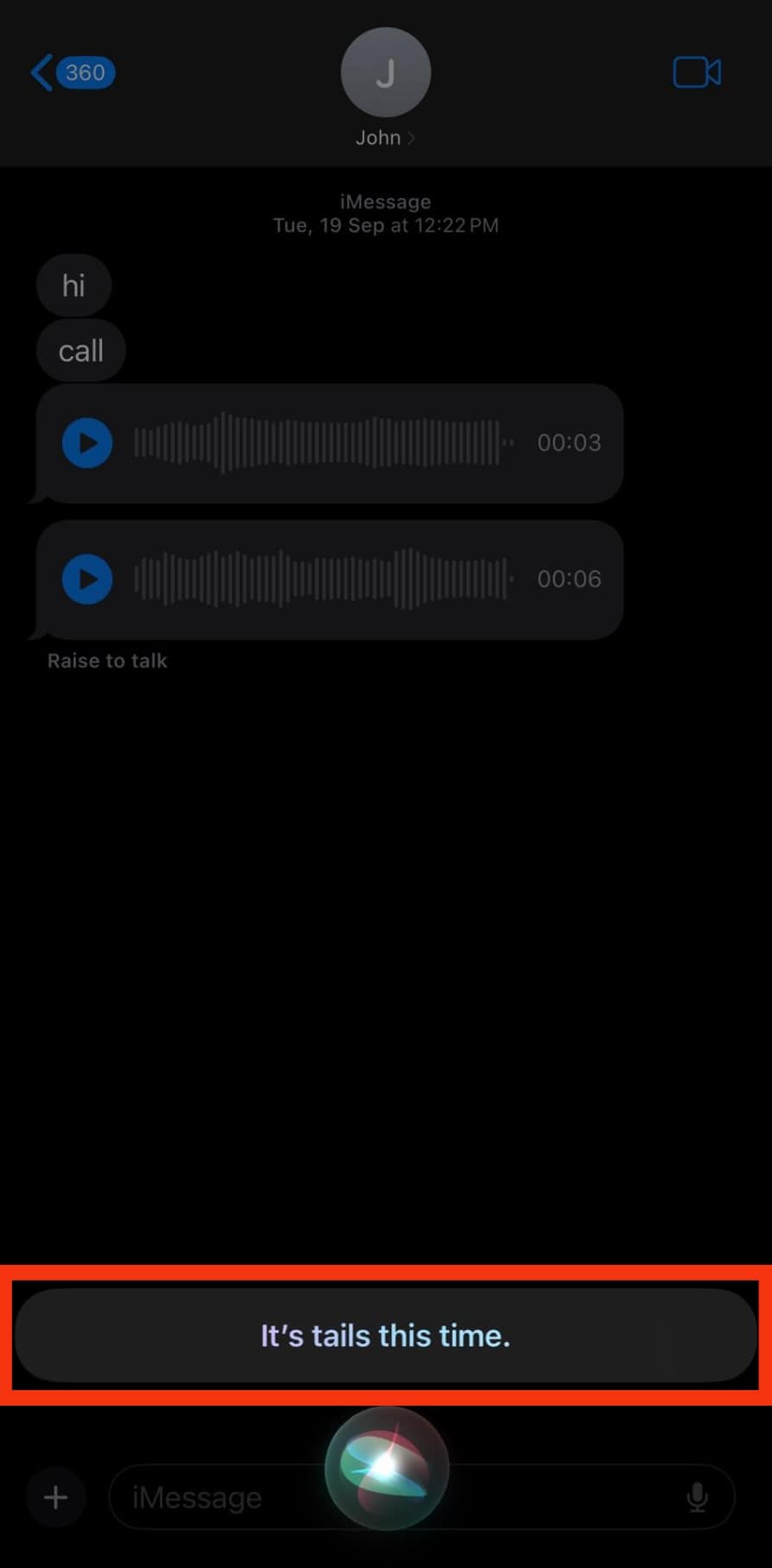
- Tap on the plus icon located next to the text message field.
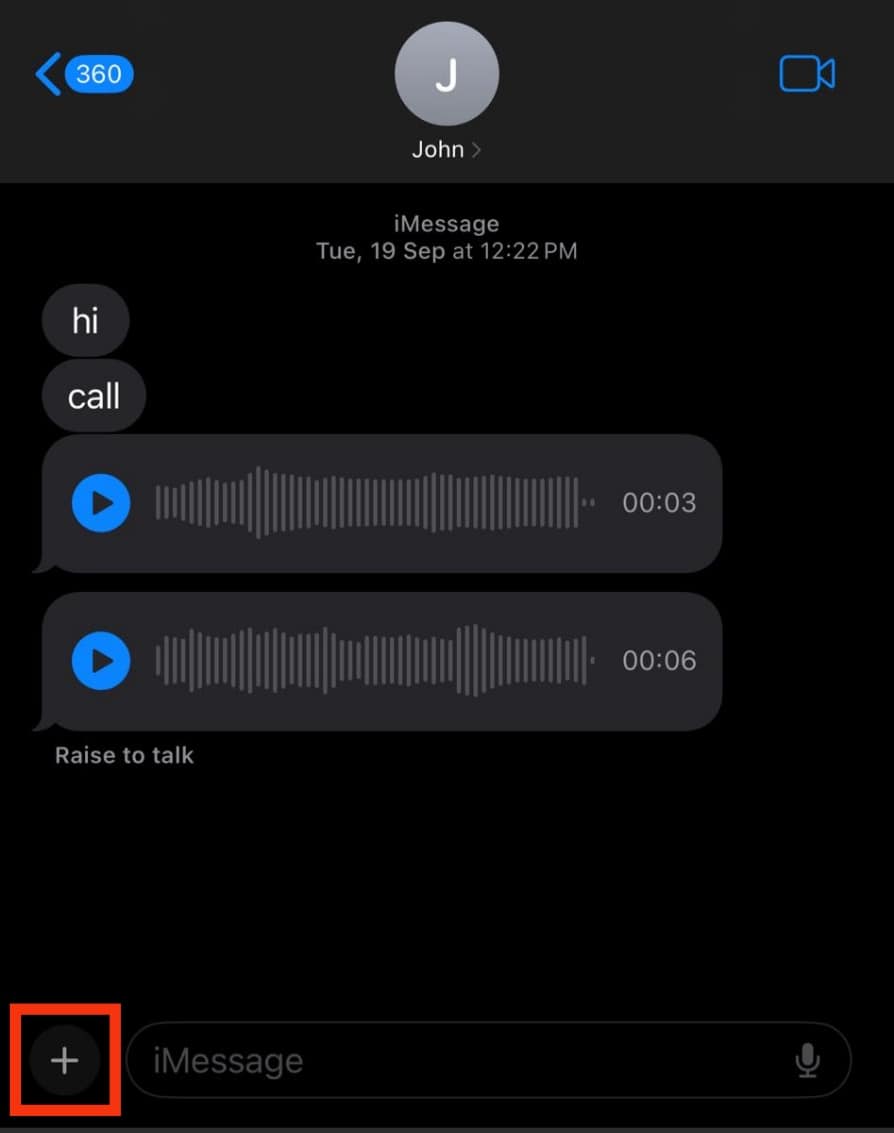
- Tap on the photos option.
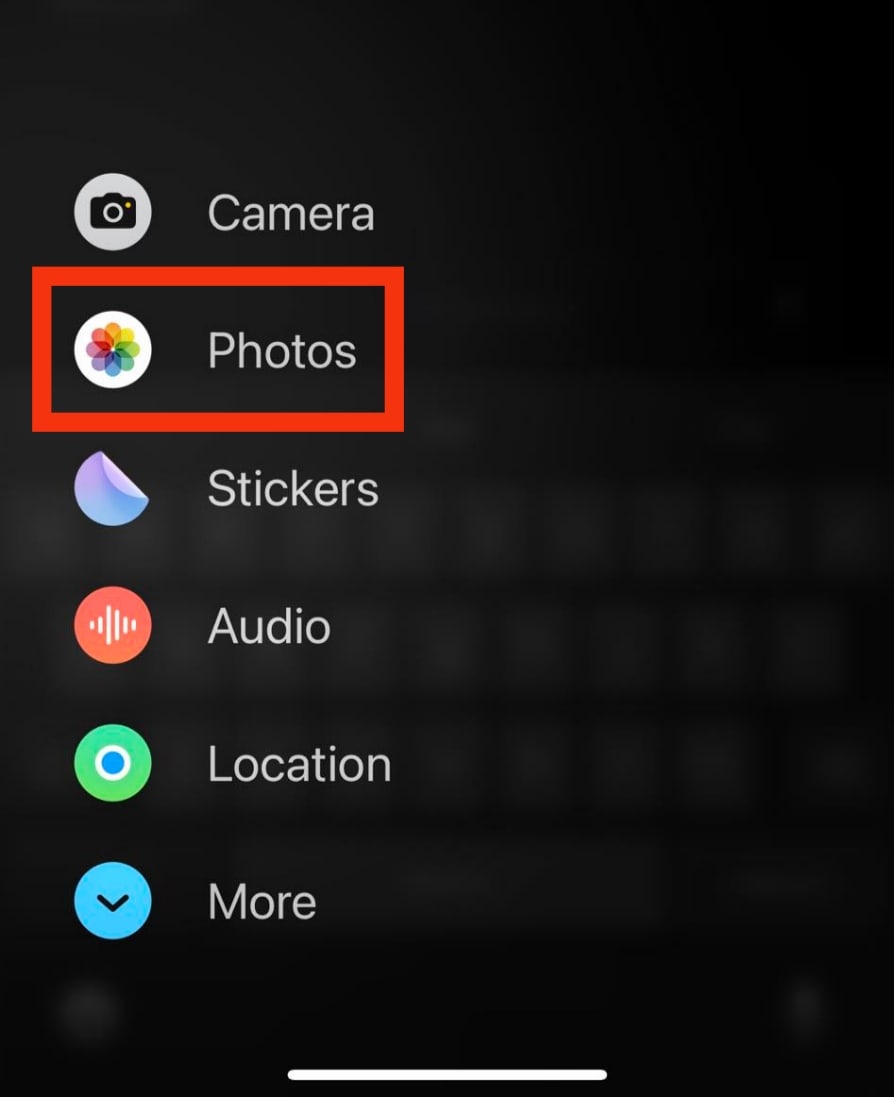
- Tap the screenshot, which should automatically appear in the text message field.
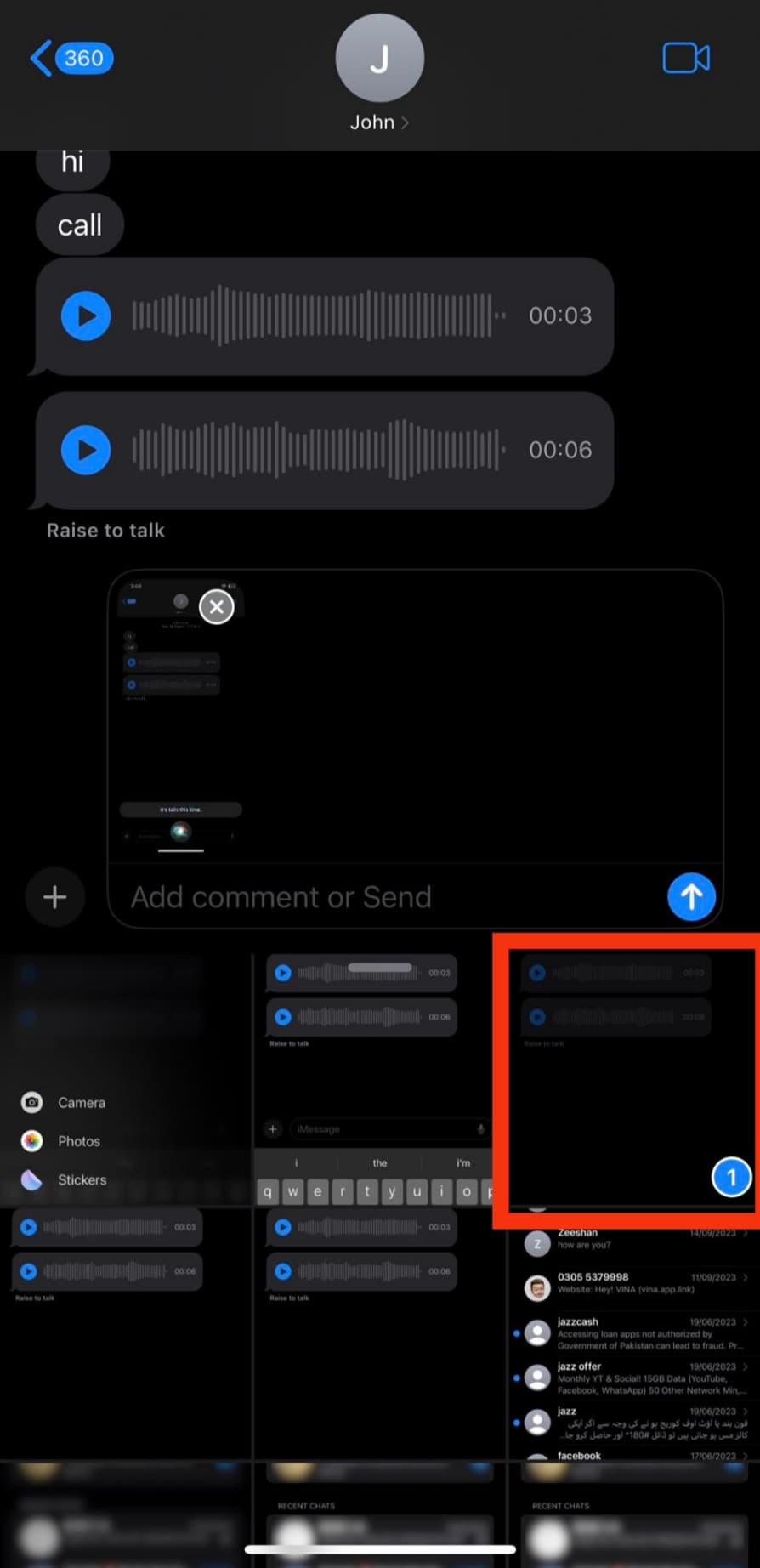
- Tap the send button.
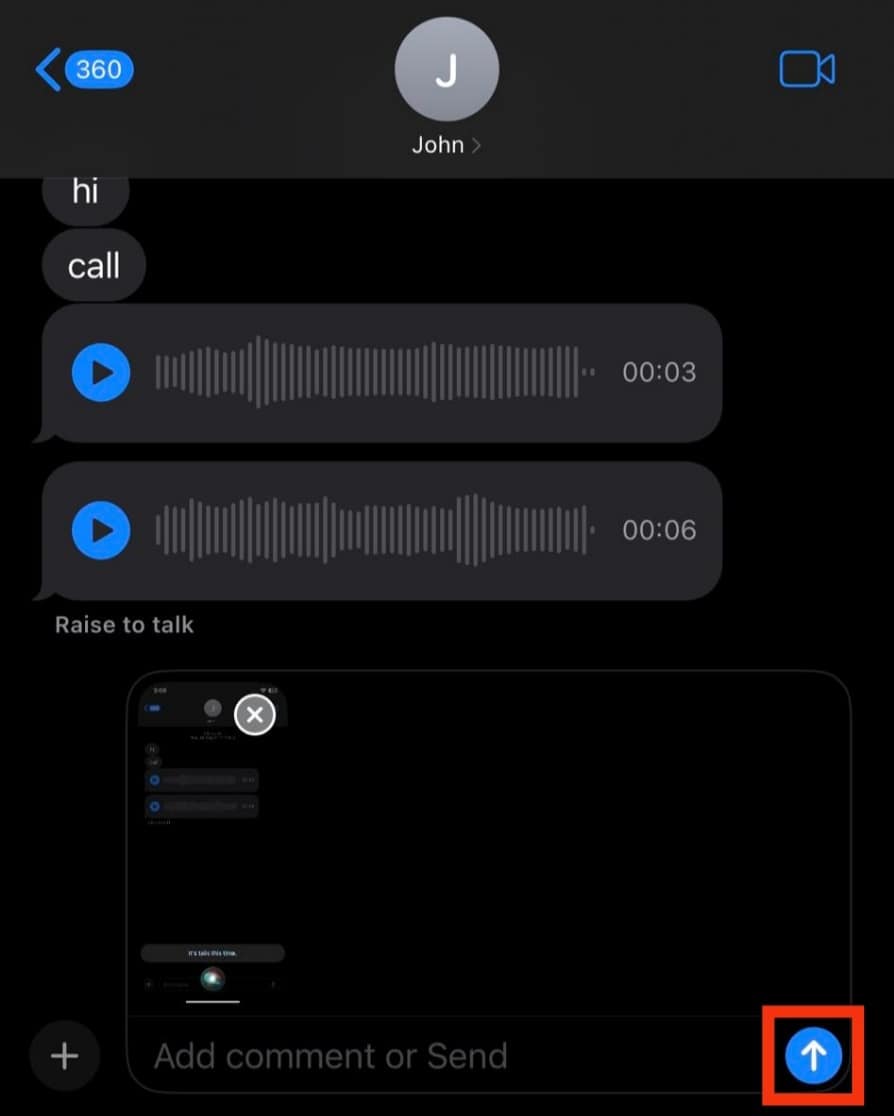
Method #2: Using the Flip a Coin App
To make coin flipping more enjoyable, you can download an iOS app dedicated to just that.
While many coin-flipping apps are compatible with iOS devices, one of the most recommended ones is the Flip a coin app.
To use the said app to its full potential, you and whoever you want to use it with need to install it; however, please note that you both don’t need to do so.
That said, here is how to go about it:
- Open the Messages app.

- Locate the chat of the person you are conversing with and tap on it.
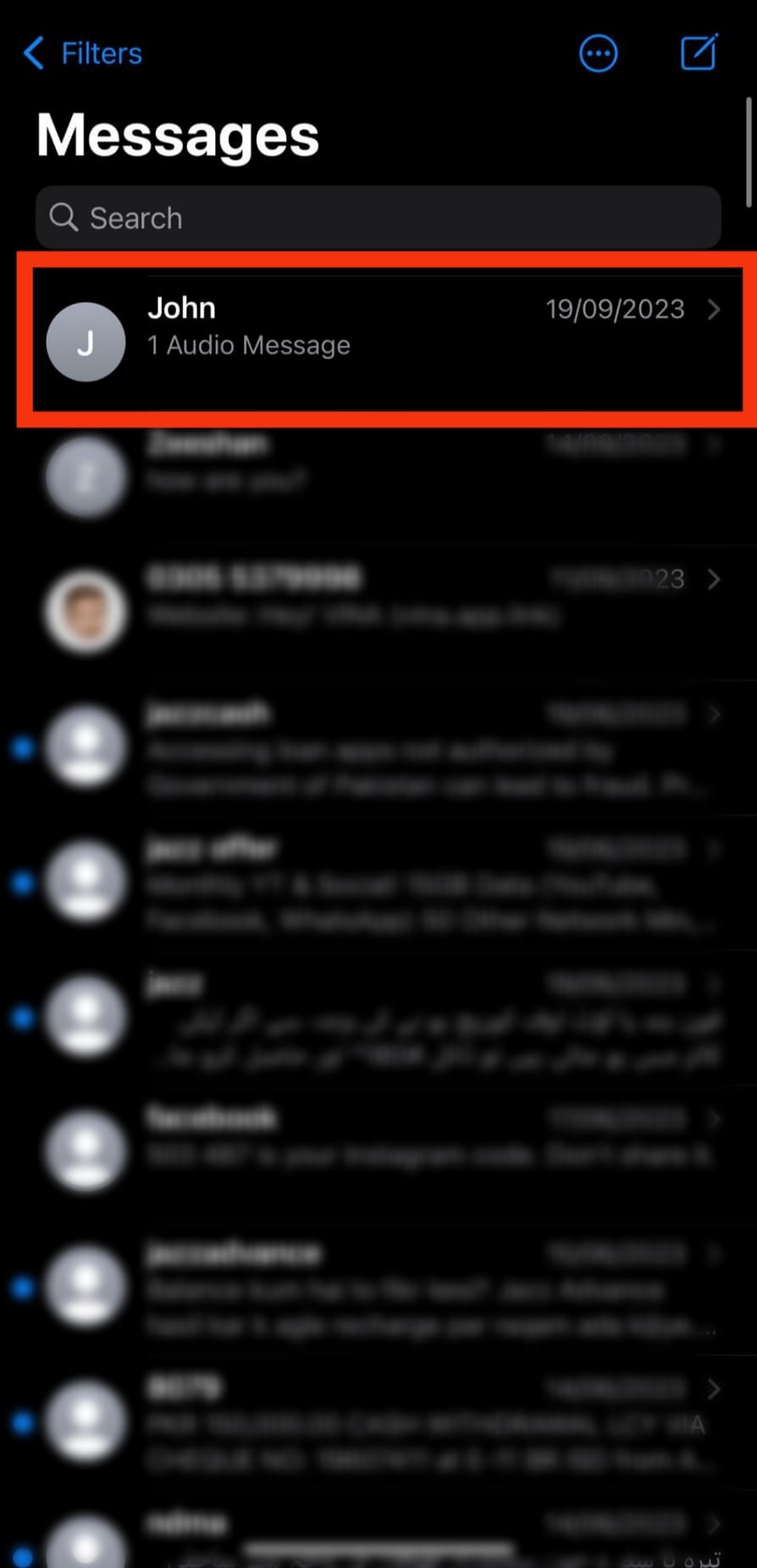
- Tap on the plus icon next to the text message field.
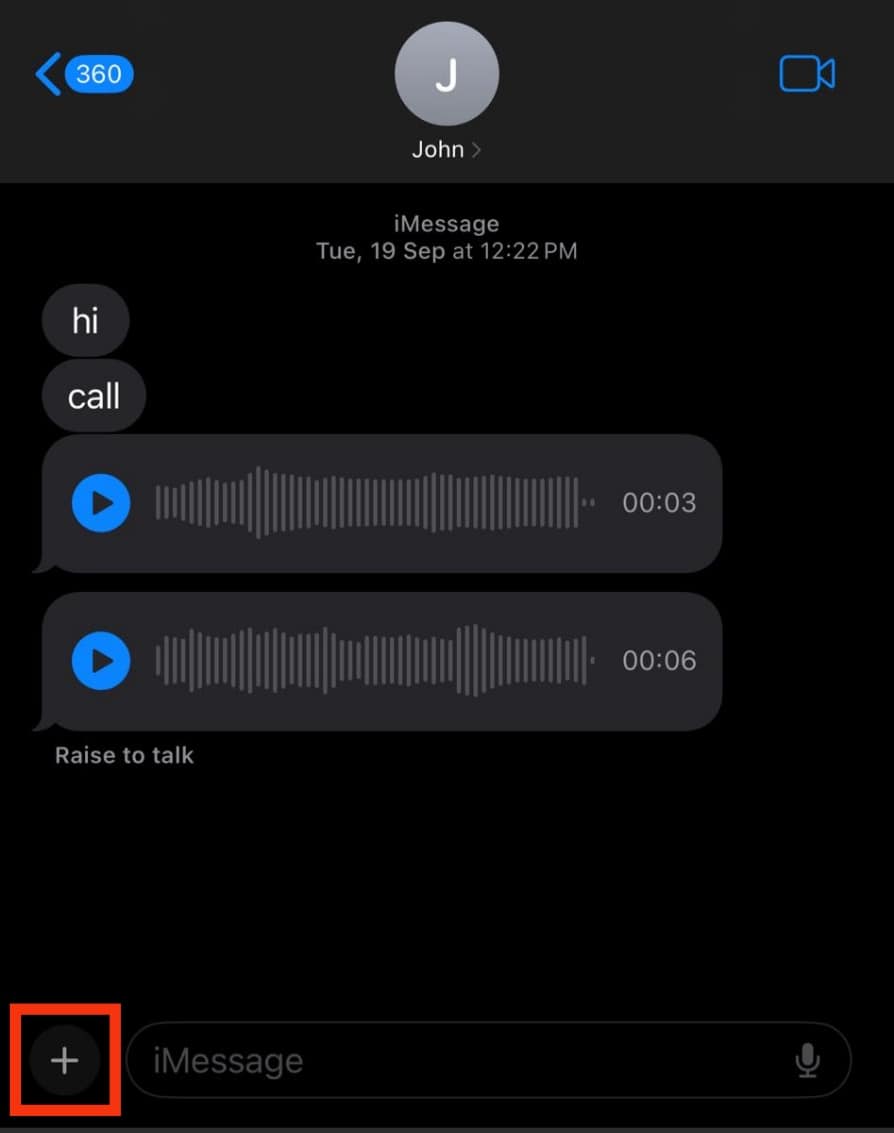
- Tap on “More.”
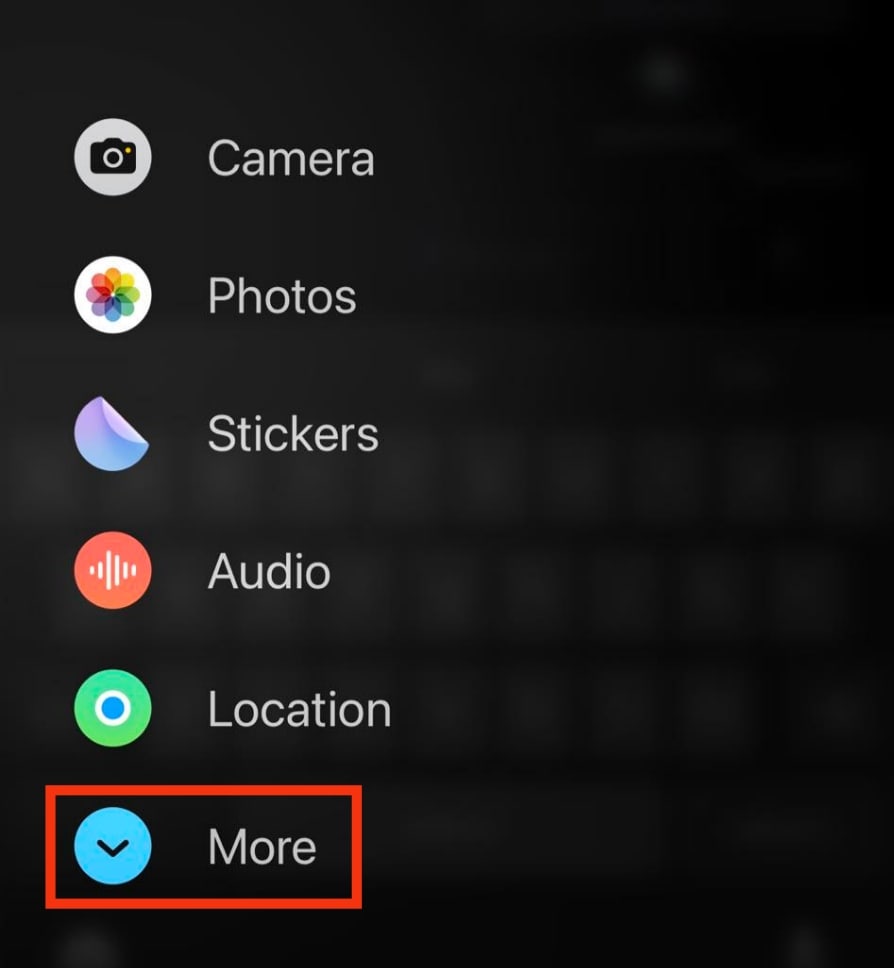
- Tap on the “Store” option at the top.
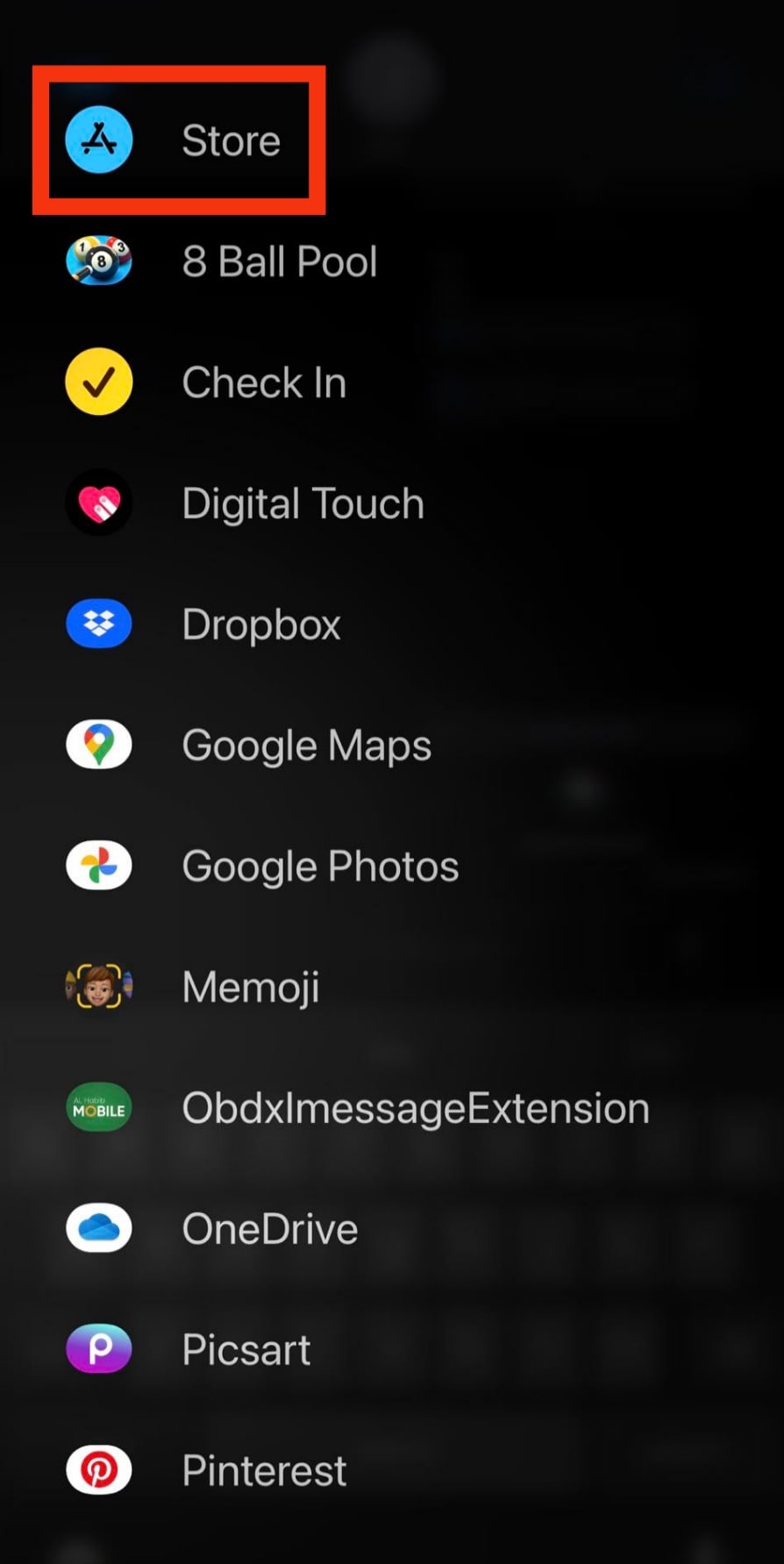
- Once the App Store opens, tap on the search icon at the top.
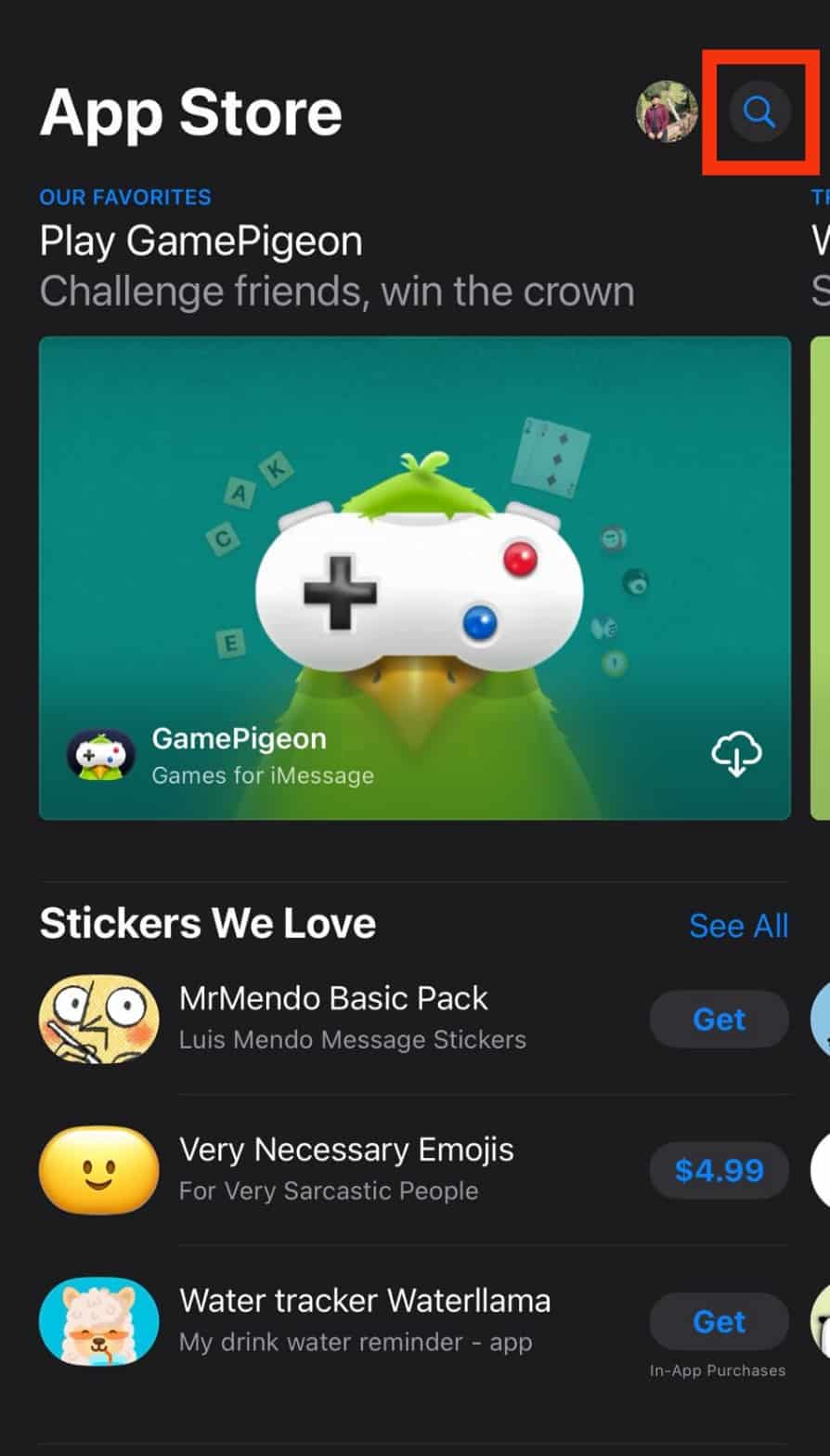
- Search for “Flip a coin.”
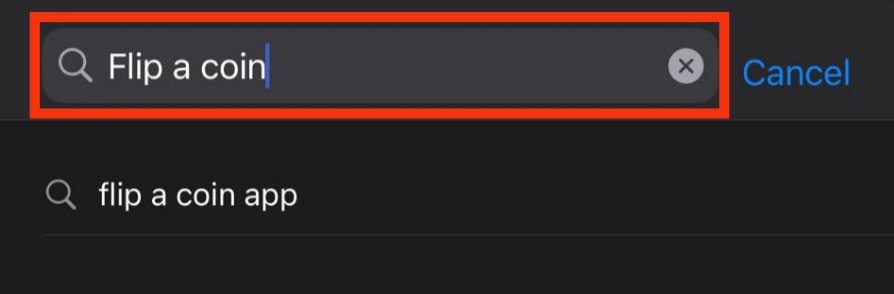
- Tap “Get“ and follow the necessary steps to download the app. The person you are conversing with should also follow the steps above.
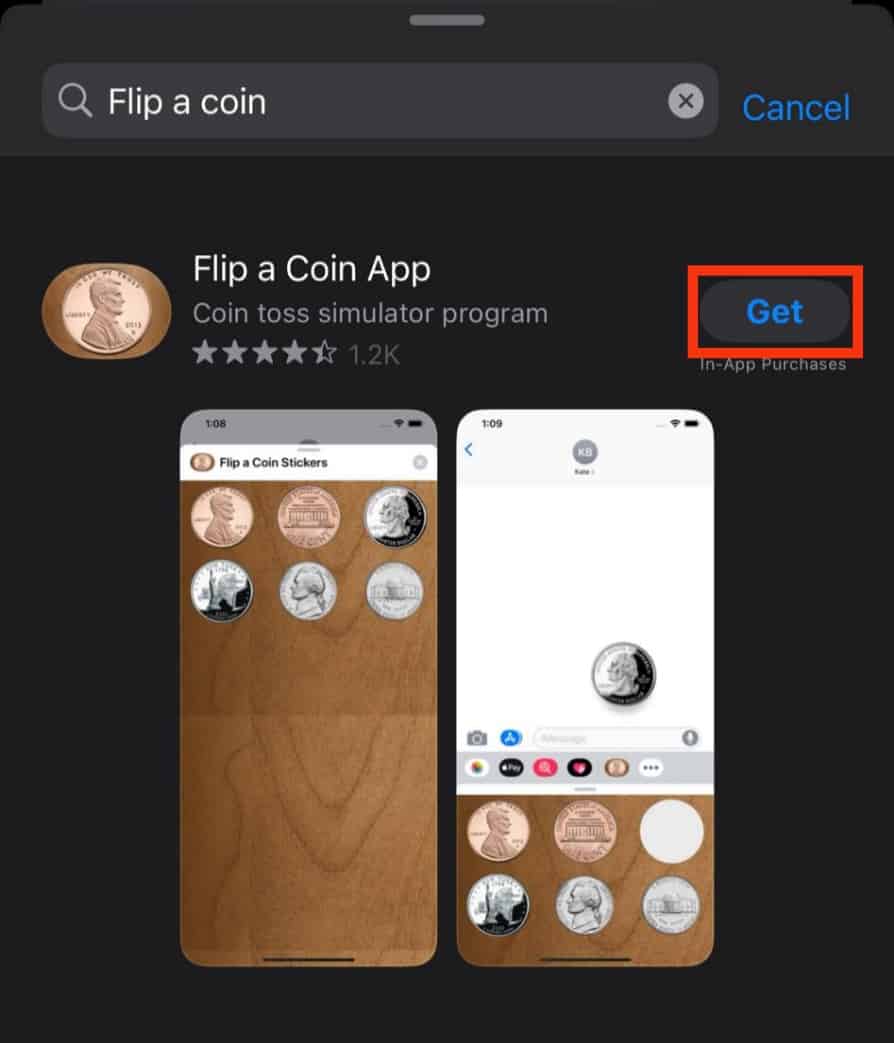
- Once the Flip a Coin App is downloaded, close the App Store overlay and select “Flip a Coin Stickers” from the apps tray.
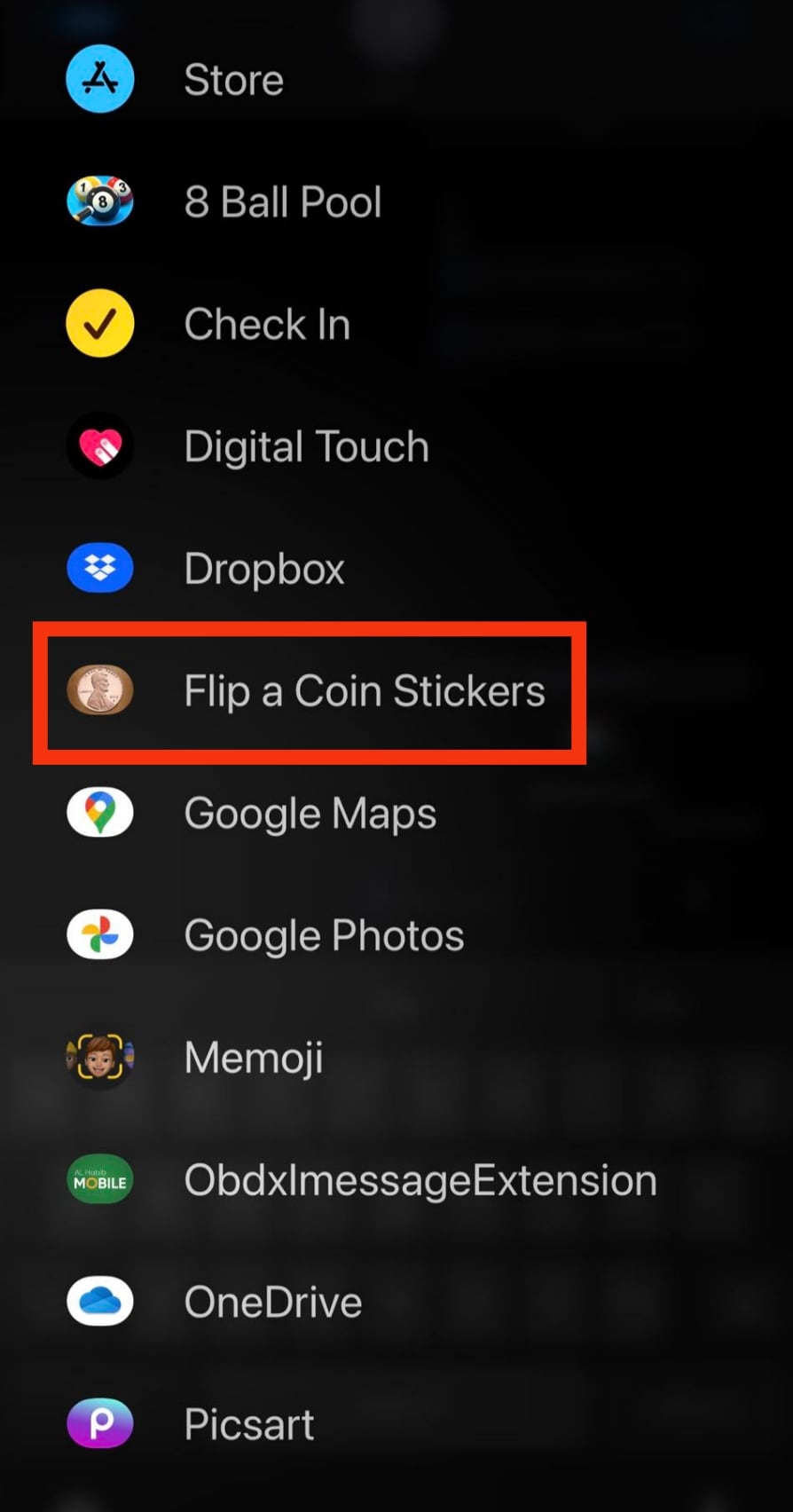
- Select the coin you want to use.
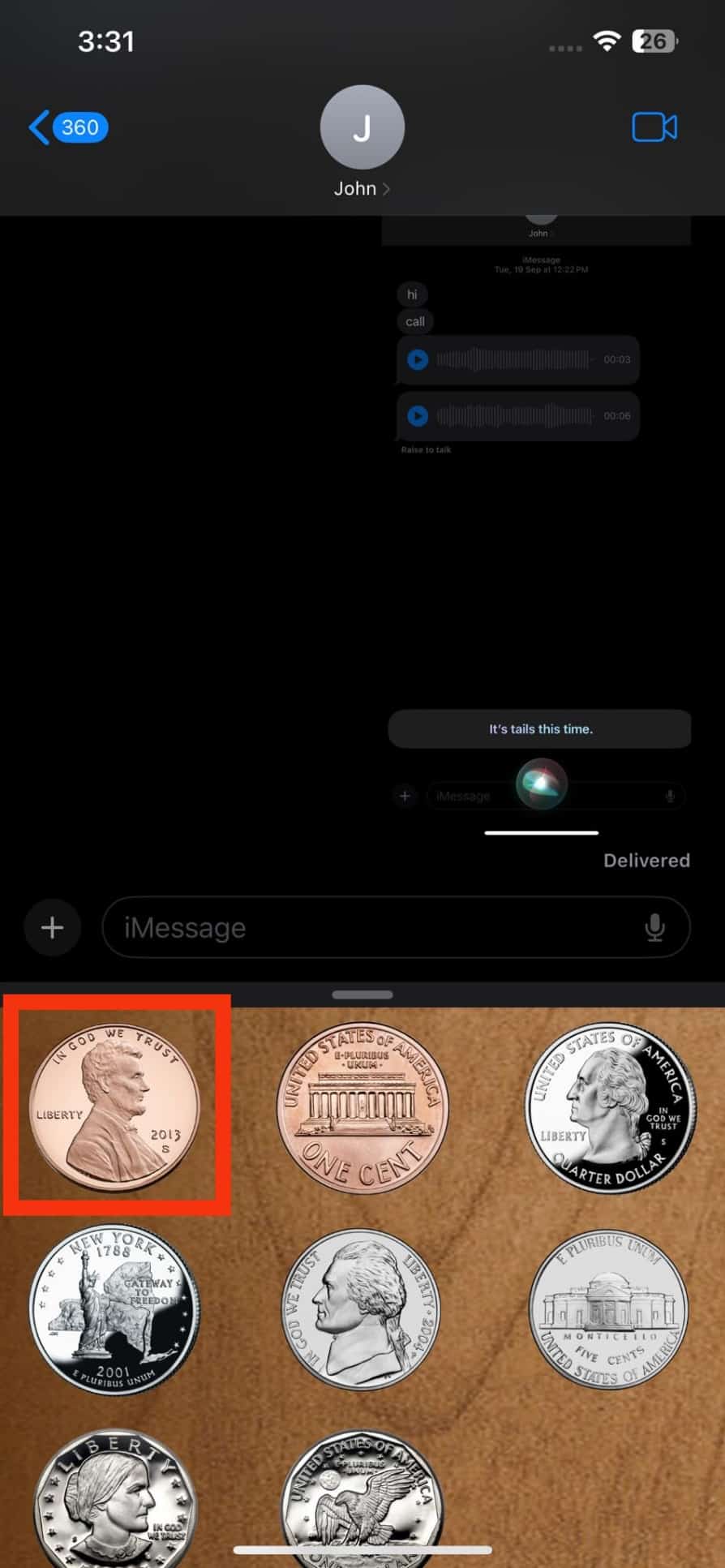
- Send the message. Both you and whoever you are texting with will be able to see the results if you have the app. If not, you can click the “Share results” option.
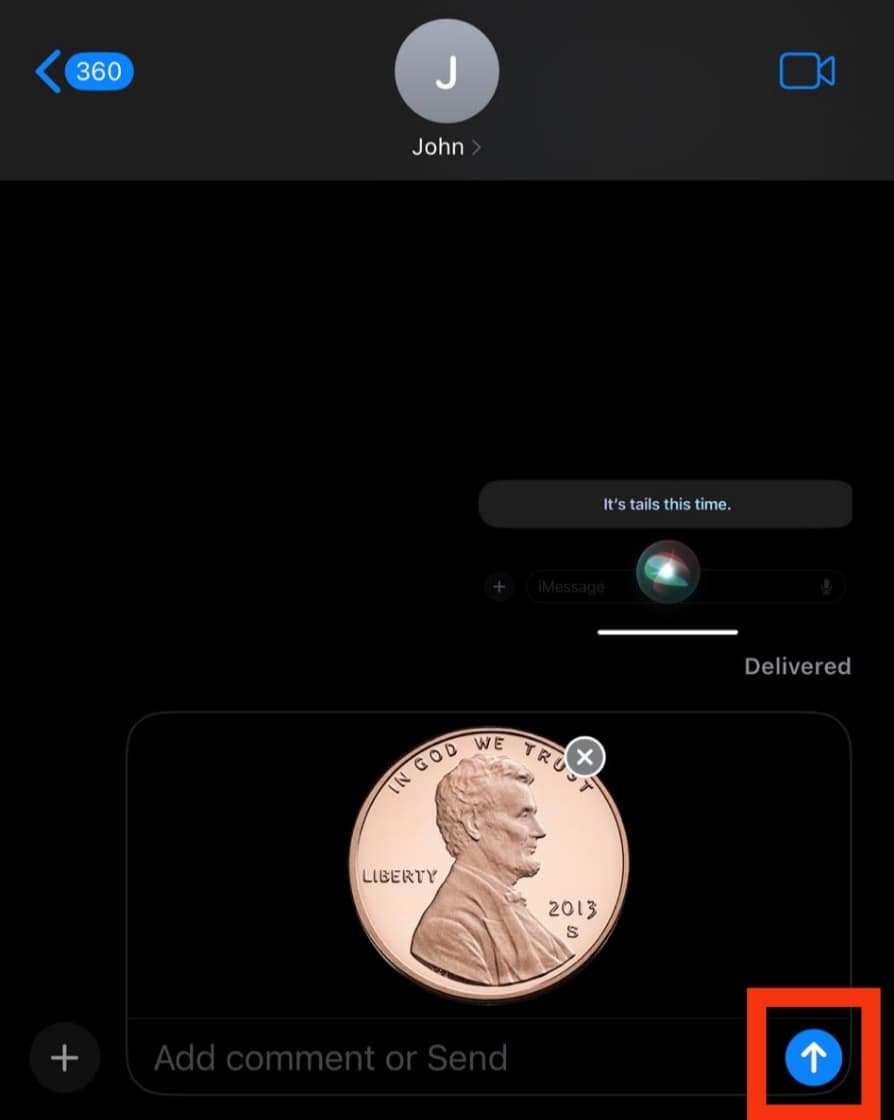
Conclusion
Sometimes, the best way to settle a disagreement is by going the old-fashioned route and flipping a coin.
If the dispute happens via iMessage, then you’re in luck, as Siri is a touch away and can help you with the task.
Alternatively, you can download a third-party app as directed in the article above.
FAQs
The app is free. Also, if it doesn’t appeal to you, other similar apps are on the platform.
There is no definite way to tell if the results are unbiased. However, the results are freshly generated each time you give the command, making it hard and almost impossible to guess.