
If you are a regular or daily Discord user, you’ve probably encountered some fancy text formatting people use on Discord servers.
It could be you saw someone’s text using colors, strikethrough, code blocks, etc., and you can help but wonder how that’s possible.
With Discord, there are different formatting styles that you can apply when you want to make your text stand out.
So, how can you put the text into a box on Discord?
Putting text in a box on Discord refers to using code blocks to format single or multiple lines when texting on Discord.
To put one line in a box on Discord, enclose the line with a single backtick (`). However, if you want to put multiple lines in a box, enclose them with three backticks (“`).
Once you press the send button, your text will get sent like you’ve put it in a box, thanks to the code blocks formatting style on Discord.
We will understand what putting text in a box on Discord means and whether you can format text on Discord. Moreover, we will discuss how to use code blocks and other formatting styles on Discord.
Can You Format Text on Discord?
When you use Discord daily to chat with friends, game, stream, join discussions, and so much more, having a way to format your texts to make them stand out is beneficial.
Besides, it could be you saw someone using cool formatting on Discord and want to try it out.
Discord doesn’t have a formatting feature. However, it’s possible to format texts on Discord using markdown. You can utilize different formatting styles, such as strikethrough, italics, bold, code blocks, etc.
Our focus is on code blocks.
This formatting style makes text appear like you’ve put it in a box, and that’s because you’ve formatted all of it using block style, and the uniform alignment seems like a box.
Formatting Discord texts is an excellent way of emphasizing a given text to make it stand out so someone reading your text won’t fail to see the formatted section.
How To Put Text in a Box Discord
Basic formatting styles on Discord include things like bolding or italicizing the text. However, you can do much more, such as putting text in a block. How to achieve that is by using code blocks for single or multiple lines.
Use a tick or backtick to put a single text or line in a box. The backtick (`) is the top keyboard key on the left of 1 on a QWERTY keyboard.
For instance, if we add this text, `Hey, I am a single line code block` on Discord and press the send key, it will appear like it has been put in a box.
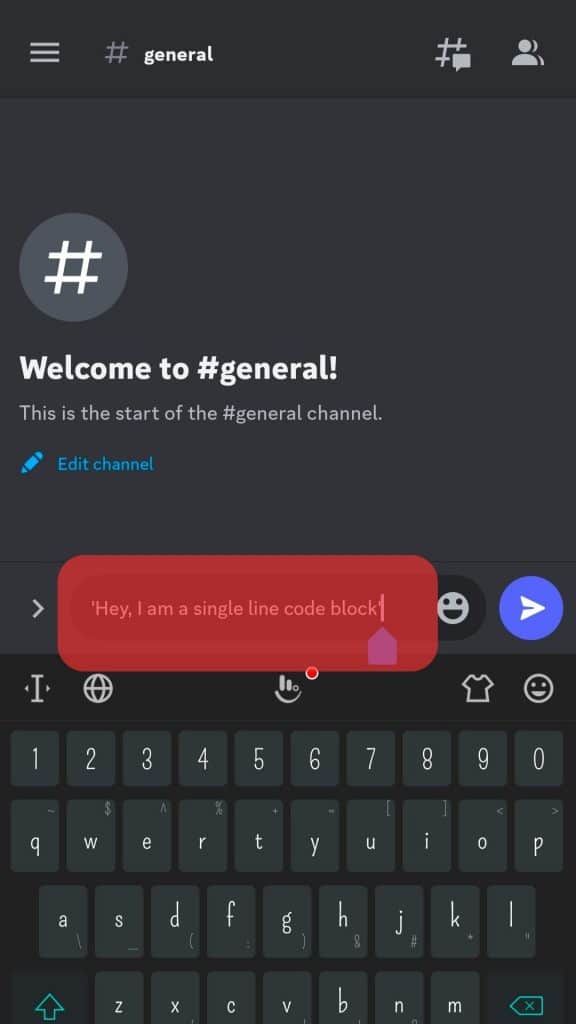
You must enclose the lines with three backticks (“`) for multiple lines. With that, even when you press the send button, your multiple lines will appear nicely formatted like you’ve put them in a box.
Other Formatting Styles on Discord
Using code blocks is one of the many ways to format text using markdown on Discord.
Below are other ways to format your text.
Spoiler Tag
When you want to send a spoiler text that someone must choose whether to view its contents, use double bars to enclose the spoiler text.
Here’s an example: || I am the spoiler text ||
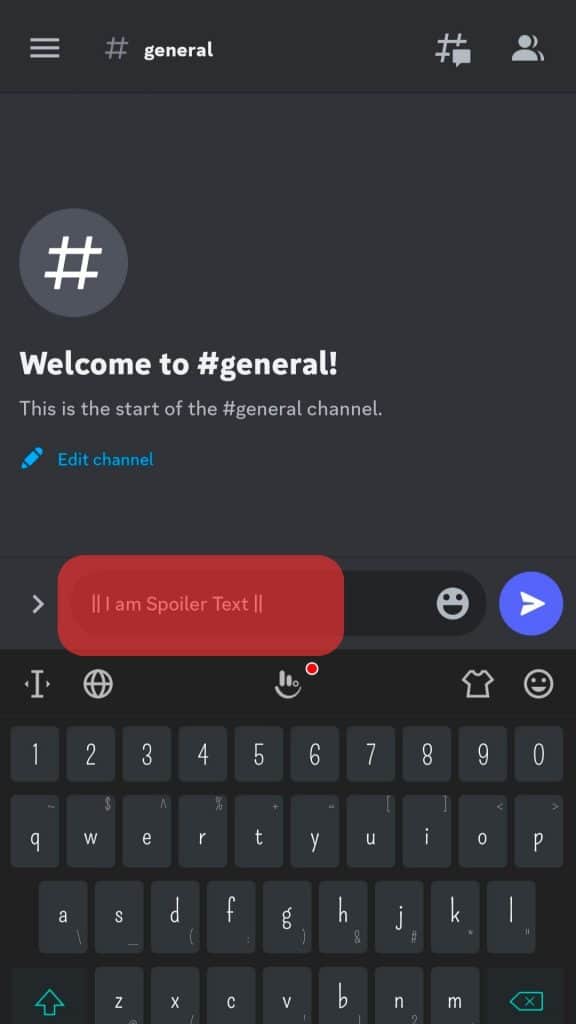
Underline a Text
To send an underlined text, enclose it in double underscores.
Here’s an example: __I am underlined__.
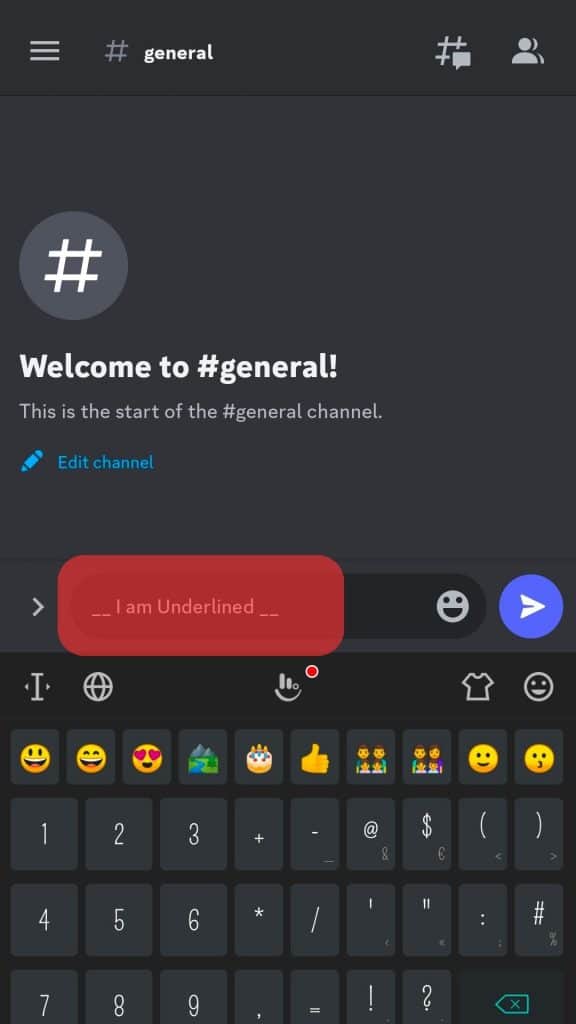
Italics
Enclosing a text in asterisks will italicize it. For instance, *I am an italic text*.
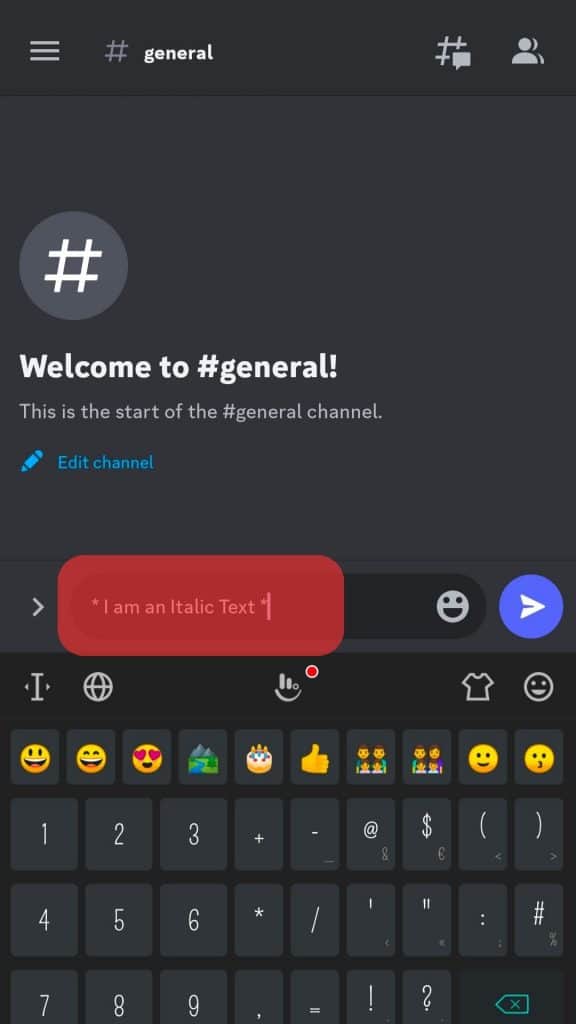
Bold Italics Text
Using three asterisks to enclose your text will make it bold and italicized.
Here’s an example: ***I am a bold and italicized text***.
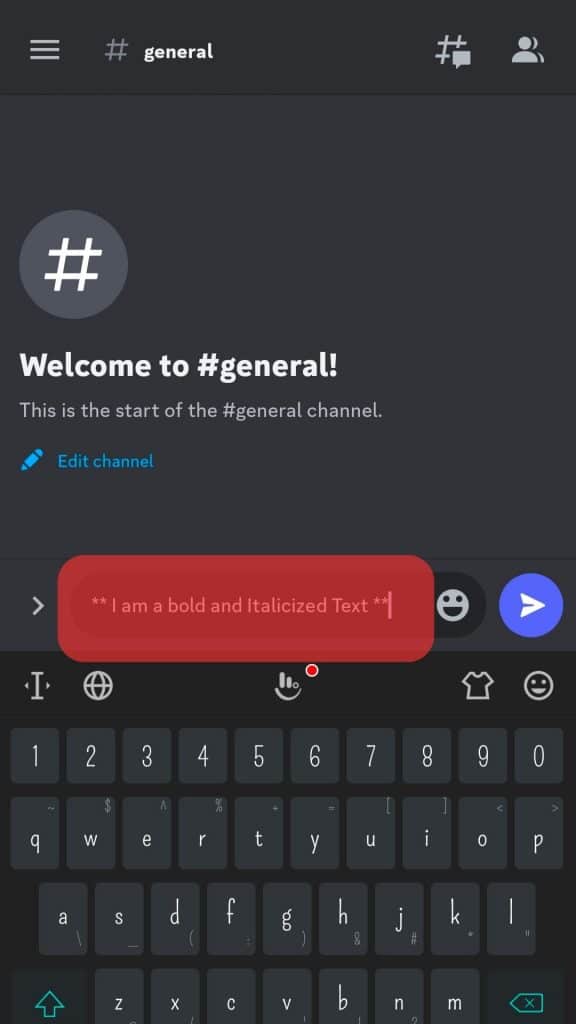
Bold Text
Suppose you only want to bold your text. Use two asterisks.
Here’s an example: **I am a bold text**.
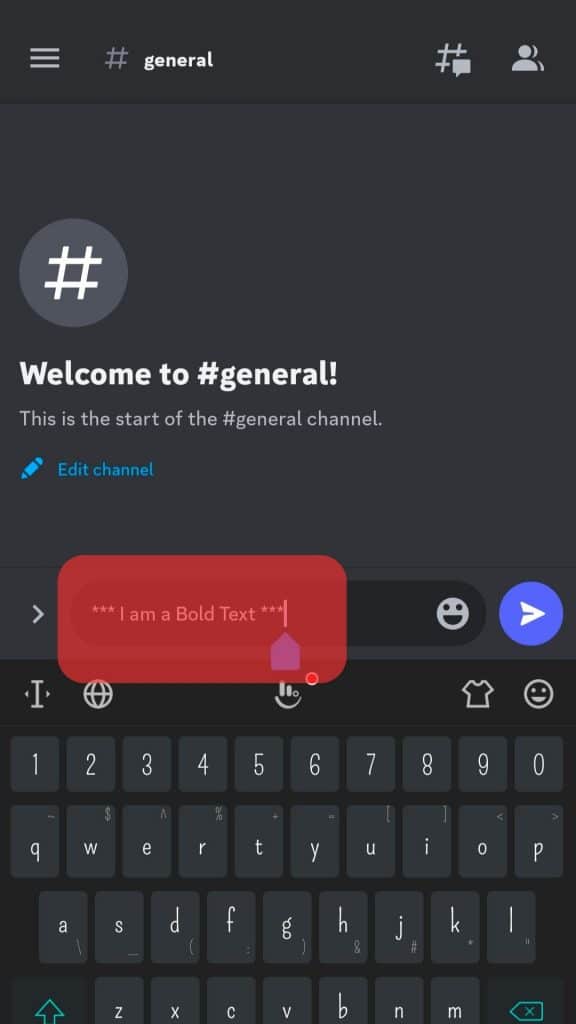
Add a Strikethrough
To add a strikethrough to a text, use a double tilde to enclose it.
Here’s an example: ~~I am strikethrough~~.
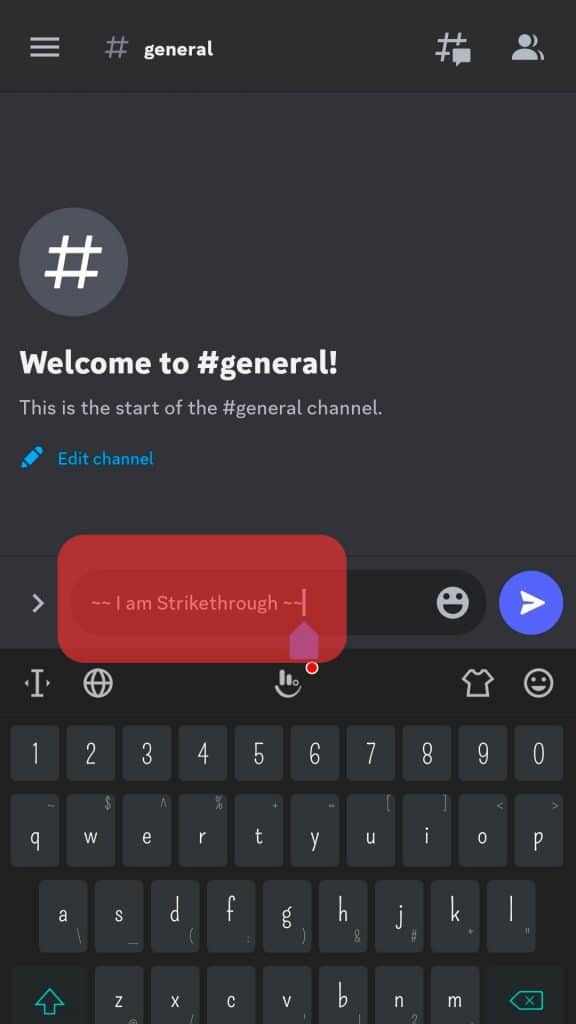
Conclusion
There are different formatting styles that you can use with Discord.
The code blocks formatting style will make your text appear like you’ve put it in a box.
You can use the code blocks format by adding backticks around the target text.











