
Have you ever tried to find videos you watched before but don’t know how to do that? If so, then you are not alone. This is one of the most common issues among Facebook users.
Let’s suppose you recently came upon a video while scrolling through your Facebook timeline. You swipe through it without saving the video because you are not interested in that video at that specific moment.
However, if you want to watch that video again for some reason, you might think you have to scroll through the timeline. Or you will have to search through the internet to find that video.
It seems as if no matter how hard you try, the most recently watched videos on Facebook are nowhere to be seen.
Don’t worry. If you’re trying to figure out how to find videos you watched on Facebook, this article will help you out. Let’s begin.
Can You Find Videos You Watched on Facebook?
It’s not tough to find videos you watched on Facebook. And there are some ways to rewatch that video or share it with your family and friends. But you can not do this in your Facebook app; you have to use a browser on your computer.
As we said earlier, you can do it via browser. You can find out that you have watched those videos within the app, but you can’t rewatch them. Now let’s take a look at how.
Find Videos via Browser
It doesn’t make a difference whether you watched the video briefly or not, whether you watched it on the app or browser. Your “recently watched videos history” on Facebook will show all of your recently watched videos. Let’s get into it.
- To start, open the browser on your computer, go to facebook.com and make sure you are signed in to the account you watched that video you are looking for.
- Next up, click on your profile picture or your name to access your Facebook profile.
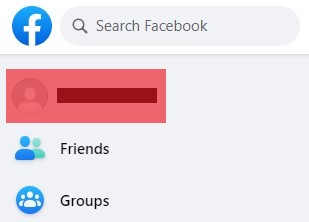
- Click on triple dots under the Edit profile option.
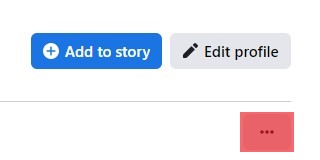
- Click on the Activity Log button.
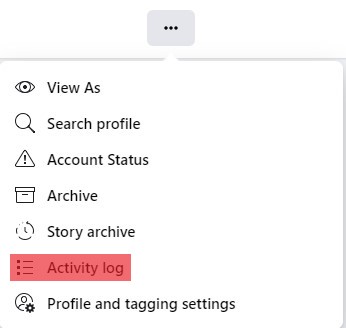

- And finally, click on the Videos you’ve watched. Once you press this option, you will see a list of all the videos you have watched recently through which you can find the one you are looking for.
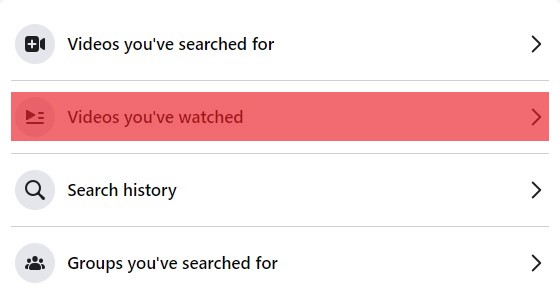
This method is quick and easy to find videos you watched on Facebook.
Find Videos via Browser and App
There is a way to find and watch these videos on your Facebook app, but it requires you to take these previous steps above. Let’s take a closer look.
As mentioned, you have to follow the steps above first. Now you should have the video opened on your computer. Spot the video title and search it on your Facebook app. Just open the app and type the title into the search bar. For better results, try to type the full title.
If your video is not on the top of the results, click Videos from the horizontal menu. Your searched video should also have a “Watched” tag on its thumbnail, which probably means that it’s the video you are looking for.
The Key Takeaway
Facebook is a popular social media platform with many fun videos and other content. And you definitely have watched some. You probably even wanted to watch those videos again or share them with friends.
Finding Facebook video history is not complex. You’ll be happy to know that it is pretty simple. The Activity Log option easily allows you to access and find videos you watched on Facebook. If you read this article, you have all the knowledge to find your watched videos on Facebook.
Have fun rewatching your videos!
FAQs
Yes. Facebook gives you the option of revisiting a video you watched before and want to access again through the Activity log option. You will find the option of Videos You Have Watched.
Your history of watched videos is now visible on your Facebook page. This video log-in is hidden from your timeline; only you can see it. You can remove a video from the list if you do not want it to show in the list.
No one. Your watch history on Facebook is never visible to others. If you respond to a video or a Page with a specific action like liking or disliking a page or a post, that action may be visible to other Facebook users.











