
WhatsApp requires you to add a WhatsApp name when registering for WhatsApp. The WhatsApp name you add will be visible to people viewing your profile, especially when messaging on a WhatsApp group.
When you message someone without your name saved in their contacts book, they will see your WhatsApp name accompanying it. Still, someone can tag you in a message using your WhatsApp name.
When someone messages you on WhatsApp, open the chat and tap on their profile. Once their profile opens, you will find their WhatsApp name below their profile picture. But if you’ve saved that person in your phone contacts, you must delete it to see their profile name. If you are in a WhatsApp group, open it and click on its profile picture. Scroll down the profile to the list of members. You will see the profile names of people you’ve not added to your contacts.
This guide focuses on a WhatsApp name. We will understand what a WhatsApp name is and how to edit your WhatsApp name. Still, we will cover the steps to find someone’s WhatsApp name in direct messages or a WhatsApp group. Let’s get into it!
What Is a WhatsApp Name?
WhatsApp identifies people using their phone numbers, and when registering for WhatsApp, you must add your WhatsApp profile name. When someone messages you and you’ve not saved their contact in your phone book, you will see their WhatsApp name accompanying their message.
In a WhatsApp group, you could have many members you’ve not saved to your contacts. For such members, you will find their WhatsApp profile name next to their profile picture. That way, you can identify them using their WhatsApp name and even use it to tag them in a message.
Your WhatsApp profile name can be edited at any point. For instance, if you wish to use a new profile name, you can quickly edit it with these steps.
- Open WhatsApp on your phone.

- Tap the three dots at the top and select the option for “Settings.”
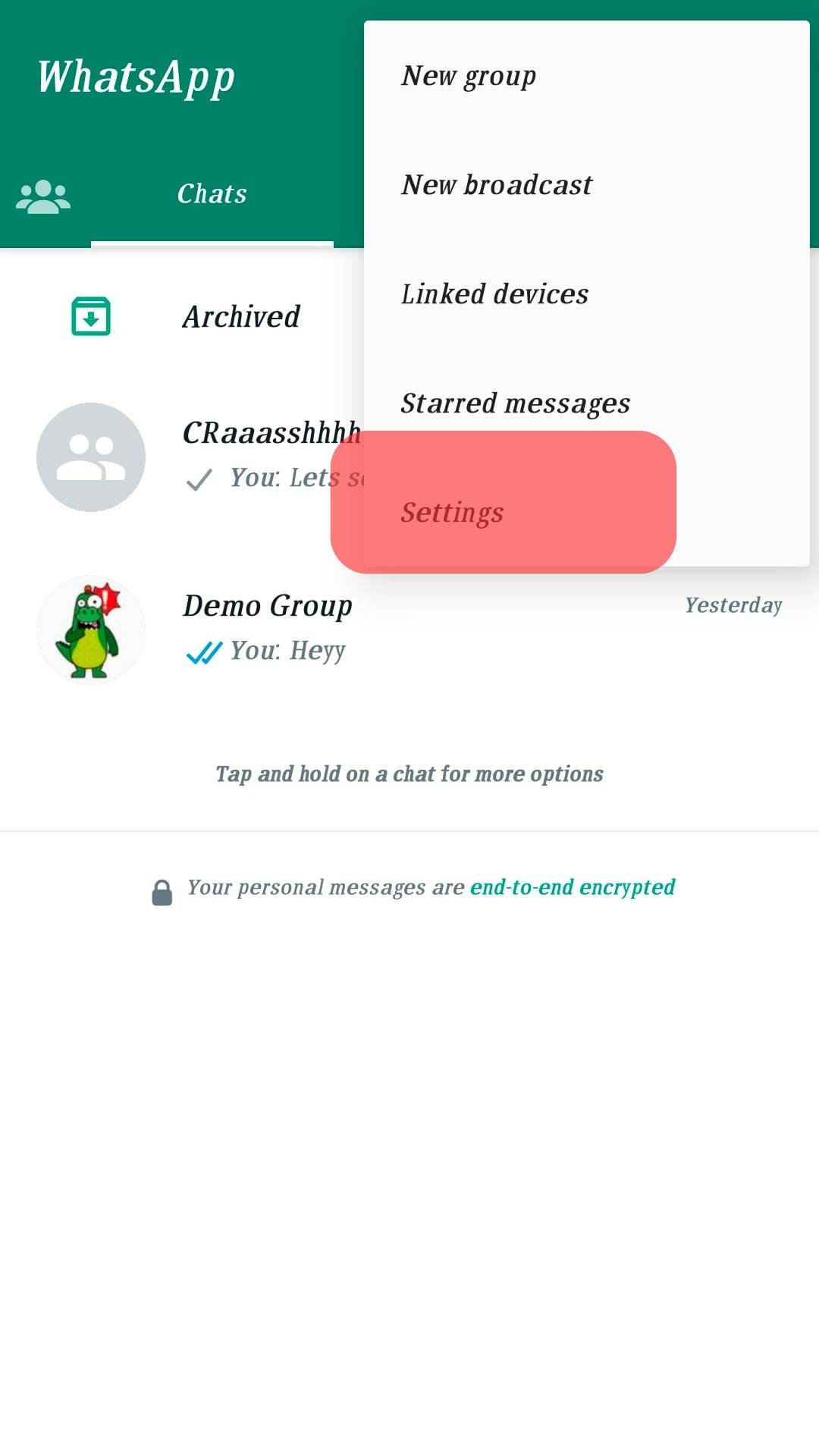
- Tap on your profile picture at the top.
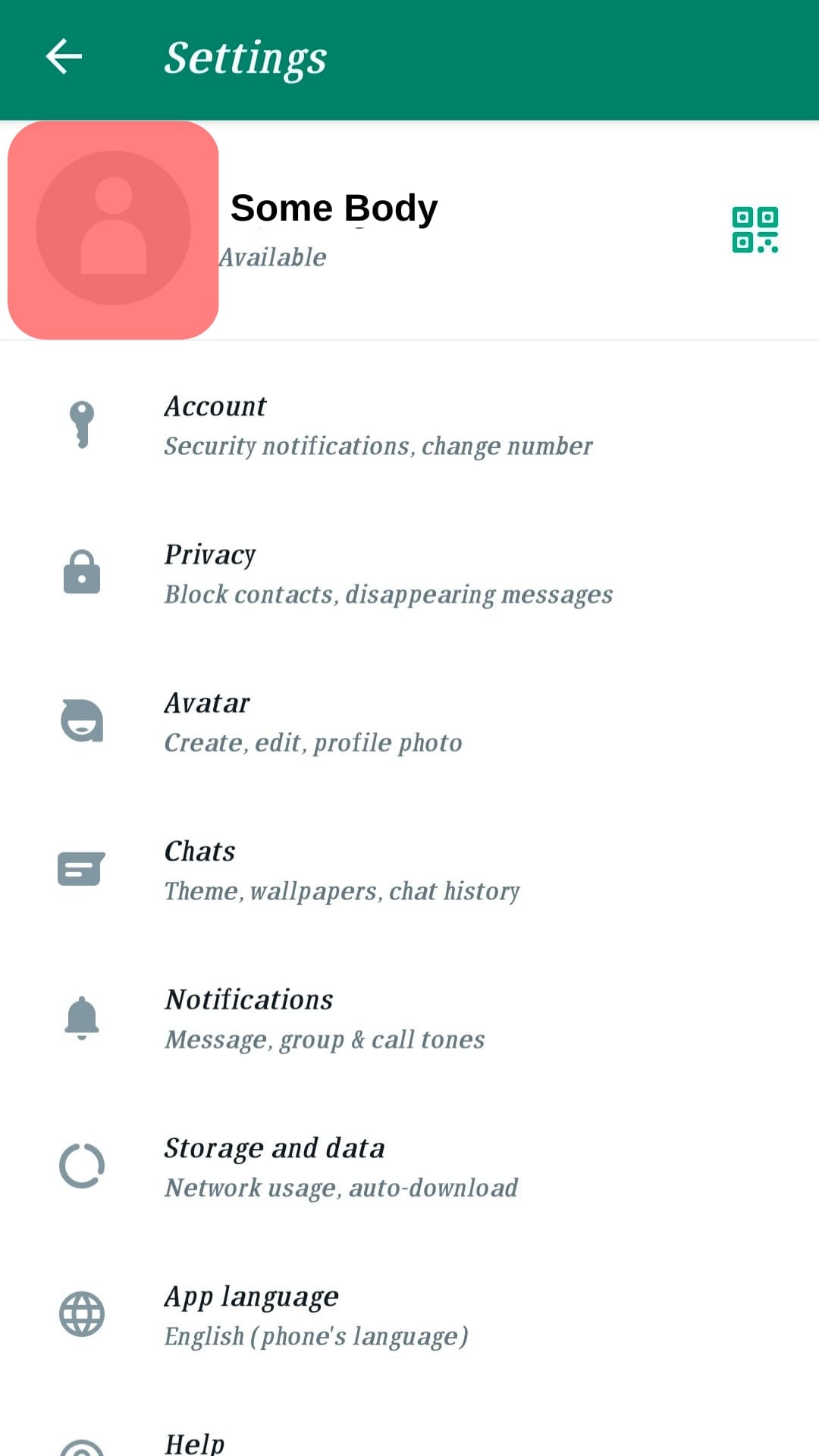
- On the profile page, locate the section for “Name“ and tap the pencil icon on its right.
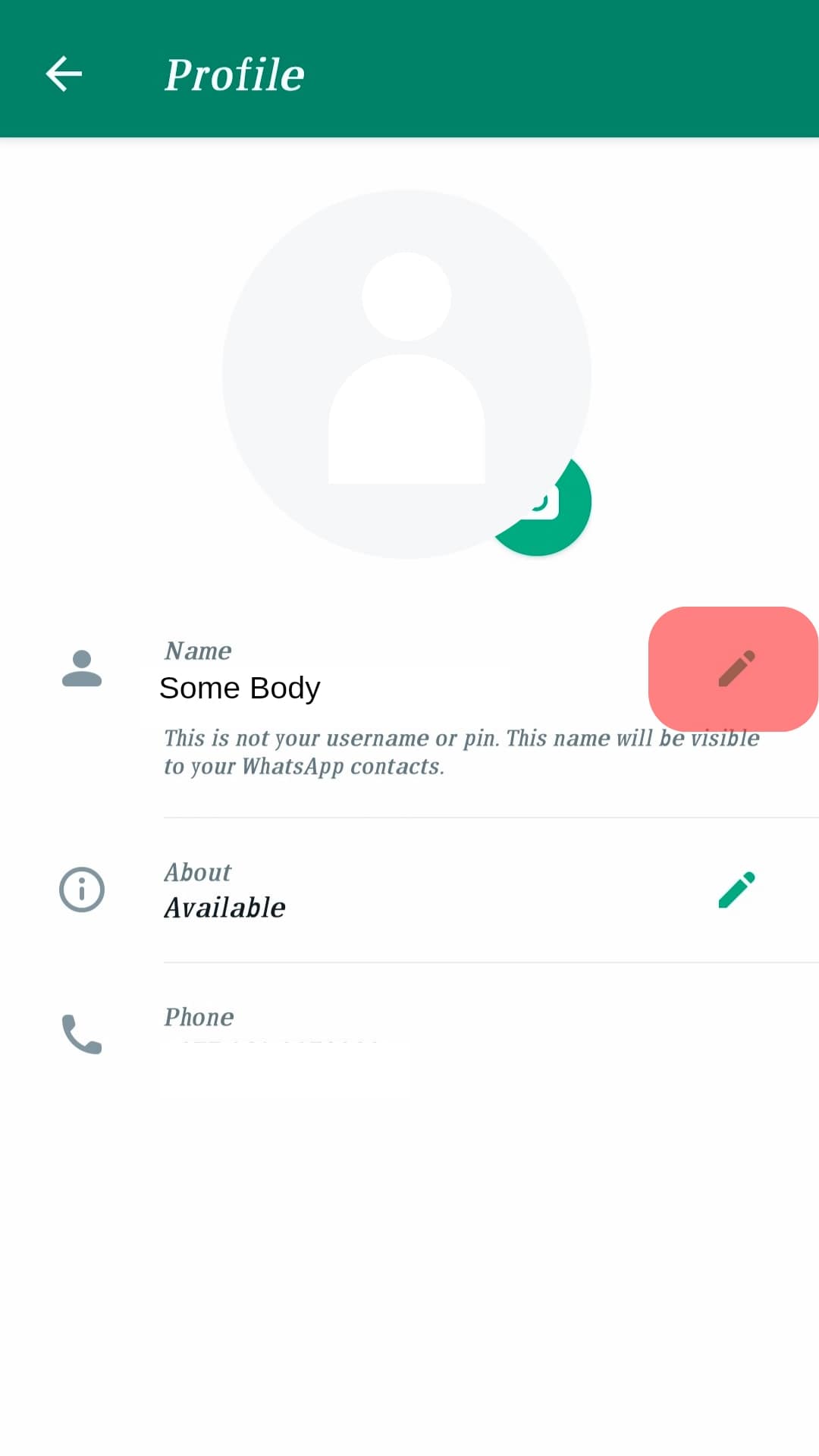
- Type your WhatsApp name and hit the “Save“ button.
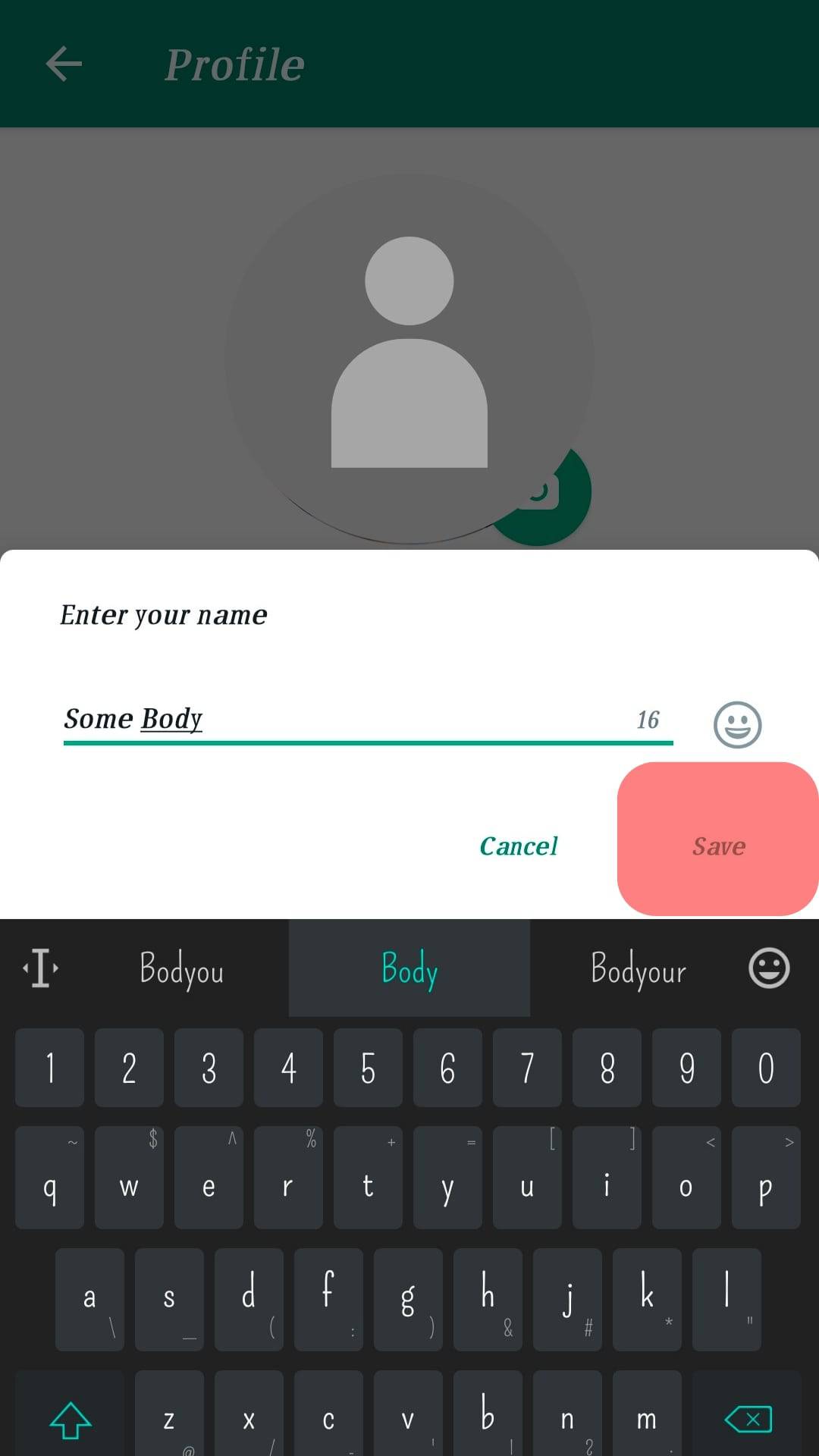
You’ve successfully managed to edit your WhatsApp name. You can only edit your WhatsApp name, and you have the freedom to use any name you wish. However, WhatsApp doesn’t allow you to leave the name section blank, but there are different tricks to bypass this restriction.
How To Find Someone’s WhatsApp Name
We’ve seen what a WhatsApp name is and how to edit yours. Now, let’s focus on how to find someone’s WhatsApp name. Note that if you’ve saved someone in your contacts, WhatsApp won’t show you their WhatsApp name and instead will use the saved name to identify the person.
Therefore, if you wish to find the WhatsApp name of someone saved in your contacts, start by deleting them from your contacts. You can see someone’s WhatsApp name from the “Chats” tab or a WhatsApp group.
To view the WhatsApp name of someone from the “Chats” tab, do the following.
- Open your WhatsApp.

- From the main “Chats” window, find the target person and open the chat.
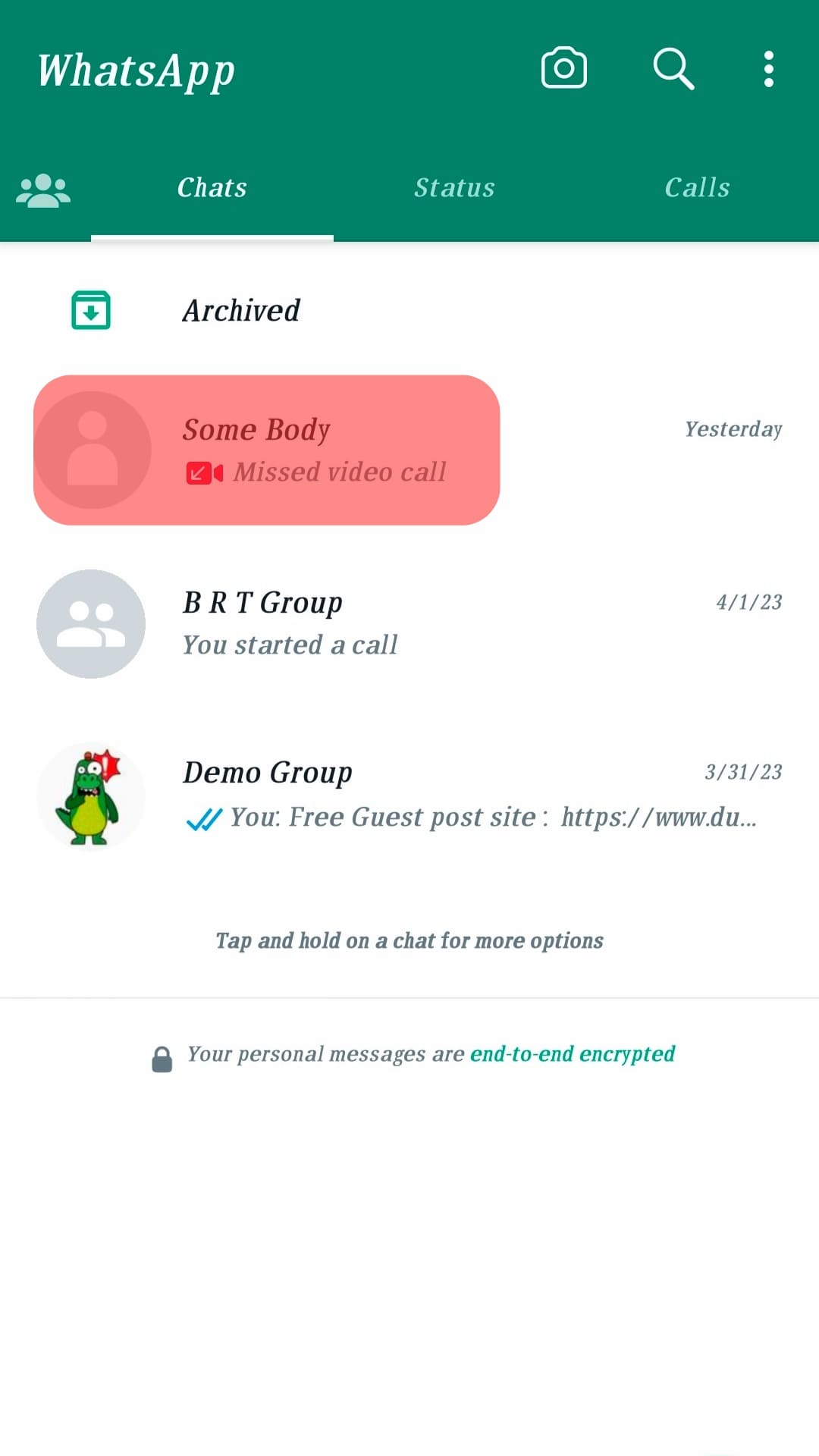
- On the main chat window, tap the profile tab at the top.
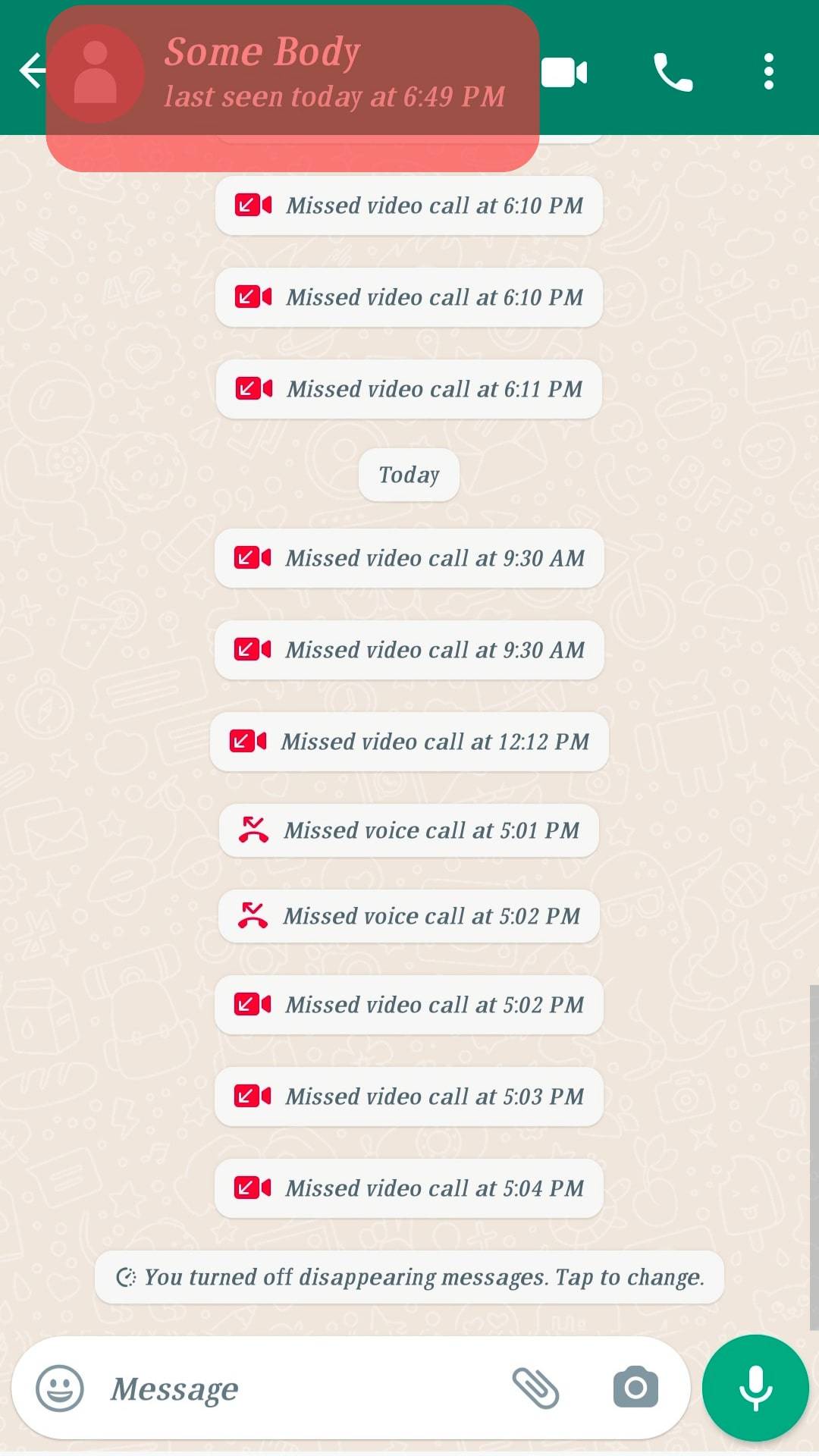
- You will find their WhatsApp name below their profile picture on their profile page.
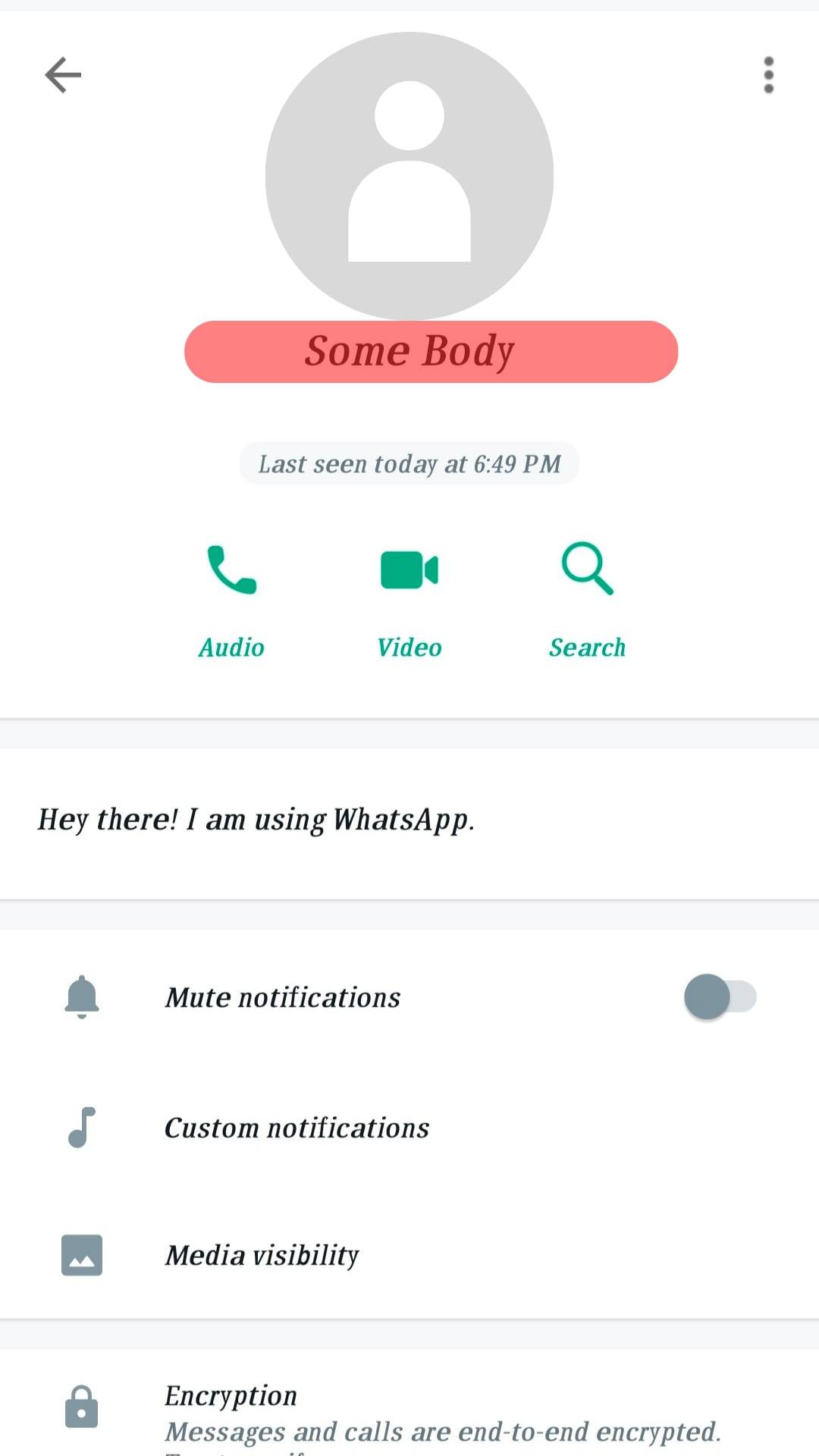
Do the following to find someone’s WhatsApp name from a WhatsApp group.
- Open your WhatsApp.

- Find the target WhatsApp group and tap on it to open.
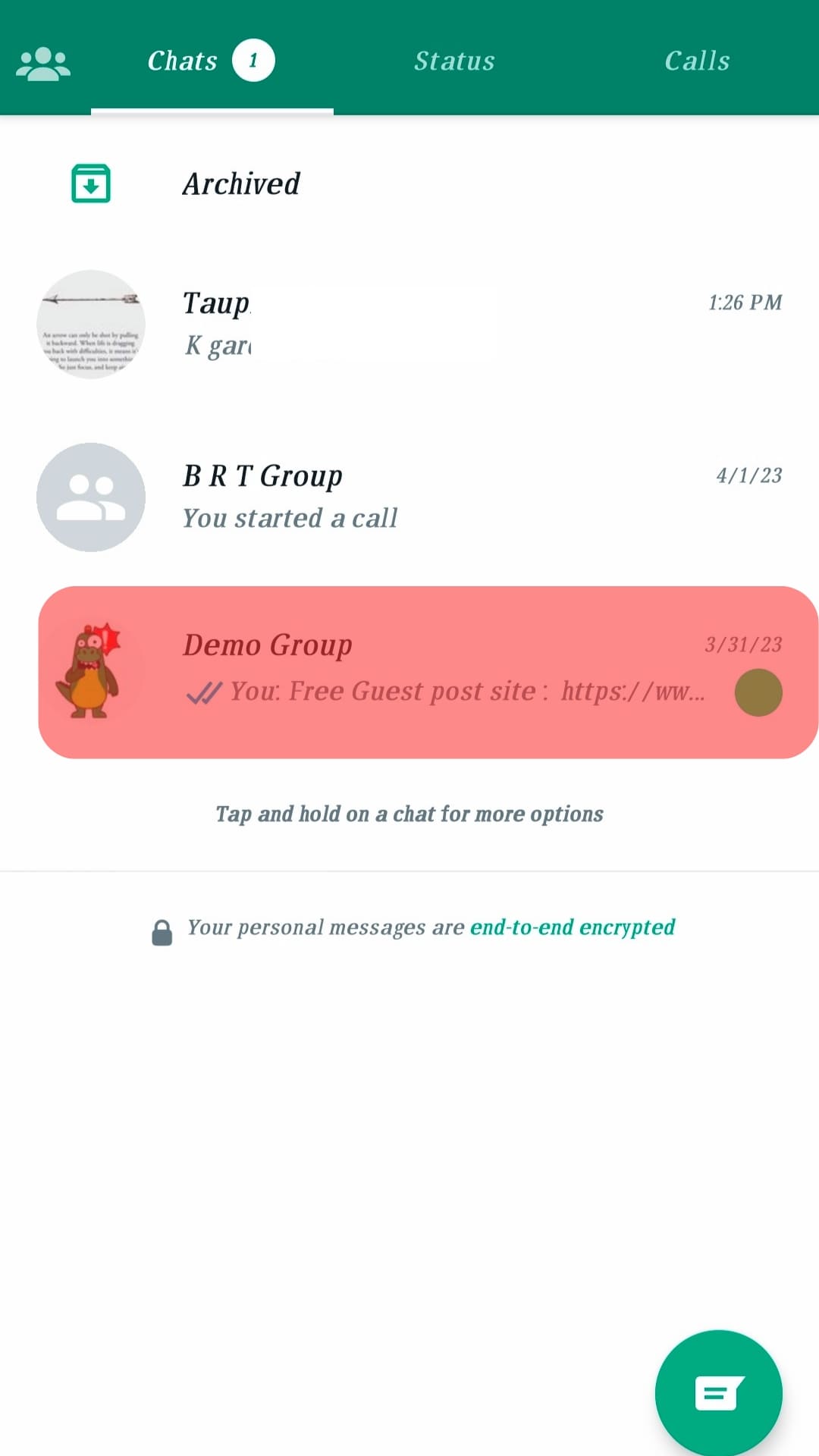
- Tap the profile picture at the top.
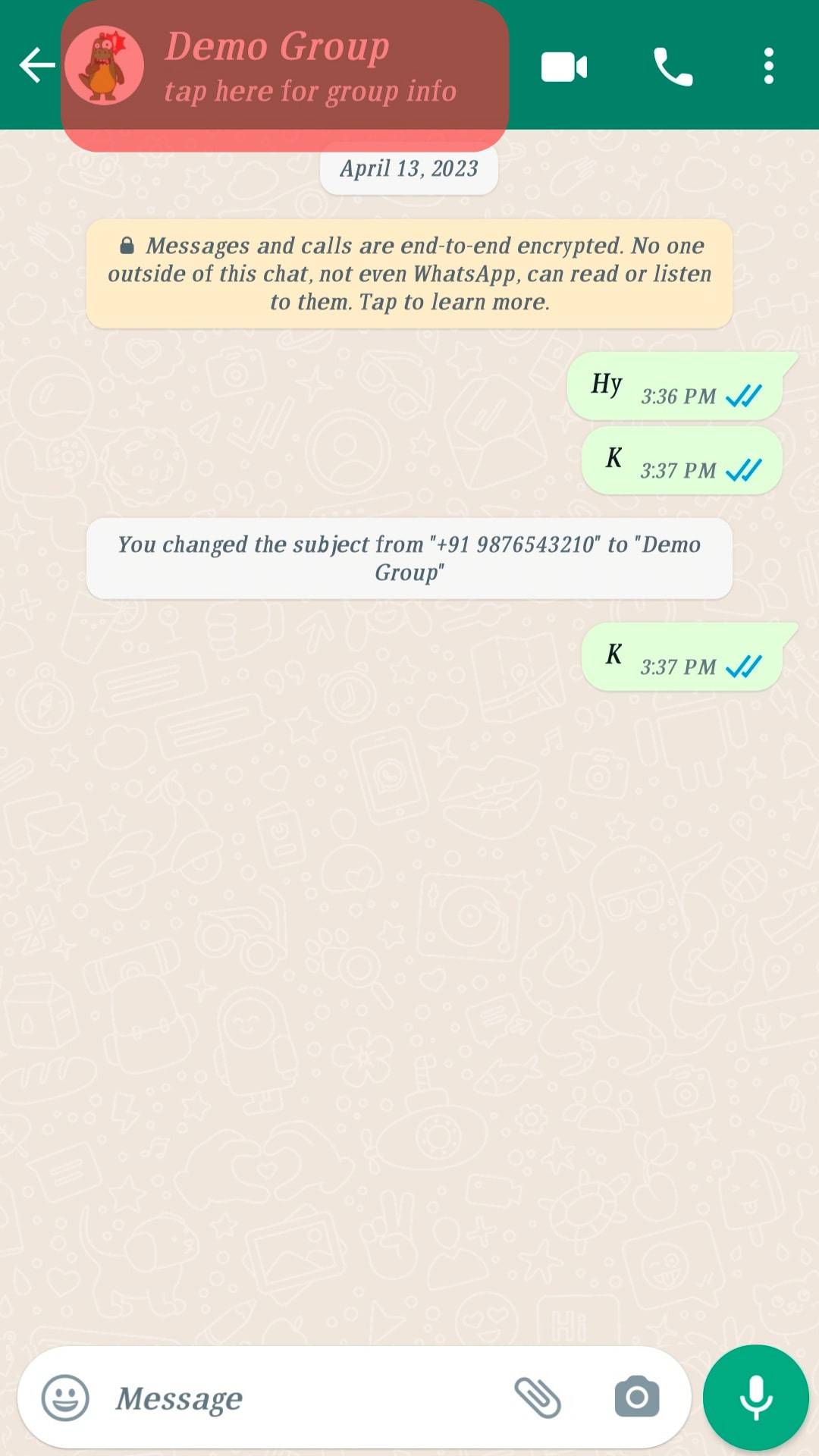
- Scroll down the page to see the list of members and the WhatsApp name on the right of every member you’ve not saved in your contacts.
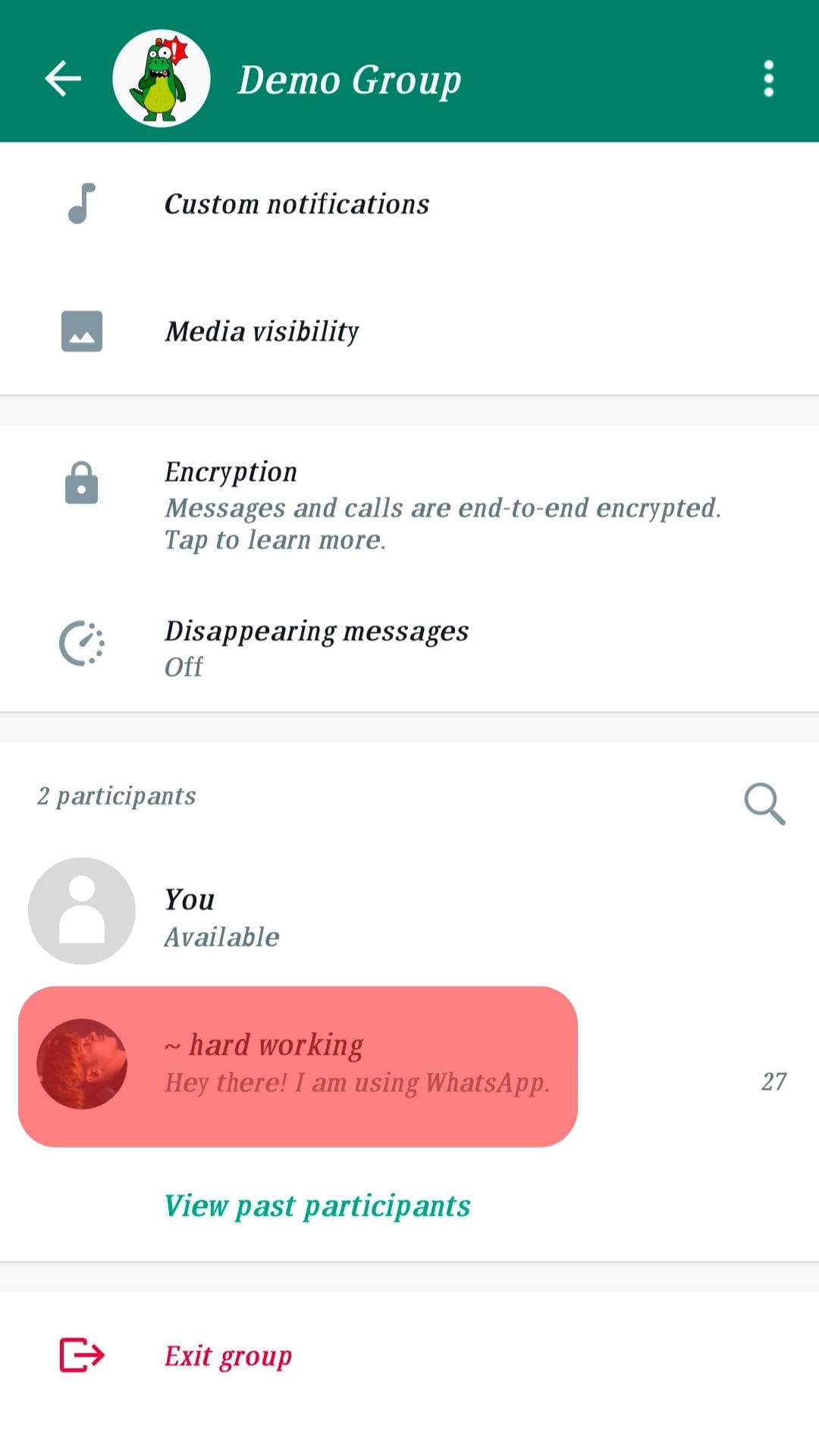
That’s how to find someone’s WhatsApp name on WhatsApp.
Conclusion
You can find someone’s WhatsApp name on their profile page below their profile picture. However, you can only see the WhatsApp name of someone who is not saved in your contacts. We’ve detailed the steps to find someone’s WhatsApp name.











