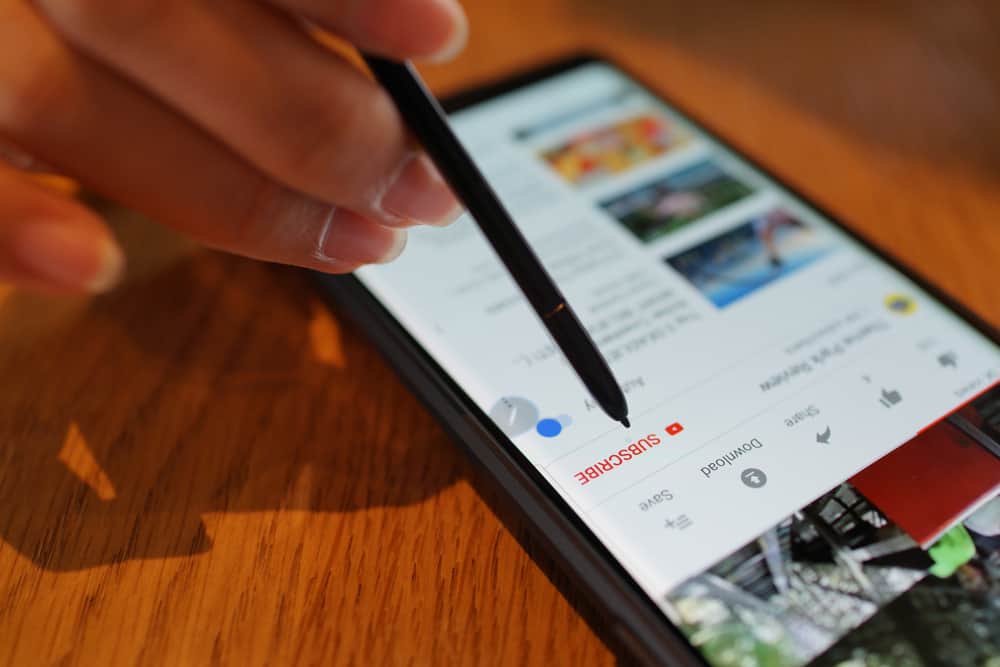When you are interacting with YouTube, you may get a case where you want to email YouTube. It could be you want help with a given issue.
YouTube is a social media platform that focuses on video-sharing, and when you want to get in touch with its support team, email is one of the feasible solutions you can utilize.
So, how do you email YouTube? Read on to find out!
YouTube doesn’t have a specific way for people to email them. However, that doesn’t mean you can’t email them. If you are part of the YouTube Partner Program, you can email YouTube in two ways. First, access the Creator Help Center on YouTube and click the “Need more help?” option. Select “Contact Us” and email YouTube using the displayed prompts. Alternatively, open YouTube, click on your profile picture and select the “Help & Feedback” and “Contact Us” options.
This guide elaborates on why you may want to email YouTube and whether it’s possible. It then digs in on the steps you should take to email YouTube while mentioning other alternative methods of contacting YouTube you can use.
Can You Email YouTube?
Many of us use YouTube to enjoy different videos uploaded by various creators. When you search for a video on YouTube, you will see different videos matching your query. As a YouTube content creator or viewer, you may get a case where you want to email YouTube.
It could be you’ve noticed someone has used your content or want to email YouTube to report a case of inappropriate content or one that violates YouTube’s terms of service. So, is it possible to email YouTube?
Here’s the thing, YouTube doesn’t give a direct way of emailing it. However, you can only email YouTube’s customer support if you are in its Partner Program.
You must have a channel with over 1000 subscribers and 4000 watch time hours to get accepted. Once you are in the YouTube Partner Program, you can use the creator support help center or access it from YouTube and then email YouTube.
How To Email YouTube
Are you looking for an effective way of emailing YouTube? Do you want to contact YouTube via email?
YouTube doesn’t give a public email to use when people want to email it. However, you can email YouTube using two approaches if you are a YouTube partner.
Via the Creator Support Help Center
YouTube has a Help Center for those in the YouTube Partner Program. You can email this YouTube creator support in its help center with the below steps.
- Access the YouTube Creator Help Center.
- Sign in using your credentials.
- Locate the “Contact Us” button below the “Need more help?” option.
- Follow the on-screen prompts to email YouTube’s creator support team.
That’s the first way of emailing YouTube.
Access the Creator Support on YouTube
It’s also possible to email the YouTube creator support from YouTube. For that, follow the below steps.
- Open YouTube and sign in to your account.
- Click on your profile icon at the top.
- Locate the “Help & Feedback” option and tap on it.
- Click the “Contact Us” option.
The prompts will guide you on emailing the YouTube creator support team and explaining the issue you want to raise.
The two methods presented will help you to email YouTube. However, you must be signed in to the account containing the YouTube channel that is in the YouTube Partner Program. Failure to do that you won’t get the option to email.
Another option to contact YouTube is by reaching out via its social media platforms, such as Twitter. The Twitter handle is @TeamYouTube.
Conclusion
You must be in the YouTube Partner Program when you want to email YouTube. Only then can you access Creator Support and email the YouTube Support team for them to assist with your query.
This post has explained all details regarding emailing YouTube. We’ve seen what it takes and how you can achieve it.