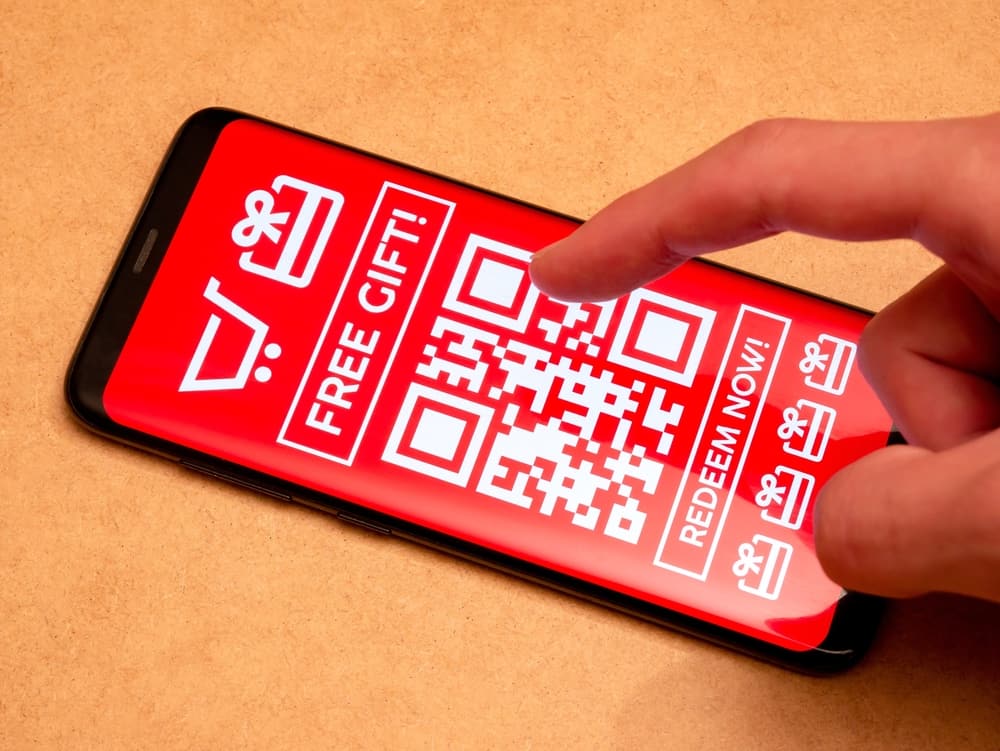In the last decade, YouTube has continually upgraded its policies to allow more creatives to become YouTubers and earn income from their videos.
While being excellent at your craft is a good place to start for anyone considering becoming a YouTube creator, learning the tips and techniques required to succeed is crucial. One such skill is performing keyword research.
Conducting keyword research is an excellent way to ensure your videos have the right words and reach the intended audience.
One way to perform keyword research is to use keyword analytics tools for YouTube. The keywords analytics tool can help you find the words your audience uses for searching for videos. Another way is by using YouTube’s primary search function. By entering some keywords on the search bar, YouTube will complete sentences with the most commonly used words allowing you to learn the best keywords for your videos.
This post covers various ways to do keyword research for YouTube to help you achieve better search results ranking and reach your intended audience.
Overview of Keyword Research for YouTube
Keywords on YouTube are terms the platform’s algorithm uses to determine what your video is about and its intended audience. The algorithm then ranks the video according to the keywords allowing users to find whenever they enter relevant terms.
Keywords are a significant part of YouTube search engine optimization. Search engine optimization boosts your video’s performance so they rank higher in search results. When videos rank well, more users will click on them, allowing you to expand your audience on, consequently, your subscription base.
While YouTube keyword research can seem straightforward, there are a few factors to remember. The first is that YouTube keyword research differs from a typical search engine or website.
People use different terms when searching for videos than when finding an article. Additionally, YouTube’s data consumption differs from other platforms, as users can drift between topics within a few seconds.
Creators must understand the difference between keyword applications on YouTube and other sites so their research is effective.
Next, we’ll discuss various ways to do keyword research for YouTube.
Ways To Do Keyword Research for YouTube
There are several ways to do keyword research for YouTube to ensure you utilize the best words in your videos. Here are a few examples.
Use YouTube Keywords Analysis Tools
One of the best ways to research YouTube is to use keyword analysis tools. Analysis tools will show you different data on the top-used keywords for a specific topic.
Additionally, some will have categories for fast-growing keywords and top videos. Reviewing this data will help you learn the best keywords for your niche and how to apply them based on actual videos.
Another benefit of using YouTube keyword analytics tools is they have real-time data like the competitiveness of the words, the search volume, and keyword trends.
Unfortunately, most keyword analytics tools are subscription-based, so this may not be ideal for new creators.
Use the YouTube Analytics Research Tab
Another way to do YouTube keyword research is by reviewing your viewer searches using YouTube Analytics.
The best thing about it is it’s based solely on videos you’ve uploaded. Meaning the data is already refined for the audience watching your videos. Follow the steps below to find keywords on YouTube Analytics.
- Log into your YouTube account.
- Click on the profile icon at the top-right corner.
- Select “YouTube Studio.”
- Click “Analytics” on the left-side menu.
- Open the “Research” tab.
- From there, open the “Your viewers’ searches” tab.
- Next, enter a keyword to see related terms your viewers used when searching for videos.
Use YouTube’s Basic Search Function
Besides using keywords analytics tools and the “Research” tab, you can do keyword research using the main search bar. Using this keyword research method is pretty straightforward and especially suitable for new creators yet to have a defined audience.
To use the search function for your YouTube keyword research, enter the relevant term in the search bar, then note the autocomplete sentences that appear.
For example, if you’re a fashion YouTuber doing keyword research for current trends, you can enter the words “simple trendy looks for ripped jeans.” YouTube will display other related keywords users use when finding videos in that specific niche.
You can use the keywords you discover to create playlists that better target your audience and rank well in search results.
Study Competitor Videos
Finally, you can do keyword research by reviewing your competitors’ videos. Checking out the description, titles, and hashtags other creators use can help you understand which keywords work best for your videos.
Summary
Doing YouTube keyword research is a significant part of optimizing your videos to reach the intended audience. There are several ways to do YouTube keyword research.
These include using YouTube analytics tools, the research tab of your YouTube analytics section, or using the search bar. Alternatively, study your competitors’ videos to see the keywords in their titles and descriptions.