
There are many alternatives if you need an instant messenger to chat with friends and family. Telegram is one of the most popular ones after WhatsApp. It’s incredible, seamless, and accessible to users.
Telegram allows users to send and receive text messages, videos, audio, and files. You can also make voice and video calls. Besides these, the software offers great features that make chatting exciting.
Therefore, many have asked for the process of creating a chat on Telegram.
To create a chat on Telegram, open the app, and tap the pencil icon at the top right. Next, scroll down and select any contact you wish to chat with. Then, type any message into the chat box below and hit the send button.
There are several options available to create a chat on Telegram. Knowing all of them help you connect with more people. Keep reading this guide to learn about these alternatives and other essential facts about Telegram chat.
What Is Telegram Chat All About?
Telegram is a free cloud-based and centralized instant messaging app. It permits users to send texts, audio recordings, files, videos, and documents. Also, you can make video and audio calls to friends and other users.
One of the competitive advantages of Telegram is that it offers end-to-end encrypted chats, which means your conversations are protected from everyone except you and the recipient.
Also, it is one of the best cross-platform messaging services. It has dedicated apps for devices, including PC, Macs, Linux, Android, and iOS.
Another advantage of Telegram is that it supports large group chats through its channel and group creation. Here, you can chat with many people at the same time.
Also, if you want an enhanced level of privacy, you may opt for its secret chats with messages that can self-destruct after some time.
In essence, chatting and connecting is what Telegram is all about. Plus, it allows you to create a chat anytime you want.
There are different kinds of chat on Telegram. These include one-to-one chats, group chats, and secret chats. If you want to create a chat on Telegram, keep reading this article.
How To Create a One-to-One Chat on Telegram (Mobile App)?
You can only access the full potential of Telegram if you create a chat. Follow the steps below to set up a conversation right away:
- Open Telegram on your mobile device.

- Tap the pencil icon in the top right corner on iOS or the bottom right corner on Android.
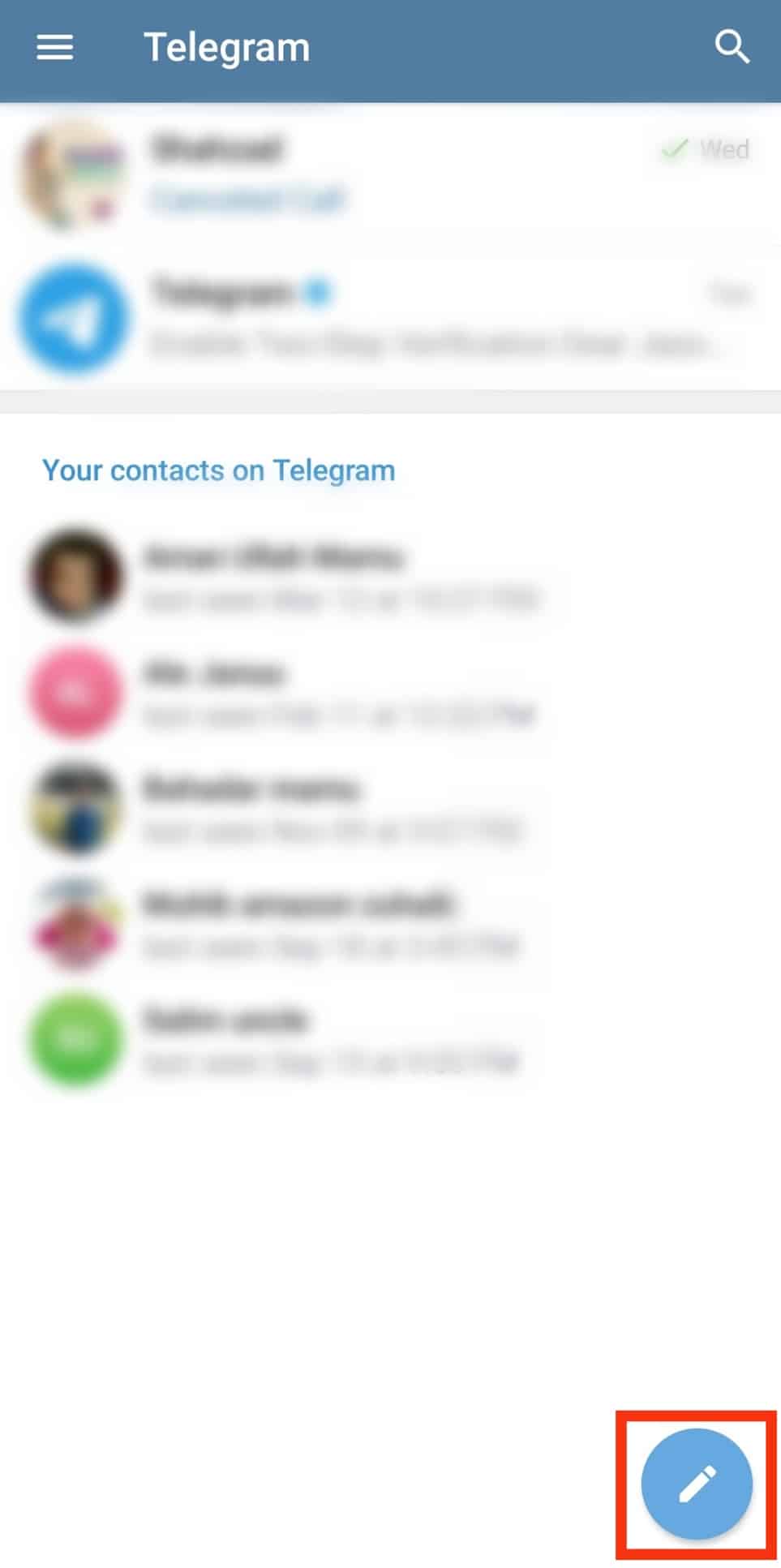
- Select any contact from the list.
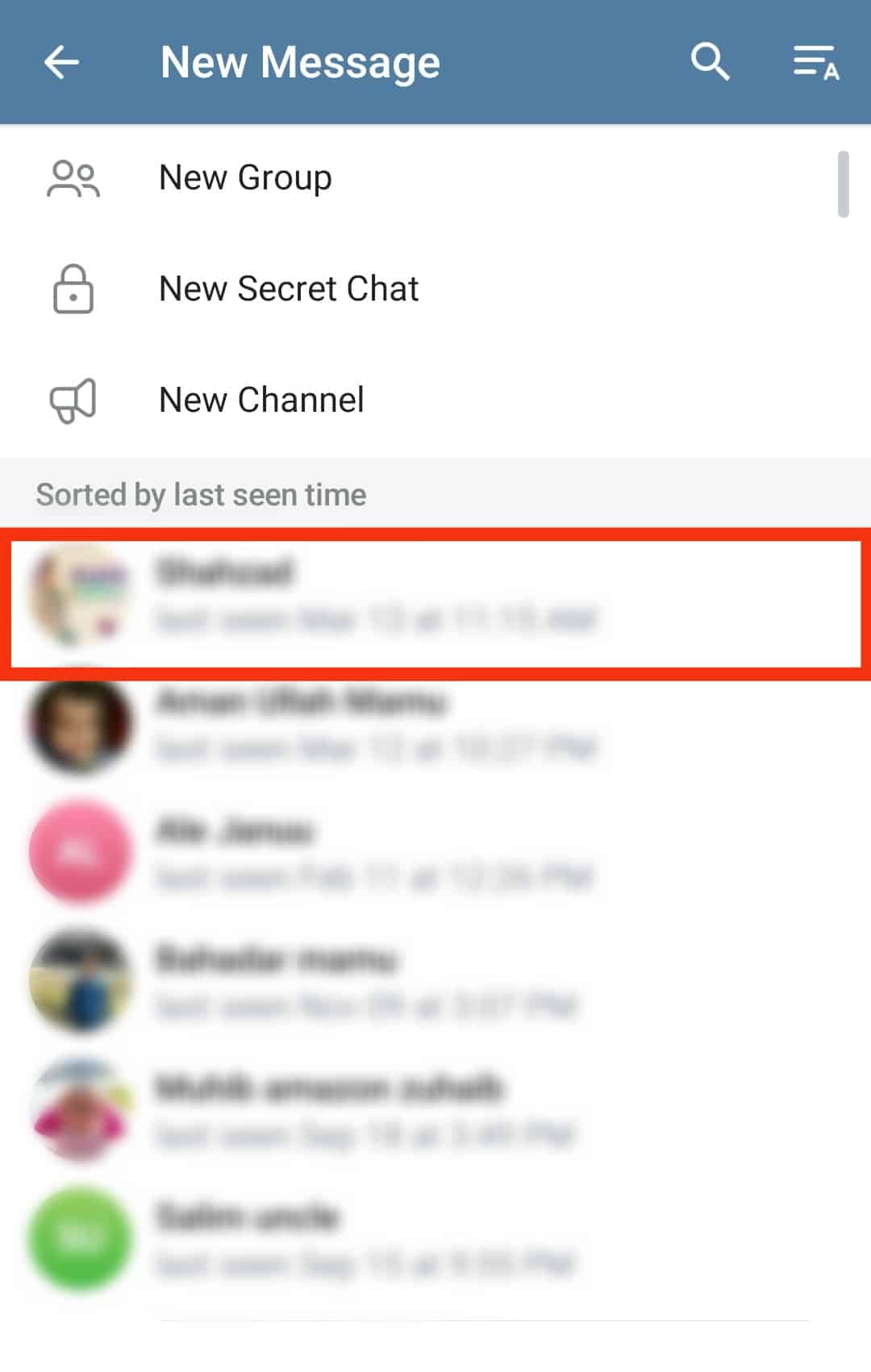
- Enter the text into the message box.

- Hit the send button.

With these steps, you’ve just created a chat with your friend.
How To Create a One-to-One Chat on Telegram (Desktop)?
To create a one-to-one chat on the Telegram desktop app, follow these steps:
- Open Telegram on your PC.
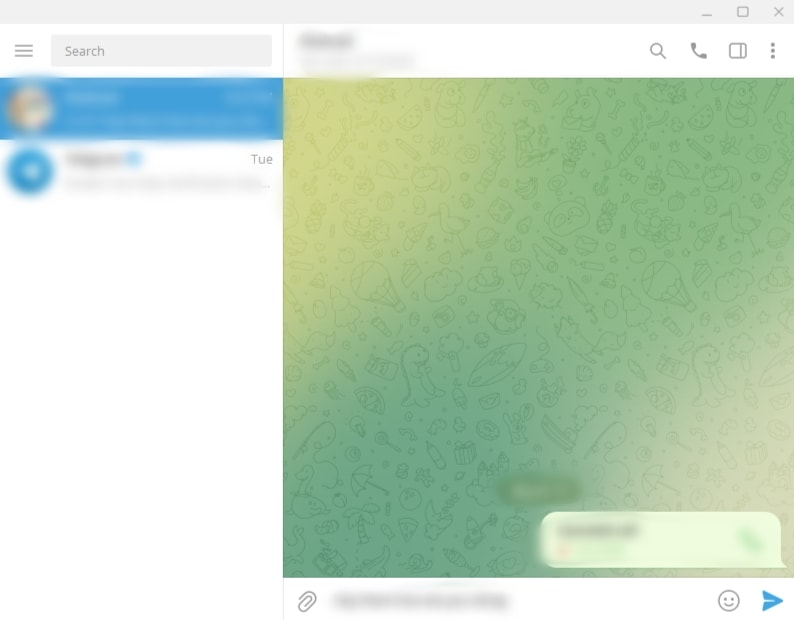
- Tap the hamburger menu icon in the top left corner.
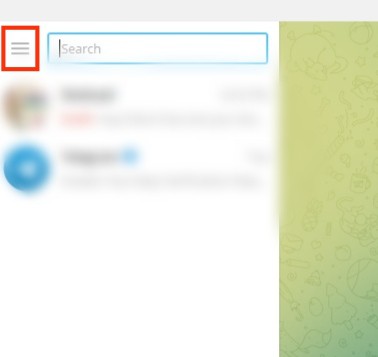
- Select “Contacts.”
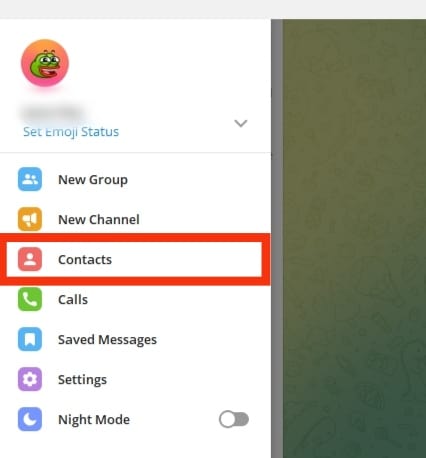
- Select any contact from the list.
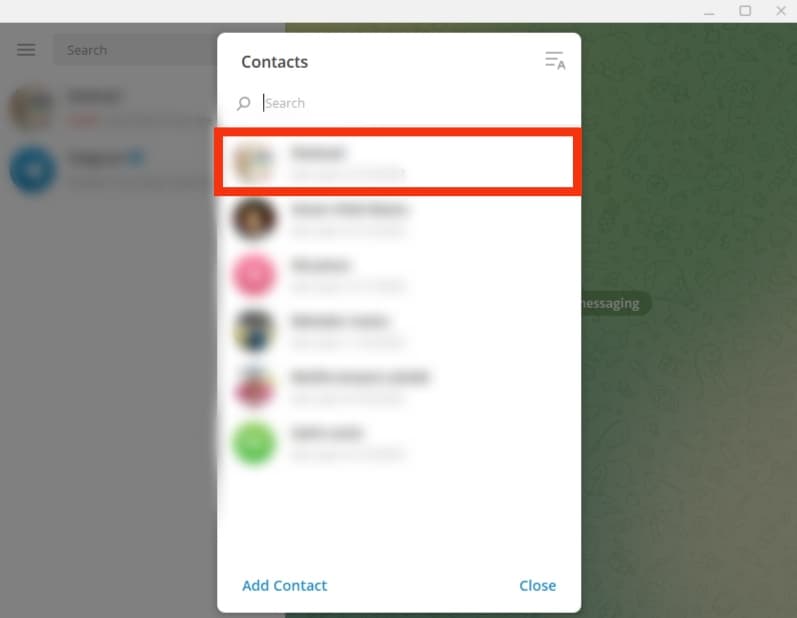
- Write your message to the text input.
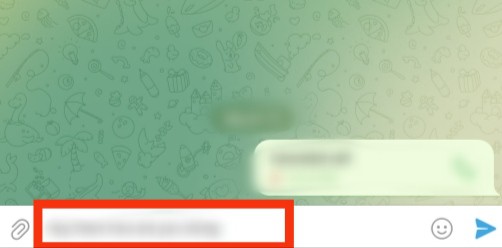
- Hit Enter or click on the send icon.
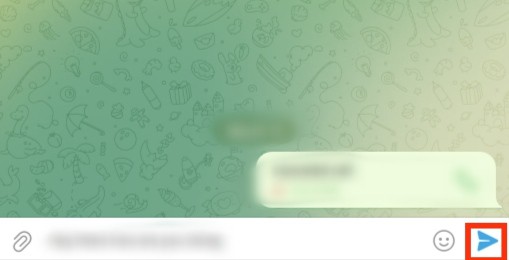
Open the Telegram APP on your computer, and select any contact on the page’s left sidebar. Next, write your message in the chat box and click the send button at the far right.
How To Set Up a Group Chat on Telegram ( Mobile)?
Apart from one-to-one chat, Telegram also allows you to create a group chat. A group chat will enable you to connect with multiple people, up to 200,000, from your contact list.
It has certain functions, like sending texts, files, pictures, videos, and audio files, similar to the single chat. You can customize your conversations with stickers, emojis, and GIFs with multiple contacts from your contact list.
To create a group chat on the Telegram mobile app, follow these steps:
- Open the Telegram app on your mobile device.

- Tap the pencil icon in the bottom right corner.
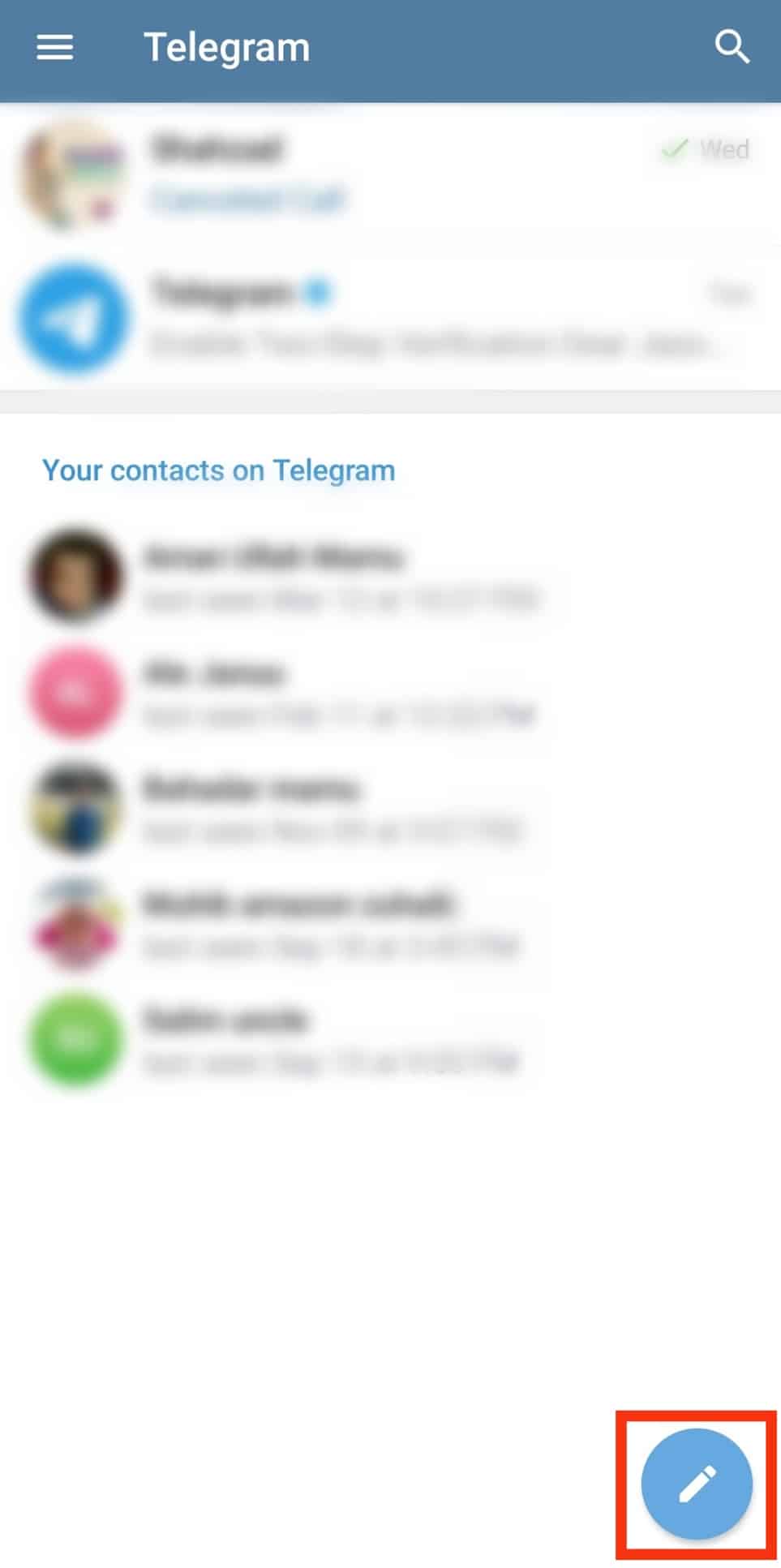
- Select “New Group.”
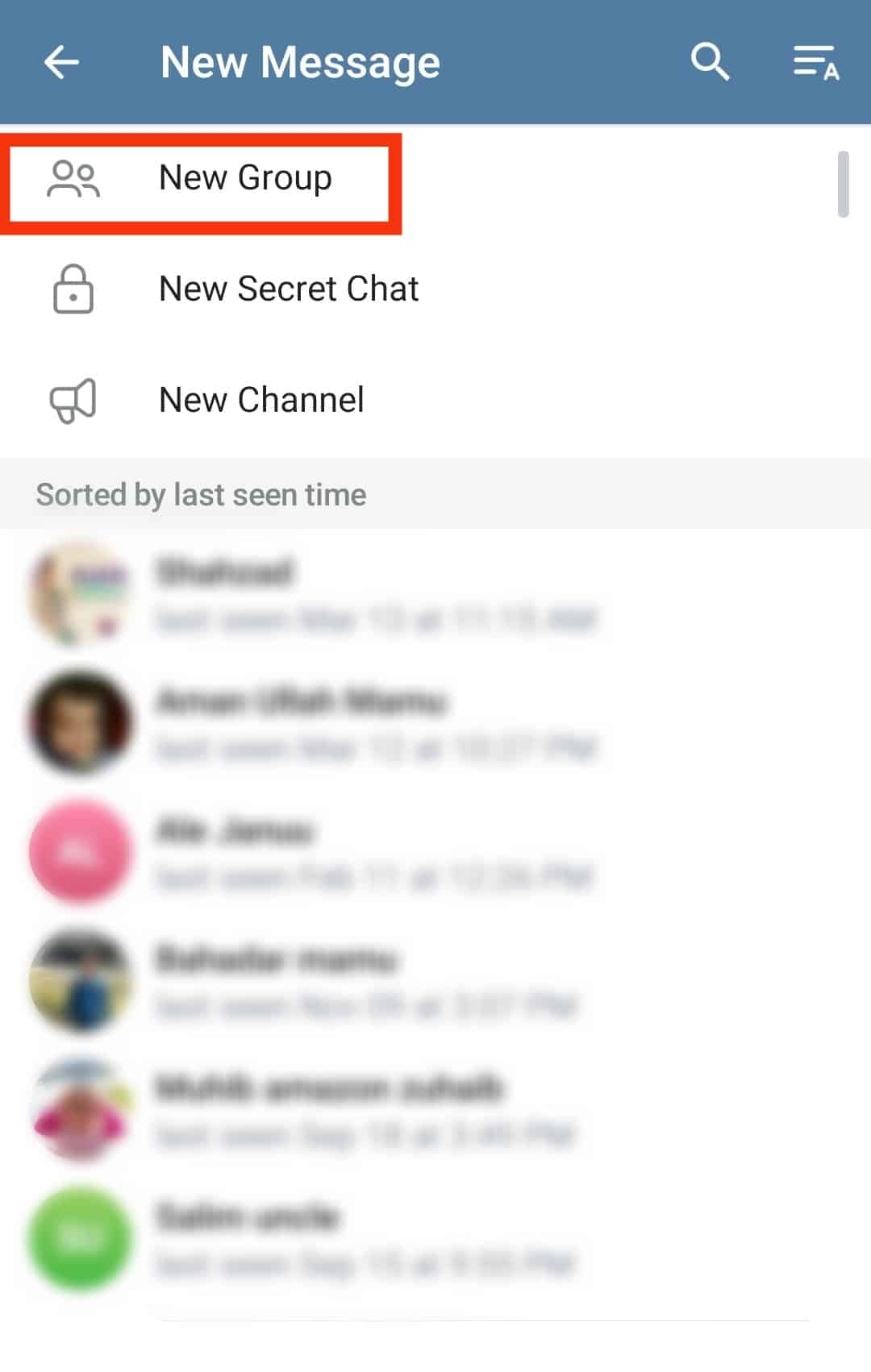
- Select the contacts you wish to add to the group.
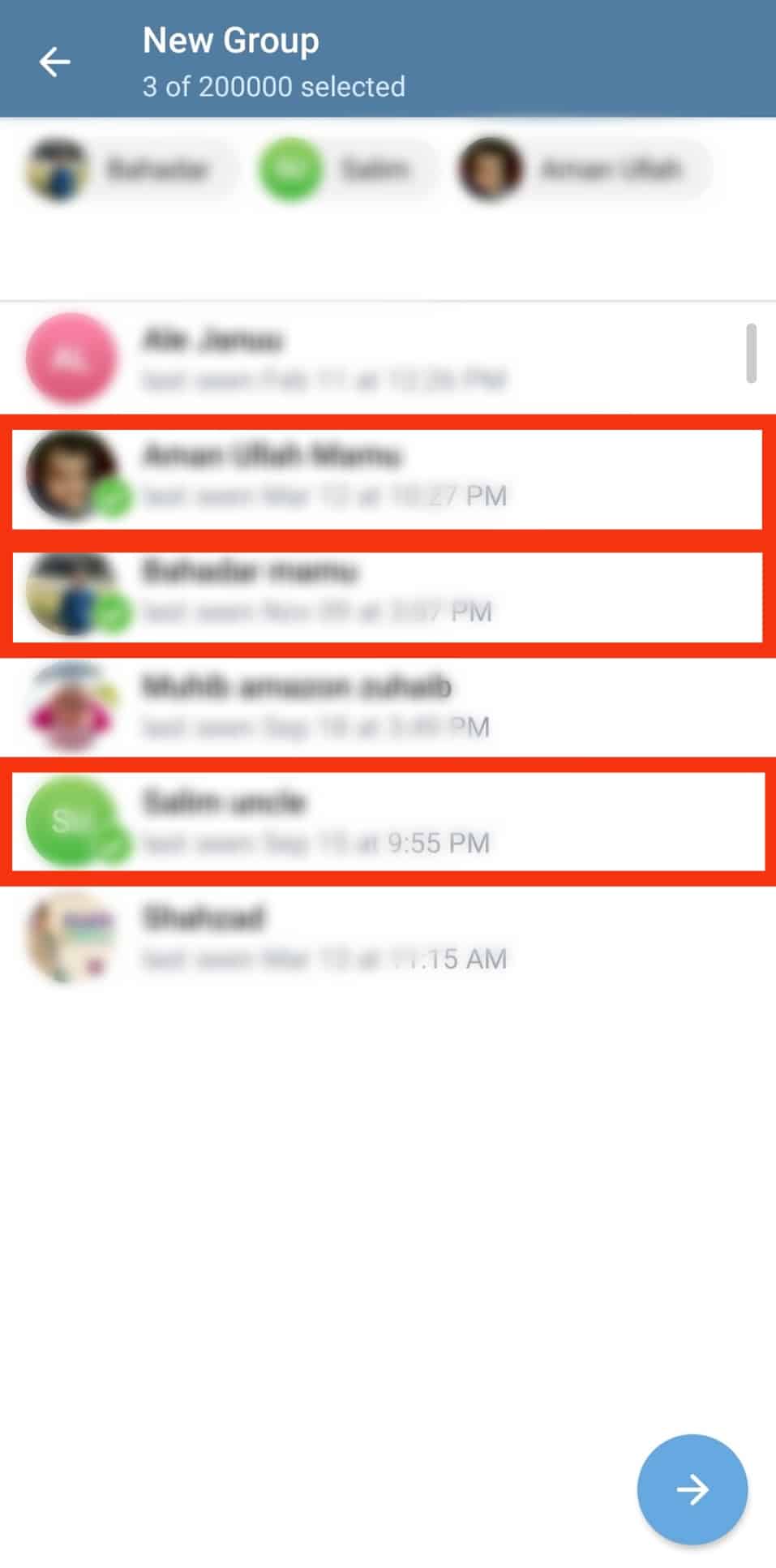
- Tap the next button.
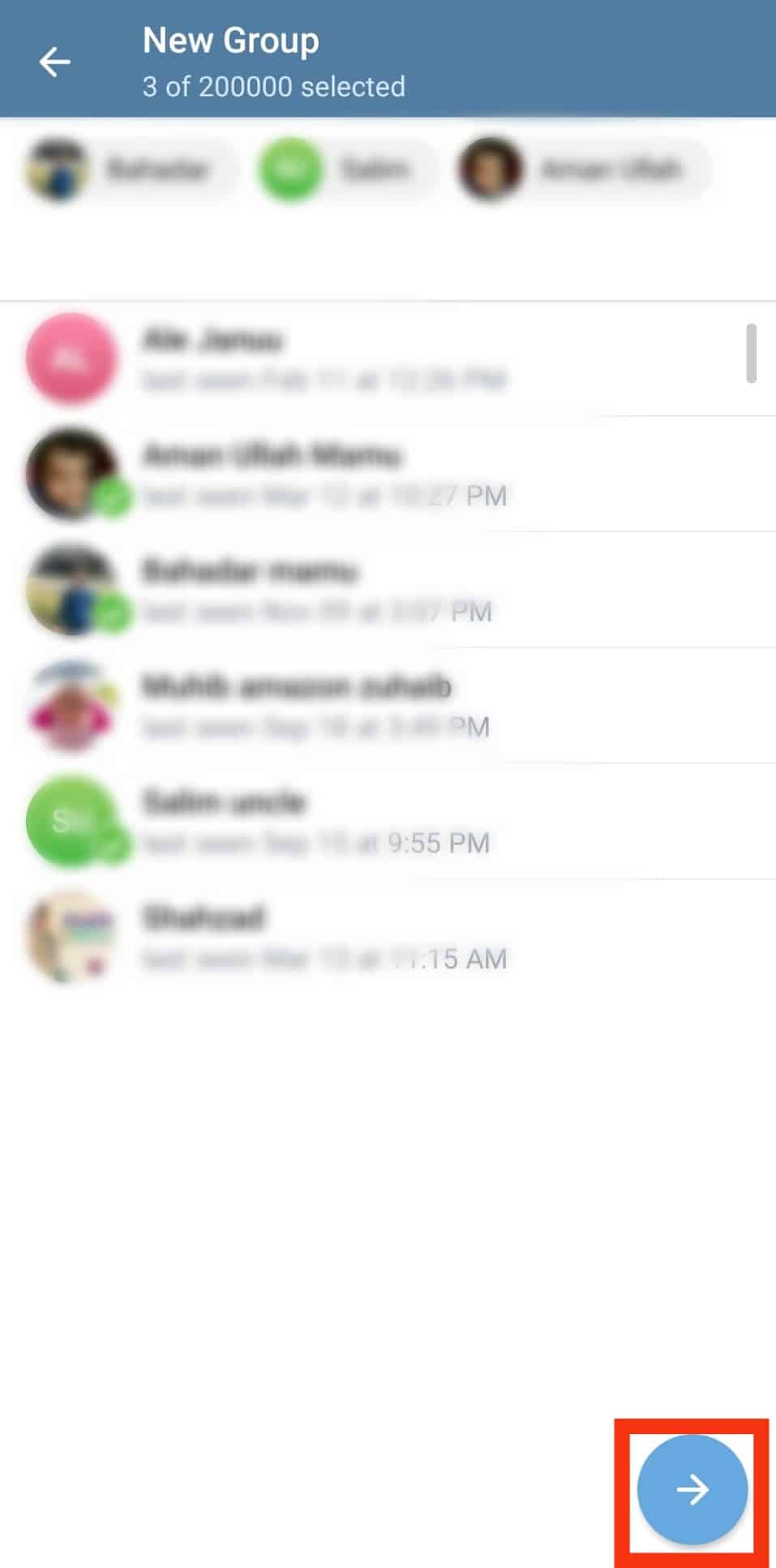
- Enter the group name.
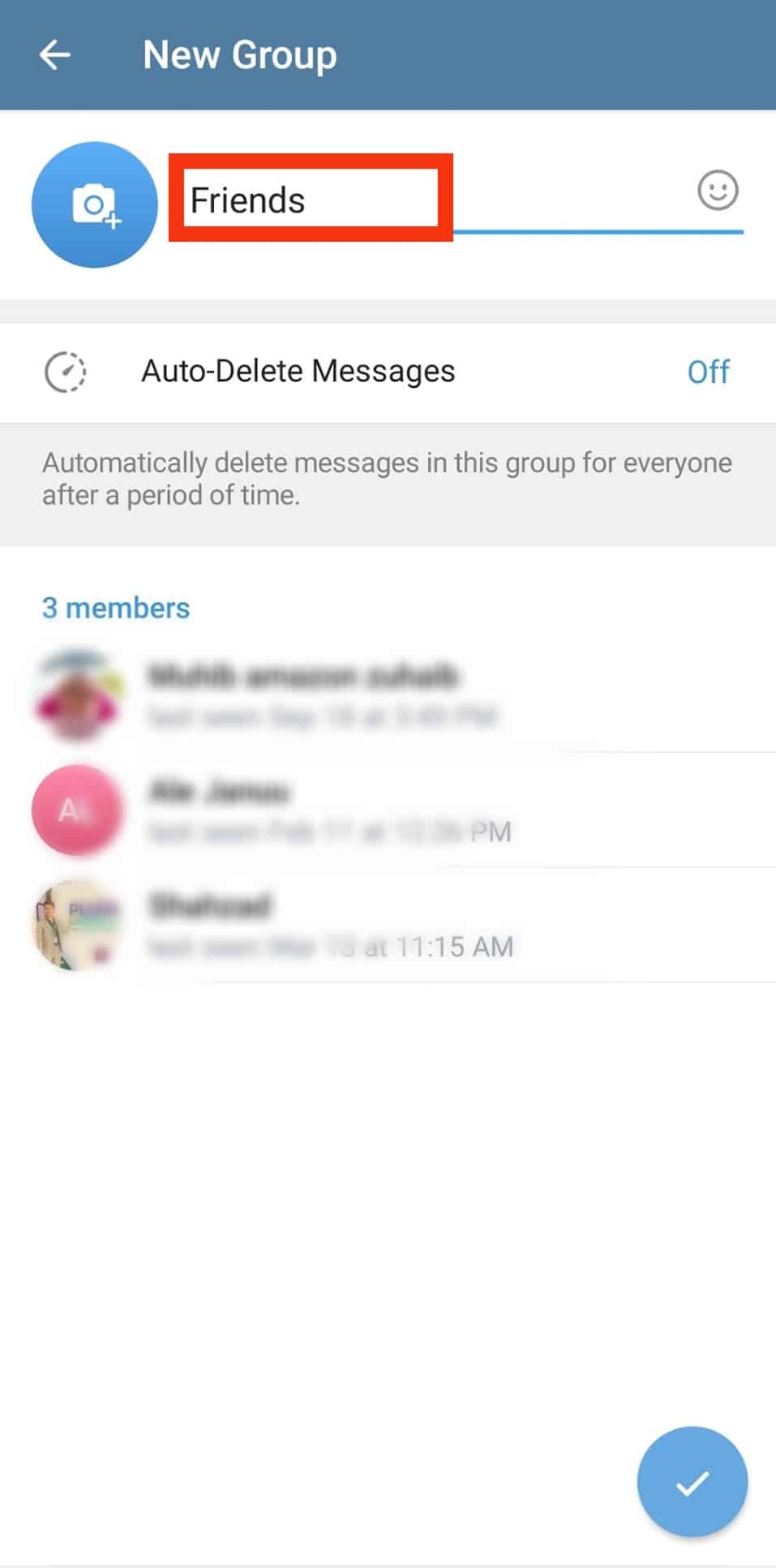
- Tap the create button.
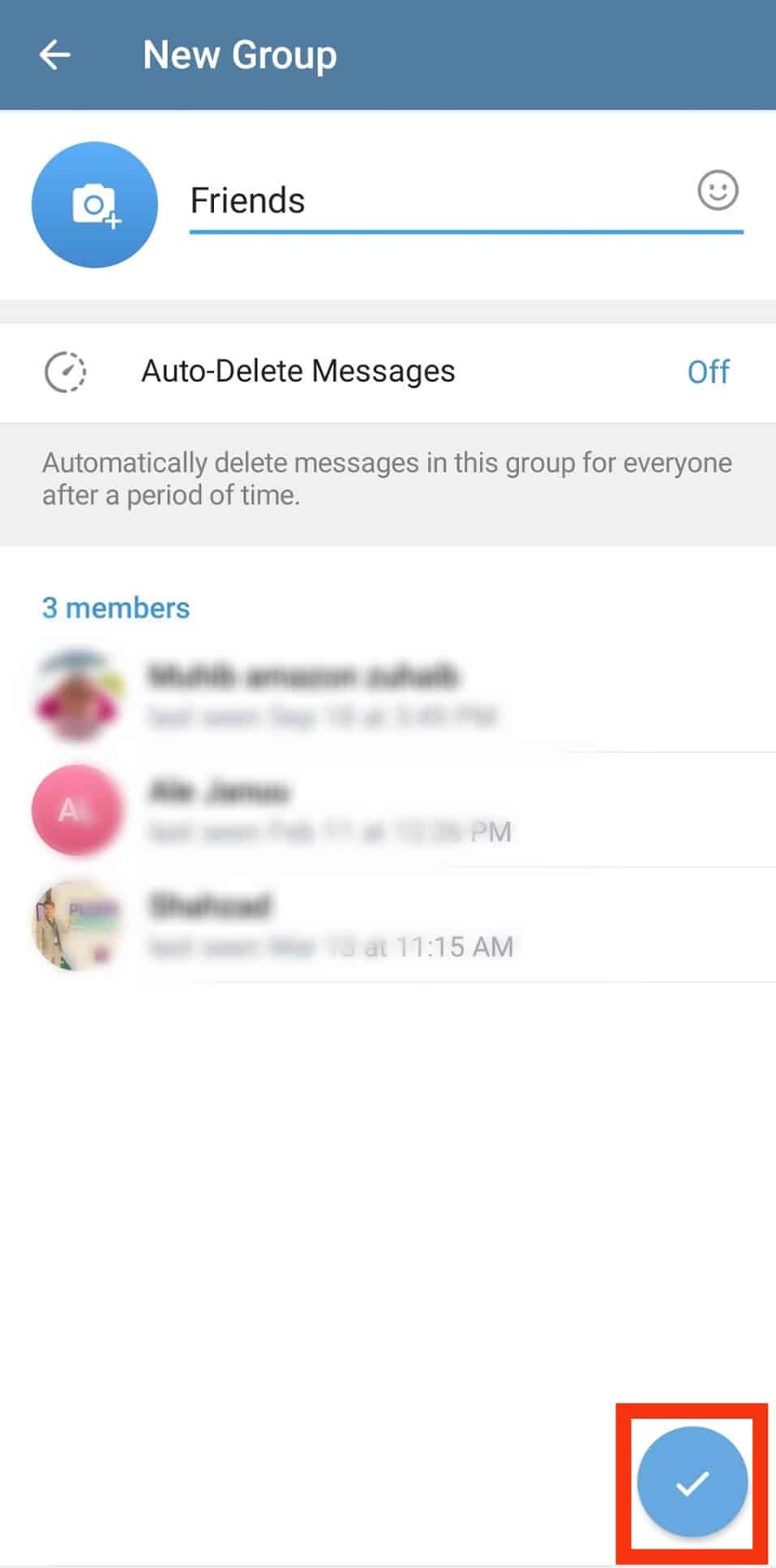
With these steps, your group will be ready, and you can start chatting.
How To Set Up a Group Chat on Telegram (Desktop)?
Creating a group chat on the computer follows a different process from the mobile version. To do this, follow these steps:
- Open Telegram on your PC.
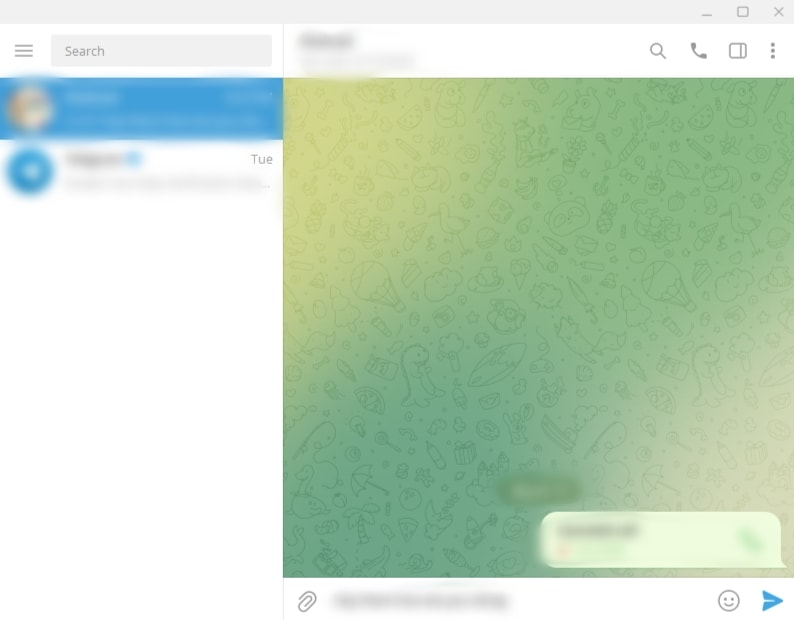
- Click the hamburger menu icon in the top left corner.
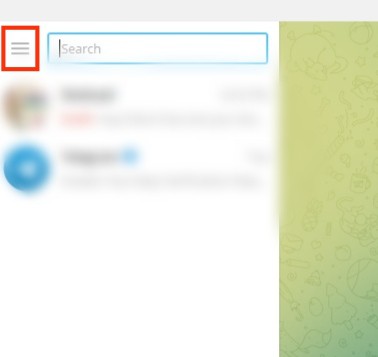
- Select “New Group.”
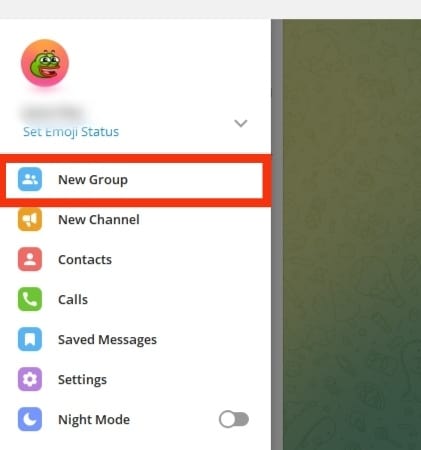
- Enter the name of the group.
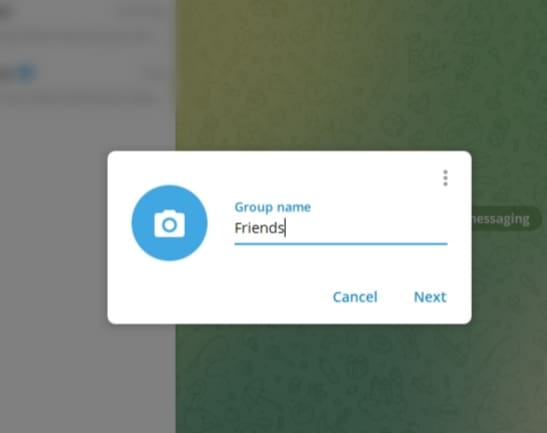
- Click the “Next” button.
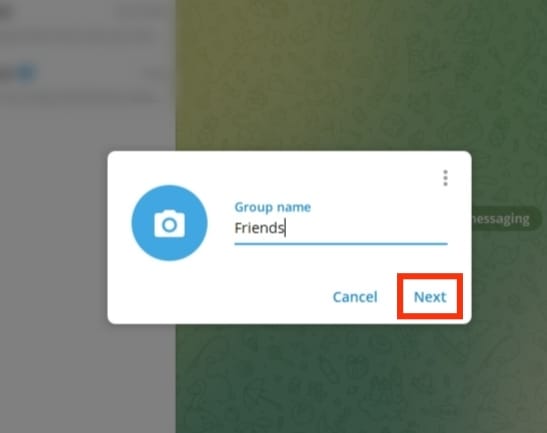
- Select the members you wish to add to the group.
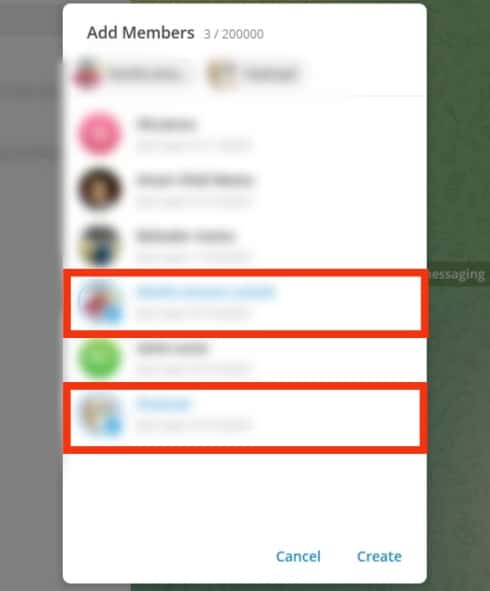
- Hit the “Create” button at the bottom.
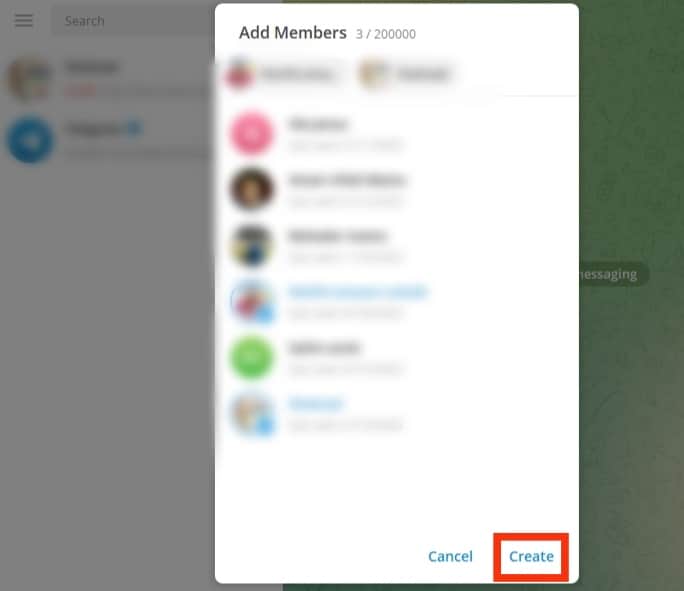
How To Create a Secret Chat on Telegram?
A Secret chat offers enhanced privacy for your conversation with friends. The communications are fully encrypted from one device to the other.
Also, the screenshot functionality on your phone will be disabled during Secret Chats, and the messages sent cannot be forwarded to other users. In addition, you can’t access a Telegram Secret Chat on a device different from the one you started on.
To create a Secret Chat on your Android device, follow these steps:
- Open Telegram on your Android device.

- Tap the pencil icon in the bottom right corner.
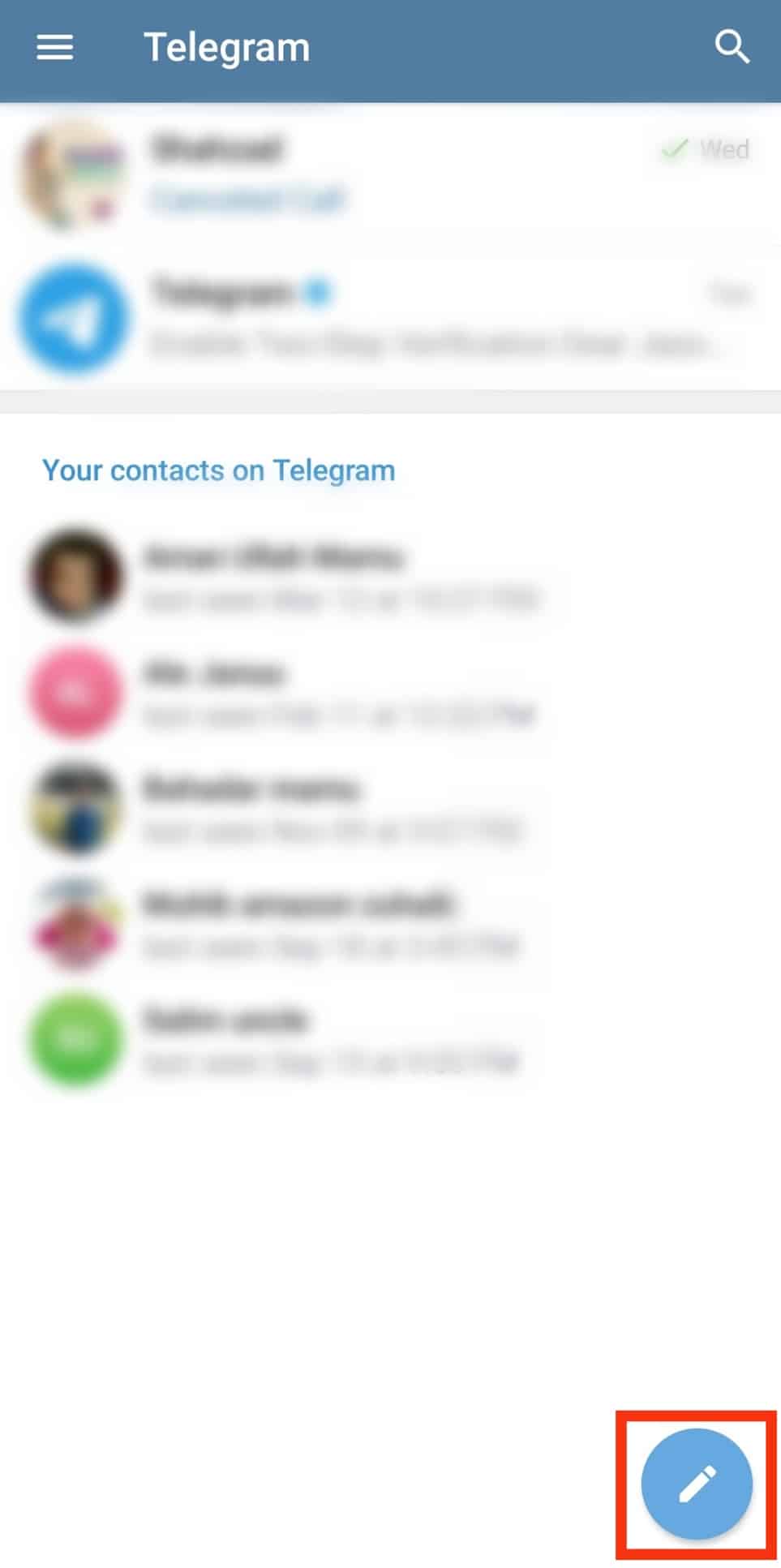
- Tap “New Secret Chat.”
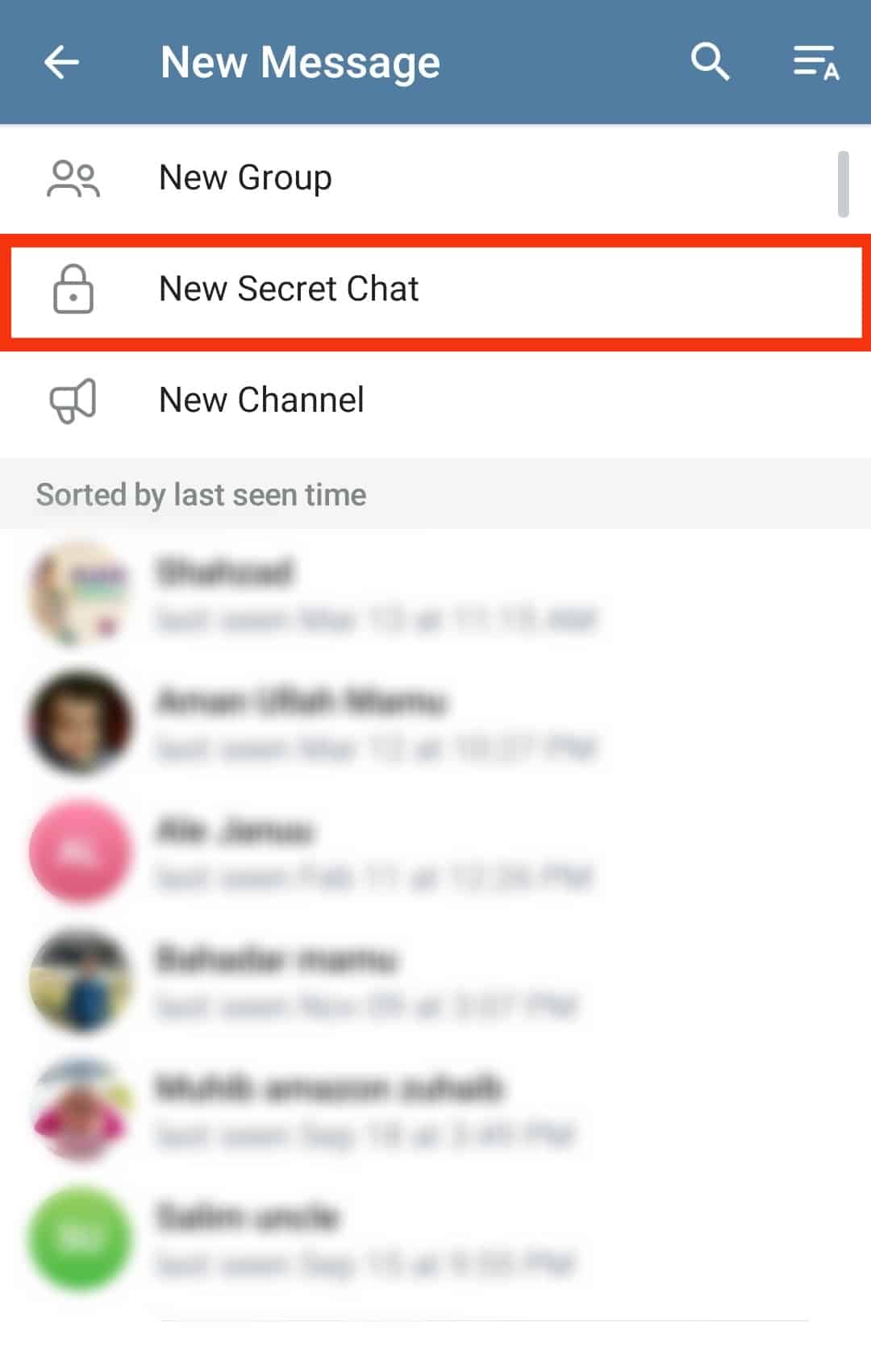
- Select the contact with whom you’d like to have a Secret Chat.
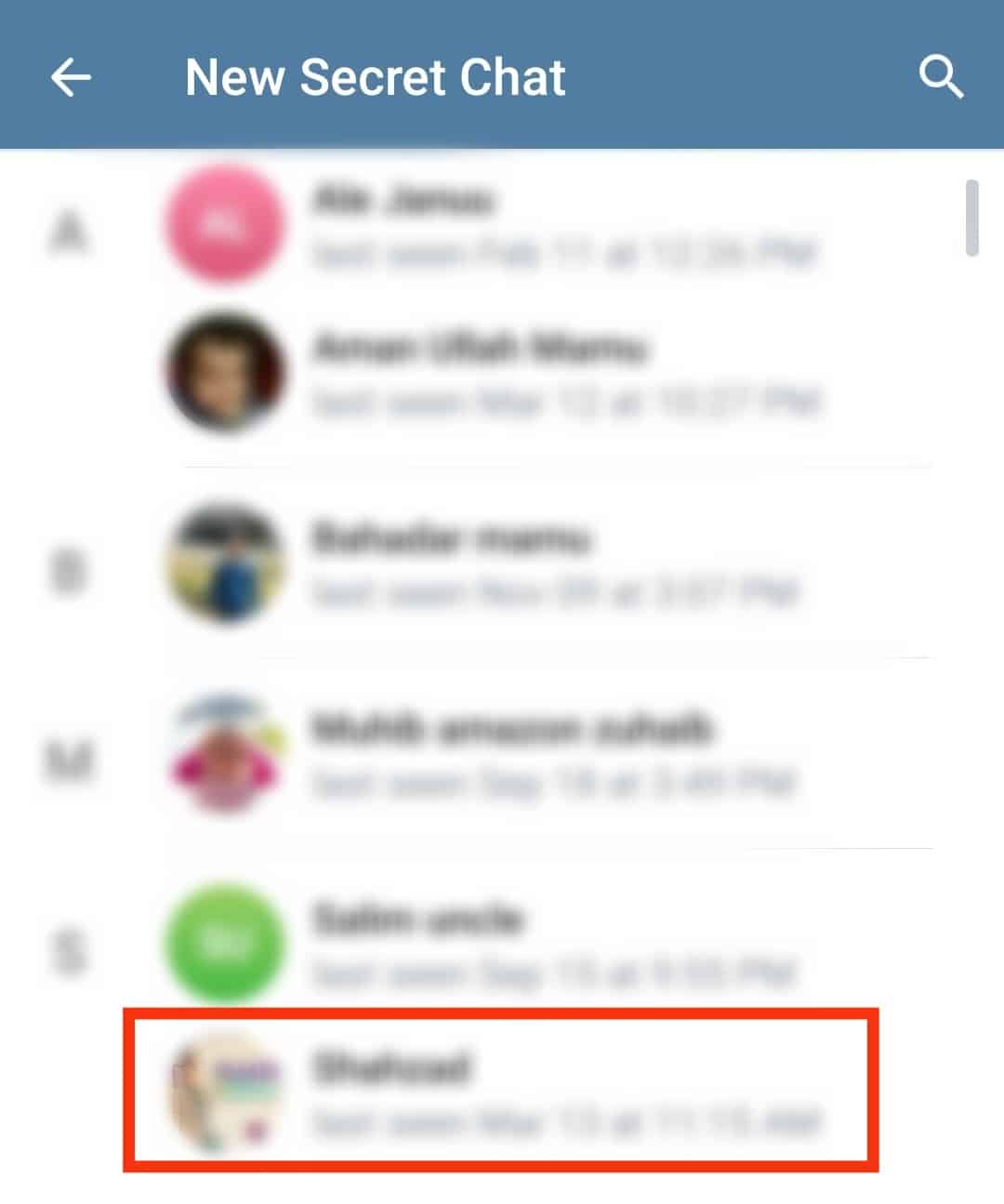
- Type any message into the chat box.
- Hit the send button.
To start a secret chat on your iOS device, navigate to the contact’s profile, hit the three dots, and tap the “Start Secret Chat” button. The secret chat feature is not available for PCs.
Conclusion
Telegram is a popular cross-platform instant messenger that allows users to send chats and other media content freely on the app.
The app also offers one-to-one, secret, and group chats. You only need to create a chat to connect with your contacts on Telegram.
Thankfully, this guide shows you how to easily set up different chat types on Telegram.











