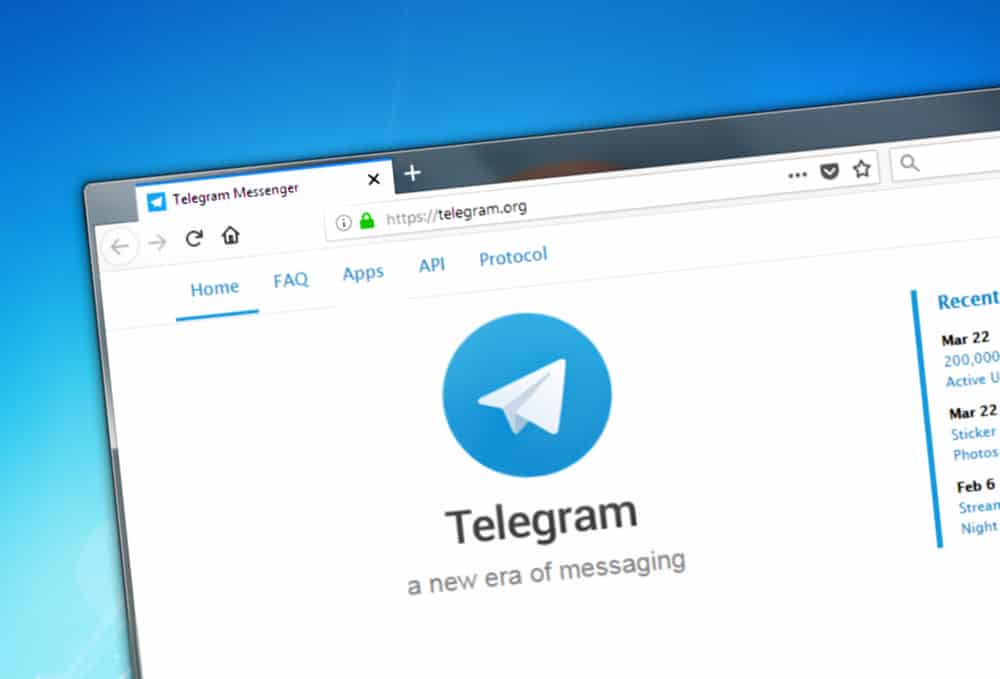Gaming is fun, and when you have a Discord account, it gets more interesting, especially since you can let your friends know what you are playing.
When playing an incredible game like Genshin Impact, it’s no surprise that you want to add it to your Discord account. Many people have problems adding Genshin to Discord, but that ends today.
When you want to connect Genshin to Discord, start by ensuring you have Genshin Impact downloaded and installed on your device. For the case of a PC, ensure you run Discord as administrator before you try to connect it with Genshin. Once Discord opens, have Genshin open in the background, navigate to the “User Settings,” scroll down, and click on the “Registered Games” section. If it doesn’t automatically connect, click the “Add It!” button and add Genshin Impact to Discord.
We will introduce what Genshin is on Discord. Afterwards, we will see the detailed steps you should follow to connect Genshin to Discord. Moreover, we will discuss some questions asked about Genshin.
What Is Genshin Impact?
When Discord was launched, it aimed to offer a VoIP platform where gamers could interact and communicate via servers as they enjoyed their games. With Discord, the rich presence feature captures your activity in the background, such as gaming or streaming, and displays it as a message for people to see on your profile section.
So, if you want to play Genshin, connecting it to Discord is an indirect way of letting your friends know what you are doing. Genshin Impact has a massive following to the extent that its Discord server was flooded with users when it was created.
Genshin is a Gacha video game you can play on devices like PS4, PC, and mobile. When enjoying Genshin Impact on your PC, it’s understandable that you want an effective way of connecting it to Discord. We will see how that plays out in the section below.
How To Connect Genshin to Discord
Genshin is a free-to-play game, and you can connect it to your Discord. However, many people face challenges trying to connect Genshin to Discord. If you have the same problem, worry less, as we will see the steps to connect Genshin to Discord conveniently.
First, ensure you have Genshin Impact downloaded and installed on your PC. Also, ensure you have the Discord application on your PC. For Discord, we must run it as an administrator for it to connect to Genshin effectively.
Here’s how to open Discord with admin privileges.
- Press the Windows key on your keyboard.
- Search for “Discord” from your applications.
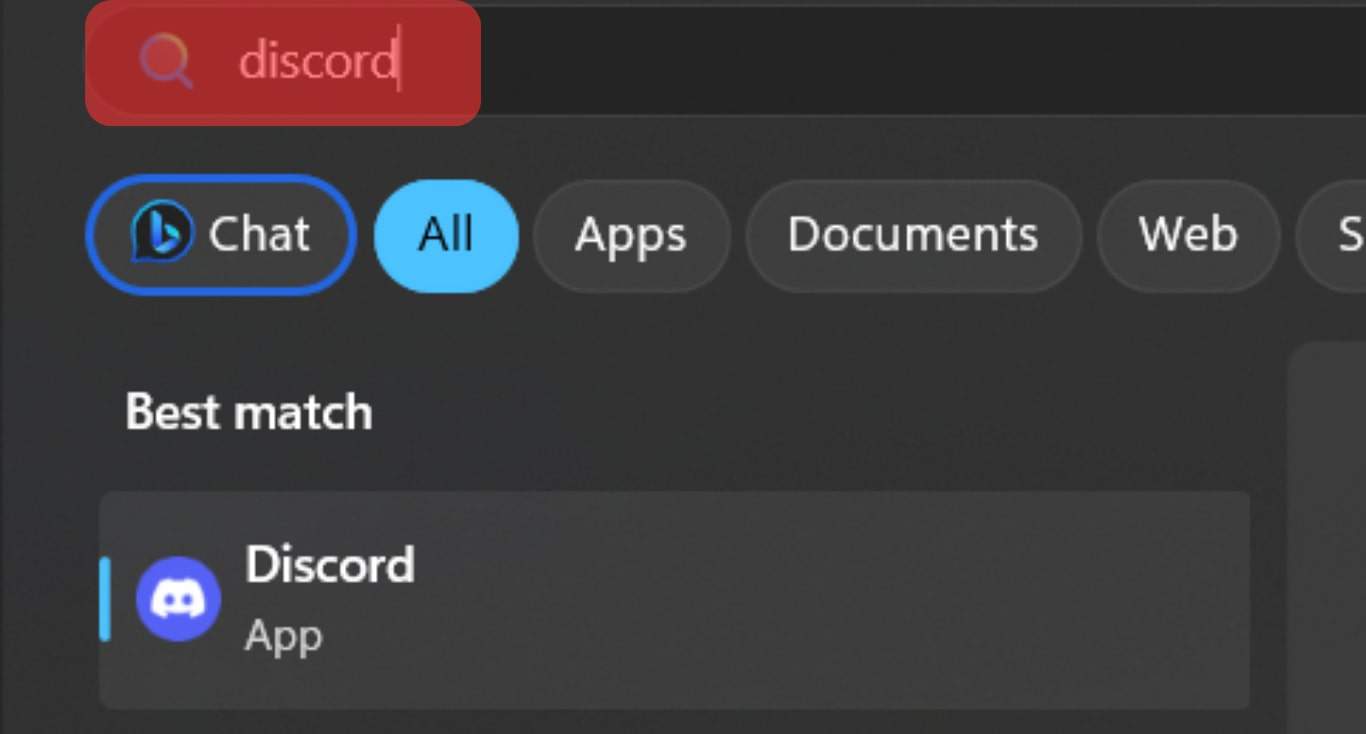
- Click the option for “Run as administrator.”
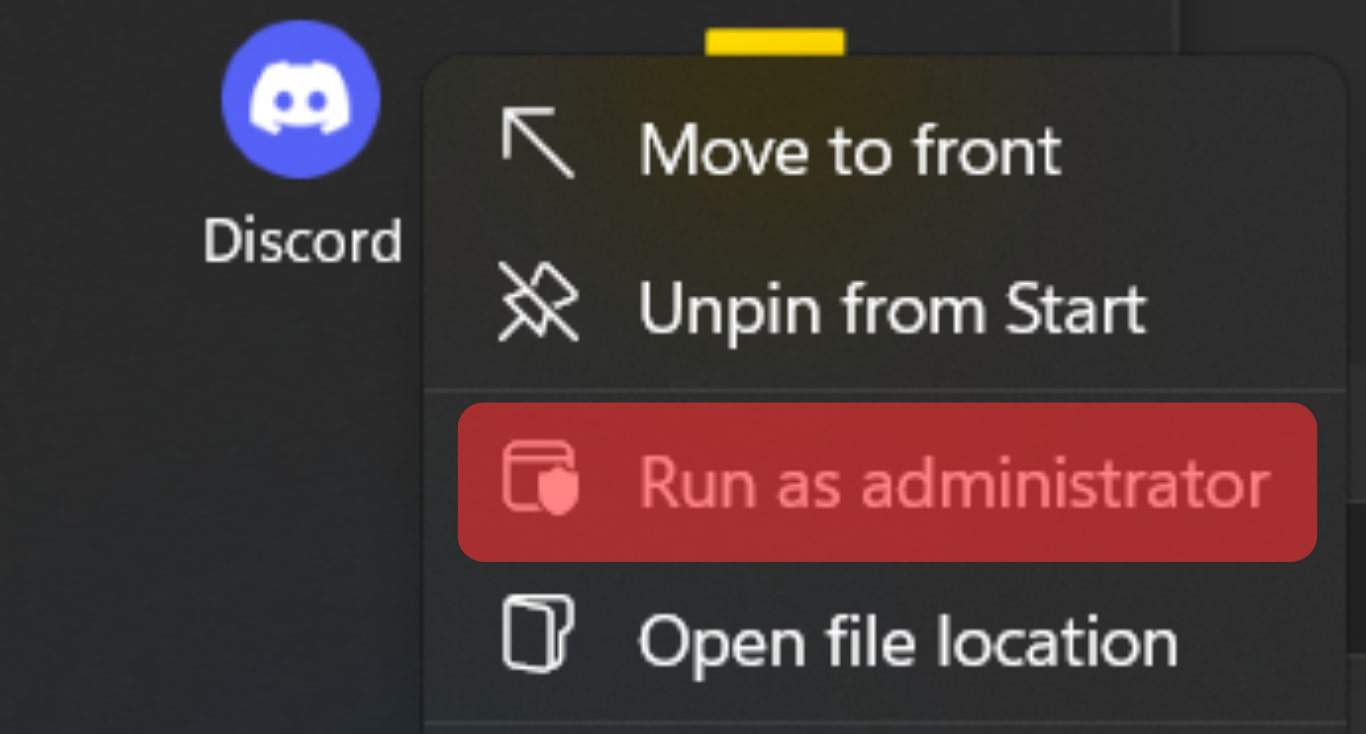
Alternatively, find the Discord application on your PC, right-click on it, and select “Run as administrator.” If you want Discord to always run as an administrator:
- Right-click on the Discord app icon and select the option for “Properties” at the bottom.
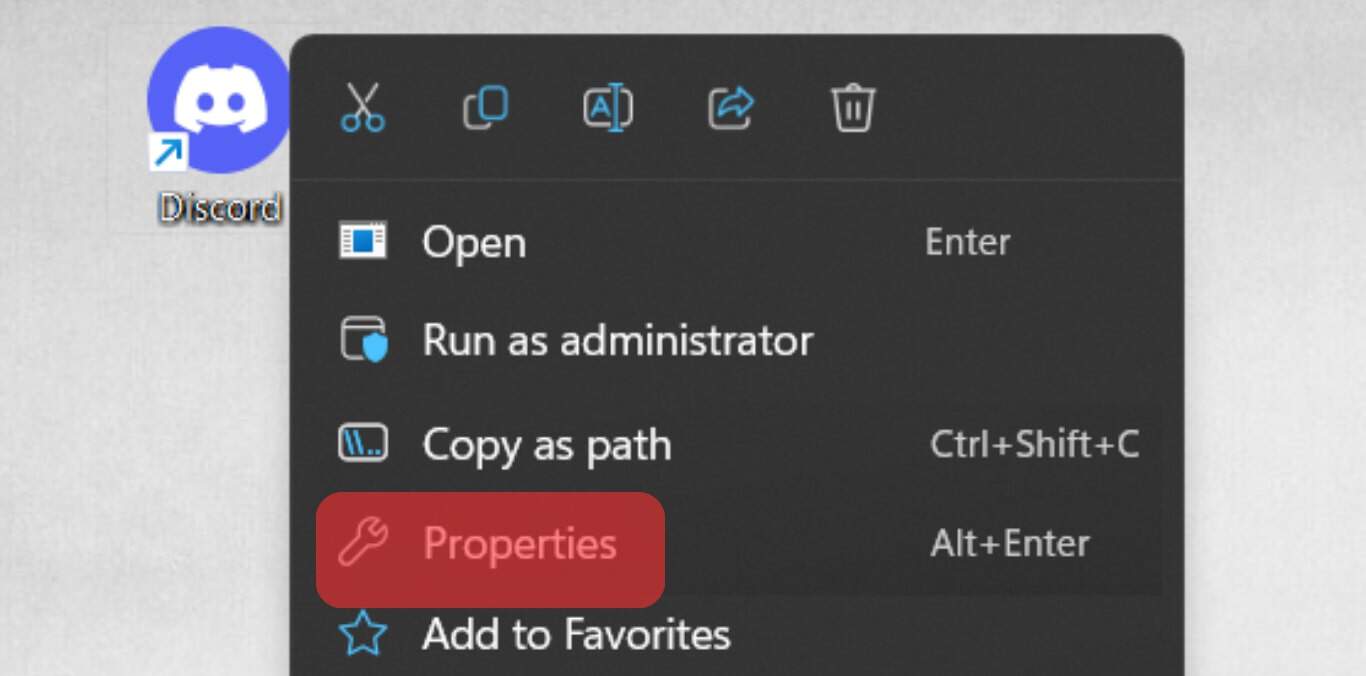
- Open the “Compatibility” tab and check the box for “Run this program as an administrator.”
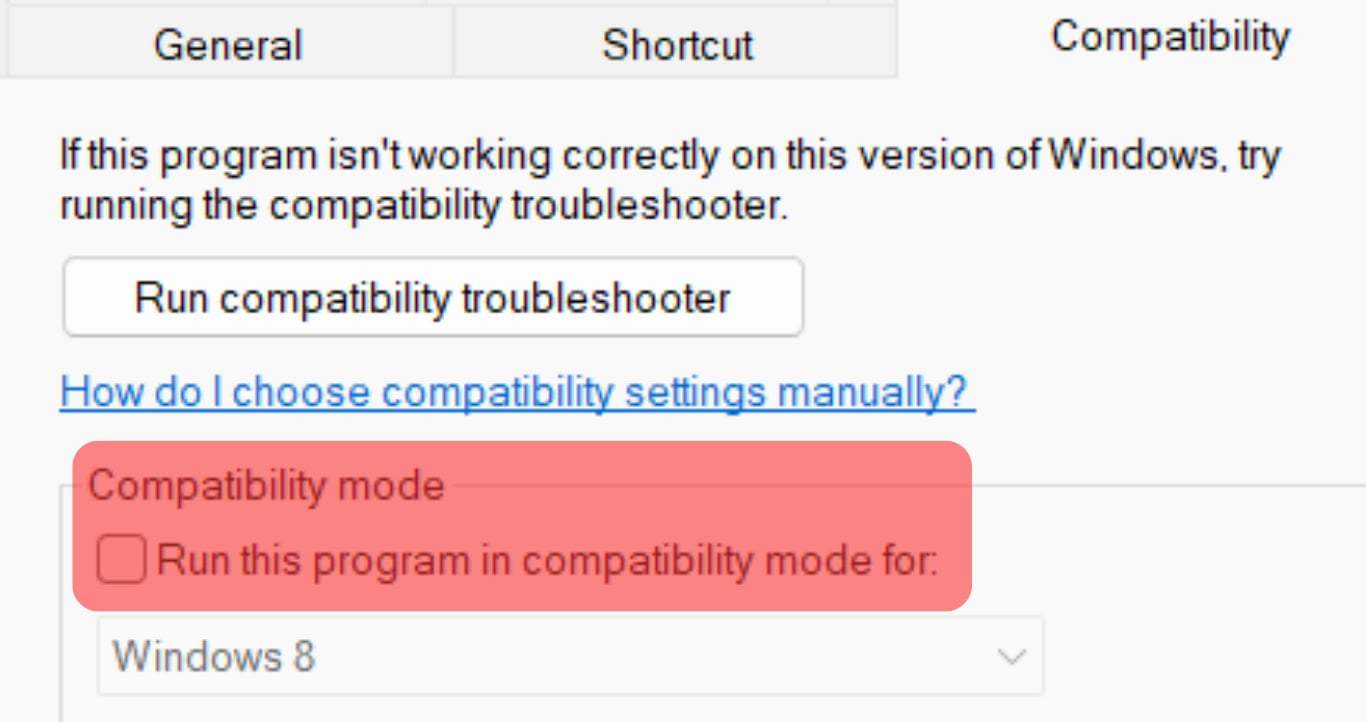
- Then, click “Apply” and “OK.”
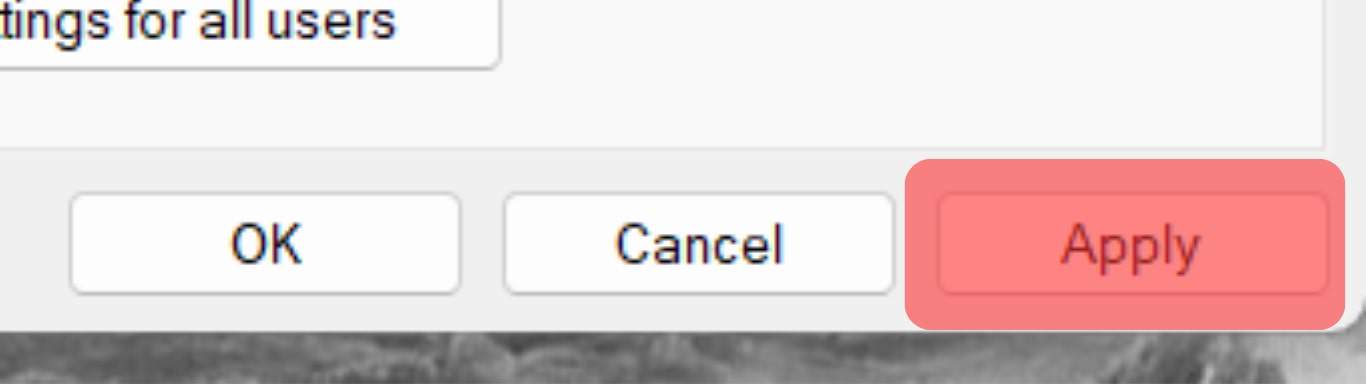
The last step is to connect Genshin to Discord; follow the steps below.
- Open Genshin on your PC.
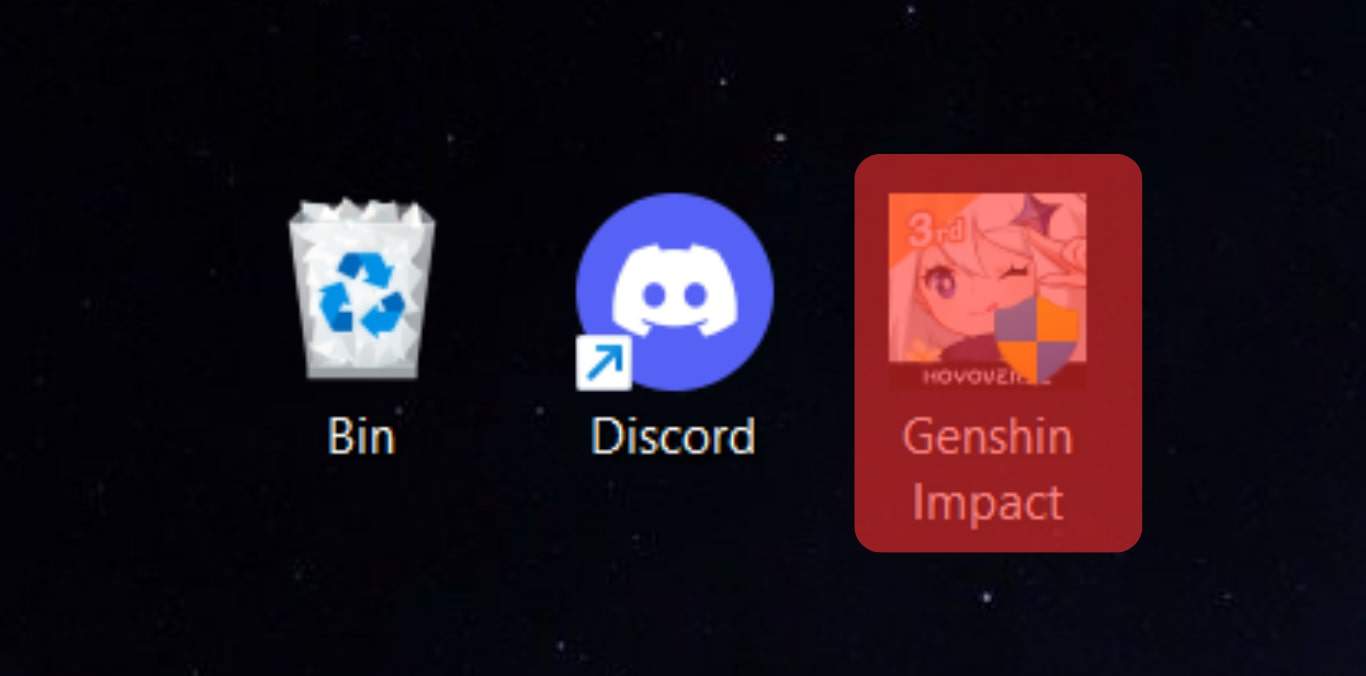
- Once Discord opens, click the cog wheel icon to open “User Settings.”
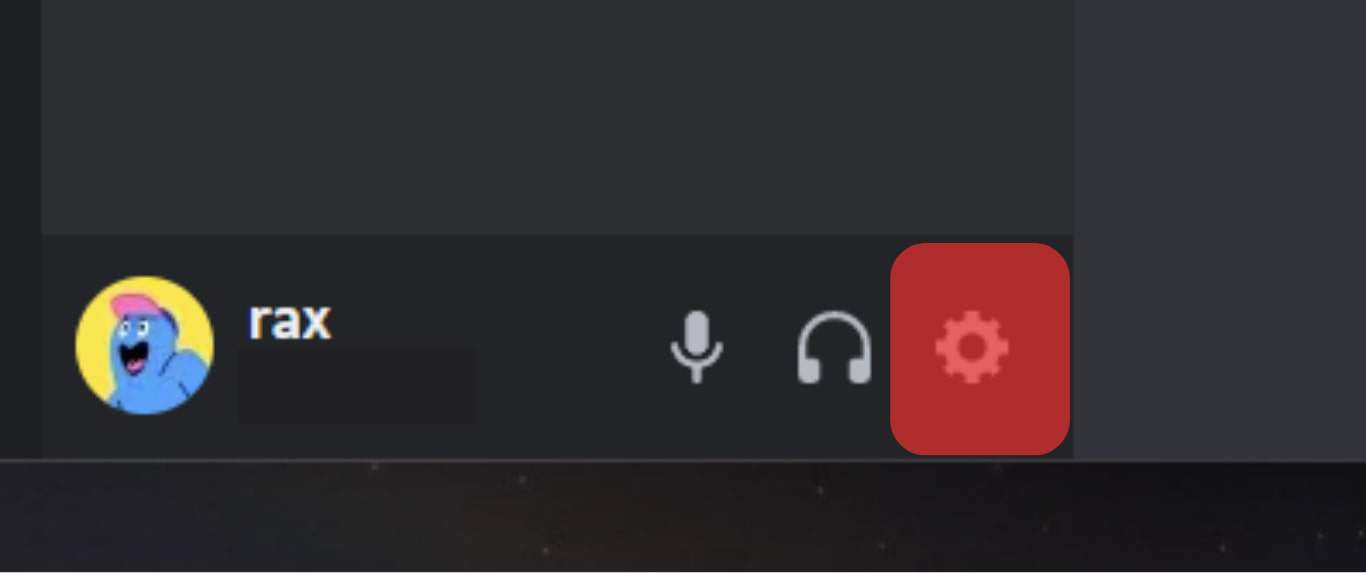
- On the settings page, locate the Registered Games tab on the left and click on it.
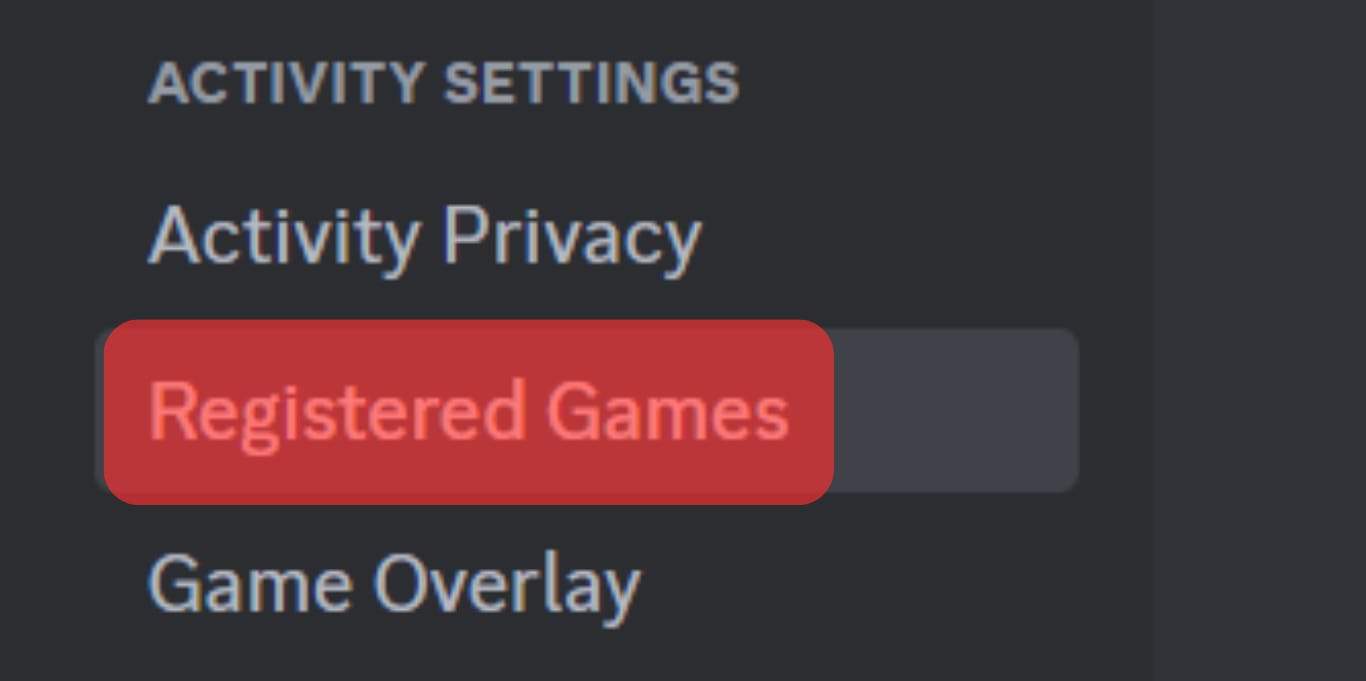
- If no game is detected, Genshin is not connected to Discord.
- Click the “Add It!” button and ensure the switch for displaying the game status as a message is enabled.
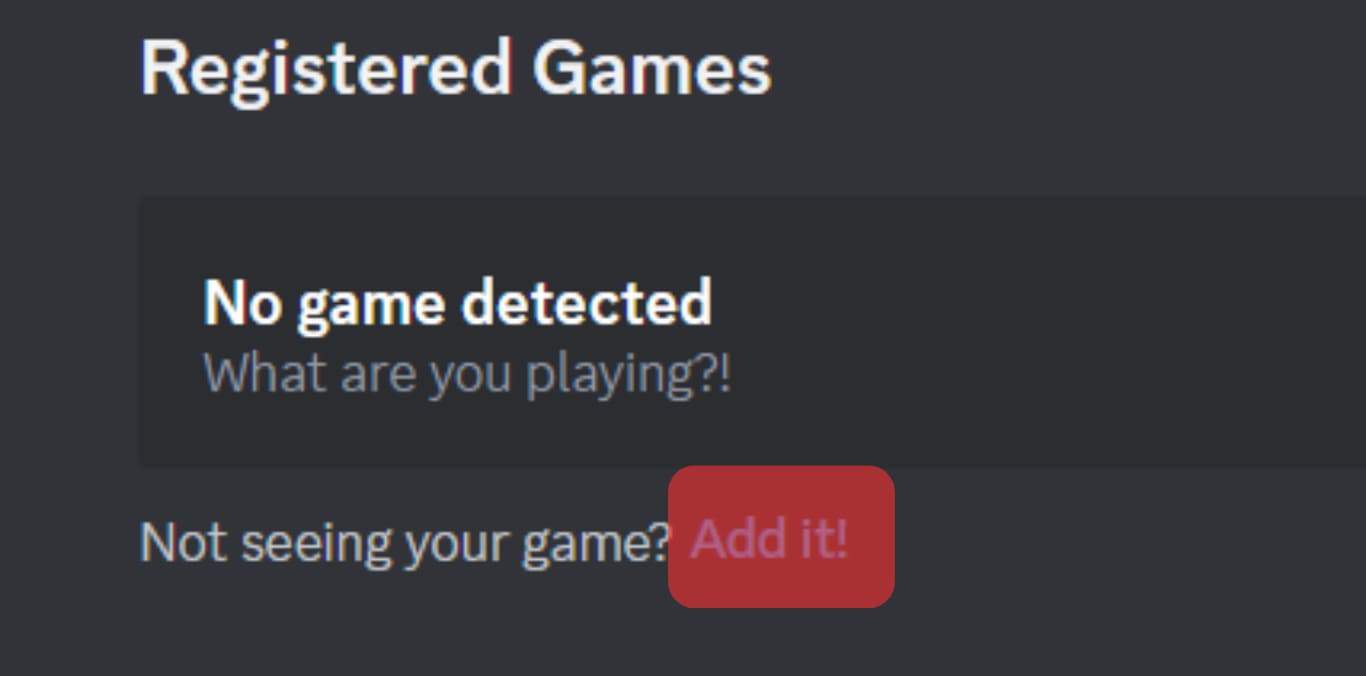
- Choose Genshin from the window that appears or manually add it.
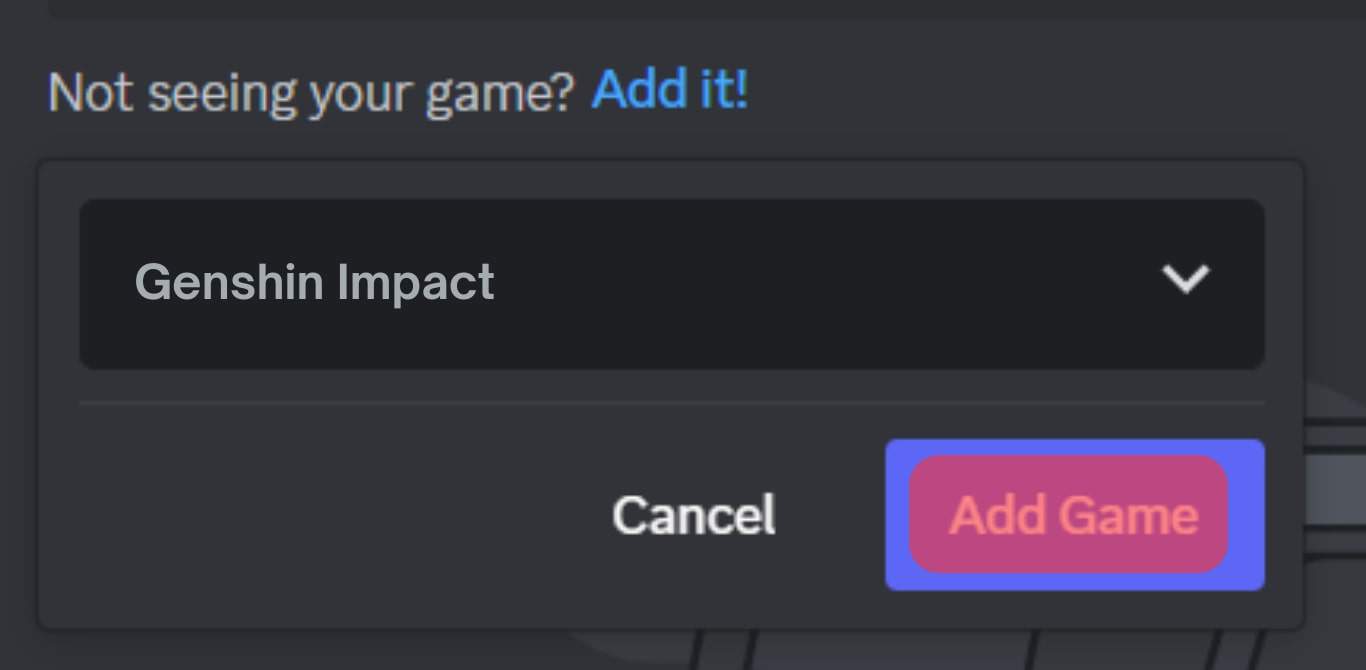
Genshin is now connected to Discord, and when you continue to game, Discord will add a message to your Discord profile to show that you are enjoying Genshin when it is open on your PC.
Conclusion
When connecting Genshin to Discord, add it to reflect on the game activity. We’ve presented the steps to follow to add Genshin to Discord. Try it out!
Frequently Asked Questions
Very popular. The game made over $100 million in the first year of release, and its server was flooded on its first release day.
Yes, you can. You can check the steps covered in today’s post to get detailed steps for connecting Genshin to Discord.