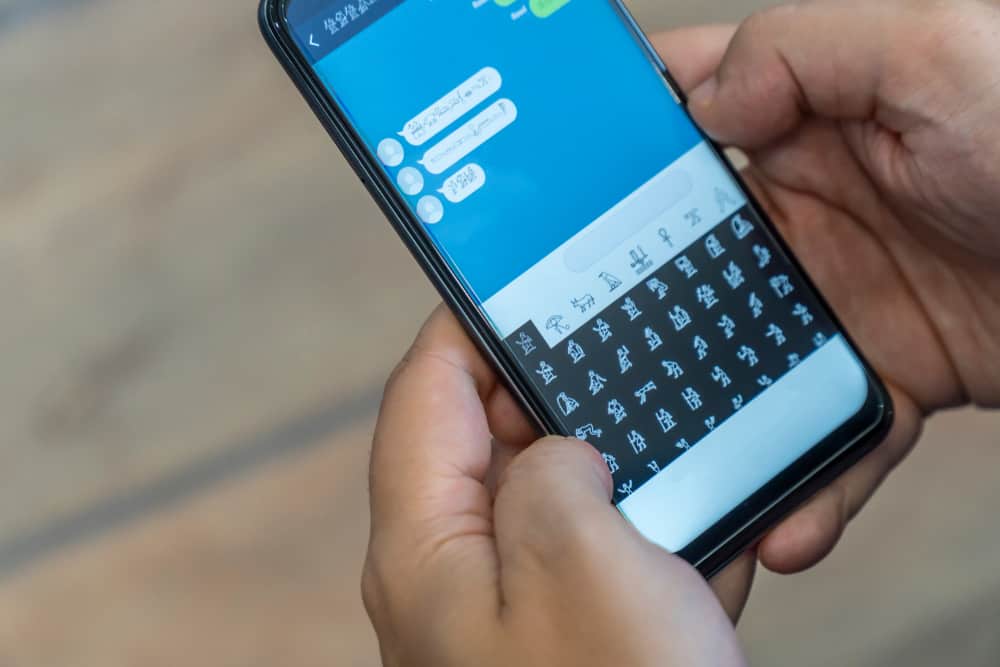Effective communication often troubles many people. When on Zoom, many people fail at maintaining effective communication skills, like in in-person communication.
You should have a few communication skills to remain presentable when communicating on Zoom. We will present some of these skills by the end of this guide.
First, ensure your audio and video don’t interrupt other participants in the Zoom session and only speak when you are selected to speak. Also, remain attentive and get a presentable sitting position where you can comfortably follow along. Keep in mind to maintain eye contact throughout the Zoom session and treat the Zoom session like a real conversation. Avoid uncalled-for movements, and don’t interrupt others when they are speaking. Lastly, wear a smile and speak confidently.
We will understand how people fail to appear presentable in Zoom sessions. Moreover, we will detail different approaches you should take to ensure you communicate effectively on Zoom. Let’s get started!
Why Do People Fail at Communicating Effectively on Zoom?
Let’s admit it; you’ve probably encountered cases where Zoom session fails due to ineffective communication. Many of these cases are mainly due to participants lacking effective online communication skills.
Many people fail to treat Zoom like an in-person communication. Hence, they lightly take Zoom sessions, and the result is that communication will get affected. Again, Zoom sessions don’t feel like a “real” conversation. Hence, many people fail to adhere to the expected communication skills to ensure effective communication.
When the host lacks effective ways of ensuring everyone participating in the Zoom session remains effective, you will encounter a case where Zoom communication becomes inactive. If people don’t stay engaged, there will be less attention from participants, and people won’t put on their best and regular effective communication skills.
How To Communicate Effectively on Zoom
When you want to join a Zoom meeting, having effective communication skills ensures you remain presentable and have a healthy Zoom session. If it’s your first time having a Zoom session, it makes sense for you to know how best to communicate on Zoom.
Listed below are various strategies to employ to communicate effectively on Zoom.
Control Your Video and Audio
You can join the meeting on Zoom with your video and audio enabled. That way, you can communicate and be visible on Zoom.
However, ensure your video or audio doesn’t distract others. For instance, ensure you mute your audio until you are allowed to speak. That way, your background noise won’t affect the communication or interrupt the current speaker.
Still, ensure you have a presentable background, as your video feed will be visible to others. You can’t have your pet moving around or have some weird background, as that would distract participants in the Zoom session.
Speak When Allowed
When on Zoom, only speak when the host allows you. That way, you won’t interrupt the speaker. Again, you can send a hand emoji when you want to share a thought, and when selected, you can unmute your mic and speak. Other participants will hear you when you speak.
Ideally, ensure you treat the Zoom session like an in-person communication. Only then can you communicate effectively.
Sit Upright With No Movements
Your sitting position is also part of effective communication on Zoom. It would help if you got a good posture where others can comfortably see you speaking on Zoom. That way, you will appear more confident and attract attention when speaking.
Also, ensure you don’t move around when communicating on Zoom. Get a good position and remain at it until the Zoom session ends.
Remain Focused and Engaged
Effective communication also means remaining focused and attentive while on Zoom. So, ensure you stay engaged in the conversation and focused on what is shared in the Zoom session. That way, the speaker will know you are listening to them.
Still, you can raise your hand by sending the hand icon in the chats section when you need clarification. You can also share ideas or opinions via chat or by answering questions.
Maintain Eye Contact
In the Zoom session, maintain eye contact with your participants. You can slightly raise your desktop to ensure eye level with the webcam. That way, people will see you confidently talking and remain attentive due to eye contact.
Conclusion
Communicating effectively on Zoom is essential and easy to achieve. We’ve seen the different reasons why many people struggle to maintain effective communication and the steps to take to communicate effectively on Zoom. Hopefully, you can now communicate effectively on Zoom.