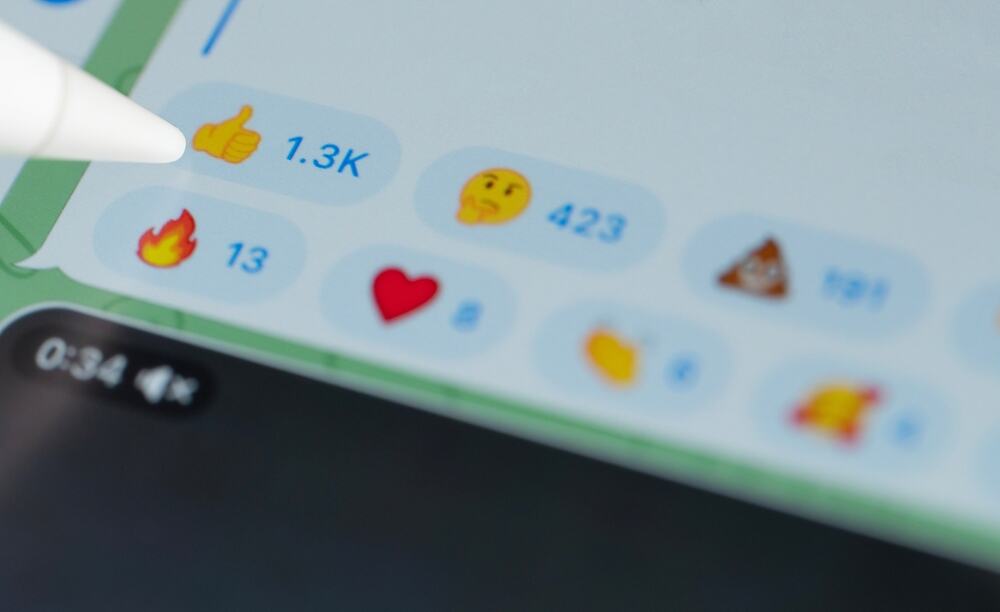
Telegram is a global instant messaging platform connecting people to communicate in Telegram groups and DMs. When on Telegram, you can easily find strangers texting you.
It could be someone found you in a Telegram group or found your Telegram link somewhere and decided to text you. Still, you could want to start a conversation with a stranger. So, how should you chat with a stranger on Telegram?
If you receive a Telegram DM from a stranger, open the chat to see the message they have shared with you. You can chat back by responding with a hello but don’t click on any link they share. You can then know their motives from the conversation. Suppose you want to start a conversation with a stranger, find their Telegram link, or text random people from a Telegram group and start your chat with a salutation and your agenda.
This guide details the tips for starting a conversation with a stranger on Telegram. Still, we will see how you can respond to a chat from a stranger on Telegram. That said, let’s dig in!
How To Chat With Strangers on Telegram
Should you chat with strangers on Telegram? Telegram connects people globally, and when you join a Telegram group, people can message you depending on your privacy settings. Moreover, you can DM strangers you find in a Telegram group, depending on your goal.
But why should you want to chat with strangers on Telegram? Here are some possible reasons.
- It could be a stranger has messaged you on Telegram, and you don’t want to ignore them.
- It could be that you are in a Telegram group, someone shared something, and you want to message them for more details.
- Suppose you shared your Telegram link on other social media platforms. Strangers can DM you for inquiries.
Whatever the reason you are chatting with strangers in Telegram, let’s see how to start or respond to a chat with strangers in Telegram.
How To DM a Stranger on Telegram
Suppose you have someone’s Telegram username. Here’s what to do.
- Open your Telegram app, tap the search icon, and then type their username.
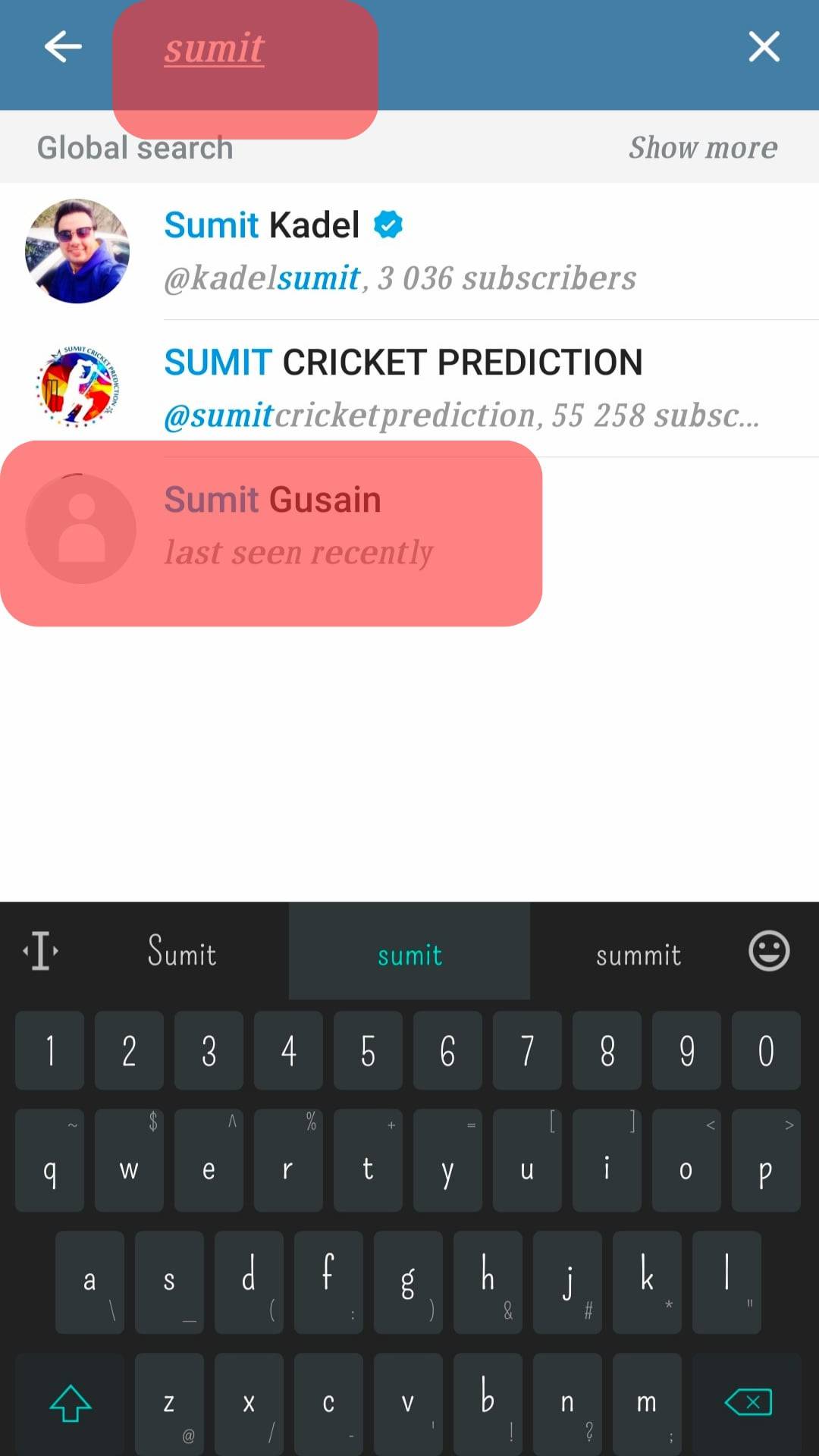
- When their profile comes up, click on it to open the chat window.
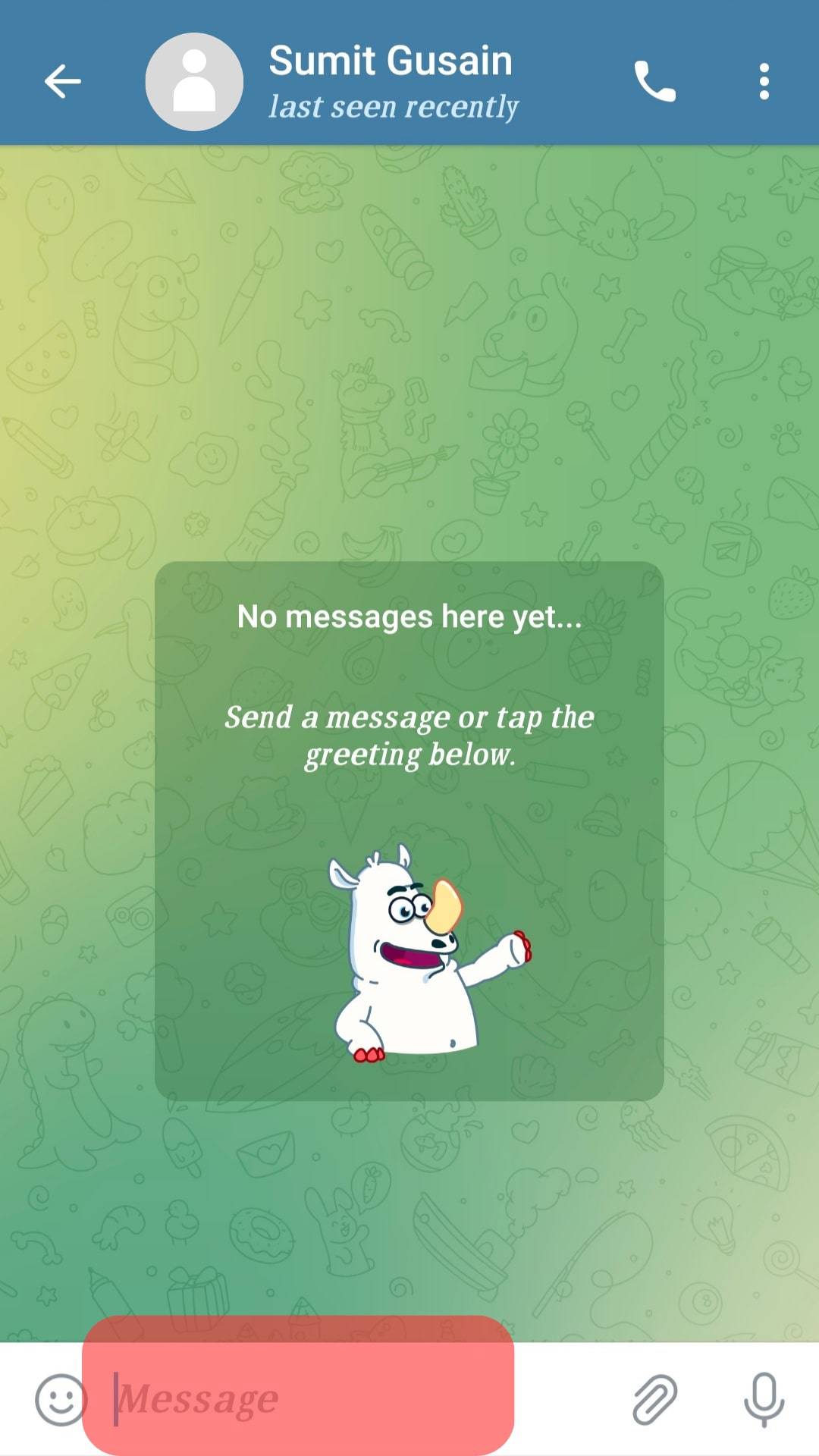
If you want to chat with a stranger you found in a Telegram group:
- Open and access the group “Members” and target the member to open their details page.
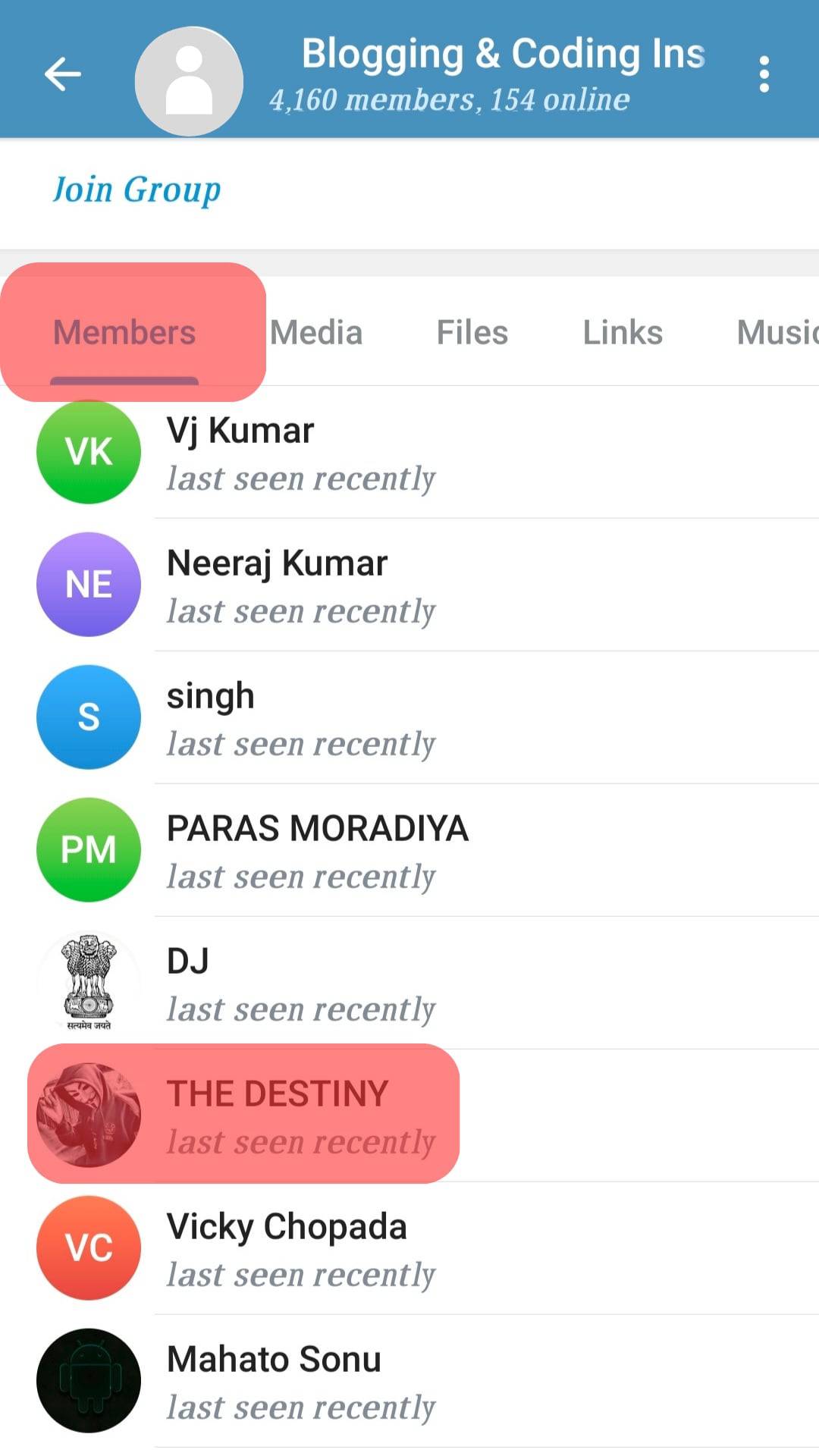
- Tap on the Message Icon to initiate the chat.
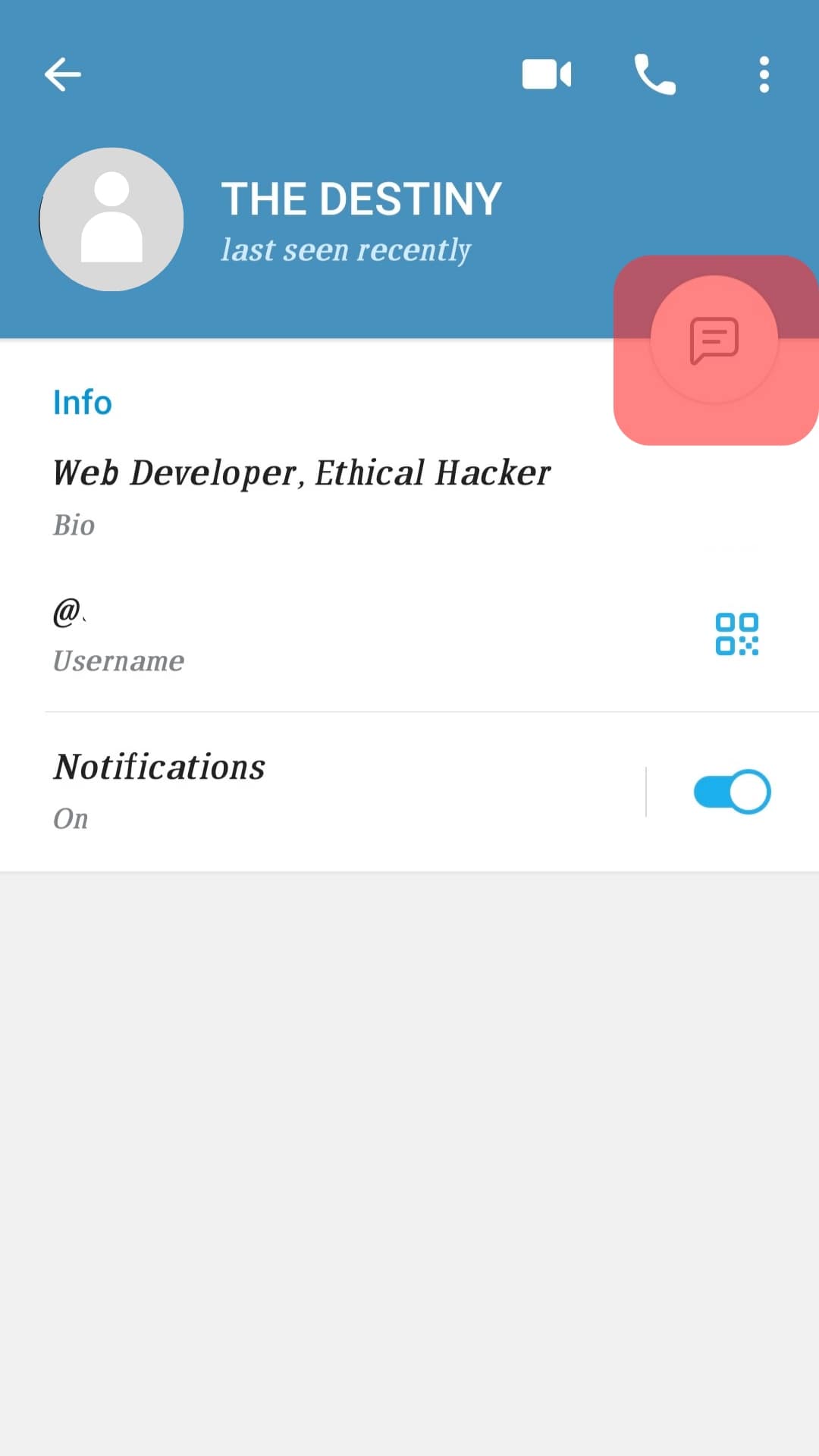
Here are tips for starting a chat with a stranger on Telegram.
- Start with a salutation and your name.
- Don’t share spamming links.
- Keep the conversation brief and straight to the point.
- State your agenda in the first message.
- Avoid sending many messages at a go until the stranger responds
Here’s an example of how to start a chat. “Hey, I saw you in the Telegram bot’s group mentioning you sell bots. If that’s right, kindly respond. I need one. Regards, Mikey.”
Such a conversation is brief and straightforward. The stranger will open the message and respond if they meet what you want.
How To Respond to a Stranger on Telegram
Suppose you receive a message from a stranger. How should you respond? Receiving new messages on Telegram is not new. Random people, especially those with who you share the same group, can often chat with you.
Here are tips on how to respond to strangers in Telegram.
- Open their message and read it.
- Don’t click any links shared by a stranger.
- Understand the purpose of the message.
- If the message is genuine, such as an inquiry, respond politely.
- If the message is not genuine, avoid it and delete the chat.
With the above steps, you can now start a conversation with strangers in Telegram or respond to chats from strangers while staying safe to avoid appearing like a spammer or getting spammed.
Conclusion
Telegram is an excellent communication platform. Using the steps we’ve covered, you can easily chat with strangers without appearing like spam.
Still, if a stranger messages you, the steps and tips presented above will guide you on responding, if necessary. I hope you now understand how you can chat with strangers and all your questions are answered.











