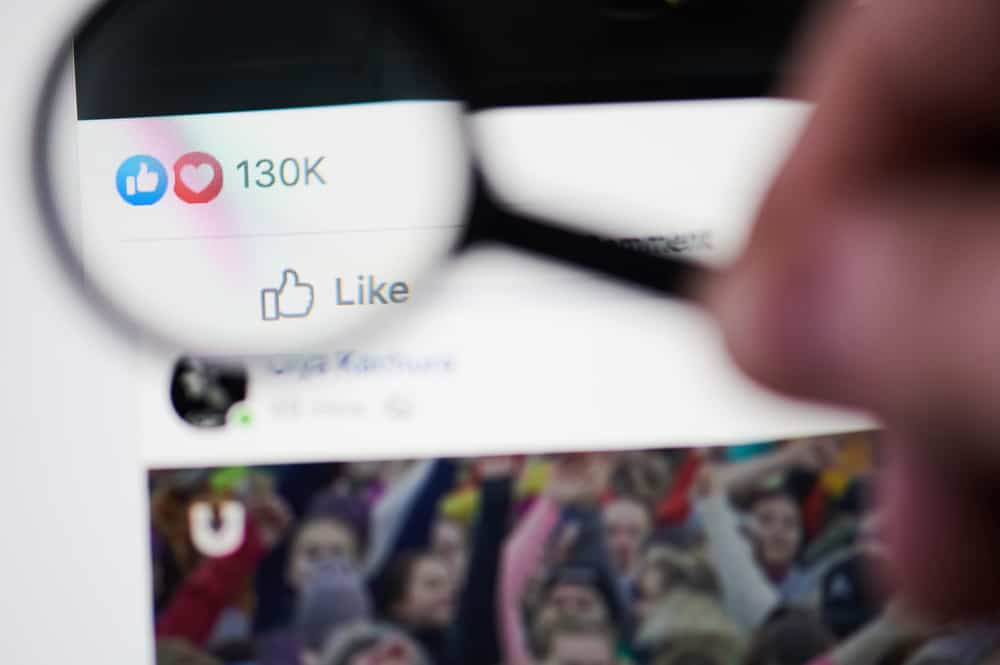If you’re a Redditor, chances are you’ve seen some pretty funny or exciting pictures posted on the site. You found something cool that you know will look fantastic as your new Reddit avatar.
But you don’t know how to change your Reddit picture. Don’t worry; it’s pretty easy to do.
You have two options to change your Reddit picture. You can go to “User settings” and upload any image you like, or you can style your avatar by going to the “Style Avatar” section. Both methods are pretty simple; we’ll go over them in detail and show you how to do them.
In this educational article, we’ll be discussing how to change your Reddit picture. We’ll also explore some other options that you have for updating your appearance on Reddit. So without further ado, let’s get started.
Difference Between a Reddit Avatar and a Profile Picture
Essentially, they are two different options available on Reddit for changing the profile picture. You can create or style your avatar or directly upload a photo from your computer as your profile picture.
They can be used in place of each other, and you can either have a profile photo or the avatar, not both.
Your profile picture on Reddit is visible to everyone and is a great way to show your personality. While an avatar allows you to be creative and have fun with your profile, the profile picture is more like a snapshot of who you are.
Of course, you can upload any other cool picture you want as your profile photo. Your call!
How To Change Reddit Picture?
You can change your picture on Reddit by updating your Avatar or uploading an image. Both methods are pretty simple to do. Let’s look at how to change your Reddit picture with a PC and the mobile app.
Changing the Reddit Picture on PC
Here are the steps to update your Reddit picture using a PC:
- Visit Reddit on your browser.
- Click on your username in the top right corner.
- Select “User Settings.”
- Navigate to the “Profile” tab.
- Scroll down to the “Avatar And Banner Image” section and click on the current avatar.
- Select a photo from your computer, and you’re done.
You’ve successfully updated your Reddit picture!
Remember, your profile picture will be cropped to a square when you upload it. So you need to ensure that your image is appropriate for that.
Changing the Reddit Avatar on PC
The following steps show you how to style your Reddit avatar using a PC:
- Navigate to Reddit on your browser.
- Click on your username in the top right corner.
- Select “Style Avatar” or “Create Avatar,” depending on if you already have one.
- Choose an avatar from explore or style one yourself.
- Click on “Save,” and you are done.
Changing the Reddit Picture in the Mobile App
If you’re using the Reddit app on your mobile phone, you can change your Reddit picture by following these steps:
- Open the Reddit app on your phone.
- Tap on your avatar in the top right corner.
- Select “My profile.”
- Tap “Edit” on the right side.
- Tap on the current avatar.
- Select the “Library” or “Camera” option.
- Upload the image and hit “Save.”
Changing the Reddit Avatar in the Mobile App
Changing the Reddit avatar in the mobile app is as simple as on PC; follow these steps:
- Open Reddit on your mobile device.
- Tap on your current avatar in the top right corner.
- Select “Create Avatar” or “Style Avatar,” depending on if you already have one or not.
- Choose one from the “Explore” tab or style your avatar.
- Tap the “Save” button in the top right corner.
How To Customize Your Avatar?
As we discussed above, you have all the options in the world to customize your Avatar on Reddit. If you want to be creative and make an original avatar, Reddit’s avatar builder has got you covered.
You can create an avatar from scratch by choosing different facial features, hairstyles, clothes, and more.
Reddit keeps the editor store updated with new items, so you can always find something new to add to your Avatar. You will also find theme-based gears and items in the editor store.
Most customizing items are free, but some are only accessible to premium account holders.
Conclusion
Well, we have covered what you need to know about changing your Reddit picture. Updating your avatar or profile picture on Reddit is simple and easy.
So, change your picture to show the world who you are! And if you want to be creative, you can always use the avatar builder to make an original and unique avatar.
Ciao for now!
FAQs
You can’t make your profile picture bigger on Reddit. The image will be cropped to a square shape when you upload it.
Like any other social media platform, you can change your Reddit profile picture as often as you want.