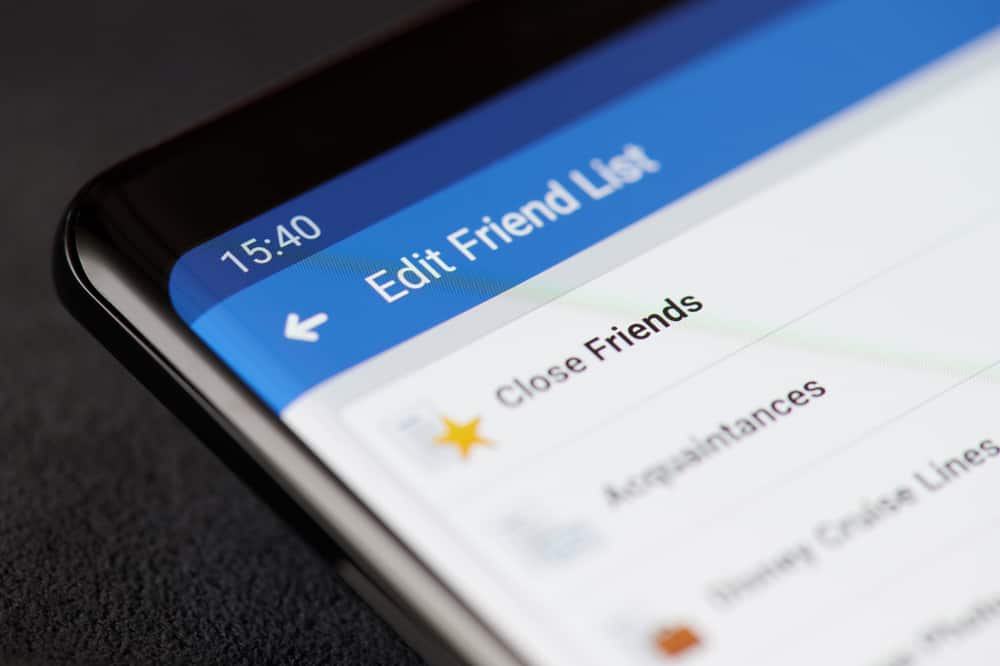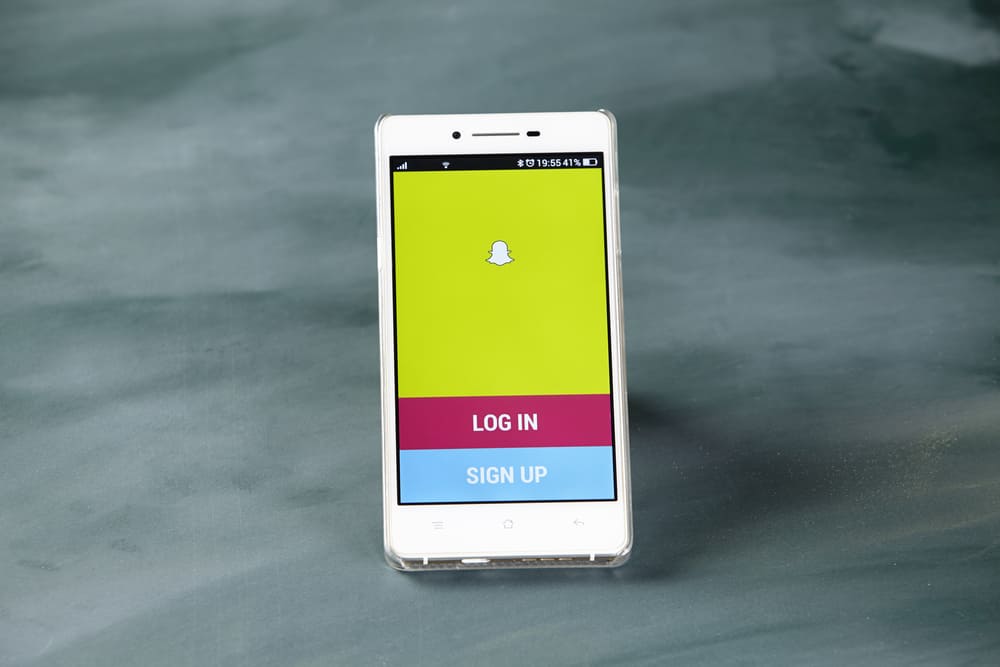Facebook is the most famous social media platform to date and has a vast audience.
It’s worth answering the question of how to bump posts on Facebook.
The easiest way to bump a post on Facebook is to comment something on it. The more recent engagement the post gets, the higher it ranks in the group.
And in this article, we will talk about how to bump posts on Facebook in multiple domains, like how to bump posts on Facebook groups and the marketplace if you want exposure to your posts. Check out the methods written below.
How To Bump a Post on Facebook Groups
Facebook groups have a lot of growth potential.
They are a massive community of like-minded people, and sharing our ideas here means a significant reach.
The higher the post, the more engagement it gets. It is fascinating that you can bump your posts for free.
Here’s how to bump a post on Facebook groups:
- Open Facebook and log in.
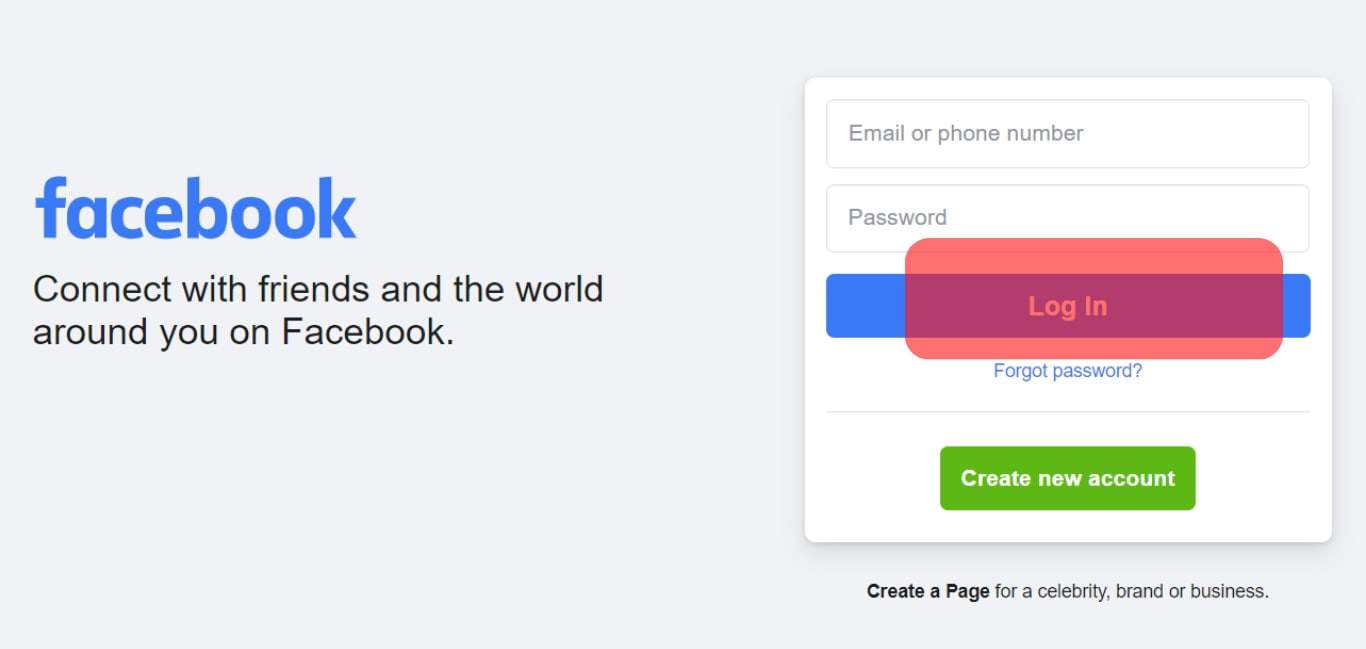
- Navigate to the group you’d like to bump your post in.
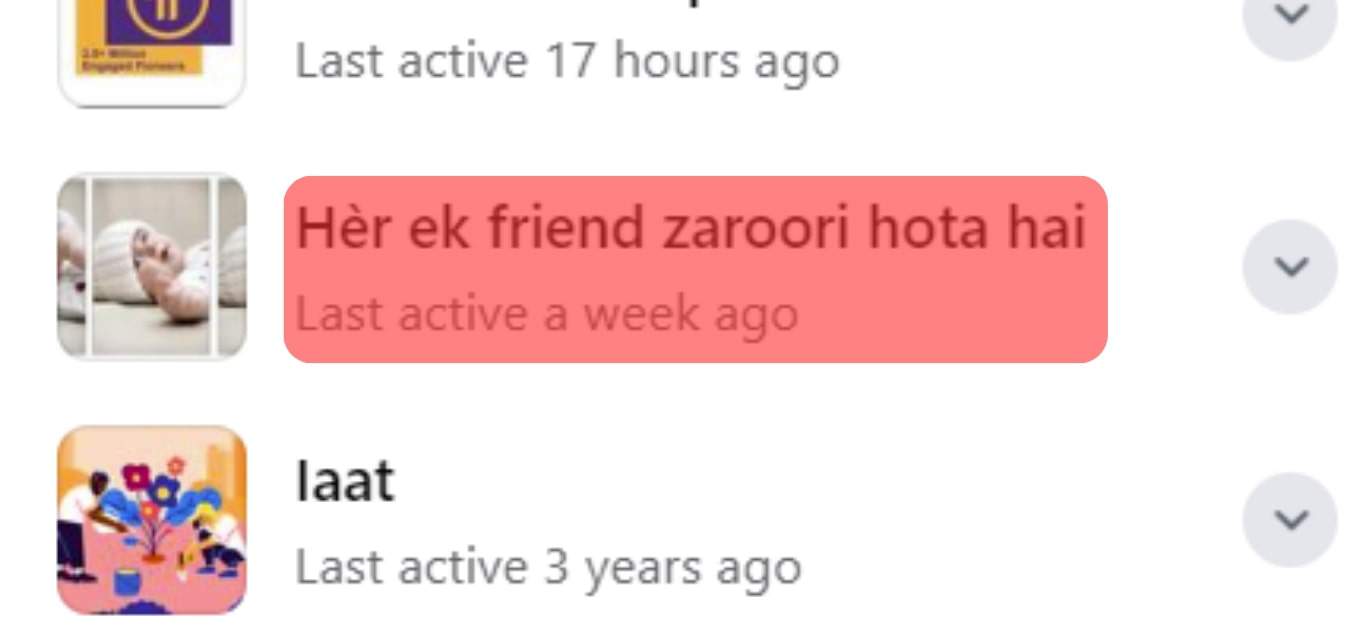
- Find your post and leave a comment. People usually comment “Bump” to bump a post, but you can write anything you like.
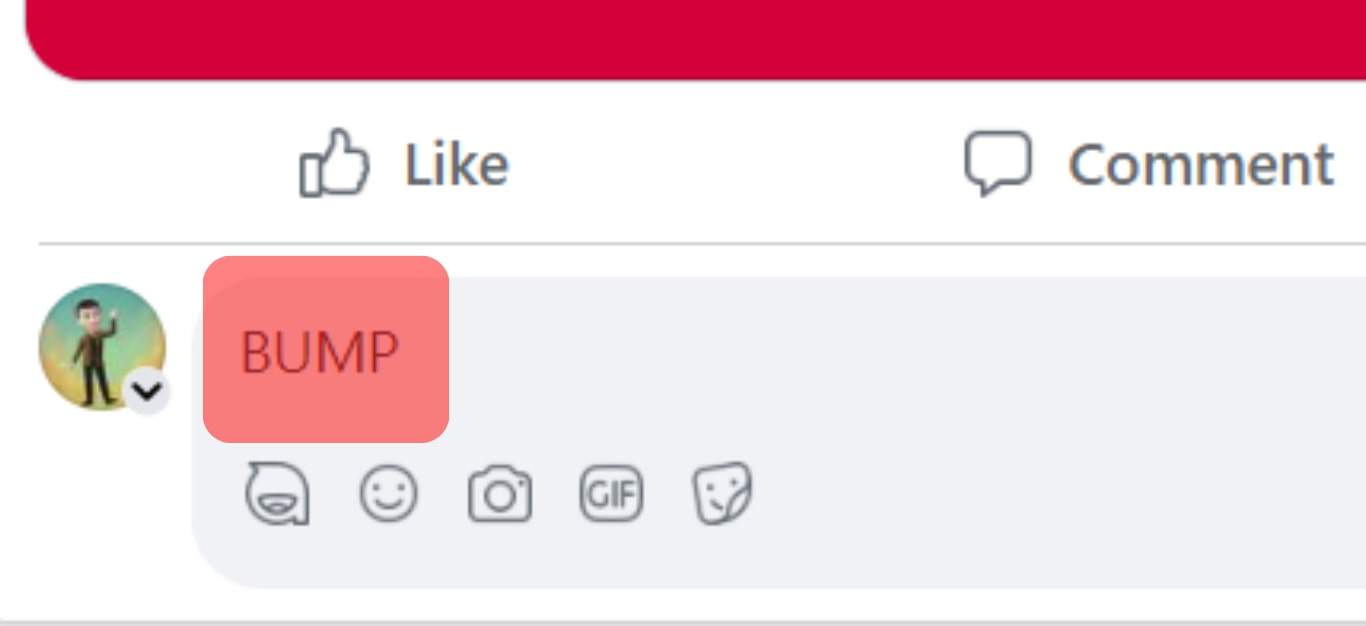
Now Facebook algorithm bumps your post higher because it got recent engagement. The more engagement the post receives, the higher it climbs in the group (also, recency is a significant factor here).
How To Bump a Post on the Facebook Marketplace
Bumping posts on Facebook groups differs from bumping posts on the Facebook marketplace.
To bump posts on Facebook groups, we can write “bump” in the comments, but when talking about the Facebook marketplace, things are slightly different as the Facebook marketplace works on listings.
The method that works for Facebook listing is to renew the listing. The listing will be updated, and the Facebook algorithm will rank it in the newest section.
So here’s how to bump a post on the Facebook marketplace:
- Open Facebook and log in.
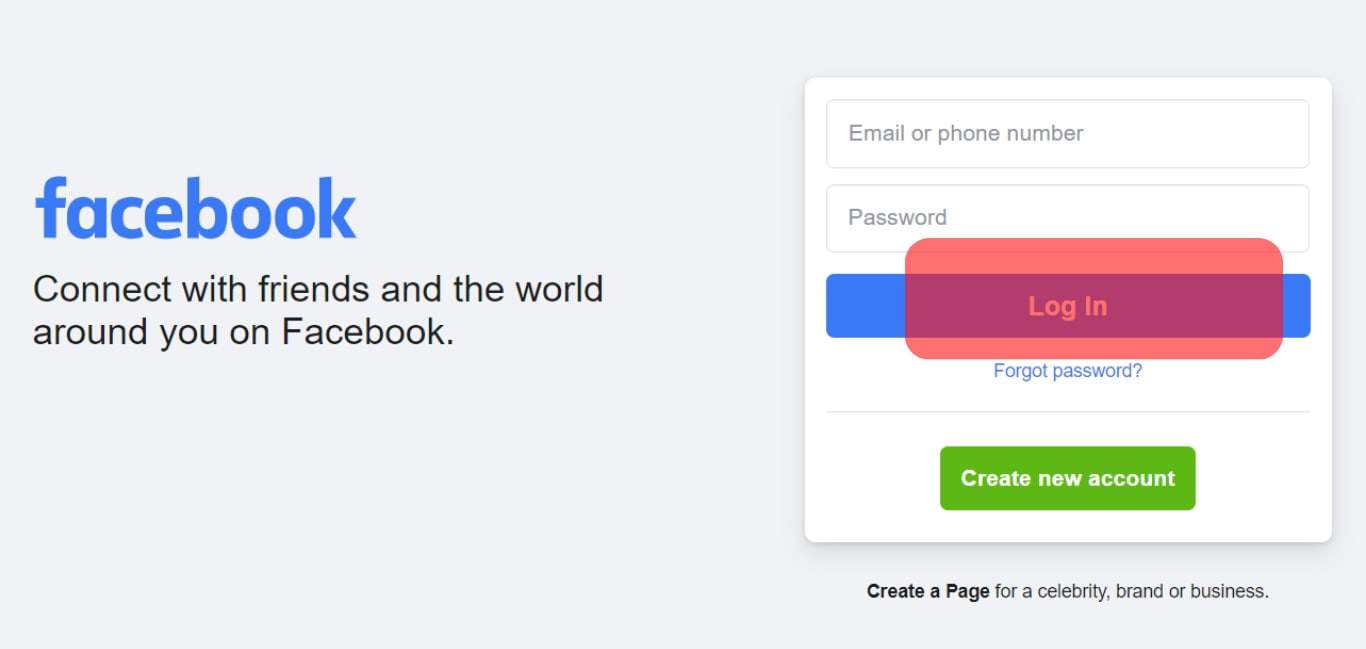
- Navigate to the Marketplace.
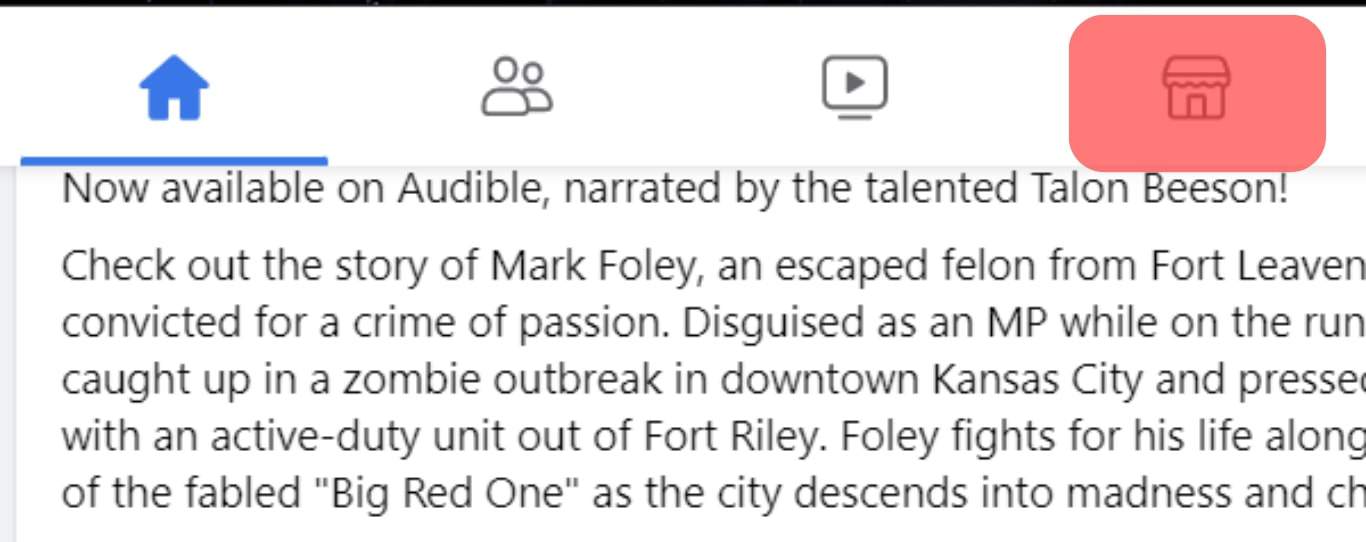
- Select “Selling.”
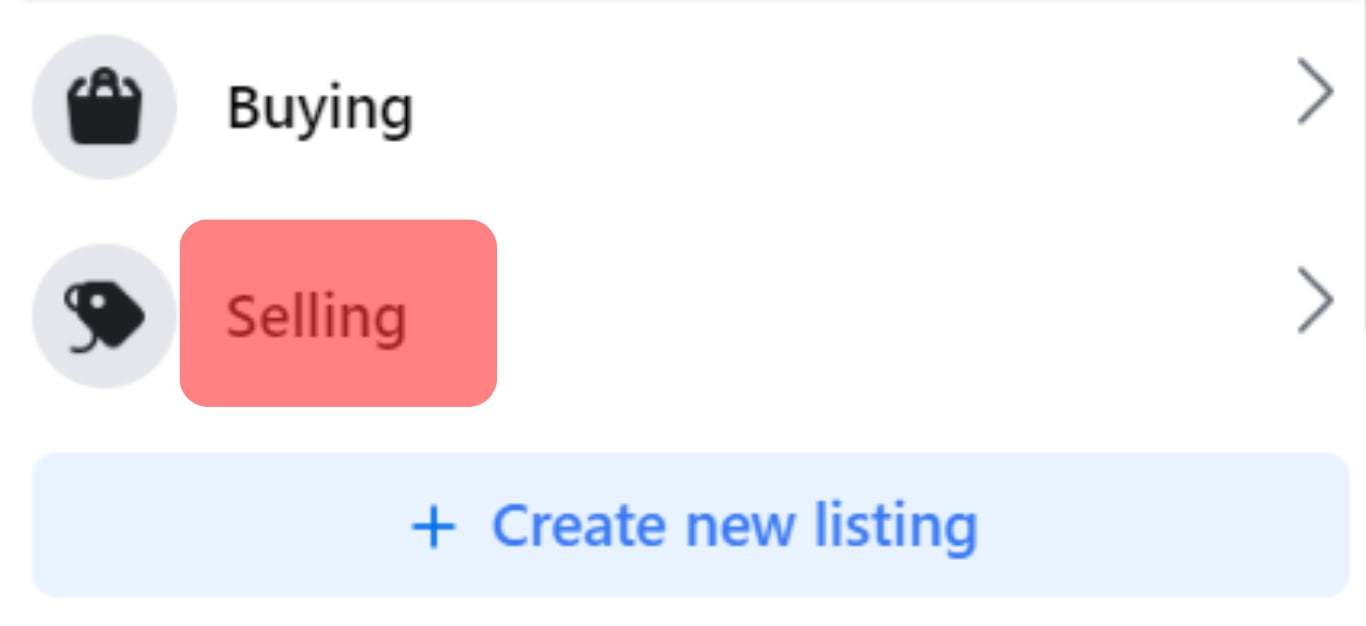
- Find the listing you would like to bump.
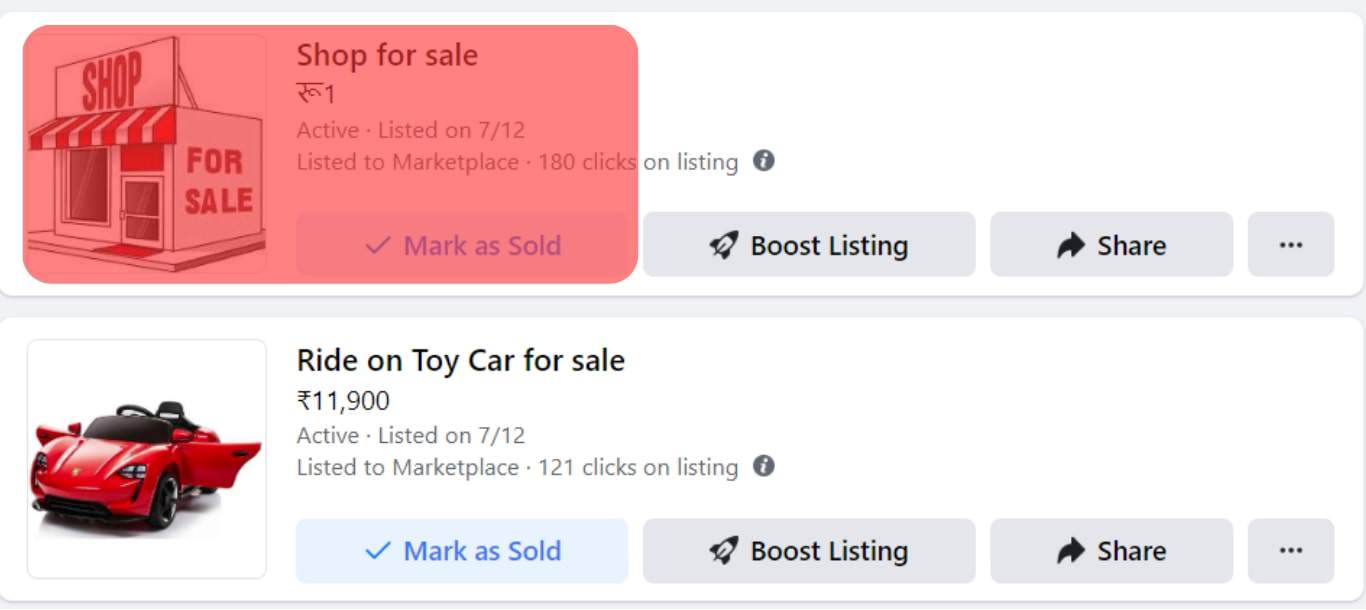
- Click the three dots on the bottom right corner of the listing.
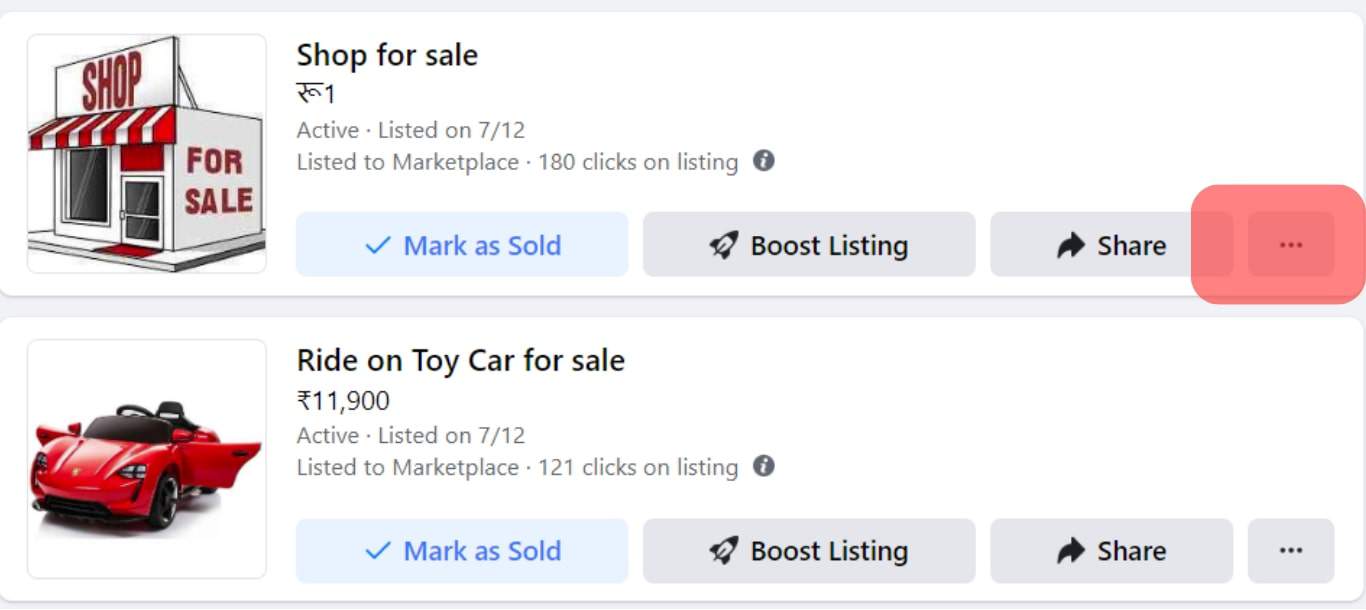
- Select “Renew Listing.” Renewing the posts will get an instant push as they will be posted again.
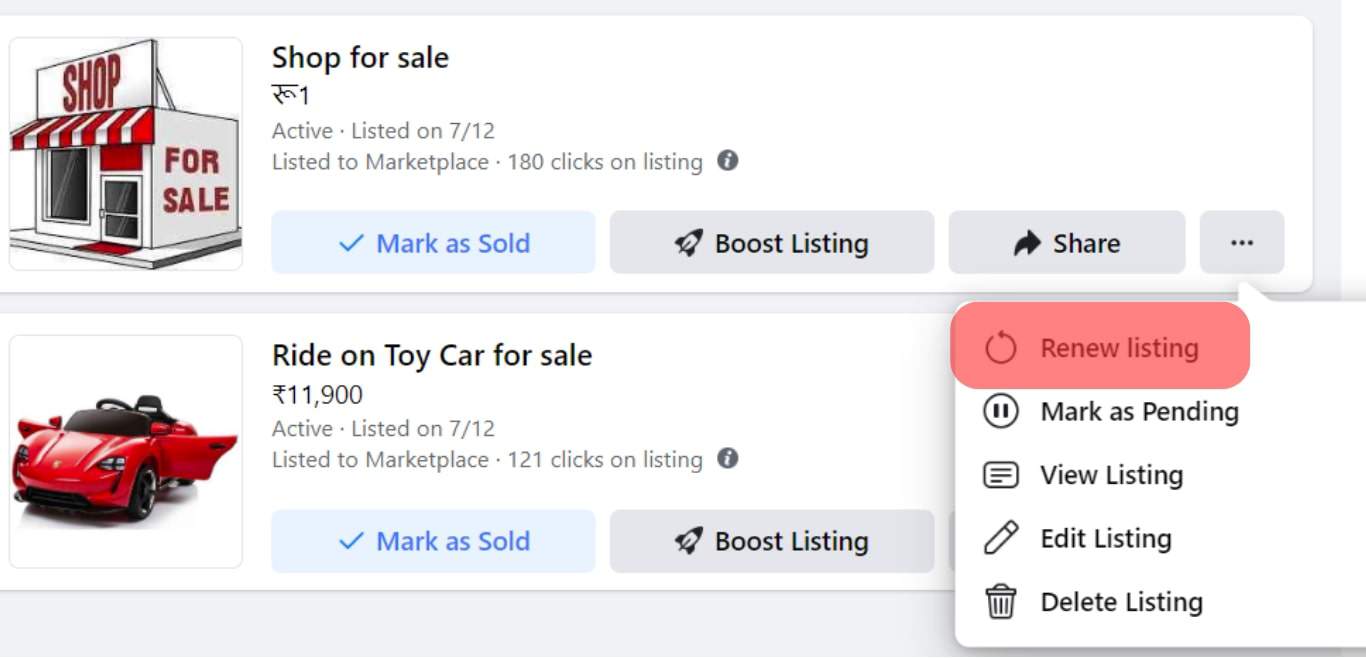
According to Facebook, about 57% of the news feed stories were read before introducing the BUMPING feature, and the remaining 43% were left untreated. Still, after this feature, the news feed readability jumped to a whopping 70%, with a 5% increase in likes and an 8% increase in Facebook comments and shares.
Conclusion
Bumping a post may sound like a difficult task, but with the proper strategy, it can be streamlined, and if used correctly, this method is the easiest way to get massive exposure out of your posts.
You have to type “bump” (or anything else, actually) in the comments for Facebook groups and renew your listings in the Facebook marketplace.
FAQs
Yes, liking a post can bump your post a little, but remember that one like does not help you very much. Your like can help as an attention seeker, as people mostly react to those posts with those blue thumbs up. To maximize your reach, also leave a comment on the post.
Yes, hashtags do work on Facebook; although they are not as popular as other social media platforms like Twitter, using them in the posts can help get exposure. Using hashtags is an excellent strategy to present your idea to a large audience in less time.
In bumping a post, you have to comment under the post to boost it manually, whereas boosting a post with audiences requires money, and the process is automated, with more reach guaranteed. Bumping the post for free does not guarantee you anything.
When you bump a post on Facebook by writing something in the comments, the algorithm receives this action and decides it got a recent engagement. It automatically boosts your post up the group. The ranking of your post will depend upon how many times people type BUMP in the comments.